How to Restrict Order in Magento 2

If you want to succeed in the e-commerce business, you should ensure smooth operations in managing orders. Magento 2 provides a range of features that meet diverse business needs. However, in some cases, you should restrict orders in the Magento 2 store to create a more personalized shopping experience. This can be achieved by offering exclusive products or services to specific customer segments.
In this article, we’ll explore how to restrict orders in Magento 2 and enhance your store’s management.
A Detailed Guide to Restrict Orders in Magento 2
Before implementing order restrictions, ensure you create the necessary customer groups. You can achieve this by following the steps below:
- Navigate to
Customers > Customer Groups.
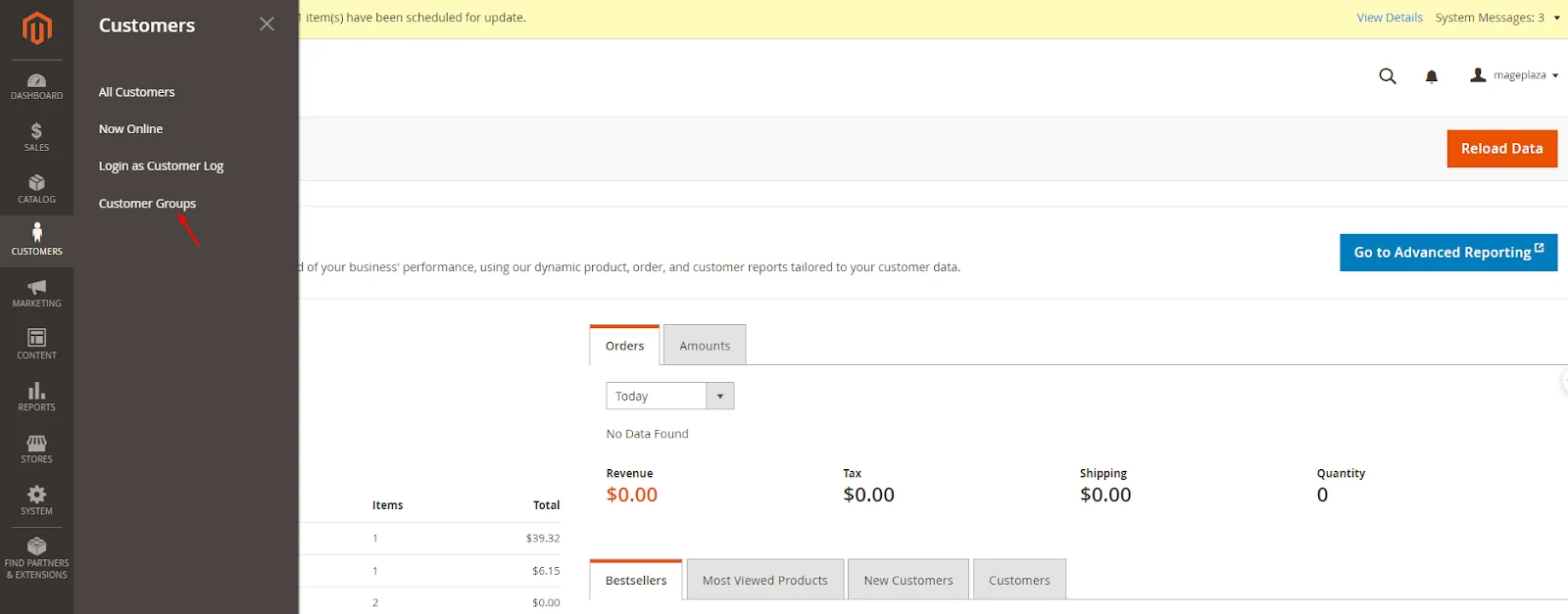
- Click on
Add New Customer Groupand create the groups you need, such as Wholesale, Retail, VIP, etc.
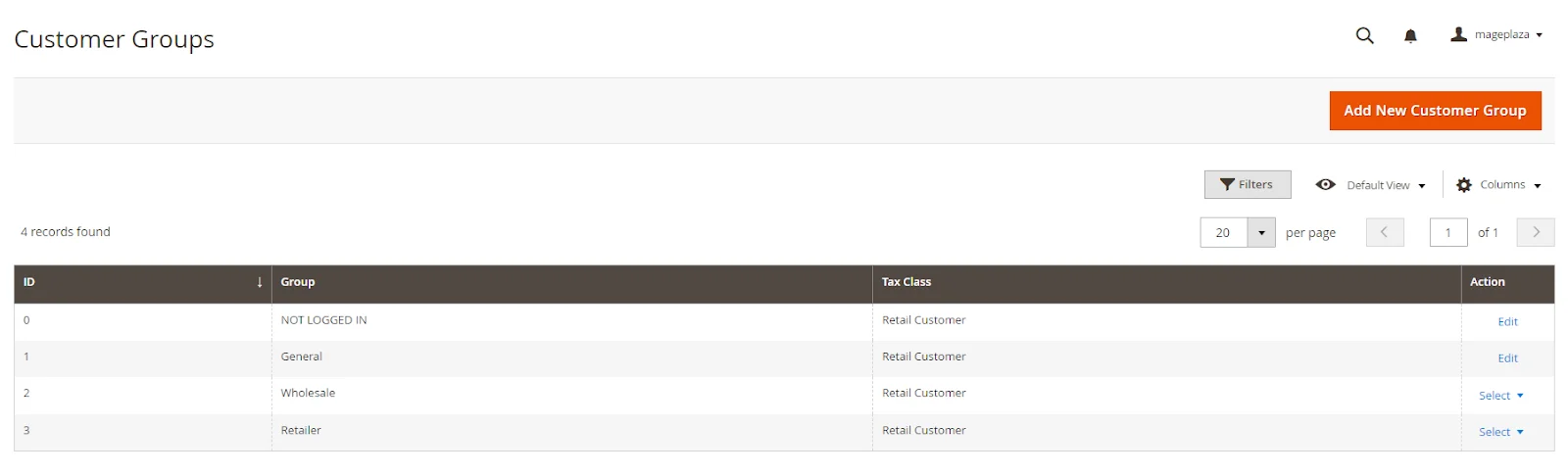
Step 1: Create a Custom Module
Firstly, you need to create a custom module. Let’s call it Vendor_CustomerGroupRestriction.
- Set up the module directory structure:
app/code/Vendor/CustomerGroupRestriction/
├── registration.php
├── etc
│ ├── module.xml
│ └── di.xml
└── Plugin
├── GuestPaymentInformationManagementPlugin.php
└── PaymentInformationManagementPlugin.php
Step 2: Configure The Module
-
Register the module:
registration.php -
Configure the module:
etc/module.xml
Step 3. Create Plugins
In Magento 2, the plugins allow you to modify behavior. You need to create three plugins:
- Dependency Injection Configuration:
etc/di.xml
Run the code as given below:
<?xml version="1.0"?>
<config xmlns:xsi="http://www.w3.org/2001/XMLSchema-instance" xsi:noNamespaceSchemaLocation="urn:magento:framework:ObjectManager/etc/config.xsd">
<type name="Magento\Checkout\Api\GuestPaymentInformationManagementInterface">
<plugin name="guest_payment_information_management_plugin" type="Vendor\CustomerGroupRestriction\Plugin\GuestPaymentInformationManagementPlugin"/>
</type>
<type name="Magento\Checkout\Api\PaymentInformationManagementInterface">
<plugin name="payment_information_management_plugin" type="Vendor\CustomerGroupRestriction\Plugin\PaymentInformationManagementPlugin"/>
</type>
</config>
```
* **Guest Payment Information Management Plugin**
Patch: ``Plugin/GuestPaymentInformationManagementPlugin.php``
This plugin restricts guest users based on customer group conditions. Add the below-mentioned code.
```
<?php
namespace Vendor\CustomerGroupRestriction\Plugin;
use Magento\Checkout\Api\GuestPaymentInformationManagementInterface;
use Magento\Framework\Exception\LocalizedException;
use Magento\Quote\Api\CartRepositoryInterface;
use Magento\Customer\Api\CustomerRepositoryInterface;
class GuestPaymentInformationManagementPlugin
{
protected $cartRepository;
protected $customerRepository;
public function __construct(
CartRepositoryInterface $cartRepository,
CustomerRepositoryInterface $customerRepository
) {
$this->cartRepository = $cartRepository;
$this->customerRepository = $customerRepository;
}
public function beforeSavePaymentInformationAndPlaceOrder(
GuestPaymentInformationManagementInterface $subject,
$cartId,
$email,
\Magento\Quote\Api\Data\PaymentInterface $paymentMethod,
\Magento\Quote\Api\Data\AddressInterface $billingAddress
) {
$quote = $this->cartRepository->getActive($cartId);
$customerId = $quote->getCustomerId();
if ($customerId) {
$customer = $this->customerRepository->getById($customerId);
$customerGroupId = $customer->getGroupId();
// Check if the customer group is allowed to place the order
if (!$this->isAllowedCustomerGroup($customerGroupId)) {
throw new LocalizedException(__('You are not allowed to place orders.'));
}
}
return [$cartId, $email, $paymentMethod, $billingAddress];
}
protected function isAllowedCustomerGroup($customerGroupId)
{
// Add your custom logic to determine if the customer group is allowed
$allowedCustomerGroups = [1, 2]; // Example: Only allow customer groups with IDs 1 and 2
return in_array($customerGroupId, $allowedCustomerGroups);
}
}
```
* **Payment Information Management Plugin**
Patch: ``Plugin/PaymentInformationManagementPlugin.php``
This plugin restricts registered users based on customer group conditions.
```
<?php
namespace Vendor\CustomerGroupRestriction\Plugin;
use Magento\Checkout\Api\PaymentInformationManagementInterface;
use Magento\Framework\Exception\LocalizedException;
use Magento\Quote\Api\CartRepositoryInterface;
use Magento\Customer\Api\CustomerRepositoryInterface;
class PaymentInformationManagementPlugin
{
protected $cartRepository;
protected $customerRepository;
public function __construct(
CartRepositoryInterface $cartRepository,
CustomerRepositoryInterface $customerRepository
) {
$this->cartRepository = $cartRepository;
$this->customerRepository = $customerRepository;
}
public function beforeSavePaymentInformationAndPlaceOrder(
PaymentInformationManagementInterface $subject,
$cartId,
\Magento\Quote\Api\Data\PaymentInterface $paymentMethod,
\Magento\Quote\Api\Data\AddressInterface $billingAddress
) {
$quote = $this->cartRepository->getActive($cartId);
$customerId = $quote->getCustomerId();
if ($customerId) {
$customer = $this->customerRepository->getById($customerId);
$customerGroupId = $customer->getGroupId();
// Check if the customer group is allowed to place the order
if (!$this->isAllowedCustomerGroup($customerGroupId)) {
throw new LocalizedException(__('You are not allowed to place orders.'));
}
}
return [$cartId, $paymentMethod, $billingAddress];
}
protected function isAllowedCustomerGroup($customerGroupId)
{
// Add your custom logic to determine if the customer group is allowed
$allowedCustomerGroups = [1, 2]; // Example: Only allow customer groups with IDs 1 and 2
return in_array($customerGroupId, $allowedCustomerGroups);
}
}
Conclusion
By executing the steps outlined in this article, you can successfully restrict orders in Magento 2. This will help you manage inventory effectively and tailor your e-commerce store to different customer segments. Remember to test your restrictions thoroughly to ensure a seamless shopping process for your customers.
Feel free to contact us if you have any further questions or need additional assistance!





