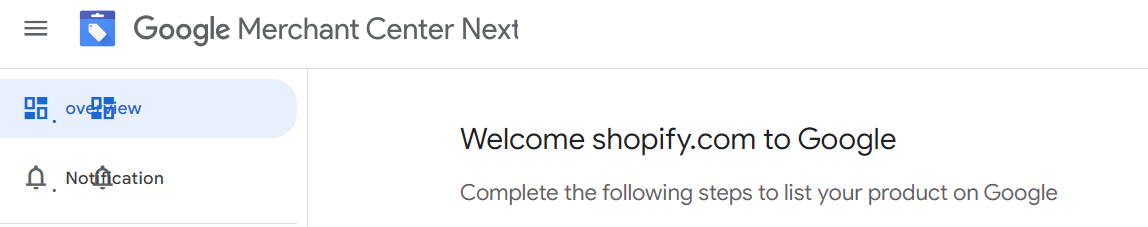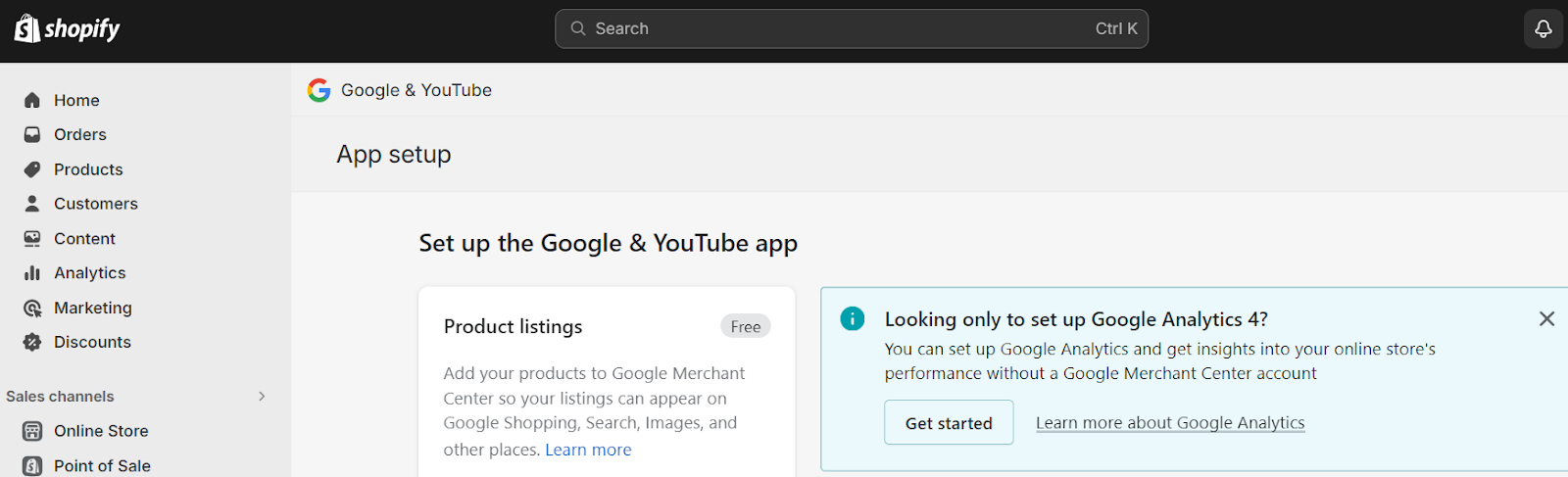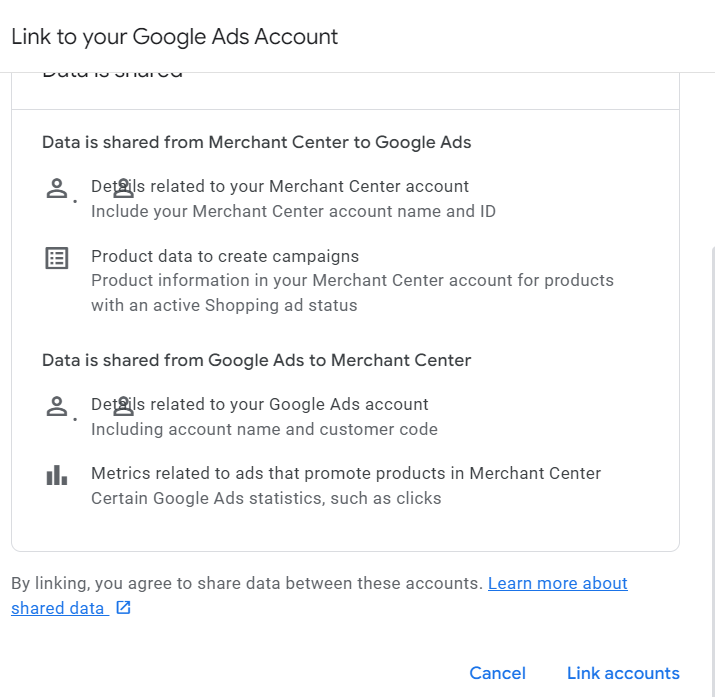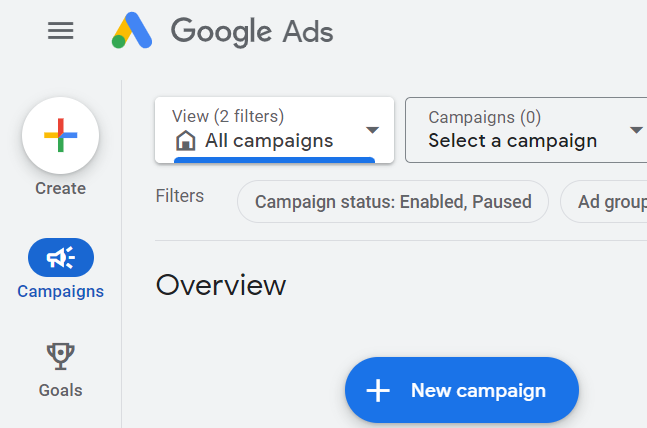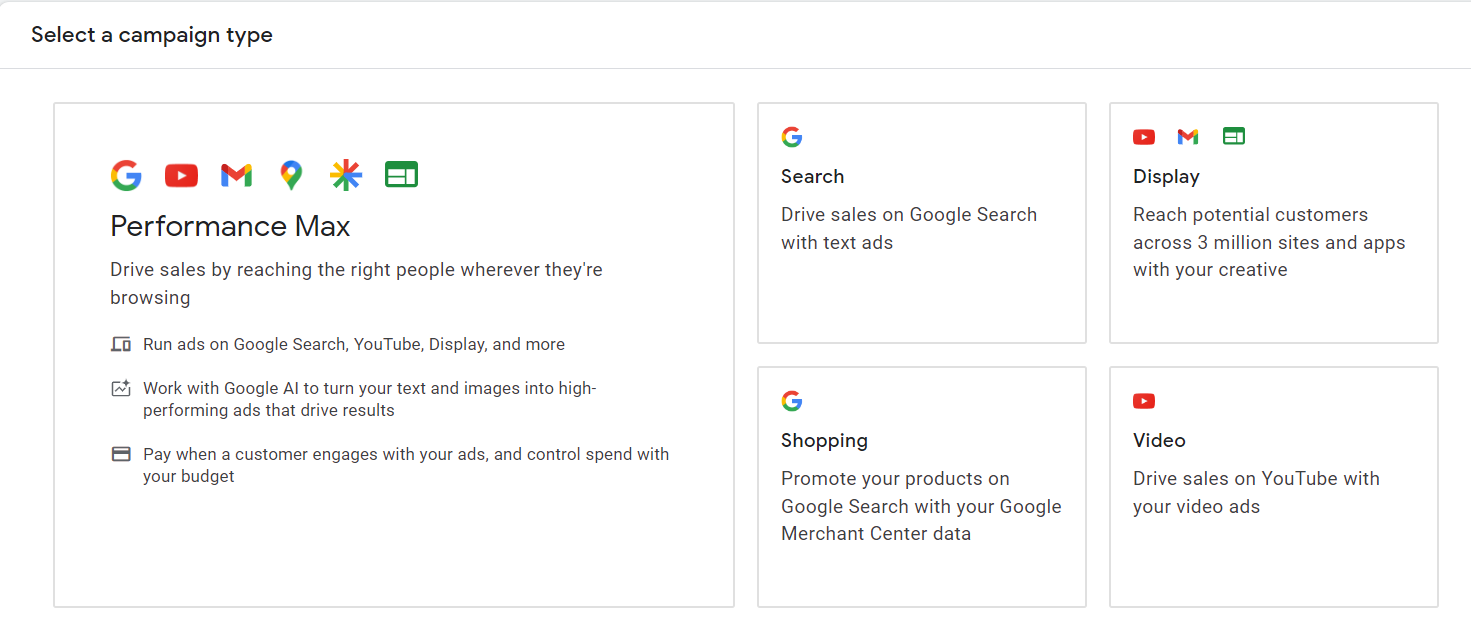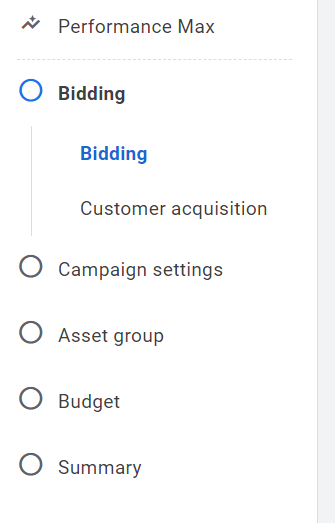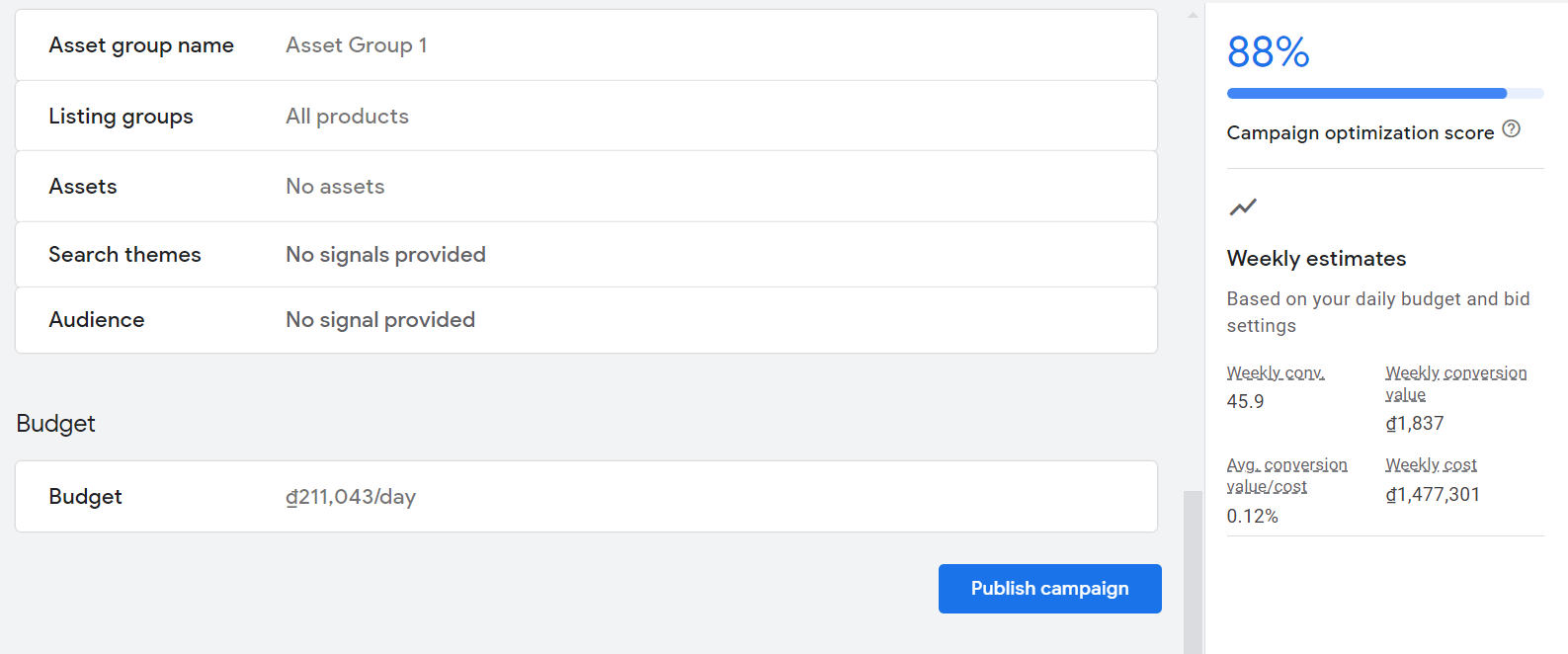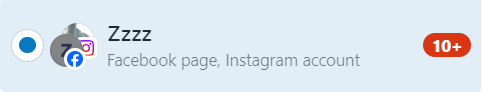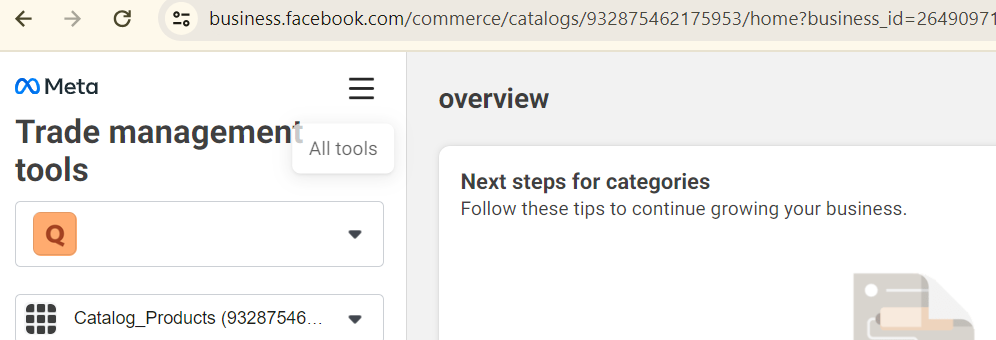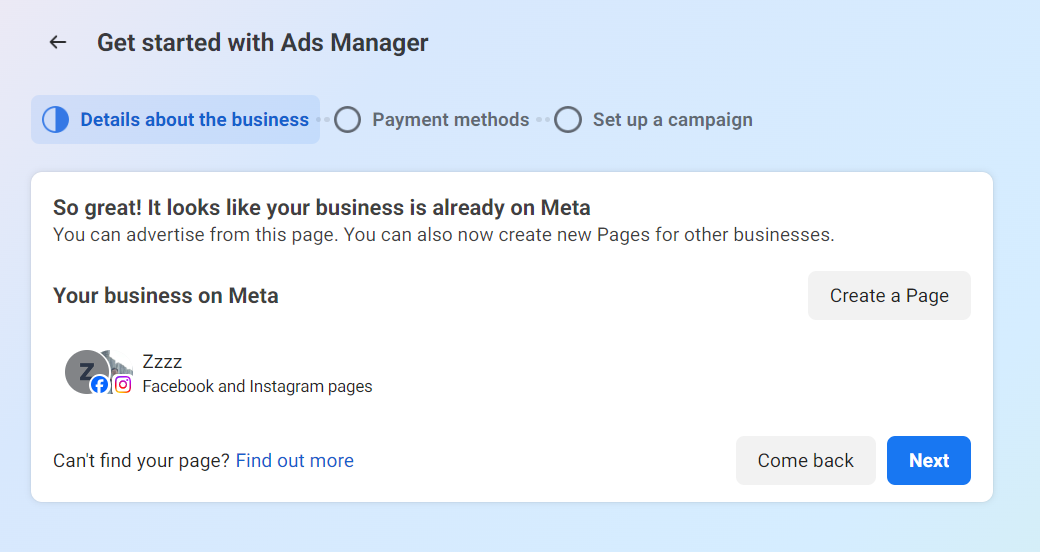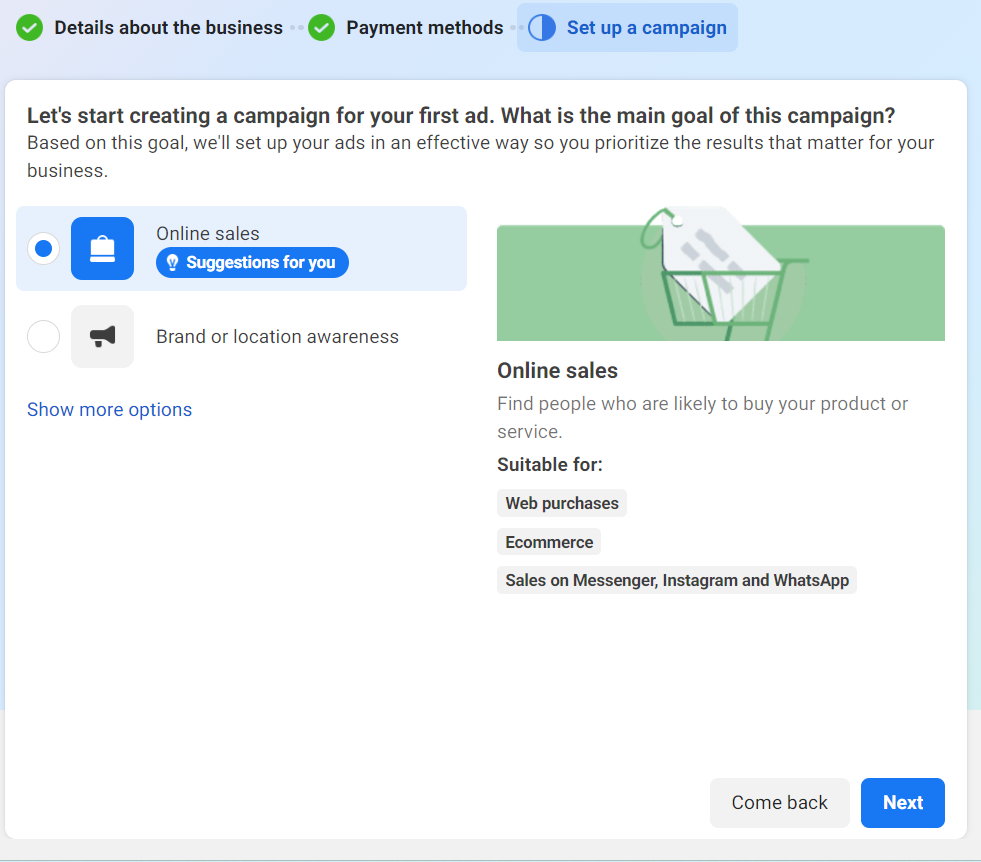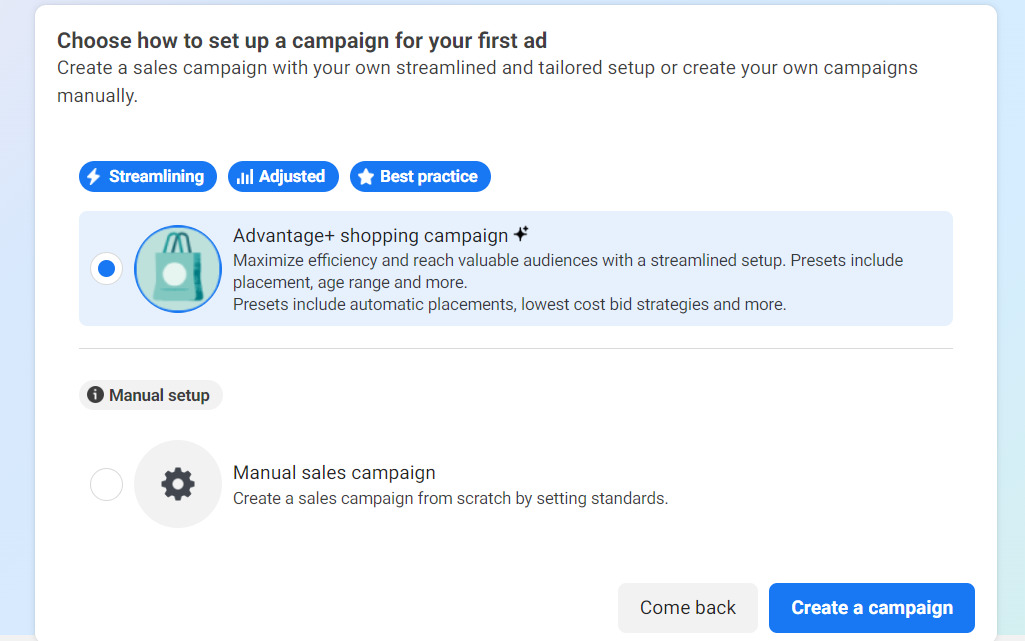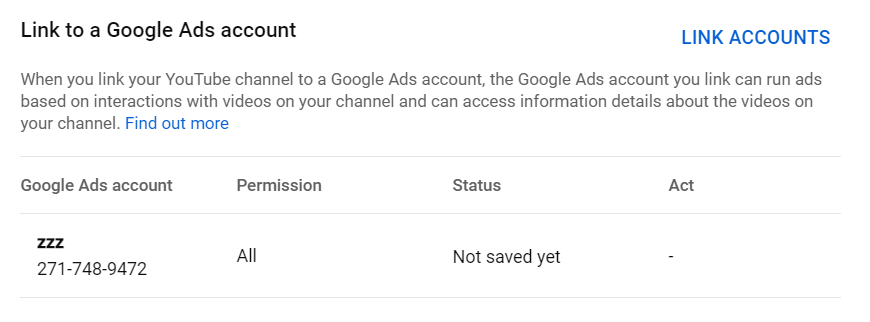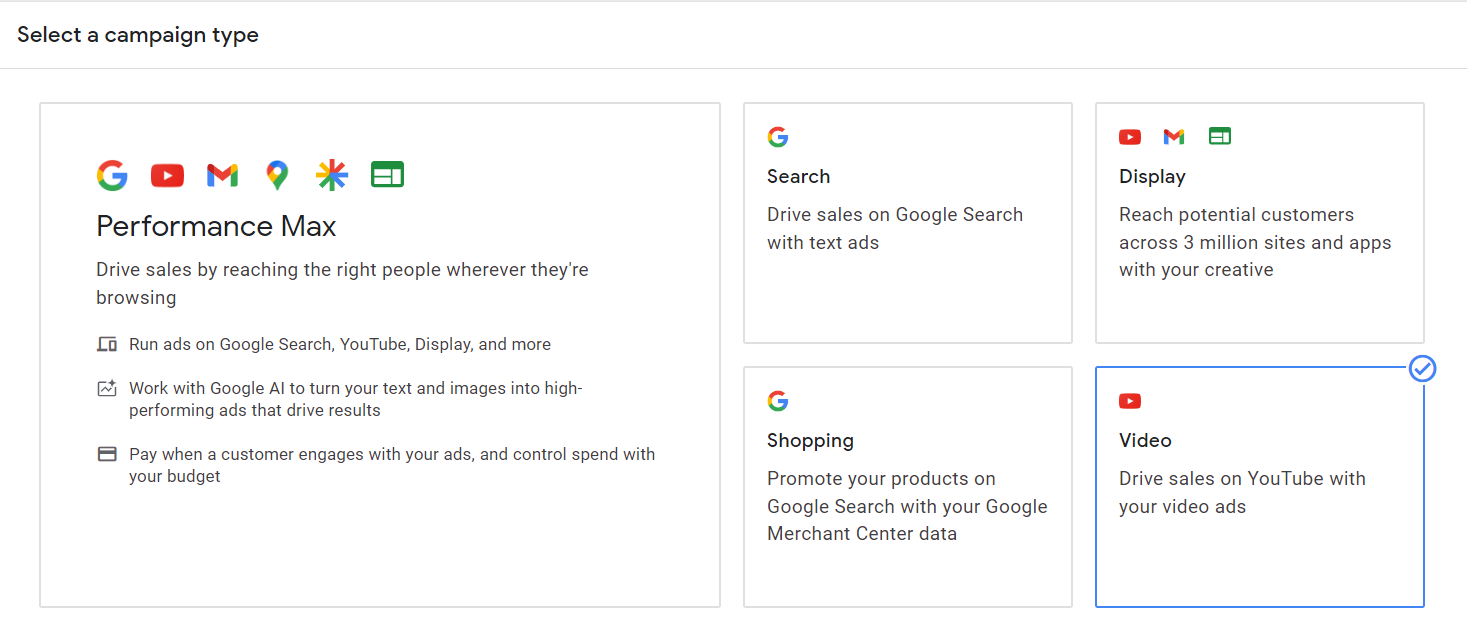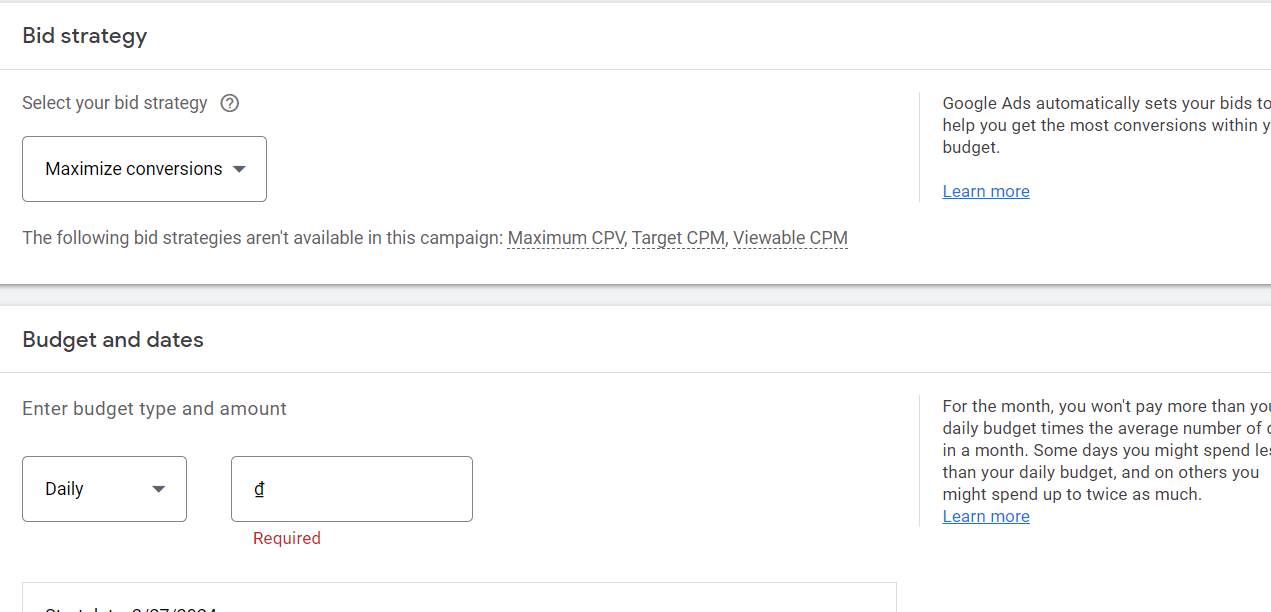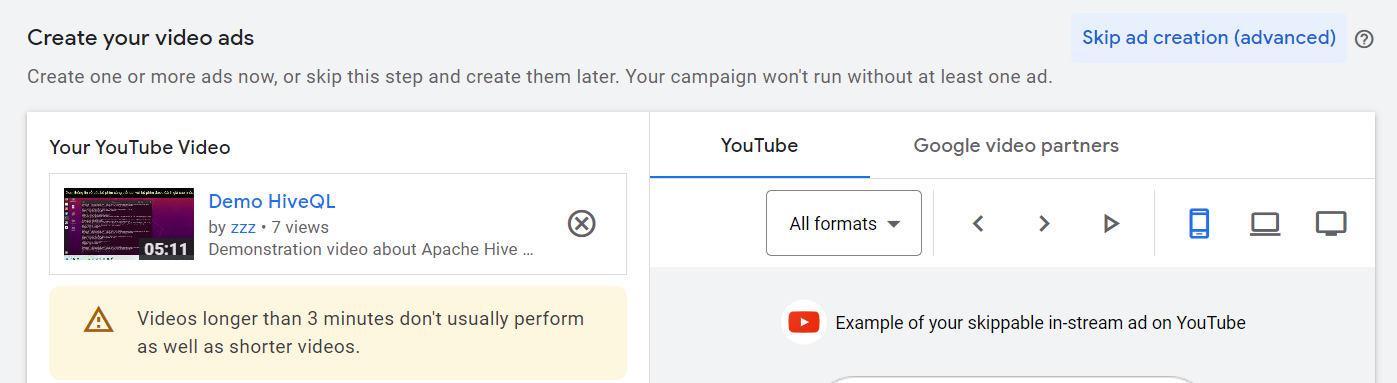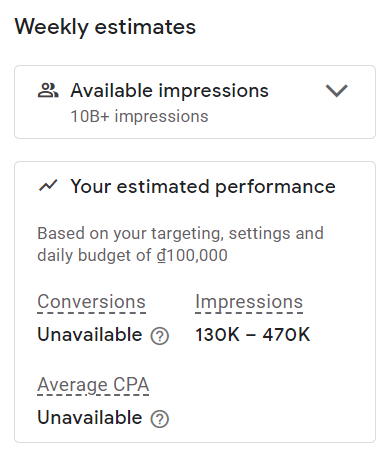This guide helps discover the latest techniques for setting up a powerful Shopify Ads campaign in 2025 with expert strategies and step-by-step guidance tailored for success in today’s digital marketplace.
What are Shopify Ads?
Shopify Ads are advertising campaigns created and managed within the Shopify platform to promote products or services offered by Shopify store owners. These ads are designed to increase visibility, drive traffic, and ultimately boost sales for Shopify businesses. Shopify provides tools and features to help merchants create, target, and optimize their ad campaigns directly from their Shopify dashboard.

Shopify Ads can be displayed across various online channels including social media platforms like Facebook and Instagram, search engines like Google, and other websites within the Google Display Network. They enable store owners to reach their target audience effectively by targeting specific demographics, interests, and behaviors.
Read more:
-
How to Put Shopify Store on Vacation Mode: 5 Steps to Follow
-
How to Use Shopify Under 18: Some Tips to Follow
-
How to Integrate Omnisend with Shopify (2 Simple Methods Included)
Advantages of using Shopify ads
- Integrated Platform: Shopify ads are seamlessly integrated into the Shopify platform, making it convenient for store owners to create, manage, and track their advertising campaigns all in one place.
- Targeted Reach: With Shopify ads, you can target specific demographics, interests, and behaviors of potential customers, ensuring that your advertisements target the appropriate audience enhances the chances of reaching individuals genuinely interested in what you offer.
- Increased Visibility: By promoting your products or services through Shopify ads, you can increase your store’s visibility and reach a larger audience. This expanded reach can lead to more website traffic, exposure, and ultimately, higher sales and revenue.
- Cost-Effective Advertising: Shopify ads provide flexibility in terms of budgeting, allowing you to set daily or lifetime budgets based on your business goals and objectives. This helps you control your advertising spend and ensures that you get the most out of your investment.
- Improved ROI: Optimization helps in allocating your budget more effectively, ensuring that you get the best return on investment for your advertising spend.
- Enhanced Ad Performance: Continuous optimization helps in identifying and eliminating underperforming ads or targeting options, allowing you to focus on strategies that yield better results.

- Data-Driven Insights: Shopify offers detailed analytics and reporting tools, enabling you to monitor the effectiveness of your advertisements instantly. You can analyze key metrics such as conversion rates, click-through rates and return on ad spend (ROAS), and use this data to optimize your campaigns for better results.
- Easy Setup and Management: Shopify ads are user-friendly and easy to set up, even for those with limited advertising experience. The platform provides step-by-step guidance for creating and launching ad campaigns, as well as ongoing management tools to make adjustments and monitor performance as needed.
- Customizable Ad Formats: Shopify offers a variety of ad formats, including image ads, carousel ads, video ads, and more, allowing you to select the format that best suits your products or services and resonates with your target audience.
Shopify Ads Types
Facebook Ads
Facebook Ads are paid advertisements displayed on the Facebook platform that allow businesses to promote their services, products, or content to a targeted audience.

Pros
- Massive Reach: Facebook has billions of active users worldwide, providing businesses with a vast audience to target.
- Advanced Targeting Options: Businesses can target specific demographics, interests, behaviors, and even retarget website visitors using Facebook’s detailed targeting options.
- Engagement Opportunities: Facebook ads allow for various ad formats, including images, videos, carousels, and slideshows, providing opportunities for engaging content.
Cons
- Increasing Competition: With the popularity of Facebook ads, competition for ad space has intensified, leading to rising costs and potentially decreased ROI.
- Ad Fatigue: Users may become fatigued by seeing repetitive or irrelevant ads, leading to decreased engagement and effectiveness.
- Platform Changes: Facebook’s algorithms and ad policies can require businesses to stay updated, change frequently and adapt their strategies accordingly.
Classify
- Single Image Ads: Showcase one static image with text and a call-to-action button, effective for highlighting products or promotions.
- Carousel Ads: Display multiple videos or images in one ad, ideal for storytelling and showcasing product variations.
- Video Ads: Engage users with compelling videos that demonstrate product features, share testimonials, or convey brand stories.
Google Ads
Google Ads are paid advertisements displayed on the Google platform, including search ads, display ads, and shopping ads, allowing businesses to reach users at various stages of the buying process.

Pros
- Intent-Based Targeting: Google ads allow businesses to target users based on their search queries, meaning they are already expressing intent and are more likely to convert.
- Wide Reach: Google has a massive reach, encompassing not only its search engine but also millions of websites and apps within its display network.
- Shopping Integration: Google’s shopping ads allow eCommerce businesses to display their products directly in search results, offering users a visually captivating experience.
Cons
- High Competition: Certain keywords and industries on Google Ads can be highly competitive, leading to increased costs per click (CPC) and potentially lower ROI.
- Complexity: Google Ads can be complex to set up and manage, requiring businesses to have a good understanding of keywords, bidding strategies, and ad formats.
- Ad Blocking: With the rise of ad blockers, some users may not see Google ads, limiting their reach and effectiveness.
Classify
- Search Ads: Text-based ads appearing on Google search results pages, targeting users actively searching for related products or services.
- Display Ads: Visual ads displayed across the Google Display Network, reaching users based on their interests and browsing behavior.
- Shopping Ads: Highly visual ads featuring product images, prices, and store names at the top of Google search results, effective for driving qualified traffic and increasing product visibility.
Instagram Ads
Instagram Ads are paid advertisements displayed on the Instagram platform, including feed ads, stories ads, and explore ads, allowing businesses to reach users with visually compelling content.

Pros
- High Engagement: Instagram is known for its visually appealing content, contributing to its excellence as a platform for engaging ads that capture users’ attention.
- Visual Storytelling: Instagram offers various ad formats, including single images, carousels, and videos, allowing businesses to narrate their brand narrative through visually appealing means.
- Integration with Facebook: As Instagram is owned by Facebook, businesses can easily manage their Instagram ads through the Facebook Ads Manager, streamlining the ad creation and management process.
Cons
- Platform Saturation: Like Facebook, Instagram has become increasingly saturated with ads, making it challenging for businesses to stand out and capture users’ attention.
- Limited Link Options: Instagram has limitations on linking within posts, which can make it challenging for businesses to drive traffic directly to their Shopify store.
- Visual Content Requirement: To succeed with Instagram ads, businesses must allocate resources towards creating top-notch visual content. that aligns with the platform’s aesthetic, which can require additional resources.
Classify
- Single Image Ads: Feature a single image with text and a call-to-action button, seamlessly blending into users’ feeds.
- Carousel Ads: Showcase multiple images or videos, allowing users to swipe through and explore different products or stories.
- Stories Ads: Provide full-screen, immersive experiences between users’ Instagram stories, perfect for driving brand awareness or promoting limited-time offers.
Youtube Ads
Youtube Ads are video advertisements that appear before, during, or after YouTube videos.
The length and format of these advertisements may differ, including skippable ads, non-skippable ads, bumper ads, overlay ads, and more.
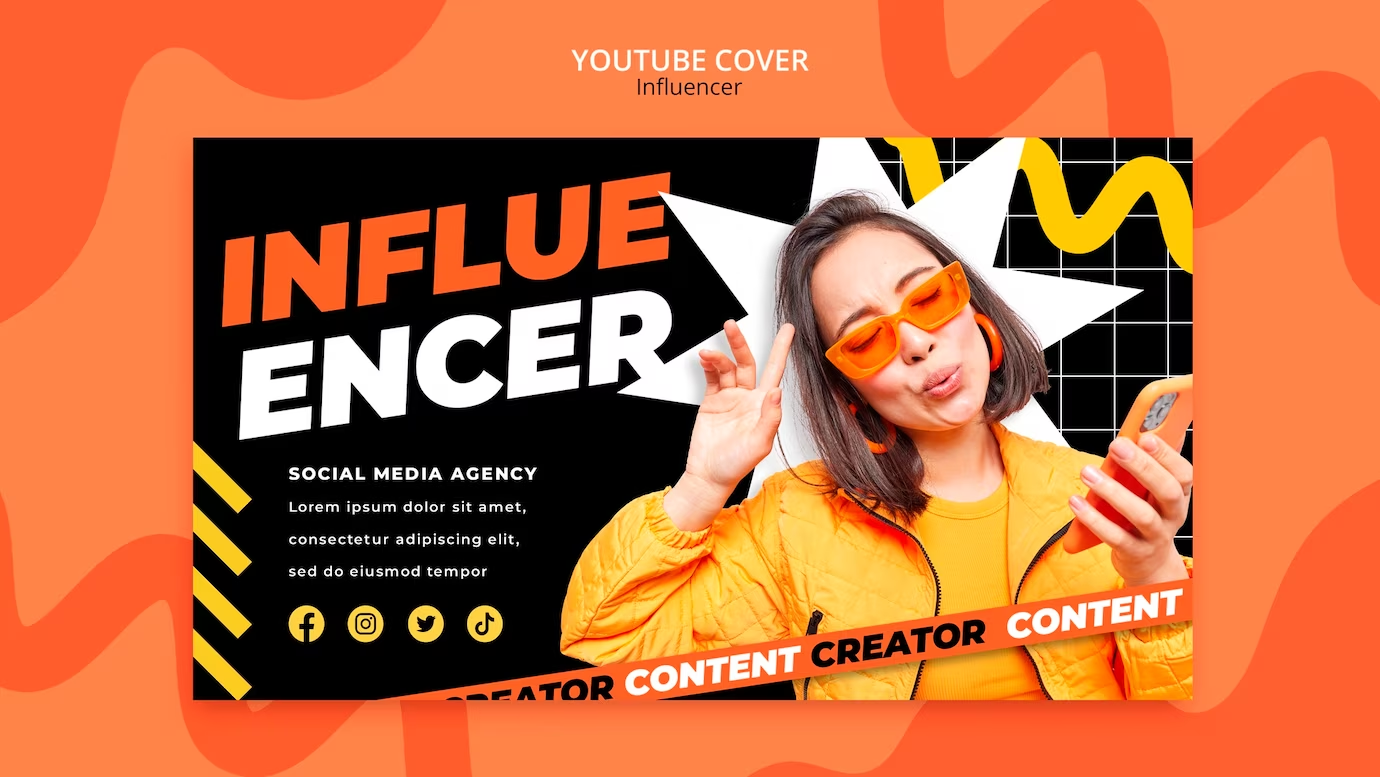
Pros
- Vast Audience: With billions of active users globally, YouTube offers businesses a vast audience to focus on.
- Engaging Format: Video content can be highly engaging and memorable, allowing businesses to tell their brand story and showcase products in a visually compelling way.
- Targeting Options: YouTube offers advanced targeting options based on demographics, interests, and behaviors, allowing businesses to reach their ideal audience with precision.
Cons
- Competition: With the popularity of YouTube advertising, competition for ad space can be high, potentially leading to increased costs and decreased visibility.
- Ad Skipping: Some YouTube ads are skippable, meaning viewers can choose to skip the ad after a short time.. This can impact ad reach and effectiveness if viewers choose to skip the ad before it has a chance to deliver its message.
- Ad Format Limitations: Different ad formats have varying limitations and requirements, such as maximum duration or file size, which may impact the creative process.
Classify
- TrueView Ads
- In-stream ads: Skippable video ads before, during, or after YouTube videos. Viewers can skip after 5 seconds. Advertisers pay when viewers watch for at least 30 seconds or interact.
- Video discovery ads: Promoted videos in search results, homepage, or related videos. Charged when viewers click to watch.
- Non-Skippable Ads: Video ads before, during, or after YouTube videos. Cannot be skipped. Typically shorter (up to 15 seconds). Charged on a CPM basis.
- Bumper Ads: Short, non-skippable video ads (up to 6 seconds). Played before, during, or after YouTube videos. Aim to quickly capture attention. Charged on a CPM basis.
- Overlay Ads: Semi-transparent ads on the lower part of a video. Can include text, images, or rich media. Viewers can click to visit the advertiser’s website.
Steps to Set Up Facebook Shopify Ads
Step 1. Create a Facebook Business Manager Account
Go to business.facebook.com and create an account if you don’t have one already.
Step 2. Connect Your Shopify Store to Facebook
Install the Facebook channel in your Shopify store.
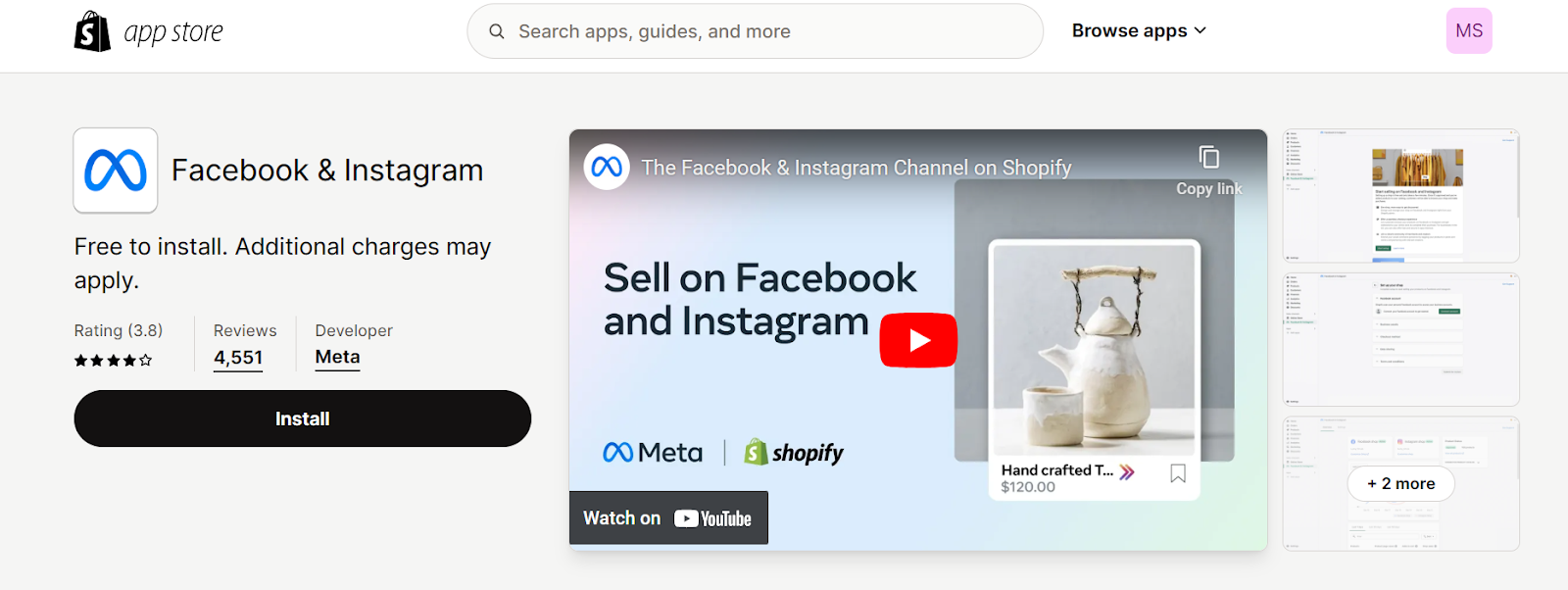
Link your Facebook account with your Shopify store.
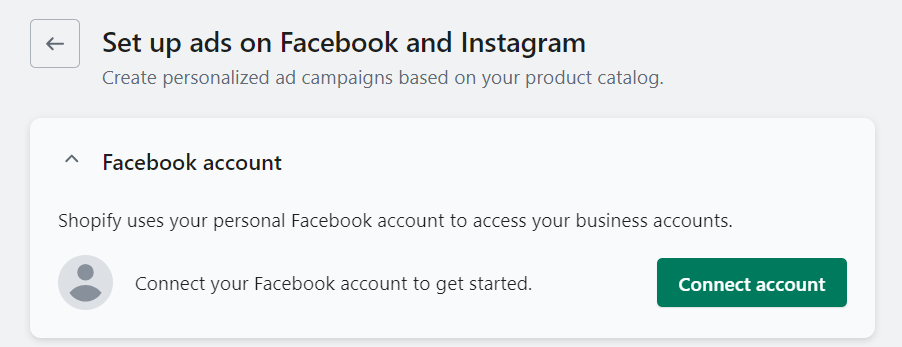
Step 3. Create Facebook Pixel
Set up Facebook Pixel in your Facebook Business Manager.
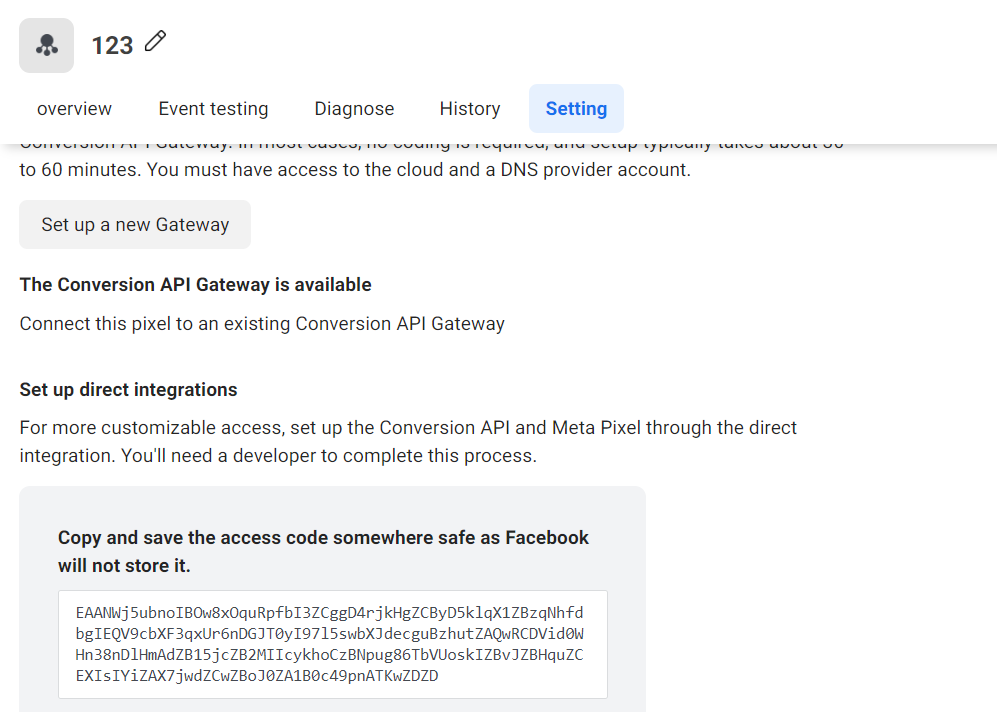
Step 4. Copy the Pixel ID and paste it into your Shopify settings
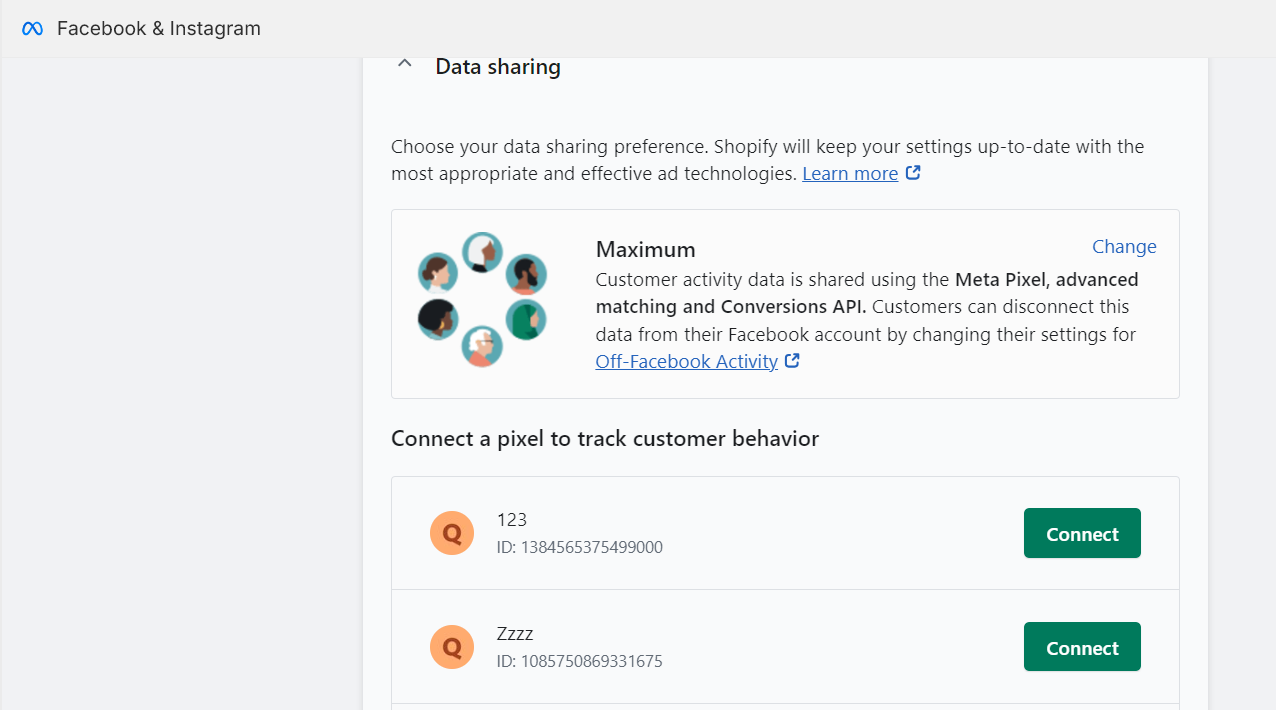
Step 5. Create Ad Campaign
In Facebook Ads Manager, click “Create” to start a new campaign.
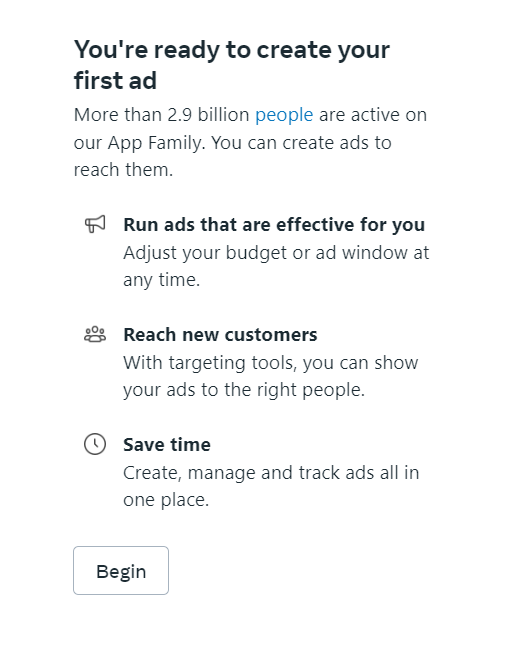
Choose your campaign objective, targeting, budget, and schedule.
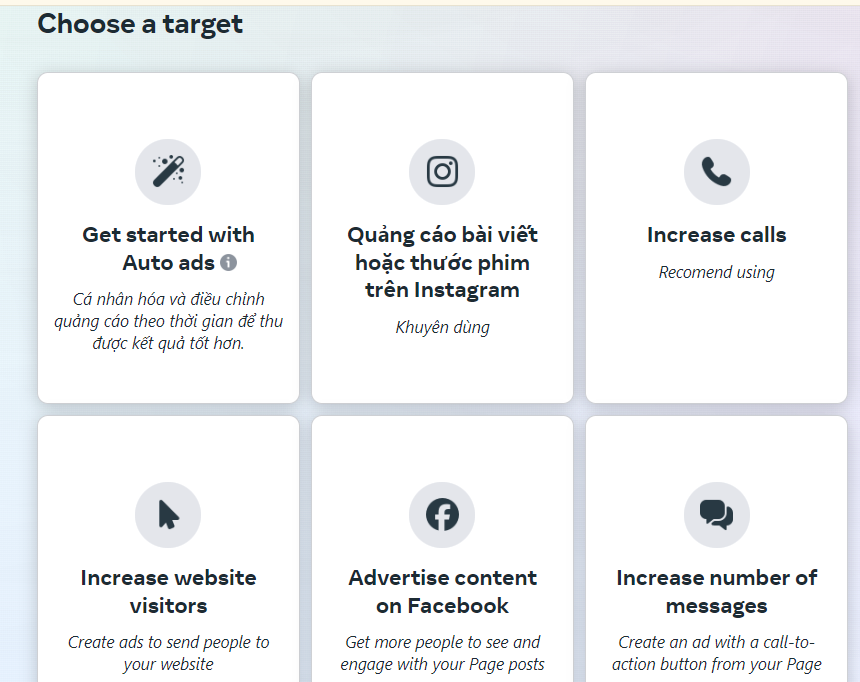
Step 6. Design your ad creatives and set up ad placements
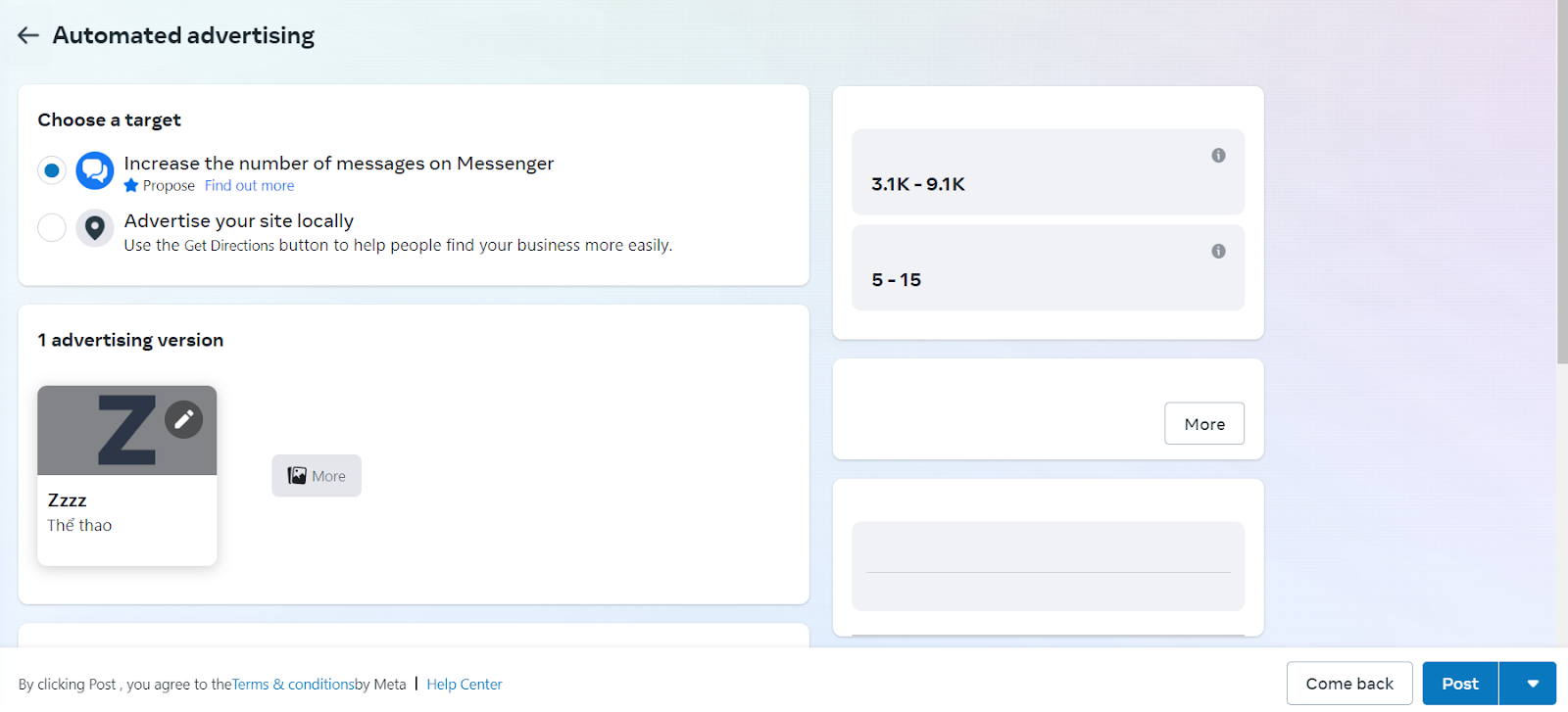 Review and launch your ad campaign.
Review and launch your ad campaign.
Steps to Set Up Google Shopify Ads
Step 1. Set Up Google Merchant Center
Sign in to Google Merchant Center or create an account.
Add your Shopify store as a new website.
Verify and claim your website URL.
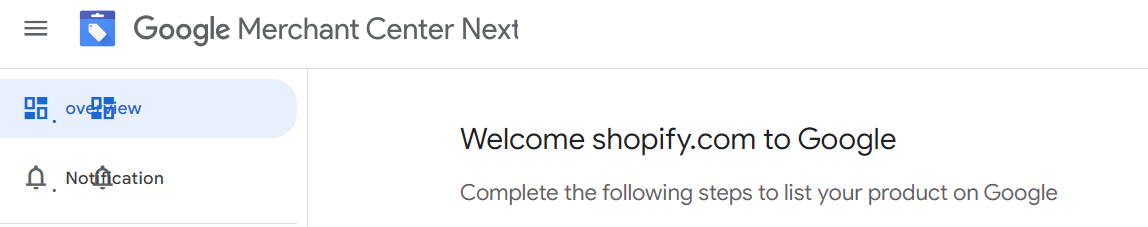
Step 2: Connect Google Merchant Center with Shopify
Install the Google Shopping app in your Shopify store.
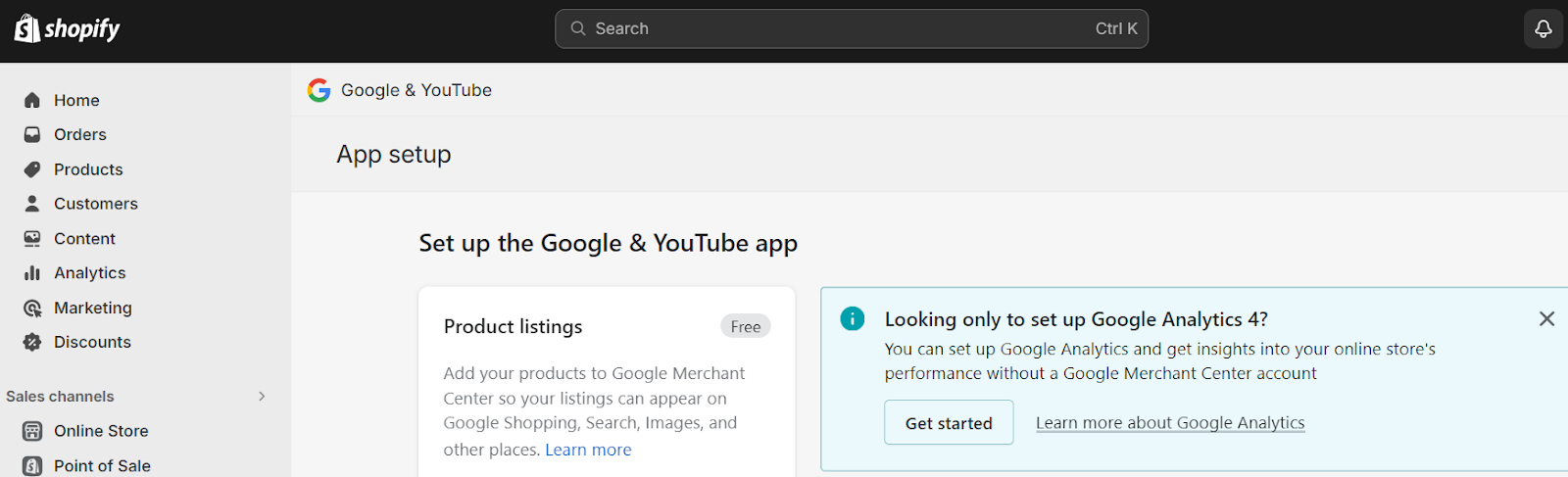
Follow the prompts to sync your products with Google Merchant Center.
Step 3. Create Google Ads Account
Sign in to Google Ads or create an account if you don’t have one.
Link your Google Merchant Center account with Google Ads.
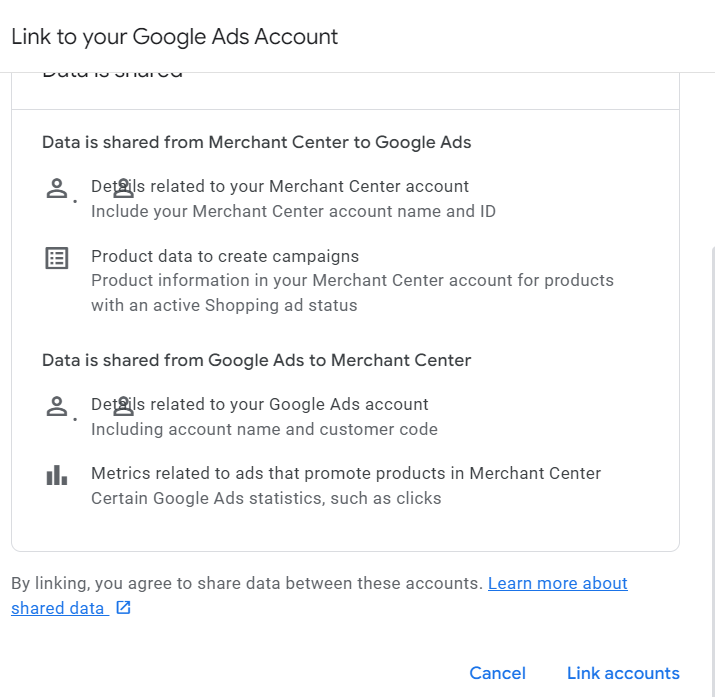
Step 4. Create Shopping Campaign
In Google Ads, navigate to Campaigns and click on the “+” button to create a new campaign.
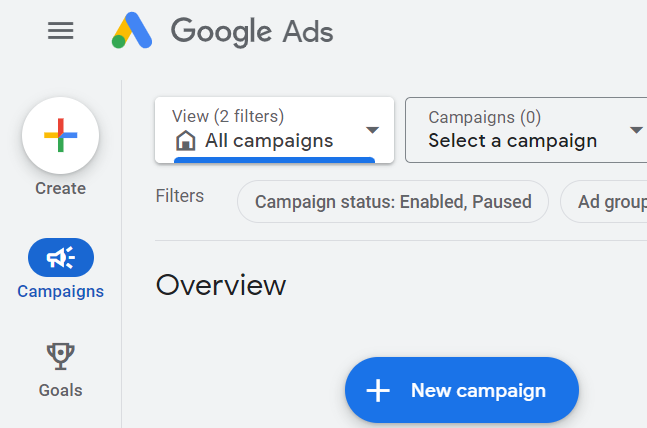
Choose “Shopping” as your campaign type and follow the setup process.
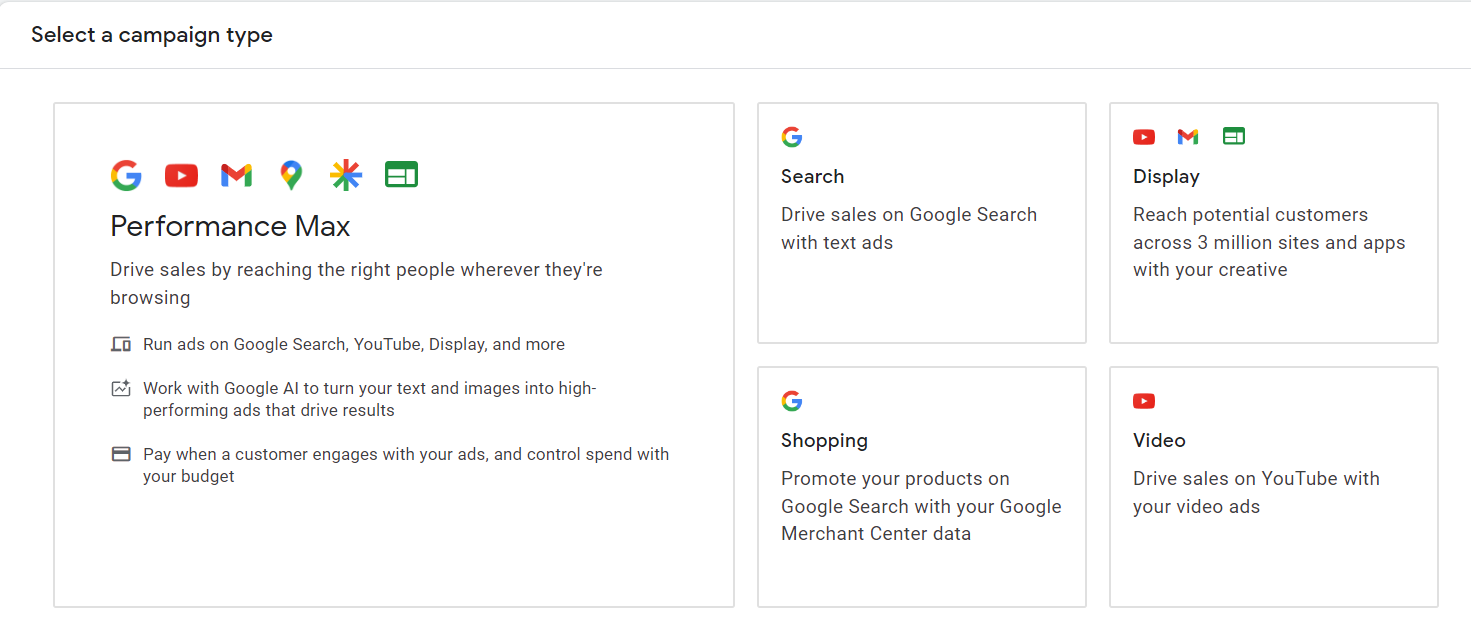
Set your campaign budget, targeting, and bidding strategy.
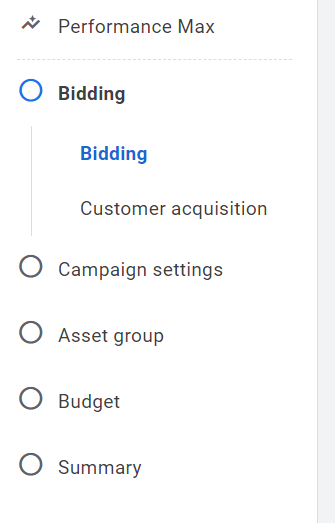
Create ad groups and select your products to advertise.
Review and launch your shopping campaign.
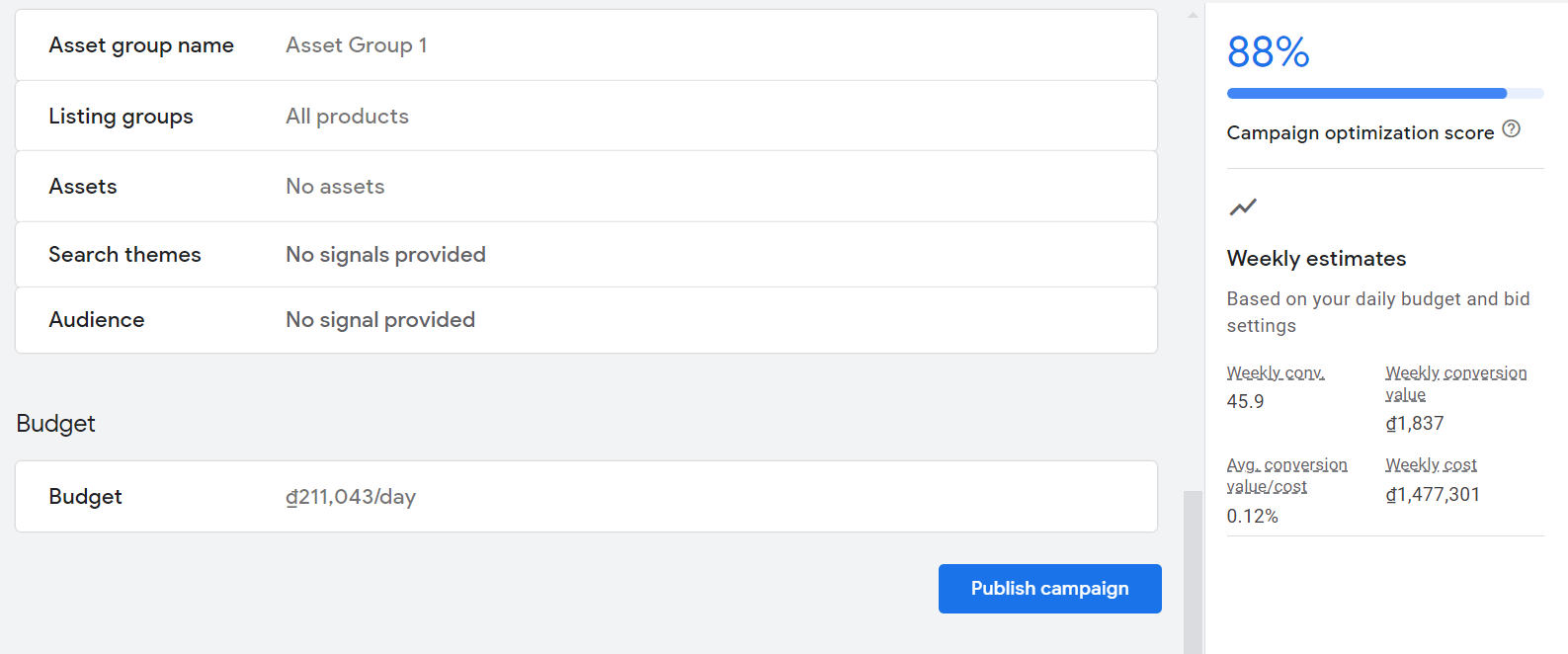
Steps to Set Up Instagram Shopify Ads
Step 1. Connect Instagram with Facebook
Ensure your Facebook Business Manager account is set up and connected to your Shopify store.
Step 2. Create Instagram Shopping Account
Convert your Instagram account to a business account if you haven’t already.
Connect your Instagram business account with your Facebook Business Manager.
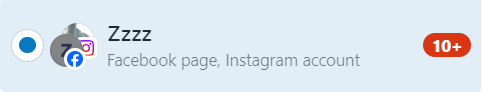
Step 3. Tag Products on Instagram
Upload product catalog to Facebook through Business Manager.
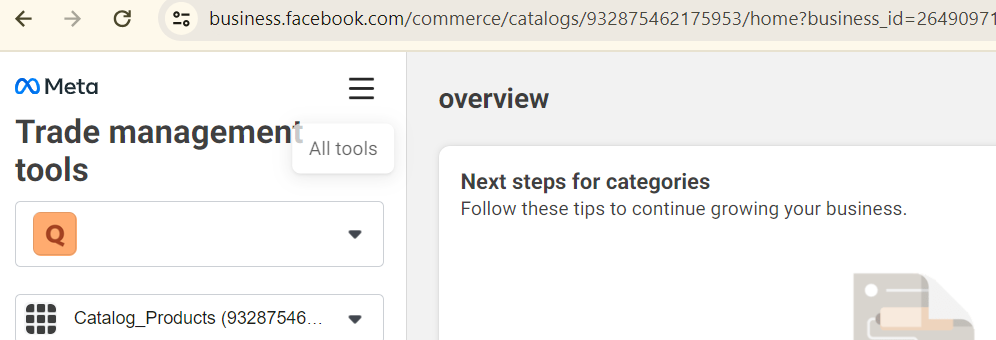
Tag your products in Instagram posts and stories.
Step 4. Run Ads through Facebook Ads Manager
Create ad campaigns in Facebook Ads Manager.
Choose Instagram as one of the placements for your ads.
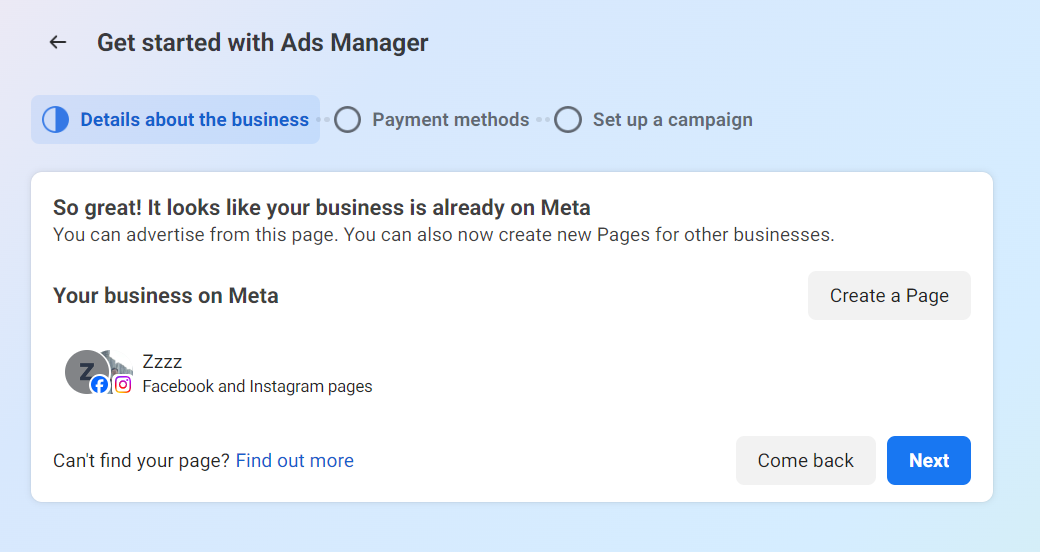
Set up targeting, budget, and schedule.
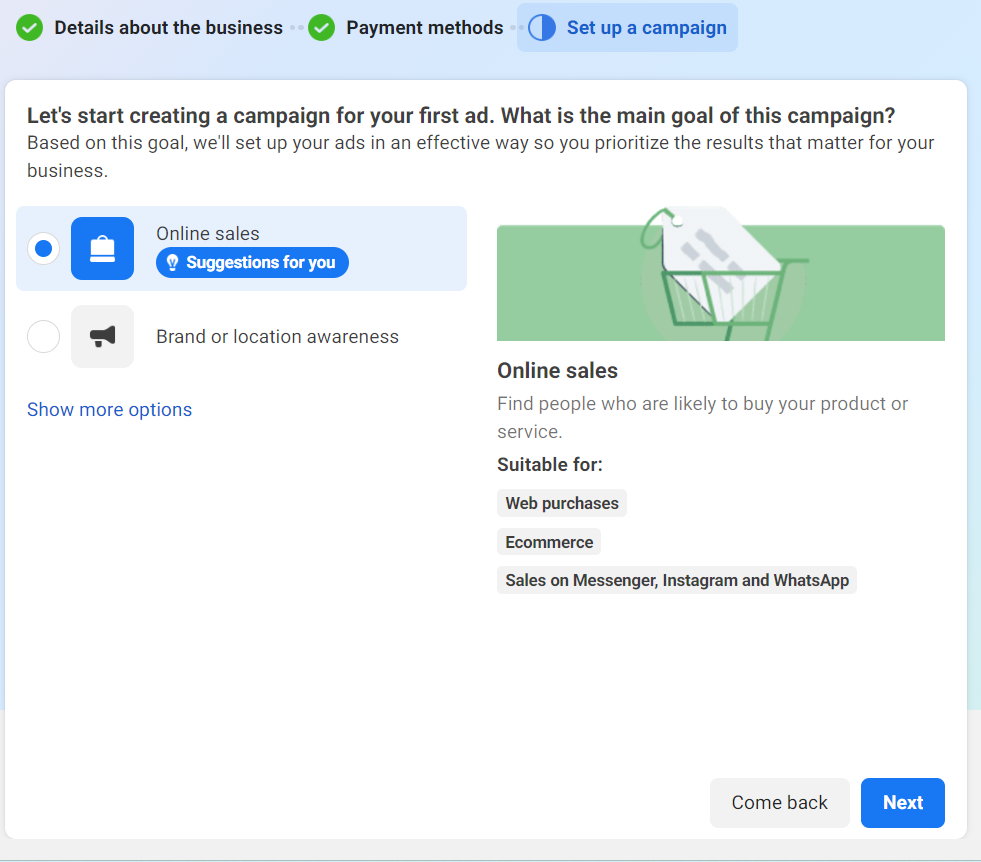
Design your ad creatives and launch your campaign.
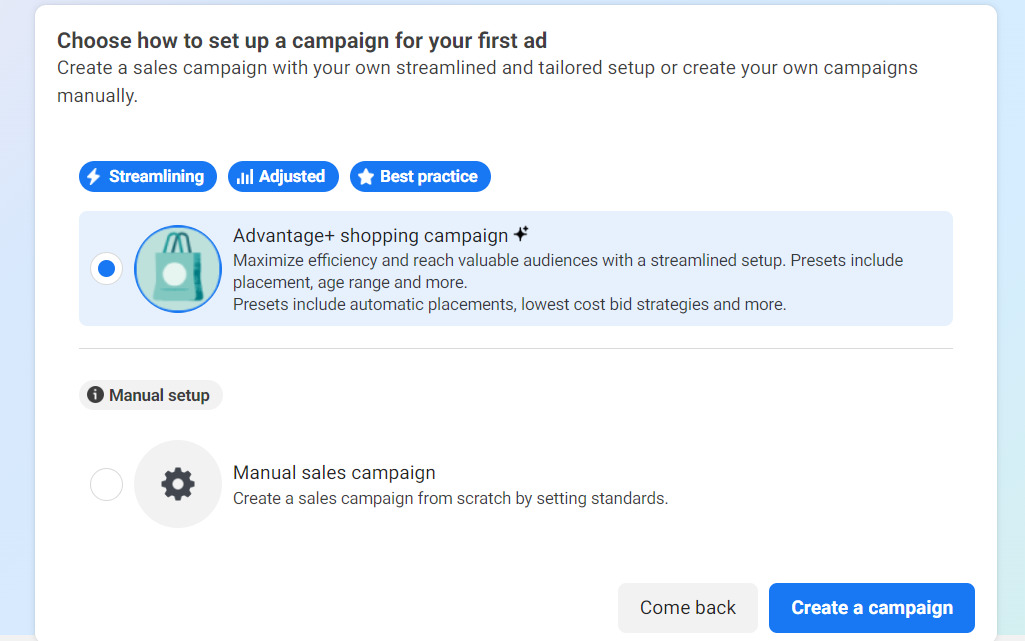
Steps to Set Up Youtube Shopify Ads
Step 1. Link YouTube with Google Ads
Ensure your Google Ads account is set up.
Link your YouTube channel with Google Ads.
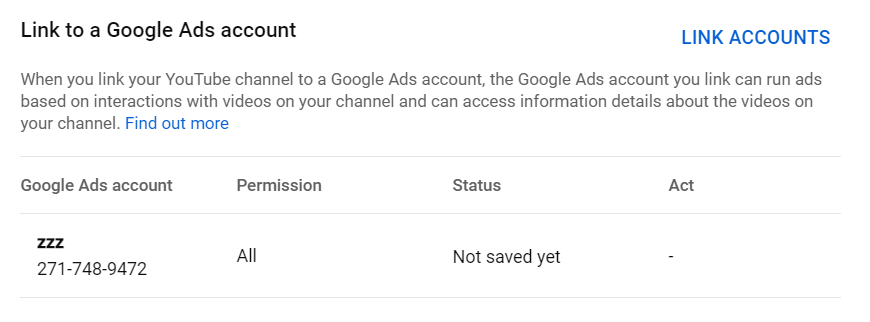
Step 2. Create Video Campaign
In Google Ads, select the “Video” campaign type.
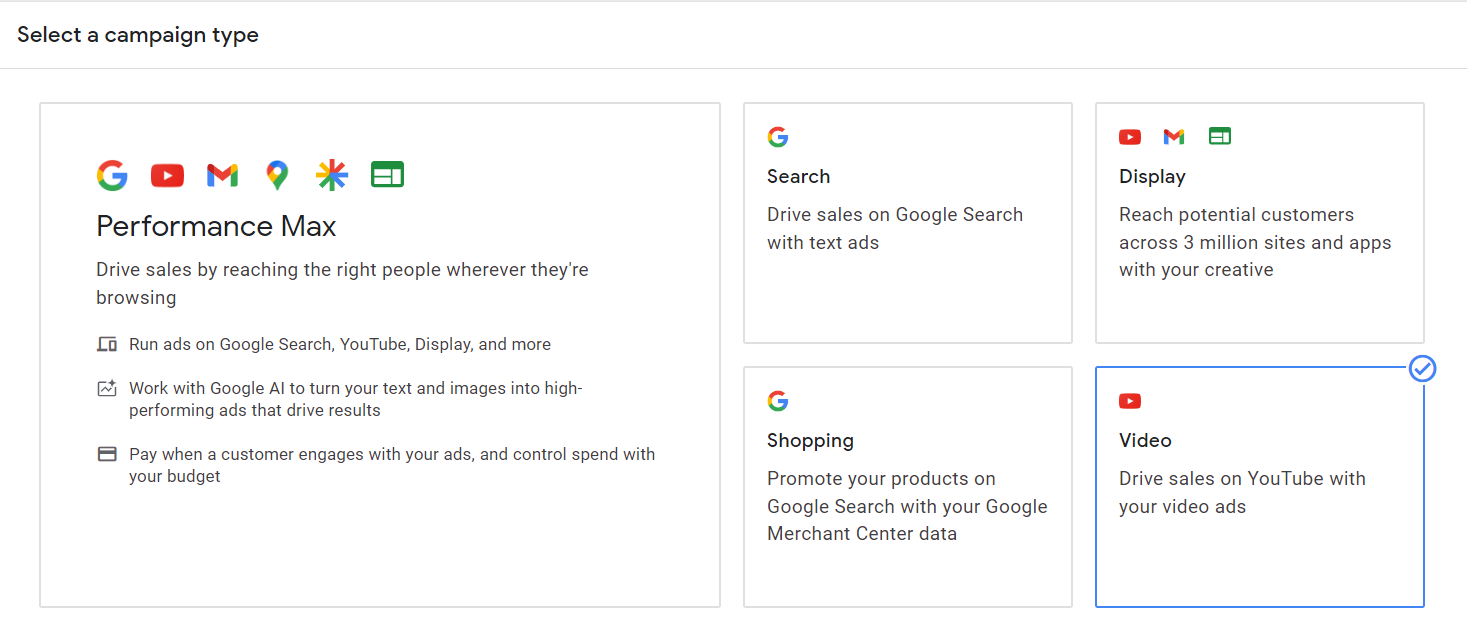
Choose your campaign goal, budget, and targeting options.
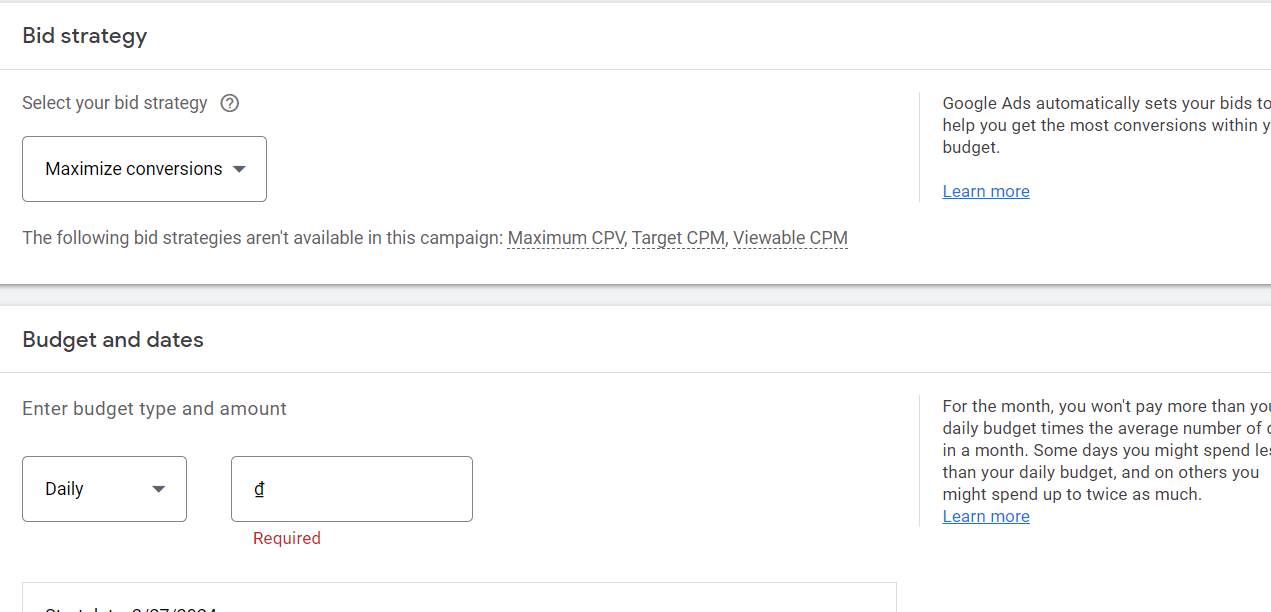
Upload your video ad or link your YouTube video.
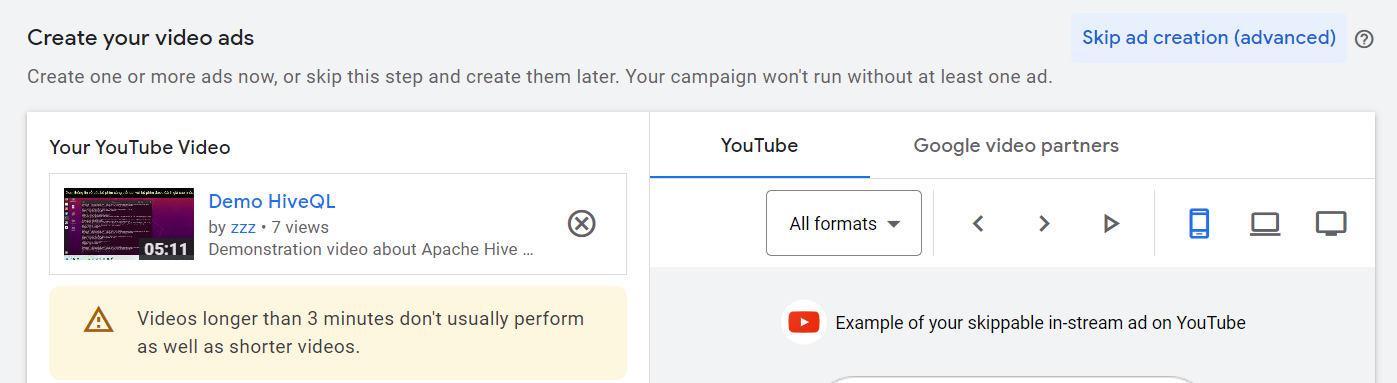
Set up ad placements and scheduling.
Step 3. Launch Your Campaign
Review all settings and configurations.
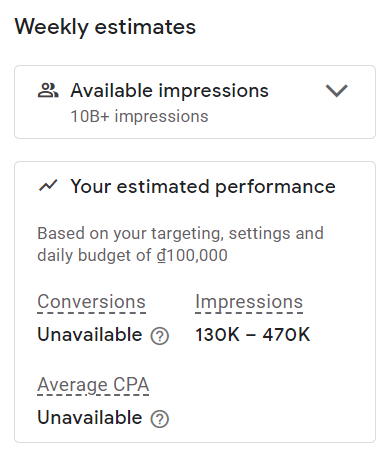
Launch your YouTube video ad campaign.
Conclusion
By staying abreast of the latest trends, optimizing your campaigns, and continuously testing and refining your strategies, you can harness the full potential of Shopify Ads to propel your online store to new heights.






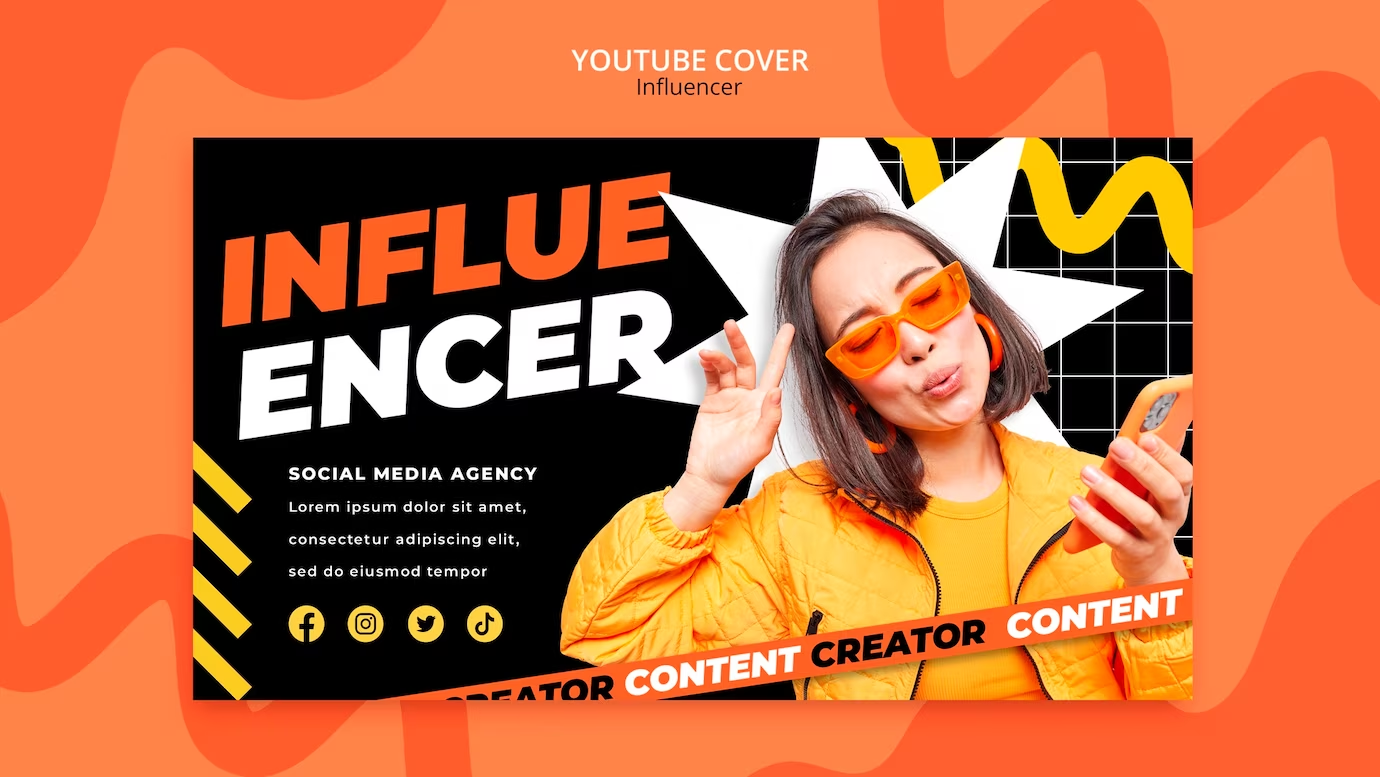
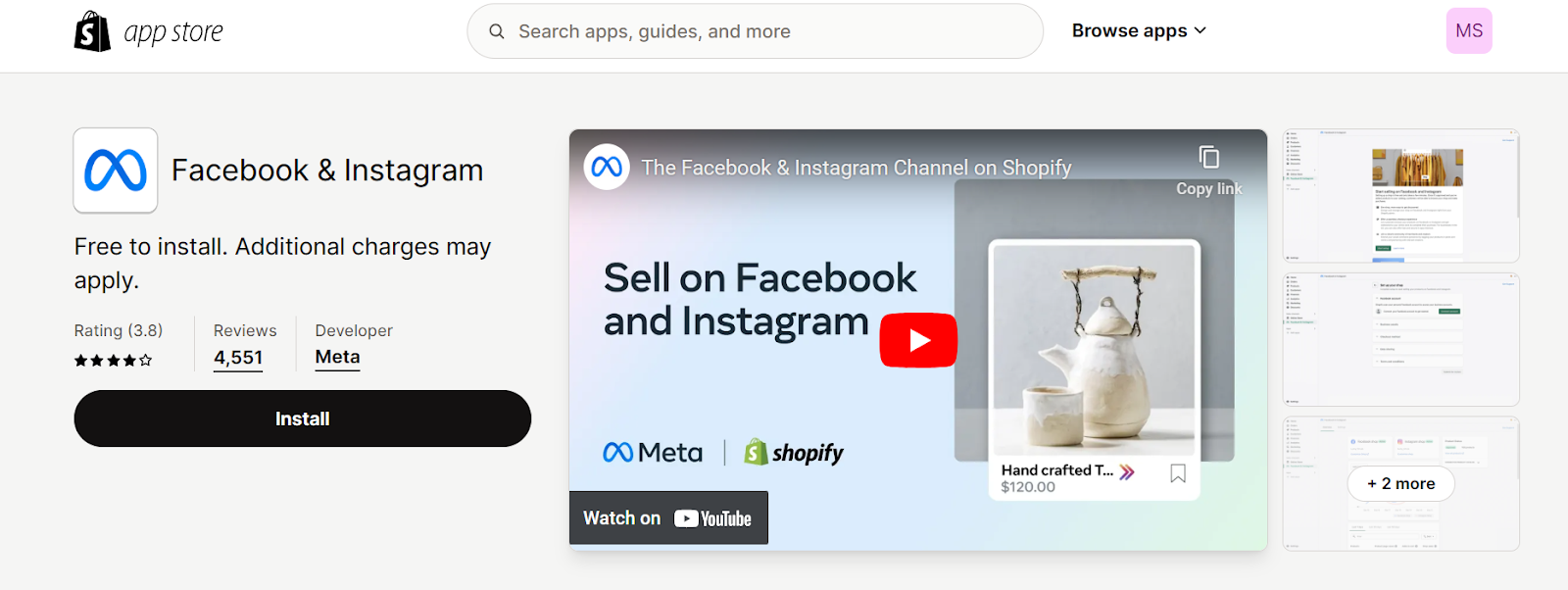
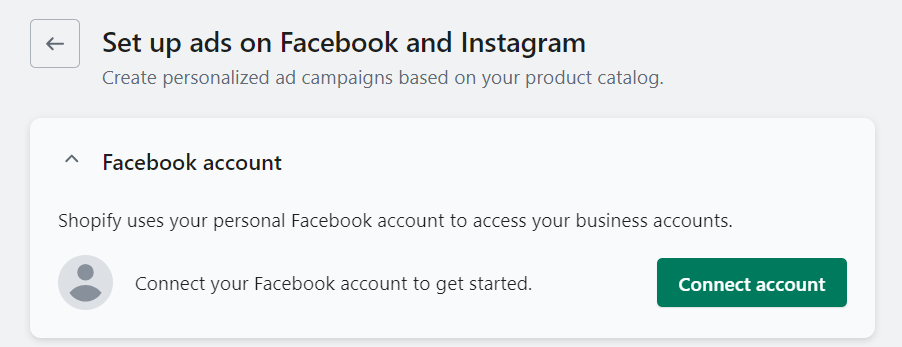
![]()
![]()
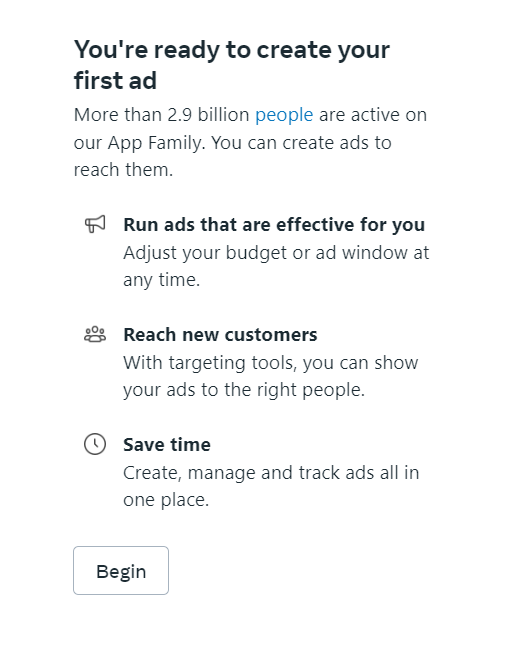
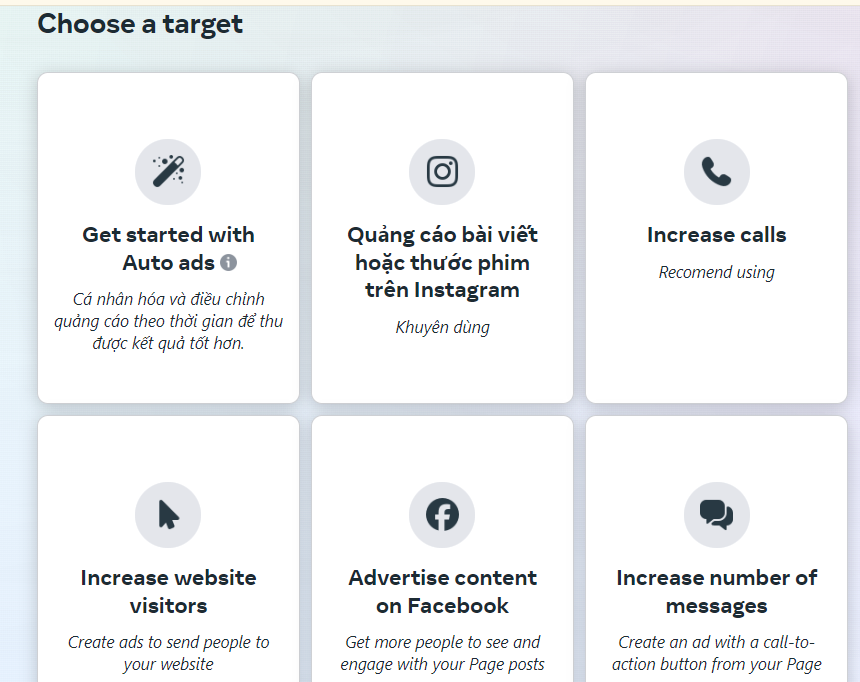
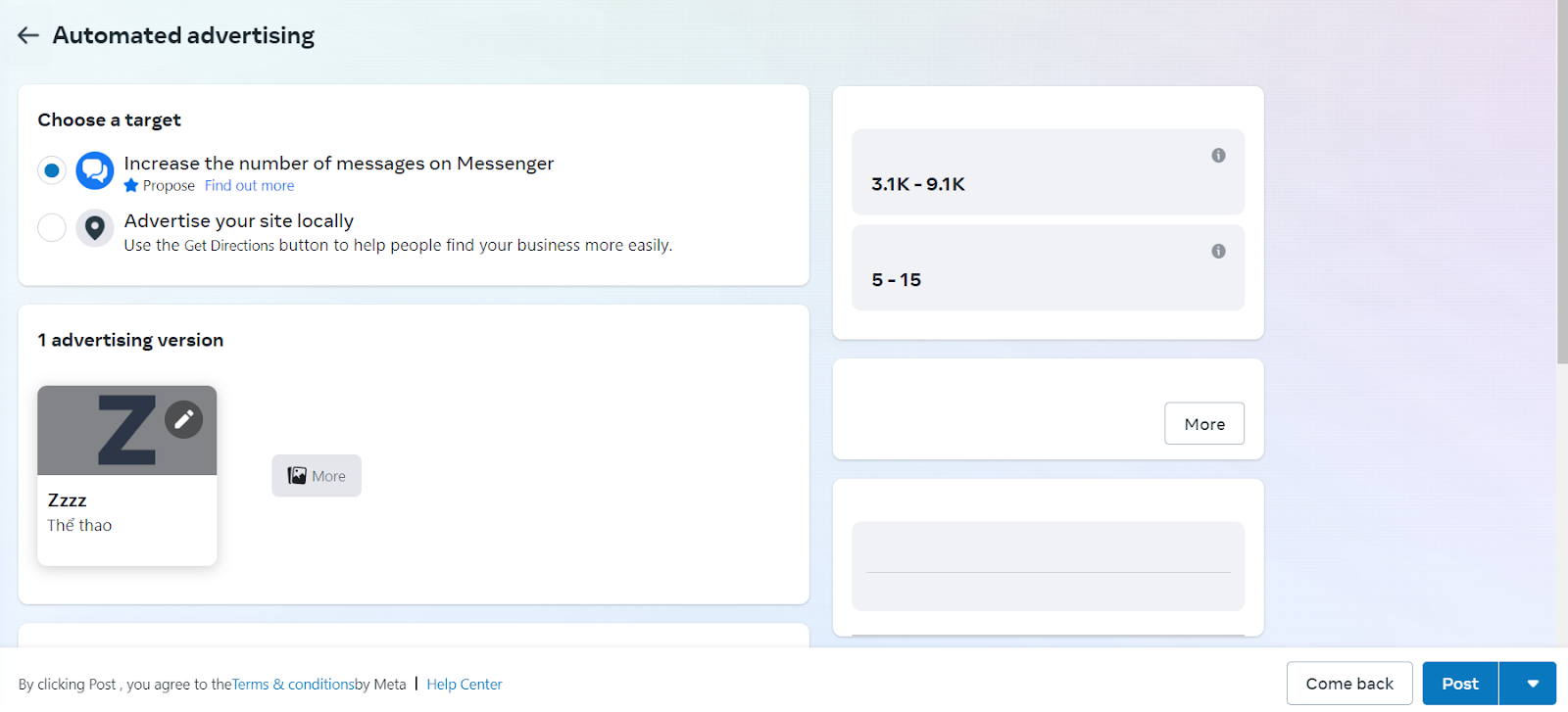 Review and launch your ad campaign.
Review and launch your ad campaign.