Hyvä Theme is Now Open Source: What This Means for Magento Community - Mageplaza
Hyvä is now Open Source and free. Discover what changed, what remains commercial, how it impacts the Magento ecosystem, and how to maximize its full potential.

When visiting online stores, users catch some displayed products without the Add to Cart button and have no idea about the circumstance. They only view some available options of Call For Price, Click to find more and Login to see price. There is obviously not on the wrong track! E-commerce businesses tend to use this helpful way to make a private negotiation with customers as well as prevent threats from the competitive market.
Magento 2 Call for Price is a solution for online shops to replace Add to Cart button with other useful applications. The request management and email notifications are also the highlight features to help admins manage product price visibility effectively. Moreover, store owners can hide Add to cart button with specific purposes.

To replace the Add to Cart button, admins are free to set others such as Call for Super Deal, Contact Us, Ask for Price, Click to Find more, Login to See Price, etc.
Via Mageplaza Magento 2 Call for Price, Magento 2 stores can select one of the highlight options to meet the specific purposes:
Firstly, you go to Sales > Call For Price > Rule Management from the admin panel.
To add a new rule, you have to fulfill the information in the General section. Type the name of the rule and select “Enable” to allow it to active. You can control store views and only selected products are applied for the rule. Then, choose the groups of users who can view in **Customer Groups. Setting the start and finish days of the rule from the From Date and To Date fields. Priority enables admins to arrange the priority levels of items by typing numbers from 0 to 100.
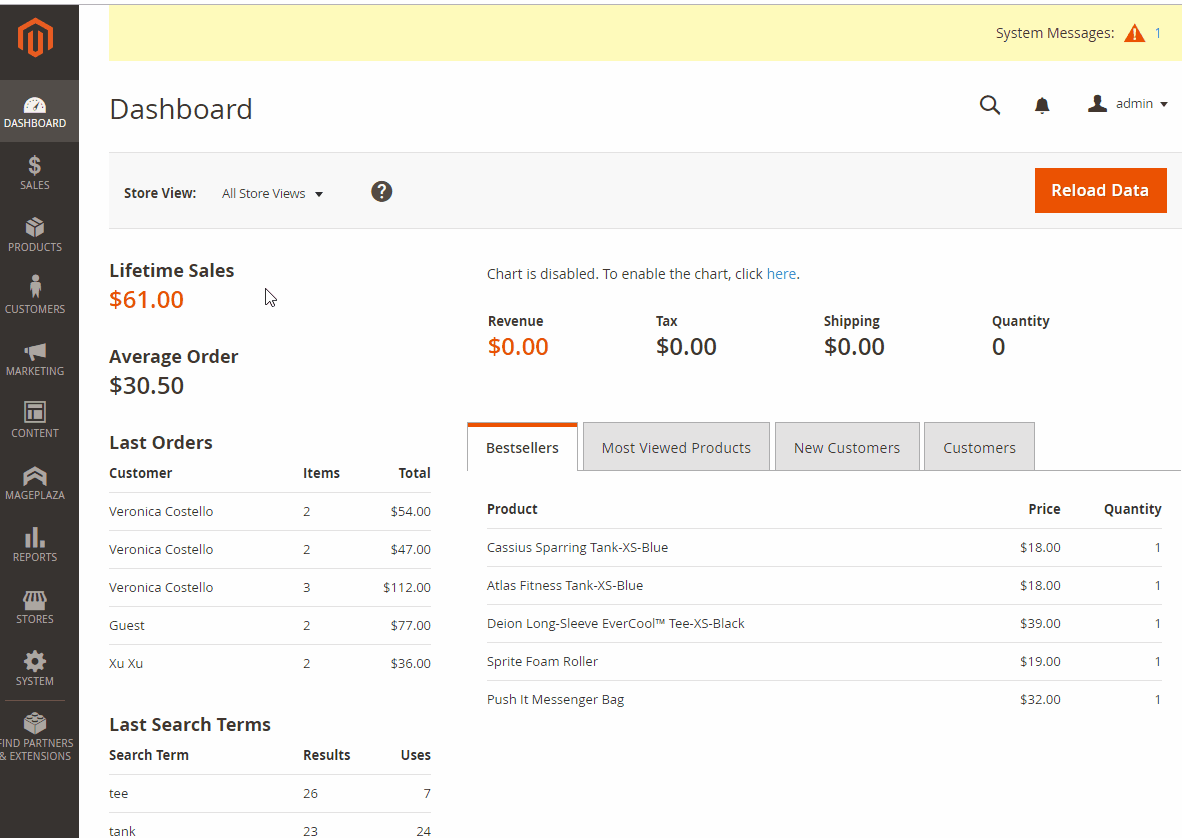
Secondly, click on the What to Show section to design the display of the rule on the frontend. Replace the Add to Cary button by putting the label name in the Button label field. Hence, visitors can see the button with a new function on the frontend.
There are 4 available options in the section of Action, which admins can select to meet the specific aims.
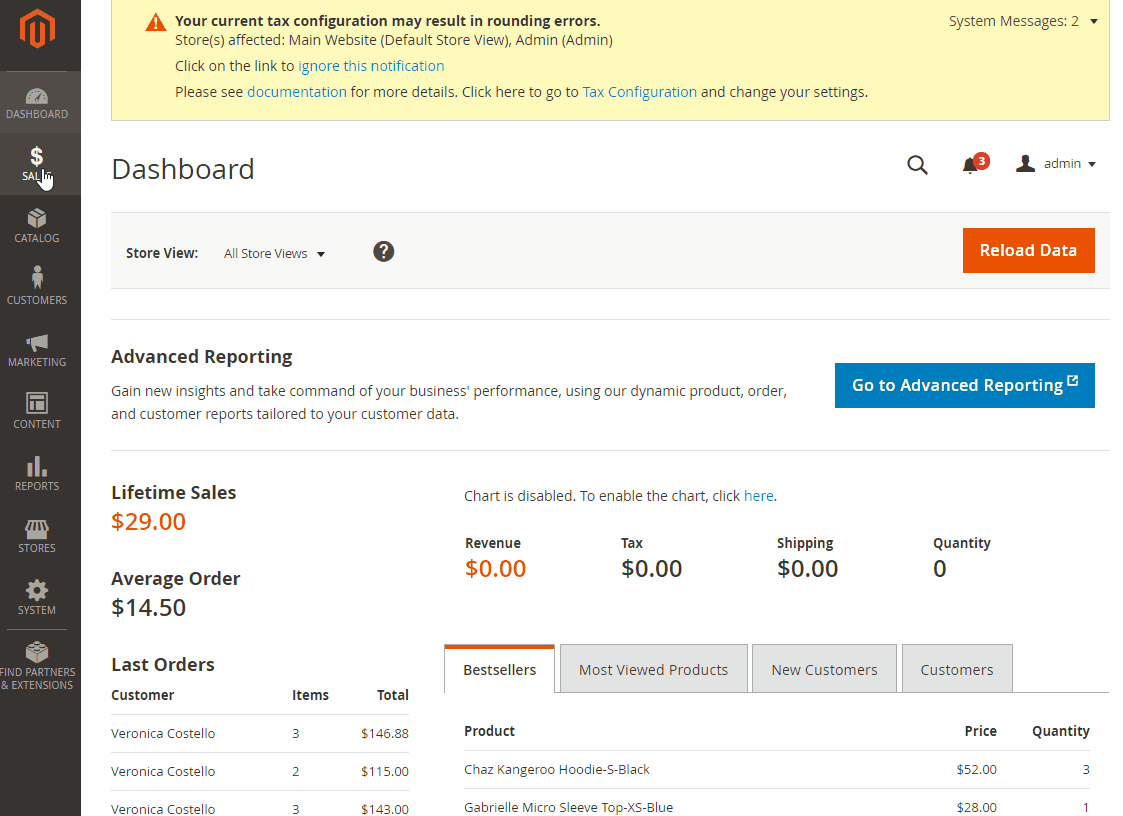
Thirdly, you are free to customize the rule for products in the Where to Show section. Selecting products of a specific category or setting the conditions for the products is available.
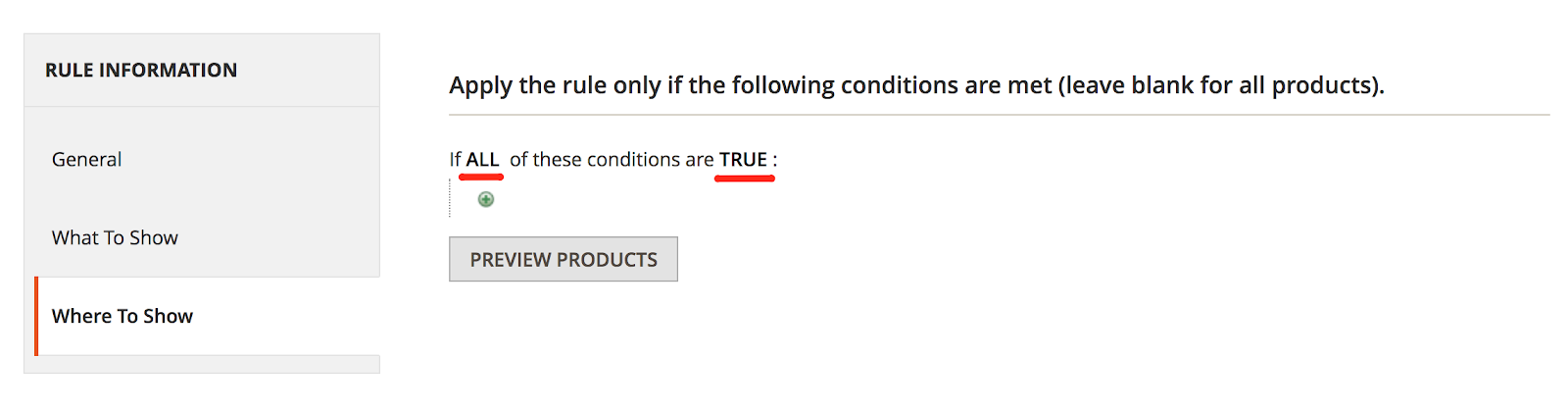
Types of conditions are various and easy for you to manage.
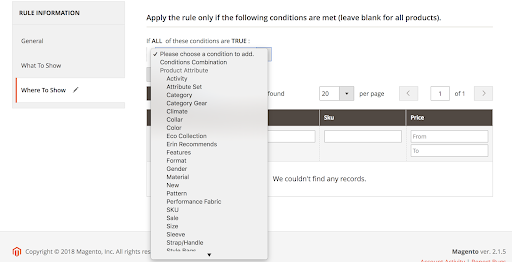
Finally, click on Save Rule on the right upper of the screen to complete.
As you see from the friendly interface, the Add to Cart button is removed on both of the Product lists and pages. Some products have a button with different functions and the others include the price and the basic information. The action of replacing the Add to Cart button with others is to helps customers’ purchasing process be easier and smoother.
Display on the Product list:
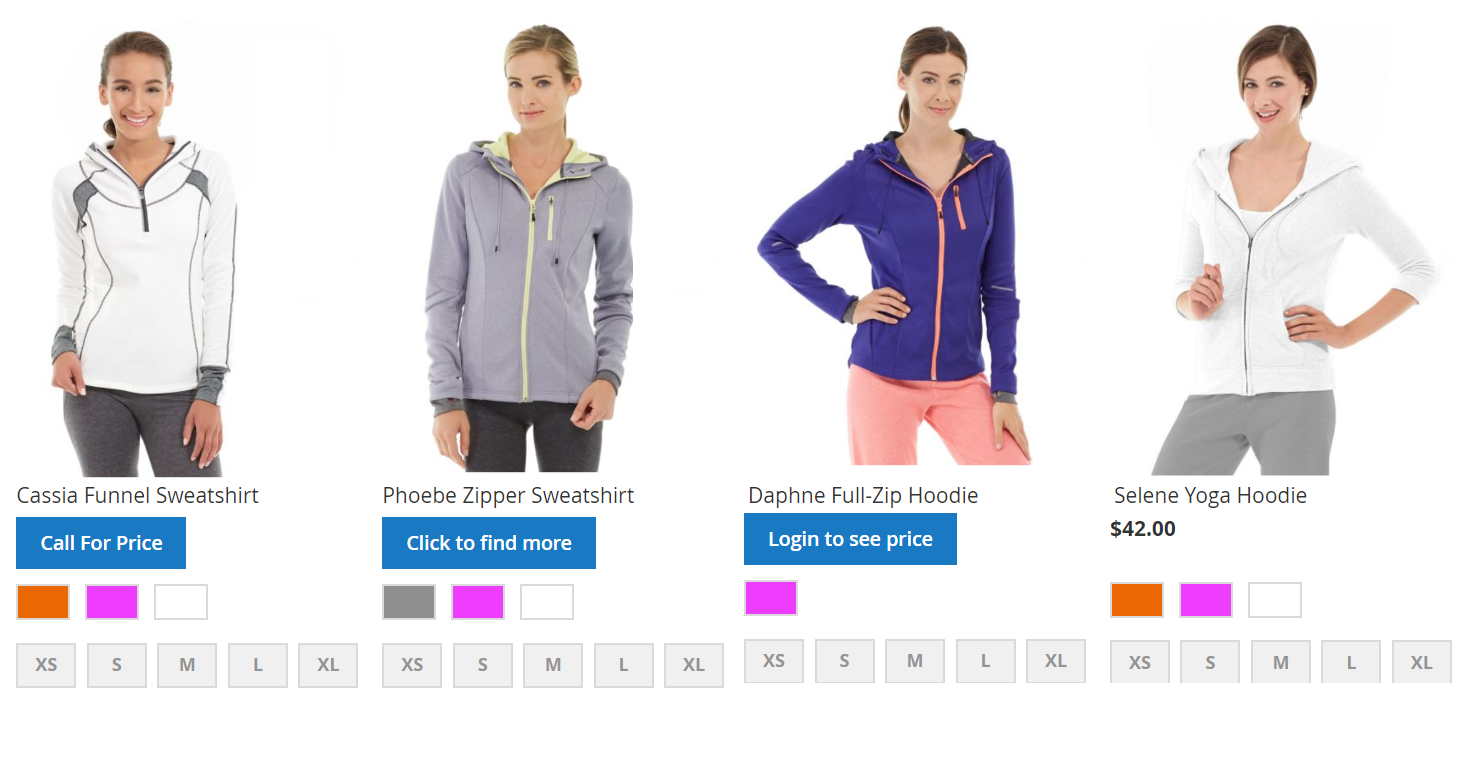
Display on the Product page:
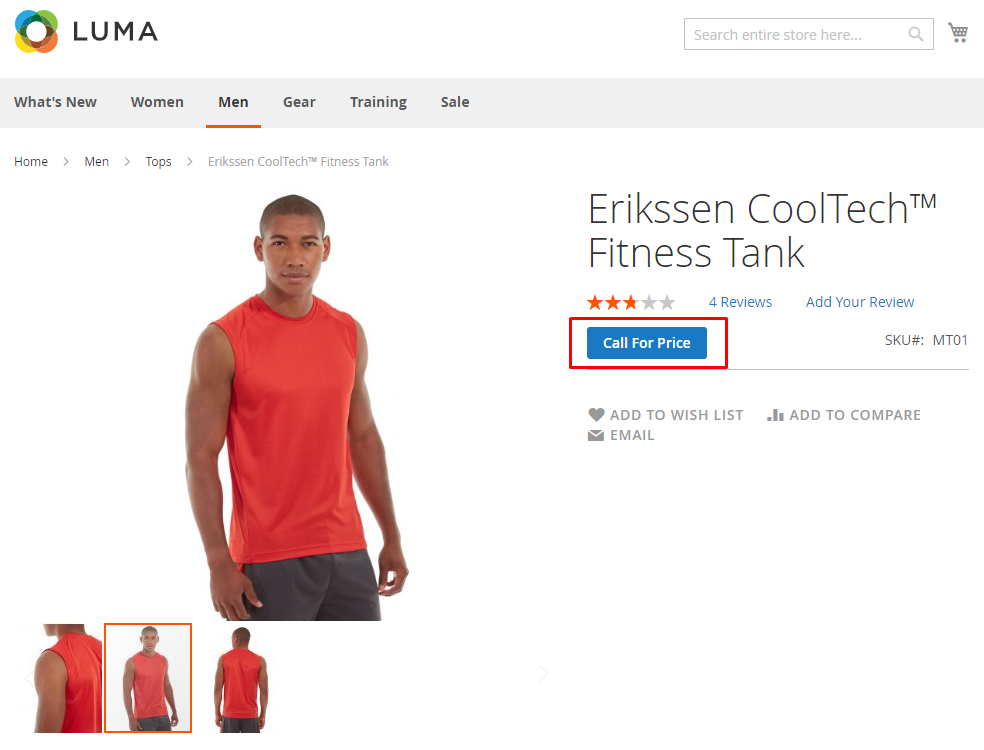
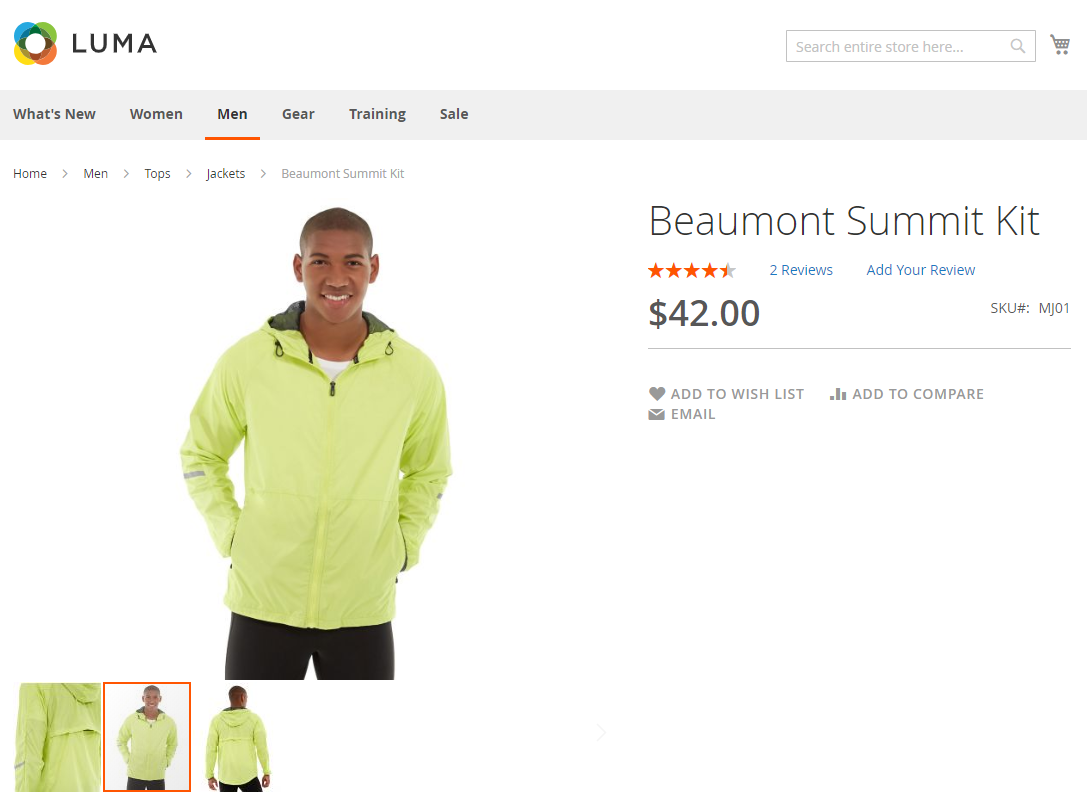
Related Posts:
In general, Magento 2 Call for Price extension is an effective extension for e-stores to programmatically replace the Add to Cart button. With a range of utility features, the module assists store owners to manage product price visibility and encourages customers to contact shops. Besides, admins can hide item costs to prevent any severe risks in the harsh business.