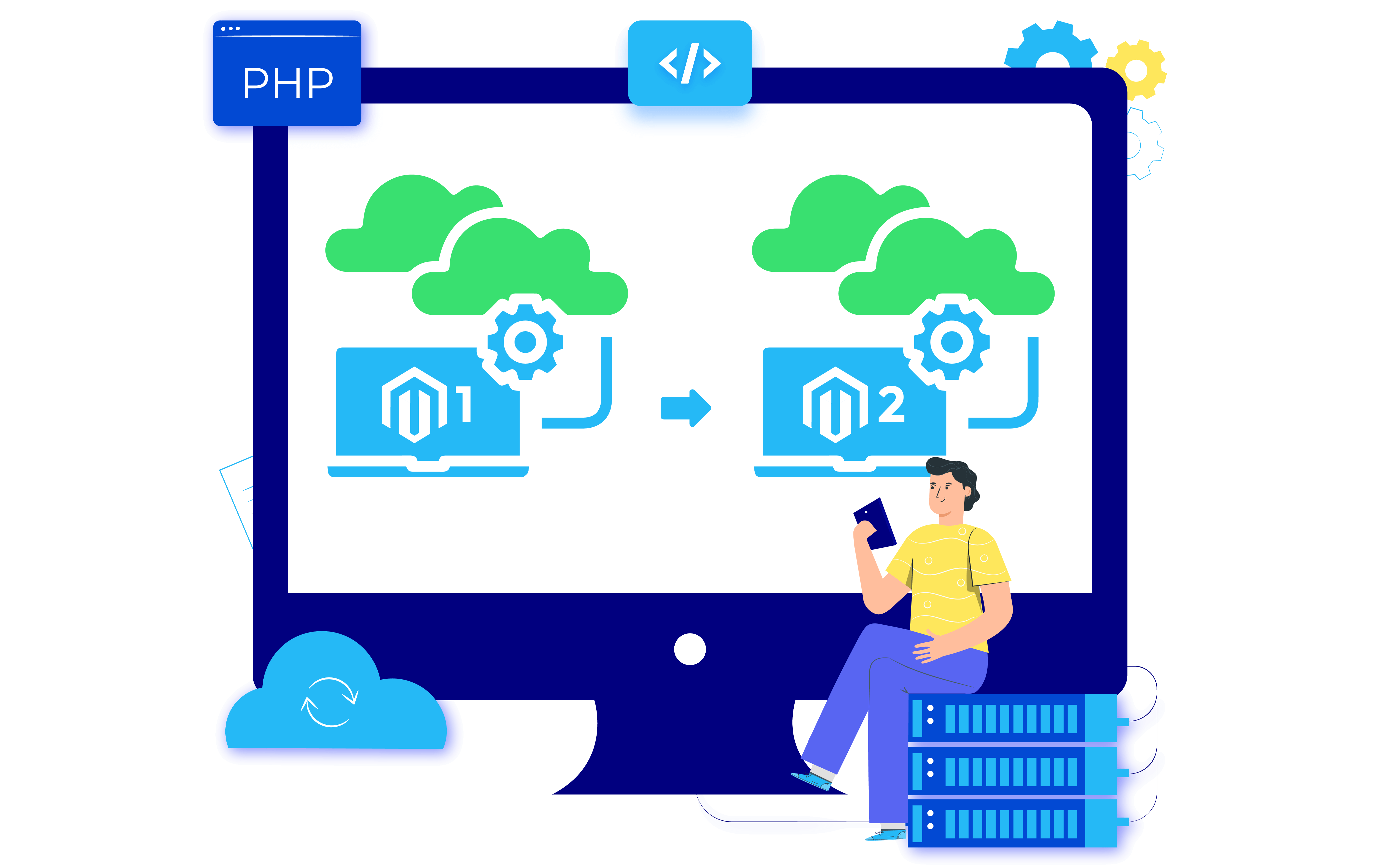Magento 1 to Magento 2 Migration Cost | Upgrade Efficiently

As technology advances, it becomes imperative for online businesses to keep their stores up-to-date and secure. With the discontinuation of support for Magento 1 from June 30, 2020, many online merchants are considering migrating to Magento 2.
Although Magento 2 migration is mandatory to stay competitive in the rapidly evolving e-commerce landscape, many related issues still remain concerning Magento store owners. In the previous article, we explored the innovative features of this new Magento version and why we should migrate to it.
As a result, today, we will continue this topic by showing you our next analysis about another crucial aspect that needs to be carefully considered: the cost associated with migration. Let’s explore the Magento 1 to Magento 2 migration cost and calculate different aspects that contribute to the overall expense. After that, we would like to give you some suggestions to minimize the cost.
Let’s start!
Magento 1 to Magento 2 Migration Overall Cost
The Magento 1 to Magento 2 migration cost might differ significantly based on a number of variables, including as the size and complexity of your website, how many products and clients you have, and the particular features and functionalities you require. Here is a summary of some of the main elements that will influence your migration cost.
Read more: Magento 1 vs Magento 2 Comparisons
Design/theme
During the migration process, it is essential to update the store’s design and theme to align with the new Magento 2 architecture. The Magento 2 migration cost for design and theme migration depends on the complexity of the existing design and the extent of customization required.
In general, there are 3 ways to migrate design/ theme to Magento 2. The cost for each approach can vary depending on the complexity of the design, the level of customization required, and the development team’s expertise.
- Utilizing an existing Magento 2 theme/design
This option involves selecting a pre-built theme from the Magento Marketplace or other theme providers. Ready-made themes often come with various customization options and can be a cost-effective solution. However, they may require some modifications to match your Magento 1 design or specific requirements.
Overall, the price for this method will range from $450 to $1500, particularly:
- Cost for an online existing theme: $50 - $150
- Cost for hiring developers to install and configure the theme: $100 - $300
- Cost for theme customization: $300 - $1000
- Creating a new theme/design using the same Magento 1 layout
If you want to maintain the same design as your Magento 1 store, you can create a custom Magento 2 theme that closely replicates your existing design. This approach requires custom development to recreate the design elements and functionality in Magento 2. It offers more flexibility and control over the design, but it may involve a higher cost compared to using a ready-made theme.
Overall, the price for this method will range from $1000 - $2000 and may take longer than the first method.
- Starting fresh with a new theme/ design
This option involves starting with a completely new design and building a custom theme from scratch. It provides the highest level of customization and allows you to create a unique and tailored design for your Magento 2 store. However, it is the most time-consuming and expensive option, as it requires extensive design work and development.
$2000 - $5000 will be the cost for this most expensive method to migrate Magento 2 design/ theme.
Data
Data migration involves transferring product catalogs, customer information, order history, and other relevant data from Magento 1 to Magento 2
Normally, you can choose one of two common approaches to charge for data migration:
-
Cost based on the amount of data migrated: In this approach, the Magento migration cost is determined by the volume of data that needs to be migrated from the existing platform to Magento 2. The company may assess the amount of data based on various factors, such as the number of products, customers, orders, and other relevant entities being transferred. They may have predefined pricing tiers that charge a certain amount per thousand products or per thousand customers.
-
Fixed price approach: Some Magento development companies offer fixed-price data migration packages at $500 - $1000. With this approach, regardless of the amount of data being migrated, they charge a predetermined price for the migration service. The fixed price usually includes a standard set of services and may have limitations on the data volume or complexity of the migration. Any additional services or customizations beyond the fixed package may need extra charges.
Extension
Another expenditure that cannot be ignored when calculating the Magento 1 to Magento 2 migration cost is for extensions. The Magento 2 migration cost can vary depending on various factors, including the number and complexity of the extensions, their compatibility with Magento 2, and any customization or additional development required. Here are some factors that can influence the cost:
- Purchase new extensions
If there are Magento 2 compatible versions of the extensions you need, and they are already available for purchase on the marketplaces or from extension providers, the cost will mainly involve the purchase price of the extensions themselves. The pricing of extensions can vary widely depending on their functionality, popularity, and licensing terms. The average cost of an extension will be around $50 to $300. It is recommended to research and compare prices from different sources to find the most suitable extensions for your needs and budget.
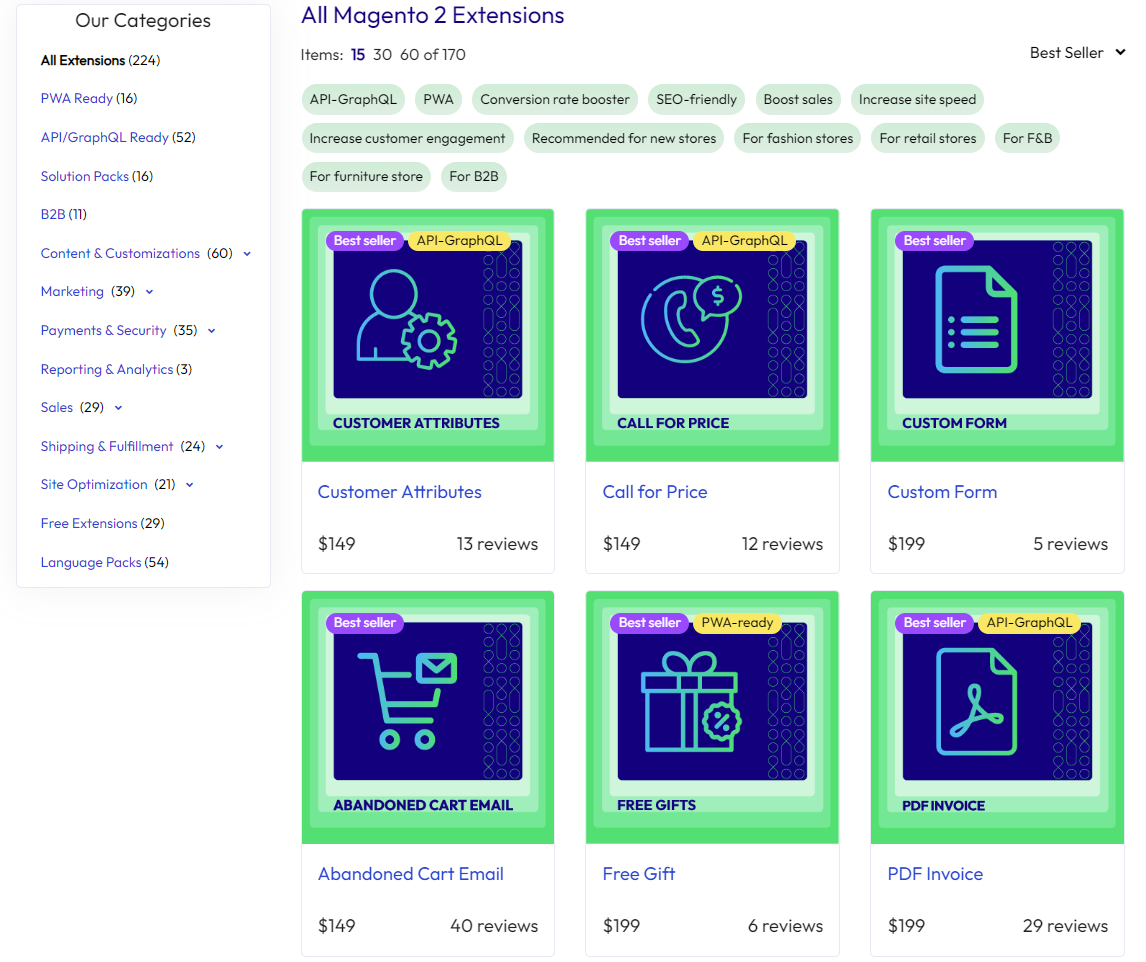
- Create unique functions
If the extensions you were using in Magento 1 do not have direct equivalents or suitable alternatives available for Magento 2, you may need to develop custom functions to replicate the desired functionality. In this case, the Magento migration cost will depend on the complexity of the required custom development. Factors that can influence the cost include the complexity of the functionality, the amount of development work required, and the expertise of the development team.
Custom development costs can vary significantly depending on the complexity of the custom functions, the level of expertise required, and the time involved. It is recommended to consult with Magento development agencies or freelancers who can evaluate your requirements and improve you with a detailed quote based on your specific needs.
Settings
Migrating settings involves configuring Magento 2 to match the settings and configurations of your Magento 1 store. This includes payment gateways, shipping methods, tax rules, and other store-specific settings. Actually, this is quite simple, and store owners might pay around $500 for this Magento 1 to Magento 2 migration cost.
Custom function
If your Magento 1 store includes custom functions and features, migrating them to Magento 2 requires additional development efforts. The complexity and volume of data determine the migration cost. As a result, it is quite difficult to calculate exactly how much hiring a developer to develop custom functions costs.
Others
In addition to the aforementioned aspects, there may be other factors that contribute to the overall Magento 1 to Magento 2 migration cost. These can include server infrastructure updates, SSL certificate updates, and other miscellaneous expenses. It is crucial to evaluate your specific requirements and consult with experts to get an accurate estimate.
Timeline for Magento 2 Migration
The timeline for Magento 1 to Magento 2 migration depends on various factors, such as the complexity of the existing store, the amount of data to be migrated, and the ability of resources.
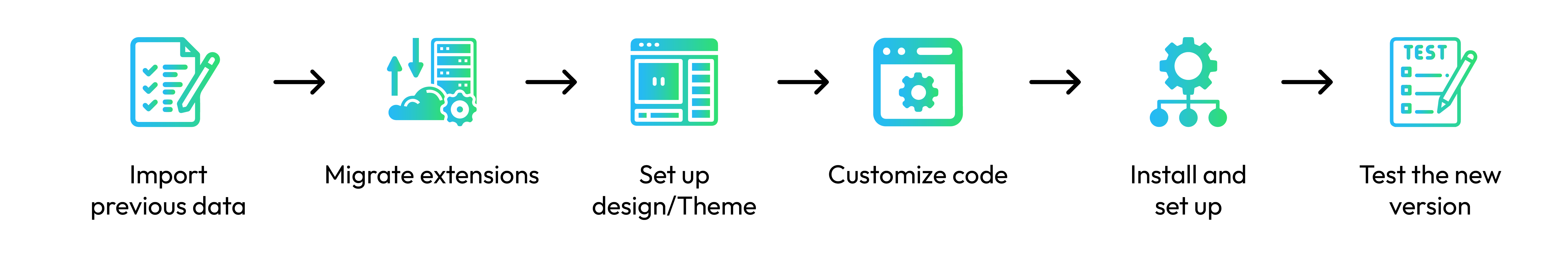
On average, the migration process can take these tasks:
- Import your previous online store data
- Migrate compatible third-party extensions
- Migrate non-compatible extensions
- Set up the design/ theme
- Customize the code
- Install Magento 2
- Test the new version
4 Effective methods for Magento 2 migration
Various methods are available for migrating from Magento 1 to Magento 2. The most suitable approach is based on factors such as your store’s complexity, the volume of data to be transferred, and your specific business requirements. Below are the main methods for Magento 2 migration to make sure a smooth and successful migration:
Manual migration
Manual migration from Magento 1 to Magento 2 involves recreating your entire Magento 1 store on the new platform. It is recreated on the Magento 2 platform.
This process requires a lot of time and effort, as it includes manually transferring product data, customer details, order histories, and other essential information. While this task can be resource-intensive, it gives an opportunity to assess and optimize your store’s structure and data thoroughly.
For example, you can review product categorization for better user navigation or enhance SEO strategies during the migration process. Such evaluations can lead to a more streamlined, user-friendly store in Magento 2.
Data migration tool
Magento’s official data migration tool helps businesses move smoothly from Magento 1 to Magento 2. It transfers important data like products, customers, orders, settings, and other essential data, making the process easier and faster.
Although the tool is efficient in simplifying the process compared to manual migration, the migration process can still be challenging, especially for large and highly customized stores so you need to have a good understanding of Magento’s database structure.
For example, it’s important to carefully manage data compatibility and integrity to avoid problems during migration. Checking and adjusting database structures can help reduce these risks. The migration process involves syncing data between the two Magento platforms to keep everything consistent and accurate.
Hybrid approach
Some businesses select a hybrid approach, combining manual migration with automated tools or services. This approach creates flexibility and customization while making use of the efficiency of automated tools.
Magento migration service
Using the services of a specialized Magento migration company helps businesses experience a smooth and trouble-free transition, making the company save time.
Magento migration company takes care of the whole migration process, from data migration to theme and extension transfers. This approach is ideal for businesses finding a streamlined transition without direct involvement.
Tips for reducing Magento 1 to Magento 2 migration cost
While the Magento 1 to Magento 2 migration cost can be substantial, there are ways to optimize and reduce expenses. Here are a few strategies:
-
Plan and strategize: A well-planned migration can help minimize unnecessary costs. Identify your migration goals, prioritize essential features and functionalities, and determine what can be phased in later. Having a clear roadmap will help you focus on critical elements and avoid unnecessary expenses.
-
Streamline your store data: Before migrating your data, you should clean up and optimize your existing data. Remove any redundant, outdated, or irrelevant information. This will reduce the volume of data to be migrated and potentially lower the migration costs.
-
Consider removing your store extensions: You can review your existing extensions and assess their importance and compatibility with Magento 2. Evaluate and consider removing any non-essential or obsolete extensions to simplify the migration process. Replace non-compatible extensions with suitable alternatives or consider custom development if necessary.
-
Simplify customizations: Let’s examine your customizations in the current Magento version and determine their necessity in Magento 2. Simplifying or consolidating customizations where possible to minimize the complexity of the migration can help reduce the time and effort required for code customization and testing.
-
Choose a suitable theme for your store: Instead of opting for a fully custom-designed theme, store owners can consider using a pre-built Magento 2 theme that aligns with their requirements. Customizing an existing theme can be more cost-effective than starting from scratch.
-
Collaborate with experienced experts: Partner with experienced Magento developers or agencies who have a proven track record in migrations. They can provide guidance, expertise, and efficient migration services, helping you avoid common pitfalls and reducing the overall cost of the project.
Risks of Magento 1 to Magento 2 migration
Although bringing numerous advantages for Magento store owners, migrating from Magento 1 to Magento 2 also involves certain risks that you should be aware of before undertaking the process. Here are some common risks associated with Magento 1 to Magento 2 migration:
-
Data Loss or Corruption: During the migration process, there is a risk of data loss or corruption if the data transfer is not handled properly. This can result in missing or inaccurate product information, customer data, order history, or other crucial data. It’s crucial to perform thorough backups and testing to ensure data integrity.
-
Functional Discrepancies: Magento 2 introduces several architectural and functional changes compared to Magento 1. Some features or functionalities may not be directly transferable or have equivalent counterparts in Magento 2. As a result, there is a risk of functional discrepancies where certain features or customizations may not work as expected
-
Skill and knowledge gap: Magento 2 has a steeper learning curve compared to Magento 1, and your development team may require time to upskill and become proficient with the new version. Inadequate knowledge and skills can lead to implementation errors, delays, or suboptimal performance.
-
Customizations and integrations: If your Magento 1 store has extensive customizations or integrations with third-party systems, these may not seamlessly transfer to Magento 2. Custom code and integration may require redevelopment or adjustments to align with Magento 2’s structure. This can result in additional development efforts and potential disruptions to business operations.
-
And other drawbacks
As a result, it is reasonable for Magento store owners to consider working with experienced Magento developers or agencies who have expertise in Magento 1 to Magento 2 migrations to ensure a smooth transition and decrease potential risks and unnecessary costs.
Mageplaza Magento 2 Migration Service
Mageplaza is a well-known Magento extension provider that offers various services and solutions for this platform. Mageplaza’s Magento 2 Data Migration Service likely aims to assist businesses in migrating from Magento 1 or an older version of Magento 2 to the latest version of Magento 2.
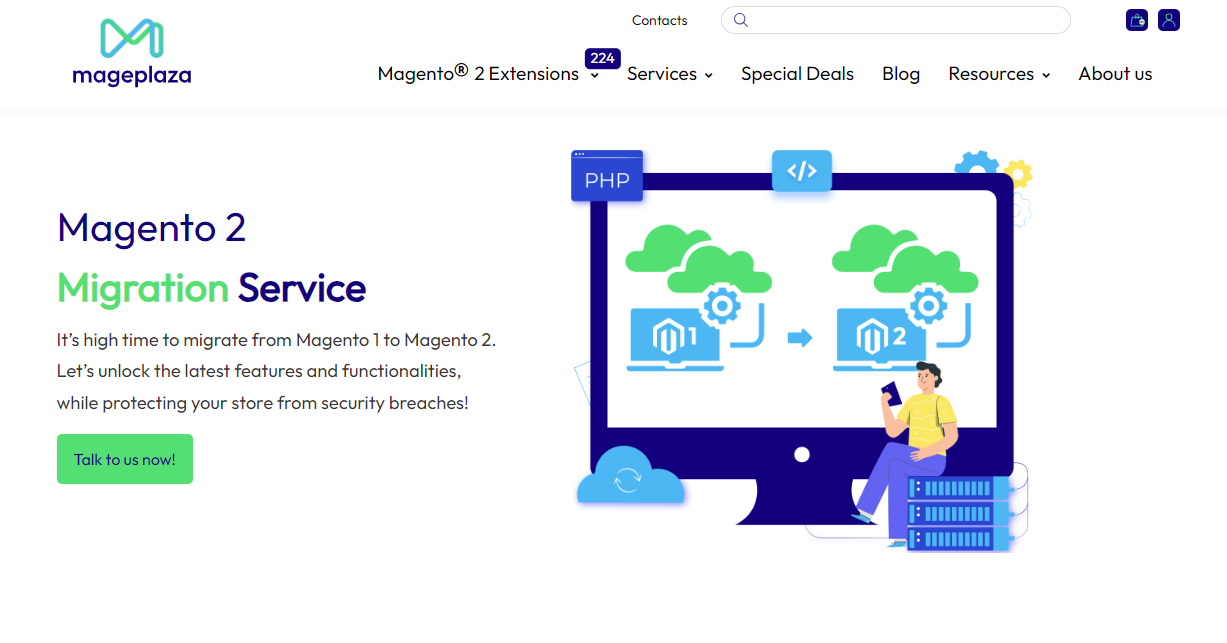
Mageplaza guarantees a dependable and effective transfer procedure with knowledge and experience in Magento:
-
Data Migration: By using effective migration tools and procedures, Mageplaza aids in the transfer of vital data while preserving the correctness and integrity of the data at all times.
-
Custom Code Migration: We conduct a complete analysis of the codebase, make the required adjustments, and ensure compatibility with the Magento 2 architecture and best practices.
-
Testing and Quality Assurance: Mageplaza thoroughly tests the migrated store to make sure that all of the capabilities operate without a hitch.
-
Support following the migration: Our staff always does their utmost to address any questions or problems that might occur.
-
And other benefits.
The Mageplaza Magento 2 Migration Service typically includes the following steps:
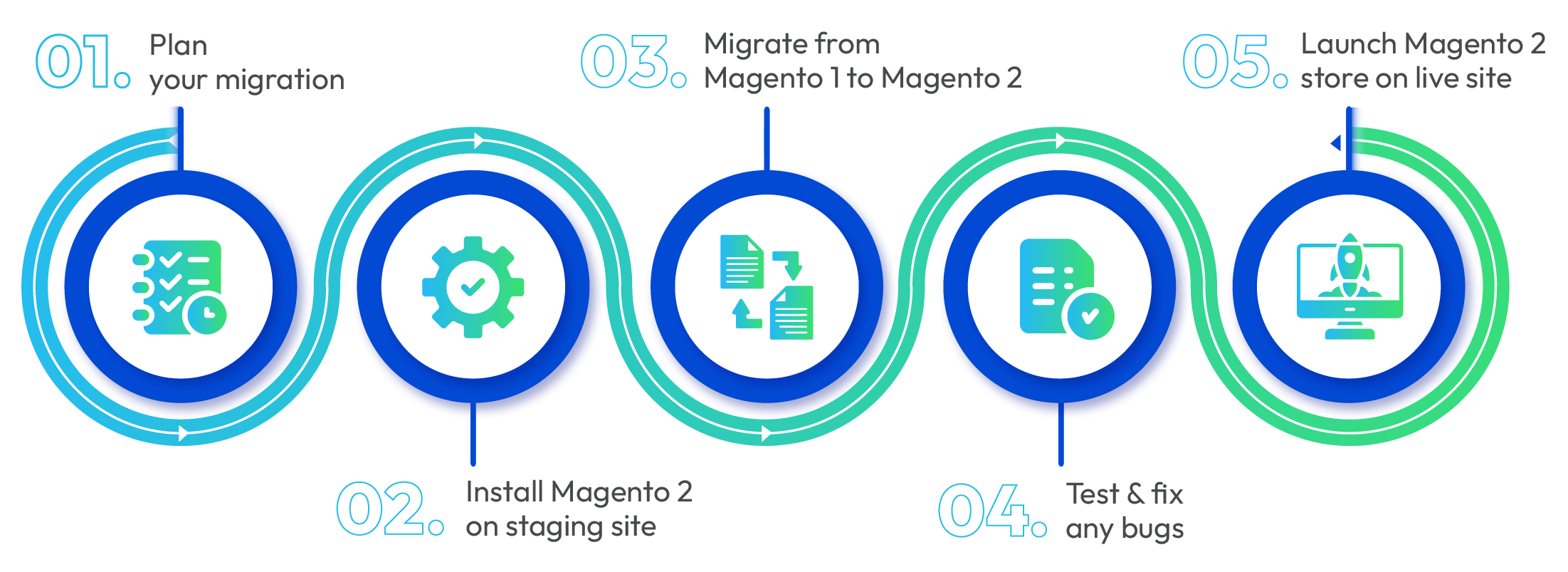
With Mageplaza Migration Services, the transition from Magento 1 to Magento 2 typically takes 5 to 10 weeks. For smaller stores with straightforward configuration and little customization, the Magento 2 migration procession can be finished in a few days or weeks. Nevertheless, it may take weeks or months to finish for larger stores with intricate layouts and substantial customizations.
Magento 2 Migration Service
Let’s unlock the latest features and functionalities, while protecting your store from security breaches!
Get free consultationConclusion
In closing, migrating from Magento 1 to Magento 2 is a crucial step for online store owners to ensure long-term stability, security, and performance. Although the Magento 1 to Magento 2 migration cost can vary depending on various factors, carefully planning, prioritization, and utilizing professional services like Mageplaza Magento 2 Migration Service can help minimize expenses and risks during the process.
We hope that our analysis will bring advantages to you in considering and calculating the Magento 2 migration cost. If you have any questions about this topic, please give us a comment or just contact us.
Thank you for your time!
Related post:
What is Magento 2? Why Is It Essential To Migrate To Magento 2?