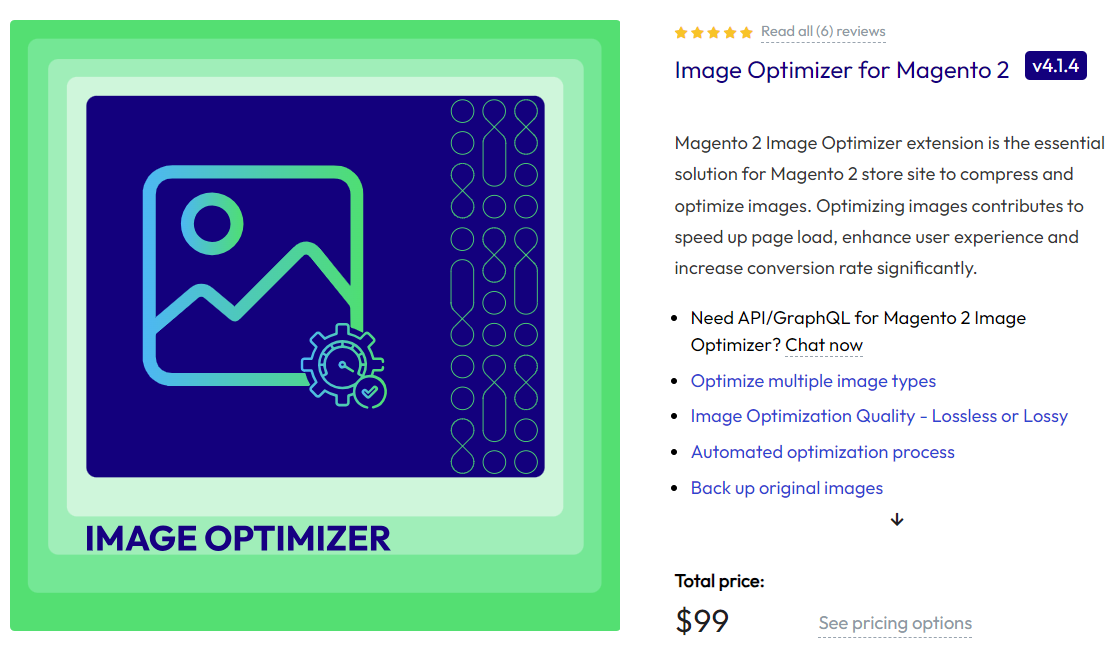Hyvä Theme is Now Open Source: What This Means for Magento Community - Mageplaza
Hyvä is now Open Source and free. Discover what changed, what remains commercial, how it impacts the Magento ecosystem, and how to maximize its full potential.

One typical behavior of customers over time is that people only buy things that they can see. This behavior becomes most apparent when a customer comes to a physical store to have a product on hand before purchasing.
It’s no different when it comes to shopping online. Instead of having a try on a physical product, customers tend to search for images or videos of the goods on the brand’s website.
A image gallery is a higher level of using product images to increase sales and build trust with customers. We compile 11+ best Magento image gallery extensions to make your Magento Store more eye-catching and attractive.
In essence, product images are an indispensable element of any eCommerce business since they help shoppers better visualize things they’re about to buy. Most importantly, customers feel more confident to make a purchase.
And that brings us to the crux of the issue: Why do you need an image gallery on your website? vs. the importance of image optimization?
Showcase to your customers your products and excellent services through a collection of high-quality products images on your website
Not limited to product photos only, you can create image galleries for different categories and customer groups. Offer excellent support for further marketing strategies
Enable web visitors to better understand and visualize your products in practice, hence increasing the sales of your products or services
Give buyers an overview of your business, products, and service from more than one perspective
Keep potential customers at your site long enough to get interested in one of your products or services represented through the photo gallery
An image can communicate a message much better than words. The problem is whether you can turn it into one of your most competitive advantages over other competitors or not.
For Magento users, it’s vital to have a photo gallery extension with out-of-the-box features that allow creating and using the image gallery effectively.
Below are 11 popular tools to help you create eye-catching and high-quality Magento 2 image galleries in the marketplace that you should consider.
To create an impressive and professional photo gallery, image quality itself plays a very important role. It’s not exaggerating to say the benefits of images or eCommerce websites are numerous to list in this post. Some aspects of well-optimized images can power your site:
Enhance page loading speed as well as customer experience
Positively improve a site’s Google ranking
Better attract potential customers, hence boosting conversion rate
With all these benefits, Magento 2 Image Optimizer by Mageplaza enables merchants to take the fullest potential of product images on their site, particularly:
Support image compression feature for multiple types of images (PNG, JPG, GIF, TIF, and BMP)
Offer 2 compression options: Lossless vs. Custom (Lossy) that bring out images in quality and file sizes for the business’s specific requirements
Allow automation of the image optimization process that helps cut down the admin’s workload
Go along with the automatic backup function
As the name suggests, Magento 2 Image Gallery by MageAnts allows merchants to create visual photo gallery pages. Plus, with this extension, merchants can even showcase customized image galleries or videos to shoppers on selected product and category pages.
Outstanding features:
Offer clean and responsive design to showcase all your image galleries in both forms: Videos and Images
Optimized for full responsiveness on different types of devices
Create multiple categories for various product images and videos to target different customer groups
Compatible with Magento 2.0.X - 2.4.X
Pricing:
For Magento Community: $49
For Magneto Enterprise: $128
Installation fee (optional): $30
The next one will be a module developed by Magenest Store, which is a “free to download” extension for Magento Community users. Image Gallery by Magenest benefits the store’s admin via a rich feature set, particularly:
Outstanding features:
Offer basic features of an image gallery extension, such as creating a gallery with simple movements, adding photos, or managing various galleries through the store’s backend
Not limited to adding images only, this module of Magenest allows the admin to insert the information into each image’s bottom uploaded on the gallery
Web visitors can choose to view each image or the whole product gallery
Merchants can set the name, status, filter function, and thumbnail picture for each created photo gallery at the backend easily
The only issue with Magenest’s Image Gallery is that it’s only compatible with Magento 2.2.X and 2.3.X. In other words, this module is now upgraded to work with Magento’s latest version (2.4.X).
Pricing:
For Magento Community: Free
For Magento Enterprise: $69
Installation fee (optional): $50
The Photo Gallery extension by Decima Digital comes with rich functionality for merchants to easily add, manage, and configure the settings of each image gallery created at the backend.
You can create several tags to filter Magento 2 image galleries or even specific the page to display them on.
Outstanding features:
Developed to be extremely user-friendly for merchants to create unlimited image galleries for their eStores
Able to upload a group of images at the same time through the multi-upload functionality
Possibly limit the number of images that can be displayed in a photo gallery
Allow the store’s admin to add or change the descriptions, names, as well as relevant tags for any created image gallery
Add or target some galleries to specific pages for upselling or cross-selling using widgets
Offer the best quality for every image uploaded to your gallery using the native Magento auto-resize feature
Pricing: Free
Decima Digital’s Photo Gallery is a “worth-trying” extension for Magento users since it’s a no-risk investment. However, this extension now only supports the usage of the Magento Community edition.
Magento 2 Image Gallery by MageArray
Just like other Magento image gallery extensions, MageArray’s M2 Image Gallery provides merchants with the ability to publish photo albums of the business’s products, services, events, lookbooks, etc.
Outstanding features:
Display and organize multiple images into different categories and gallery pages
Offer a range of features to show galleries in different views (product thumbnails, full-sized pictures, images in slideshows)
Responsive for all device sizes, which ensures web visitors have the best user experience with your photo galleries
Get complete control of all photo galleries at the store’s backend
Offer the settings for the image’s ratio, title, thumbnail, description, and background color of the gallery page
Also able to change the spacing between the photos displayed in a gallery
Users can open the image’s large view in the form of a popup/ lightbox
With irresistibly eye-catching photo displays, the module can empower store owners to positively impact conversion rates and sales. However, MageArray’s Image Gallery doesn’t support adding video to the gallery.
Pricing: $49
Magento 2 Gallery by BSSCommerce has all the essential features a Magento merchant will require on a photo gallery extension. But more than just simple functions, this module of BSSCommerce provides the admin with the ability to:
Add Youtube video to the photo gallery
Allow changing the meta title and meta description of each photo gallery for better SEO effectiveness
Offer 2 layouts for displaying the gallery: Standard layout vs. Ajax layout
Photos on the album will be represented in a lightbox and auto-play slideshow with attractive transition effects
It’s not difficult for Magento store’s owners to create multiple albums in high quality with many supportive image formats. Apart from that, this module also enables you to:
Divide and upload photos and videos into multiple albums easily
Use widgets to display the photo gallery anywhere on their eStores
Developed to be completely responsive on all devices, from smartphones to tablets and laptops
Import and export an album to a CSV file
Empower the whole site’s SEO performance through the metadata of each album
Compatible with Magento’s latest versions: 2.2.x - 2.3.x - 2.4.x
The only disadvantage of this extension is that it does not support multiple store views.
Pricing:
For Magento Community: $79
For Magento Enterprise: $229
Free installation
The following extension we mention on this list is the Photo (Image) Gallery View by MConnect Media. Compared to other paid extensions, MConnect Media’s module actually comes at a much higher cost, which’s $185.
With that cost, the MConnect Media’s Photo Gallery View can get out of the same module in some aspects with more enhanced functionalities.
For instance, users can zoom in/ out the images for better viewing, use the navigation buttons when hovering over the photos, etc.
Outstanding features:
Merchants can use this extension to automate the slideshow of product photos on the product listing page and the category. This automation can also be configured easily at the backend
Able to customize available gallery templates that show in the lightbox or popup
Offer various photo gallery viewing options: Enlarged images pop up, download option, play/pause Slideshow, Display number of images
The admin can upload unlimited photos on a photo gallery with different angles
This module is definitely an effective Magento 2 extension that draws visitors’ attention by providing authentic and striking product images.
Pricing: Vary based on the number of your domains and update packages
Single Domain: $59
2 Domains: $122
3 Domains: $185
Fee for extension updates (optional): $29 for 180 days and $49 for 1 year
Installation fee (optional): $50
Instant Support (optional): $75
In terms of basic function, Webkul’s Image Gallery extension does come with all the essential features to build a product image gallery, from uploading images, and creating albums to writing descriptions for each image.
Outstanding features:
The admin can create, add and manage various galleries with unlimited photos
Able to assign multiple galleries into different groups for better user experience
Offer the configurations for opening/closing effects for image display, caption, background, cyclic, interval, border, and slide count. A massive plus point of this extension when it comes to enhancing the photo gallery’s visual effect
Web visitors can zoom in/ out images displayed on a gallery
This module’s features are basic enough for those with no specific configuration requirements. Still, compared to free image gallery extensions, features on this commercial module aren’t impressive at all, for instance:
Lack of advanced functions such as multiple album layout, SEO metadata for album and gallery, widget support, or multiple store view capabilities
Don’t support adding video URL to the album
Pricing:
For Magento Community: $99
For Magento Enterprise/ Enterprise Cloud: $198
Installation fee (optional): $19.8
Support service (optional): $39.6 for 6 months and $49.5 for 1 year
Another Magento 2 image gallery extension on this list is the Photo Gallery & Product Image Gallery by Fmeextensions.
Basically, this module allows you to create separate photo gallery pages as well as image galleries on product and category pages with other advanced features.
Outstanding features:
Able to display image galleries on products and category pages in an elegant image slider with
Allow assigning image gallery pages to various albums and filtering by photo albums as well
The admin can configure all thumbnails, sliders, and frames settings easily at the backend
Support multi-store views and attractive lightboxes for published photo galleries
Responsive to all devices, including tablets, desktops, and smartphones
Pricing:
For Magento Community edition only: $99
Installation fee (optional): $55
Landofcoder’s Image Gallery is an Magento 2 extension that allows you to upload unlimited image galleries and display photos with multiple layout options.
Outstanding features:
Show images in an eye-catching lightbox and slideshow
Allow displaying various photo galleries with multiple layouts
The admin can add videos from Youtube and Vimeo to a photo gallery at the backend with no difficulty
Able to add any photo gallery to a product page or place it anywhere using the Gallery Image Widget
Freely add and edit photo descriptions, and metadata for all images and pictures
You can assign photos to various galleries as well as attach an image gallery on a separate photo gallery page
Offer a lookbook layout.
In addition to the free version of the Magento 2 Image Gallery, LandofCooder does release the M2 Image Gallery Pro with exclusive features for better visual display and higher user experience with your photo galleries.
Pricing:
Magento 2 Image Gallery: Free
Magento 2 Image Gallery Pro: $169 for both Magento Community Edition and Magento Enterprise edition
The last name on the list we’re about to mention is the Magento 2 Image Gallery by UImod. With this module, the store’s admin can create not only eye-catching galleries with high-quality photos but also videos.
Besides, it empowers your online store with advanced SEO features, which means that you can optimize your albums to better approach customers on Google’s image searching tool.
Outstanding features:
Manage and create unlimited photo galleries for images and videos on the Magento-based websites easily from the admin panel
Come with 2 gallery layout options: With the filter (search, shuffle, sort, and position) and without the filer
Support mass uploads, along with the drag-and-drop functionality
Support multiple websites, store, and store views. The admin can even restrict galleries display per store views and customer groups
Flexibly place a photo gallery anywhere on the website via the gallery widgets
Work great on mobile devices
Lightbox with thumbnails expands, closes, plays, and pauses the gallery. Plus, the extension also supports Youtube and Vimeo videos on a lightbox with thumbnails
Pricing:
For Magento Community: $99
For Magento Commerce: $198
Professional installation (optional): $29
Professional configuration (optional): $29
Most of the extensions mentioned above offer the demo version for Magento merchants to experience all provided features. It’s not a bad idea to start with these demos and make an informed decision based on your experience.
I hope this post is helpful for you when choosing which Magento image gallery extension to install for your online store.