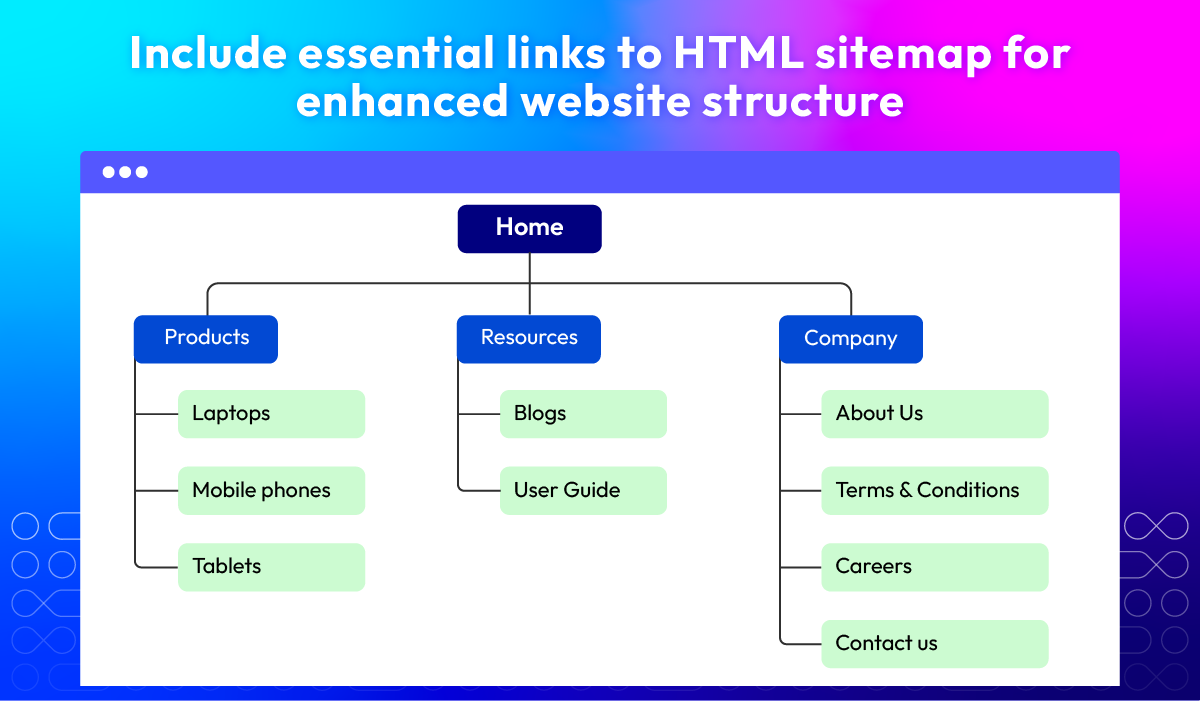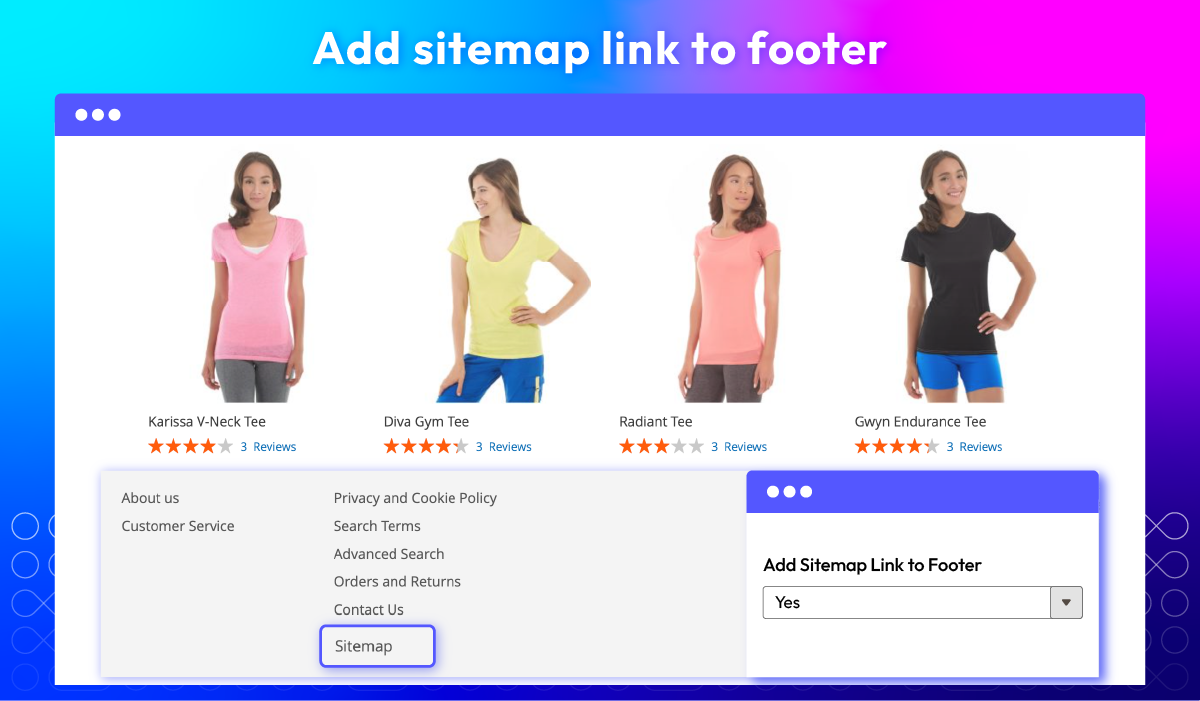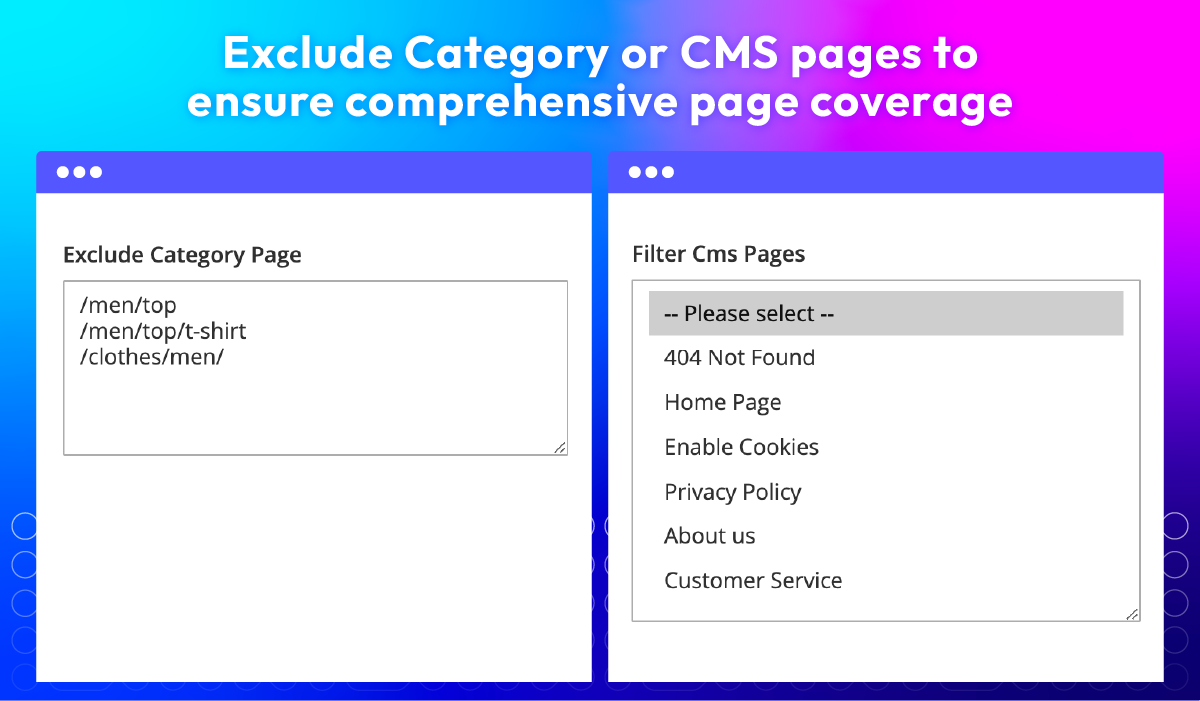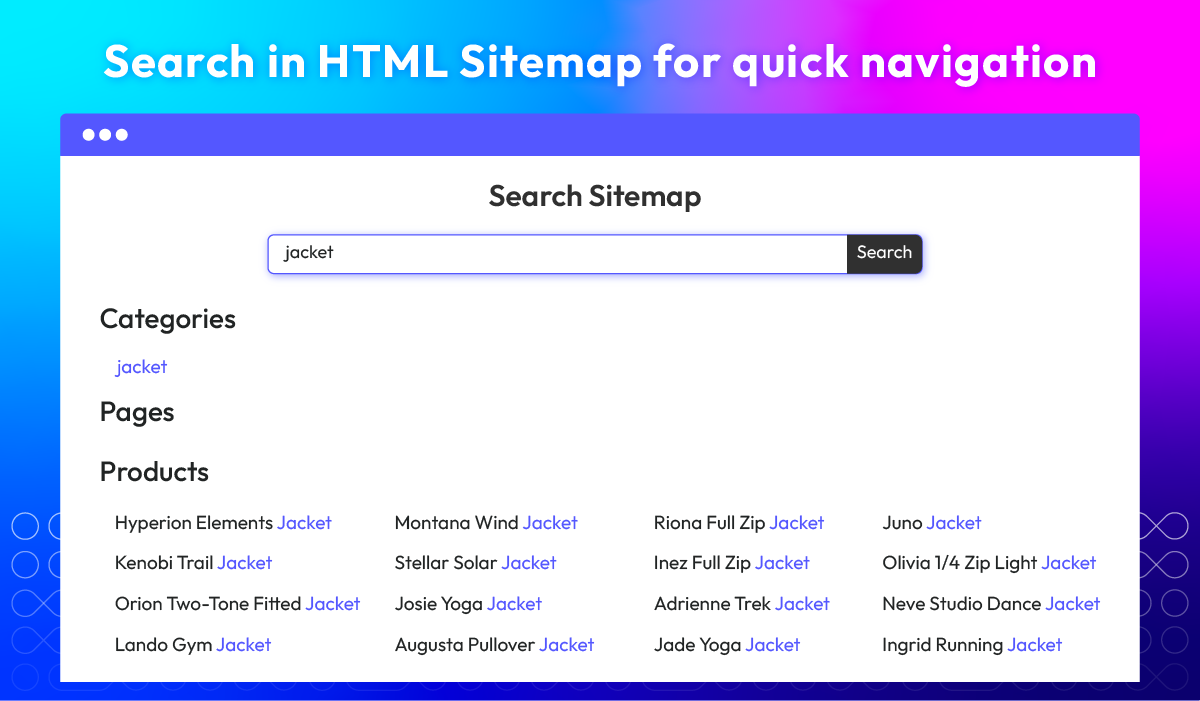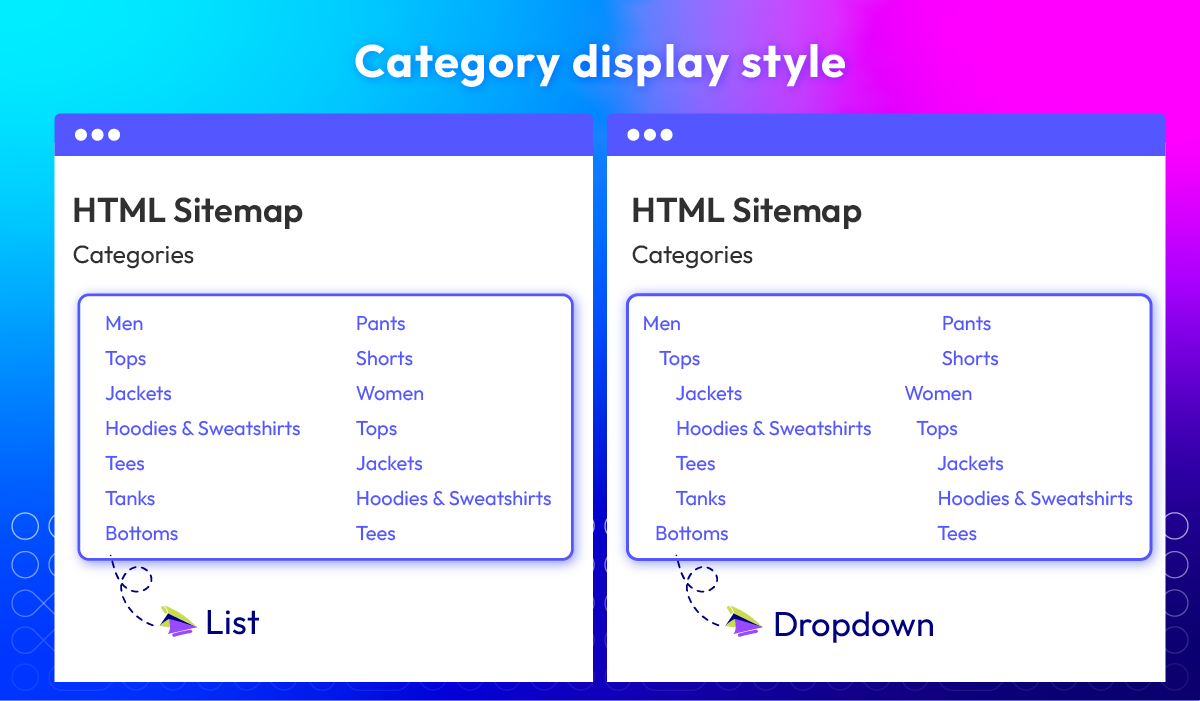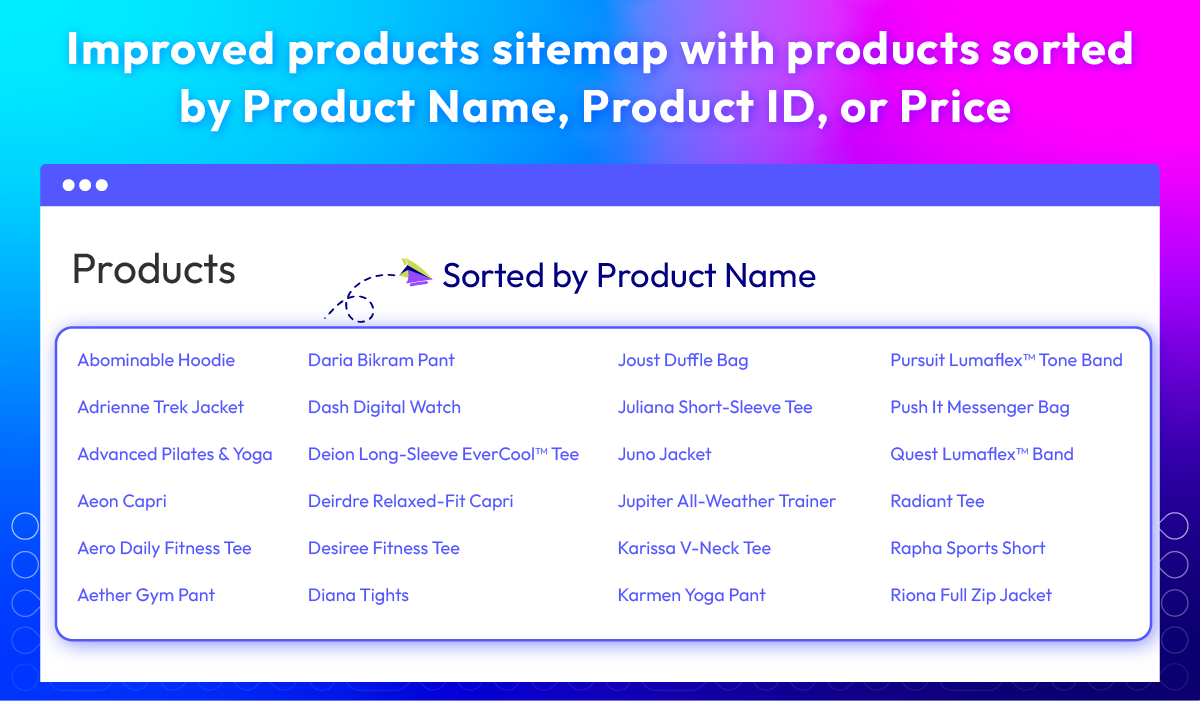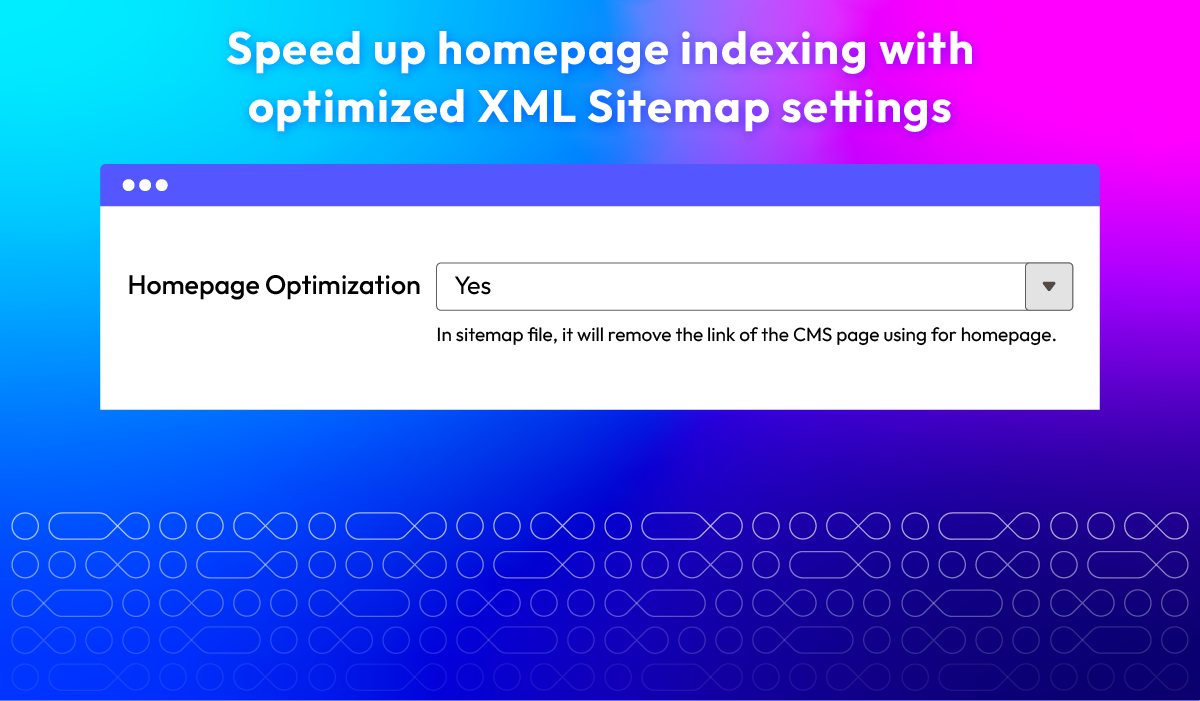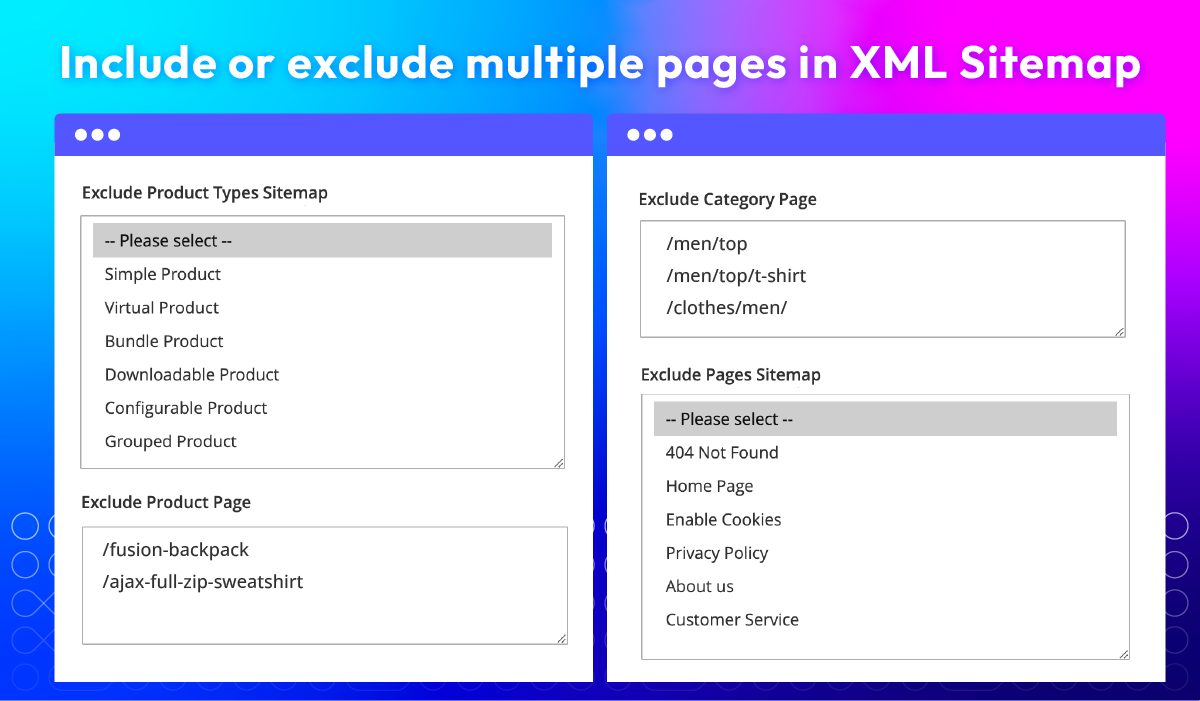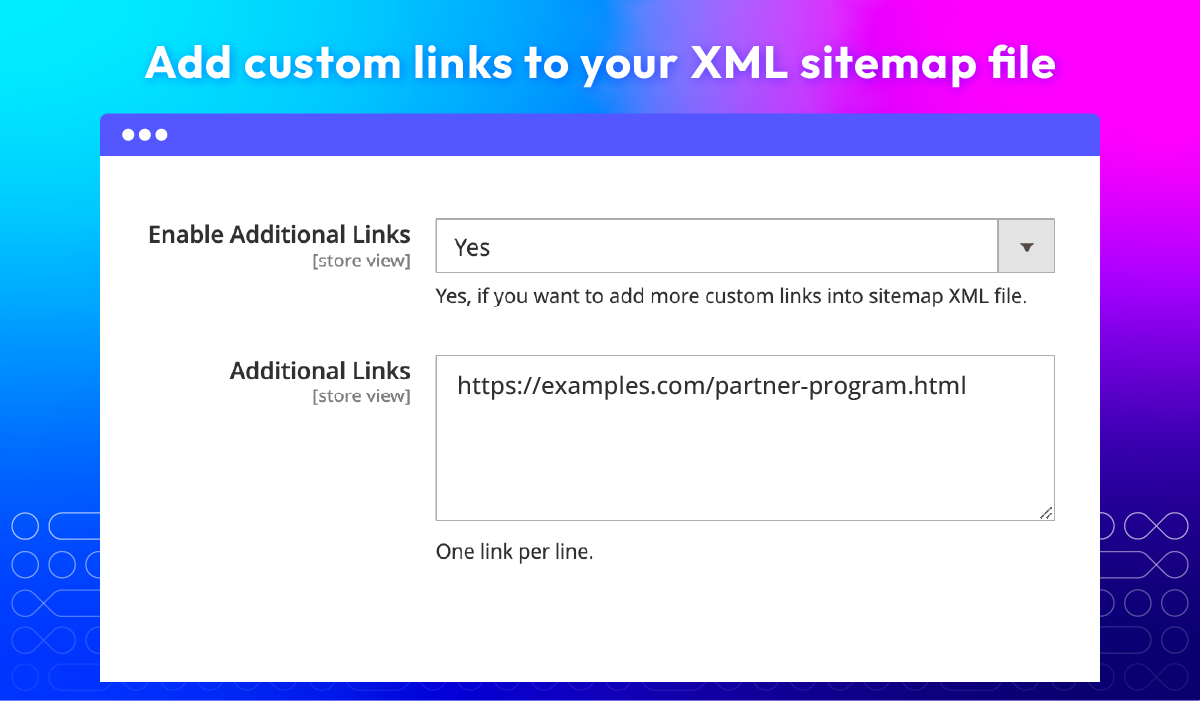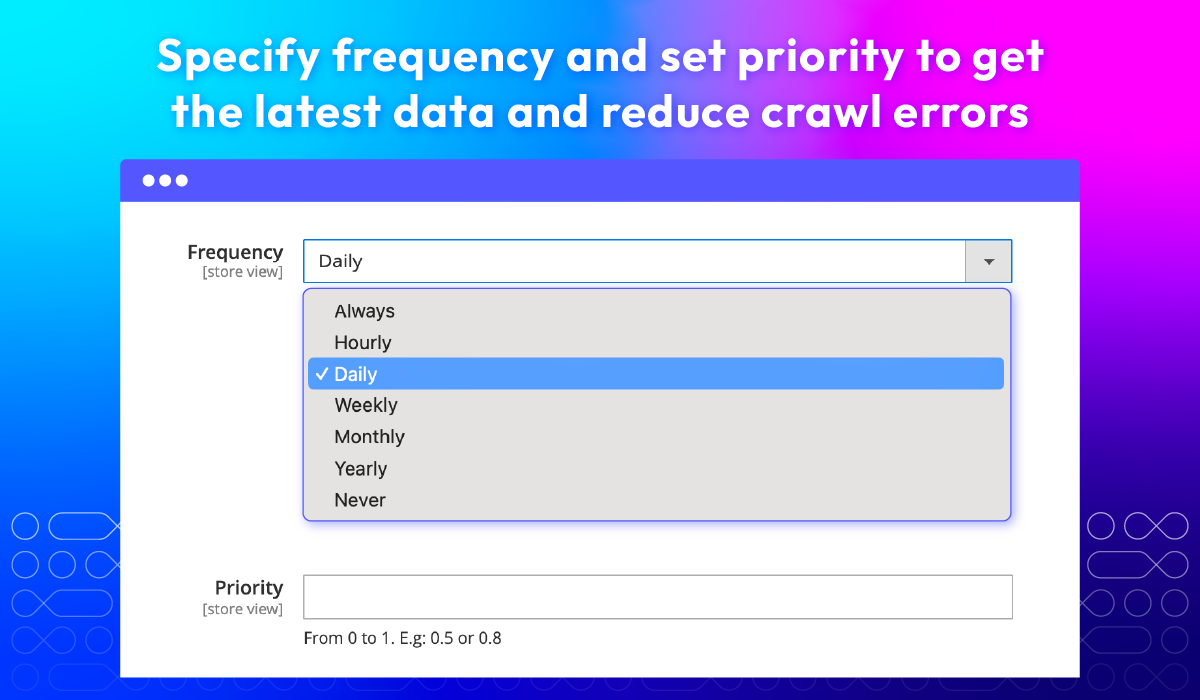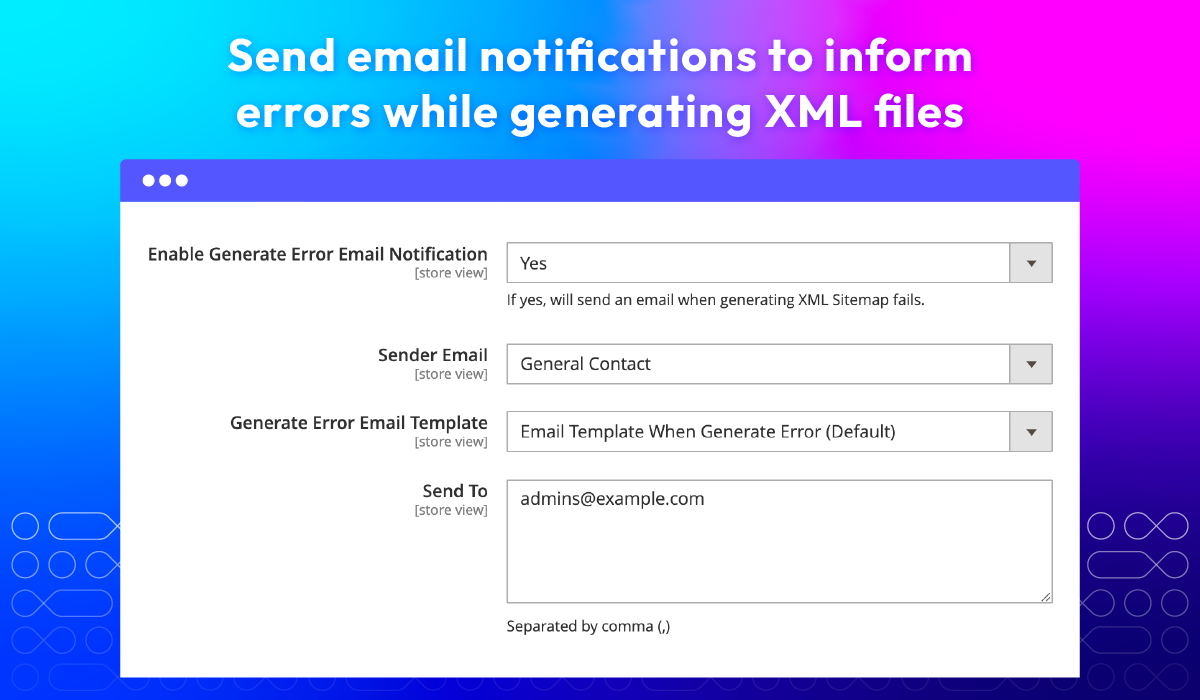Magento 2 HTML Sitemap Extension






Main benefits of Magento 2 XML and HTML sitemaps
HTML Sitemap vs. XML Sitemap
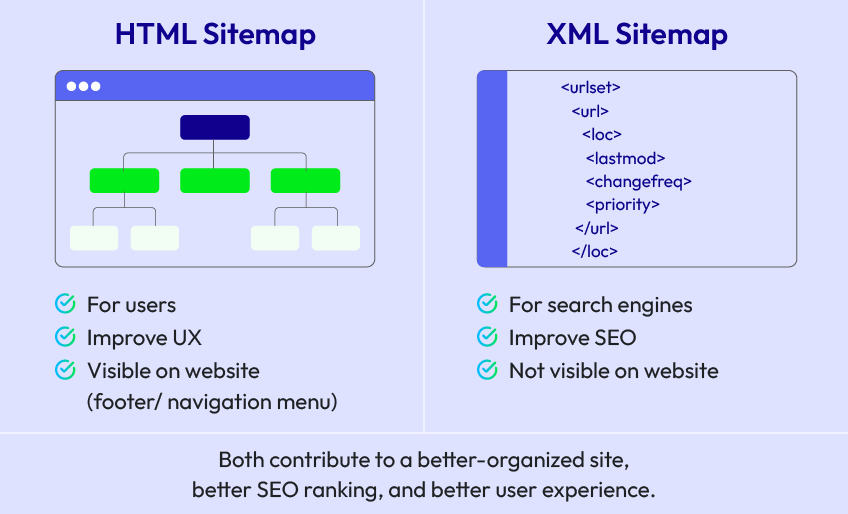
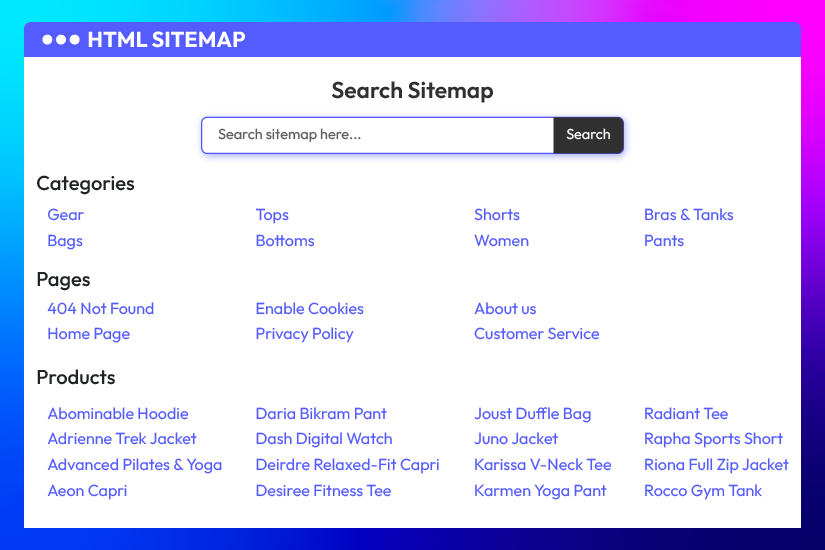 The HTML/XML Sitemap Extension for Magento 2 by Mageplaza enables store owners to customize the
HTML sitemap at footer with essential product and category links, improving search engine
visibility and making it easier for customers to navigate the site. Admins can control which
pages are included or excluded from the sitemap, ensuring only relevant content is indexed.
Show more
The HTML/XML Sitemap Extension for Magento 2 by Mageplaza enables store owners to customize the
HTML sitemap at footer with essential product and category links, improving search engine
visibility and making it easier for customers to navigate the site. Admins can control which
pages are included or excluded from the sitemap, ensuring only relevant content is indexed.
Show more
 The XML sitemap supports custom links and enables automatic updates, while also allowing you to
set frequency and priority for specific pages. With the integration of Google Analytics and
Google Search Console, you can track your sitemap's performance and monitor errors effectively,
ensuring your store remains visible to search engines.
Show more
The XML sitemap supports custom links and enables automatic updates, while also allowing you to
set frequency and priority for specific pages. With the integration of Google Analytics and
Google Search Console, you can track your sitemap's performance and monitor errors effectively,
ensuring your store remains visible to search engines.
Show more
All features
HTML Sitemap



Add sitemap link to footer
Exclude specific pages
Search in Sitemap
Category display style
Improved products sitemap New




Homepage Optimization
Include or exclude pages




Add Additional Links
Specify frequency
Set priority
Email notification
What customers say about us
Release notes
Frequently Asked Questions
Mageplaza supports multi domains, multi stores and multi languages, so you have to pay one time.
In 60 days, you will get full refund if you are not satisfied with your extensions.
We are sure to stand by you if you need us before and during your extension purchase
Yes, of course, SEO Sitemap can be fully compatible with other Mageplaza extensions.
SEO Sitemap is 100% open source, so it’s very easy to install and configure without any code modification.
Yes, Sitemap is compatible with Hyva theme. However, the checkout only supports hyva-themes/magento2-theme-fallback. To learn how to enable checkout on Hyva, please follow this guide.
Mageplaza provides FREE Hyva Checkout Compatibility for all of our extensions upon requests. You can request by contacting us via email, live chat, or support ticket. Our team will respond within 24 hours and ask for details such as Order ID, extension name, Magento & Hyva versions, and any special requirements. To qualify, your module subscription must be active. If your subscription has expired, renewal is required as some older modules do not support Hyva. Additional customization requests may incur extra costs, and our team will inform you before proceeding. For assistance, feel free to reach out - we're here to help!
Pricing
Community
$ 99 first year
Enterprise/ Magento Cloud