Hyvä Theme is Now Open Source: What This Means for Magento Community - Mageplaza
Hyvä is now Open Source and free. Discover what changed, what remains commercial, how it impacts the Magento ecosystem, and how to maximize its full potential.
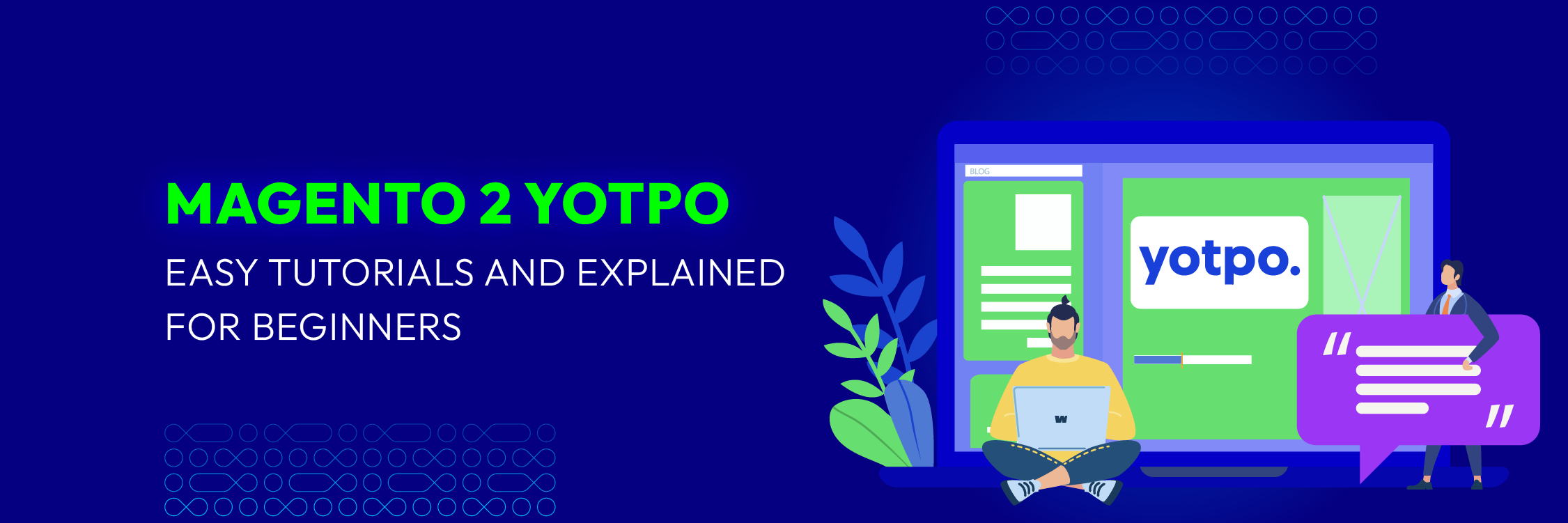
Customer reviews are gold for online stores. They build trust, keep visitors engaged, and ultimately lead to more sales. Did you know in research conducted by Dixa, before buying something, 93% of consumers will read reviews online?
That’s the power of social proof. YOTPO is a leading review platform trusted by over 2,000 Magento 2 stores, including Moroccanoil and Everlast. It seamlessly integrates with your store, allowing you to collect valuable reviews and showcase them to potential customers.
In this short guide, we’ll walk you through integrating YOTPO with Magento 2 (also known as Adobe Commerce 2) in just a few clicks. We’ll also show you how to import existing reviews from other platforms, making the switch to YOTPO a breeze. Ready to supercharge your Magento 2 store with social proof? Let’s get started!
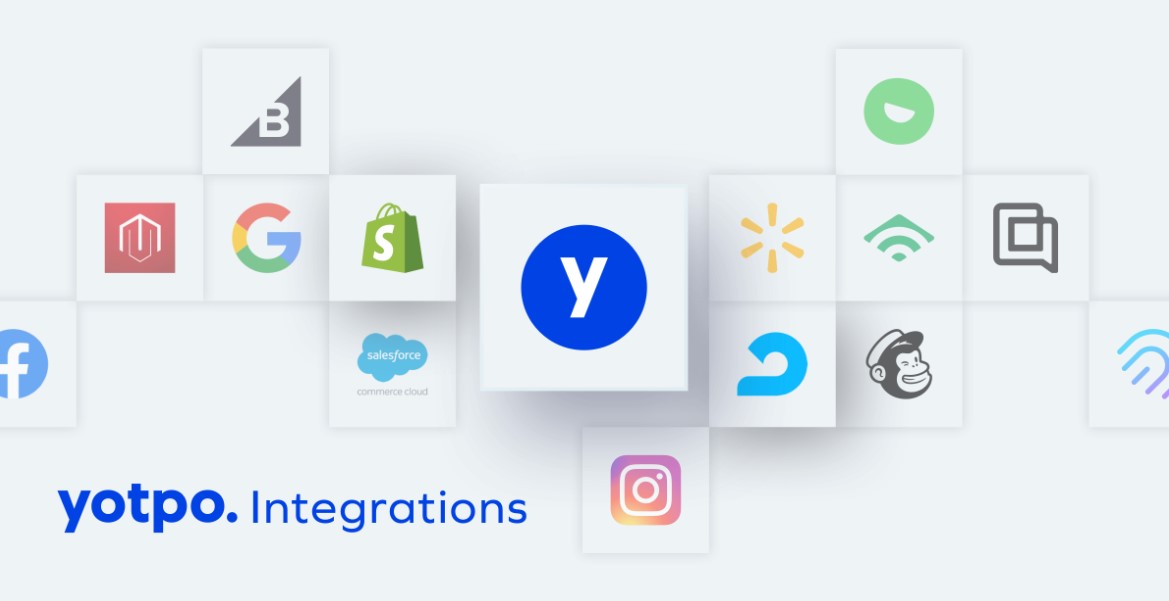
YOTPO (Your Opinion, the Tag, the Photo, and the Offer) is an extension designed for Adobe Commerce (Magento) stores, seamlessly integrating user-generated content to boost customer trust, drive sales, and create long-term value. This a popular marketing and customer review platform that allows businesses to collect and showcase customer reviews, ratings, and user-generated content.
When integrated with Magento 2, YOTPO provides merchants with powerful tools to gather and display customer reviews and ratings directly on their Magento 2 store. It enables businesses to automate the process of collecting reviews, sending review request emails, and showcasing social proof such as user-generated photos and testimonials.
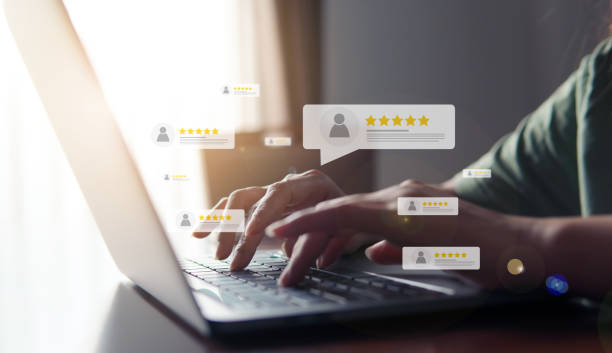
Building trust and connecting with customers is crucial for any e-commerce business. Customer reviews play a pivotal role in enhancing shopping experiences by providing valuable insights and feedback. However, the absence of reviews can create a negative perception of the brand among potential customers.
Research indicates that websites incorporating User Generated Content (UGC) experience a significant boost, with a 25% increase in engagement, according to Linearity. User-generated content (UGC) adds 28% more interest to campaigns than it does to campaigns that don’t have it.
Consumers today value the authenticity of content created by fellow customers, such as Instagram photos showcasing products in real-life scenarios or reviews detailing experiences with a particular service or product.
Therefore, customer reviews and UGC are extremely important strategically to improve conversion efficiency and continuously update and improve product quality through consumers. Since then, customers’ purchasing experience has been increasingly improved, bringing businesses sustainable development.
You can use either the Adobe Commerce Marketplace or Composer to add the YOTPO plugin to Magento 2. Here are the steps for both ways:
Step 1: Access the Adobe Commerce Marketplace Log in to your Adobe Commerce account and navigate to the Adobe Commerce Marketplace.
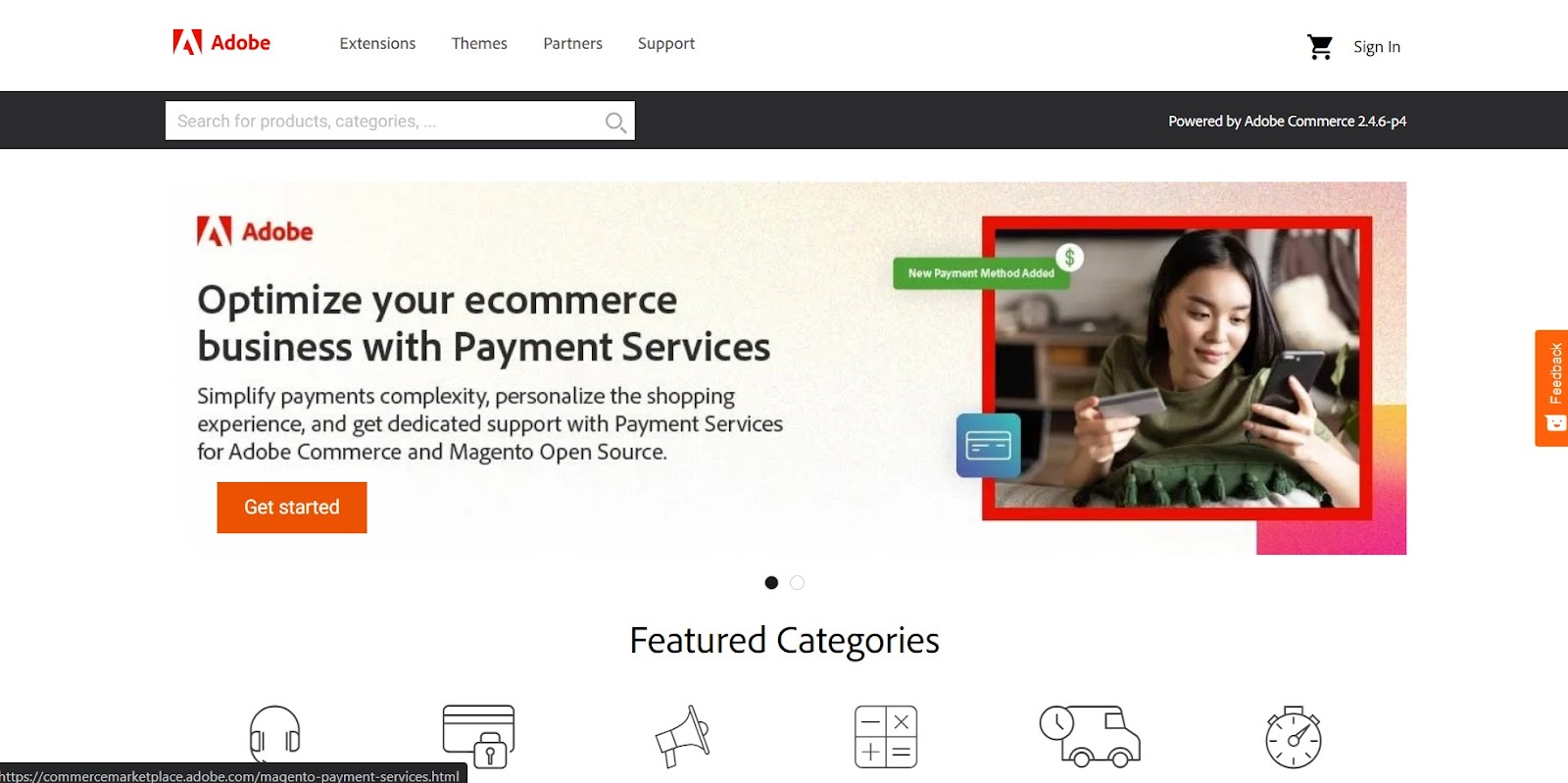
Step 2: Search for YOTPO Extension Use the search bar to find the YOTPO extension for Magento 2.
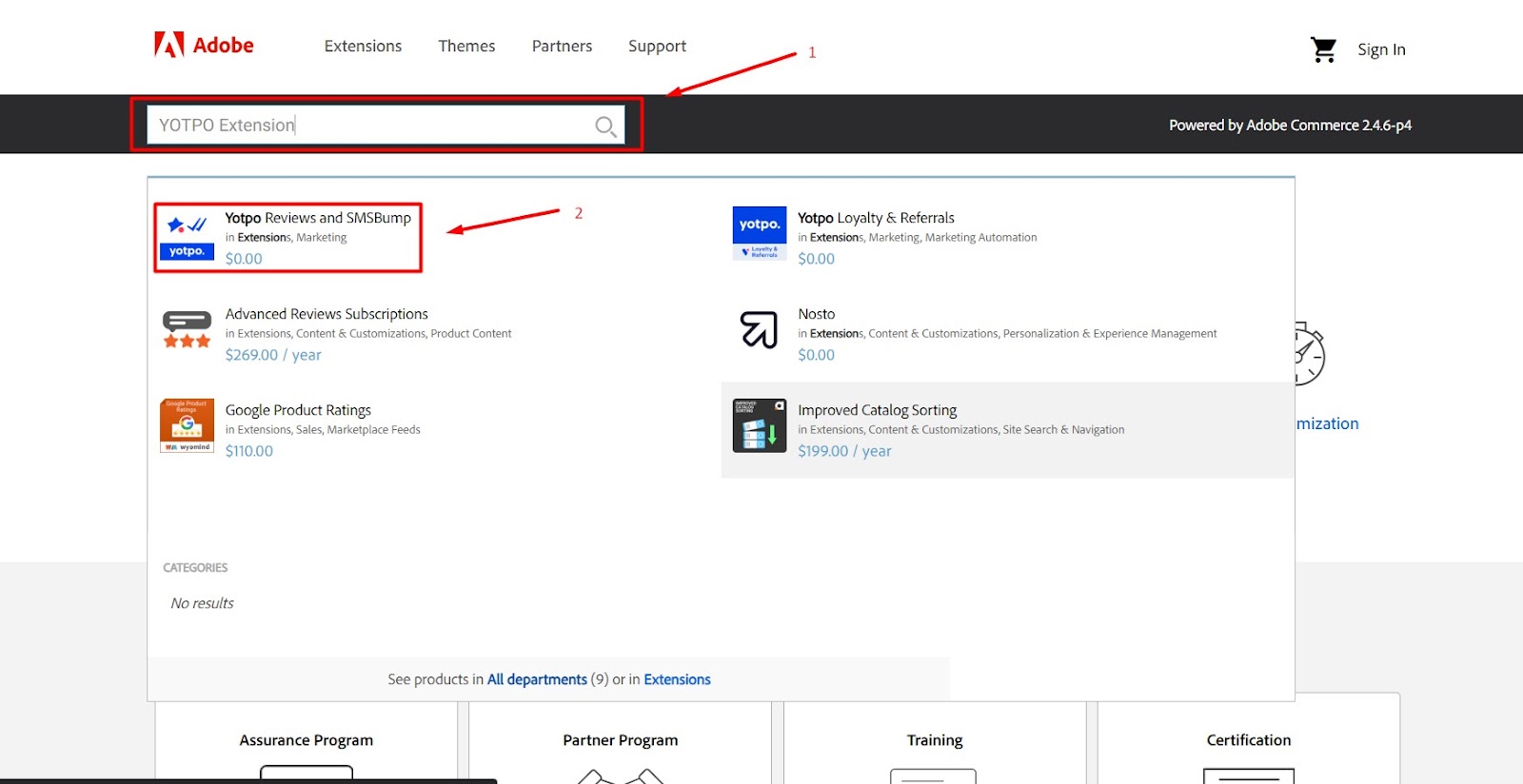
(After searching Yotpo, you can see some great results. However, with the number of conveniences and high reviews from industry experts and users, YOTPO Reviews and SMSBump is a perfect choice if you are just starting out with this useful tool.)
Step 3: Add to Cart and Purchase Add the YOTPO Reviews and SMSBump to your cart and complete the checkout process to purchase it.
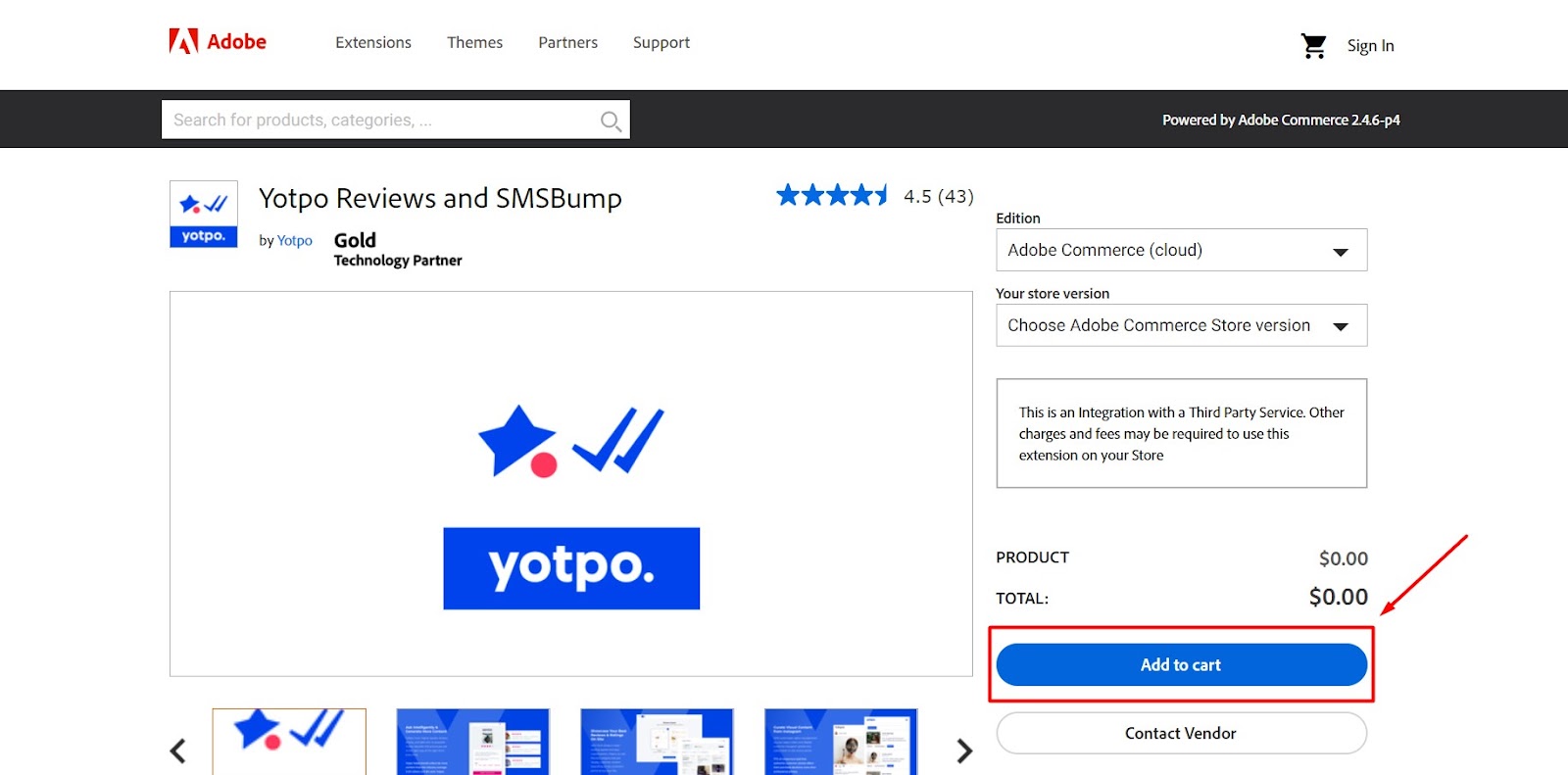
Step 4: Download the Extension After purchase, download the YOTPO extension from your Adobe Commerce Marketplace account.
Step 5: Install the Extension Follow the installation instructions provided by YOTPO or Adobe Commerce to install the extension on your Magento 2 store.
This process requires some technical knowledge. We recommend having an experienced Magento 2 developer or administrator perform these steps:
Step 1: Access your Magento 2 server using SSH (a secure connection method).
Step 2: Navigate to the root directory of your Magento 2 installation.
Step 3: Open a terminal window on your server.
Run the following commands one by one (copy and paste each command into the terminal and press Enter):
composer require YOTPO/module-YOTPO-combined --no-update
composer update 'YOTPO/*'
php bin/magento maintenance:enable
php bin/magento setup:upgrade
php bin/magento setup:di:compile
php bin/magento setup:static-content:deploy
php bin/magento maintenance:disable
php bin/magento cache:flush
Specifying a YOTPO Version (Optional):
By default, the latest YOTPO extension version is downloaded To install a specific version, add the version number after the package name in the first command. For example:
composer require YOTPO/module-YOTPO-combined:4.0.1
IMPORTANT NOTE: After successful installation, you’ll need to configure the YOTPO extension within your Magento 2 admin panel to connect it to your YOTPO account. Refer to the official YOTPO documentation for detailed configuration steps: YOTPO APIs
Step 1: Create a Free YOTPO Account
Head over to the YOTPO website and sign up for a free account.
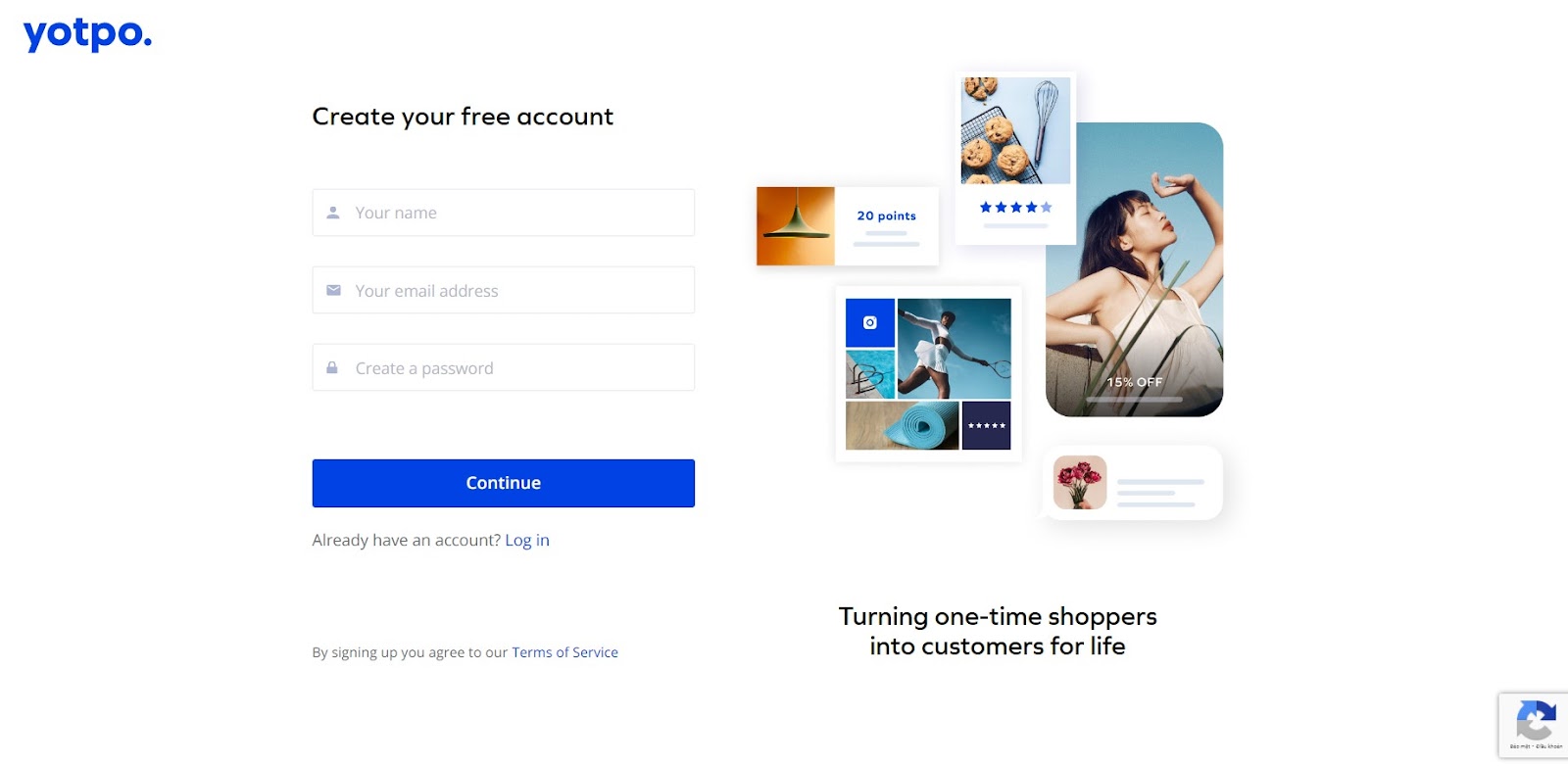
Step 2: Connect Your Magento 2 Store
During signup, select “Magento 2” as your platform and enter your store URL. This helps YOTPO understand where you want to integrate the features.
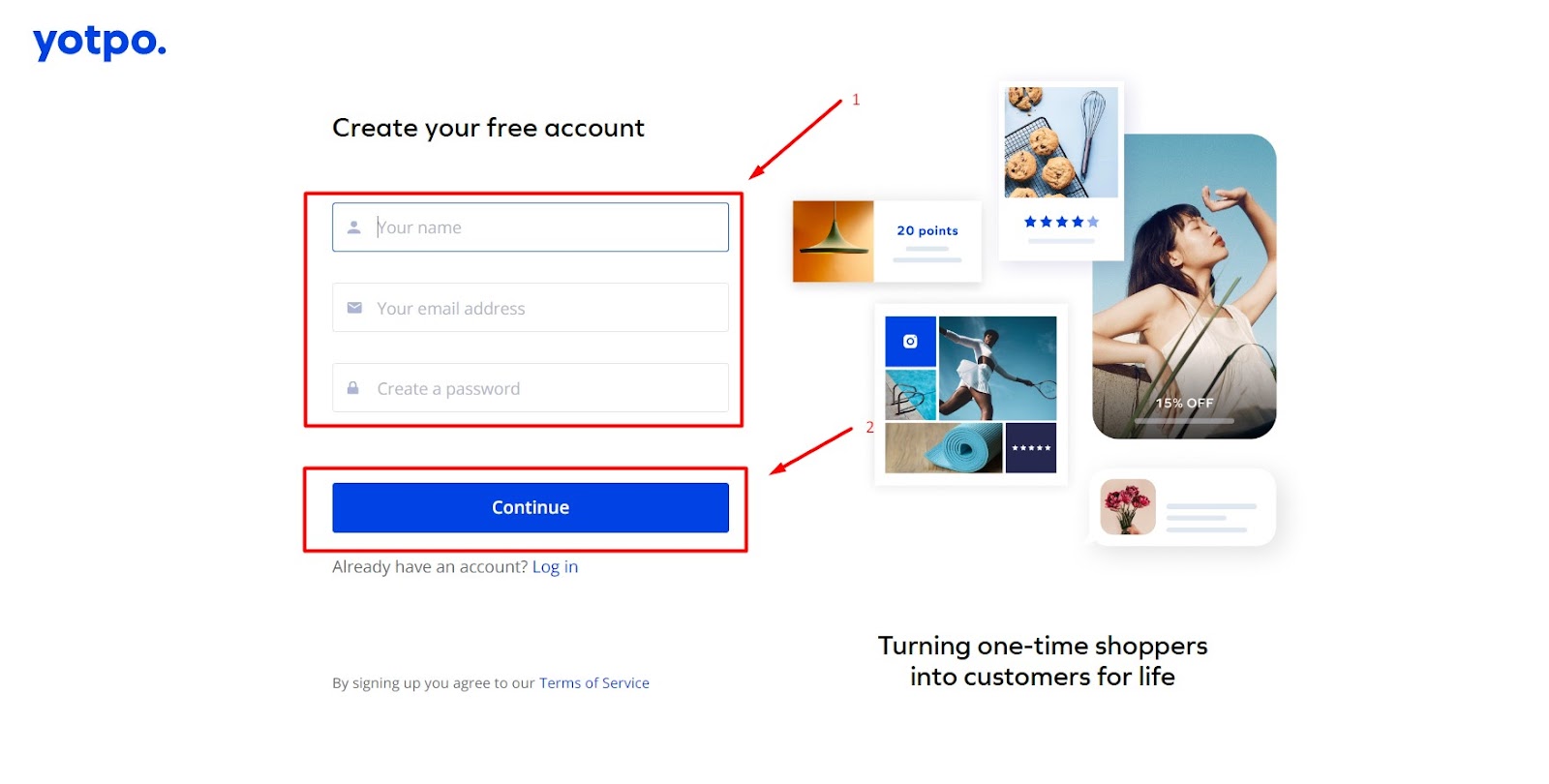
Step 3: Choose Your Features
YOTPO offers various features like Reviews, Visual Marketing, and Loyalty & Referrals. For now, let’s focus on Reviews. You can explore other features later.
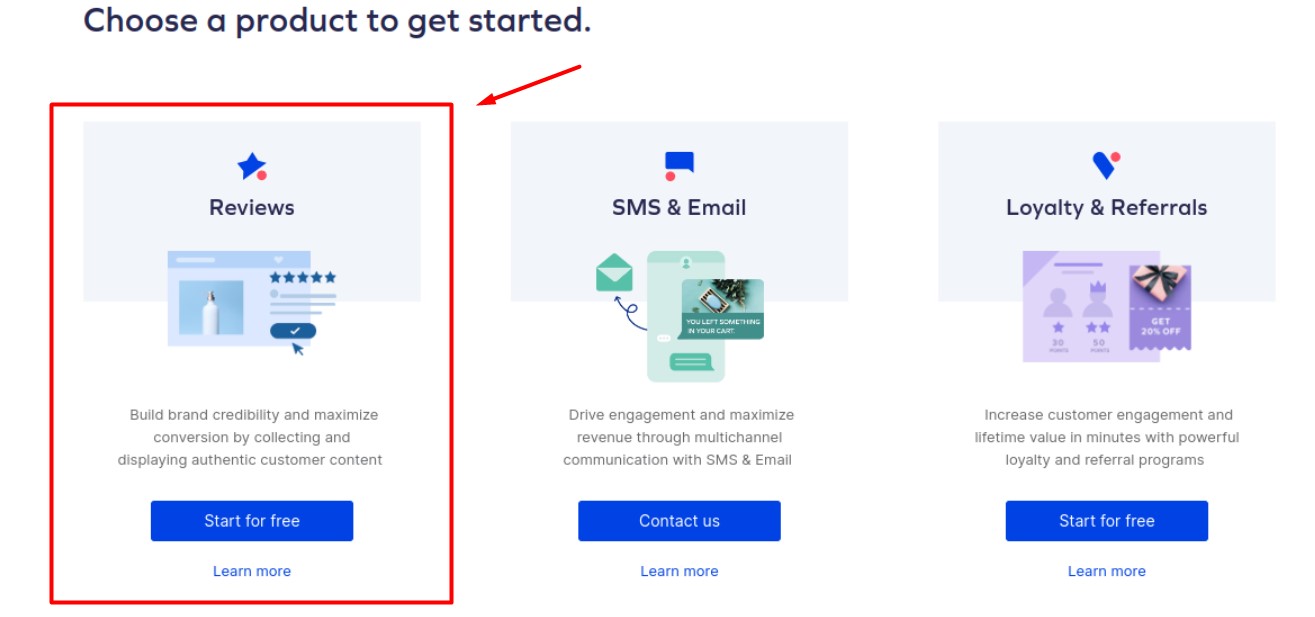
Step 4: Set Up Review Requests
Here, you can customize the email sent to customers requesting product reviews. You can skip customization if you’re comfortable with the default settings.
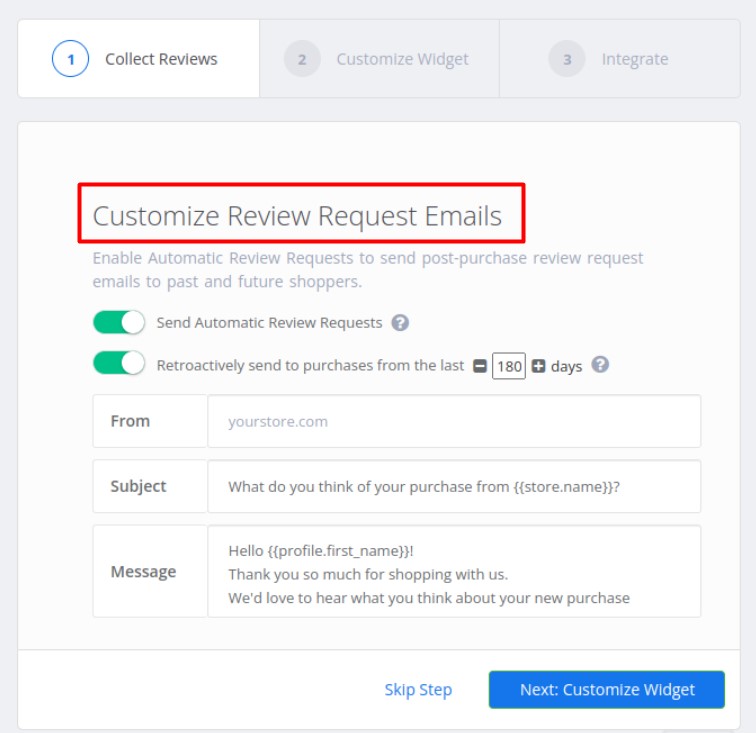
Step 5: Customize Review Widget Appearance
This allows you to adjust the look and feel of the review widget on your product pages. You can choose colors and other visual elements to match your store’s branding.
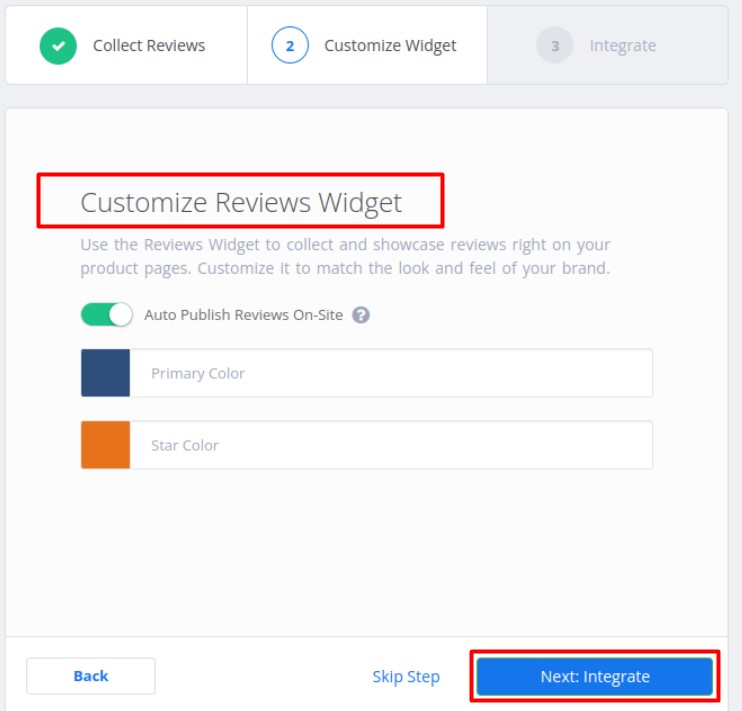
Step 6: Finish Installation
Once you’re happy with the settings, click Finish Installation to finalize the YOTPO account setup.
Step 7: Access Your Dashboard
YOTPO will redirect you to your account dashboard. Here, you’ll find valuable insights about customer reviews and other metrics.
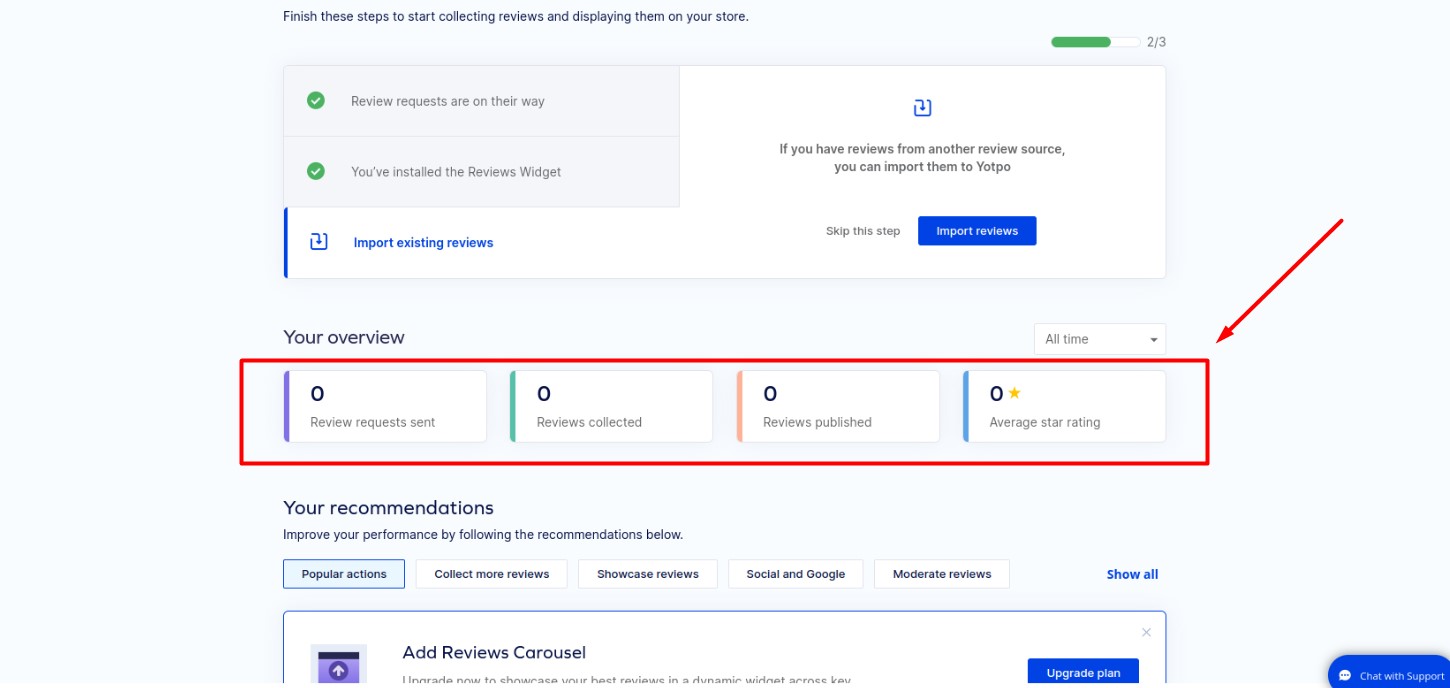
Step 8: Locate Your App Key
In the top right corner of the dashboard, click on the profile icon and select “Store Settings”. Your App Key will be displayed at the bottom of the “General Settings” section.
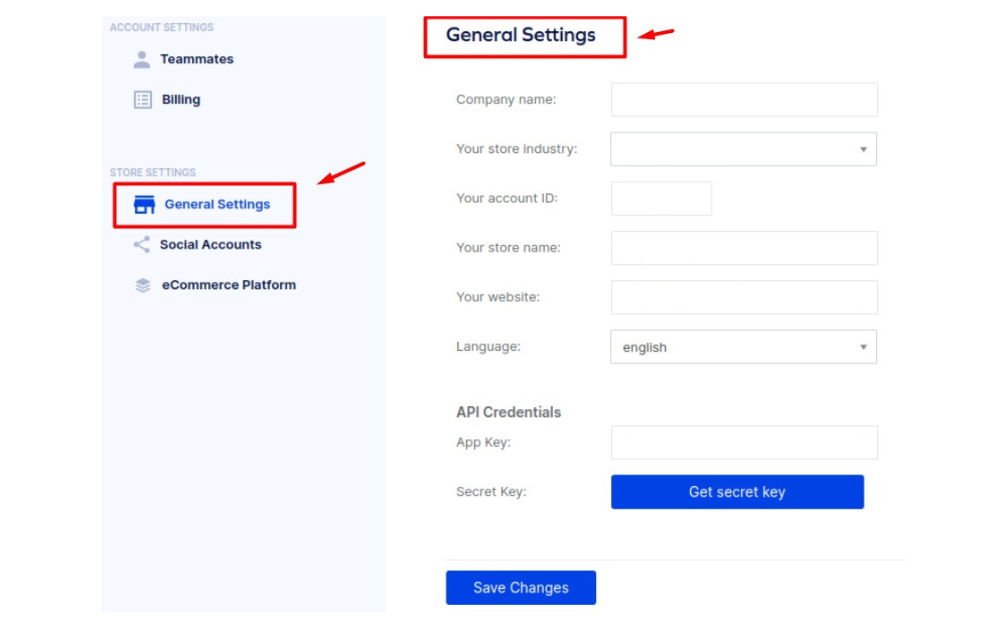
Step 9: Retrieve Your Secret Key
The secret key, also called the API secret, provides secure access to your YOTPO data. Within “General Settings”, click “Get Secret Key”. YOTPO will send a verification code to your registered email address.
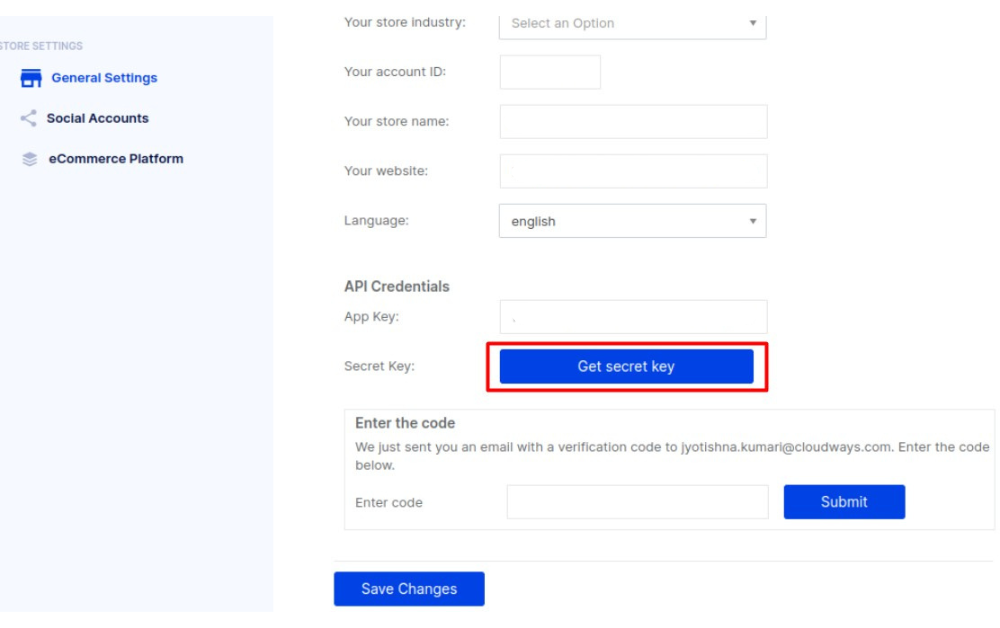
Step 10: Verify and View Secret Key Enter the verification code from the email and click “Submit”. Your secret key will then be revealed on the screen.
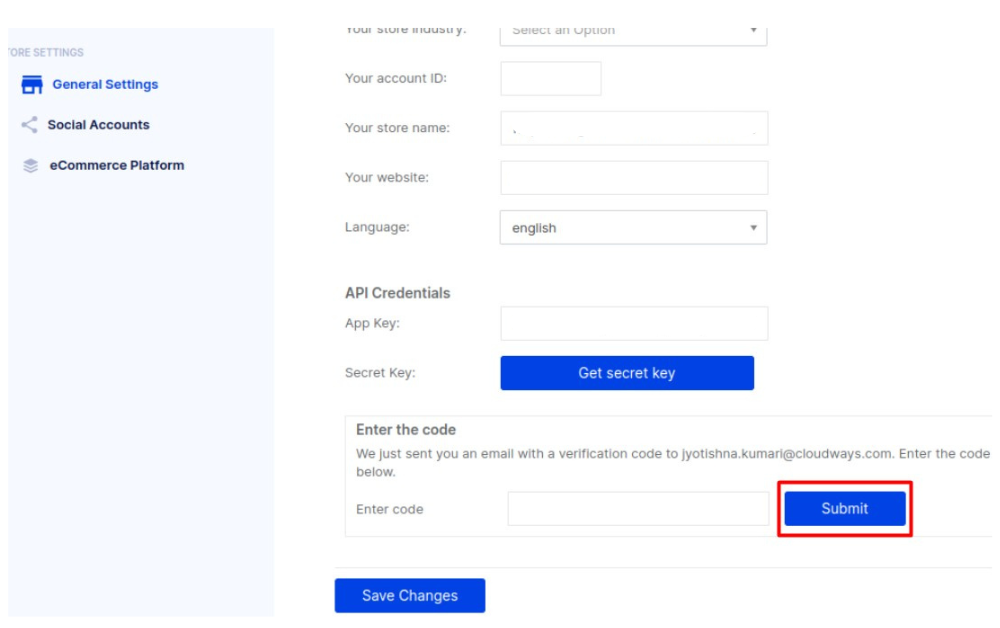
Step 1:
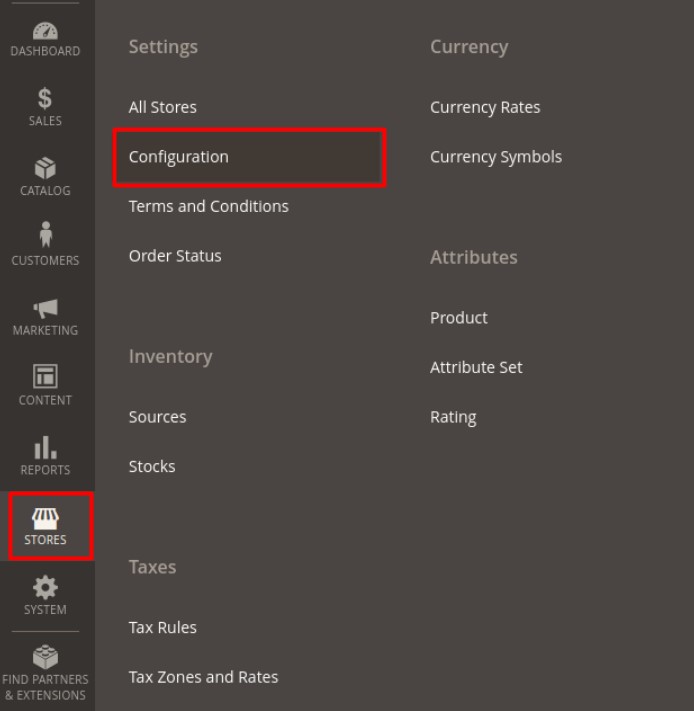
Step 2:
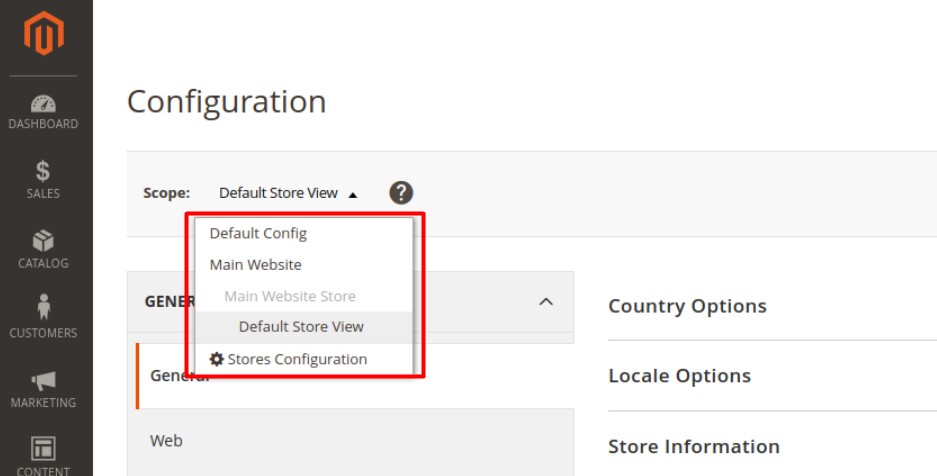
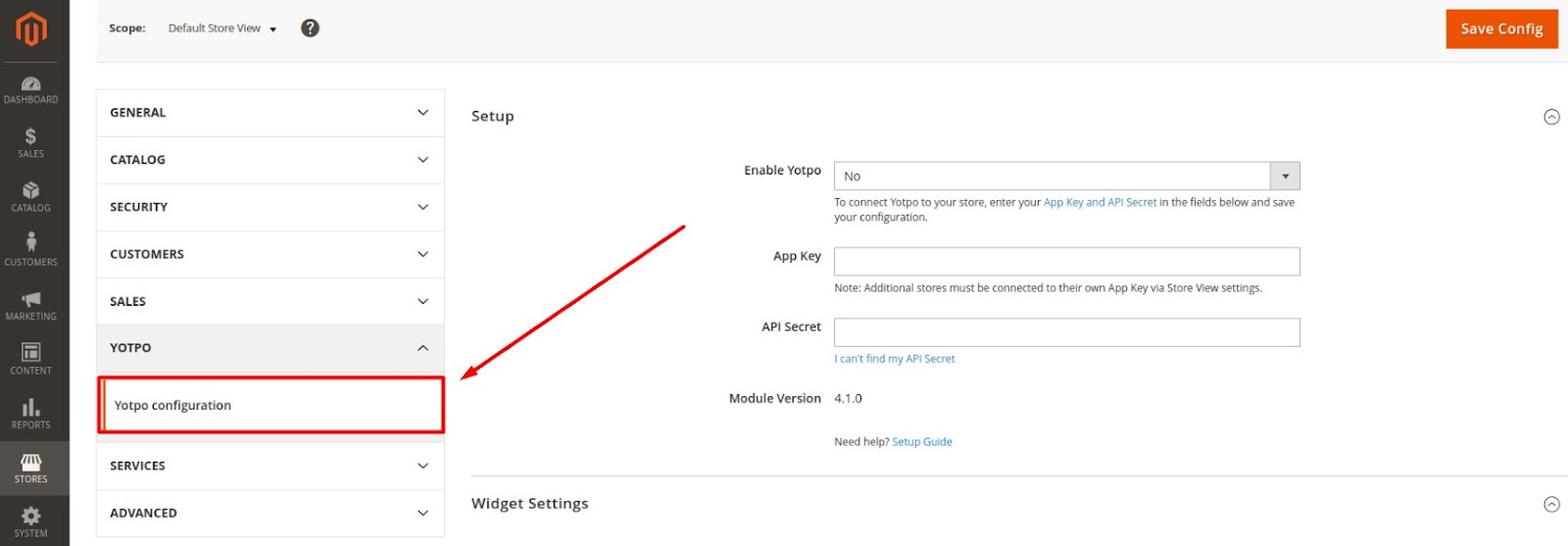
Step 3:
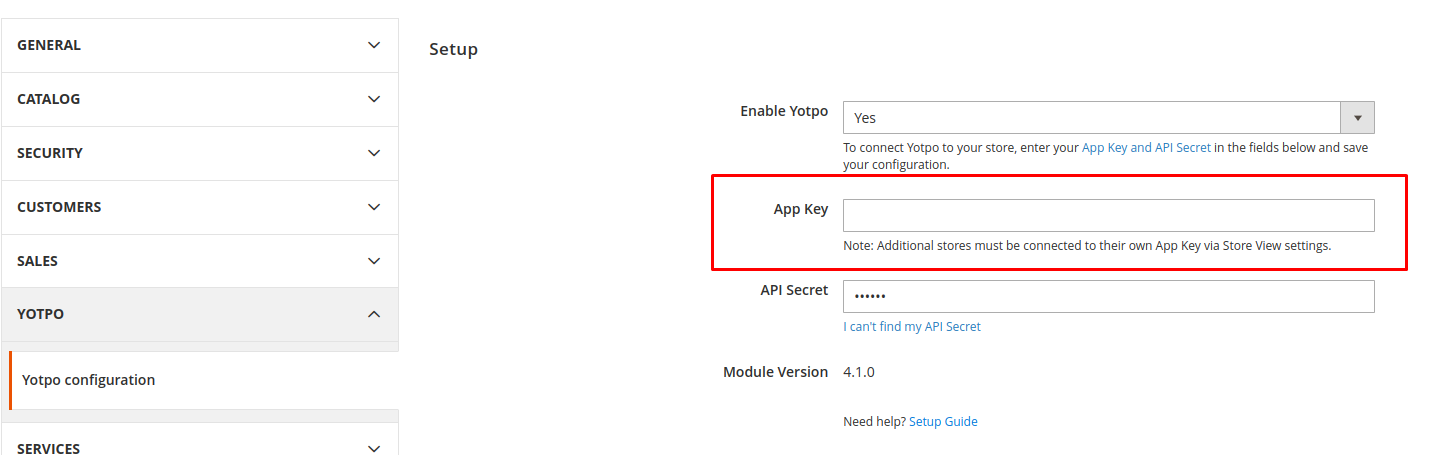
Excellent work! Setting up the YOTPO Review Extension on your Magento 2 store went well. If you have customer reviews, you can build trust, make your brand seem more trustworthy, and eventually make more sales.
You can use several features that YOTPO gives you to improve reviews and sales in your store. Discover how to use our top service to help your online store grow with our 5 best practices:
Don’t settle for generic emails! YOTPO lets you customize the automatic review request emails sent to previous customers. This is crucial for grabbing their attention and encouraging them to leave a review.
One reminder might not be enough. YOTPO allows you to send a follow-up reminder email to customers who haven’t left a review yet. Just be sure to:
Always offer an unsubscribe option: Make it easy for customers to opt out of receiving review request emails if they choose. This builds trust and avoids unwanted emails.
When manually requesting reviews, clearly state that you’re asking for feedback on their overall shopping experience. This helps customers understand what kind of review you’re looking for and provides them with a clear direction.

YOTPO goes beyond basic reviews for Magento 2, offering powerful tools to boost customer engagement, sales, and loyalty. Here’s a glimpse of some advanced features:
Turn happy customers into brand advocates by letting them share positive reviews on social media platforms like Facebook, Twitter, and Instagram. This increases brand awareness and drives organic traffic to your store.
Motivate repeat purchases and build customer loyalty with YOTPO’s loyalty program builder. You can create a tiered system, a points system, or a referral program to incentivize customer engagement according to your specific needs.
Looking for alternative Magento loyalty solutions? You can explore options like Mageplaza Reward Points if you need more control over earning/spending logic or wish to keep everything within your Magento ecosystem. For Magento 2 users looking for native, fully customizable alternatives, solutions like Mageplaza Loyalty Program and Reward Points offer advanced rule settings, customer segmentation, and seamless integration with Magento’s promotion engine.
YOTPO integrates seamlessly with your email and SMS marketing tools. This allows you to create targeted campaigns featuring customer reviews, abandoned cart reminders, and special offers tailored to individual customer preferences.
In essence, YOTPO’s advanced features go beyond reviews, empowering you to:
With YOTPO, you can transform your Magento 2 store into a customer-centric powerhouse, driving sales and building lasting brand loyalty.
In conclusion, Magento 2 YOTPO proves to be a transformative tool for online stores, effectively converting buyers into loyal fans through the showcasing of their reviews. This not only fosters trust among potential customers but also improves your store’s visibility on the Internet.
Positive reviews play a crucial role in driving more sales, and YOTPO enhances this aspect by highlighting customer sentiments, thereby boosting the appeal of your products. Moreover, the valuable insights provided by YOTPO empower you to make informed business decisions, further enhancing the success of your online store.
Our comprehensive guide aims to simplify the integration of the YOTPO extension into your Magento 2 store, ensuring a seamless experience. If you encounter any challenges or have questions, please don’t hesitate to reach out.