Set Title and Description on Shopify for Perfect SEO

People often use search engines to find the products they want, and if your Shopify store appears at the top of the search results, it significantly increases the chances that searchers will click on your page. To achieve this, it’s crucial to include the keywords that your potential customers use to find products in your content. To improve your search engine ranking, strategically add these keywords to four main areas: page title, meta description, ALT tags, and the page’s body content.
In this article, I will focus on the first two areas—page title and meta description—and guide you on how to set an optimized title and description for your Shopify online store. This will enhance your store’s SEO and attract more customers.
What Is the Title and Meta Description?
Title tags and meta descriptions are pieces of HTML code found in a web page’s header. These parts help search engines understand the content of any page. When a page shows up in search engine result pages (SERP), its title tag and meta description are also displayed.
If your page title and meta description are both well-written and engaging, they are more likely to attract customers to click on your site from the search results. I’ll explain each part in more detail.
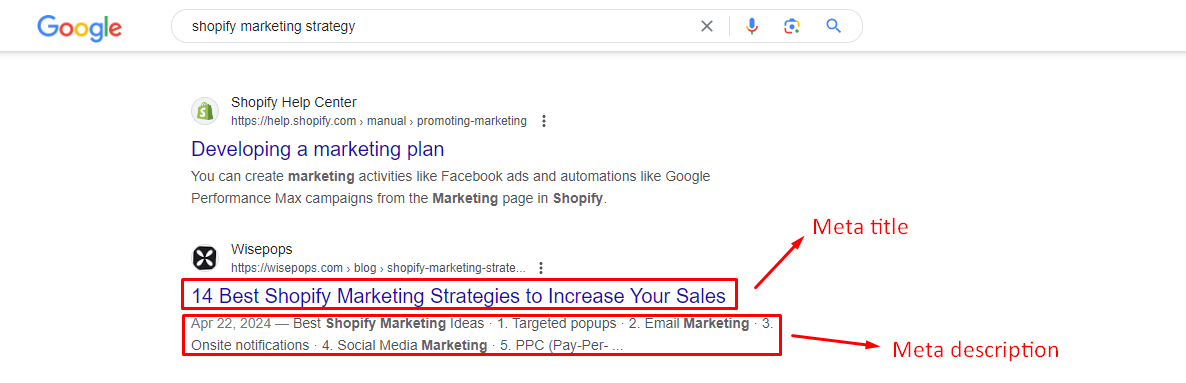
A title tag is a crucial part of a web page that highlights its main content. It appears in three primary locations: search engine results pages, other websites, and browsers. To create an effective title tag, include relevant keywords and phrases that summarize the page’s content for search engines. Using well-crafted title tags on your Shopify store is a great strategy to draw potential customers’ attention. It’s essential to make your title tag clear, concise, and engaging to promote clicks.
A meta description is like a brief summary that tells readers the main content of a webpage. Unlike the title tag, the meta description gives you more space to explain what your page offers. This is your opportunity to provide visitors with a compelling reason to click through to your page. Ensure your meta description is informative and enticing to increase click-through rates from SERPs.
How to Add and Edit Shopify’s Title and Meta Description
Using the Shopify admin interface, merchants may modify the meta title and description of their web pages. The procedures outlined below can be used to modify the meta titles and descriptions of different Shopify web pages.
Homepage
To add the title and meta description to the Shopify homepage, simply follow these steps:
-
Click the Online Store link under Sales Channels on the left side of the Shopify admin panel.
-
Go to the Preferences tab and click.
-
In the text box, enter the Title of your homepage and its Meta description. Then, click the Save button in the top-right corner.
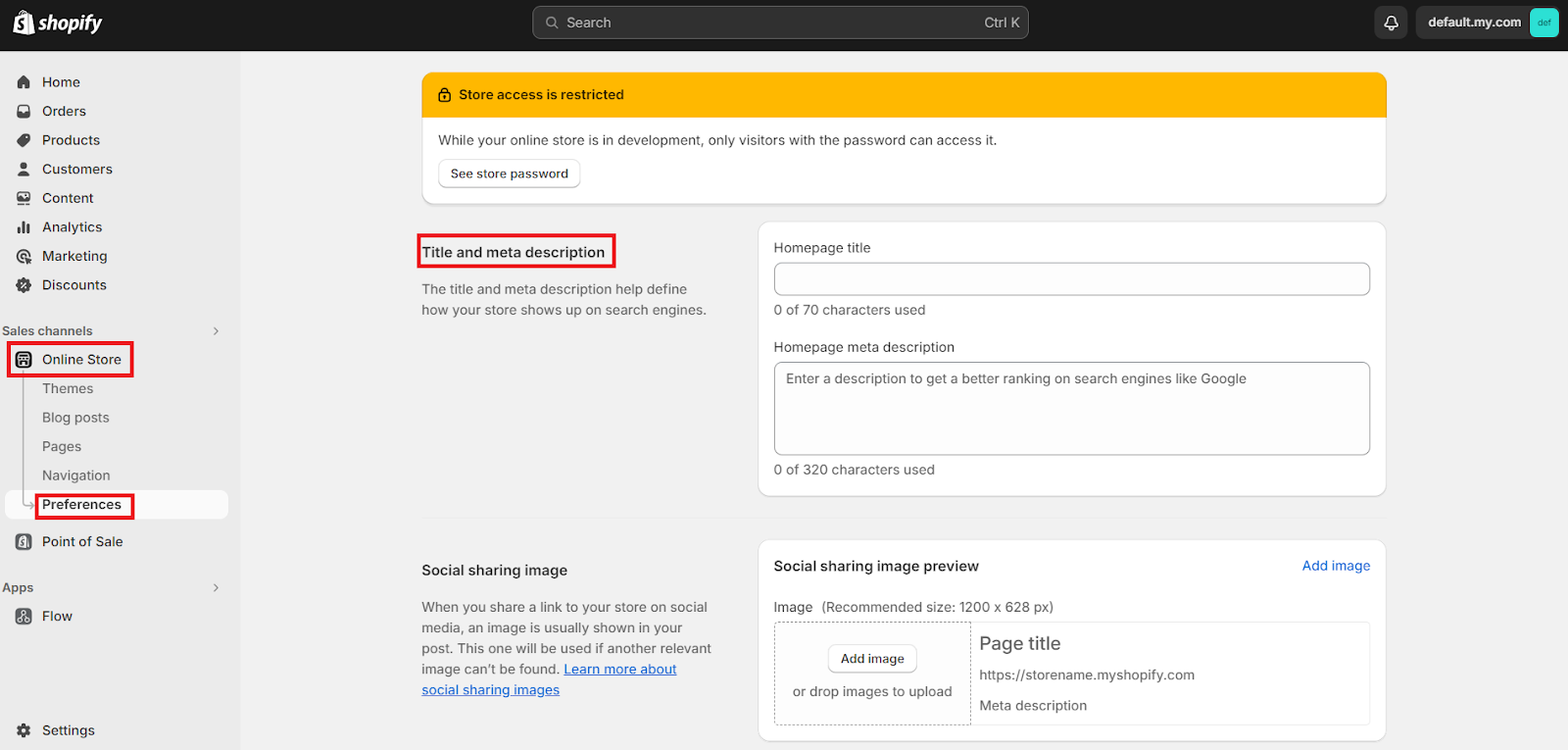
Product Page
To change the product pages’ title and meta description in Shopify, simply follow these steps:
- Click the Products menu on the left side of the admin panel for your Shopify store.
- Click on the product you want to edit. If you want to create a new product, click “Add product”.
- After making changes to the meta description and page title, click the Save button in the top right corner.
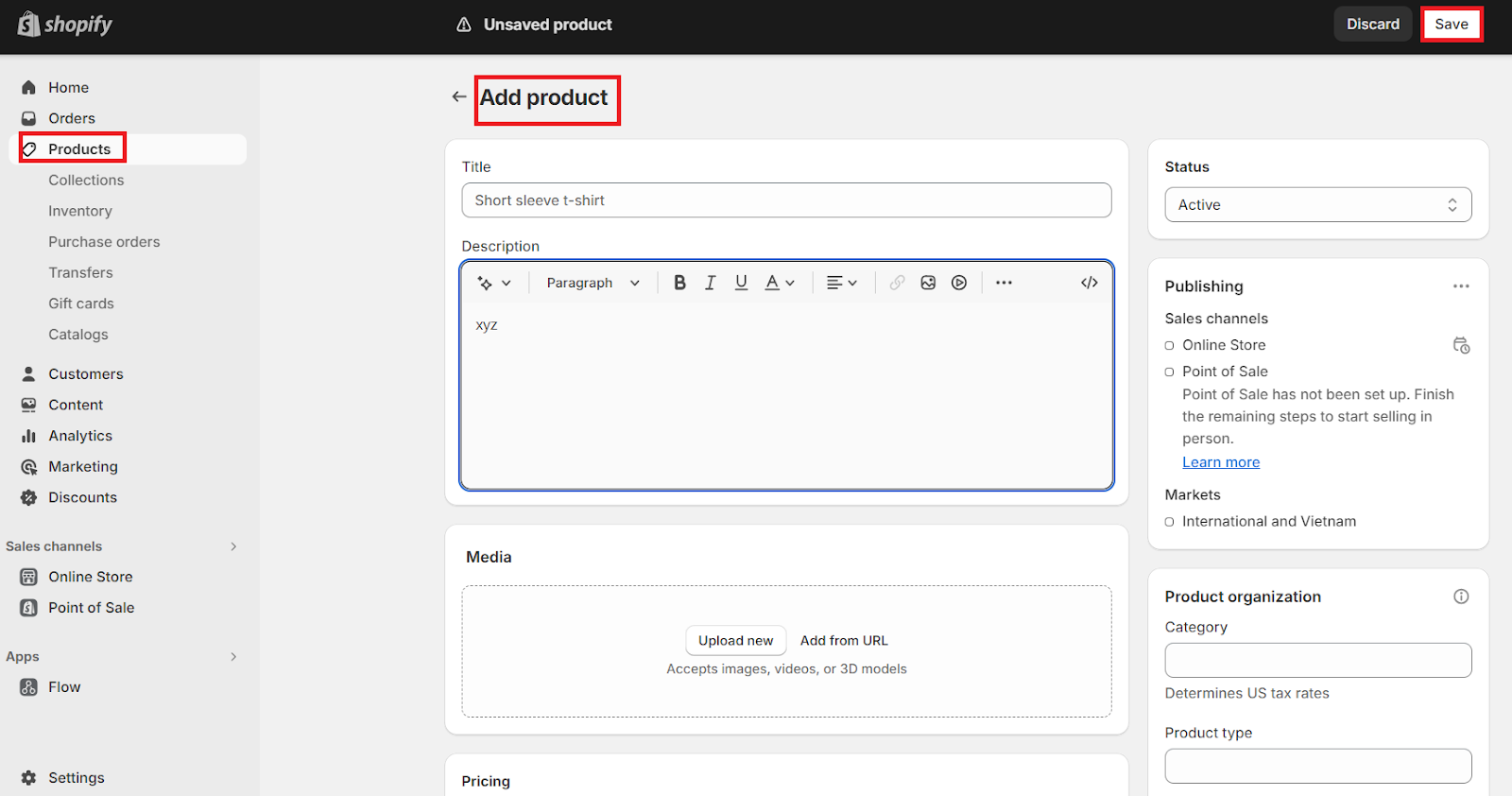
Collection Page
To modify the title and meta description of the Collection pages in Shopify, simply follow these steps:
- Go to the Collections tab from the Products menu on the left.
- Click on the collection page you want to edit. If you don’t have any, please choose the Create collection first.
- Locate the section with the search engine listing at the bottom by scrolling down, then select the Edit button.
- After making changes to the meta description and page title, click the Save button in the top right corner.
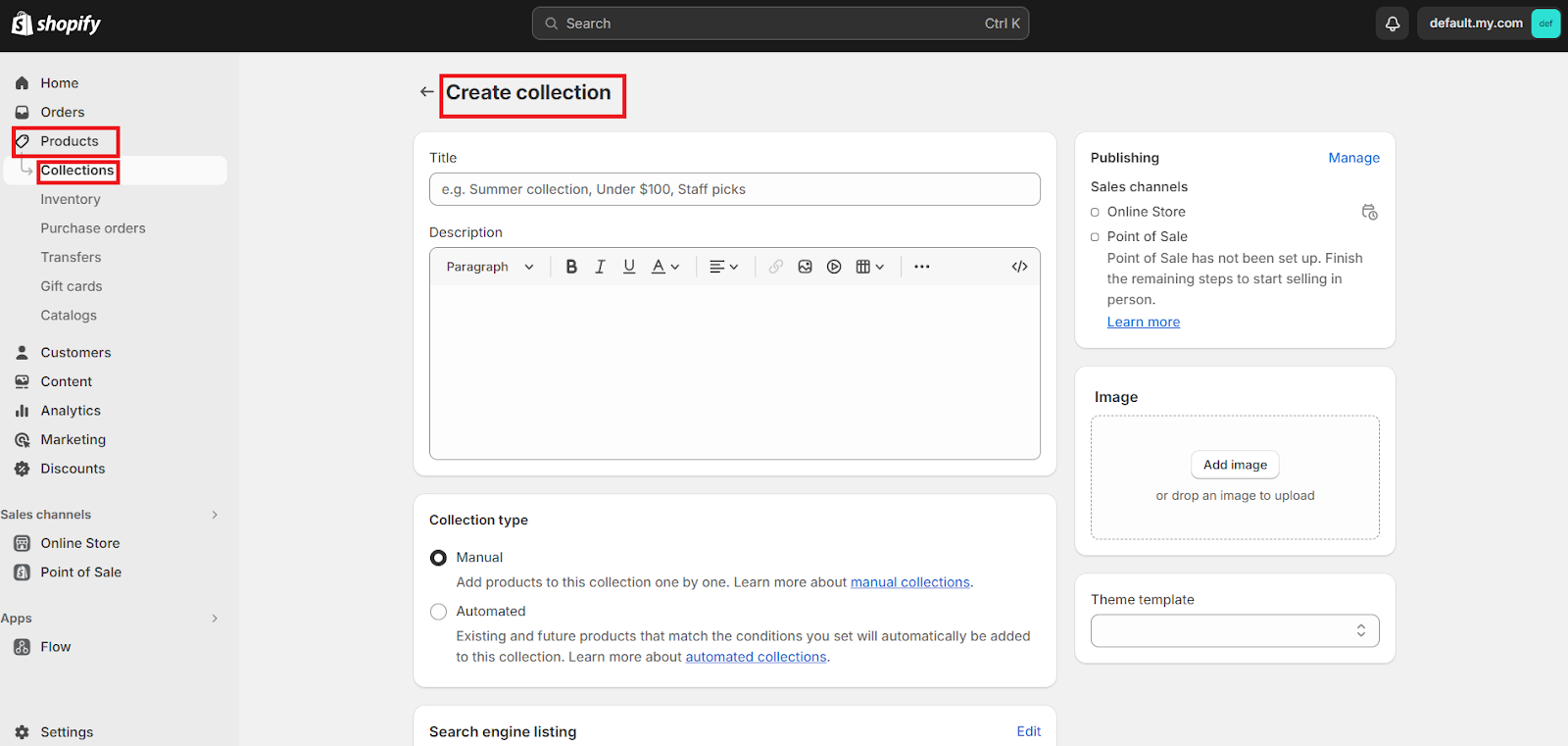
Other/General Pages
To modify the Other/General Pages’ title and meta description in the Shopify store, just follow these easy steps:
- Click the Online Store link under Sales Channels on the left side of the Shopify admin panel.
- Select the Pages tab.
- On the page you wish to change, click.
- After making changes to the page’s description and title, click the Save button in the top right corner.
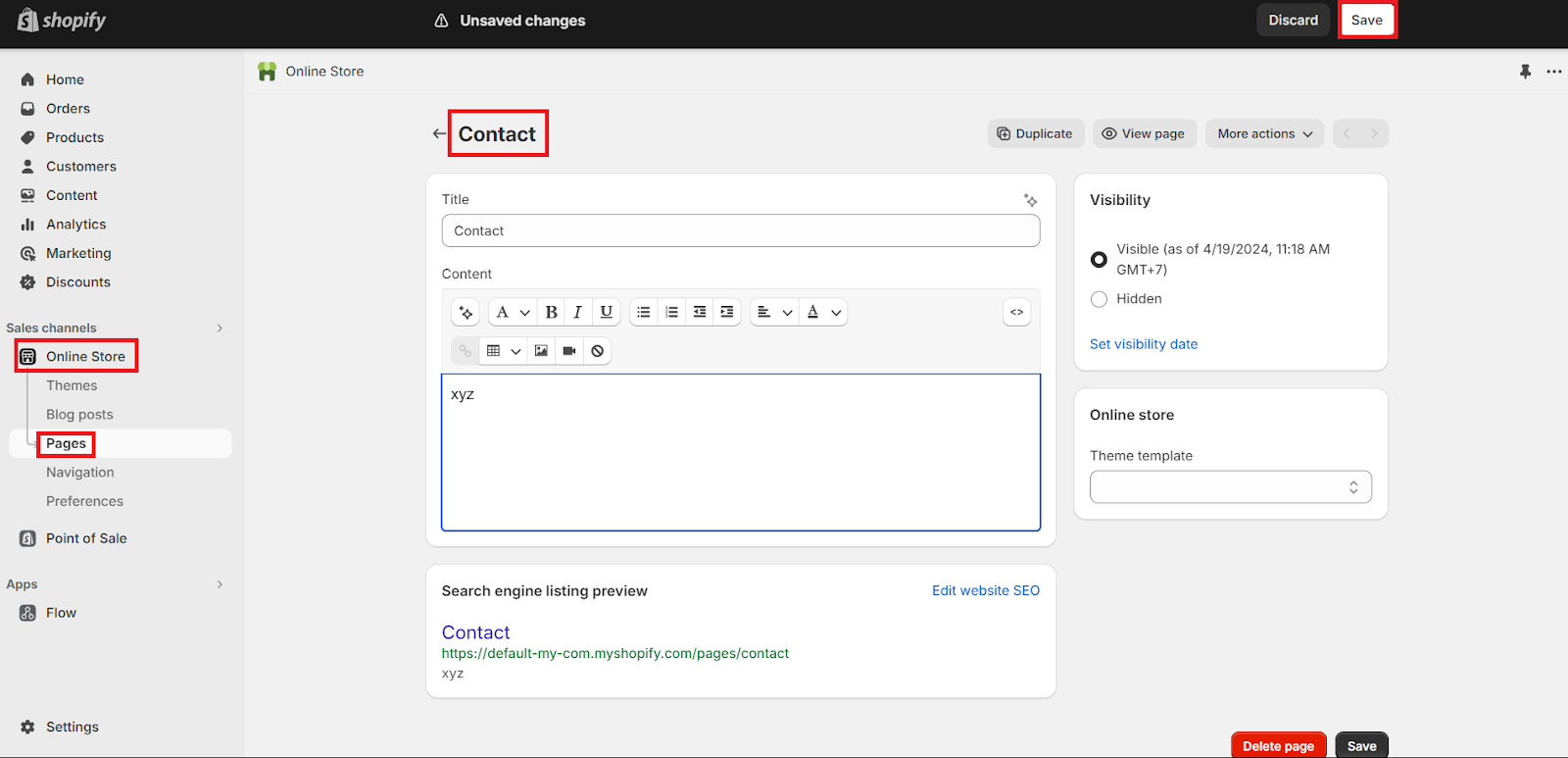
How Can We Change a Page’s Shopify Title and Description?
Step 1: Select “Edit website SEO”
To begin with, click Online Store > Pages to choose the page you want. Then, select Edit website SEO.
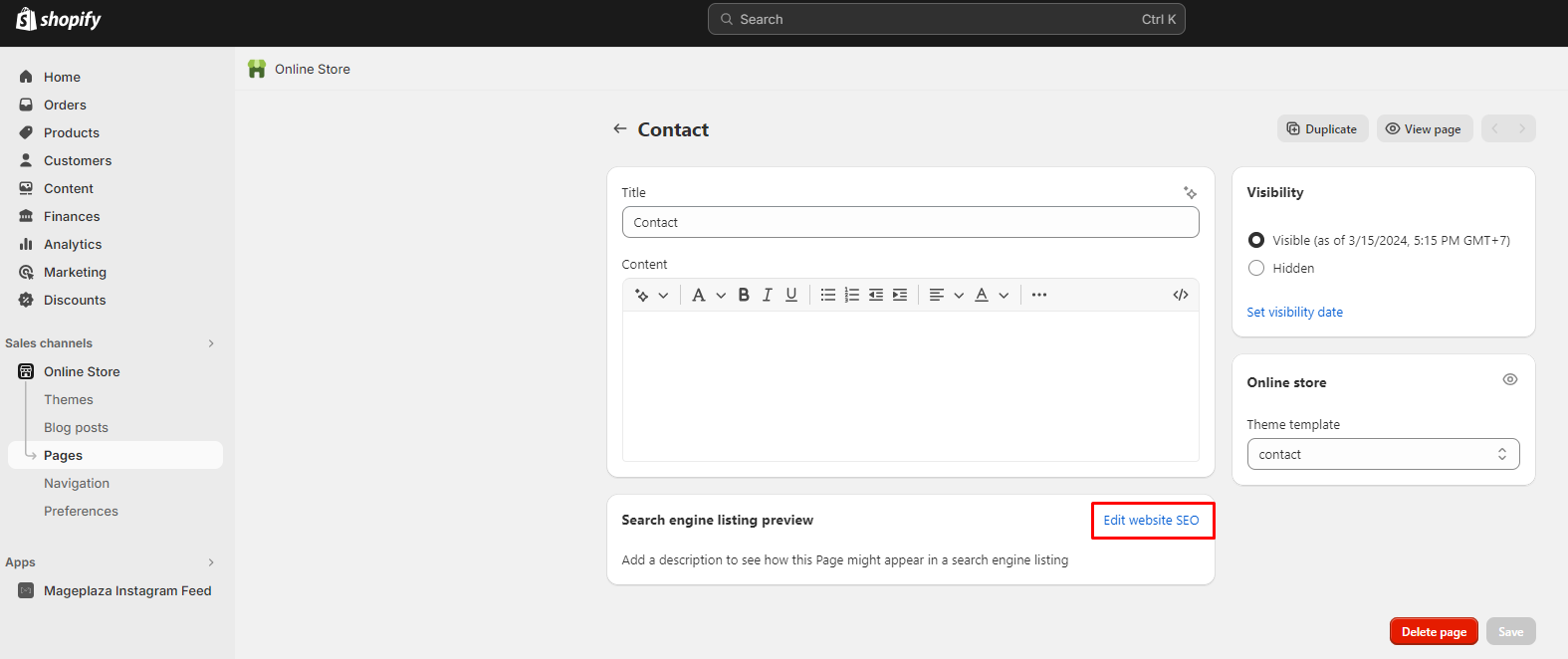
Step 2: Add New Title and Description
Take a look at the space reserved for the Page title and enter a catchy title there. Do not enter more than 70 characters in this field.
Next, provide your description for that page. Don’t forget to include your store name and any pertinent keywords in this box to aid in finding your link by potential clients. It’s recommended to be less than 320 characters.
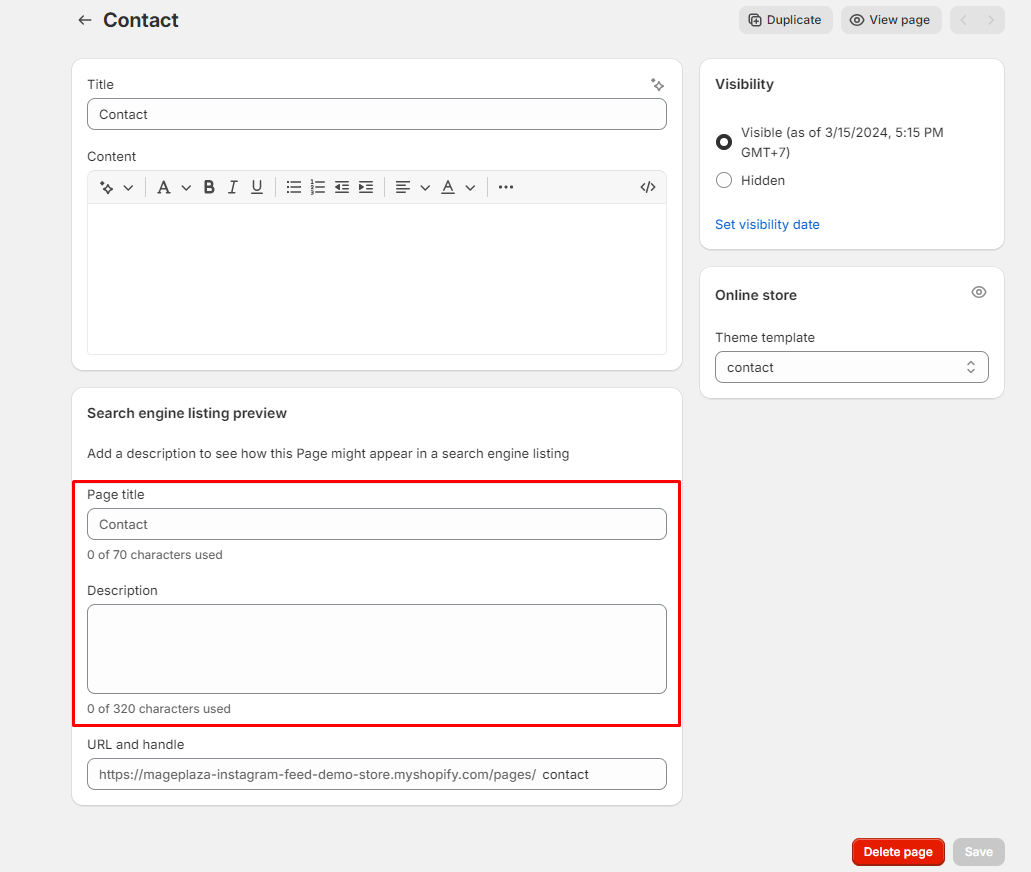
Step 3: Click “Save”
Last but not least, to ensure you don’t lose your work, remember to click Save before closing the tab.
Writing Guide for Title and Meta Description
Create a Title That Is Seo-Friendly
I’ll walk you through seven suggestions in this part for creating the ideal Shopify title:
- Tip 1: Don’t forget to add the keywords you obtained from your previous keyword research and query analysis.
- Tip 2: It’s always best to choose a length of 50–55 characters, or occasionally 35–60 characters. You could be missing out on opportunities if your title is too short. You will lose your title if you enter too many.
- Tip 3: Always strive to make your words clear
- Tip 4: Make an effort to respond to the user’s search query
- Tip 5: The title should correspond with the content of the page, such as by including your keywords in
- Tip 6: You must always be different.
- Tip 7: An amazing topic will always catch readers’ interest and encourage them to click on your headline. For instance: Top + number + main topic of your article “Top 9 Effective Strategies for Landing Your Dream Job”
Create a Seo-Friendly Meta Description
Writing a meta description is probably going to be easier than writing a title. This character space is larger, with each character ranging from 145 to 160. Shopify will calculate the length of your characters for you. In addition, I have some advice for you:
- Tip 1: Use your keywords in the meta description to make the content stand out and be bolded in search results.
- Tip 2: Don’t forget to organize the description according to your keywords.
- Tip 3: After you’ve written them down, write around your title. Just concentrate on considering the questions behind your search term.
- Tip 4: If you’re unsure about what other websites have inspired you, search Google for your desired keywords.
- Tip 5: Make an effort to add something unique.
- Tip 6: Don’t try copying the top-ranked website; it won’t work.
Conclusion
In summary, the information in the previous article should be sufficient to understand how to create a title and description for your Shopify online store. I hope this post proves to be beneficial to you. You may increase your page rank in search result pages and gain more customer attention to your store by adhering to this post. Go ahead and give your pages a couple of title tags. When you spend time here, don’t forget to give us your comments. Please let us know if you run into any difficulties while working on this part so we can support you.
💡 Also Read: Best Shopify Seo Apps for Your eCommerce Stores




