How to Configure and Use Store Credit in Magento 2?

Magento 2 Enterprise Edition offers lots of cool stuff to help users with marketing, customer loyalty, and managing their online stores better. One standout feature is Store Credit, which makes giving refunds easier and encourages customer loyalty. This feature is part of Magento’s Enterprise Edition and is great for both customers and store owners.
This post will show you how to set up and use Store Credits in Magento, and why they’re good for your customers and your store.
What is Store Credit in Magento 2?
Magento 2 Store Credit serves as a digital wallet for customers, letting them keep and spend money within your online store. It simplifies and encourages transactions by adding funds to a customer’s account when they return items or receive bonuses. They can then use this balance towards future purchases on your site.
Magento Store Credit Configuration
The Mageplaza Store Credit extension lets customers add money to their store account with discounts or bonuses. All transactions are tracked in the customer’s account and in the admin dashboard. These credits can then be used to buy items from the store. Admins can also apply credits to a customer’s account when creating a new order. This extension encourages more purchases and improves payment performance on your site, leading to more satisfied customers and potentially attracting new ones.
How to configure?
Navigate to Store > Configuration > Mageplaza > Store Credit
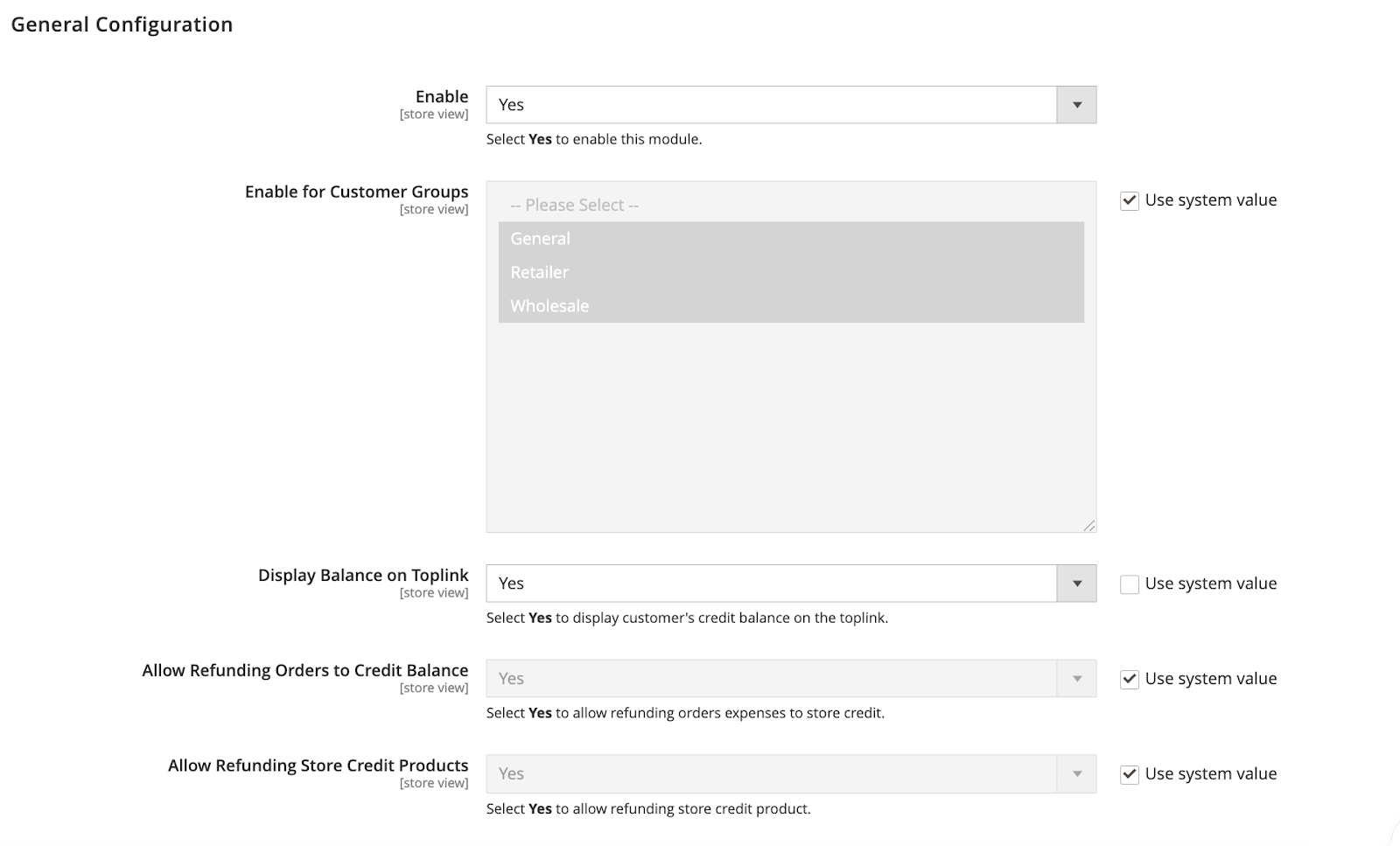
In the general tab:
- Enable: Select
Yesto activate the module’s features. - Enable for Customer Groups: Limit usage to selected customer groups.
- Display Balance on Toplink: Opt for
Yesto show customers’ balance on the toplink. - Allow Refunding Orders to Credit Balance: Opt for
Yesto enable a text box for refunding credit balance when orders are refunded. - Allow Refunding Store Credit Products: Opt for
Yesto permit customers to refund Brand Credit Products.
How do customers use store credit?
This extension enables customers to:
- Manage Balance
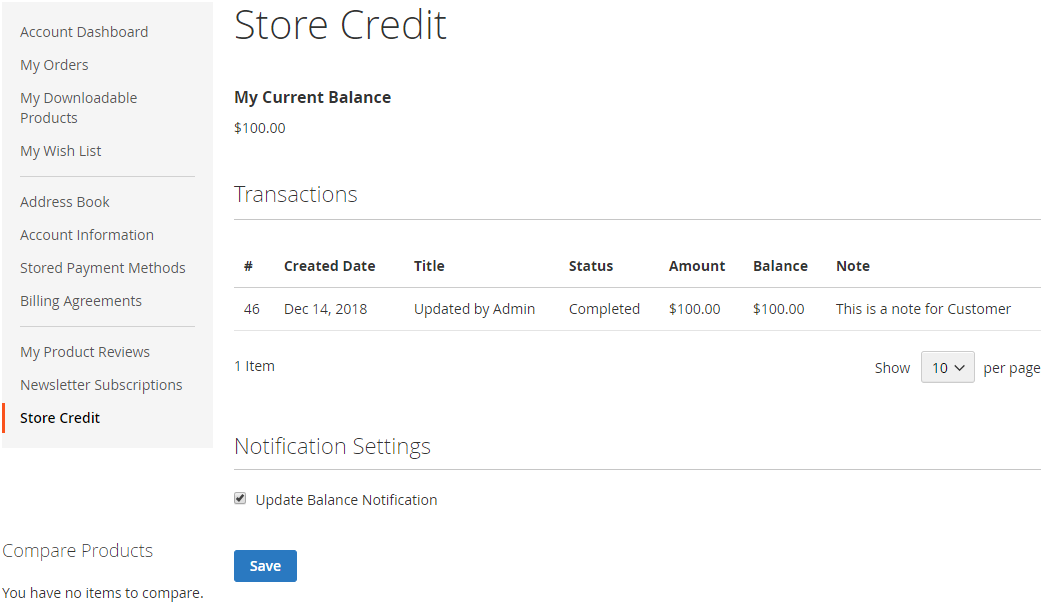
- Purchase Credit Products
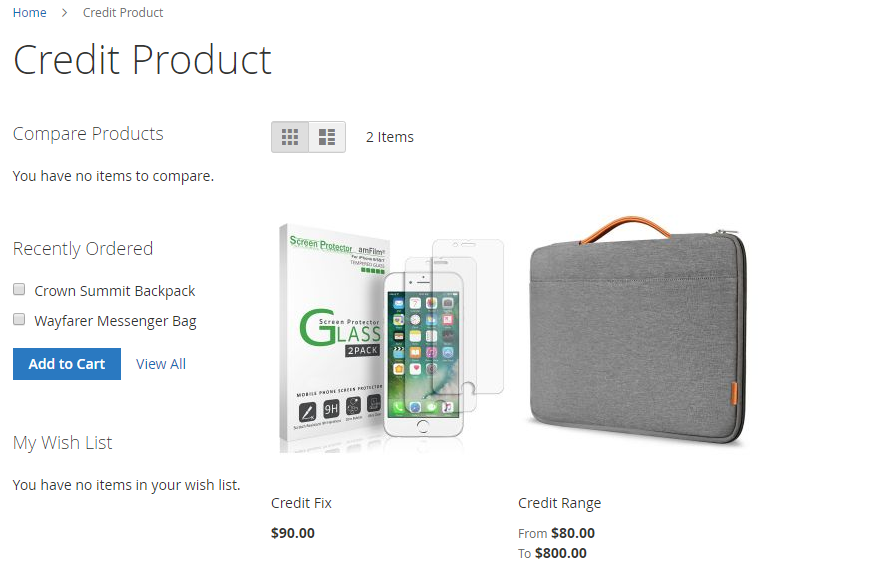
- Use Credit to pay for orders
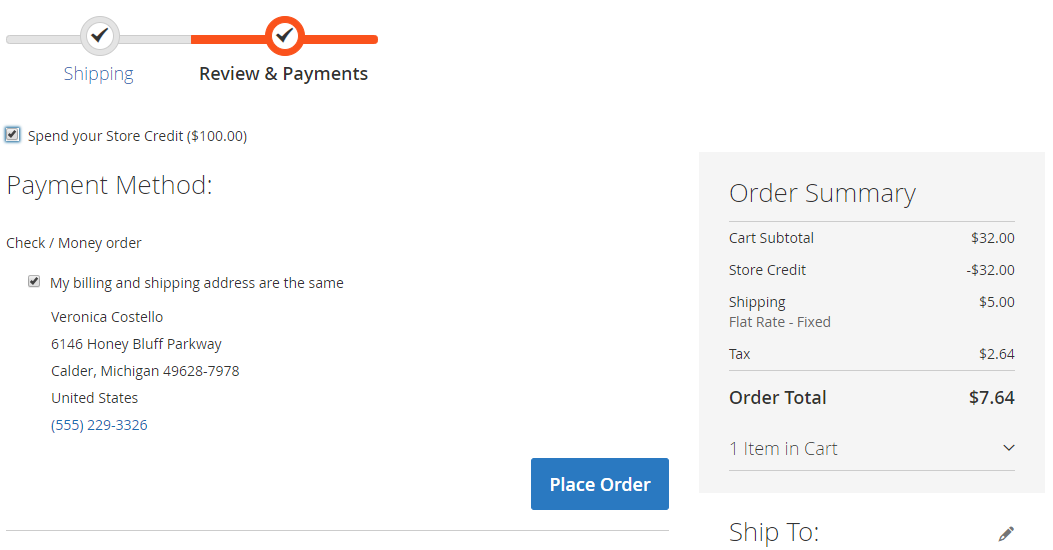
How to Use Store Credit in Magento 2
Introducing the Magento 2 Store Credit extension, a powerful tool designed to enhance customer experiences and drive sales within your eCommerce platform.
With this extension, you can effortlessly create and manage store credit for each customer account, empowering them to make purchases or pay for products at discounted prices using their credited amount. Additionally, stores have the flexibility to issue refunds to customers in the form of store credit, fostering increased engagement and loyalty while simultaneously boosting sales.
Manage the credit balance
To view a customer’s store credits via the admin panel:
- Navigate to
Customerson the Admin sidebar and selectAll Customers. - Find the customer you want to view in the grid.
- In the
Actioncolumn, clickEdit.
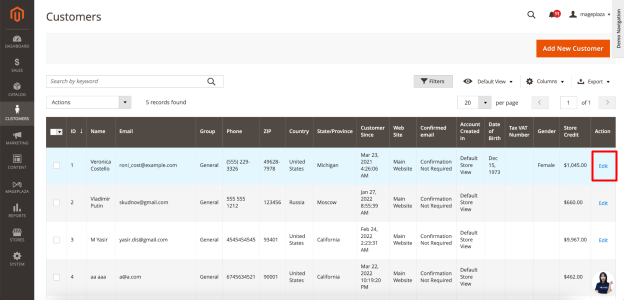
- Click on the Store Credit tab on the left panel. You’ll find the Credit Information** displayed at the top of this page.
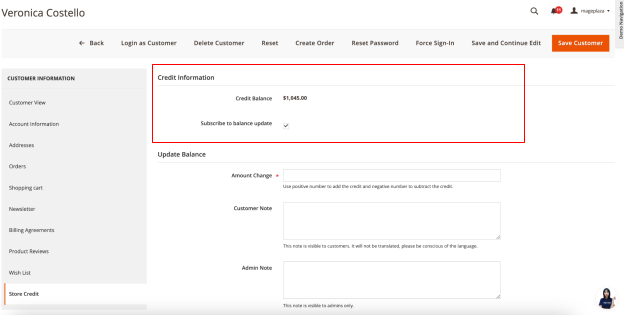
- You can also update balance here
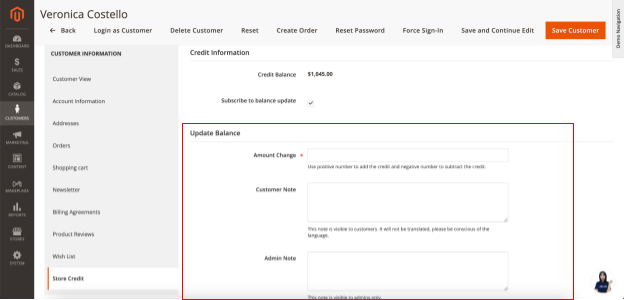
This tab allows store owners to modify the balance by filling out the Amount Change field, adding a note comment to the customers and admins.
Apply the store credit during checkout
Customers can also utilize their credit balance from their side. Here’s how:
-
They can view the available store credit amount, which is visible during the review and payment section of the checkout page.
-
To apply the store credit to a purchase, simply check the Spend your Store Credit box. This enables you to apply either the entire store credit balance or a portion of it based on the order total.
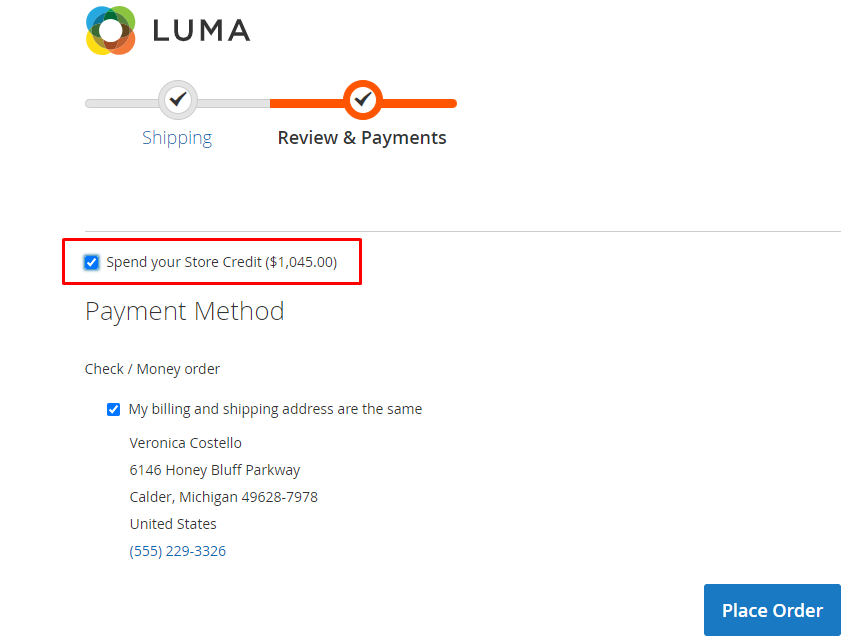
Magento 2 Store Credit Details
1. Using Store Credit for Purchases
Utilizing store credit for purchases allows customers to directly adjust their balance from their account, simplifying the checkout process. For instance, if a shopper has $50 in store credit and selects “Use Store Credit” during checkout for a $60 product, $50 is deducted from their store credit, requiring only an additional $10 to complete the purchase.
2. Refunding with store credit
Following a customer’s use of store credit for a purchase, refunds can be issued as store credit, maintaining the balance within the online shop for future use and encouraging repeat purchases.
3. Adding Store Credits
Customers have the option to add store credit to their accounts, which they can later use for purchases. Admins can also award store credits to customers, incentivizing spending or offering bonus points for specific purchase thresholds, thereby encouraging customer retention and frequent shopping.
4. Enhancing sales with store credits as bonus points
Store credits, acting as bonus points, incentivize customers to make purchases by providing them with additional credit. This strategy effectively turns refunds into future sales opportunities. Setting up the online shop to offer bonus store credits alongside gift voucher purchases further enhances this incentive.
5. Automated solutions
Utilizing a Magento 2 store credit extension streamlines the refund process by automating virtual credit issuance upon returns. This automated system significantly reduces administrative workload by handling refunds promptly and efficiently.
6. Compliance with Legal Policies
Store owners must adhere to legal policies, including Magento’s Privacy Policy, governing the use of store credit and customer information. Compliance with relevant data privacy regulations, such as GDPR for Magento shops, ensures the protection of customer data, particularly when utilizing store credit extensions that operate outside the Magento system.
FAQs
1. How do I install the store credit module on the Magento 2 frontend?
To install the store credit module, administrators can navigate to the Magento 2 store view, access the extension manager, and upload the module. Follow the provided email notifications and compatibility guidelines for a smooth installation process.
2. Can administrators efficiently manage and redeem store credit transactions?
Administrators can easily handle credit transactions, update balances, and issue credit memos from the Magento 2 backend. This includes processing cash refunds and adjusting the store currency as necessary.
3. Does the Magento 2 store credit module offer email notifications to users?
Yes, Magento 2 store credit modules provide users with email notifications regarding gift card redemption, balance updates, and credit transactions. These notifications enhance the user experience and encourage customers to make additional purchases from the online store.
4. Can customers use their store credit as a payment method during checkout?
Certainly, customers can redeem their store credit and apply it as a payment method within Magento when completing purchases. This offers them a convenient option to utilize their available credit balance.
5. Can customers use store credit for all products?
In most cases, customers can use the store credit to purchase any product unless specific limitations have been set by the store.
Summary
Magento 2 store credit makes it easy for customers to get refunds, turning them into chances for future purchases. This feature makes buying and returning items simpler, which is more convenient overall.
Using an extension to handle store credits speeds up the process for both store owners and customers, making things more efficient. Check out Mageplaza Store Credit for Magento 2 Extension to ensure top-notch Magento performance.







