Hyvä Theme is Now Open Source: What This Means for Magento Community - Mageplaza
Hyvä is now Open Source and free. Discover what changed, what remains commercial, how it impacts the Magento ecosystem, and how to maximize its full potential.

Are you afraid of losing customers due to unsafe payments on your site? You know how important the security of customers’ information. And you are wondering of which payment gateway can you trust to use on your Magento website? There are many choices for business owners today. Having worked on the e-commerce industry for many years, we have used the services from several popular payment vendors all over the world. One of the best we can say is Worldpay.
In this post, Mageplaza will give you the basic information about this vendor and recommend you Magento 2 Worldpay extension which brings your stores advanced functions and promises to transform your customer experience dramatically.
Worldpay has been doing business as an online multi-currency payment system since 1989. This company offers payment services in all sizes of industries from small, medium to large companies having online stores. Also, Worldpay solutions access can range from physical stores, online and via mobiles. With more than 30 years of being trusted by over 400,000 merchants in 146 countries, this vendor helps to simplify and streamlines payments across a variety of sales channels by offering over 300 payment methods.

This big name in the payment vendor world is a pioneer in various sections such as card payments, online payment and no-contact, multiple currency processing. WorldPay outfits you with the devices and gear to ensure you get paid precisely and auspiciously and invest your energy tending to promote and expand deals.
As its name, Worldpay is born to simplify the checkout process and payment procedure all over the world, serving both parties: merchants and their buyers. Users of this payment gateway can choose their preferred method to pay out for the stuff online because Worldpay supports over 300 payment approaches. There seems no limitation for users from any country to use this. In term of businesses, this vendor offers merchants to have its service in both physical stores, online stores with flexible customization and settings to be compatible with local websites.

WorldPay is based on adaptability that enables organizations to acknowledge installments through various channels and means. Their installment preparing arrangements are intended to be configurable and supplement each other to suit the manner in which clients pay. Payments encouraged with WorldPay installment arrangements are ensured with remarkable security choices. They are PCI DSS evaluation apparatuses, encryption and tokenization, and EMV chip card acknowledgment, guaranteeing organizations that their client information is secure and safe.
With WorldPay, clients get master instruction and support from experienced experts. They have broad endeavor installment stage information to assist them with their installment needs as their organizations develop and their clients’ needs move. For organizations, WorldPay causes them to increment their deals while giving their clients genuine feelings of serenity. Customers realize that they can pay in the manner they need without their information being undermined. These outcomes in an exceptionally smooth and positive experience for customers, from the primary snap to the last checkout.
In this part, I would love to guide you on how to register Worldpay account for Magento 2 store.
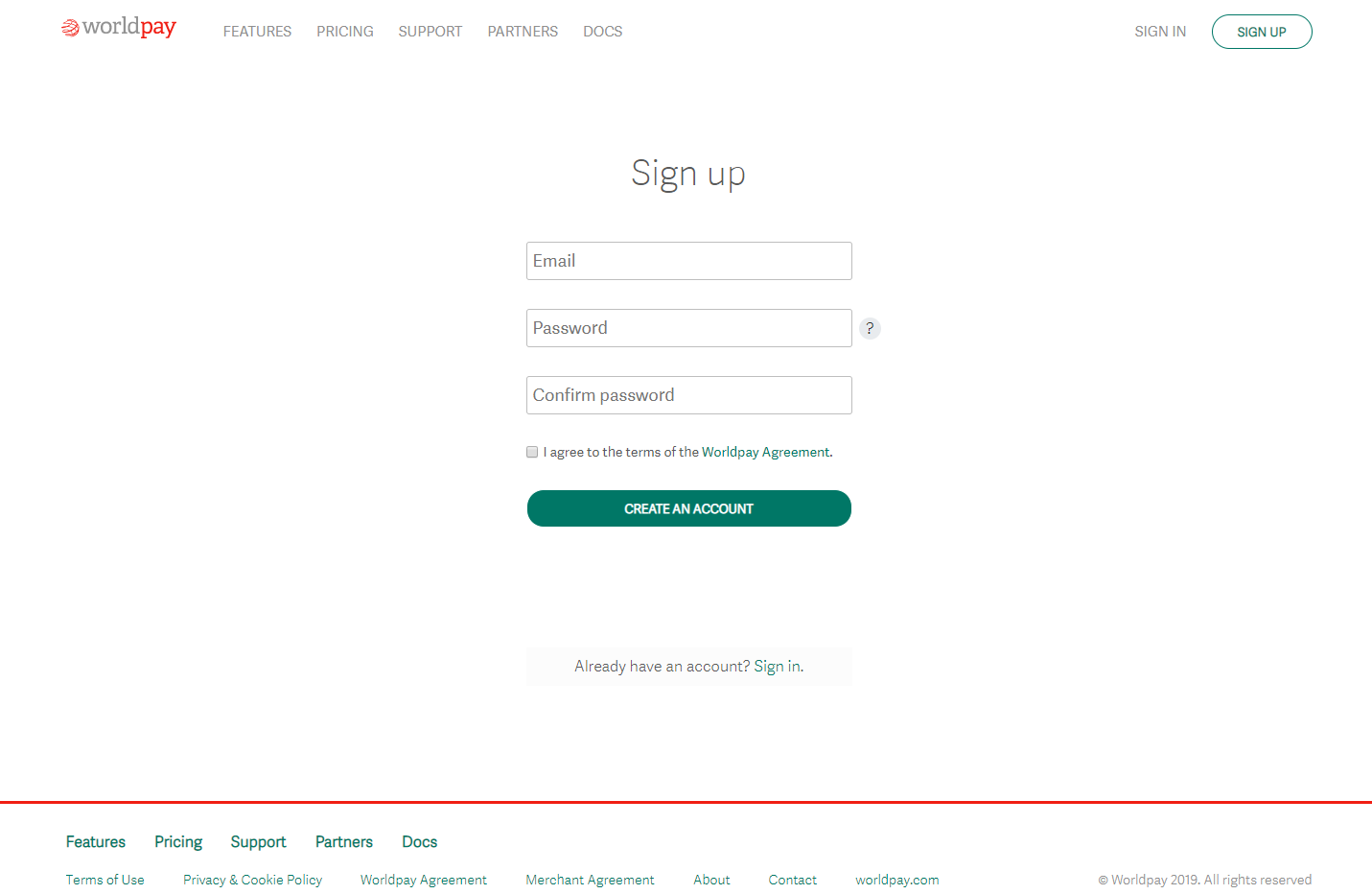
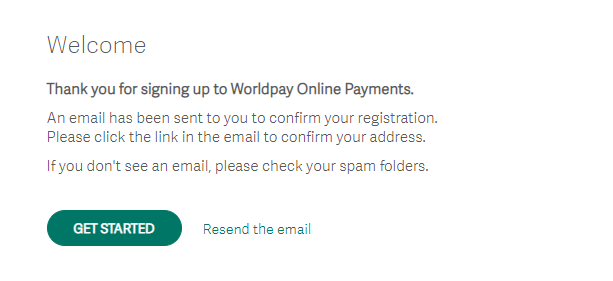
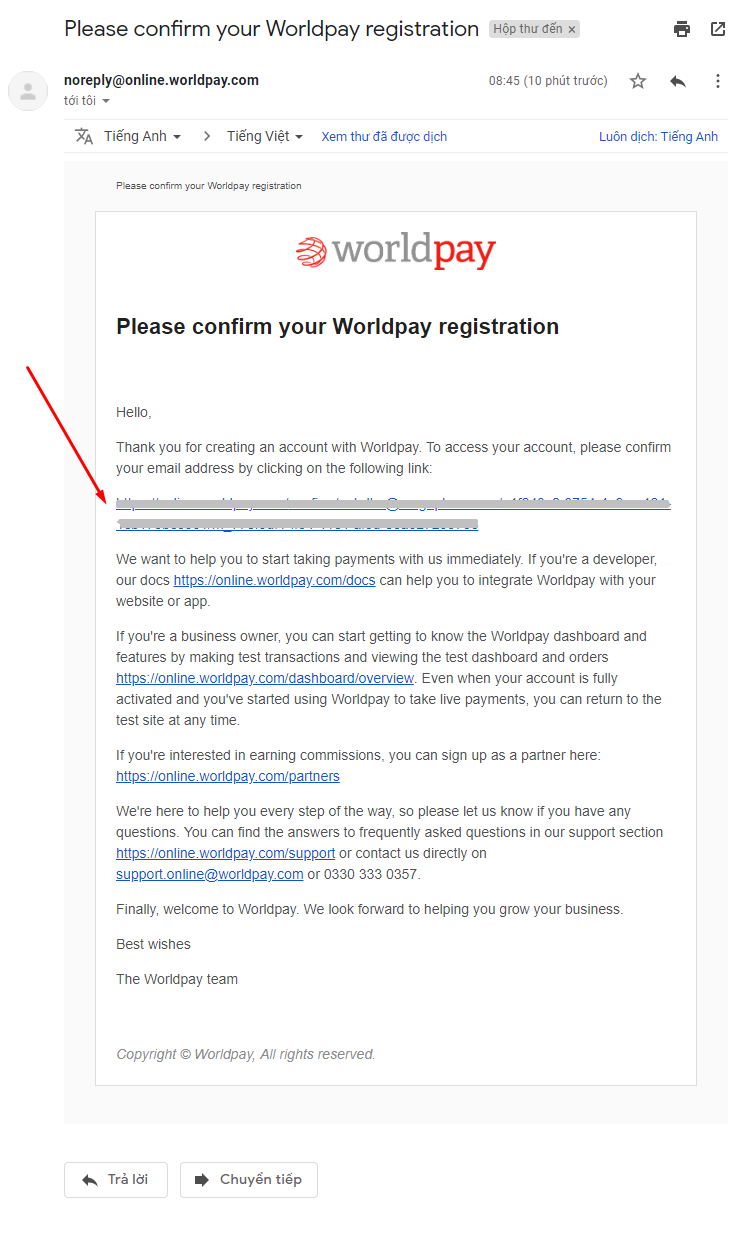
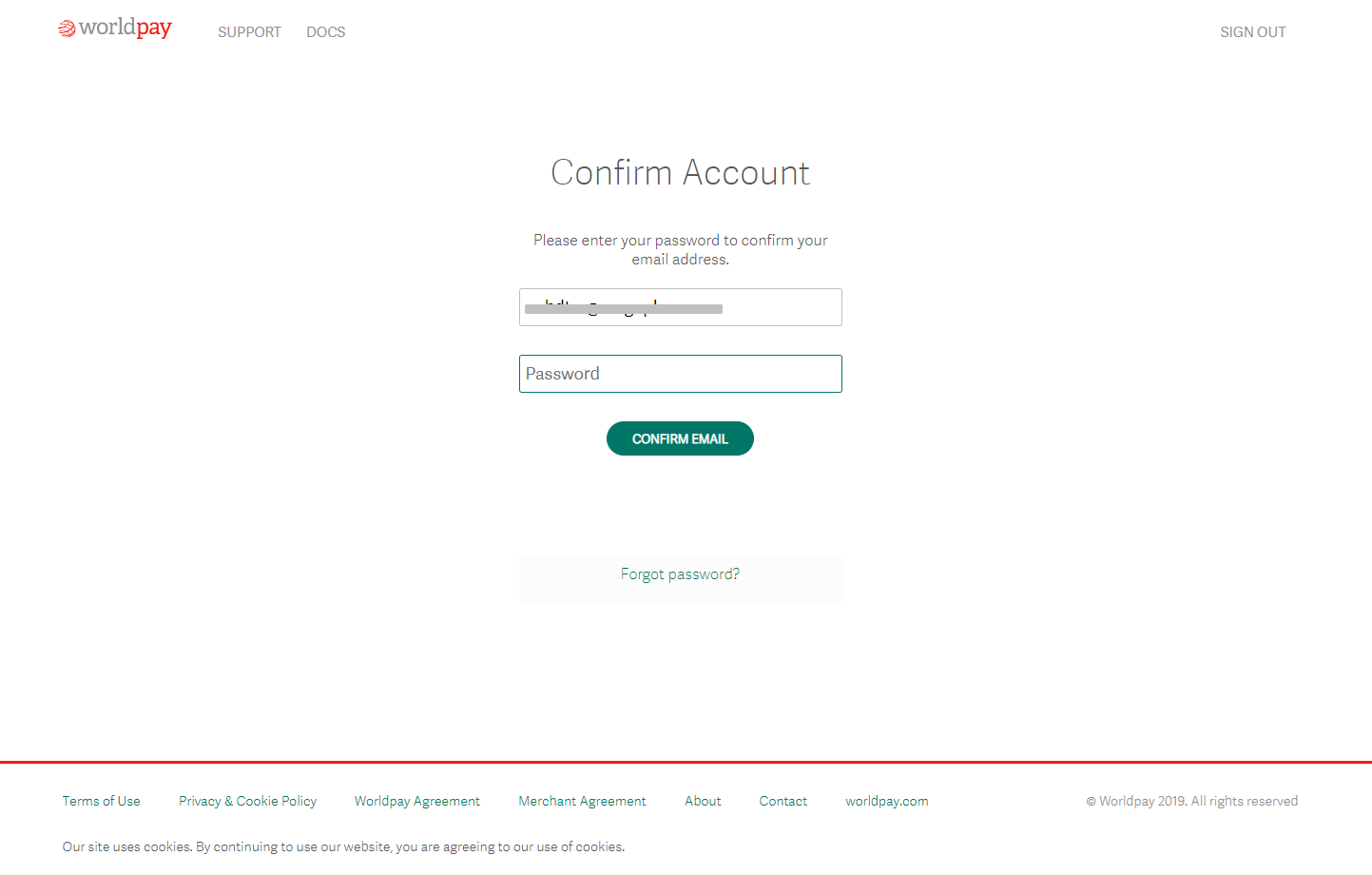
Settings > Orders: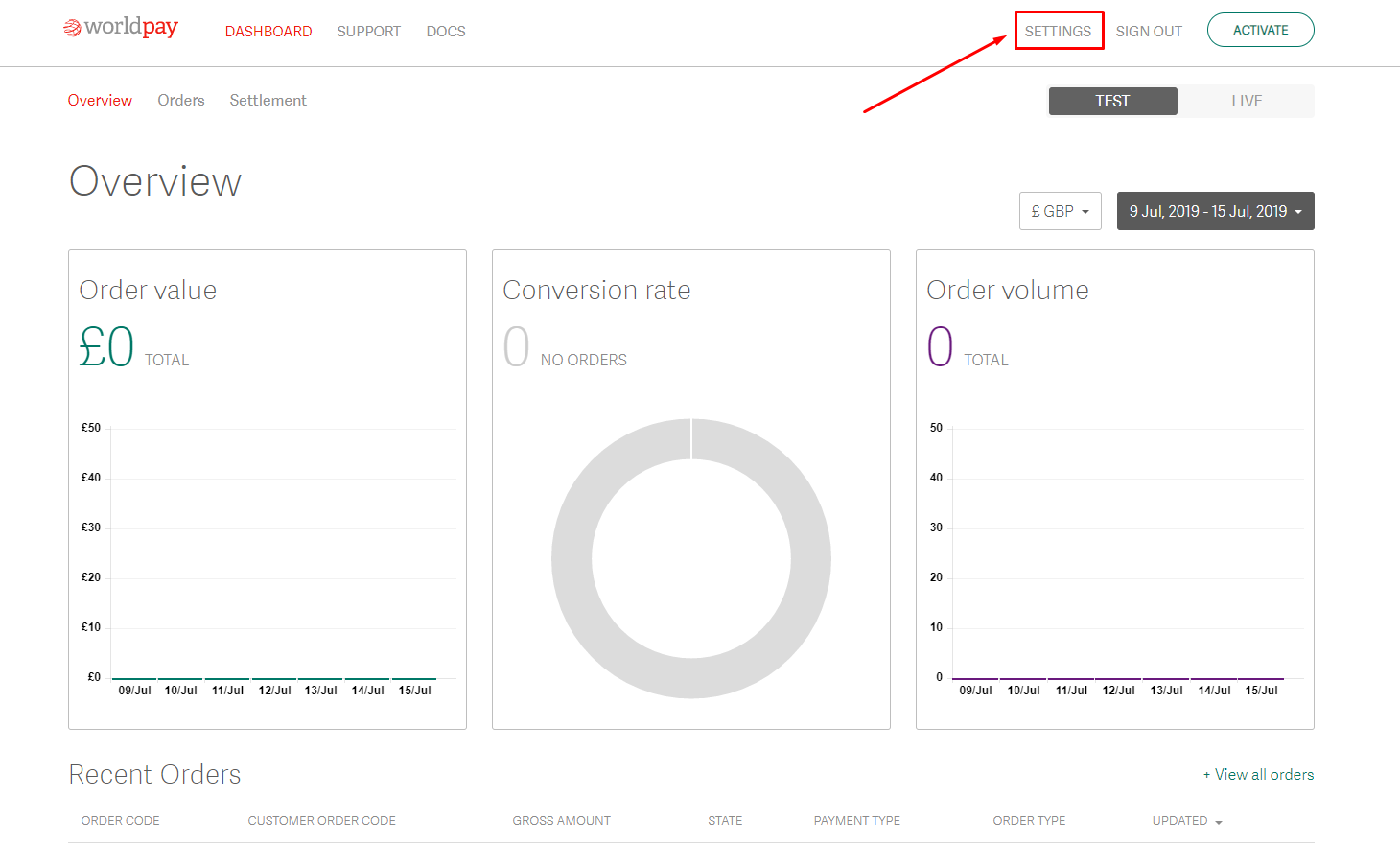
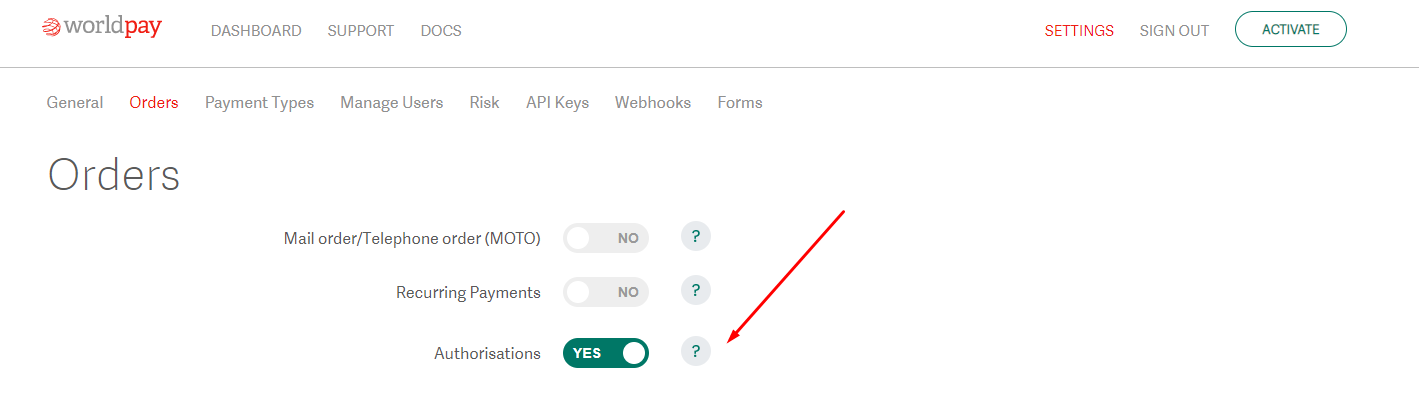
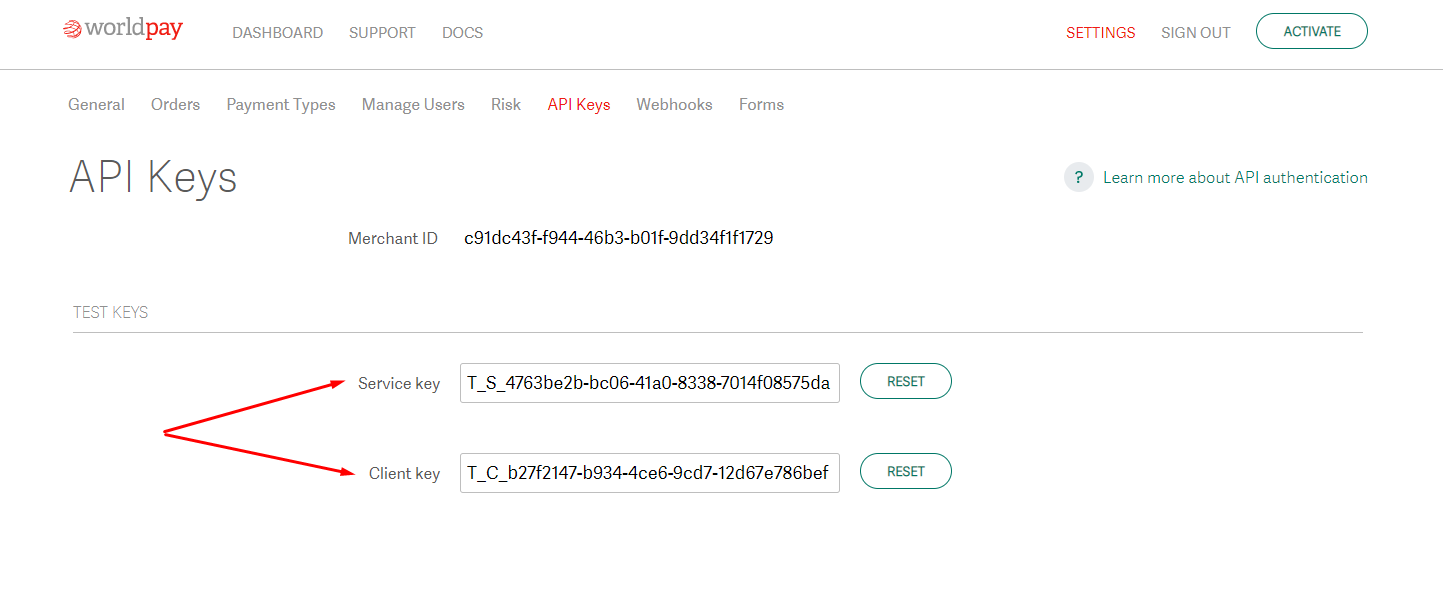
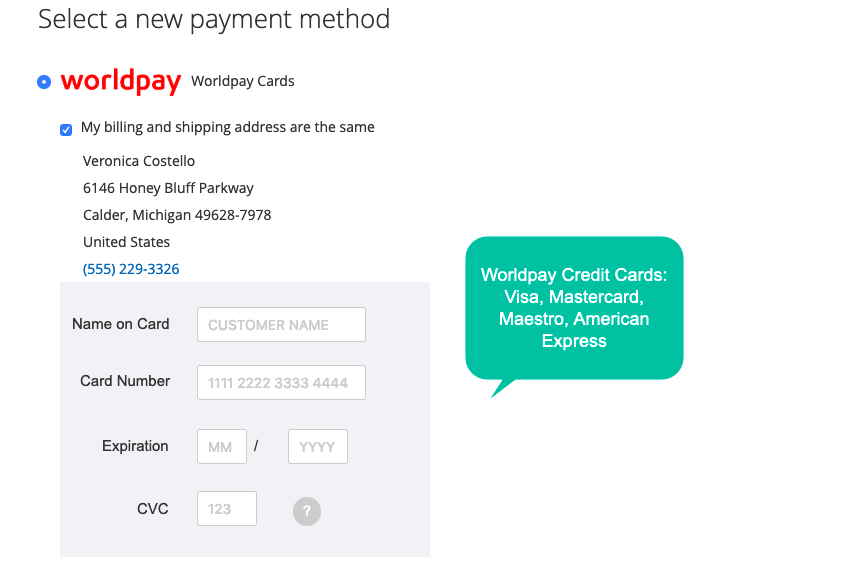
With Worldpay extension, various common credit cards are supported. Thanks to this, your customers can checkout using any type of card which they prefer through Worldpay gateway. Below are the types of card which are included:
Moreover, there are two options provided for you to display credit cards payments, which are Magento Default checkout and Iframe checkout. Unlike Magento Default in which the Worldpay payment compatible with the theme, with InFrame, the Worldpay payment pages are embedded in the store checkout page. This, as a result, creates a continuous communication channel between Worldpay platform and your store site. However, you can still keep your customers to stay on the checkout page and complete their payment using any type.
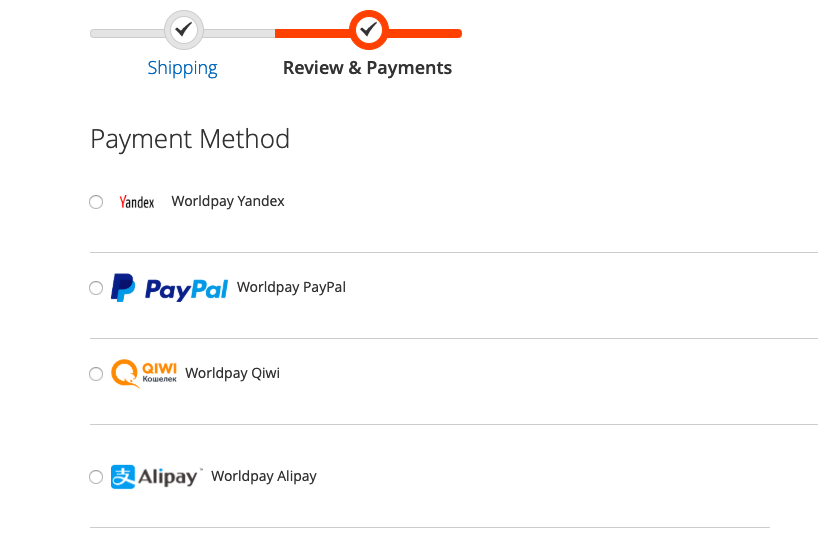
In the digital age, cards are not the only payment method for online orders. Therefore, besides credit card, multiple Alternative Payment Methods are supported, including eWallets. This method, which according to Worldpay’s 2018 Global Payments Report, will account for up to 46% of global payment in the year 2021. Supported eWallets payments include:
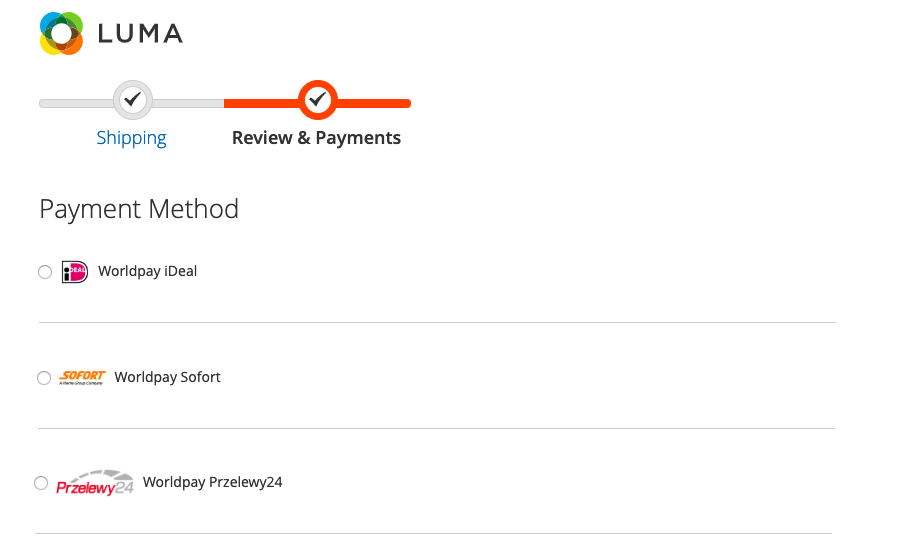
Bank transfers, which is the world’s second popular payment method by 2021, are also well integrated into the Worldpay module. With this, orders can be paid by transferring money from their bank account to store.
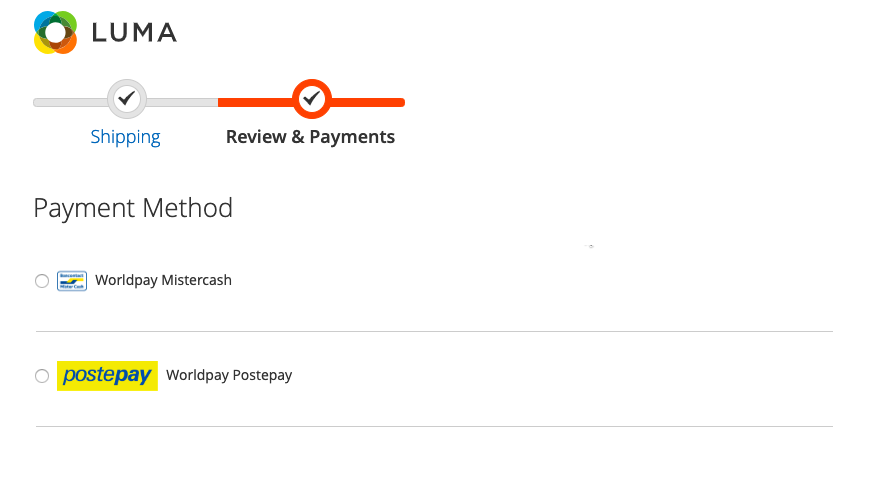
In particular domestic markets, customers prefer using local cards to make payments. Because of that, the following local cards are also supported when using Worldpay plugin: Mistercard (Bancontact): the most popular payment method in Belgium, with 15 million cards in the country. Postepay: A reloadable prepaid card service which is widely accepted in Italy.
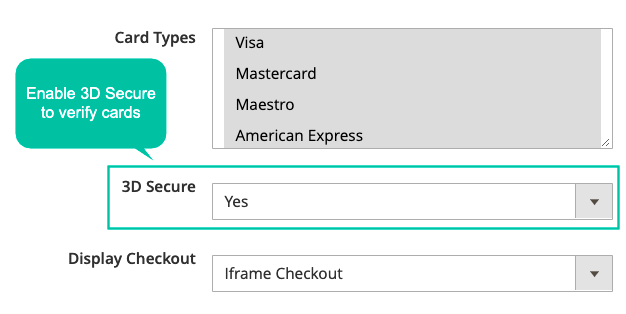
Using Worldpay Credit Cards, the transaction of customers will be verified with 3D Secure layer. Transactions will be validated by requesting customers to enter a personal code similar to a one time PIN which is usually sent to them via cell phone or email address. As a result, various benefits can be bought for you:
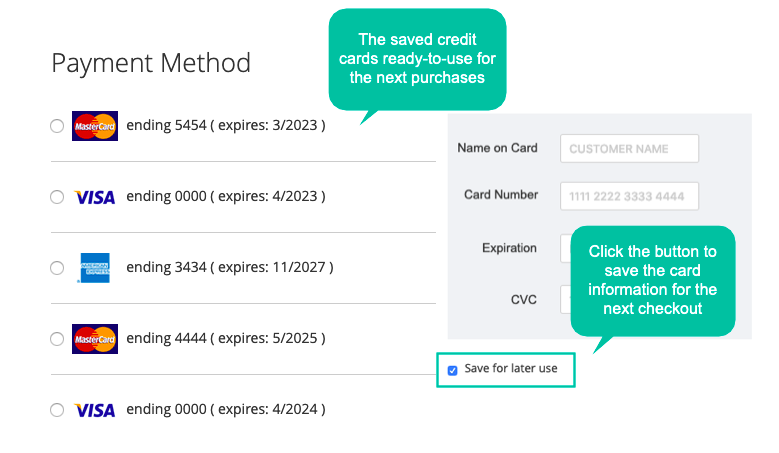
With payments using cards, Credit Cart Vault is supported. It allows the card information to be saved for future purchases. As a result, in the next purchase, customers can just simply go to the checkout page and make payment by the card they like without retyping the information on the card.
In addition, admins can also create orders for customers and pay via stored Wordpay Cards of the backend. Consequently, shopping and payment process will become much more convenient and time-saving for admins and customers. More specifically, customer experience and conversion rates will be improved significantly. Besides, payment from customers will be sent to store admin quicker.
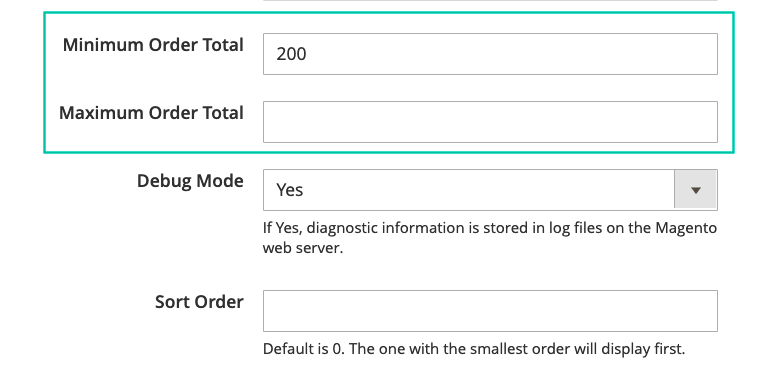
With this feature, the conditions for a shopper to use a Worldpay payment can be set easily. More specifically, a transaction which is made via Worldpay needs to meet the following requirements:
Maximize Worldpay’s Features with Expert Integration
Want to enable 3D Secure and other Worldpay features effortlessly? Our Magento integration services ensure your store’s payment system is secure and optimized. Learn More about our solutions!
Worldpay works dependably and ties down exclusive innovation stages that empower traders to acknowledge an immense range of installment types, over various channels, anyplace on the planet. With Magento 2 Worldpay, your online stores can assist store owners and customers to access many payment methods and increase conversion rate thanks to payment convenience.