How to Use Magento 2 Hreflang Tags for SEO?
What are Hreflang Tags?
Hreflang is a technical solution for websites with similar content in different languages or targeting multiple locations. It’s crucial for international stores or those aiming to reach customers beyond their home country. Hreflang tags help direct users to the right language version of a page, ensuring a more personalized user experience.
In a scenario where a French-speaking customer is online, search results might show a product page in English, alongside a French version. The objective is to guide the customer to the French version or another specific page. Hreflang tags are crucial in specifying which pages are meant for specific users, ensuring a personalized and relevant user experience.
Indeed, the hreflang attribute is an HTML meta element that takes the form:
<link rel="alternate" href="http://example.com/en-gb/" hreflang="en-gb"/>
This tag is employed to identify duplicate content available in another language. It plays a crucial role in informing search engines about language variations of the same content, ensuring that the appropriate version is presented to users based on their language preferences or location.
Are Hreflang Tags Necessary for Your Magento 2 Store?
Your Magento 2 store would indeed require Hreflang tags if your Magento 2 store has at least one of the following statements:
Contain content that is equal across different language versions. Include content in one language intended for different regions.
These Hreflang tags help search engines understand your content’s language and regional targeting, ensuring that users are directed to the most appropriate version of your site.
Real-life scenarios requiring Hreflang tags:
-
Multinational English websites: An English-language site with different versions aiming towards clients in the US, the UK, and the global market.
-
Multilingual websites: Sites that provide content in multiple languages, such as English, Spanish, and French.
-
Global eCommerce platforms: Online stores with a worldwide reach, offering specialized versions for different continents like Europe, Asia, and North America.
-
Bilingual eCommerce sites in the US: American online stores with English and Spanish versions to meet a diverse demographic.
-
Mono-country multilingual sites: Websites targeting a single country but providing content in various local or state languages to adapt to regional linguistic diversity.
Hreflang Tags for targeting different languages or regions
If your website has content in various languages, it’s crucial to understand and implement Hreflang attributes. Deploying Hreflang tags for various countries and languages includes:
-
Identify language variations: Determine all the language and country combinations your store supports.
-
Tag URLs appropriately: Assign the correct Hreflang tag to each URL, reflecting its language and regional targeting.
-
Ensure consistency: Make sure that each tagged URL points back to the other versions with reciprocal tags.
By carefully setting up Hreflang tags, you can manage the SEO for each specific version of your store, ensuring that search engines index and serve the correct pages. This not only boosts your SEO efforts but also enhances the shopping experience for your customers by providing them with content in their preferred language and tailored to their region.
Reasons Why Your Site Needs Hreflang= “x-default”?
The hreflang= ““x-default”” attribute is a crucial element for any international e-commerce site. It’s used to indicate to search engines which URL should be shown when there is no language or regional URL that matches the user’s preferences.
This tag is particularly useful for international landing pages or as a fallback option, ensuring that all users are provided with a default version of your site, thus avoiding any potential confusion or misdirection.
For a specific example, an Indian customer is looking for products in English. Normally, there may not be a specific URL for this. That’s when the x-default value comes into play, directing them to a general page.
How do Hreflang Tags work?
Google considers multiple factors before showing your website page in response to user queries. Without hreflang tags, Google relies on educated guesses, which may be less reliable. Adding hreflang tags to your Magento store pages enhances reliability by enabling Google to prioritize the best match based on country and language signals.
For instance, consider a scenario where a French-speaking customer in Switzerland is searching for products online. Here’s how Google proceeds:
-
- Analyze the language-country match (fr-ca)
-
- Assess if the language matches (fr-be)
-
- Navigate to “x-default” if no matches are found
This structured approach with hreflang tags enhances the accuracy and relevance of search results, providing a more reliable experience for users.
Benefits of Hreflang Tags
If you have any doubts about the necessity of using hreflang tags, learning about the benefits might change your perspective. Several crucial advantages could significantly enhance the performance of your Magento 2 store.
Enhanced User Experience
Hreflang tags significantly enhance the user experience by ensuring that search results display content in the user’s preferred language.
For instance, when a user in Germany searches for HubSpot, hreflang tags direct the search engine to present the site in German. This tailored approach improves accessibility and relevance for a global audience, fostering positive user engagement.
Reduced Bounce Rates and Increased Conversions
Hreflang tags play a key role in reducing bounce rates and increasing conversions by delivering content in the user’s preferred language. This language-specific targeting diminishes the likelihood of users bouncing off the site.
Additionally, presenting content aligned with the audience’s language enhances the potential for meaningful interactions and conversions.
Prevention of Duplicate Content Issues
An essential benefit of hreflang tags is their role in preventing duplicate content issues.
When the same content is translated into different languages and placed on different URLs, Google may recognize it as duplicated content. This can lead to issues such as hiding those pages from search results or ranking them lower. Using the Hreflang tag helps search engine bots distinguish the distinctions between such pages.
How to Add Hreflang Tags in Magento 2?
According to Google support, you can implement hreflang attributes in three ways. Let’s consider an English-speaking website for three countries and examine how hreflang tags operate in each case.
HTML Tags
This approach stands out as one of the simplest methods to include hreflang tags. You just need to insert them into the <head> tag of your website page. It’s crucial to note that the <head> and <header> tags differ — content within the <head> is not visible on the page, unlike the <header>.
Therefore, hreflang attributes should be placed within the <head> tag, and they should follow this format:
<head>
<link rel=”alternate”hreflang=”en-us”href=”https://www.mywebsite.com/us”>
<link rel=”alternate”hreflang=”en-gb”href=”https://www.mywebsite.com/gb”>
<link rel=”alternate”hreflang=”en-au”href=”https://www.mywebsite.com/au”>
<head>
This method is quite easy, but using the x-default value for language and location redirection on a website’s home page can have certain limitations and drawbacks.
This method can be time-consuming as all alternative pages must share the same set of hreflang tags. If you decide to add more pages, you’ll need to visit each existing page individually to incorporate the new hreflang tags.
HTTP Headers
This method is uncommon and is typically employed when there’s non-HTML content on your website
HTTP Header Implementation
There are many advantages to using the HTTP header method for providing data to Google.
It allows Google to continuously receive data directly from the HTTP headers rather than relying on XML Sitemap files.
Additionally, it offers the flexibility to configure HTTP headers for each URL, including those without native source code, as well as for non-HTML files like PDFs. For non-HTML files like PDFs, you can use the Link HTTP header. This method involves sending the rel=”alternate,” hreflang=”x,” and href=”URL” attributes in the HTTP header of the file.
However, this way is quite complex and can cause more challenges than advantages.
Below are examples of how it should appear:
<http://en-us.mywebsite.com/document.pdf>; rel=”alternate”; hreflang=”en-us”
<http://en-gb.mywebsite.com/document.pdf>; rel=”alternate”; hreflang=”en-gb”
<http://en-au.mywebsite.com/document.pdf>; rel=”alternate”; hreflang=”en-au”
Sitemap
Finally, another method involves adding hreflang tags to your website’s sitemap.xml. This entails creating distinct <url> elements for each alternate page, accompanied by other essential steps. However, for those who are not technically inclined, adding hreflang tags in this manner might seem challenging.
The reason behind this preference is that managing hreflang annotations within XML Sitemaps can sometimes be less error-prone compared to embedding them directly into the HTML source code of each page.
Here’s an example of alternate tags in a sitemap:
excerpt:
<url>
<loc>https://www.mywebsite.com/us<loc>
<xhtml:link
rel=”alternate”
hreflang=”en-us”
href=”https://www.mywebsite.com/us/page.html”/>
<xhtml:link
rel=”alternate”
hreflang=”en-gb”
href=”https://www.mywebsite.com/gb/page.html”/>
<xhtml:link
rel=”alternate”
hreflang=”en-au”
href=”https://www.mywebsite.com/au/page.html”/>
<url>
However, it’s essential to ensure the proper formatting and completeness of Hreflang annotations within XML Sitemaps to avoid encountering errors in tools like Google Search Console. Despite the potential benefits, incorrect formatting or missing tags can still lead to issues when implementing Hreflang annotations via XML Sitemaps.
How to Configure Hreflang Tags in Magento 2?
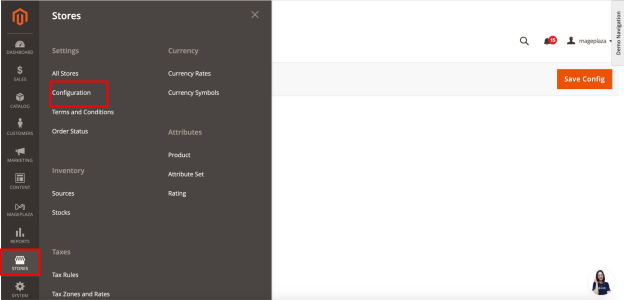
To configure hreflang tags in Magento 2 using SEO Pro extension, please adhere to the following instructions:
- From the Magento Admin panel, go to Store -> Settings -> Configuration
- In the Mageplaza section, choose SEO
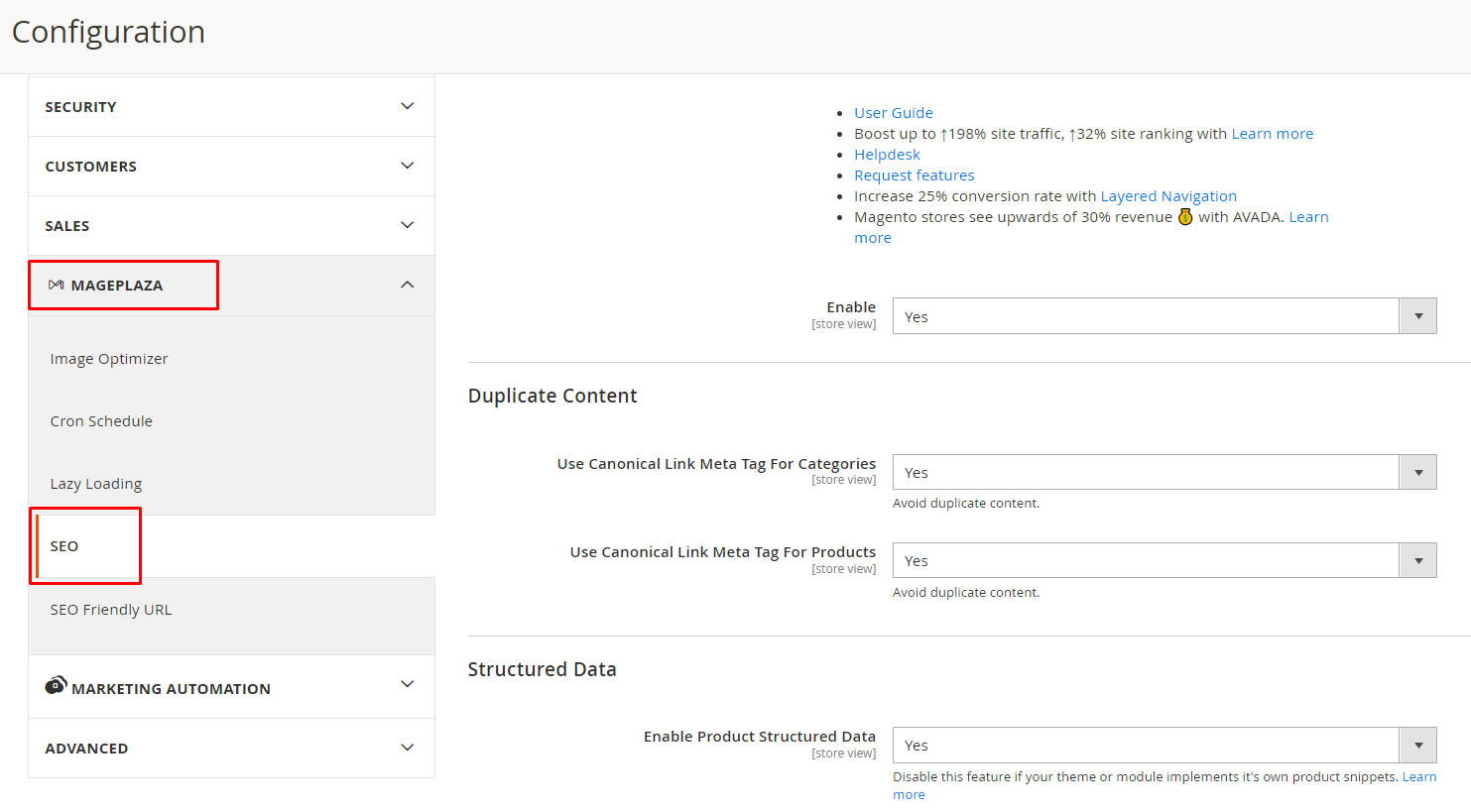
- Go through the end of the page, you can see Hreflang Tags. Configure this section based on your preference.
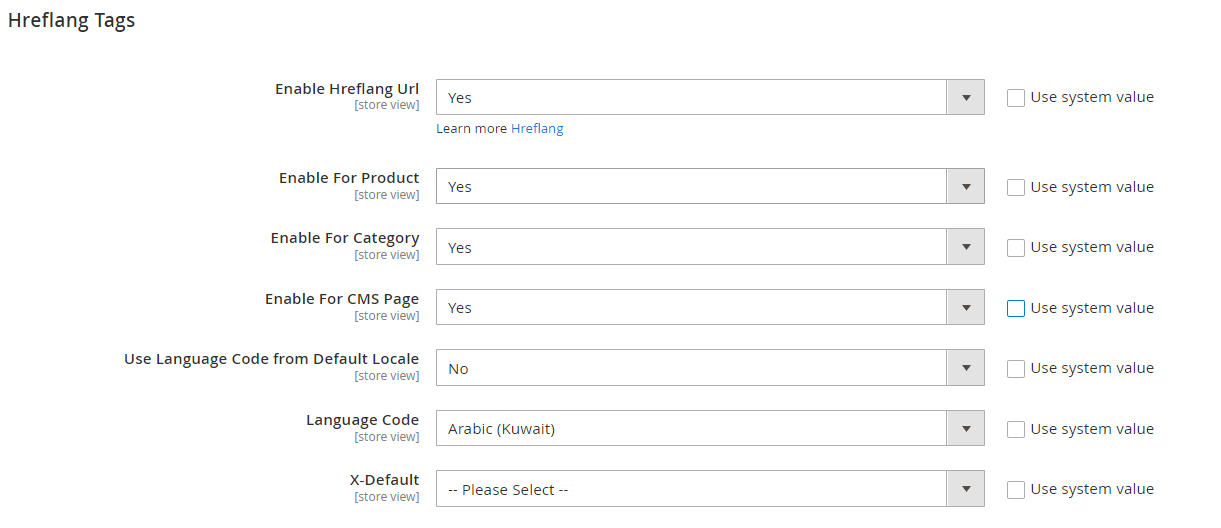
Advice for Using Hreflang Annotations
-
Implement on the URL level: Hreflang annotations should be applied directly to each URL, ensuring that different language and country versions of a page are correctly identified.
-
Avoid non-existent pages: Do not use Hreflang annotations for pages that do not exist in certain regions or languages, as this could lead to user confusion and search engine indexing issues.
-
Use for indexable pages only: Hreflang annotations are intended for pages that you want search engines to index, such as product pages, category pages, and CMS pages.
-
Exclude non-canonical URLs: It is not advisable to include Hreflang annotations in URLs that are not canonical. Canonical URLs are the preferred versions of a set of pages with highly similar content.
Conclusion
When optimizing your content for search engines, the goal is to secure a position on the SERPs, ensuring global visibility for your business. Hreflang tags play a crucial role in this process by catering to customers who speak different languages or reside in different regions, ensuring that they access content specifically tailored for them.






