How to Add Up-sell and Cross-sell Products in Magento 2?

We all know that the appearance of Magento 2 is greatly beneficial to online merchants with several outstanding features over Magento 1, especially the contribution of recommendation tools such as Up-sells and Cross-sells. These tools function based on customer shopping behaviors by providing a list of suggested items when they are searching for certain products. This post is created with the aim of helping you have a deeper understanding of these functions and offering you a general guideline on how to use them in Magento 2.
Related Posts:
- How to add and remove related products in Magento 2?
- Why Your Ecommerce Needs A Product Recommendation Engine
Overview of Up-sells and Cross-sells
Up-sells
Upselling is a sales technique used to persuade customers to purchase a more premium, upgraded, or additional item or service than the one they initially intended to buy. It involves offering customers a higher-end or complementary product that enhances their original purchase or provides additional value.
Goals: Increase revenue and profit by selling higher-priced items
Focus: Highlight the additional features, benefits, and value of the upgraded option.
Examples:
- A software company offering a premium version with advanced features during the initial purchase.
- A fast-food chain suggests larger-sized meals or additional side dishes at the point of sale.
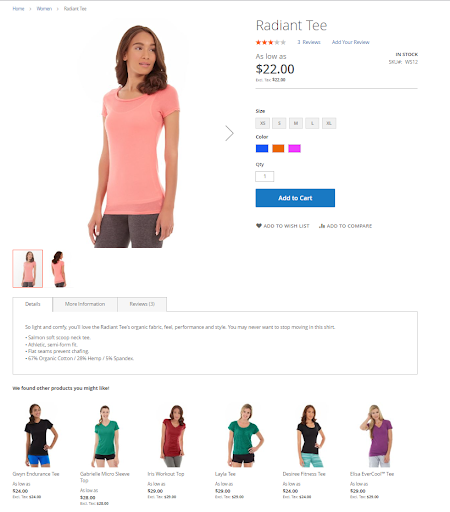
Cross-sells
Cross-selling is a sales technique used to encourage customers to purchase related or complementary products or services in addition to what they are already buying or considering. It involves suggesting additional items that complement the original purchase, thereby enhancing the overall value of the customer’s shopping experience.
Goal: Increase revenue and customer satisfaction by selling related items.
Focus: Highlight how the additional products enhance the value and usefulness of the main purchase.
Examples: A laptop retailer suggests a laptop bag or a mouse as additional accessories while purchasing a laptop.
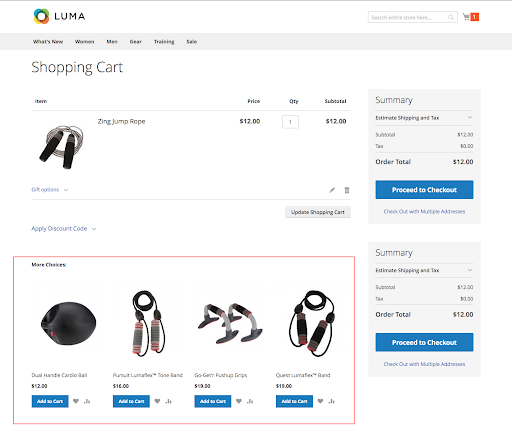
Up-sells and Cross-sell comparison
| Aspect | Up-sell | Cross-sell |
|---|---|---|
| Definition | Encourages buying a higher-priced or premium version of the same product or service. | Encourages purchasing additional related or complementary items alongside the original purchase. |
| Focus | Promotes a superior or upgraded version of the initial product/service. | Suggests related or supplementary products to complement the original purchase. |
| Objective | Increase the value of the current sale by suggesting a more expensive option. | Expand the sale by offering additional products related to the initial purchase. |
| Example | Offering an upgraded membership or subscription level. | Recommending accessories for a purchased item. |
| Value Proposition | Emphasizes better features or benefits in the higher-priced version. | Highlights how the additional products enhance or complement the original purchase. |
| Benefits | Increases average transaction value and revenue per customer. | Enhances customer satisfaction and loyalty by providing additional value. |
Note: Do you want to track product impressions in custom blocks? By adding Magento 2 Google Tag Manager to your store, you can collect detailed data reports on various aspects of customer behavior, helping you make informed decisions about your marketing strategy.
Importance of Cross-Sells and Upsells
Cross-selling and upselling are powerful tools in a salesperson’s arsenal. They can significantly benefit both the business and the customer, if done correctly. Here’s why they are important:
- Increased Revenue and Profit: By convincing a customer to buy more, either a related product (cross-sell) or a higher-end version (upsell), you increase the overall value of the sale. This translates directly to higher profits for the business.
- Stronger Customer Relationships: When done right, cross-selling and upselling can be seen as providing additional value to the customer. You’re helping them fulfill a need they might not have known they had, or offering a better solution to their problem. This can lead to increased customer satisfaction and loyalty.
- Improved Customer Lifetime Value: By satisfying customers and building relationships, you encourage them to come back for future purchases. This increases their lifetime value to the business, meaning they’ll contribute more revenue over time.
- Efficiency and Cost-Effectiveness: Selling to existing customers is generally less expensive than acquiring new ones. Upselling and cross-selling leverage this by focusing on customers you already have a relationship with.
- Convenience for Customers: Cross-selling can introduce customers to complementary products that make their initial purchase more useful. This can save them time and effort by finding everything they need in one place.
In general, cross-selling and upselling are strategies that can create a win-win situation. Businesses can grow their revenue and profits, while customers get more value and a better overall experience.
Best Practices for Effective Cross-Sells and Upsells
To optimize cross-selling and upselling in Magento 2, adhere to these effective methods:
-
Understand your customer base: Familiarize yourself with your customer’s preferences and shopping behaviors to offer pertinent cross-sell and upsell recommendations.
-
Select complementary products: Choose items that complement the main product to encourage customers to add them to their shopping carts.
-
Highlight related products prominently: Showcase cross-sells and upsells prominently on the product page or shopping cart page, facilitating easy visibility and consideration for customers.
-
Tailor recommendations: Utilize data from previous purchases or browsing activities to deliver personalized suggestions tailored to individual customers.
-
Experiment with different approaches: Test various placements, designs, and wording for cross-sells and upsells to identify the most effective strategies for your store and audience.
-
Simplify the process: Avoid overwhelming customers with excessive options and instead present a concise selection of relevant products.
-
Provide incentives: Offer special discounts or incentives for purchasing cross-sell or upsell items, such as bundle deals, coupon codes, or free shipping.
-
Monitor performance: Regularly analyze the performance of your cross-selling and upselling efforts through Magento analytics to pinpoint areas for enhancement and refine your strategy accordingly.
How to add up-sell and cross-sell products

- Go to Admin Panel > Product > Catalog. Choose the product you want to add cross-sells and upsells to and select Edit.

-
Navigate to the section labeled Related Products, Up-Sells, and Cross-Sells by scrolling down.
-
Click on the appropriate button to include Cross-sell or Up-sell Products

-
Choose the items you want to include and then click on the Add Selected Products button.
-
Review all the products you’ve included, and ensure to save the changes made to the product in order to display up-sells and cross-sells on the storefront.

Above is all about how to add Upsell and cross-sell products in Magento default setting. You may find it too time-consuming to add upsells and cross-sells for every single items. Let’s take a look at how easily it is when you have a supported extension to help you generate upsells and cross-sells blocks just in a second.
To sum up, using recommendation tools such as up-sells and cross-sells are absolutely useful for online merchants to drive their sales. However, if you are new to e-commerce and do not obtain much experience in selecting suitable products for these blocks, let Mageplaza Automatic Related Products extension and Mageplaza Who Bought This Also Bought extension help you to do so. With this great extension, you can easily generate rules for your stores to add products in these blocks without any limitation to the number of rules.







