Hyvä Theme is Now Open Source: What This Means for Magento Community - Mageplaza
Hyvä is now Open Source and free. Discover what changed, what remains commercial, how it impacts the Magento ecosystem, and how to maximize its full potential.
Cookies help us enhance your experience on our site by storing information about your preferences and interactions. You can customize your cookie settings by choosing which cookies to allow. Please note that disabling certain cookies might impact the functionality and features of our services, such as personalized content and suggestions. Cookie Policy
Cookie PolicyThese cookies are strictly necessary for the site to work and may not be disabled.
InformationThese cookies are strictly necessary for the site to work and may not be disabled.
| Cookie name | Description | Lifetime | Provider |
|---|---|---|---|
| _ce.clock_data | Store the difference in time from the server's time and the current browser. | 1 day | Crazy Egg |
| _ce.clock_event | Prevent repeated requests to the Clock API. | 1 day | Crazy Egg |
| _ce.irv | Store isReturning value during the session | Session | Crazy Egg |
| _ce.s | Track a recording visitor session unique ID, tracking host and start time | 1 year | Crazy Egg |
| _hjSessionUser_2909345 | Store a unique user identifier to track user sessions and interactions for analytics purposes. | 1 year | HotJar |
| _hjSession_2909345 | Store session data to identify and analyze individual user sessions. | 1 day | HotJar |
| apt.uid | Store a unique user identifier for tracking and personalization. | 1 year | Mageplaza |
| cebs | Store user preferences and settings. | Session | Mageplaza |
| cf_clearance | Store a token that indicates a user has passed a Cloudflare security challenge. | 1 year | Cloudflare |
| crisp-client | The crisp-client/session cookie is used to identify and maintain a user session within the Crisp platform. It allows the live chat system to recognize returning users, maintain chat history, and ensure continuity in customer service interactions. | Session | Crisp |
| _ga | Store a unique client identifier (Client ID) for tracking user interactions on the | 2 years | |
| _ga_7B0PZZW26Z | Store session state information for Google Analytics 4. | 2 years | |
| _ga_JTRV42NV3L | Store session state information for Google Analytics 4. | 2 years | |
| _ga_R3HWQ50MM4 | Store a unique client identifier (Client ID) for tracking user interactions on the website. | 2 years | |
| _gid | Store a unique client identifier (Client ID) for tracking user interactions on the website. | 1 day | |
| _gat_UA-76130628-1 | Throttle the request rate to Google Analytics servers. | 1 day |
Advertising cookies deliver ads relevant to your interests, limit ad frequency, and measure ad effectiveness.
InformationAdvertising cookies deliver ads relevant to your interests, limit ad frequency, and measure ad effectiveness.
| Cookie name | Description | Lifetime | Provider |
|---|---|---|---|
| _gcl_au | The cookie is used by Google to track and store conversions. | 1 day | |
| __Secure-3PAPISID | This cookie is used for targeting purposes to build a profile of the website visitor's interests in order to show relevant and personalized Google advertising. | 2 years | |
| HSID | This security cookie is used by Google to confirm visitor authenticity, prevent fraudulent use of login data and protect visitor data from unauthorized access. | 2 years | |
| __Secure-1PSID | This cookie is used for targeting purposes to build a profile of the website visitor's interests in order to show relevant and personalized Google advertising. | 2 years | |
| SID | This security cookie is used by Google to confirm visitor authenticity, prevent fraudulent use of login data and protect visitor data from unauthorized access. | 2 years | |
| APISID | This cookie is used by Google to display personalized advertisements on Google sites, based on recent searches and previous interactions. | 2 years | |
| __Secure-1PAPISID | This cookie is used for targeting purposes to build a profile of the website visitor's interests in order to show relevant and personalized Google advertising. | 2 years | |
| __Secure-3PSID | This cookie is used for targeting purposes to build a profile of the website visitor's interests in order to show relevant and personalized Google advertising. | 2 years | |
| SSID | This cookie is used by Google to display personalized advertisements on Google sites, based on recent searches and previous interactions. | 2 years | |
| SAPISID | This cookie is used by Google to display personalized advertisements on Google sites, based on recent searches and previous interactions. | 2 years | |
| __Secure-3PSIDTS | This cookie collects information about visitor's interactions with Google services and ads. It is used to measure advertising effectiveness and deliver personalised content based on interests. The cookie contains a unique identifier. | 2 years | |
| __Secure-1PSIDTS | This cookie collects information about visitor's interactions with Google services and ads. It is used to measure advertising effectiveness and deliver personalised content based on interests. The cookie contains a unique identifier. | 2 years | |
| SIDCC | This security cookie is used by Google to confirm visitor authenticity, prevent fraudulent use of login data, and protect visitor data from unauthorized access. | 3 months | |
| __Secure-1PSIDCC | This cookie is used for targeting purposes to build a profile of the website visitor's interests in order to show relevant and personalized Google advertising. | 1 year | |
| __Secure-3PSIDCC | This cookie is used for targeting purposes to build a profile of the website visitor's interests in order to show relevant and personalized Google advertising. | 1 year | |
| 1P_JAR | This cookie is a Google Analytics Cookie created by Google DoubleClick and used to show personalized advertisements (ads) based on previous visits to the website. | 1 month | |
| NID | Show Google ads in Google services for signed-out users. | 6 months |
Analytics cookies collect information and report website usage statistics without personally identifying individual visitors to Google.
InformationAnalytics cookies collect information and report website usage statistics without personally identifying individual visitors to Google.
| Cookie name | Description | Lifetime | Provider |
|---|---|---|---|
| _dc_gtm | Manage and deploy marketing tags through Google Tag Manager. | 1 year | |
| 1P_JAR | Gather website statistics and track conversion rates for Google AdWords campaigns. | 1 month | |
| AEC | 1 month | ||
| ar_debug | Debugging purposes related to augmented reality (AR) functionalities. | 1 month | Doubleclick |
| IDE | The IDE cookie is used by Google DoubleClick to register and report the user's actions after viewing or clicking on one of the advertiser's ads with the purpose of measuring the effectiveness of an ad and to present targeted ads to the user. | 1 year | Doubleclick |
| ad_storage | Enables storage, such as cookies (web) or device identifiers (apps), related to advertising. | 1 year | |
| ad_user_data | Sets consent for sending user data to Google for online advertising purposes. | 1 year | |
| ad_personalization | Sets consent for personalized advertising. | 1 year | |
| analytics_storage | Enables storage, such as cookies (web) or device identifiers (apps), related to analytics, for example, visit duration. | 1 year |

If you are looking for a great solution to easily reach customers, Zendesk is a must-have choice. In this post, let’s explore how to integrate Zendesk with Magento 2.
Zendesk is one of the leading customer care software on the market. This software is very easy to deploy and is used by more than 40,000 organizations around the world. It helps to reduce costs, increase productivity for your Magento store and definitely bring satisfaction to your customers. Zendesk allows you to integrate support channels like email, web, chat and social media or anything.
Moreover, it is easy to use and attracts customers with an eye-catching interface and interesting icons. Don’t hesitate to choose Zendesk. It will bring new breeze to your store.
To integrate Zendesk
After logging into Zapier, choose Create Zap to start integrating
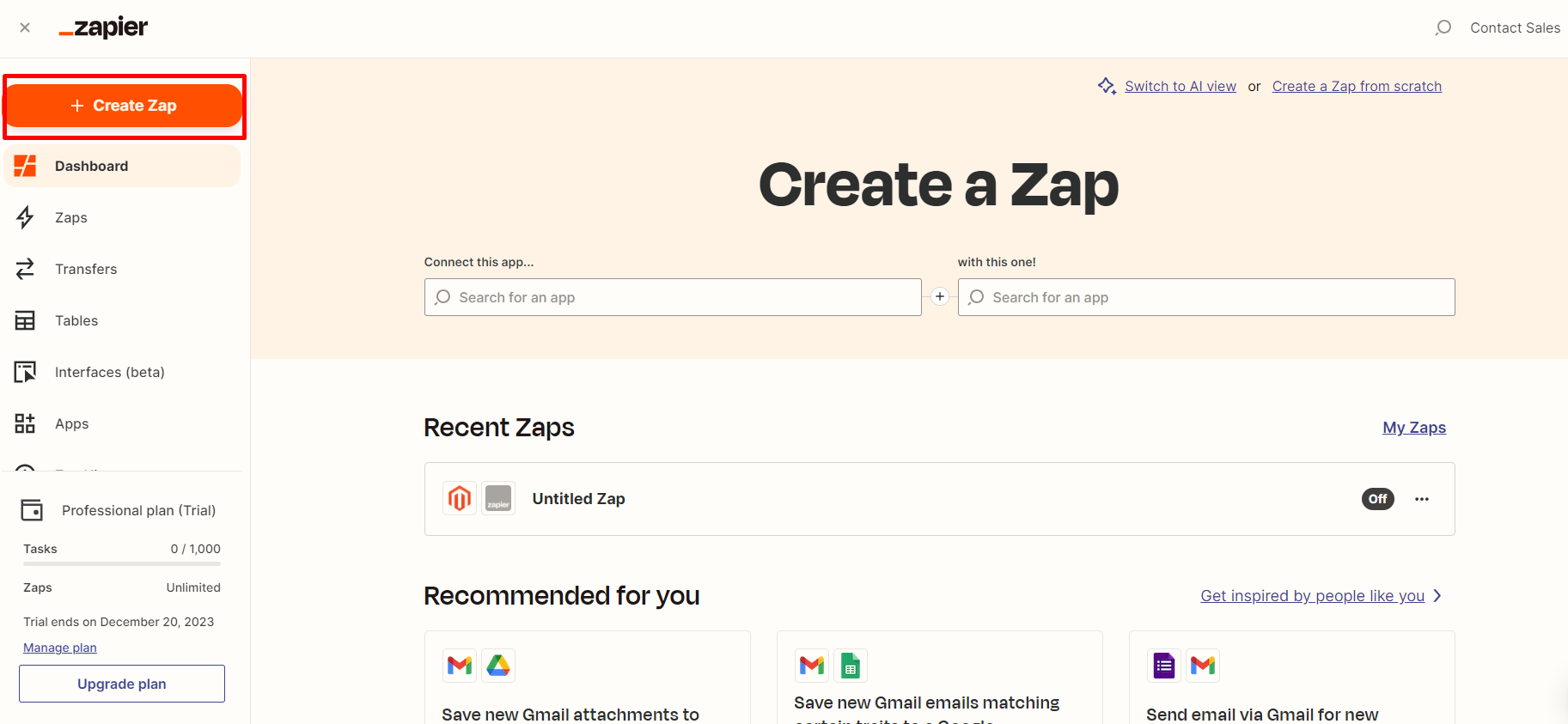
Magento 2.x so that Zapier can get all data from your store.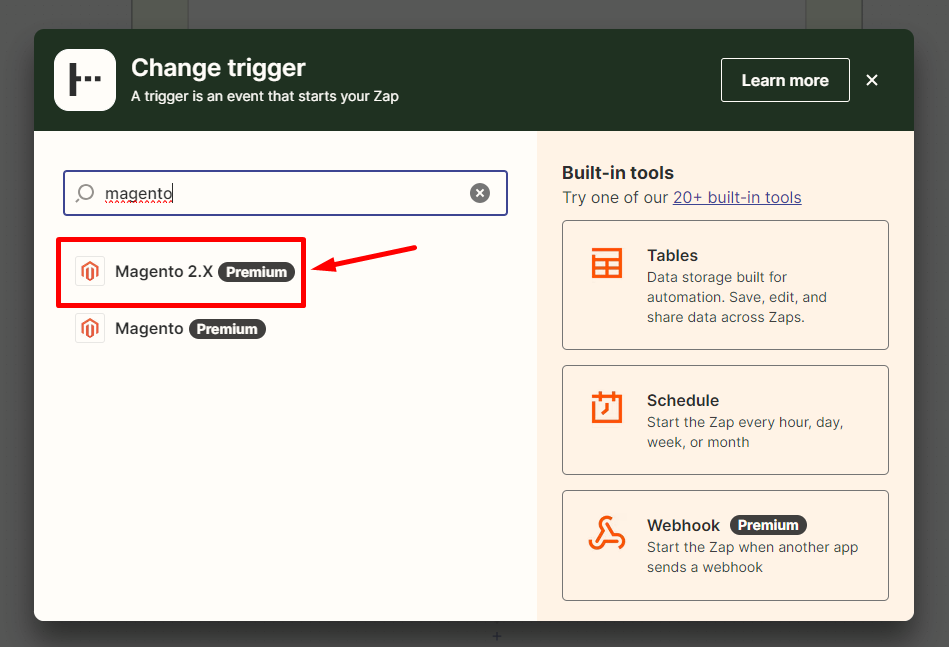
New Customer in select Magento 2.x Trigger field and click on continue.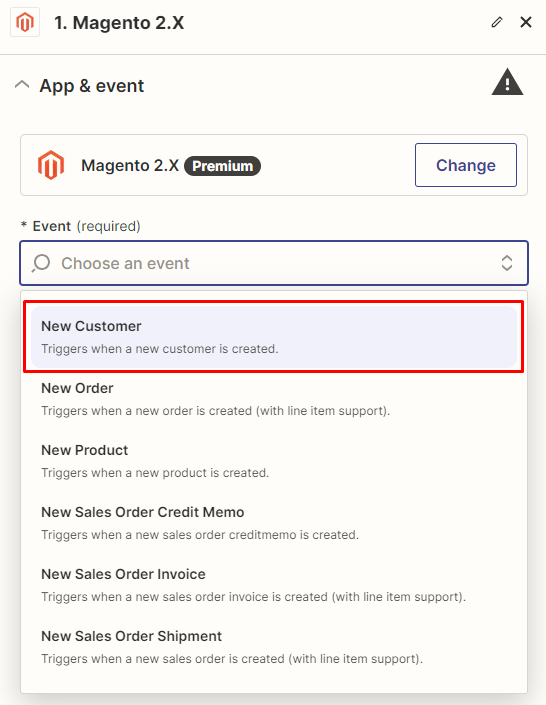
connect an Account in select Magento 2.x account field. In this step, please enter full domain, admin username and admin password of your Magento 2 store as the following image: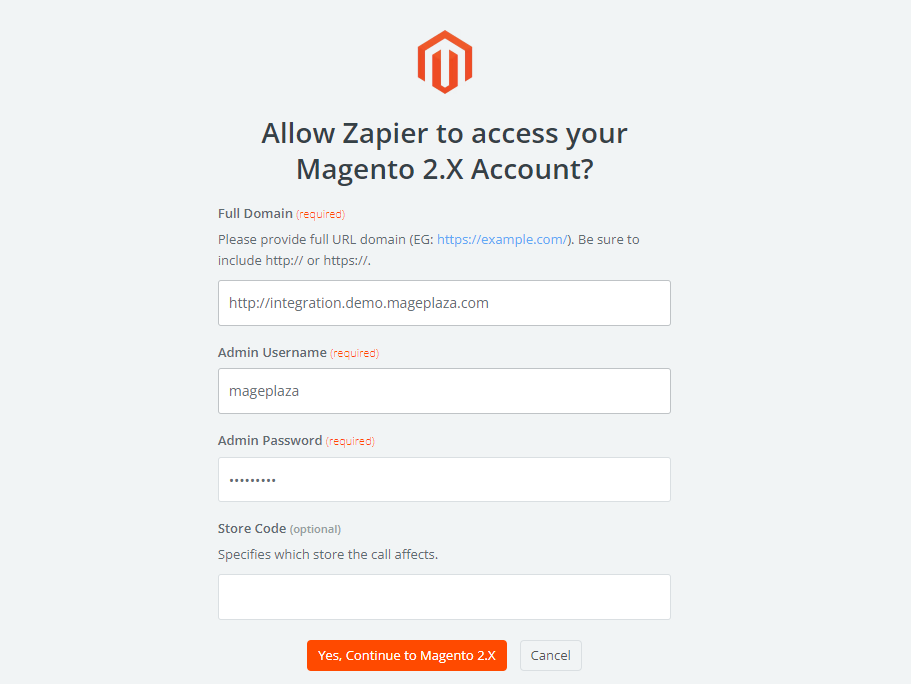
Save + Continue.

Choose an Action App field, choose Zendesk and click on Continue.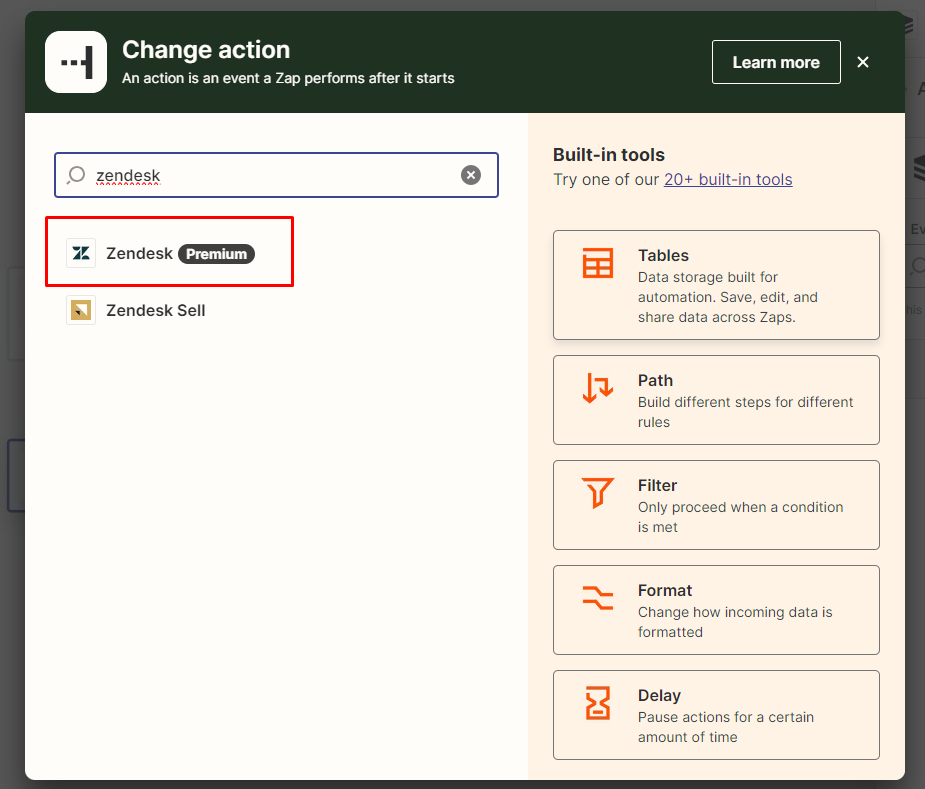
Select Zendesk Action field. After selecting, click on continue.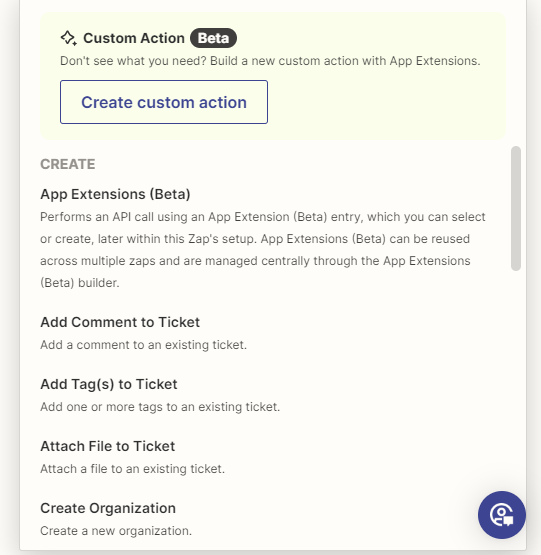
Select Zendesk account. Please click on Connect an Account. Then, your screen will display the image below:
API Token that is found in your Zendesk account. Immediately, your PC will show the account that you have just created. Now, click on Save + Continue.
Set up Zendesk ticket. Now, please enter all required information as well as the information of customers such as Requester Name, Requester email that you have created from your Magento 2 store, then choose continue box.

Zendesk successfully. Finally, choose Finish and set the name your zap to complete.




Jacker is the Chief Technology Officer (CTO) at Mageplaza, bringing over 10 years of experience in Magento, Shopify, and other eCommerce platforms. With deep technical expertise, he has led numerous successful projects, optimizing and scaling online stores for global brands. Beyond his work in eCommerce development, he is passionate about running and swimming.
Related Post

Hyvä Theme is Now Open Source: What This Means for Magento Community - Mageplaza
Hyvä is now Open Source and free. Discover what changed, what remains commercial, how it impacts the Magento ecosystem, and how to maximize its full potential.





Holiday Marketing Hacks 2025 - How to Boost Sales for Magento 2 Stores? - Mageplaza
Discover the best 2025 holiday marketing strategies for Magento 2. Learn key trends, creative campaign ideas, and expert tips to increase seasonal sales.

Hyvä Theme is Now Open Source: What This Means for Magento Community - Mageplaza
Hyvä is now Open Source and free. Discover what changed, what remains commercial, how it impacts the Magento ecosystem, and how to maximize its full potential.





Holiday Marketing Hacks 2025 - How to Boost Sales for Magento 2 Stores? - Mageplaza
Discover the best 2025 holiday marketing strategies for Magento 2. Learn key trends, creative campaign ideas, and expert tips to increase seasonal sales.

