Hyvä Theme is Now Open Source: What This Means for Magento Community - Mageplaza
Hyvä is now Open Source and free. Discover what changed, what remains commercial, how it impacts the Magento ecosystem, and how to maximize its full potential.

You want your customers to be able to view all related information of their cart right on the minicart. They can even process to checkout without moving to any other page. That’s why we develop and introduce Magento 2 Minicart extension for your store. Via this blog, hope that you have a better view of this solution then make the wisest decision for your business.
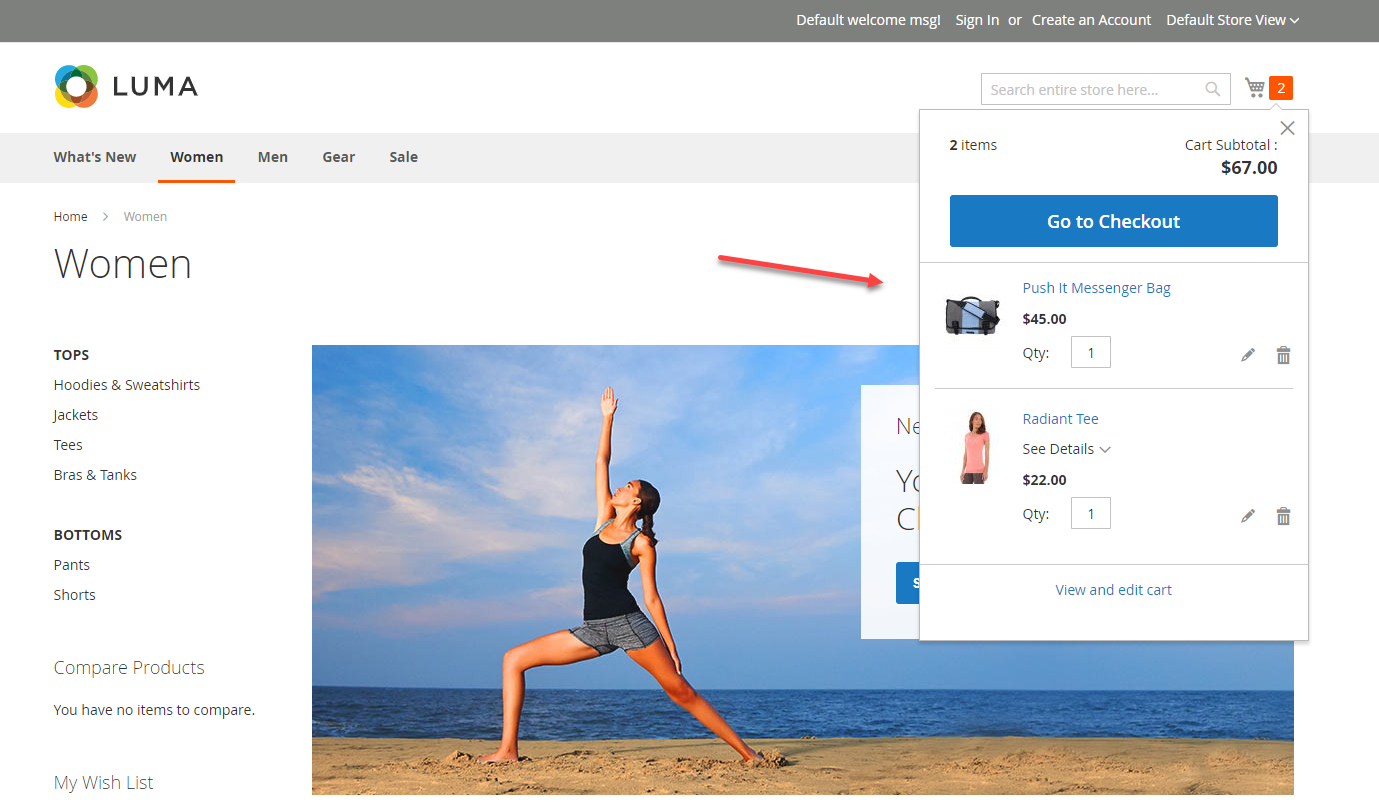
You can see the icon of the shopping cart right on the top of every page in Magento 2 websites. Clicking on that, you can view all items currently in your cart.
Magento 2 Default minicart includes the following elements:
If you think those are not enough, you just want to add more functions on minicart so that shoppers do not need to click any link yet still can check out right at the point, now you need an advanced module to do it.

New minicart is customizable in design and effect, which brings a fresh image for your shopping site. It can show along your shopping process from choosing items to pick it to cart. Buyers always can see how many items they have and the total cost they must pay for their whole cart. This partly assists customers to manage the purchase better hence make the buying decision faster.
Added with more information such as shipping fees, tax cost, reward points in cart pricing allow buyers to remember which fees they have to bear and how much they must spend for these items without going to the checkout page to view them then come back to continue shopping.
Moreover, you can also edit the item quantity right on the minicart. The quantity changing box allows you to add up or substract the amount of stuff easily.
All of these editable features are for the conversion-oriented purpose since it reduces purchase steps. Customers do not need to visit the shopping cart page and can go directly to checkout the cart quickly.

Minicart works as an order summary section in the checkout page, in which buyers can view all necessary information from their picked items to any fees and discount applied to the order. Instead of the editing and updating it at Shopping Cart Page, customers only need to modify their cart right on the minicart. And go to checkout with one click!
Reducing the steps in customers’ shopping process is the wise solution of any online store. Your shoppers will definitely love this convenience shopping experience!
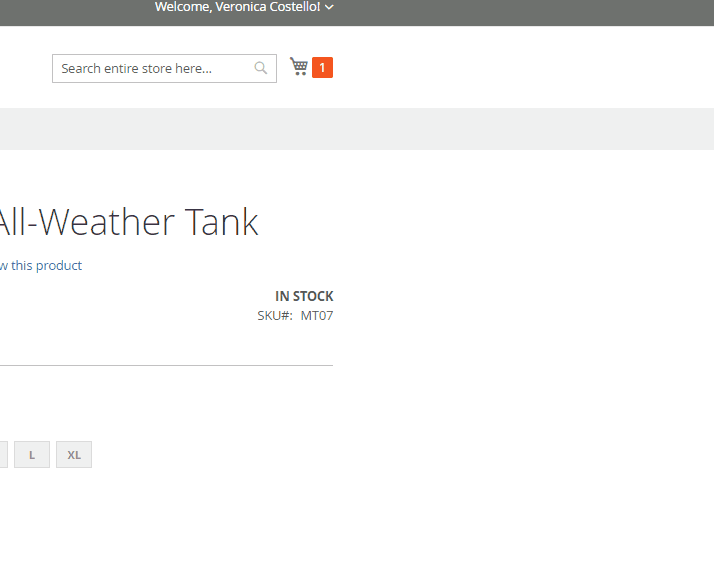
Why better layout? As you can see in the gif below, then make a comparison to the above minicart of Magento Default, you will see be basic differences in the outlook of those two carts.
More details, the advanced quick cart positions Edit and Checkout outstandingly and highlighted at the bottom of the shopping cart. This allows buyers to view it most clearly and likely encourage them to click in. Besides, the subtotal amount is moved to under the item list, which helps shoppers check the price easily to process to checkout.
There is the most interesting feature of this quick cart: Popup effect. So why it is in a popup? This innovation will assist customers to view their shopping cart in two ways:
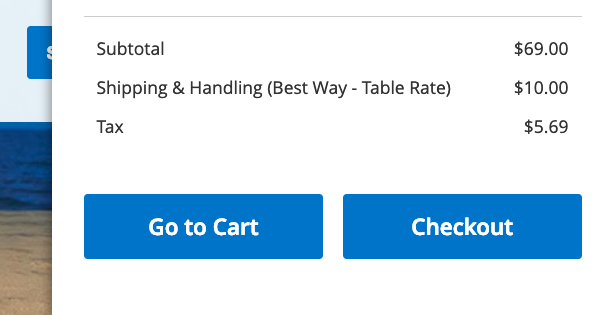
Quick Cart shows more details than the default minicart. It seems like the summary section at checkout page since it provides almost the same information, including:
By this, shoppers can easily and adequately grab all the cost details via their mini cart and arrange their current shopping cart better.
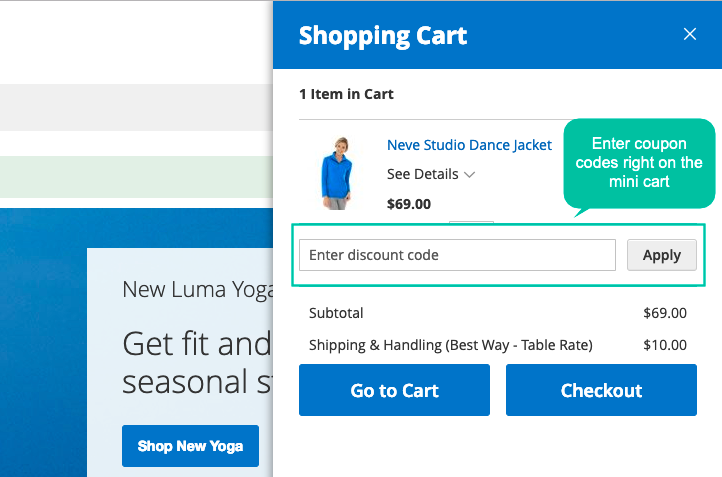
One more interesting feature of Mageplaza Quick Cart module is that it includes the promotion function: coupon application. Buyers now can try applying coupon to the minicart. The subtotal price will be adjusted accordingly after discount.
Thanks to convenience, customers can preview the amount they need to pay with and without the coupon, which makes them give out the purchase decision quicker. Obviously, it will drive your sales faster since customers can check out right on the mini cart without going to Shopping Cart page.
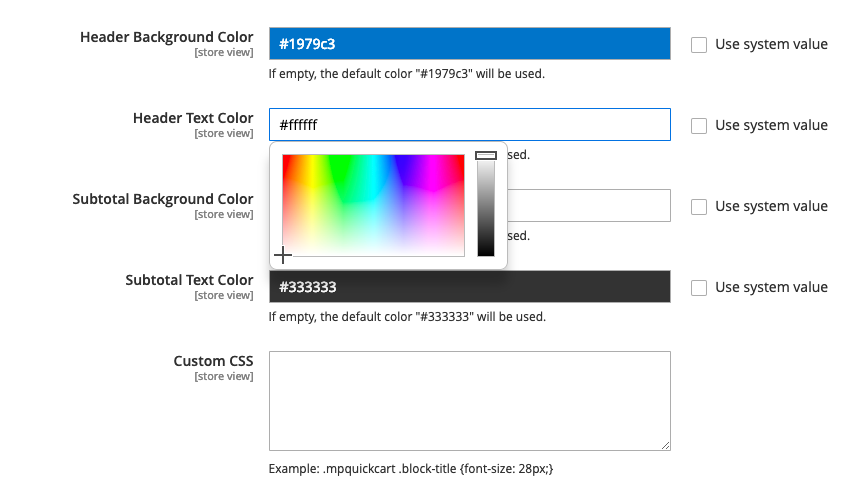
Beside the change in layout and effect, admins can also customize Quick Cart appearance so that it can be fitted to your page color and background. There are some custom elements supported:
Particularly, store admin can freely modify the mini cart with their ideas using CSS custom function. Just changing the code to adjust your quick cart in whatever look you want!
In Magento default, customers cannot see minicart when they just scroll down any page, the minicart tab is hidden. This will restrict the user experience as they cannot update their shopping cart when shop for other products.
By understanding this inconvenience, Mageplaza Quick Cart module is designed to show shopping cart icon fixed whenever customers scroll the page up and down. In other words, they always and hover to minicart to view their picked items and update them easily.
It comes to the end of this blog. Thank you for your concerns about Minicart module for Magento 2. With this extension, we hope that it can help you modifies the minicart in Magento 2 Default in both design and function. Therefore, customers can grab quickly all necessary information, add coupon code and go to checkout instantly.