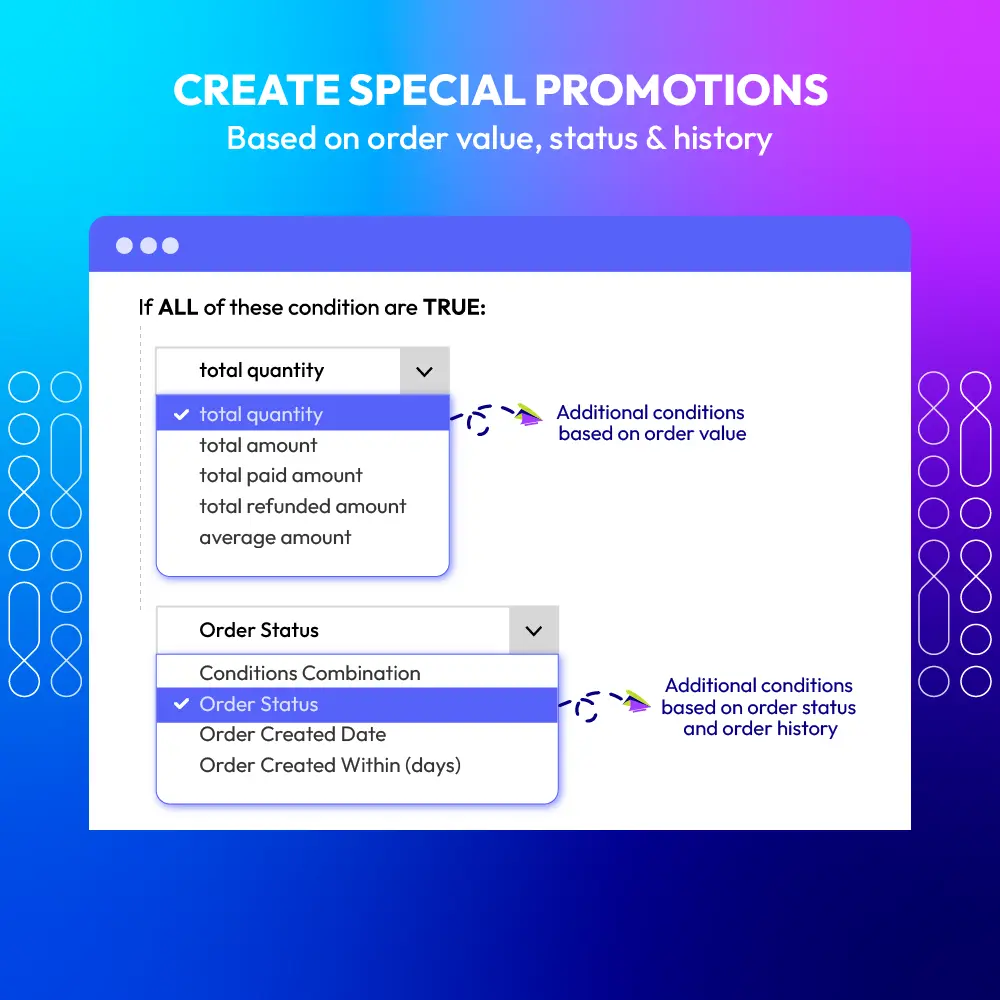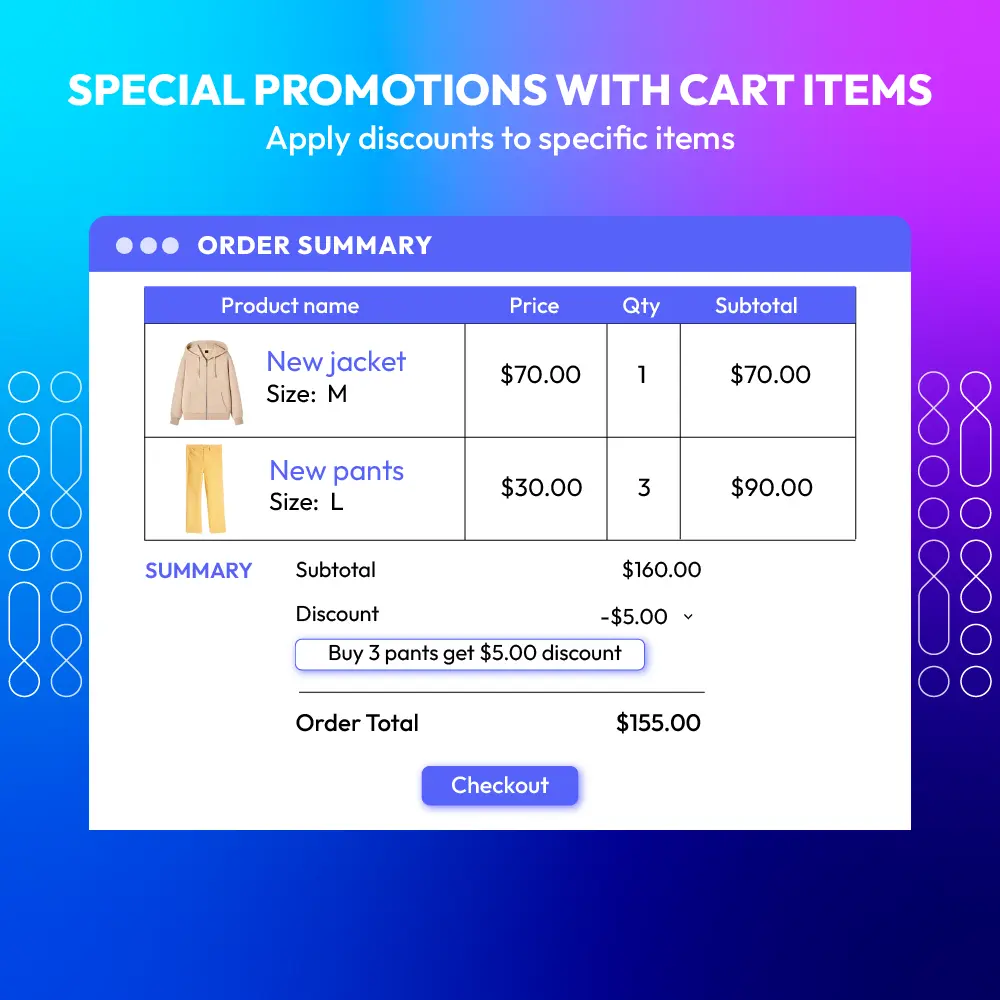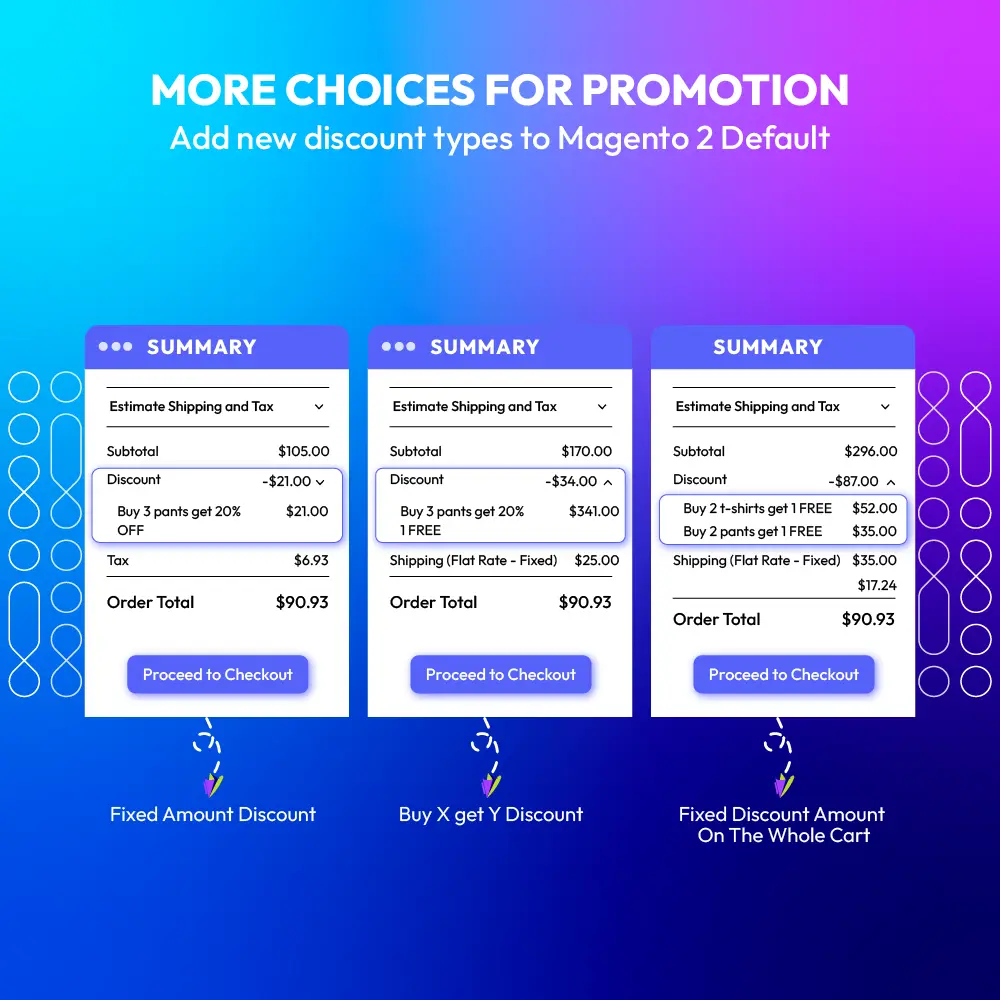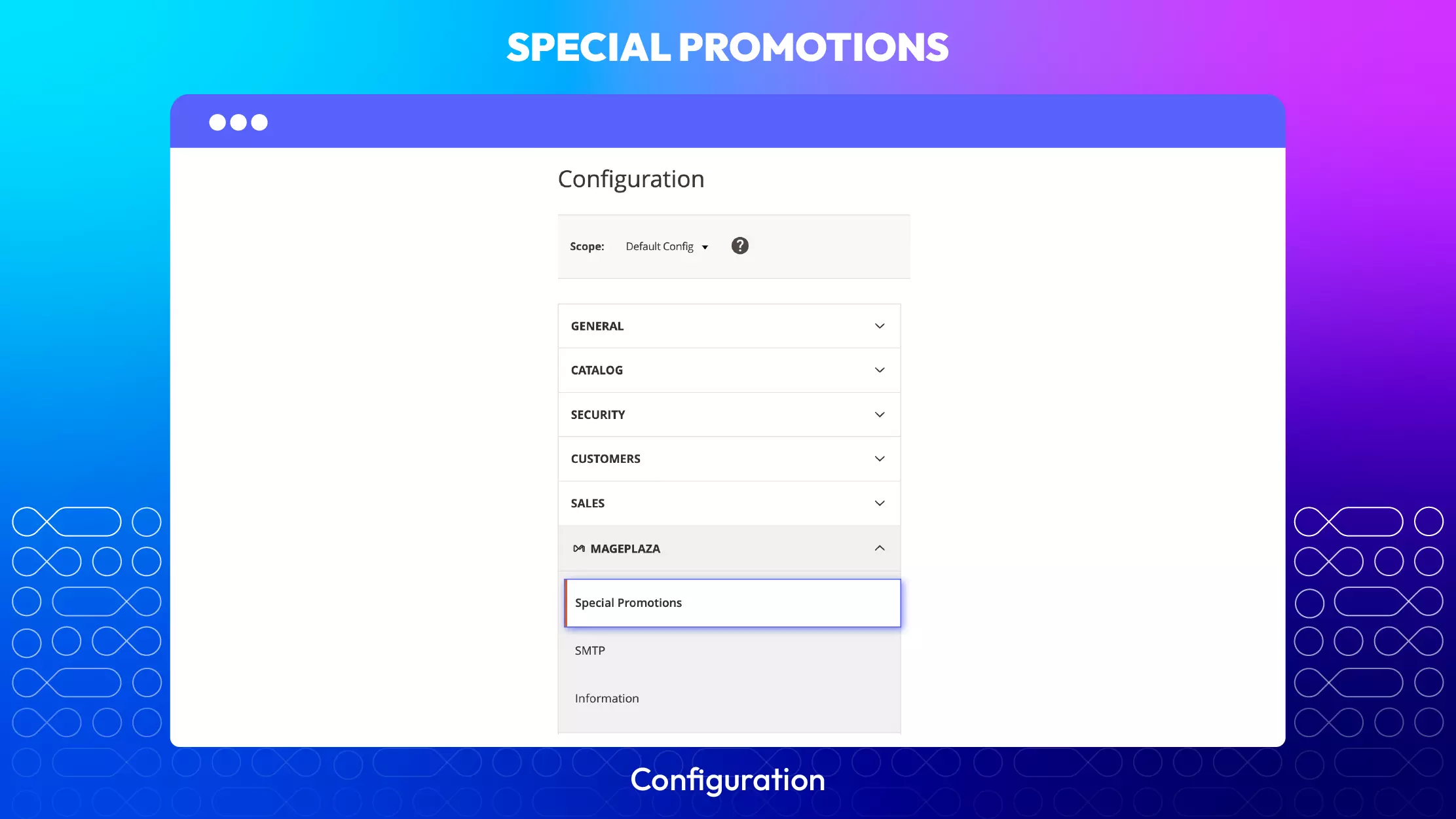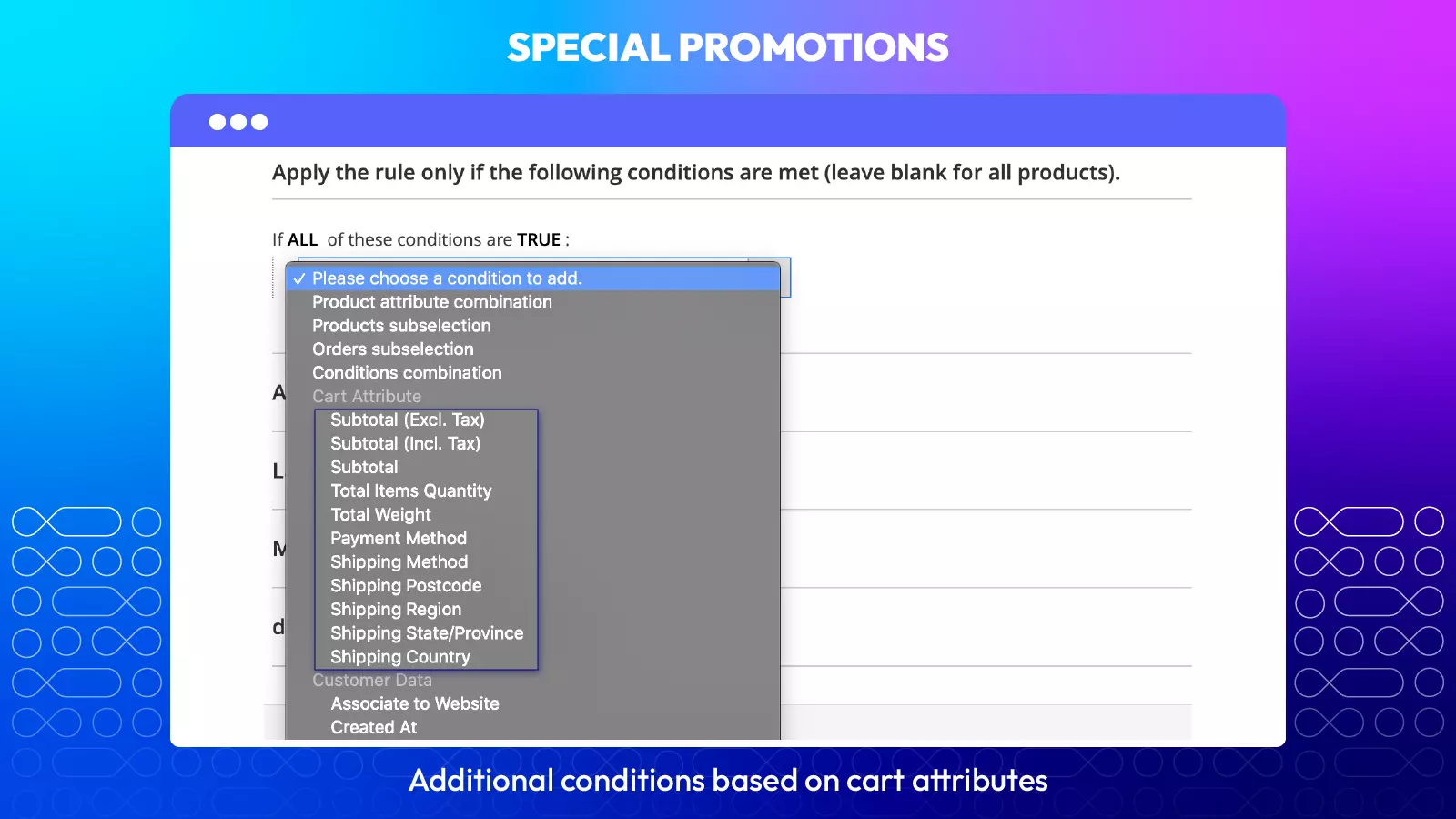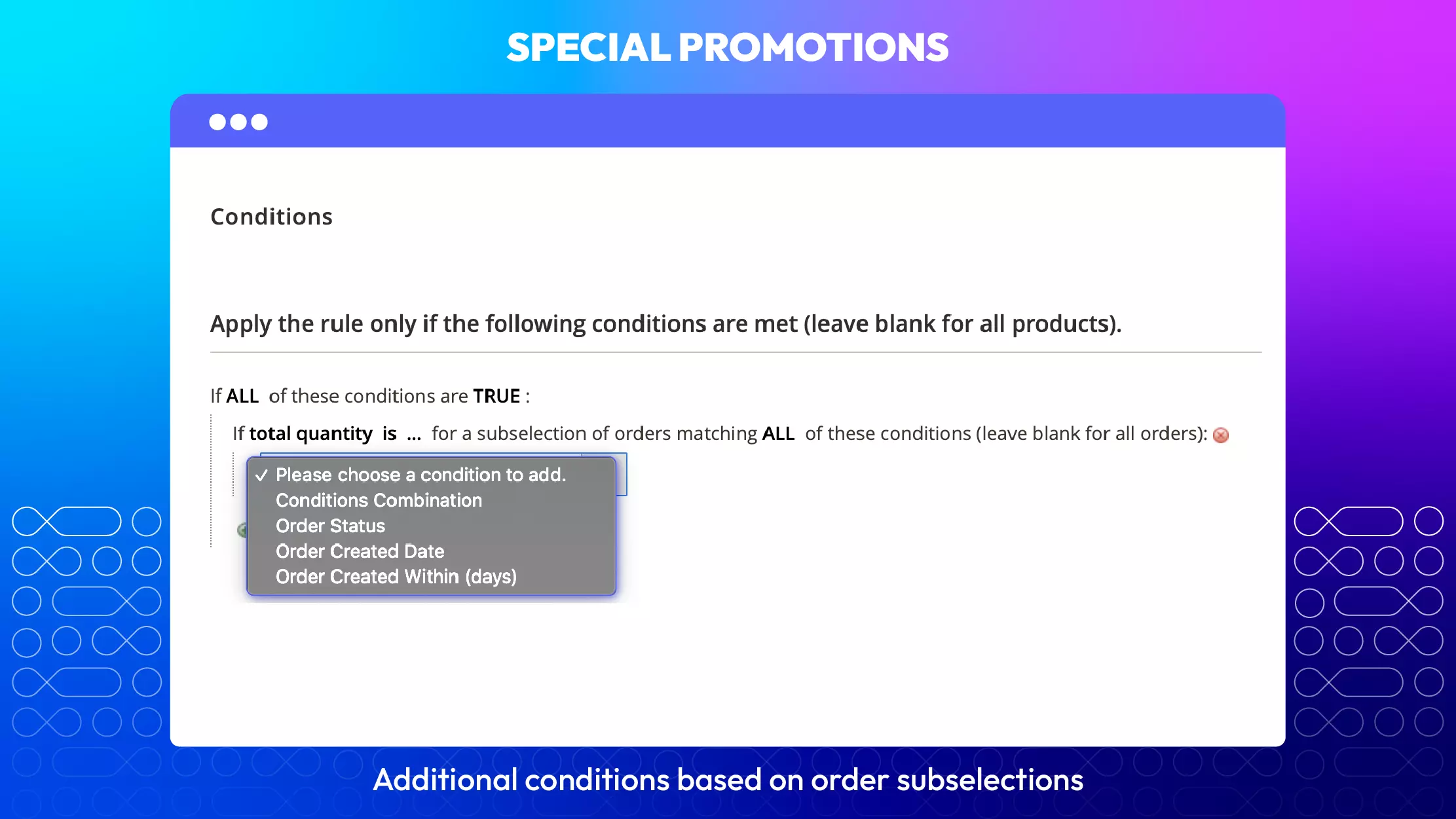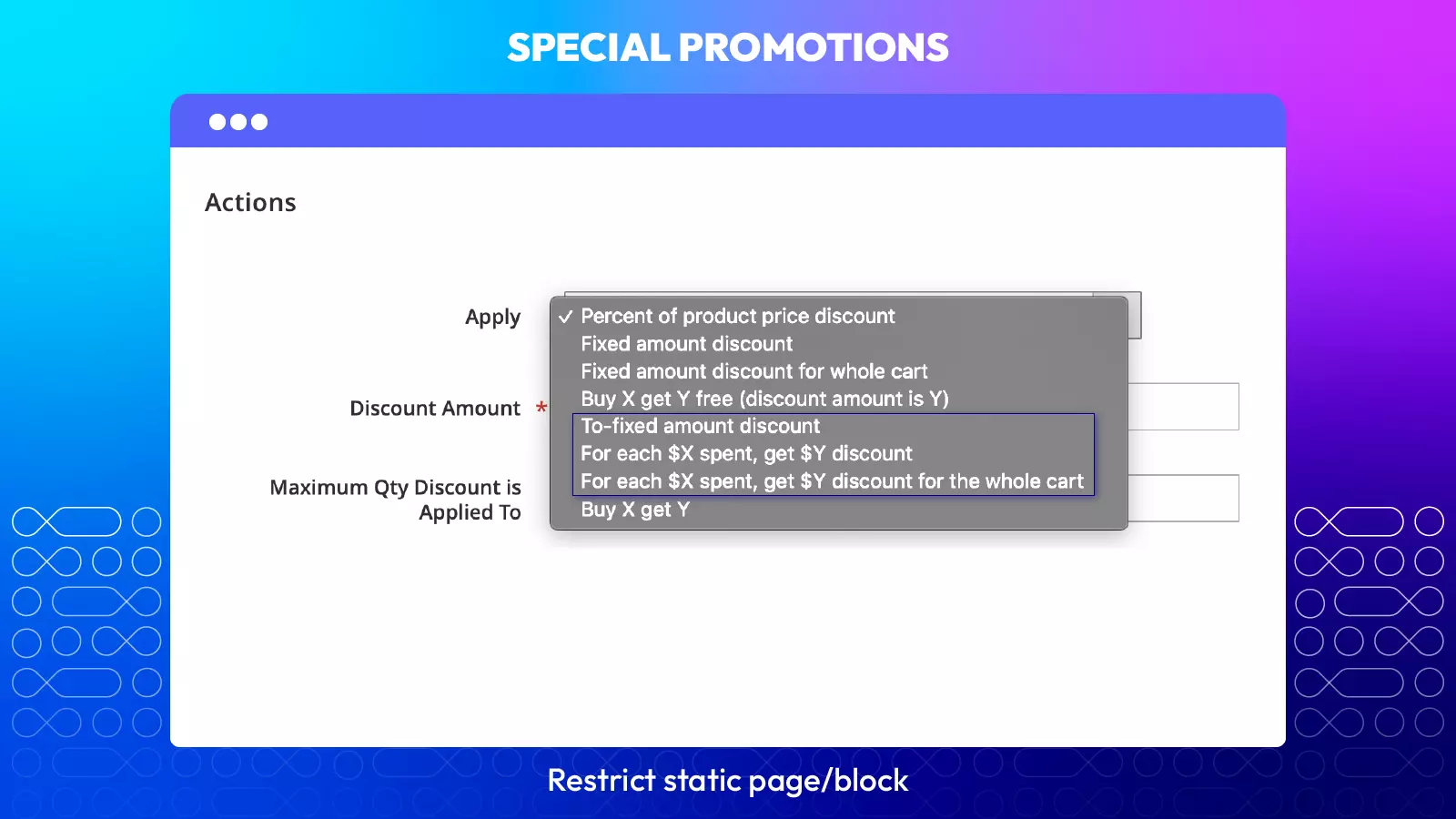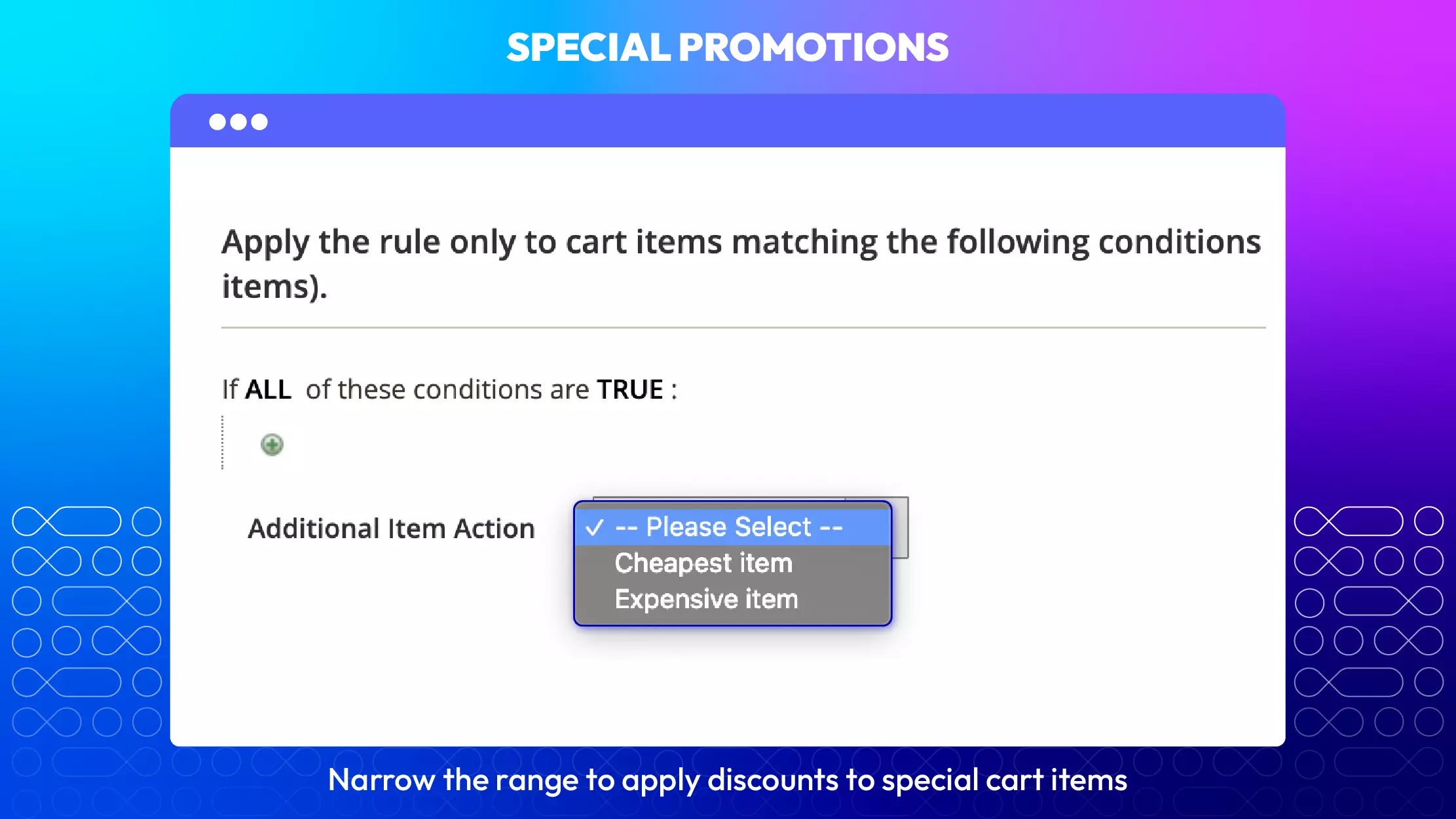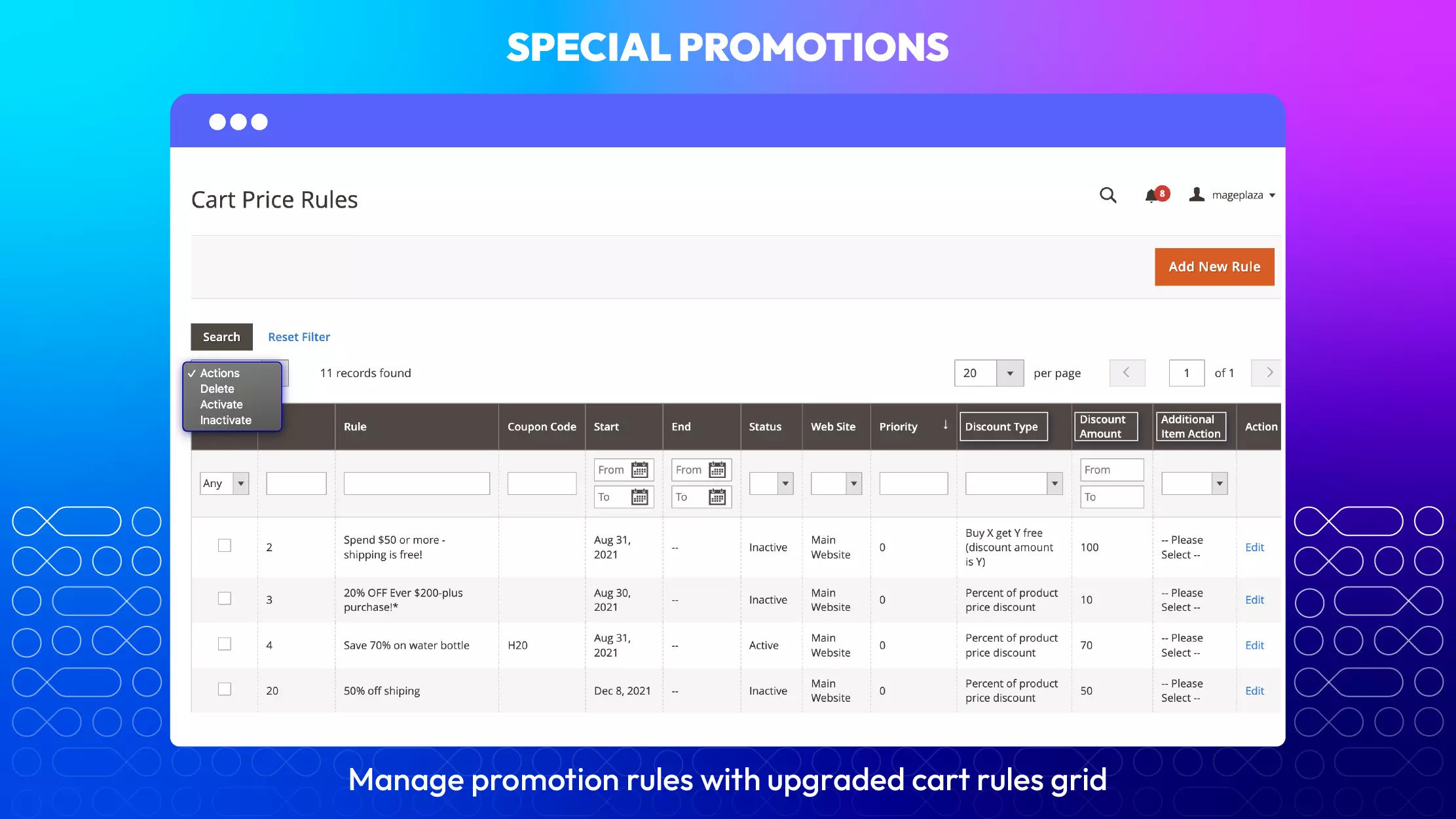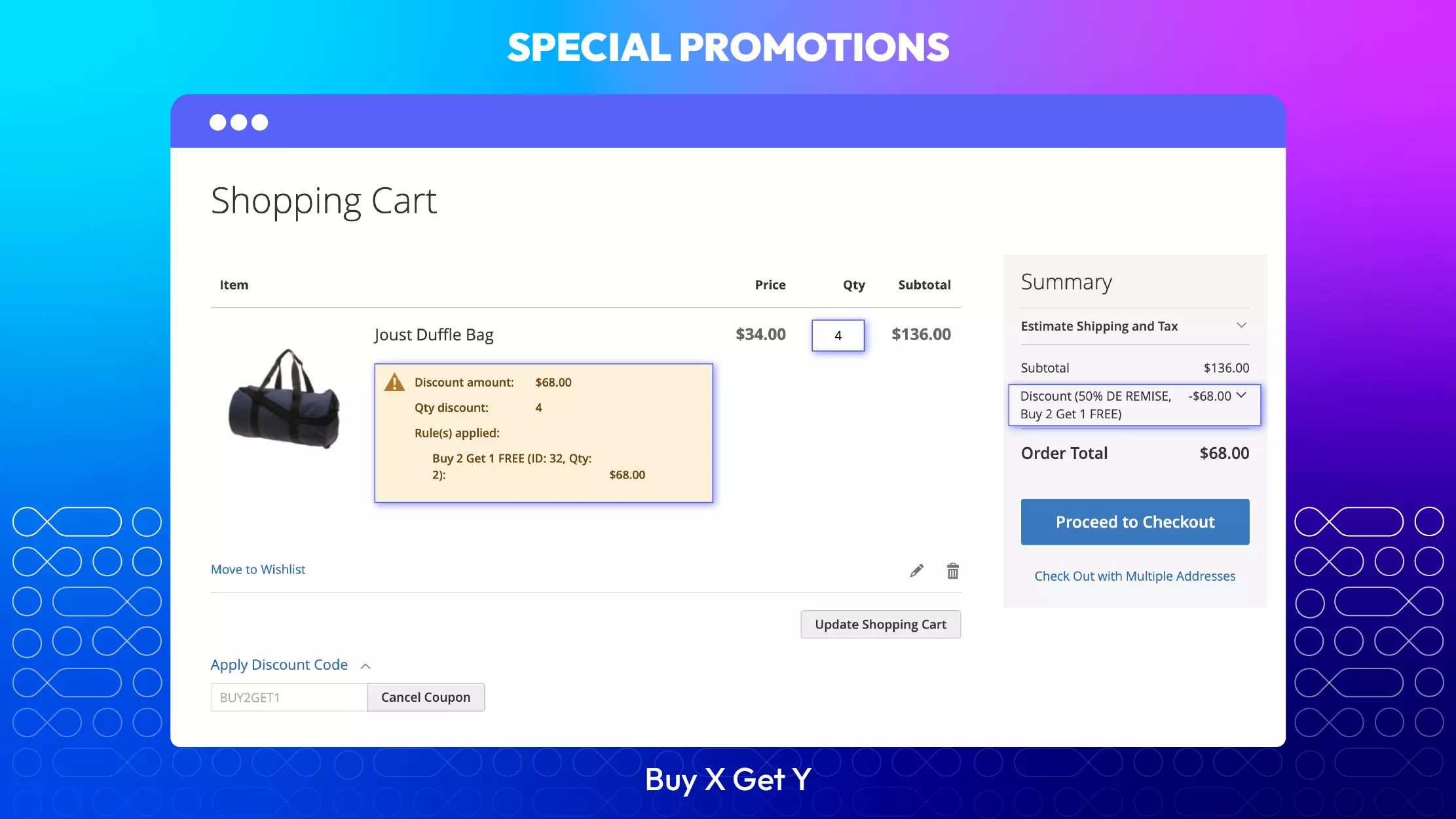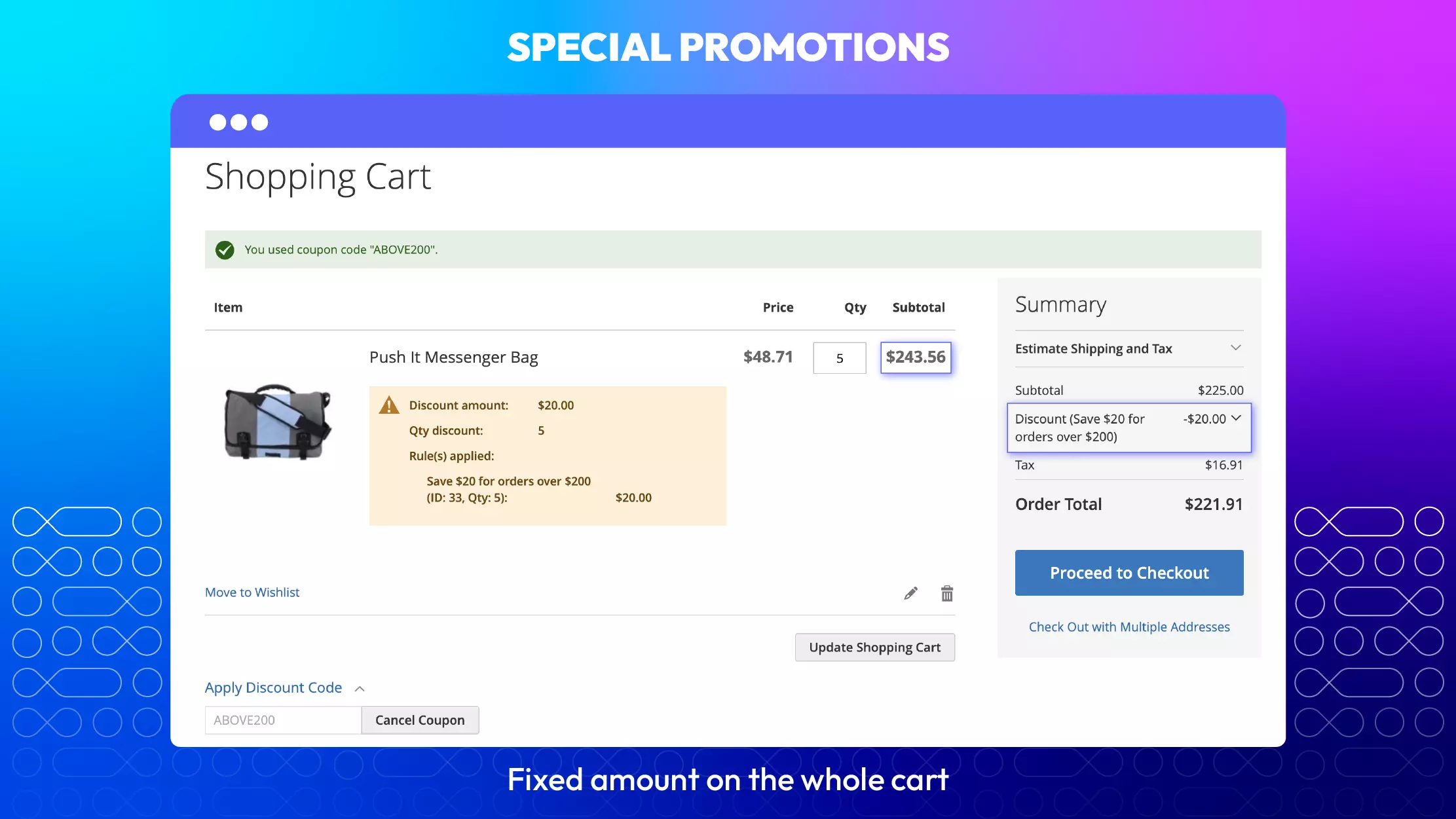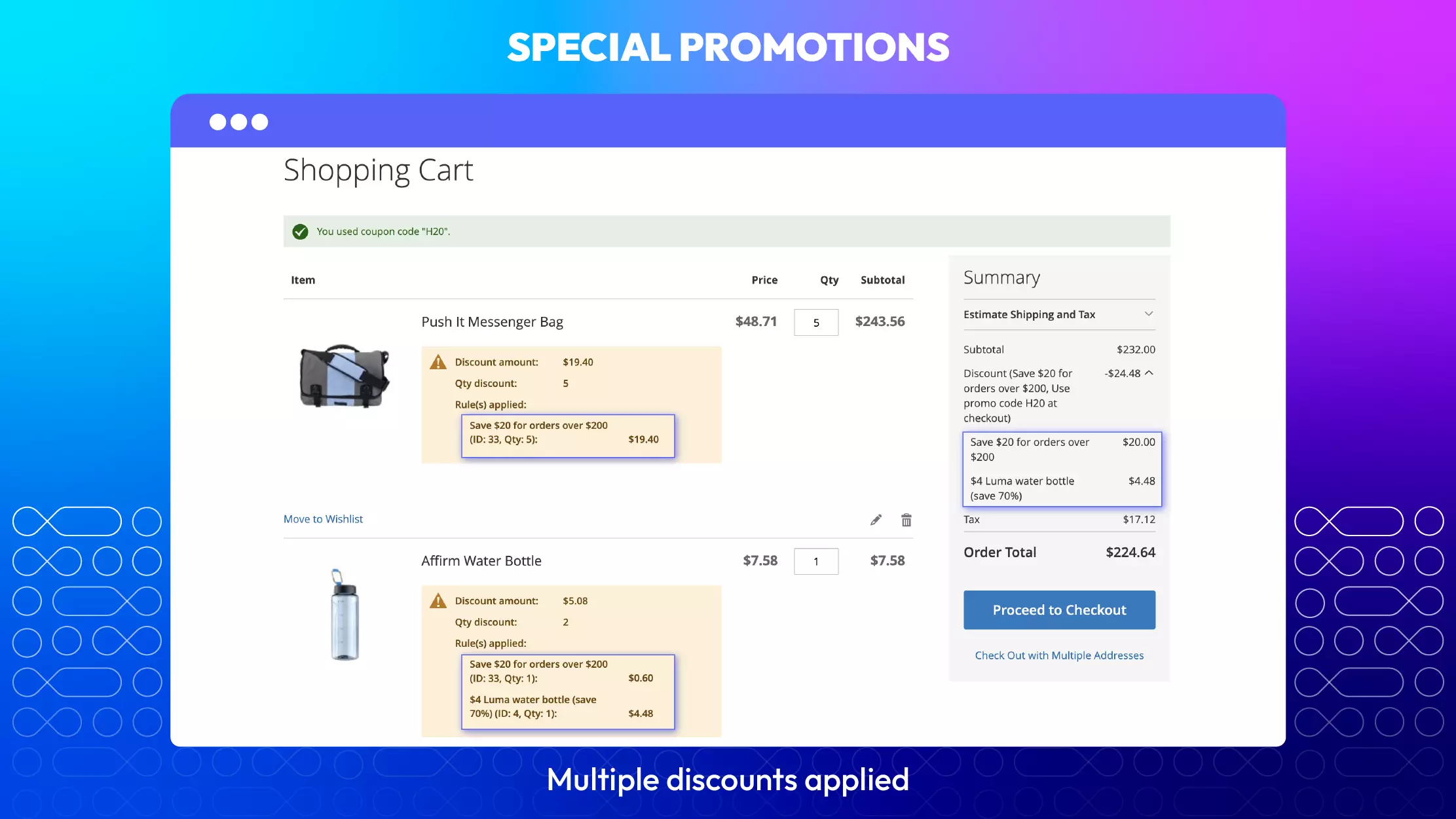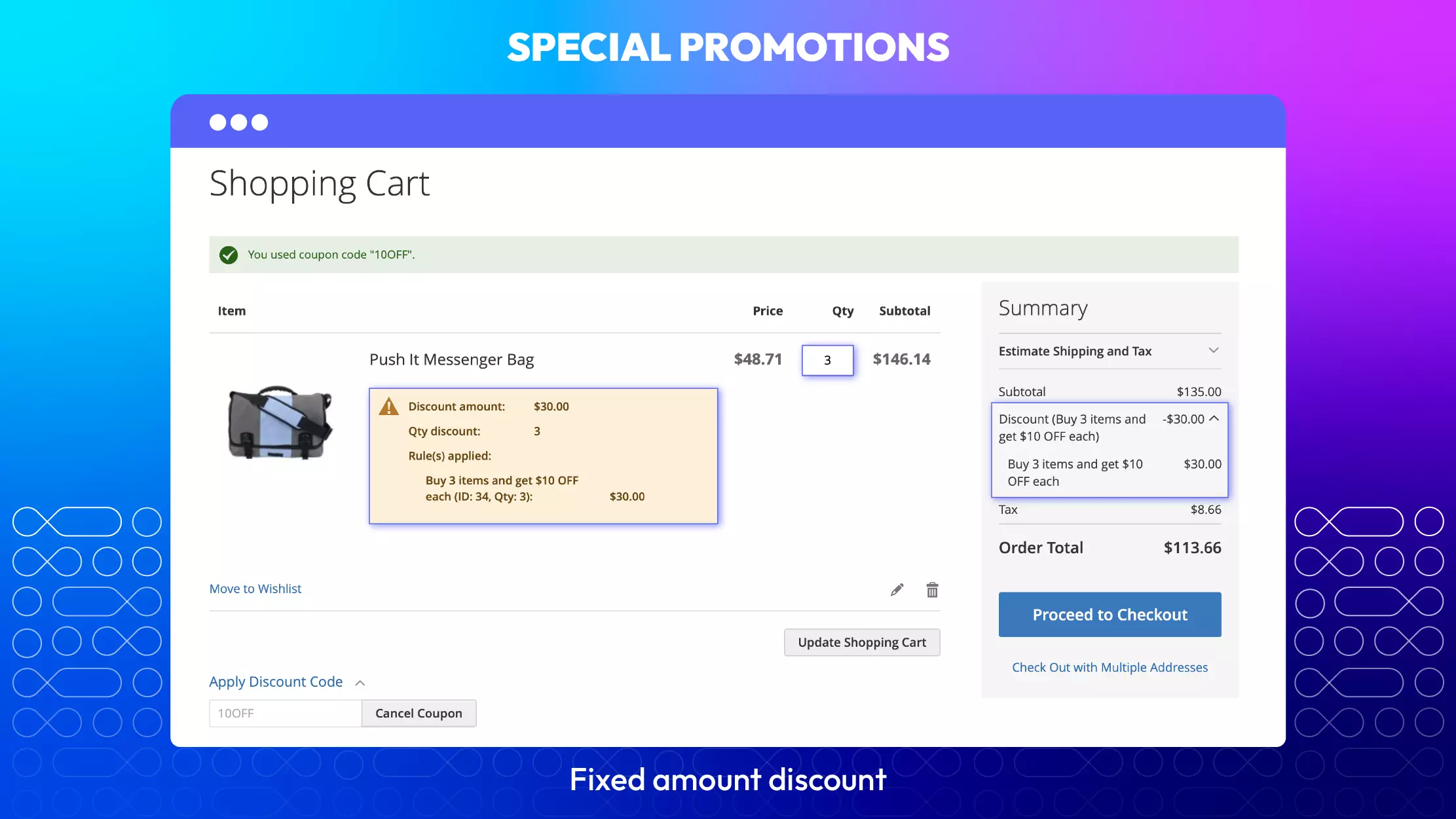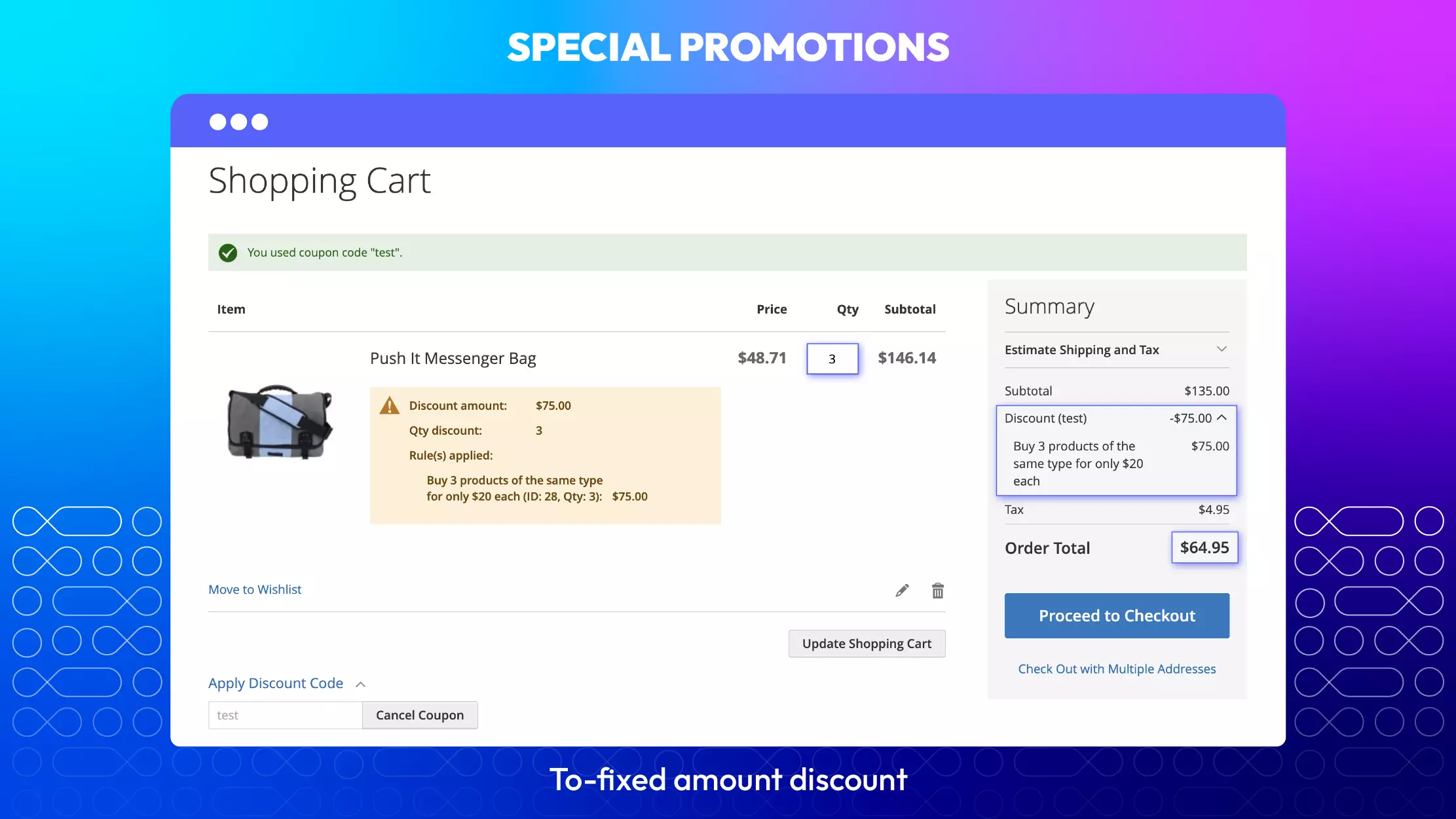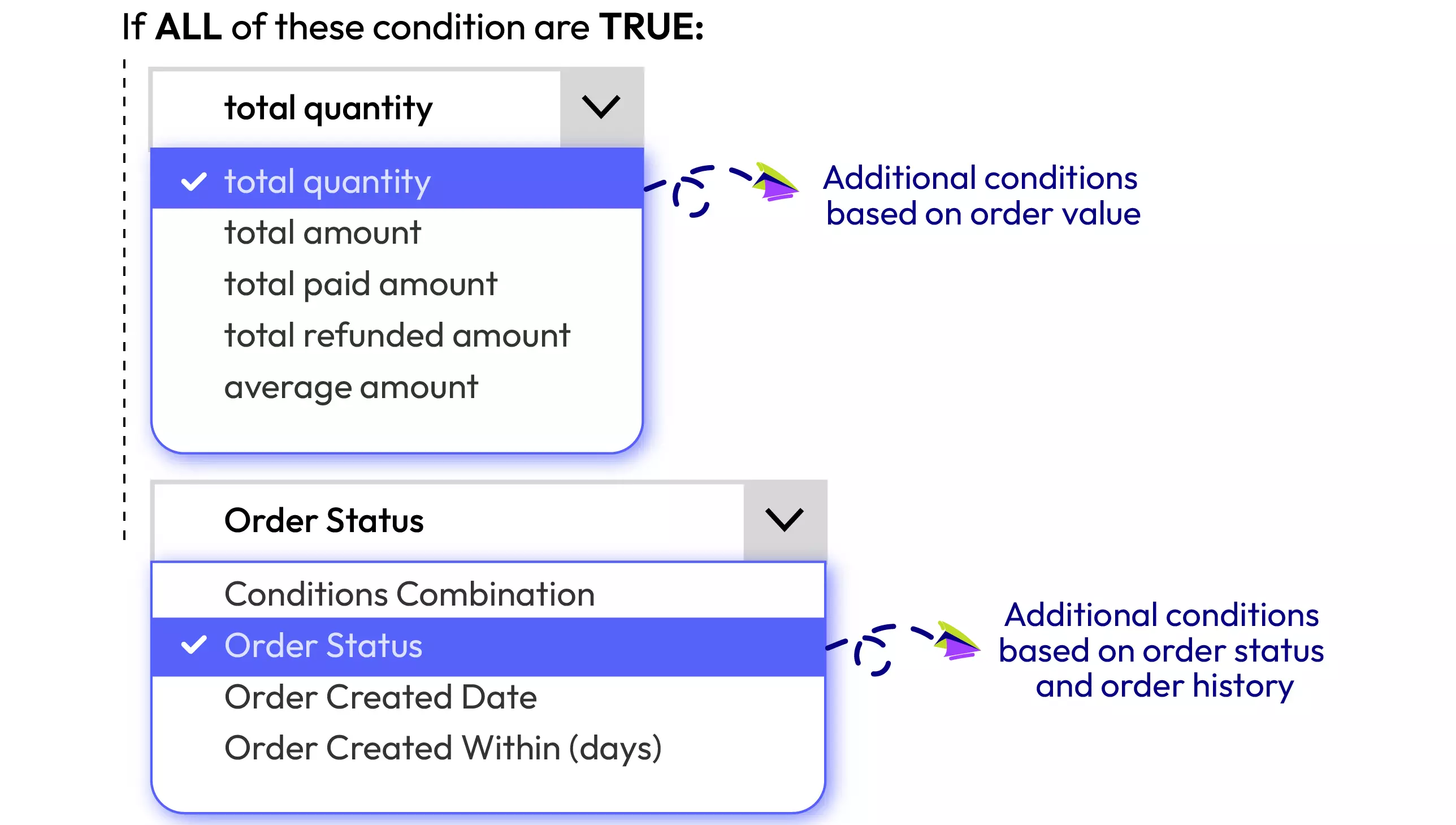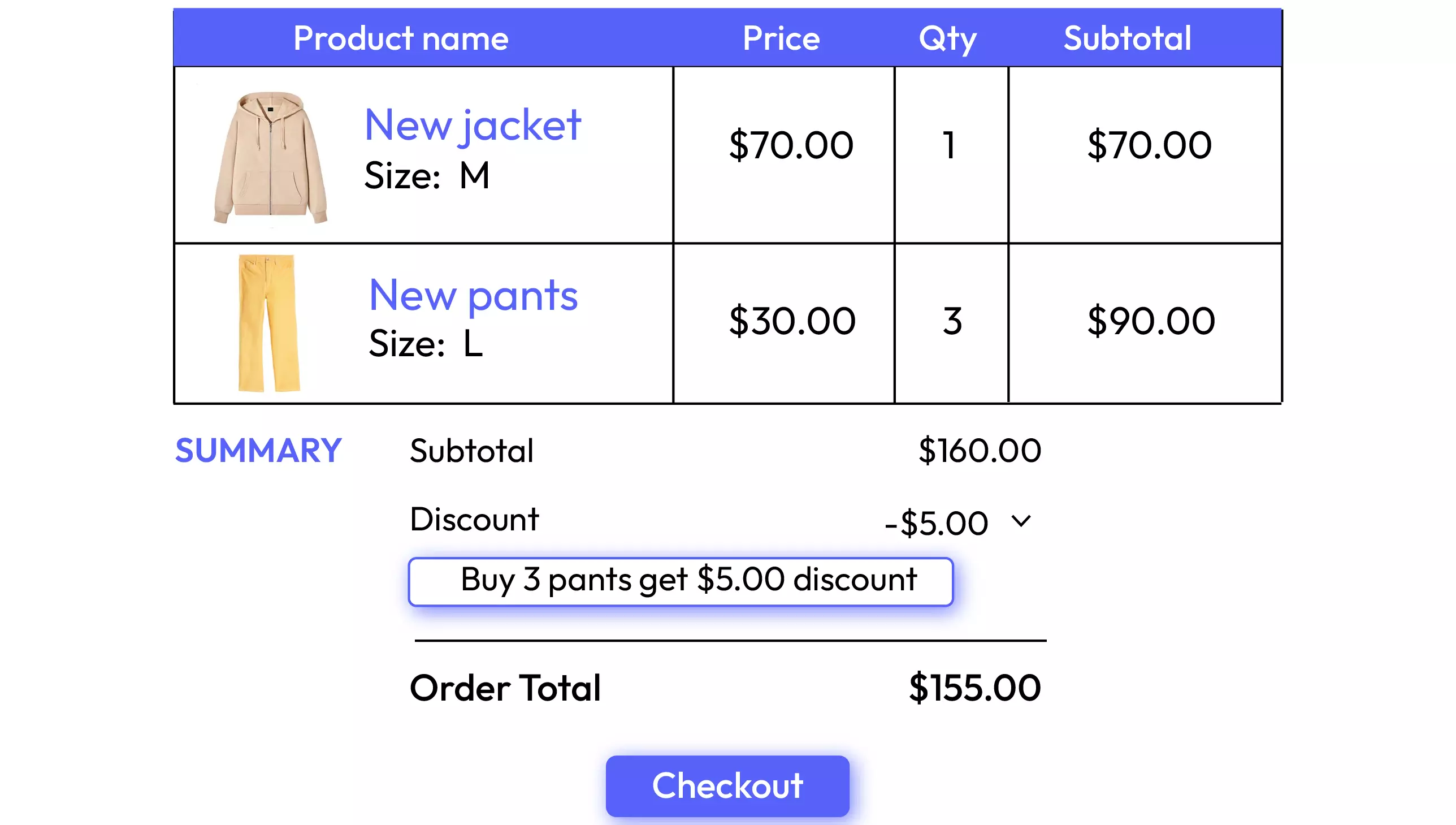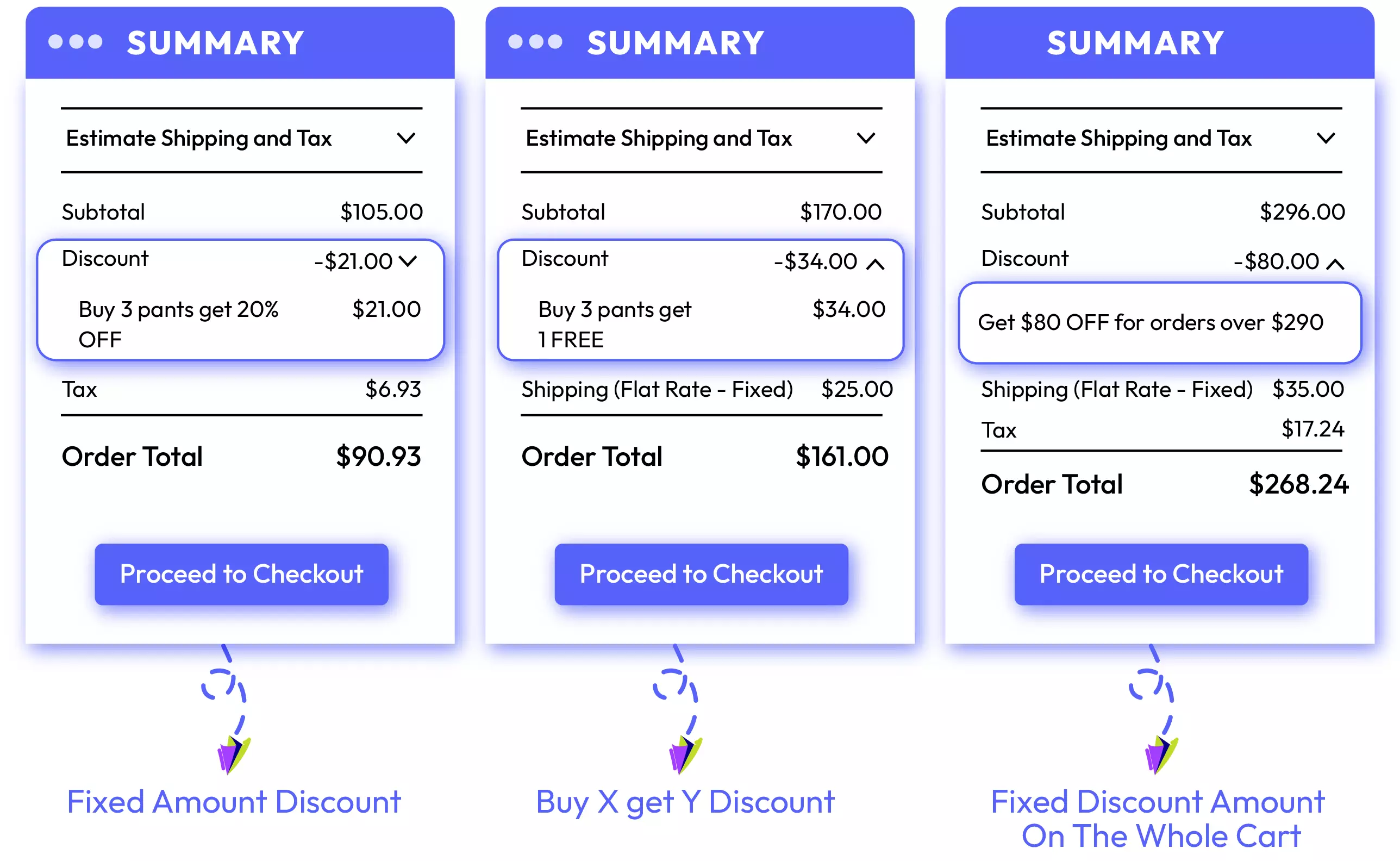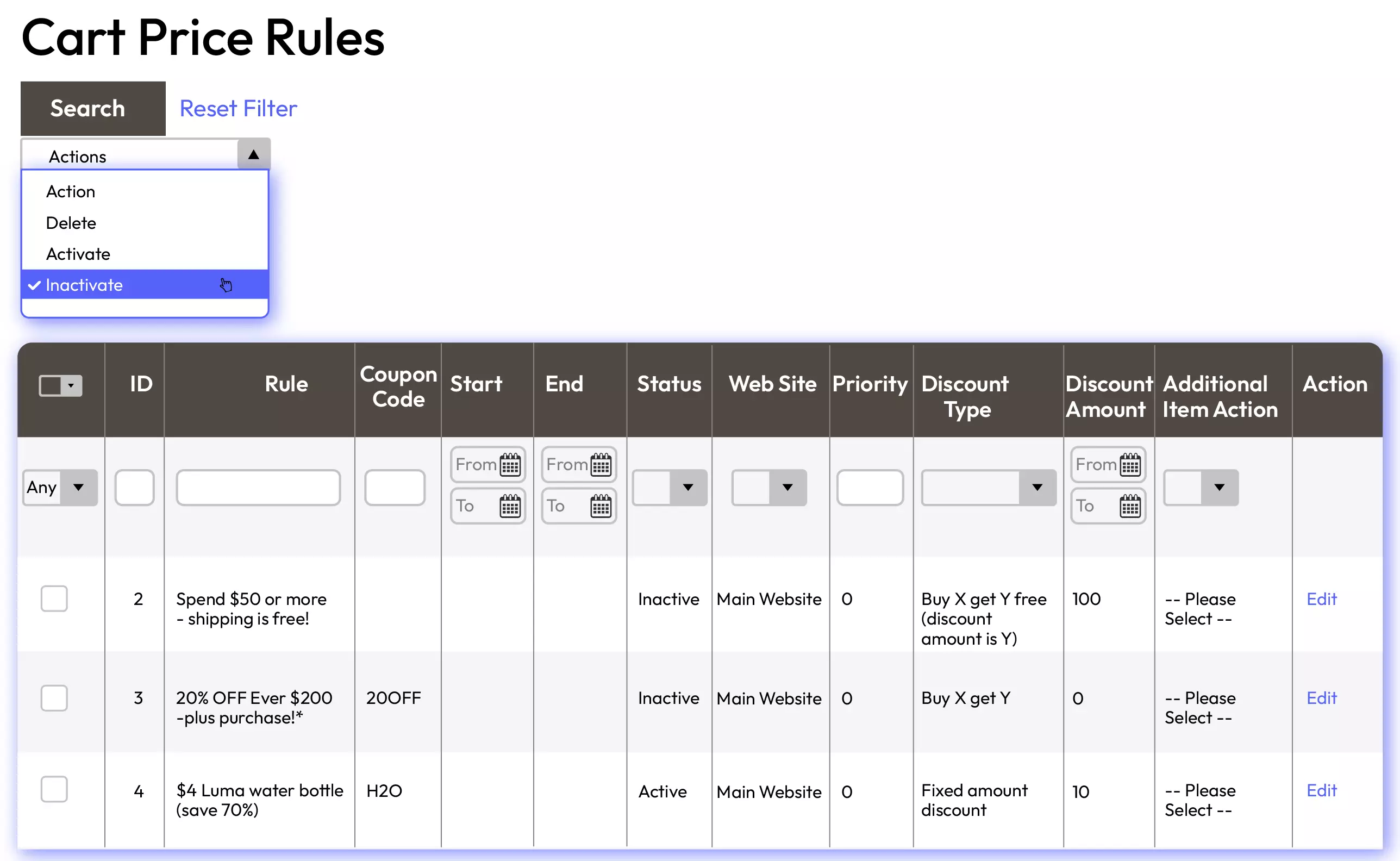Special Promotions for Magento 2
v4.0.5Magento 2 Promotions extension enhances cart price rules to help e-commerce stores create many more discounts and promotions to attract customers and boost sales significantly.
Problems
Magento 2 Default only offers conditions based on product and cart attributes. In case store owners would like offered discount on order conditions, it is unable.
In Magento 2 Default, the discounts are applied to the whole cart. In case, store owners would like to narrow the application to specific cart items, it is also impossible.
Solutions
- Additional order conditions
- Additional cart actions
- Additional cart item actions
- Detailed Cart Price Rules grid
- Set to-fixed amount discount
- More discounts based on extra order conditions
- Set to-fixed amount discount
Special Promotions based on order value, status & history
With Magento 2 Special Promotions, store owners can create sales rules with the additional conditions of order specifications:
For example, the discount rule will be applied for the orders whose total paid amount equals or greater than $200 and order status as complete.
With the enhancement in order conditions, the promotions are applied more exactly and suitably.
Special Promotions with cart items
With Magento 2 Special Promotions, store admins can narrow the application range of discount to special cart items. Depending on selection, the discount will be applied to specific items in cart
More choices for Promotions types
Compared to available discount types in Magento 2 Default, Special Promotions module adds up to 4 new ones:
Enhance Cart Rules Grid
To support store admins to manage promotion rules more easily and effectively, the Cart Rules Grid has been upgraded with helpful changes.
Pricing
Choose your suitable edition
Standard
Crafted for a great webstore start $ 299 first year
- 1-year extension updates
- 1-year support
- 60-day money-back guarantee
- Read our policies
- Supports for Magento 2 Community Edition
Coming soon
Reviews (5)
Enough for general use
The discount breakdown works great, so if you consider some promotions modules, I think this would be enough.
GOOD PRODUCT AND SUPPORT
This extension helps us create amazing discounts and promotions to attract customers. I'm also amazed by their support. Keep up the great work!
Recommend
I can set more promotion types like all items at X price, or buy X amount and get Y amount discount for the whole cart. Exactly what I'm looking for. Definitely recommend this extension.
Love it
Different conditions can be set and discounts can be limited. It really works for my site. You guys did an amazing job! The support is very thorough and helpful too.
Simple solution
Totally recommend this extension. I want to set up promotions and this is just right for me. No more complicated coding and things like that. Easy to install as well.
Leave a Review
Use case 1: Offer promotions based on the total quantity
Business goals:
- Create promotion offers based on the number of items a customer purchased.
Default Magento technical limitations:
- You can only create promotion conditions based on product and cart attributes in a default Magento store.
Solutions:
- Allow admins to set the total quantity that a customer can receive promotion.
- For example, you can set that when a buyer purchases 100 items in the store, he/she will see a special coupon in the next cart.
Use case 2: Offer special promotions based on the total paid amount
Business goals:
- Create discounts for customers when an order reaches a certain amount of worth.
Default Magento technical limitations:
- You can only create promotion conditions based on product and cart attributes in a default Magento store.
Solutions:
- Let you set a rule for the total paid amount of an order that consumers can receive discounts.
- For example, when orders whose total paid amount reach $200 or more and are completed, buyers can see a discount coupon inside their account.
Use Case #3: Offer special promotions based on the total refunded amount
Business goals:
- Create discount rules for customers who reach a certain amount of refunds.
Default Magento technical limitations:
- Unfortunately, a default Magento store lacks the condition options for promotions with the refunded amount.
Solutions:
- Admins can set rules for consumers to receive discounts when they reach a specific refunded amount.
- For example, configure to send discount coupons as a comforting offer for buyers who ask for a refund on their big orders ($500 for instance) as something went wrong.
Use Case #4: Offer special promotions based on the average amount
Business goals:
- Provide discounts for consumers who often spend a certain average amount.
Default Magento technical limitations:
- You simply can't set up promotions based on the average amount of worth purchased.
Solutions:
- Give the option to apply discount conditions based on the average spending amount.
- For example, to reward buyers who often spend more than $500 on average in your store, set a rule to send them a discount coupon as a thank you.
Use case 5: Offer special promotions based on the order status
Business goals:
- Set up discount offers that change with the status of an order.
Default Magento technical limitations:
- In Magento 2 Default, rule action is limited and you can't set up based on an order's status.
Solutions:
- You can choose the additional conditions based on orders' statuses in the backend.
- For example, with orders that have Pending payment or Pending statuses, you can configure for these buyers to receive a special discount and encourage them to finish the orders.
Use case 6: Offer special promotions based on the order's date
Business goals:
- Use timing as a factor to strategically send promotion offers.
Default Magento technical limitations:
- It's impossible to create discount rules based on the timing of an order with a default Magento store.
Solutions:
- Allow you to create special promotions based on the created date of an order.
- Allow you to create special promotions based on the days within an order's created date.
- For example, when an order is 7 days old and is still pending, you can send a promotion code to make the customers rethink purchasing it.
Use case 7: Offer special promotions to specific cart items
Business goals:
- Choose the discount application range for certain cart items.
Default Magento technical limitations:
- You would lack the feature to set promotions based on cart items in a default Magento backend.
Solutions:
- Admin can choose to apply discounts to only the most expensive items.
- Admin can choose to apply discounts to only the cheapest items.
Use case 8: Set a fix price for promoted items after discount
Business goals:
- Configure the final price of items or carts after discounted.
Default Magento technical limitations:
- As mentioned, you can only create promotion rules based on product and cart attributes in a default Magento store.
Solutions:
- Let you apply a final price after discounts with a new rule called "Fixed amount discount".
- You can also apply this discount rule for the entire cart.
- For example, if you set the "Fixed amount discount" as $10, the final price of each item after discounted will be $10. You can do the same with the whole cart's worth.
Use Case #9: Set up special discounts for a spending amount
Business goals:
- Set up discount rules for each item or cart's worth.
Default Magento technical limitations:
- You can't create discount rules based on the spending amount of customers.
Solutions:
- Provide the promotion rule of "For each $X spent, get $Y discount".
- Provide the promotion rule of "For each $X spent, get a $Y discount for the whole cart".
- For example, with each cart reaching $200, the consumers can receive a $5 discount per cart.
Use Case #10: Let buyers get free items when purchasing other items
Business goals:
- Offer free items as a promotion strategy for certain products.
Default Magento technical limitations:
- It's impossible to create promotion rules for buying items and getting other free items.
Solutions:
- Provide the promotion rule of "Buy X get Y".
- For example, you can set up a rule that when consumers buy 5 items of t-shirt, they can receive a free bag in the cart.
All of the feature updates plan and status will be updated as soon as possible in our public Trello.
View Mageplaza Extension Roadmap 2023 ->Don't see the features you are looking for?
Request featureRelease Notes
-
v4.0.5 (Magento v2.4.x)
05 July 2023
-Compatible with Magento v2.4.6 -Fix minor bugs
-
v4.0.4 (Magento v2.4.x)
18 January 2023
- Fixed minor bugs
- Compatible with Magento 2.4.5
-
v1.1.2 (Magento v2.3.x)
28 December 2021
- Fixed minor bugs
-
v4.0.3 (Magento v2.4.x)
28 December 2021
- Fixed minor bugs
-
v4.0.2 (Magento v2.4.x)
01 December 2021
- Compatible with Magento 2.4.3
- Fixed minor bugs
-
v1.1.1 (Magento v2.3.x)
16 August 2021
- Fixed minor bugs
-
v4.0.1 (Magento v2.4.x)
16 August 2021
- Fixed minor bugs
-
v1.1.0 (Magento v2.3.x)
19 February 2021
- Added new features:
- Coupon Pickup
- Admin can select to do not apply for item which has Special Price/Tier Price
- Rule condition: Sales rule condition (total order revenue & total number of orders)
- Rule condition: Customer attributes
- Rule action: Buy X get Y
- Added new features:
-
v4.0.0 (Magento v2.4.x)
18 February 2021
- Supported Magento v2.4
-
v1.0.1 (Magento v2.3.x)
13 October 2020
Compatible with Magento v2.3.5
-
v1.0.0 (Magento v2.3.x)
05 July 2019
Initial Release
For store admins
Create/ Manage Cart Price Rules
- View all cart price rules via a grid
- Input rules general information: Rule Name, Description, Websites, Customer Groups, Priority
- Input coupon information: Coupon, Coupon Code, Uses, Valid Time
- Set the conditions to apply the rules: product attribute combination, product subselection, order subselection, cart attribute, condition combination. In case using order conditions, select extra conditions: total value base, order history, order status
- Set actions for the rules based on available default Magento options
- Set actions for the rules based on new options of the module: To-fixed amount discount, For each $X spent, get $Y discount, For each $X spent, get $Y discount for the whole cart, Buy X get Y
- Set a discount number according to each action type
- Set maximum Qty discount
- Set Discount Qty Step (Buy X)
- Select Maximum Discount Type: No, Fixed amount, Percent of cart subtotal
- Allow/ Disallow discount applied to shipping amount
- Allow/ Disallow discarding subsequent rules
- Select free shipping condition
- Set conditions and actions for cart items
- Select apply/or not for item which has Special Price/Tier Price
- Set rule conditions based on Customer attributes
- Rule condition: Sales rule condition (total order revenue & total number of orders)
- Compatible with other extensions: Save cart, Tier Price, Coupon Code, Daily Deal.
General Configuration
- Enable/ Disable the extension
- Display details of discount
- Set the maximum discount for the whole cart
Developer Mode
- Enable/ Disable the developer mode
- Input the whitelist IP(s)
For customers
- (New feature) Coupon Pickup: choose coupon from a list of coupons on Checkout page and Shopping Cart page
- More chances with diverse discounts
- Have better experience with interesting promotions
Why choose Mageplaza Magento 2 Special Promotions
Mageplaza provides consistent and customer-centric extensions for your Magento 2 store.
We don't sell products for one time. We provide lifetime solutions which help our customers thrive with their businesses.




60-day Money Back
Extensive 60-day money-back period. You love it or get a full refund no questions asked.
Extensive Support Timeframe
Mageplaza provides support 16 hrs/day, 5.5 days/week to guarantee the seamless operation of our extensions on your store.
Install via Composer
Simple installation via composer helps you save time and eliminates technical issues during future updates.
Frequent Updates
Intensive update roadmaps ensure great performance, bug-free, highly compatible, and innovative extensions.