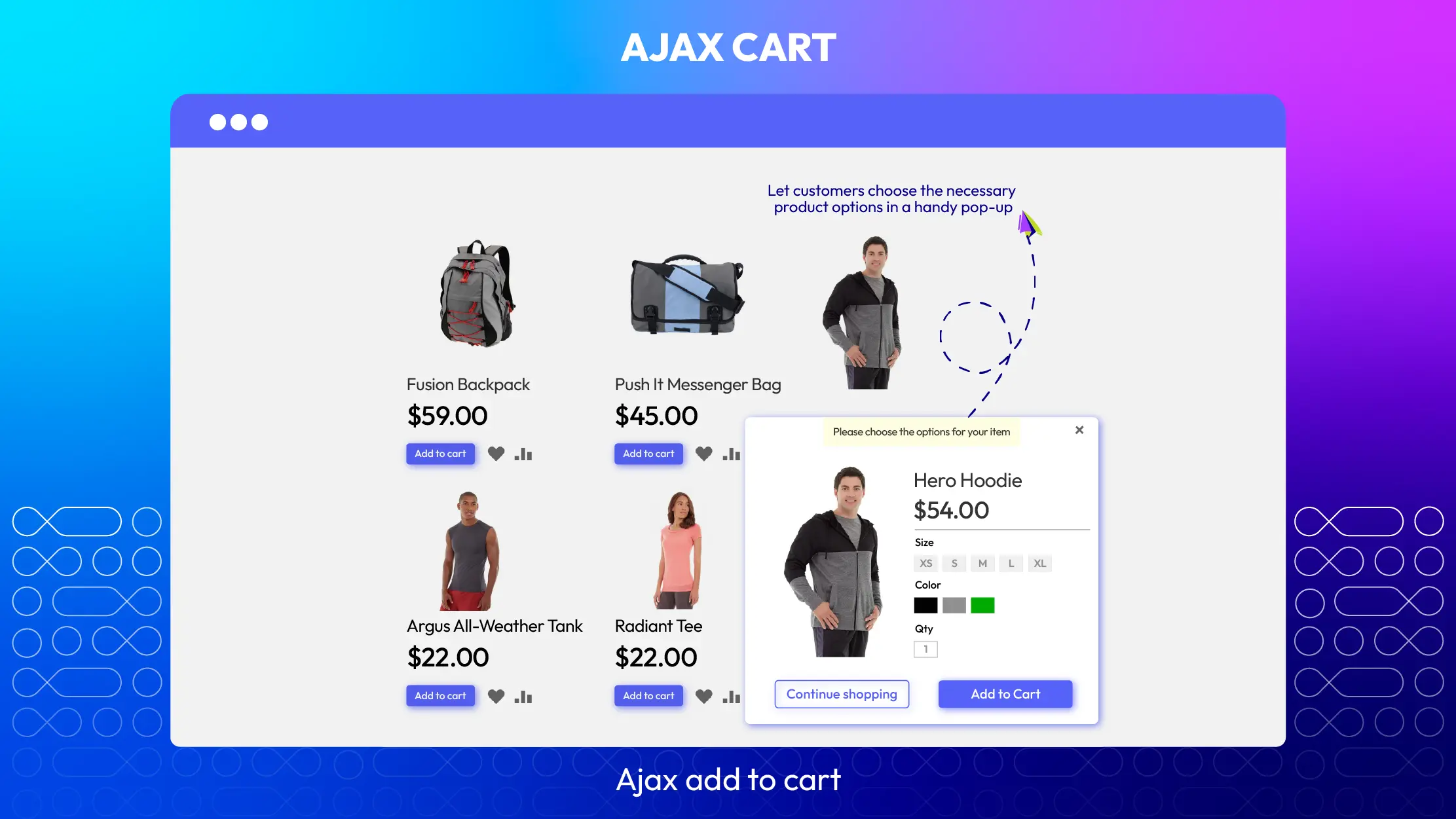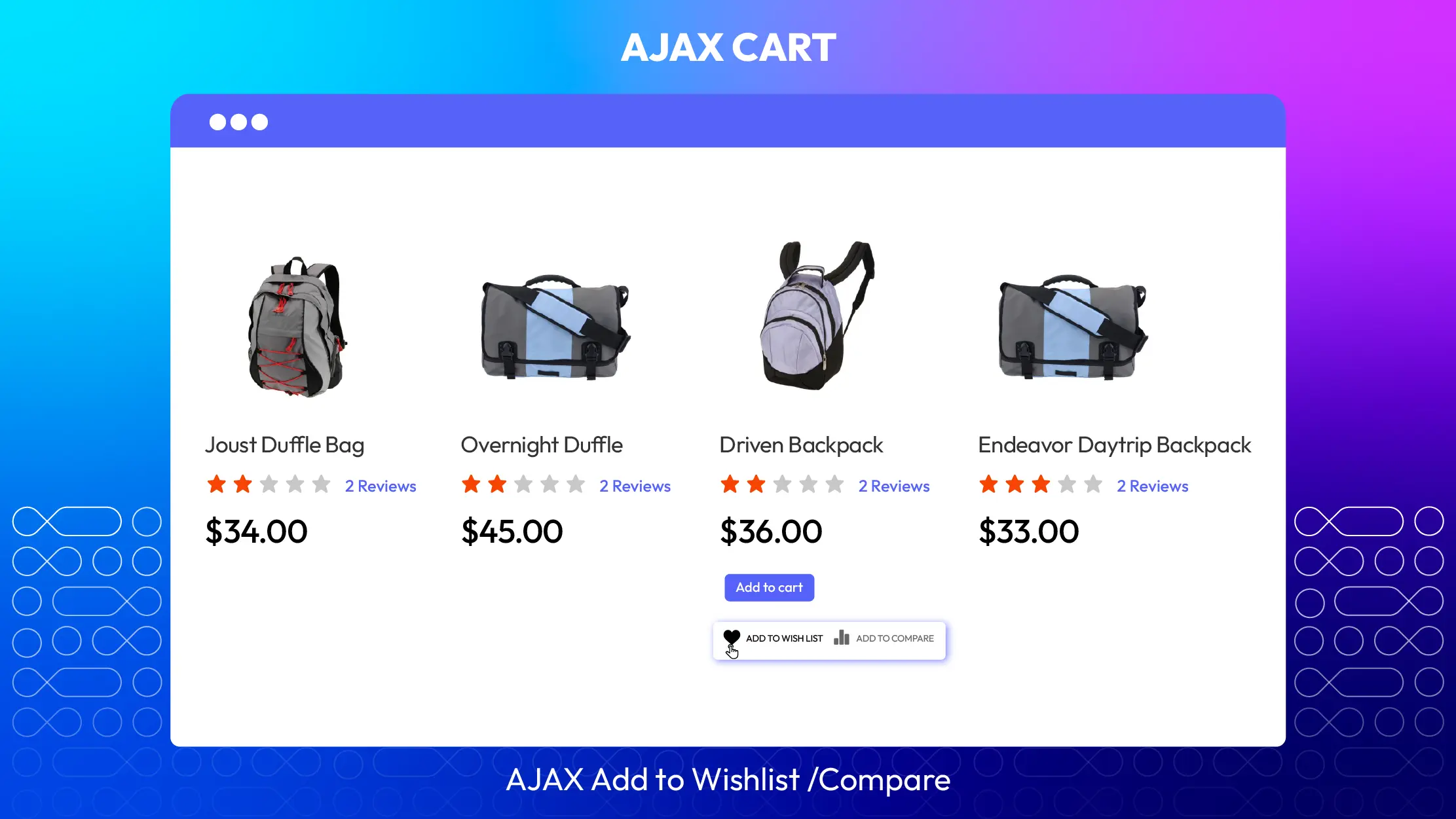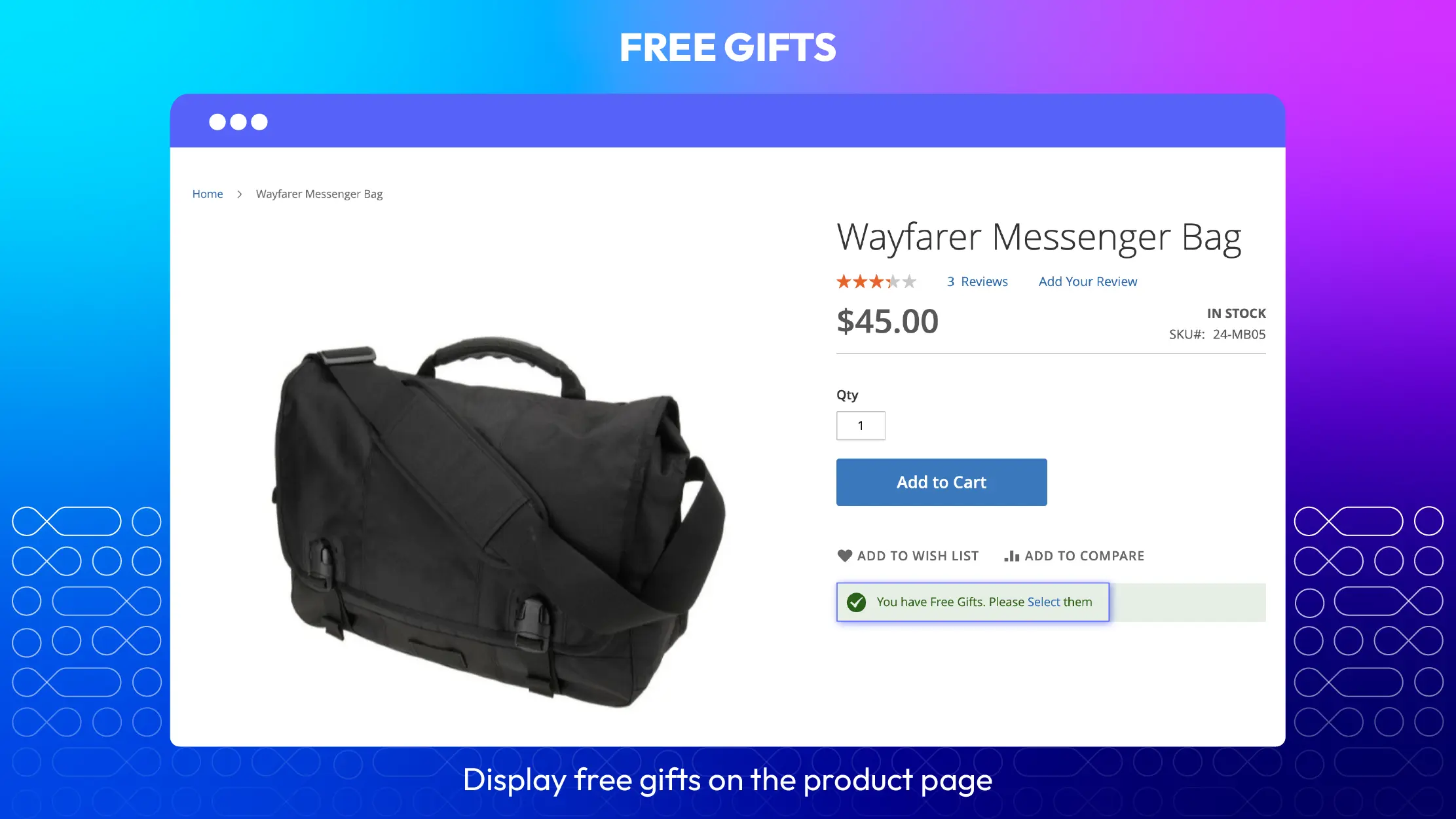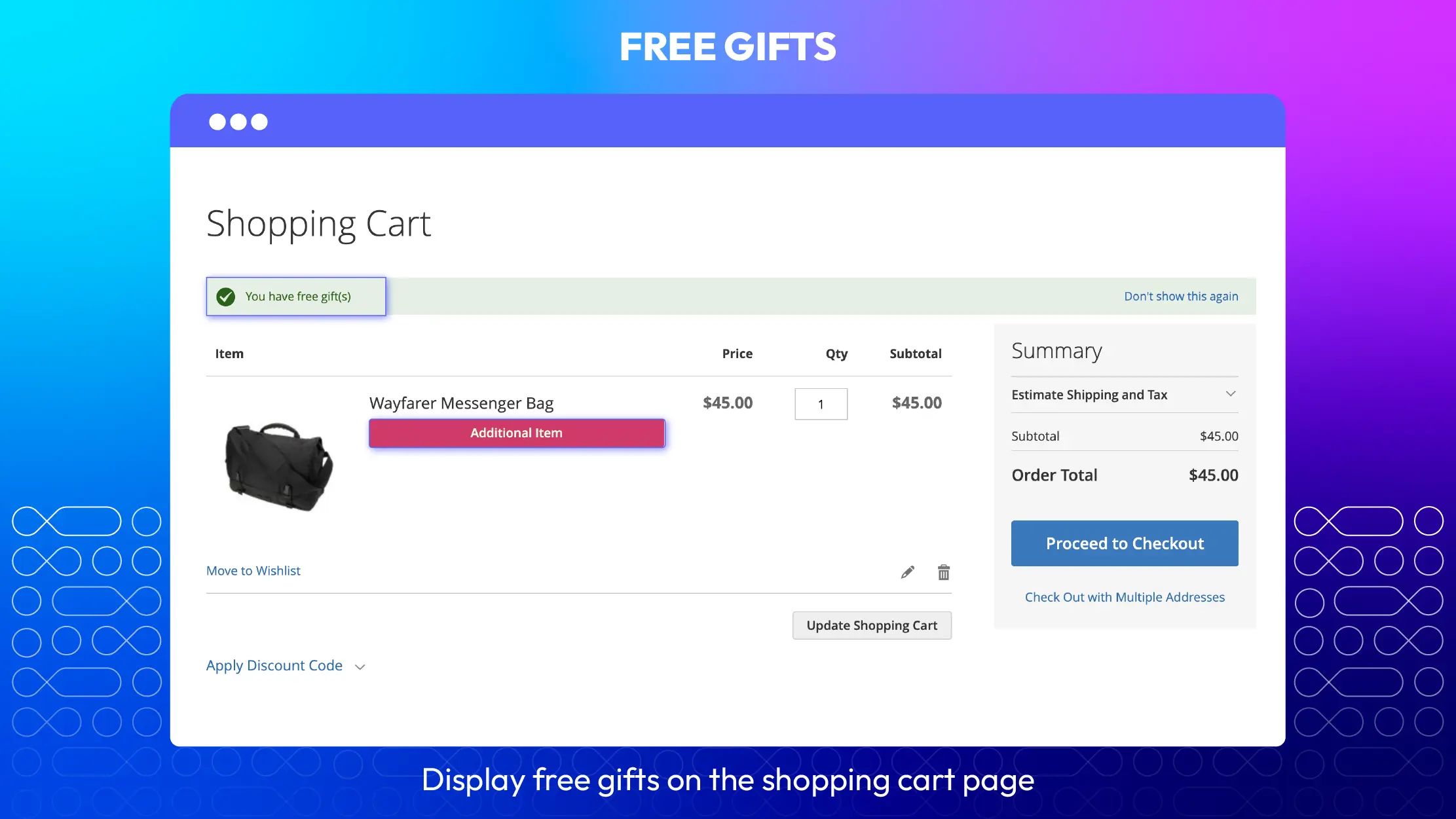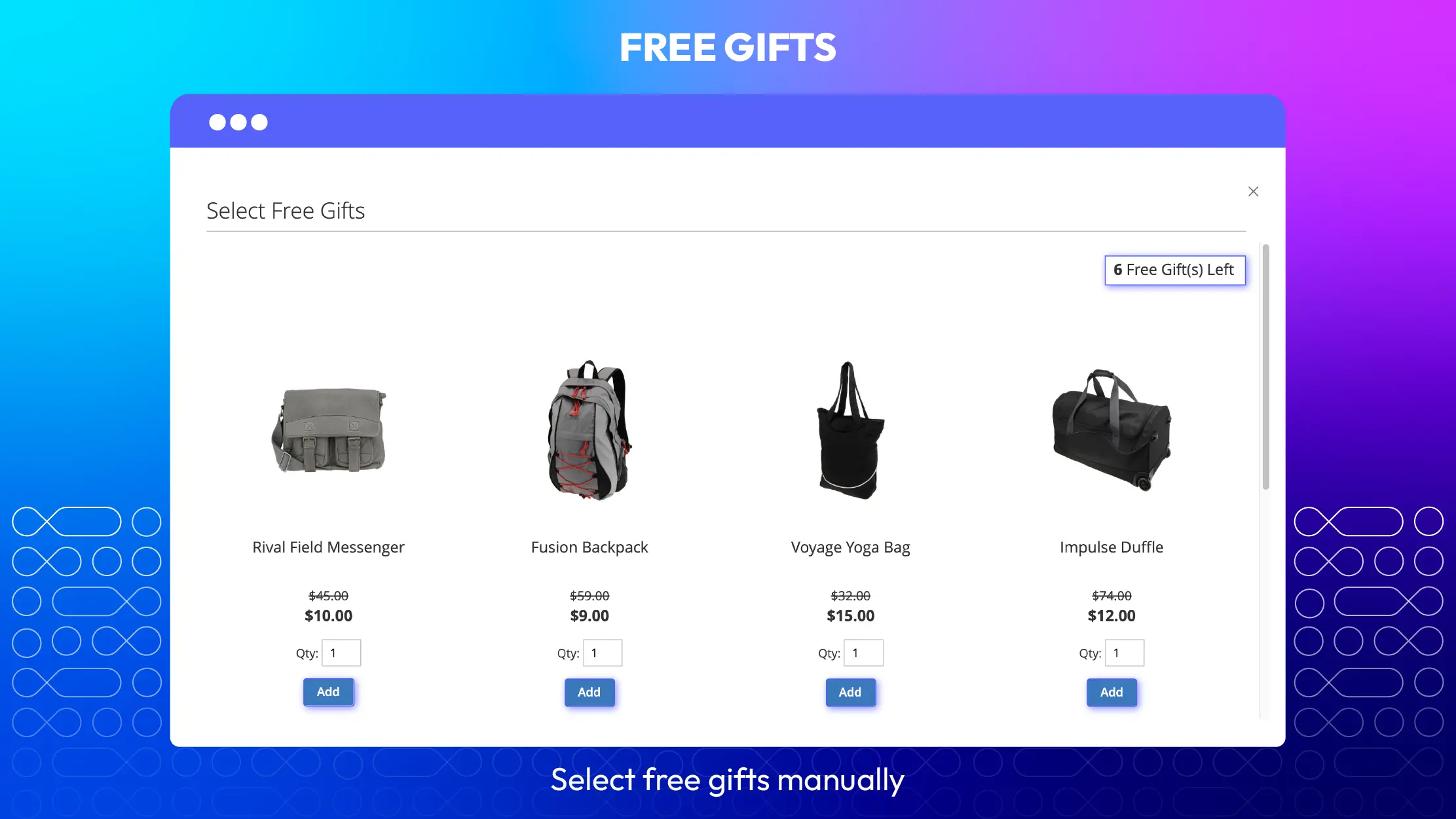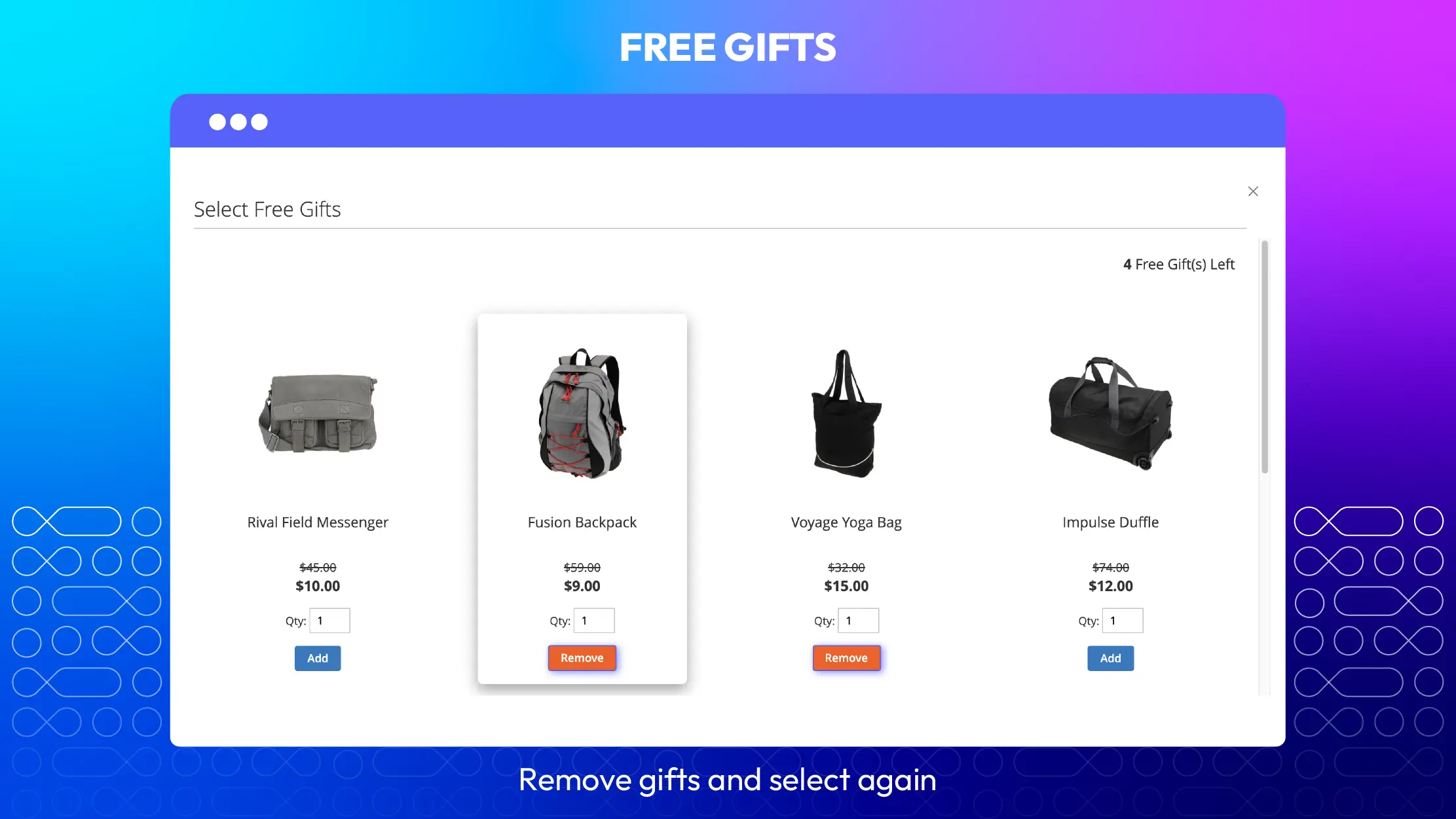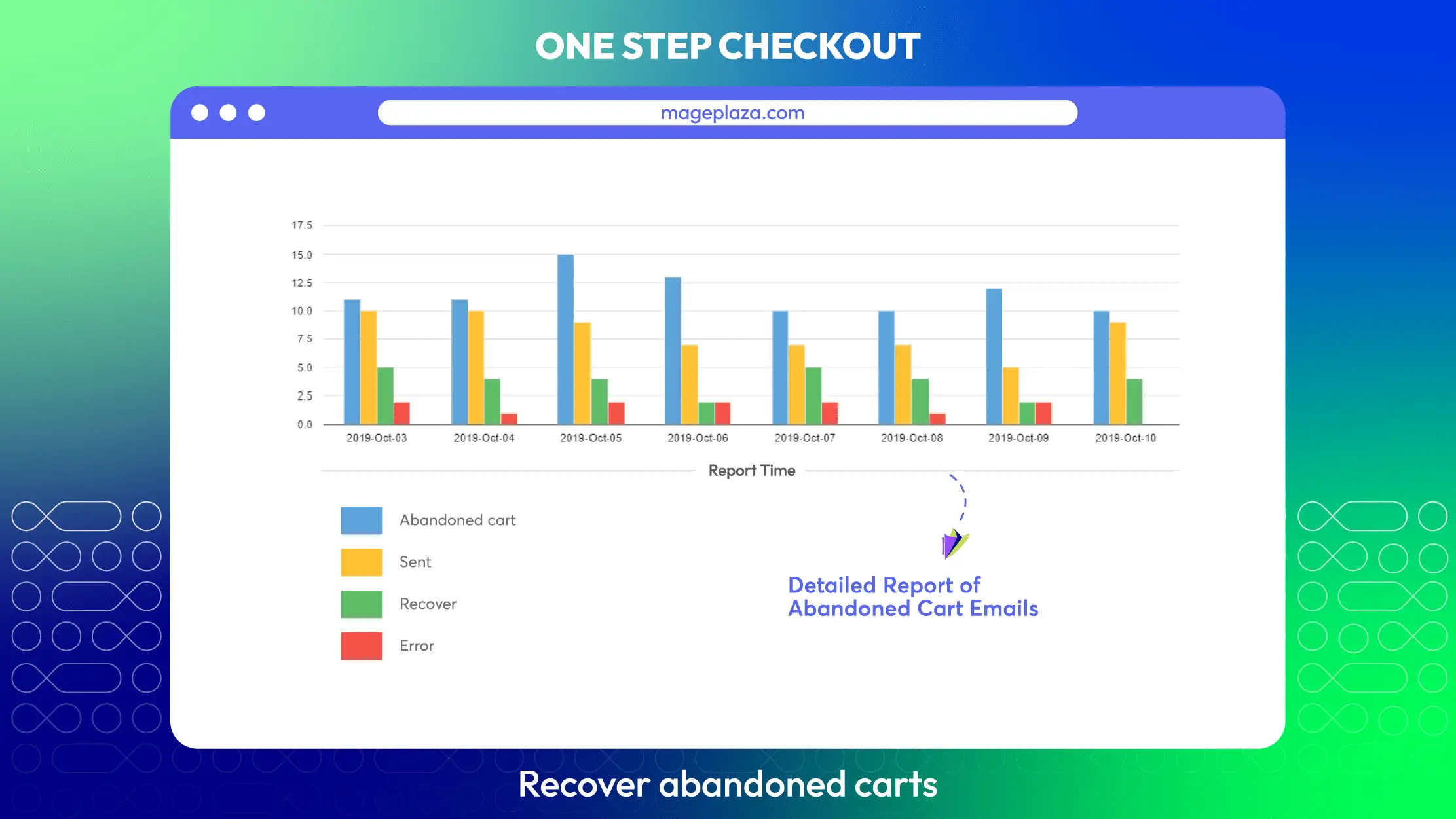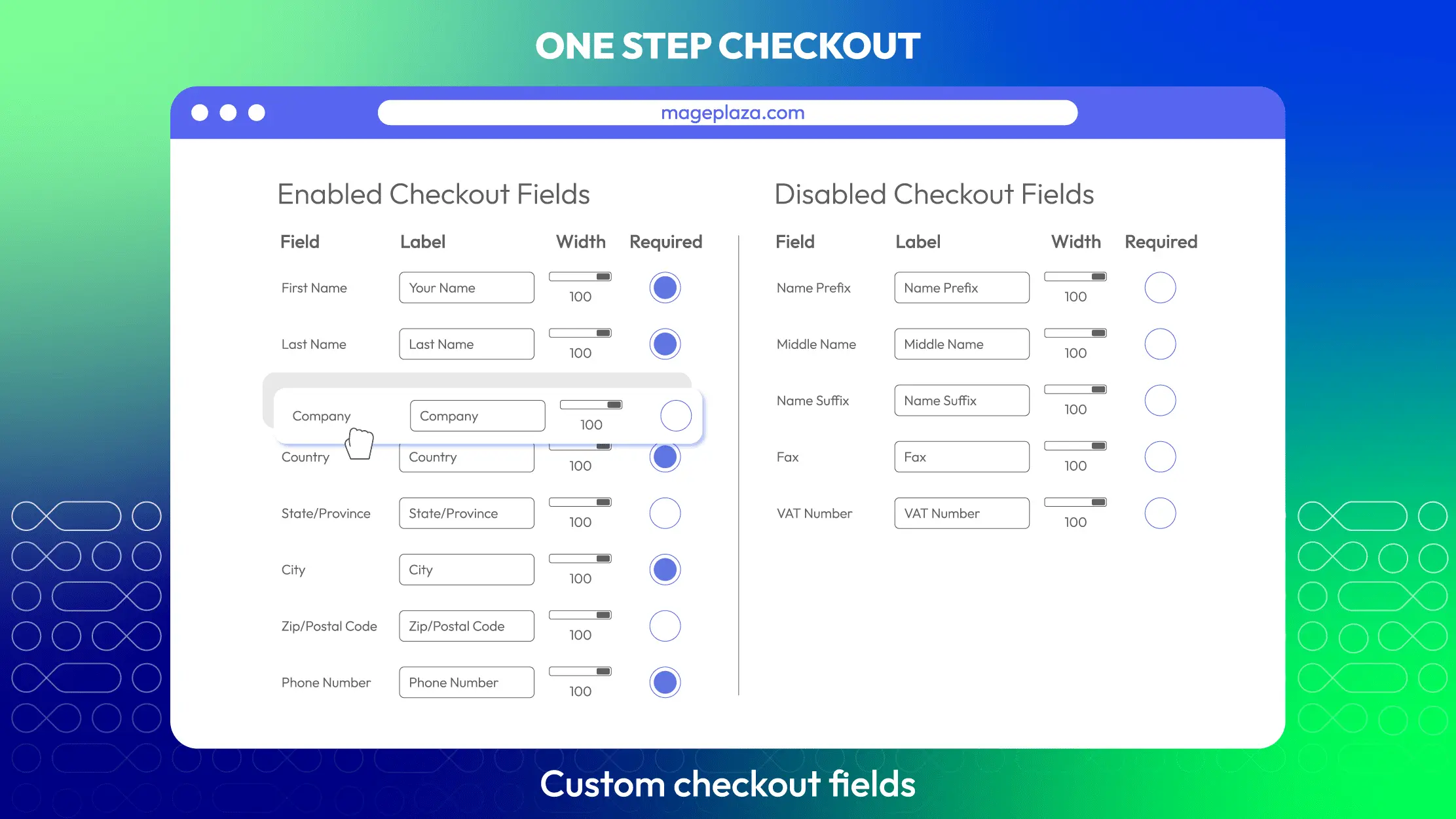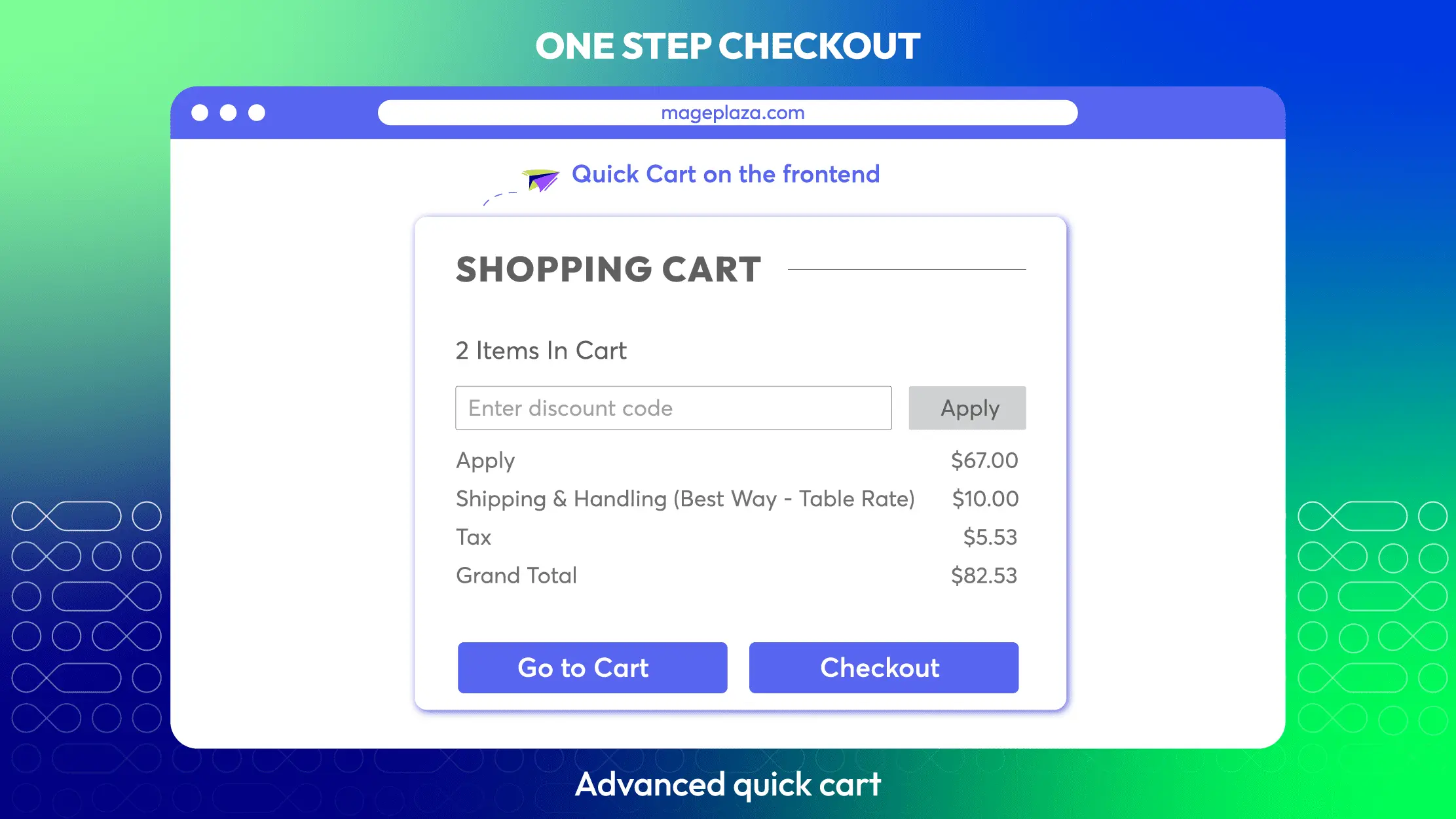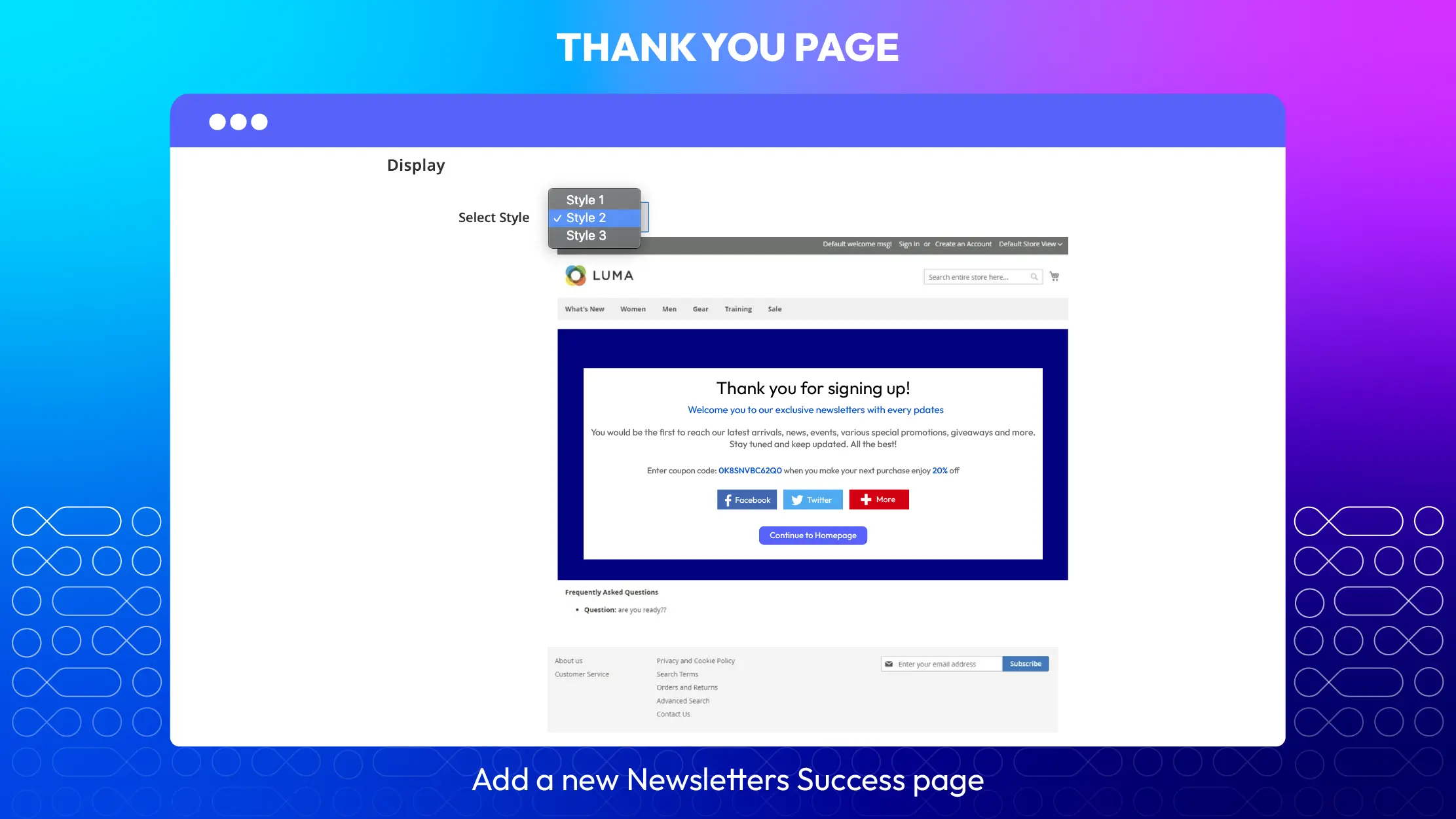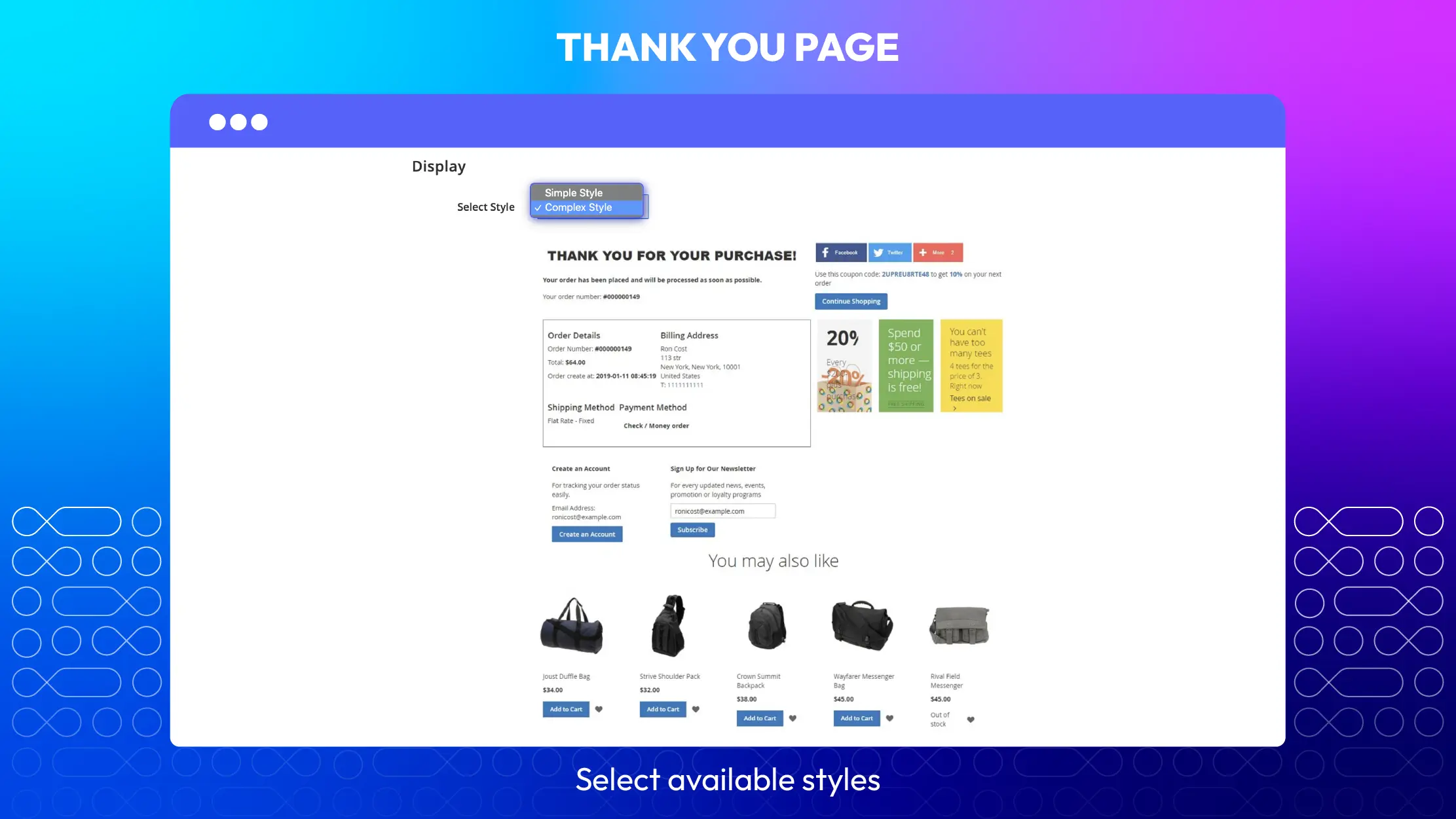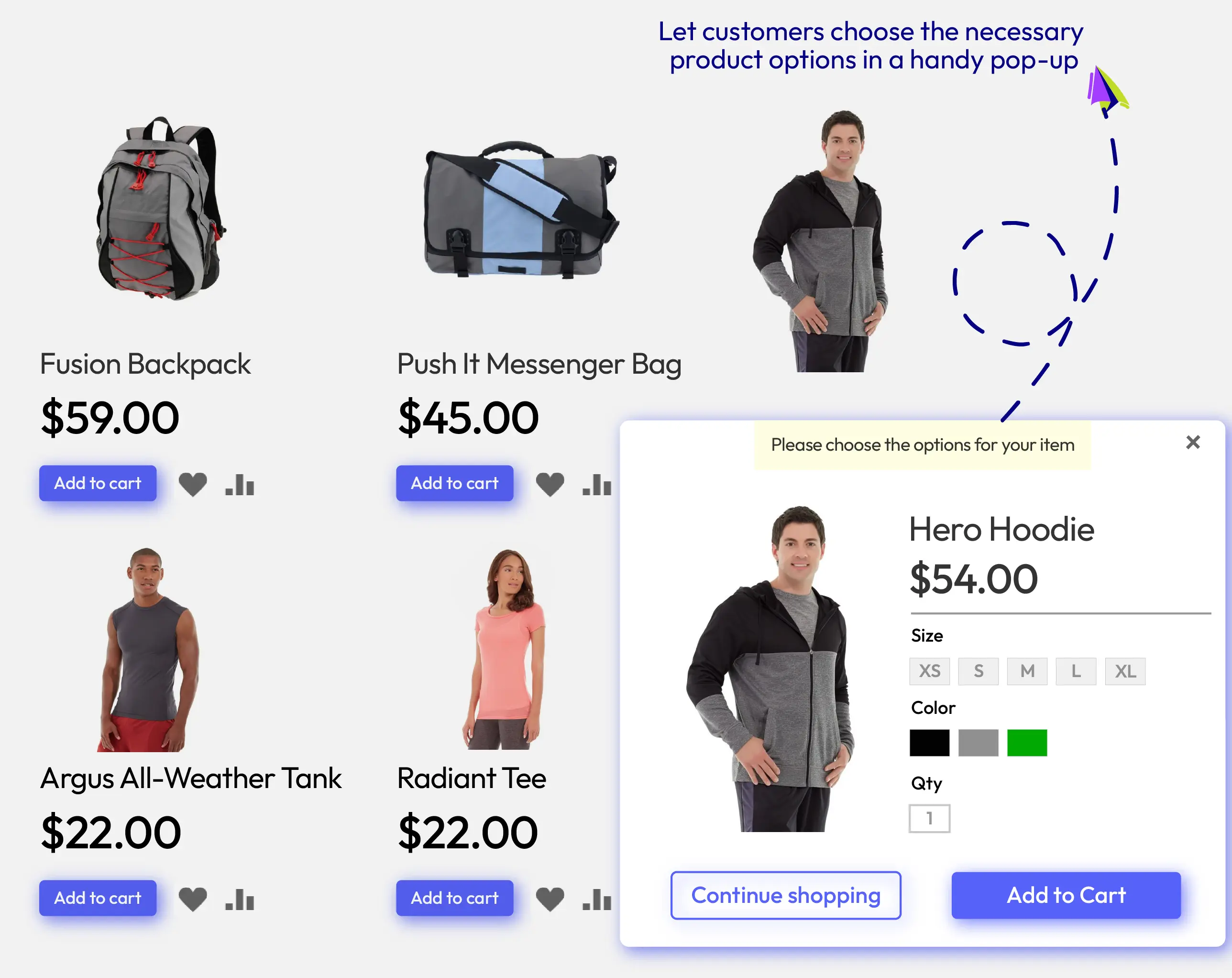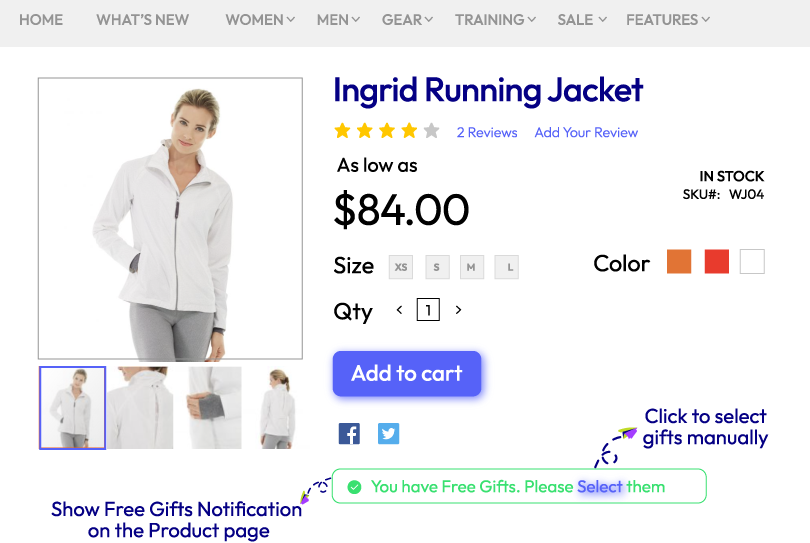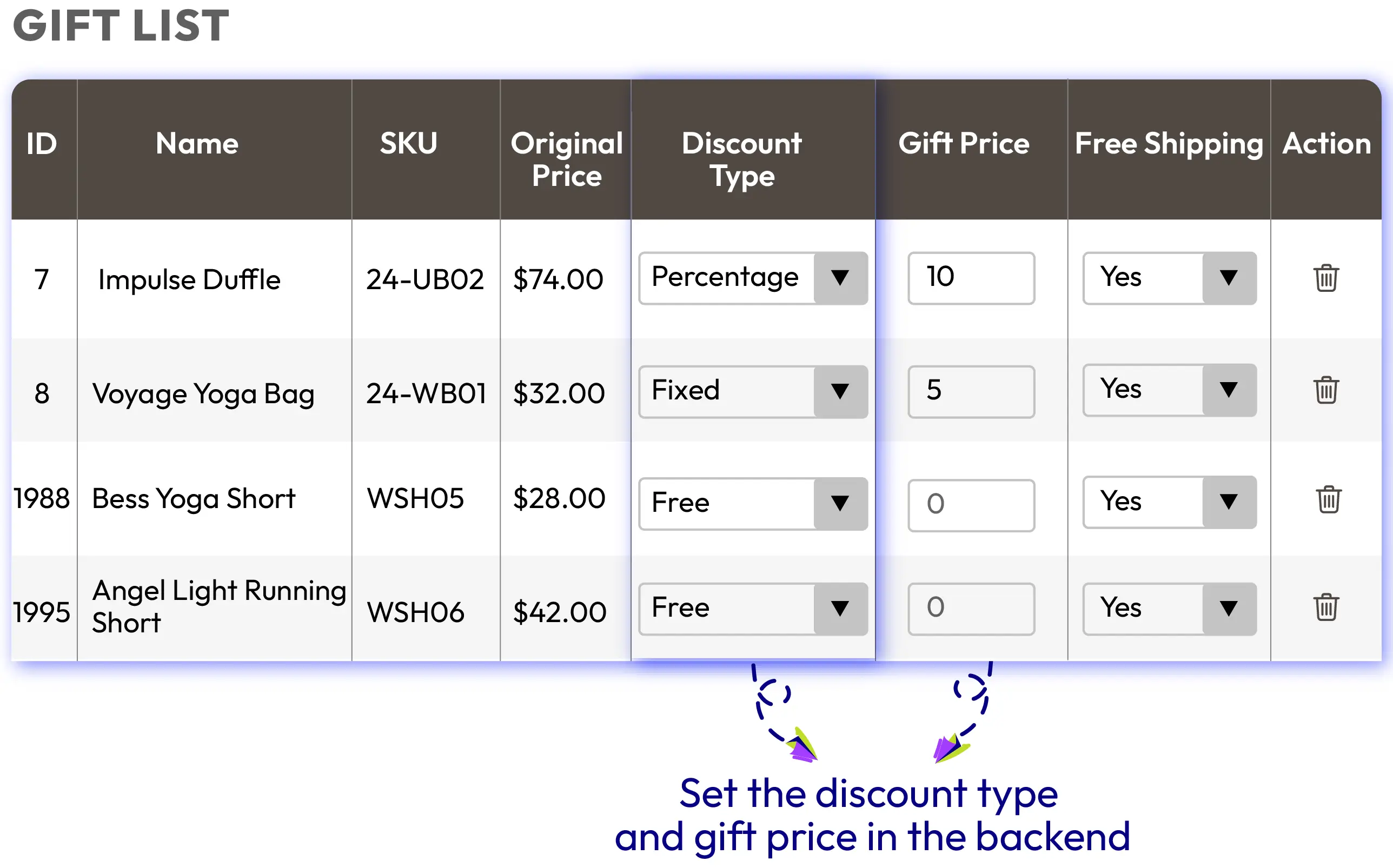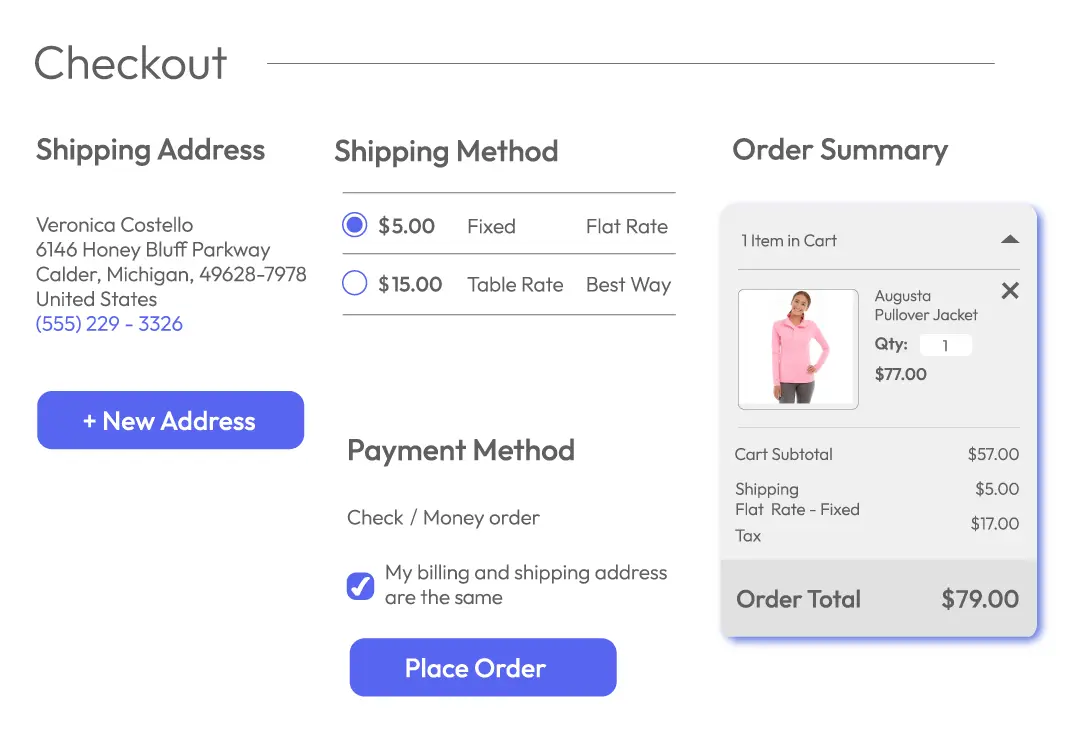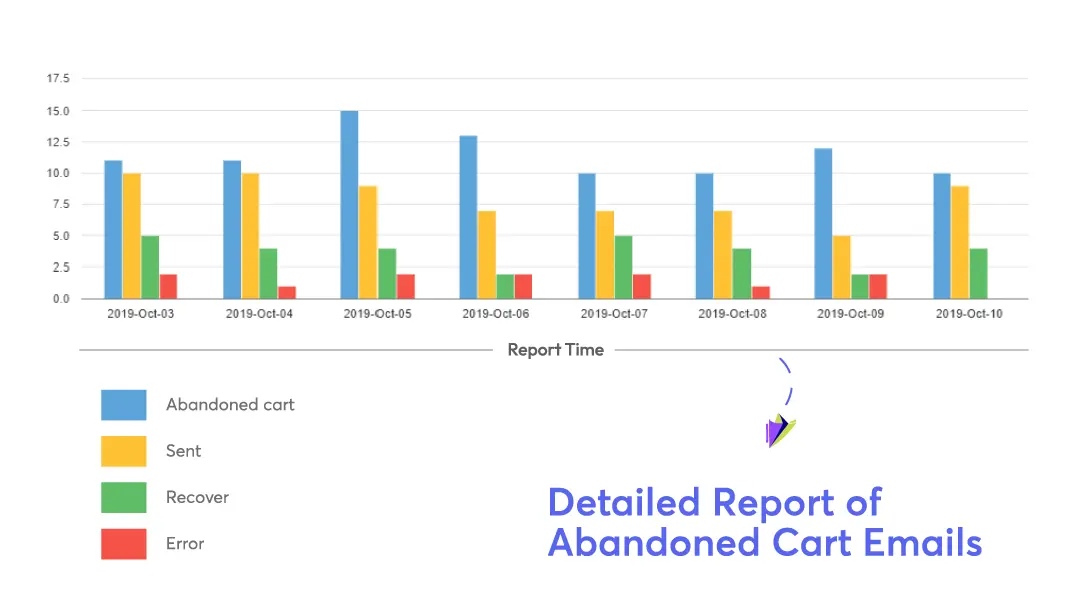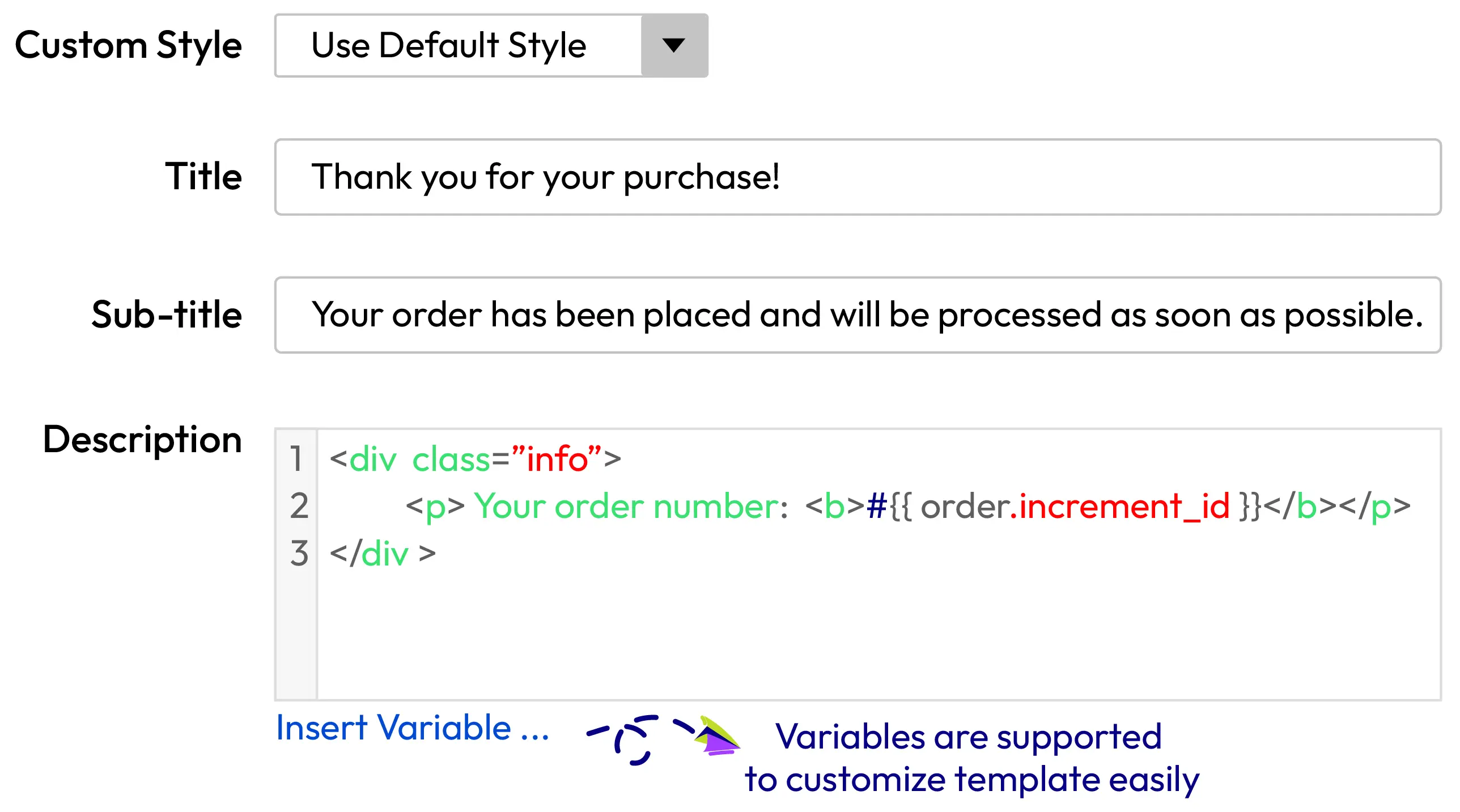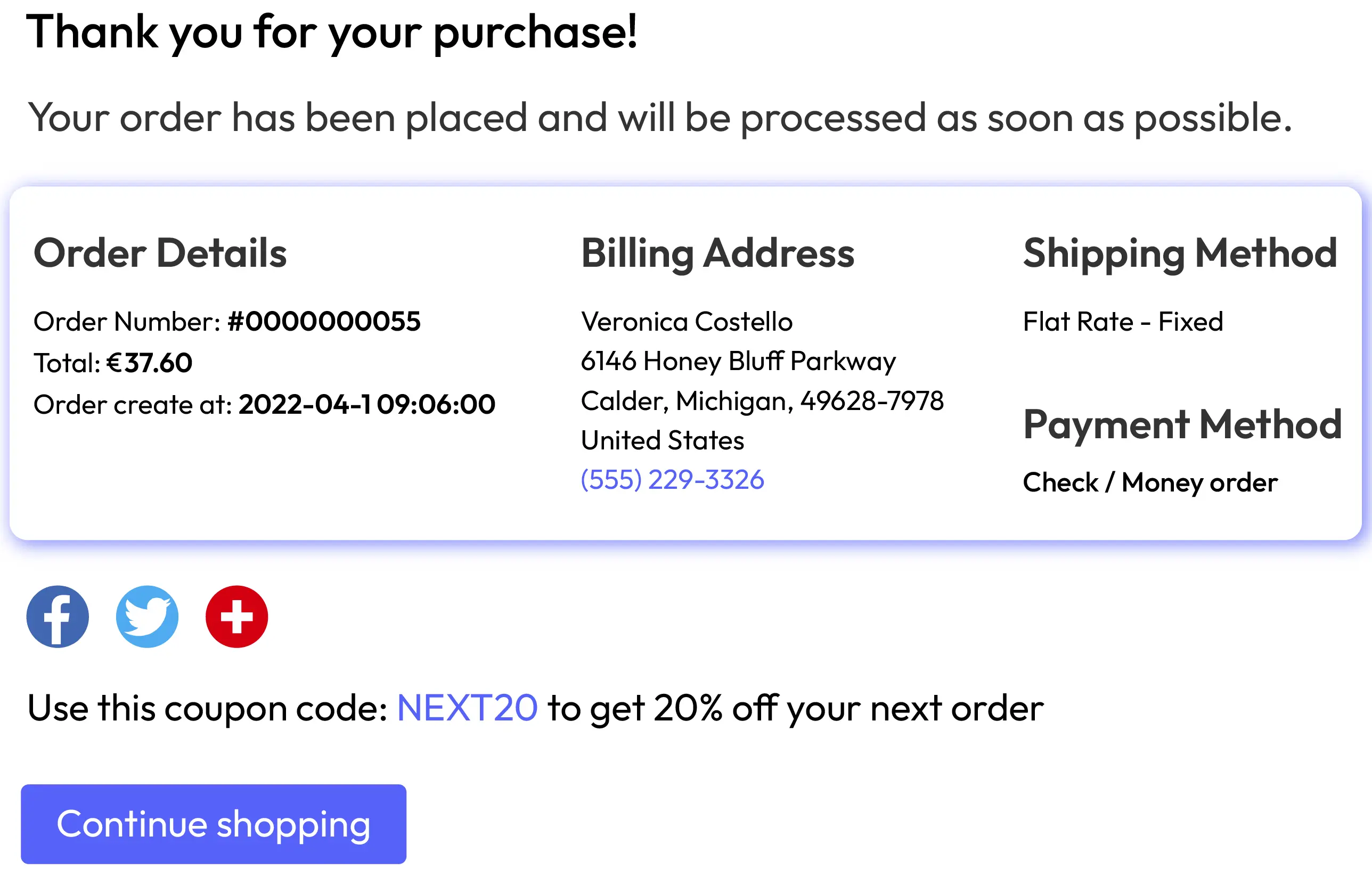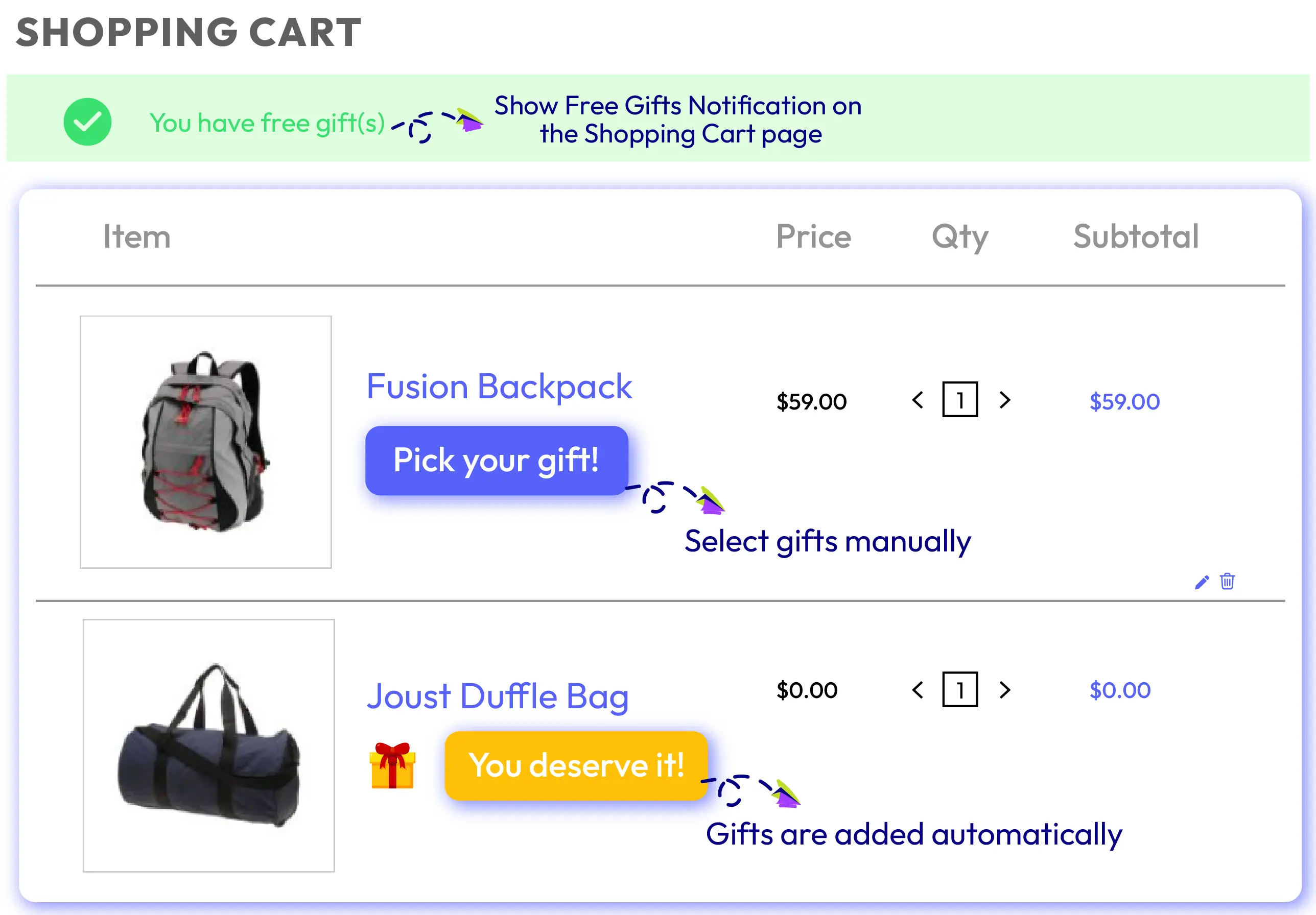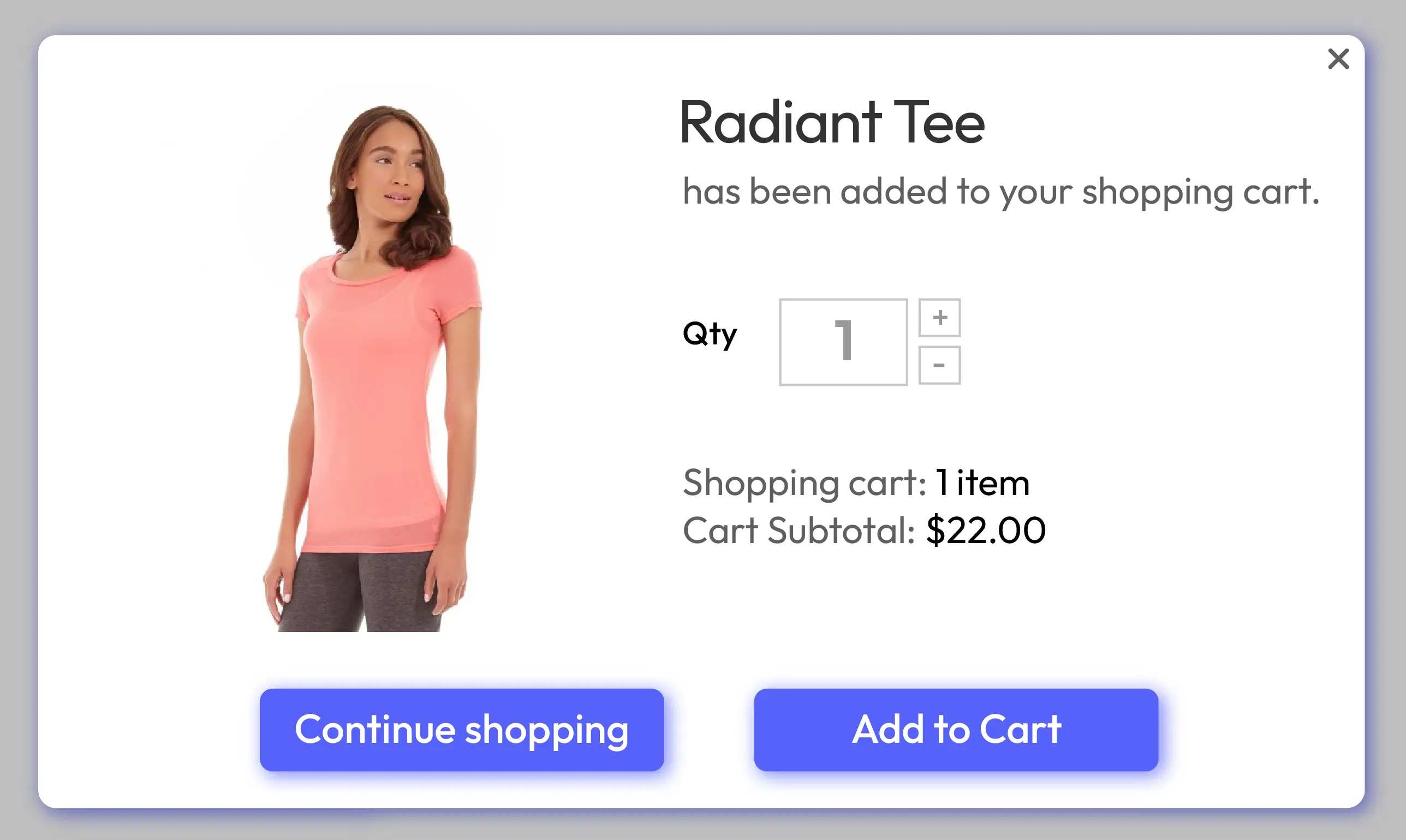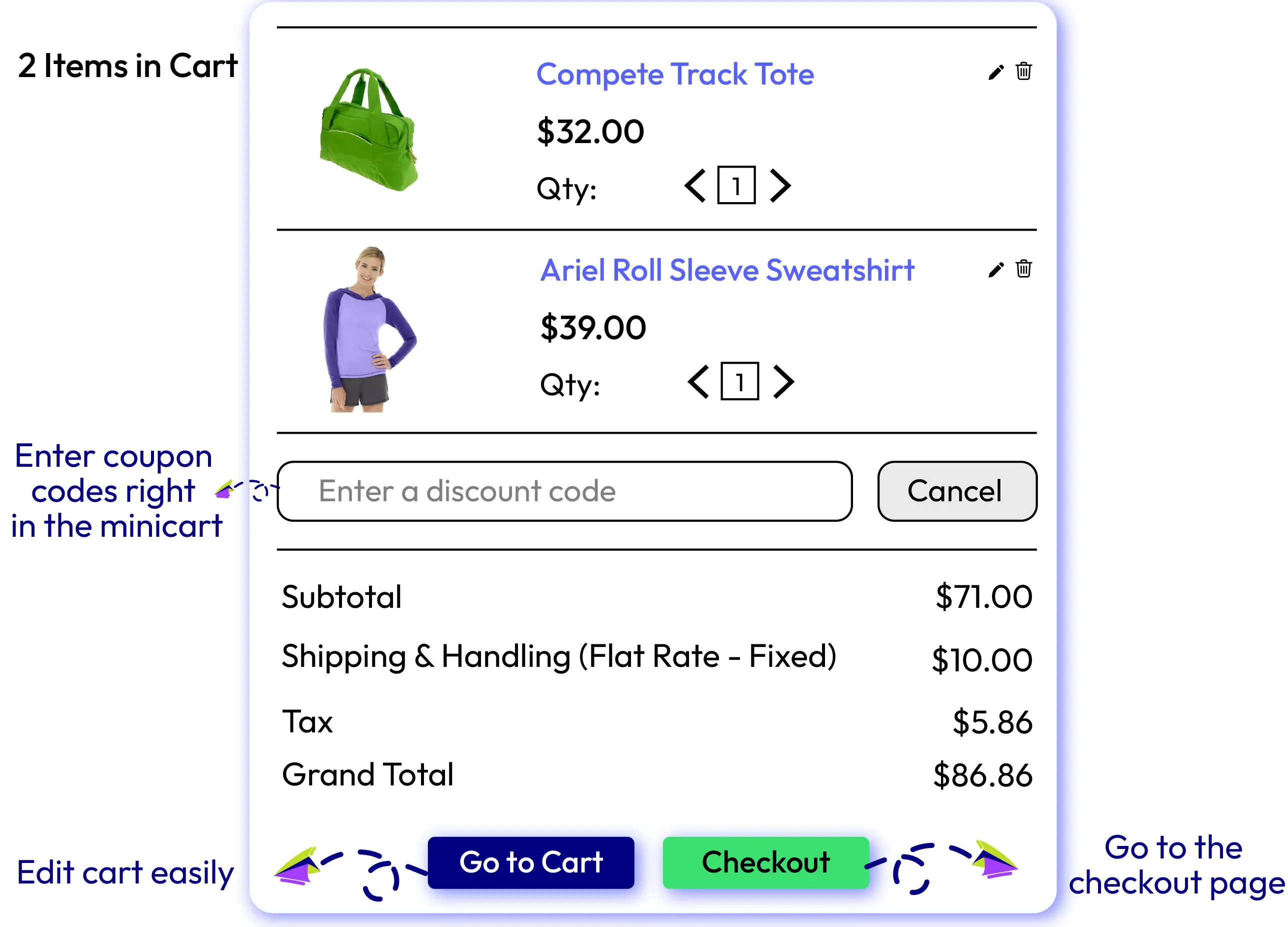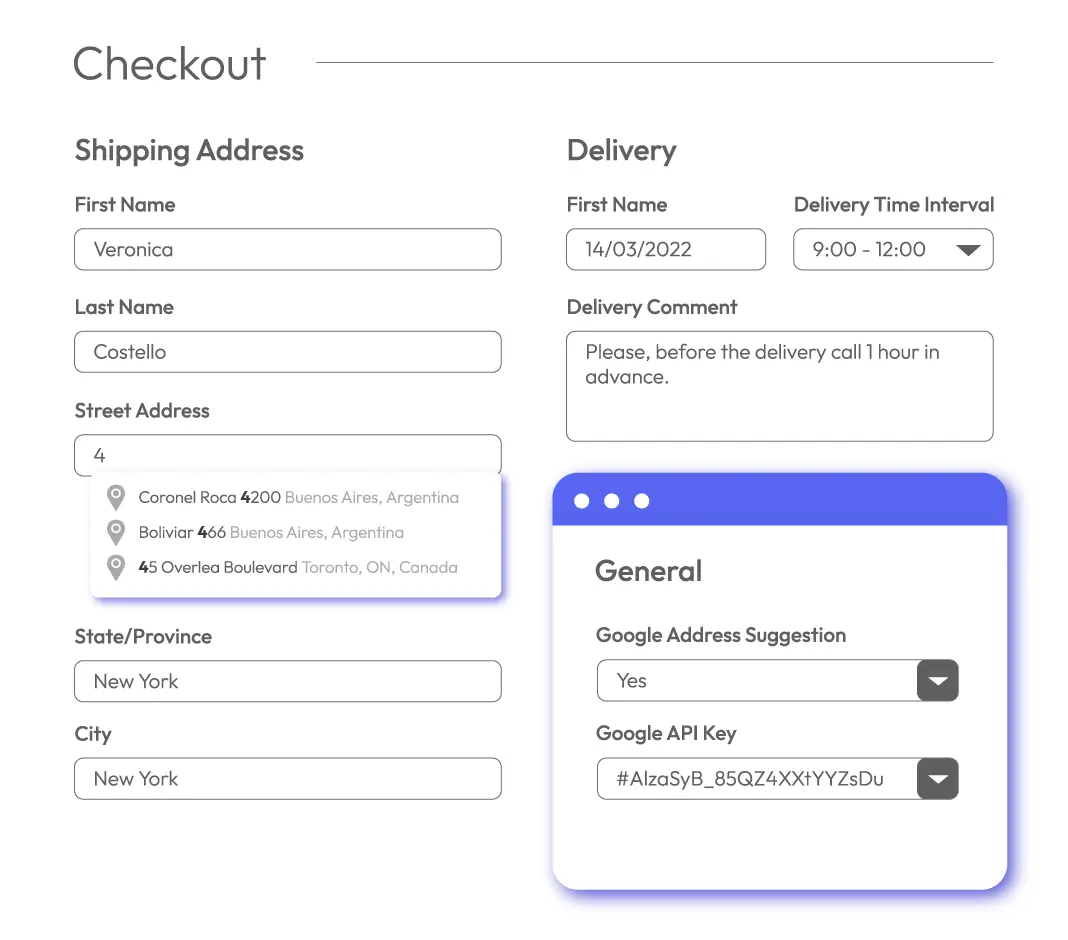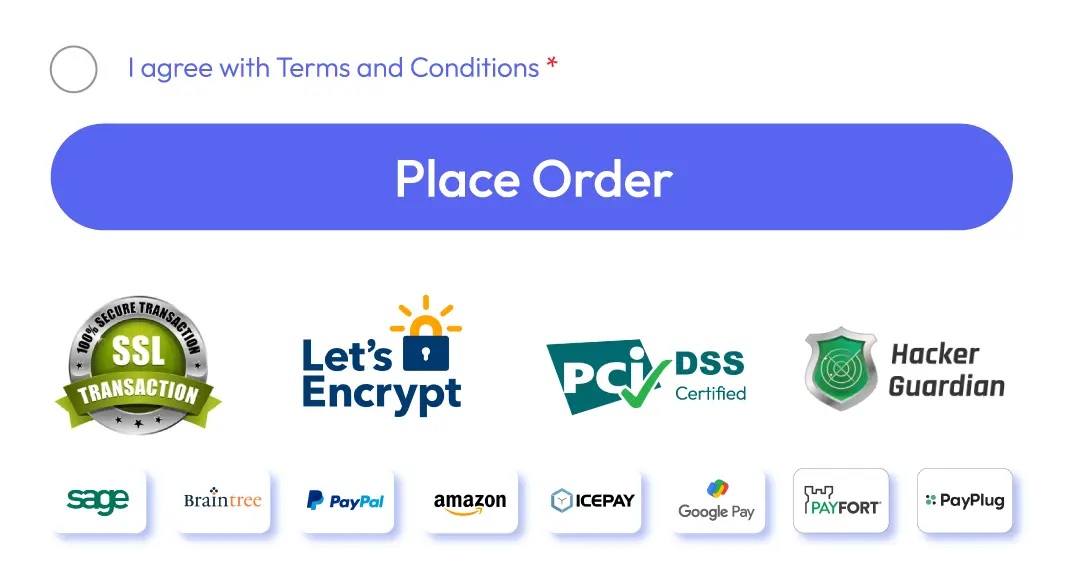Checkout Flow Pro for Magento 2
v1.0.0Mageplaza Checkout Flow Pro - Let’s speed up the Checkout process. This solution streamlines the shopping journey across three stages: post-purchase, in-purchase and after-purchase.
Total price:
Problems
The number one culprit making customers abandon a shopping cart is checkout process. Clearly, checkout process is where shoppers become paying customers. On the other side, if you don’t manage your site well, they can easily navigate away from you, no matter how great your products are.
With the Checkout Flow Pro pack by Mageplaza, your store will have all the necessary extensions to create a robust checkout process, which can increase your sales and trust. The main solutions help you achieve:
Solutions
- Take customers to the checkout Faster
- Delight your customers to boost sales
- Less Steps, Less Waiting Time
- Give gifts - boost happiness
- Exclude all checkout confusions
- Give buyers a reason to come back
- Simplify the checkout flow
- Apply coupons in the most convenient way
- Reduce the shipping address filling time
Ajax add to cart instantly via Quick-view pop-ups
Ajax allows customers to add items to cart right from the Product Listing page.
Customers will view all the product details on a pop-up, select product options such as size, color, quantity and hit the “add to cart” button. The whole process will take place on the pop-up, without being redirected to the Product page.
Display gifts on the Product Page and Shopping Cart Page
The gift blocks are placed right on the Product page and the Shopping Cart page. Customers will notice them instantly when they reach these pages.They can select attributes for configurable products as gifts, for example, color, size, etc.
Through the customer selections, you can also:
Freely set the gift prices
The prices of gifts can be set in three ways: free, discount by percent or any fixed price. Therefore, for each campaign, the store owner can set the appropriate promotions with gifts flexibly.
This function can be applied by specific rules effectively. For example:
Optimized checkout page
Checkout Flow Pro by Mageplaza simplify the long and tiring default checkout page to help customers complete the order quickly:
With this solution, your customers wil no longer have to go back and forth to check the checkout information. This enables you to accelerate the checkout process and ensures lower abandonment cart rate.
Recover Abandoned Carts
Mageplaza Checkout Flow Pro automatically sends reminder emails to motivate customers to return to your store and complete their order with a pre-generated discount code.
Also, ready-made Cart Abandonment report to keep you updated about important metrics such as cart abandonment rate, recovery rate and sent error.
Customize beautiful Thank You pages
You can customize the Order Success Page and Newsletter Success Page right on the backend.
With only some touches of customized CSS, you might create a completely engaging Thank You page, which makes customers feel good about their purchase decision.
Especially, some ready-made styles are available right from the backend, you can use them right away! Also, you can add extra block to the page:
Auto-generate coupon codes
Right on the Thank You page, you can turn your customer back to your store one more time!
This solution can auto-generated coupon codes and show them right on the page. The coupon is based on the cart price rule.
With this feature, the Order Success page can become an impeccable promotion place.
Pricing
Choose your suitable edition
Standard
Crafted for a great webstore start $582 (
- 1-year extension updates
- 1-year support
- 60-day money-back guarantee
- Read our policies
- Supports for Magento 2 Community Edition
Yes. Mageplaza Checkout Flow Pro consists of these extensions. We want to provide every store with a comprehensive package that enable you to grow your business.
Sure. The package will work normal with all features on your store. If you have any question about the compatibility, please do not hesitate to contact us right here.
Yes, definitely. We highly recommend this package for new stores because it provides the most basic features which enable you to please customers' demand and be a solid bedrock for your growth.
Yes, of course. You can install it like installing any extensions to website, follow our Installation Guide. Otherwise, you can purchase Installation Service option, our Magento experts will install on your website within 24 hours and resolve any issue arise during the installation.
Reviews (3)
Totally recommended
I really enjoy the Thank you page as I can customize it and make it friendlier to customers. I can also manage free gifts with ease. Besides, the extension can send emails to recover cart abandonment and I am able to track them too. Totally recommended.
Increasing sales
It's great that everything is shown on one page. And I love the Free Gift and Thank you page feature. My sales got the highest last month. Shout out to you guys!
Better then default
After using this extension for a while, I think my checkout system got better and better. It eliminates the drawbacks of the default Magento 2. There are no more complaints from customers and that's good. Hopefully the conversion increases soon.
Leave a Review
Use case 1: Display the Gifts right on the Product Page
Have you ever added several items to cart but when reviewing all of them, looking at the subtotal, you feel uncertain and hesitant to checkout? This is a common situation of online shopping.
Business goals:
- Show gifts as the push buyers need to continue purchasing.
Default Magento technical limitations:
- There's no feature to show gifts on the product page.
Solutions:
- Show the benefit at the easy-to-see places to capture the customers’ attention
For example:
- Buy 1 pair of shoes to receive 1 pair of socks FREE
- Buy 1 Iphone 11 Pro Max to get 20% Off Apple Airpods
- Buy 1 wood table get 1 selected tablecloth!
Use case 2: Show the gift message which motivate customers to select gifts on the Product Page and the Shopping Cart Page
Business goals:
- The more delighted customer are, the quicklier they decide to checkout.
- Take advantage of this emotional trick to encourage spontaneous purchases and accelerate the shopping journey.
Default Magento technical limitations:
- You can't display gift message on the Product Page or Shopping Cart Page.
Solutions:
- Make the gifting more exciting by allowing customer to select their favorite items
- Pick out some small but most-liked items and turn them to your free gifts
For example: Buy 1 shirt and select 2 desired stickers as gifts, get 2 pillows and choose 2 favorite pillow cases FREE
Use case 3: Provide Quick View feature on your online store
Business goals:
- Reduce the clicks needed on the online store to complete a task.
- Let buyers easily find the desire product and add it to the cart.
Default Magento technical limitations:
- The default Magento 2 store doesn't have the quick view option.
Solutions:
- Keep customers on the same Product Listing Page whenever they click on any product to see the details
- Use a pop-up which is a minimized version of a product page, and consists of all important information about the product: options, descriptions, related products and a “Add to cart” button
Favourable outcome:
- Customers now can see all product detail quickly on the product page pop-up and add items to cart right from that pop-up.
- This saves customers a lot of time and improve the shopping experience significantly.
Use case 4: Give gift to drive sales and increase profit
Business goals:
- If your customers like gifts, give them with purchases. By doing this, you make the shopping experiences more rewarding and enjoyable.
Default Magento technical limitations:
- There's no option for gifts or rewards.
Solutions:
- Allow merchants to add a Gift Block to the Product Page and Shopping Cart Page
- When customers are on these two pages, they will see the button to receive their gifts For example: you can add gifts to promo products to make sure the customers cannot ignore them.
- Attach the coupon to the Thank You Page - after customers place the order successfully
- Automatically generate coupon code when customer place order
Use case 5: Reduce checkout steps
Business goals:
- Provide a compact and user-friendly checkout page
- Reduce cart abandonment.
Default Magento technical limitations:
- It’s just impossible to set up a condensed checkout page with all necessay fields.
Solutions:
- Combine all checkout steps into one step
- Keep customers in one page only through checkout
- Apply a modern and responsive design to the checkout page
Successful outcome
You might see the cart abandonment decreases as customers have less chances to look back at the cart.
Use case 6: Allow applying coupons right on the advanced quick minicart
Discounts have always been an essential point in a purchasing decision. With many e-commerce websites, at the moment, customers have to go to the shopping cart page to apply the coupon code and check whether it works or not.
Business goals:
- Let buyes easily use coupons.
- Increase the speed of buyers' decisions on buying products.
Default Magento technical limitations:
- You don't have the feature to display an advanced quick minicart.
Solutions:
- Add “Apply discount/coupon code” to the minicart
- Let customer apply code right on the minicart
- Display shipping fee/tax/grand total right on the minicart
Customer experience on the frontend:
There will be no “hidden’ fee like shipping, handling or tax. The checkout decision can be made a lot more quickly.
Use case 7: Auto-suggest shipping address at checkout
Business goals:
- Help buyers checkout faster by easily filling in the address field.
Default Magento technical limitations:
- The address field can be long and contain complicated information (country, city, zip/postal code, etc.) This can discourage customers from completing checkout.
Solutions:
- Add Auto suggest address
- When customers start type some letter in the shipping address field, the suggestion list will start to drop down.
Use case 8: Add custom checkout fields and payment trust badges
When it comes to online shopping, customers might have a huge concern about Shipping and Payment privacy. For example, unscheduled shipping or lack of note for shippers. These risks can be “good” reasons for abandoning carts.
Business goals:
- Increase trust with full information on the shipping and payment policy.
Default Magento technical limitations:
- You simply can't display these information on the Checkout page with a default Magento 2 store.
Solutions:
Add important checkout fields to the checkout page and feature important seals under the “Place order” button:
- Delivery time/date
- Note for merchants or shippers
- Accepted payment badges
- Third-party endorsements
- Secure payment guarantee checkmarks
All of the feature updates plan and status will be updated as soon as possible in our public Trello.
View Mageplaza Extension Roadmap 2023 ->Don't see the features you are looking for?
Request featureRelease Notes
-
v1.0.0 (Magento v2.3.x)
03 November 2020
Initial release
Full Checkout Flow Pro's Features
Ajax Cart
- Activate/ Deactivate Quick View feature
- Choose animation effect style for Quick View pop-ups
- Allow displaying AJAX Cart
- Customize selected items in carts quickly through the pop-ups
- Choose pages to employ AJAX Cart
- Activate animation effect for Add to Cart pop-up
- View full features list
One Step Checkout Ultimate
- Delivery Time
- Abandoned Cart Email Checkout analysis
- Auto-fit with every device (Mobile, Tablet, PC)
- Includes Quick Cart extension
- Allow guest checkout
- View full features list
Free Gifts
- Set visibility for website or customer groups
- Set the time frame for a rule
- Apply free shipping to certain gifts on the list
- Customers gain more benefits and satisfaction during shopping
- View full features list
Thank You Page
- Set application for customer groups
- Display all the information of the orders/ available coupons/ related products
- Allow editing template styles
- Add subtitle/ a title for the page
- Allow newsletter success page
- View full features list
Why choose Mageplaza Magento 2 Checkout Flow Pro
Mageplaza provides consistent and customer-centric extensions for your Magento 2 store.
We don't sell products for one time. We provide lifetime solutions which help our customers thrive with their businesses.




60-day Money Back
Extensive 60-day money-back period. You love it or get a full refund no questions asked.
Extensive Support Timeframe
Mageplaza provides support 16 hrs/day, 5.5 days/week to guarantee the seamless operation of our extensions on your store.
Install via Composer
Simple installation via composer helps you save time and eliminates technical issues during future updates.
Frequent Updates
Intensive update roadmaps ensure great performance, bug-free, highly compatible, and innovative extensions.