Hyvä Theme is Now Open Source: What This Means for Magento Community - Mageplaza
Hyvä is now Open Source and free. Discover what changed, what remains commercial, how it impacts the Magento ecosystem, and how to maximize its full potential.
Vinh Jacker | 07-17-2023

In today’s digital landscape, where websites play a crucial role in business operations, ensuring data security and reliability is paramount. One essential aspect of safeguarding your website is implementing effective backup strategies.
Website backups serve as a safety net, protecting your valuable data and ensuring that your online presence remains intact in the face of unexpected events. This article explores the importance of website backups, the different types of backups available, and provides practical tips on how to back up your website effectively.
Website backups are copies of your website’s files, data, and configurations stored separately from your live website. They serve as a safety net, providing a way to restore your website in case of data loss, accidental deletion, hacking, or other unforeseen events.

A website backup typically includes all the essential elements of your website, such as databases, media files, plugins, themes, and any customizations you have made. It is crucial to regularly create and store backups to preserve your website’s content and functionality.
There are several types of website backups that can be used to protect and restore website data. Here are five common types:
For plenty of reasons, it’s critical to back up your website:

Backup a website by manually downloading files involves accessing the server where your website is hosted and downloading the necessary files using FTP (File Transfer Protocol). FTP gives you full control over the backup process and lets you have a local copy of your website.
Here are the general steps to manually download website files:
It’s important to note that the exact steps may vary depending on the FTP client you are using and the hosting environment. You need to make sure to consult your web hosting provider’s documentation or support resources for specific instructions.
Numerous web hosting plans include cPanel, a convenient option for creating backups without incurring additional costs. With cPanel’s user-friendly interface, you can easily back up your website.
.png)
Follow these steps to backup your website using cPanel:
Remember to store the backup file in a secure location, either locally or in cloud storage, to ensure its safety. Also, we recommend you contact your hosting provider’s support team for guidance on restoring backups is recommended.
If you are using a WordPress website, using a plugin for website backup is a smart choice. Most WordPress plugins for website backup are quite easy to use. So, even if you lack technical knowledge, you won’t have too much difficulty using these plugins.
Although the plugins have different uses, however, they all have relatively similar initial steps, including the following steps:
It is important to select a backup plugin that is compatible with your content management system. Popular backup plugins for WordPress include UpdraftPlus, Jetpack, BlogVault, etc. Take a look at the table below to see which plugin is the best choice for your website backup progress:
| Feature | Updraft | Jetpack | BlogVault |
|---|---|---|---|
| Free plan features | Scheduled backups, incremental backups, manual backups, add-ons | Scheduled backups, real-time backups, one-click restores, integrated with Jetpack mobile app, activity log integration, on-demand backups, incremental backups | Daily automatic backups, unlimited on-demand backups, incremental backups, 90-day restore history |
| Premium plan features | Secure storage options, restore backups from control panel, cloning and migration | Full access to Jetpack security features including malware scanning and spam protection | 365-day restore history, site staging feature, host migration |
| Cost (free plan) | Free | Free | Free |
| Cost (premium plan) | £42 per year | £9 per month or £99 per year | £79 per year |
| Standout feature | Add-ons for extended functionality | Real-time backups and integration with Jetpack security features | Built-in site staging feature and easy host migration |
| Best for | General users | General users, developers, agencies | Developers, agencies, users who need site staging |
One of the easiest ways to backup websites for business owners who have technical-based limitations is to use a third-party service. Can be divided into two types of services:
Let’s dive into each of them now!
Here are some common steps to back up your website using a self-service third-party service:
To make it easier for you to choose a self-service for your website backup plan, we have compared three outstanding services among the hundreds of available services on the market today, which are:
| Feature | BackupMachine | Codeguard | Dropmysite |
|---|---|---|---|
| Supported platforms | WordPress, WooCommerce, Drupal, Joomla, Magento, PrestaShop, Shopify, BigCommerce. | WordPress. | WordPress, Drupal, Magento, Typo3, Joomla, PrestaShop, OpenCart, Concrete5, Shopware, osCommerce, ZenCart, Drupal Commerce, WooCommerce. |
| Backup frequency | Daily, hourly, real-time (optional). | Daily, hourly, real-time. | Daily, hourly, real-time. |
| Backup retention period | Up to 365 days | Up to 30 days (free plan), up to 365 days (paid plans). | Up to 30 days (free plan), up to 365 days (paid plans). |
| Storage space | 1GB (free plan), 5GB, 10GB, 25GB, 50GB, 100GB, 250GB. | 1GB (free plan), 5GB, 10GB, 25GB, 50GB. | 10GB (free plan), 25GB, 50GB, 100GB, 200GB, 300GB, 400GB, 500GB. |
| Offsite backups | Yes. | Yes. | Yes. |
| Remote storage options | Amazon S3, Google Drive, Dropbox. | Amazon S3, Google Drive, Dropbox. | Amazon S3, Google Drive, Dropbox. |
| Security features | Two-factor authentication, encrypted backups. | Two-factor authentication, encrypted backups. | Two-factor authentication, encrypted backups. |
| Monitoring features | Uptime monitoring, malware scanning, change detection | Uptime monitoring, malware scanning, change detection | Uptime monitoring, malware scanning, change detection |
| Staging and testing | Yes | Yes | Yes |
| Automatic restoration | Yes | Yes | Yes |
| Price | Free plan with limited features, paid plans starting at $9/month | Free plan with limited features, paid plans starting at $10/month | Free plan with limited features, paid plans starting at $5/month |
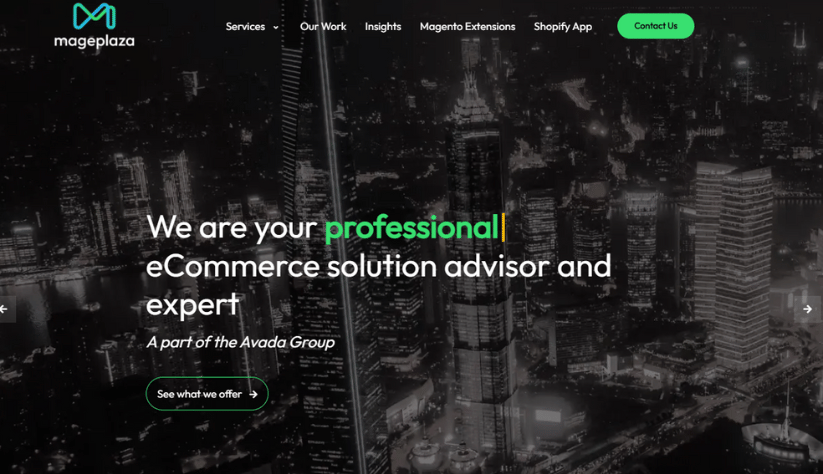
If you want another party to take care of all your website backups, managed backup service is the best choice. Among the available options, Mageplaza is one of the managed backup services that you should not ignore. By using our Support & Maintenance services, you can ensure that all data is saved safely and securely, while other aspects of your website remain smooth.
In addition to website backups, Mageplaza experts help you with the following:
Backing up a website is crucial for protecting valuable data and ensuring business continuity. Here are six tips on how to effectively backup a website:
Determining the appropriate backup frequency is crucial to minimize data loss. Then consider the nature of your site and the frequency of content updates or changes.
For websites with dynamic content, such as blogs or e-commerce platforms, daily or weekly website backups are recommended. This ensures that recent changes are captured and can be restored if needed.
Monthly or bi-monthly backups may be sufficient for static websites with minimal updates. Assess your website’s activity and update the schedule to determine the backup frequency best suits your needs.

To ensure comprehensive coverage and efficient use of storage space, it is advisable to implement a combination of backup types.
Full backups capture the entire website, including files, databases, and configurations. Incremental backups capture only the changes made since the last backup, reducing backup time and storage requirements. Differential backups capture the changes since the last full backup.
By utilizing a combination of these backup types, you can have both a complete snapshot of your website and the ability to restore specific changes as needed.
Storing backups in multiple locations is crucial to protect your website’s data from unforeseen events or server failures. Avoid relying solely on your web server for backup storage, as it exposes your website backups to the same risks as your website.
Consider storing backups on external hard drives, network-attached storage (NAS) devices, or utilizing cloud storage services. Cloud storage options like Google Drive, Dropbox, or Amazon S3 offer secure and scalable storage solutions. Storing backups in multiple locations ensures redundancy and provides an additional layer of safeguarding against data loss.
Regularly testing the integrity of your backups and practicing restoration is essential to ensure their reliability.
Set up a test environment or staging site where you can restore website backups and verify that all files, databases, and configurations are intact. This process helps identify any potential issues with the backup files and allows you to familiarize yourself with the restoration process.
By testing backups periodically, you can have confidence in the viability of your website backups and ensure a smooth and efficient recovery if the need arises.

Automating the backup process helps ensure consistency and reduces the risk of human error. Most backup solutions allow you to schedule automated backups at specific intervals. Consider scheduling website backups during low-traffic periods to minimize the impact on website performance.
Additionally, closely monitor the backup process to ensure that website backups are completed successfully and that you are alerted to any failures or errors. Regularly review backup logs or notifications to identify and address any issues promptly.
Remember, backing up your website is only part of the process. It’s equally important to secure and protect your backups by implementing robust access controls, encryption, and password protection. Regularly review and update your backup strategy to adapt to evolving needs and technologies.
These recommendations will help you protect your website from data loss, hacking, and unintentional mistakes while ensuring a speedy recovery in the event of any unanticipated incidents.
Website backups are an essential component of data security and reliability. By understanding the importance of backups, exploring different backup types, and following best practices, website owners can protect their valuable data, ensure business continuity, and have peace of mind because their online presence is secure.
Implementing a robust backup strategy is a proactive measure that safeguards your website against potential risks and enables swift recovery in the face of adversity.