6 Proven Steps to Conduct a Seamless UX Audit
Vinh Jacker | 07-19-2023

Organizations continuously strive to offer exceptional user experiences (UX) that attract audiences and outperform rivals in the fiercely competitive digital business world. The holy grail of success is creating a user interface that is beautifully designed and eminently intuitive since it positively affects user engagement, customer satisfaction, and overall business growth.
But creating such UX perfection is no easy task!
It necessitates a deep comprehension of user behavior, a constant focus on accuracy, and a tireless pursuit of advancement through data-driven analysis. This is where the UX audit comes in, a game-changing tool that enables businesses to take their digital goods to new heights.
In this in-depth post, we encourage you to set off on an exciting adventure into the world of UX audits, providing you with a toolkit of templates, checklists, and priceless insights to carry out an expert assessment of your digital product.
Looking for a Trusted Magento Development Company?
137,000 clients can’t be wrong! Ready to become our next success story?
Our Magento experts are willing to help you with any tasks!
Get FREE 1:1 ConsultationWhat is a UX audit?
The UX audit is a thorough assessment of the user experience offered by a digital product, such as a website, app, or software platform. It systematically analyzes various user interface components, interaction design, and overall usability to identify issues and improve the overall user experience.
UX audit helps assesses elements such as navigation, information architecture, and interaction design to pinpoint areas of improvement and enhance the website performance.
A multidisciplinary team, which may include UX designers, researchers, and developers, evaluates the digital product in light of accepted UX principles, industry best practices, and user expectations during a UX audit. The primary goal is to uncover usability shortcomings, identify pain points, and emphasize opportunities for enhancing the overall user experience. Through this collective effort, the team aims to provide a comprehensive and strategic perspective on how to refine the digital product for optimal user satisfaction

In the end, a UX audit assists businesses in aligning their digital products with user expectations, enhancing brand reputation, growing customer loyalty, and achieving business success in a digital environment that is becoming more and more competitive.
Why Do You Need to Conduct UX Audit?
Conducting a User Experience (UX) audit is crucial for several reasons, as it helps organizations assess and improve the usability, accessibility, and overall user satisfaction with their products or services. Here are some key reasons why a UX audit is important:
-
Identify Usability Issues: Pinpoint navigation and design problems while evaluating information architecture.
-
Enhance User Satisfaction: Improve the overall user experience, increasing the likelihood of user engagement and positive recommendations.
-
Improve Accessibility: Ensure compliance with accessibility standards (e.g., WCAG) to cater to a broader audience, including users with disabilities.
-
Optimize Conversion Rates: Identify and address barriers to conversion, implementing improvements for more favorable conversion rates.
-
Stay Competitive: Align with the latest industry trends and adapt to evolving user preferences and technologies to maintain competitiveness.
-
Identify Opportunities for Innovation: Discover areas for introducing new features and explore ways to enhance existing functionalities for innovative improvements.
-
Reduce Support Costs: Address usability issues to minimize support inquiries and, consequently, decrease associated support costs.
-
Align with Business Goals: Ensure the user experience supports overall business objectives, prioritizing improvements based on key performance indicators (KPIs).
-
User-Centered Design: Incorporate feedback from actual users to foster continuous improvement and user-centric decision-making.
Who Need UX Audit?
A UX audit is beneficial for various entities, including:
-
Businesses and Companies: For-profit organizations, startups, and digital agencies seeking to enhance user satisfaction, attract and retain customers, and stay competitive in the market.
-
Digital Service Providers: E-commerce platforms, web developers, app developers, and marketing teams aiming to optimize user experiences, streamline processes, and improve overall digital interactions.
-
Public and Nonprofit Organizations: Government entities, educational institutions, healthcare providers, and nonprofits interested in delivering accessible and user-friendly digital services to the public.
-
Financial and Educational Institutions: Banks, financial service providers, and educational institutions looking to improve the usability and accessibility of digital tools, ensuring a positive experience for users.
-
Entities with a Digital Presence: Any organization or individual with a website, application, or digital product, irrespective of industry, can benefit from a UX audit to ensure a positive user experience and meet specific goals.
6 crucial UX audit checklist

The following six essential items should be on your UX audit checklist:
1. Create user personas
Based on research and data, user personas are fictitious depictions of your target audience. They assist you in developing empathy for your users and comprehending their objectives, drives, and actions.
You can learn more about your users’ wants, needs, and pain areas of your users by establishing user personas. Assess how well the present design and functionality meet the unique requirements of each persona when completing the UX audit to ensure a customized user experience.
2. Navigation and Information Architecture
The user flow is affected by site navigation and information architecture. This entails evaluating the user’s journey through your digital space. You may want to consider the following:
-
Site Navigation:
-
Assess the clarity and intuitiveness of the navigation.
-
Evaluate the effectiveness of menus, labels, and calls-to-action.
-
Ensure seamless guidance for users throughout their journey.
-
-
Information Architecture:
-
Delve into the structure to align with user expectations.
-
Facilitate effortless exploration through a well-designed information architecture.
-
Ensure the overall layout supports a user-friendly and intuitive digital experience.
-
3. Interaction, Visual Design and Consistency
The audit adventure takes a detour to interaction design and responsiveness. Interactive elements, including buttons and navigation menus, undergo meticulous scrutiny to ensure predictability and enhance the overall user journey. Let’s break down the key checkpoints:
-
Interaction Design and Responsiveness:
-
Test the product across various devices and screen sizes.
-
Ensure seamless user experiences across different platforms.
-
Scrutinize interactive elements for predictability and usability.
-
-
Visual Design Consistency:
-
Examine visual elements for adherence to brand guidelines.
-
Prioritize consistency for a harmonious and appealing design.
-
Strive for a visually pleasing and user-friendly design that resonates with your audience.
-
4. Heuristic usability evaluation
To assess the overall usability of your digital product, you must employ well-established usability concepts or heuristics, such as Jakob Nielsen’s heuristics.
These heuristics address a wide range of topics, such as user control and freedom, mistake prevention, visibility of system status, and fit between the system and the real world. To find any potential usability problems and potential opportunities for improvement, evaluate the product in light of these principles. The key considerations include:
-
Usability Concepts:
-
Employ well-established usability concepts or heuristics.
-
Leverage Jakob Nielsen’s heuristics for a comprehensive assessment.
-
-
Key Heuristics:
-
Explore heuristics addressing user control, freedom, mistake prevention, system status visibility, and real-world alignment.
-
Use these principles as a framework to guide the evaluation process.
-
-
Evaluation for Improvement:
-
Assess the product against heuristics to find usability problems and opportunities.
-
Uncover insights that can drive enhancements for a more user-friendly and effective digital experience.
-
5. Accessibility and Inclusivity
A review of your digital product’s accessibility guarantees that it is inclusive and useful for people with impairments. To ensure that your product is accessible to and usable by everyone, assess compliance with accessibility standards like the WCAG.
Examine elements like appropriate alternate language for photos, keyboard accessibility, screen reader compatibility, and color contrast. Taking care of accessibility problems improves the user experience for those with impairments and encourages diversity. Every design decision is examined through the lens of inclusivity, considering the diverse needs of users, including those with disabilities.
6. Content Quality and Readability
Let’s talk about content – the heart of your digital presence. Embarking on the content exploration journey involves a meticulous review of both textual and visual elements. Let’s dive into the key content considerations:
-
Clarity and Relevance:
-
Evaluate the clarity and relevance of both textual and visual content.
-
Ensure information is presented in a concise and understandable manner.
-
-
Readability:
-
Scrutinize font choices, sizes, and contrast for an optimal reading experience.
-
Prioritize readability to enhance user engagement.
-
-
Multimedia Content:
-
Assess the accessibility and inclusivity of multimedia content.
-
Ensure a seamless and enjoyable experience for all users interacting with diverse content formats.
-
6 steps to conduct a UX audit process

The six steps to conducting a UX audit process are as follows:
Step 1. Implement customer data on behavioral and attitude metrics
Before delving into a UX audit, gathering information about user behavior and opinions is paramount. Behavioral metrics, derived from analytics data, offer quantitative insights into user interactions. Analyzing quantitative data unveils user behavior trends and patterns—essential for shaping the audit.
-
Behavioral Metrics:
-
Explore analytics data for quantitative insights.
-
Examine metrics like bounce rates, conversion rates, click-through rates, and time spent on pages.
-
Identify trends and patterns to inform audit results and recommendations.
-
-
Attitude Metrics:
-
Understand user opinions, satisfaction levels, and pain points through attitude metrics.
-
Collect qualitative data via surveys, interviews, or usability testing.
-
Combine both behavioral and attitude metrics for a holistic understanding of the user experience.
-
By integrating both quantitative and qualitative metrics, your UX audit gains a comprehensive perspective, empowering you to pinpoint areas of improvement and enhance the overall user journey.
Step 2. Synthesize Findings and Themes
Collate and synthesize the diverse data gathered from user research and feedback. In order to collect and synthesize the data, this may entail developing spreadsheets, written documentation, or graphic representations. Organize data points according to common themes or traits.
Your ability to recognize patterns, recognize trends, and derive meaningful conclusions from the data you’ve gathered is aided by this structure. This synthesis process forms the bridge between raw data and actionable insights, providing a clearer picture of where improvements are most needed.
Step 3. Usability Testing and Validation
To put your findings to the ultimate test, engage in usability testing. Craft scenarios mirroring common user tasks and closely observe participants as they interact with your digital product. This hands-on approach validates synthesized insights and brings forth additional usability issues that might not have surfaced during the initial analysis. Usability testing is a powerful tool, providing real-time observations of user interactions and offering valuable qualitative data. Key Steps in Usability Testing:
-
Scenario Creation:
-
Develop scenarios that mimic common user tasks.
-
Craft situations that encompass diverse aspects of your digital product.
-
-
Participant Interaction:
-
Observe participants as they navigate through scenarios.
-
Pay attention to their actions, reactions, and points of struggle.
-
-
Validation of Insights:
-
Validate synthesized insights through real-time testing.
-
Uncover usability issues that may not have been apparent in the initial analysis.
-
Step 4. Iterate and Refine
Armed with insights from usability testing, iterate on your design and interface elements. Implement changes based on user feedback and observations. This iterative process allows you to refine the user experience continually. Keep the lines of communication open with users, encouraging ongoing feedback to inform future iterations. This step is essential for maintaining a user-centric approach and adapting to evolving user needs. Iterative Refinement Steps:
-
Implementing Changes: Translate usability testing insights into actionable design and interface improvements. Address pain points and optimize elements based on user feedback.
-
Continual User Feedback: Maintain open communication channels with users. Encourage ongoing feedback to stay informed about evolving user preferences and needs.
By embracing an iterative approach, you not only respond to immediate user feedback but also cultivate a dynamic and user-centric digital environment that stands the test of time.
Step 5. Capture everything on the screen
Take pictures or videos of the relevant screens and user interactions in your digital product throughout the UX audit. A visual reference for the audit results and recommendations is provided by documenting the current status of the user interface and user experience.
These captures can demonstrate specific problems, point out areas that need improvement, or give examples of practical design features. They assist in making the audit report concise and effective.
Step 6. Assemble information into a UX audit report
Begin the report by outlining the purpose and scope of the UX audit. Briefly introduce the methodology used, emphasizing the importance of user-centric enhancements.
-
User Behavior and Insights: Present behavioral metrics derived from analytics data, highlighting key trends and patterns. Incorporate insights gathered from attitude metrics, showcasing user opinions, satisfaction levels, and pain points.
-
Usability Testing Validation: Detail the process and outcomes of usability testing, emphasizing how real-time observations validated synthesized insights. Include visual representations of participant interactions for a comprehensive overview.
-
Iterative Refinement and Implementation Plan: Summarize iterative changes made based on usability testing insights. Provide a breakdown of implemented improvements and their impact on the user experience.
-
Recommended Enhancements: Articulate suggested enhancements in a clear and detailed manner. Justify each recommendation by referencing user feedback and usability testing findings.
-
Roadmap for Implementation: Develop a structured roadmap outlining the order and timeline for addressing identified issues. Prioritize enhancements based on their impact and complexity, fostering a step-by-step approach to improvement.
By adhering to these steps, you can execute a methodical and exact UX audit approach. The procedure ensures you gather pertinent information, pinpoint problem areas, and offer insightful suggestions to improve the overall user experience of your digital product.
3 popular UX audit templates
Let’s investigate the prevalent UX audit templates related to Figma, HubSpot, and the Factory Pattern:
Figma
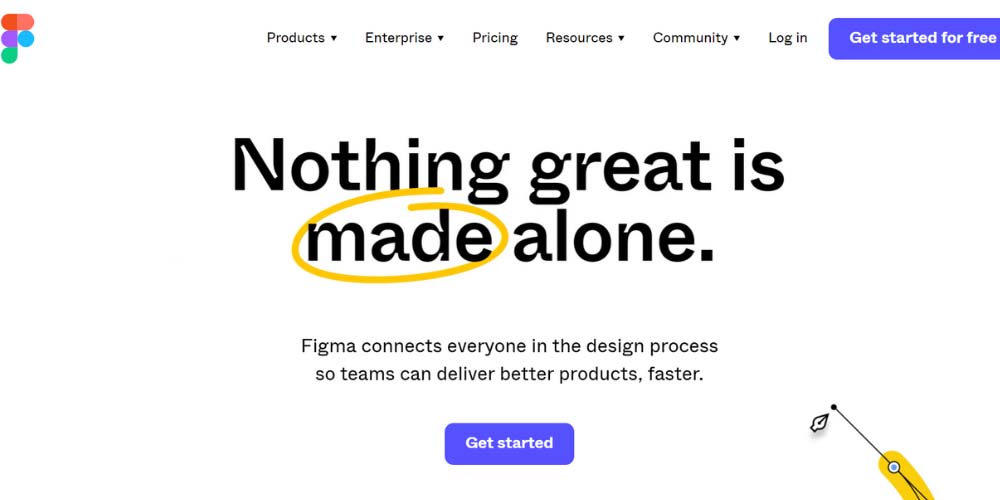
Prototyping and collaboration have become possible through the well-liked cloud-based design application Figma. You can use Figma’s functional features to build a UX audit template. Start by establishing the assessment standards unique to your project or applying well-established UX principles, such as Nielsen’s heuristics.
To assure component consistency and reuse, develop a design system within Figma. You can create screens to reflect the various parts of your digital product and annotate those screens with evaluation criteria. Additionally, you can replicate user flows and test interactions within your audit template using Figma’s interactive prototyping function.
Hubspot
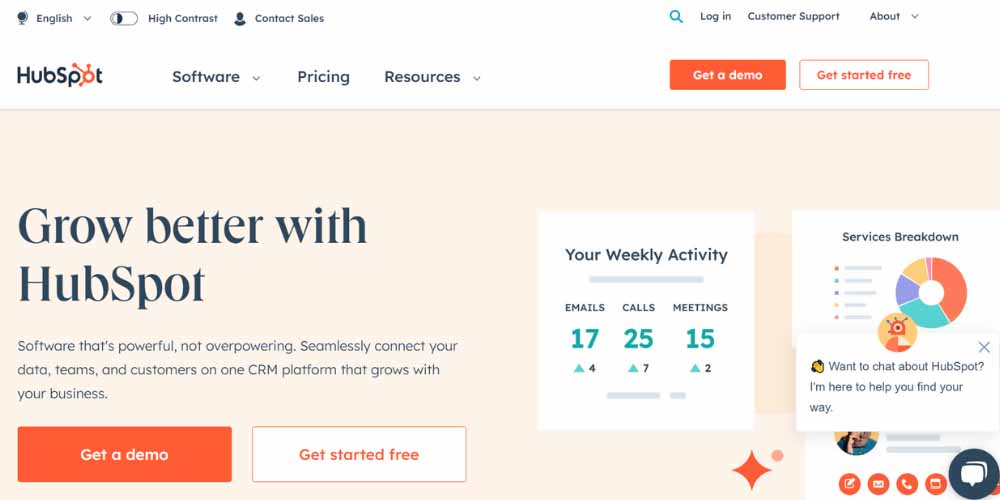
Although HubSpot is primarily a CRM and marketing platform, you may use its reporting tools to conduct a UX audit. Start by establishing the main metrics and indicators of a successful user experience for your digital product before developing a UX audit template in HubSpot. Collect information about user activity, traffic sources, and conversion rates using HubSpot’s website analytics.
Create a checklist or grading scale based on user experience elements, including navigation, content value, and mobile responsiveness. Create reports or dashboards within HubSpot to track and display the audit findings over time.
Factory Pattern

A design framework and pattern library called Factory Pattern encourages uniformity and effectiveness in design efforts. Although Factory Pattern doesn’t offer specific UX audit templates, you can use its guiding concepts and elements to guide your review procedure. Examine how well your digital product complies with the standards of the design system in terms of things like font, color usage, spacing, and component consistency.
Construct a scorecard or checklist based on these guidelines to evaluate how well your product adheres to the Factory Pattern. By considering the patterns and suggestions offered by the design system, you can also assess interaction patterns and usability aspects.
Remember that you can adjust the evaluation to your project and objectives by generating a customized UX audit template. When creating your template, consider your digital product’s distinctive qualities, target market, and industry norms. Based on your conclusions and the dynamic nature of the UX audit process, modify and improve the template.
Conclusion
In conclusion, a UX audit is essential in assessing and enhancing a digital product’s user experience. You can systematically evaluate the various elements of the user experience and spot possibilities for improvement by using the procedures described in this article.
You start by establishing clear business objectives, and then you make sure the UX audit is in line with those goals. You may better understand your target market and assess the design from their point of view by creating user personas. Users can travel through the product easily and complete their duties quickly thanks to user flow design.
By combining behavioral and attitude indicators with data analysis, it is possible to gain important insights into user behavior and spot trends and problem areas. While conducting an accessibility review provides inclusivity for all users, performing heuristic usability evaluations enables you to evaluate the product against recognized usability principles.






