Hyvä Theme is Now Open Source: What This Means for Magento Community - Mageplaza
Hyvä is now Open Source and free. Discover what changed, what remains commercial, how it impacts the Magento ecosystem, and how to maximize its full potential.
Vinh Jacker | 07-27-2023

Finding faults while browsing the web can be annoying in today’s interconnected digital environment, where information exchange and online interactions have become the standard. One such mistake is the “406 Not Acceptable” status code, which denotes a difficulty with the client-server content negotiation process.
Understanding the origins and remedies to this mistake will help you manage it easily and provide seamless surfing experiences, whether you’re a web developer, a website owner, or an internet user.
This article will examine the many root causes of the “406 Not Acceptable” issue and suggest workable solutions. Understanding the underlying issues, putting the right solutions in place, and adhering to best practices will help you and your users have a more enjoyable browsing experience.
The “406 Not Acceptable” status code is an HTTP response indicating that the server cannot produce an acceptable response according to the client’s requested content characteristics specified in the request headers. In simpler terms, the server understands the client’s request but cannot provide the desired content in a format or language that the client can accept or handle.
When a client sends a particular request to a server, it includes specific headers that indicate the types of content it is willing to accept, such as media types (MIME types), languages, or character encodings. The server examines these headers and compares them to the available options for the requested resource. If the server cannot find a suitable option that matches the client’s preferences, it responds with a “406 Not Acceptable” status code.
The purpose of the “406 Not Acceptable” error is to inform the client that the server cannot fulfill the request due to a lack of compatible content options. It indicates that the server cannot represent the requested resource that meets the client’s specified criteria.
When encountering a “406 - not acceptable” error, the client may modify its request headers, update its capabilities to handle the requested content or navigate to a different resource that can fulfill its requirements. For web developers and administrators, resolving the error involves troubleshooting the causes and implementing appropriate configurations to ensure content negotiation works correctly between the client and the server.

Numerous platforms, including well-known content management systems (CMS) like WordPress, Joomla, or Magento, could have specific configuration options or plugins that impact content negotiation and result in the “406 Not Acceptable” error. To debug and fix any platform-related problems, it’s vital to refer to the platform’s documentation, support channels, or community resources.
Whether it’s a CMS, a web application, or even the browser when you update client-side software, the modifications incorporated in the updates may be leading to conflicts or incompatibilities.
If you believe recent upgrades are to blame for the “406 Not Acceptable” error, consider returning to an earlier version or installing patches the program developer has made available to fix the compatibility problems.
Depending on the capabilities and functionality your client-side application requires, you might need to install particular plugins, extensions, or modules that manage content negotiation, language support, or encoding formats.
For instance, there can be plugins available if you’re using a content management system (CMS) to improve content negotiation capabilities. Ensure the required plugins are installed and configured to enable effective server connectivity.
Changes to the database’s structure, data format, or data content can affect the requests sent to the server if your client-side application communicates with the database. For instance, the “406 Not Acceptable” error may appear if the structure or format of the requested data has changed, but the client-side application has not been updated to reflect the changes.
Examine any recent changes or additions to the database and make sure the client-side application is in sync with them.
You can efficiently troubleshoot and fix the “406 - not acceptable” problem by delving further into these client-side causes. You can find and fix the root problem, assuring a smooth client-server connection, by paying attention to platform-specific configurations, current updates, necessary plugins or extensions, and database-related aspects.

One common server-side cause of the “406 - Not Acceptable” error is when the requested page contains sensitive information about the hosting environment, such as the kernel version. This issue often arises with applications that have server information sections in their admin panels or directly render the output of the php info() function.
To mitigate this, it is advisable to review the application’s configuration and ensure that sensitive information is not exposed in the response.
If the size of the request or the response body exceeds the maximum allowed limit on the server, it can trigger the “406 - Not Acceptable” error. This typically happens when the page attempts to send a response body larger than the server can handle.
While server limits are generally set high enough to accommodate most “healthy” pages, exceeding those limits can result in an error. Reviewing the content and optimizing it if necessary is important to ensure it falls within the server’s limits.
If the requested page contains known malware or phishing content, such as a PayPal scam or other malicious elements, the server may respond with the “http 406 Not Acceptable” error. This is a security measure to protect users from accessing harmful content. Scanning the content and removing any malicious elements is crucial to resolve this issue.
Servers often have security rules in place to protect against various threats, including suspicious requests. If a requested page matches any of the established security rules, the server may block the request and respond with a “406 Not Acceptable” error. Reviewing the server’s security rules and adjusting them as needed can help prevent legitimate requests from being blocked erroneously.
You can successfully fix the “406 Not Acceptable” problem and improve the server’s performance and security by addressing several server-side causes, including protecting sensitive information, controlling request and response sizes, guaranteeing content integrity, and enhancing security rules.

To be sure you are requesting the right resource or page, it is crucial to check the URL twice.
Check the URL for possible mistakes, such as misspellings, wrong routes, or missing arguments. Check the URL against the documentation or the location of the desired resource. Correct the URL if necessary before attempting to visit the page once more.
Network-related problems resulting in the “406 Not Acceptable” error can be resolved by restarting your computer, modem, and router. These devices can resolve any transient conflicts or corrupted data by restarting them.
This clears their caches and restarts the network connection. Restart your computer and then access the page to determine whether the issue still exists.
If you recently made changes to your content management system (CMS), such as modifying configurations, updating themes or plugins, or applying patches, consider rolling back those changes. Use version control or backups to revert to a previous stable state.
This step helps determine if the “406 - Not Acceptable” error directly results from the recent CMS alterations. Test the website after rolling back to identify if the error is resolved.
If you suspect a specific plugin, theme, or extension is causing the error, temporarily deactivate or remove it from your CMS or website. Completely remove any related files, directories, or database entries associated with the plugin.
Then, reinstall the plugin, theme, or extension from a reputable source. Ensure that you install the latest version compatible with your CMS. This process helps eliminate any conflicts or compatibility issues that may have occurred with the previous installation.
Look for any recent alterations, conflicts, or discrepancies in your database that might be causing the “406 Not Acceptable” issue. Verify the database’s tables, data, and schema to ensure everything is accurate and complete. Check for any recent upgrades or changes that may have contributed to the error.
Fix database-related problems, such as resolving data conflicts, repairing schema inconsistencies, or improving queries. To maintain data integrity, regularly back up your database before making any changes.
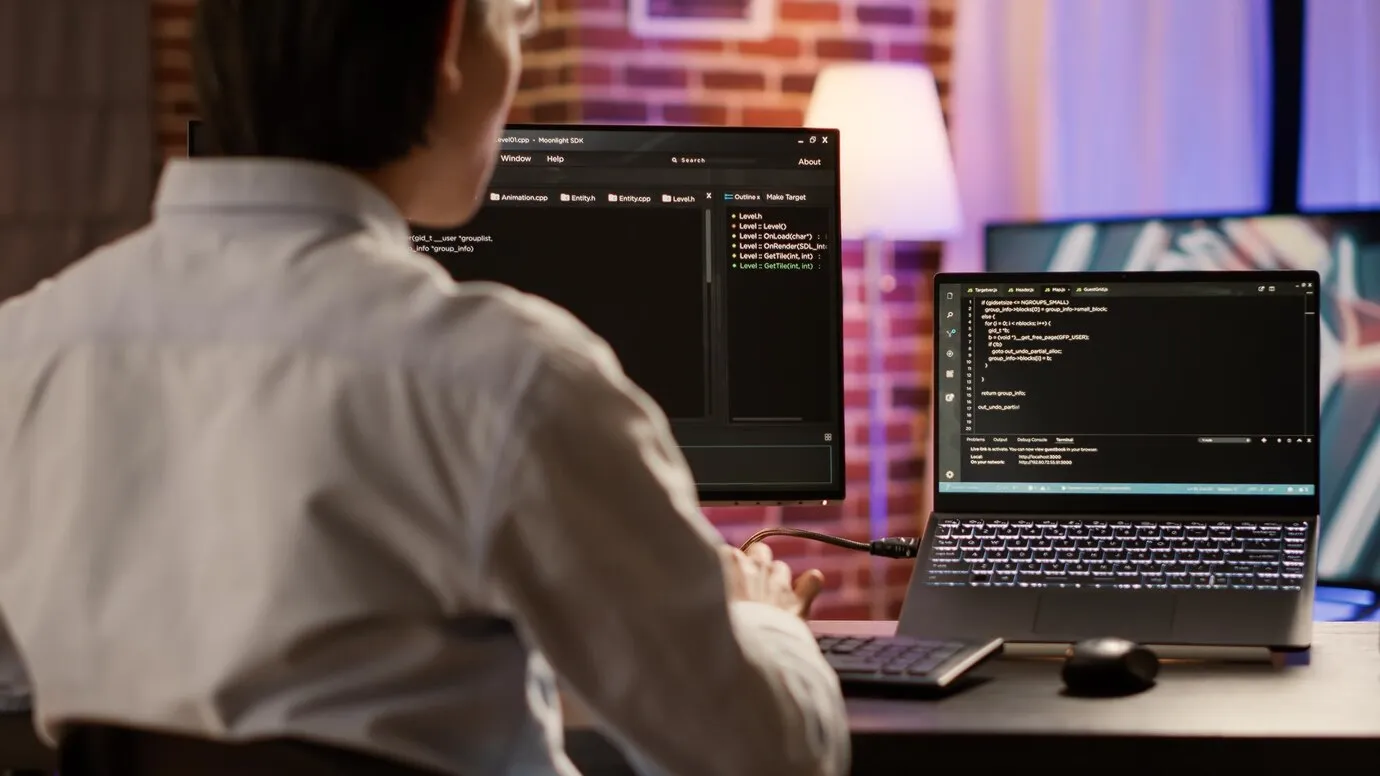
Enabling debug mode in your website’s CMS, such as WordPress, provides additional error information that can help identify the cause of the “406 Not Acceptable” error. Enable logging and set the debug level to capture detailed information about the error.
This includes tracing the execution flow, logging SQL queries, and displaying error messages. Analyze the debug logs to pinpoint the specific code, plugin, or configuration triggering the error. Use this information to troubleshoot and fix the underlying issue.
Server logs store valuable information about the server’s activities, including errors and warnings. Access the server logs, such as the Apache or Nginx error logs, to search for any relevant entries related to the “http 406 Not Acceptable” error.
Look for error codes, timestamps, and accompanying messages that provide insights into the cause of the error. Analyze the logs to identify misconfigurations, security rule violations, or conflicting server settings. Adjust the server configurations, security rules, or components to resolve the error.
Don’t forget to complete each procedure separately, testing the website after each to determine if the issue has been fixed. Be cautious while making changes, and ensure you have adequate backups. Consider speaking with a web developer or server administrator for specialized advice based on your unique setup and configuration if you have questions about the technical aspects or require more help.
In conclusion, encountering the “406 Not Acceptable” error can be frustrating, but following the suggested steps can effectively troubleshoot and resolve the issue. Start by ensuring the accuracy of the URL and resetting your networks and devices to eliminate any temporary glitches. If you recently changed your CMS, consider rolling back those alterations or reinstalling plugins, themes, and extensions after removal to address any conflicts.
By taking a systematic approach and addressing the potential causes outlined in this article, you can overcome the “406 Not Acceptable” error and ensure the smooth functioning of your website or application. Remember, each situation may have unique factors, so adapting these solutions to your specific circumstances is crucial.