How Magento stores manage orders effectively using Order Archive
Vinh Jacker | 02-25-2019


The Most Popular Extension Builder for Magento 2
With a big catalog of 224+ extensions for your online store
Overview
According to Magento.com, over 60% of orders in Magento stores is no longer needed or useful in a time period. In fact, this figure is pretty matching with the ratio of turn-back customers. Hence, managing the orders, in online shops, is a necessary task to every store’s admin. Saving the unnecessary orders to the separate stores which can be used anytime is called Order Archive. In this post, we would like to bring you a closer look at this useful tool. What is exactly Order Archive and how Magento stores can use Mageplaza Order Archive in managing their customers’ transactions efficiently?

Order Archive Extension for Magento 2
Seamlessly Store, Retrieve, and Analyze Your Order History for Enhanced Efficiency!
Check it out!What is Order Archive?
Order Archive is a tool which helps store admin to manage and locate orders to the appropriate storage so that they can easily access when they need the information of orders.
These orders which need to be archived can be one of the three types: Obsolete orders, unused orders, and pending orders. Obsolete or called Outdated orders are the orders completed for a long time ago and admin now would like to remove it from current order grid. Secondly, for Unnecessary orders which were refunded and closed, thus the store owners would like to hide these inessential orders. Other orders often go to Order Archive is Pending orders that are at pending status for a long time due to specific reasons such as incomplete payment. All of these cases are need to be archived after a time period to eliminate the complexity and increase the loading speed of the stores’ systems.
Why e-stores need Order Archive?
Archiving orders frequently will bring significant benefits to online stores. Let take a gland at these merits:
Focus on the relevant data
The redundant orders will be saved at separated storages which can be accessed anytime needed. By this, only new or necessary orders are managed at the order grid, so the store owners find easier to take care of them better.

Improve admin backend performance
The order data is cleaned up regularly and moved to a suitable location, which helps the order management from the admin backend becomes better organized and clear. Also, the speed of the backend system will increase significantly since the data it carries is much less than before the Order Archive.
Keep order grid up-to-date
Filtering unused or aging orders and archiving them frequently will help the order grid always up-to-date with new and important orders with more priority. Thereby, admin can focus on the potential orders and make full use of those for marketing as well as customer care activities.
The outstanding features of Order Archive extension
Automate Archive Orders By Different Conditions
The module enables store admins to archive orders by particular conditions:
- Order Status
- Store View
- Shipping Countries
- Customer Group
- Order Total The orders will be moved to the order archive grid automatically if they meet all the conditions and in the configured schedule.
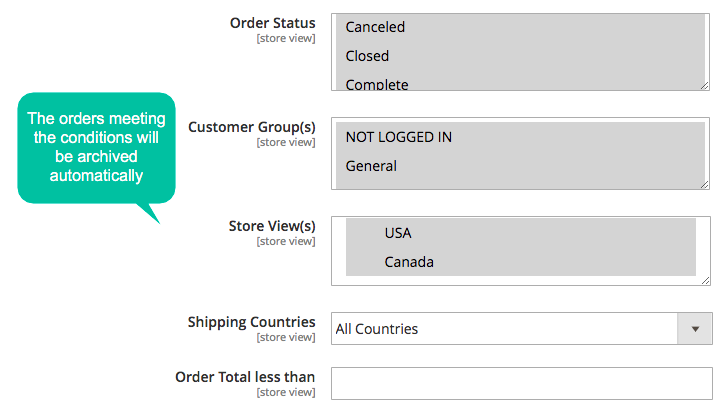
Set The Frequency For The Archive Process
In addition, store admins are allowed to run the archiving process on a regular basis if the orders meet the conditions. There are three frequency choices store owners can select:
- Daily
- Weekly
- Monthly
According to different business status and purposes, merchants can choose a suitable archive frequency for their stores.
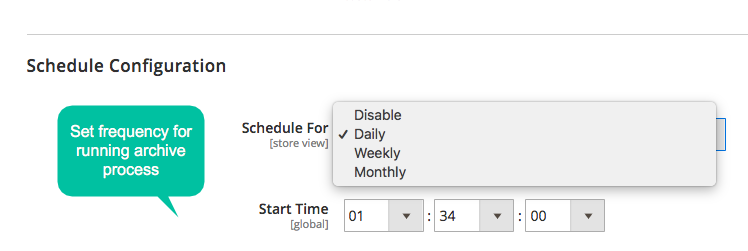
Instantly Send Notice To Admins Via Emails
By sending email notifications to store owners, they can stay up to date with all the changes in the archive process.
More specifically, whenever an order is archived both manually or automatically, an email which includes the archiving information will be sent immediately to the store owners. Consequently, they would no longer miss any archived orders.
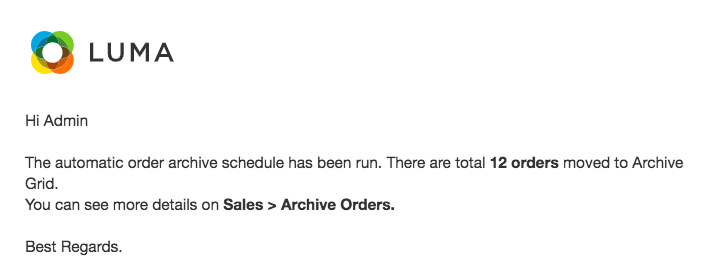
Allow Managing Orders Using Order Archive Grid
This feature enables admins to manage all the archived orders with ease by using Archive Orders Grid. There are three actions which are supported at the grid:
- Unarchive: To activate orders, archived order will be restored.
- Delete: The archived orders will be deleted forever from the database.
- View: The archived orders’ information will be display along with the Detail Order page.
Furthermore, store admins can choose one, several or all the archived orders to apply the same action.
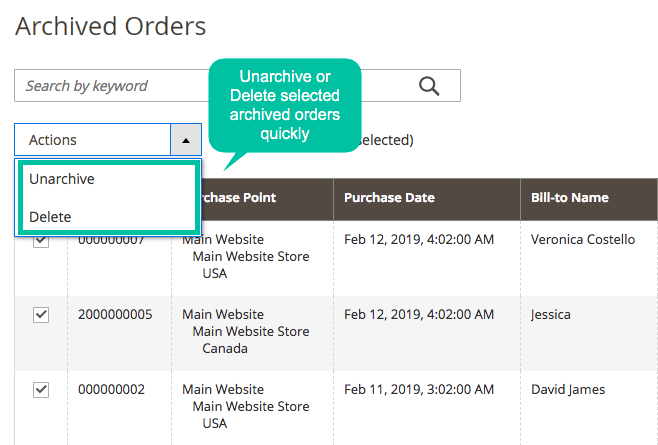
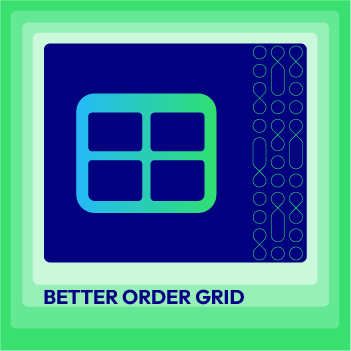
Optimize your store order grid for more effective order processing
Check it out!Offer API Support
This feature integrates with the Magento Rest API commands. It means that the admin can archive, restore or delete orders quickly if they employing the available order structures to check the orders’ information, invoice, credit memo.
How to use Order Archive
- Admin is allowed to transfer orders from the default Grid order to Grid Order Archive, perform numerous actions like the Grid Order default
- Set the time for the orders to be stored automatically
- Edit, deactivate the Send email notification feature when an order is archived based on schedule
- Check the API
- Apply the Command line
How to configure Order Archive extension
1. Configuration
Opened the Admin panel, then go to Stores> Configuration> Mageplaza> Order Archive
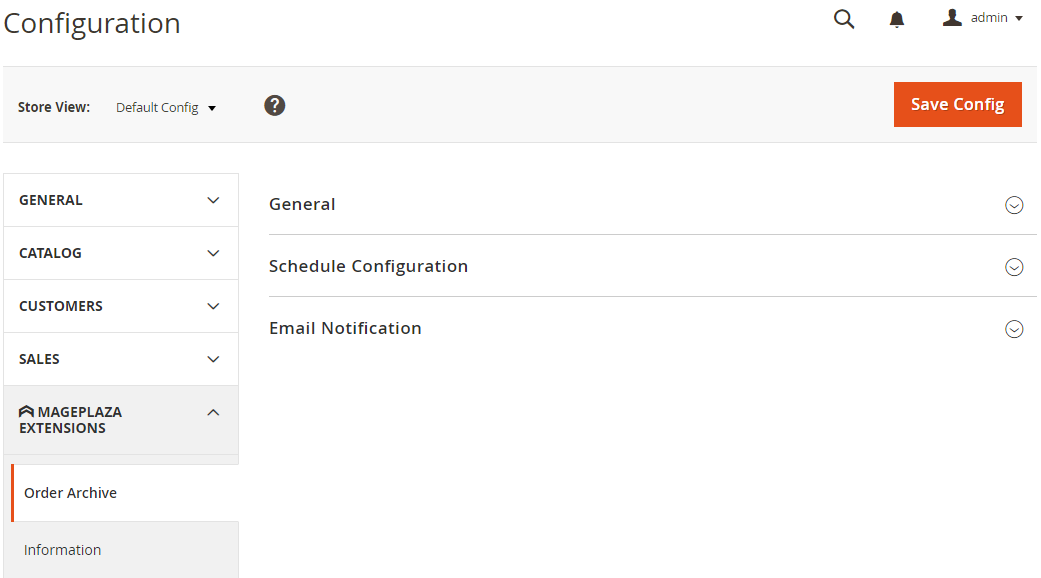
1.1. General Configuration
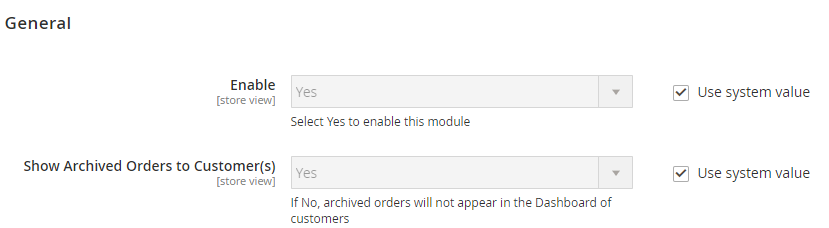
- Enable: Choose
Enable = Yesto enable the extension - Show Archive Order for Customer(s): Choose
Noto hide the orders transferred to the Archive from My Orders in Customer’s Dashboard section
1.2. Schedule Configuration
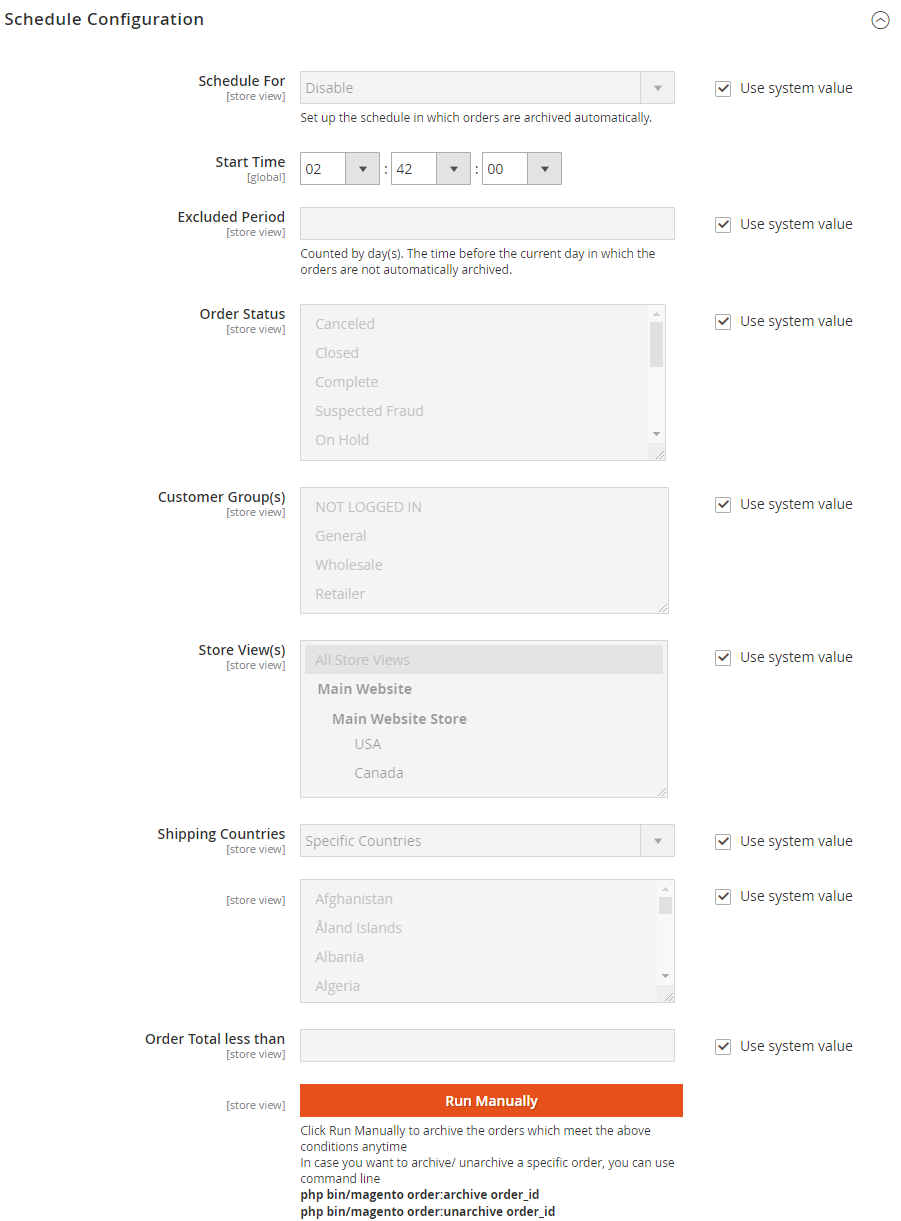
- Includes settings which are related to automatic order storage. An order is only archived in the schedule only when it meets all the conditions on Purchase Date, Customer Group, Order Status, Store View, Shipping Country and Order Total
- Schedule For:
- Set the frequency for orders to be auto-archived: daily, weekly or monthly
- If you choose Weekly, the schedule will automatically run on every Monday
- If you choose Monthly, the schedule will automatically run on the first day of the month
- Start Time:
- Set the storage time for each frequency
- When that time comes, the schedule will run automatically
- Excluded Period:
- Set the time period to apply the schedule automatically
- The orders which are calculated from the moment the current number of days back and forth will be converted to Archive
- For instance, Period = 10, if today is December 31st, 2018, then all orders which are created from December 21st, 2018 or earlier will be transferred to Archive (if they satisfy the below conditions)
- Order Status:
- Orders which satisfy the conditions could be archived automatically according to schedule
- When choosing Please Select, there will be no order be archived automatically
- Customer Group(s): Automatic Schedule applies only to orders which are purchased by customers who are in the selected Customer group
- Store View(s): Select Store view to see the place where the order is
- Shipping Countries:
- All Countries: Check all Orders
- Specific Country: Only Check orders which have Shipping Address at the selected country
- Order Total less than: The maximum of order Total Paid
- Besides running the schedule automatically, Admin could also click at the
Run Manuallybutton to store orders which meet the conditions when they want.
1.3. Email Notification
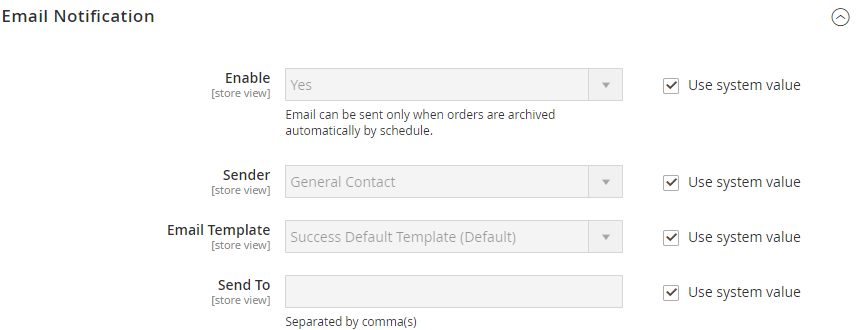
- Enable: Choose
Yesto stop sending emails to admin whenever an order is stored (including both manual or automatic archive) - Sender: There are 5 types of Magento Sender which Admin can choose: General Contact, Customer Support, Sales Representative, Custom Email 1, Custom Email 2
- Email Template:
- This module helps email to informs store admin every time the order is archived
- To change the Email Template, the admin could create a new Email Template in
Marketing> Email Template. - To read the instructions on how to create a new Email Template click here
- Send To:
- The selected emails will receive a notification whenever the archive is ordered
- Each email will be separated by commas (,)
2. Order Archives Grid
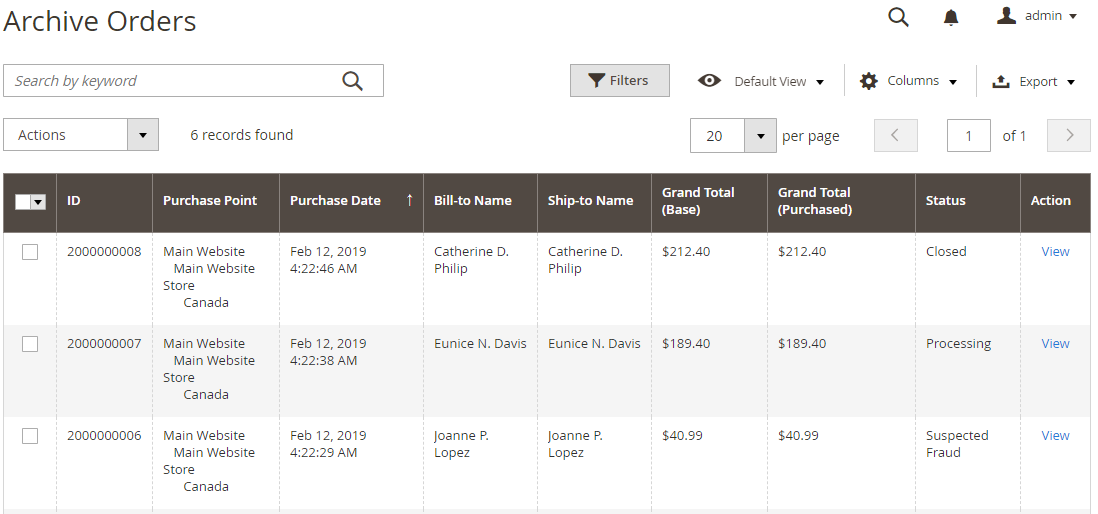
- Like the Magento Grid Order default, the Order Archives Grid also has several core features like Filter, Add Columns or Export and View Order
- In Grid, there are 3 main actions for Admin to perform
- UnArchive: The chosen orders will be transferred to the Grid Order default
- Delete: The chosen Orders will be removed from the database. It only works if the store owners have installed the Mageplaza Delete Order module
- View: The Detail Order page would be shown
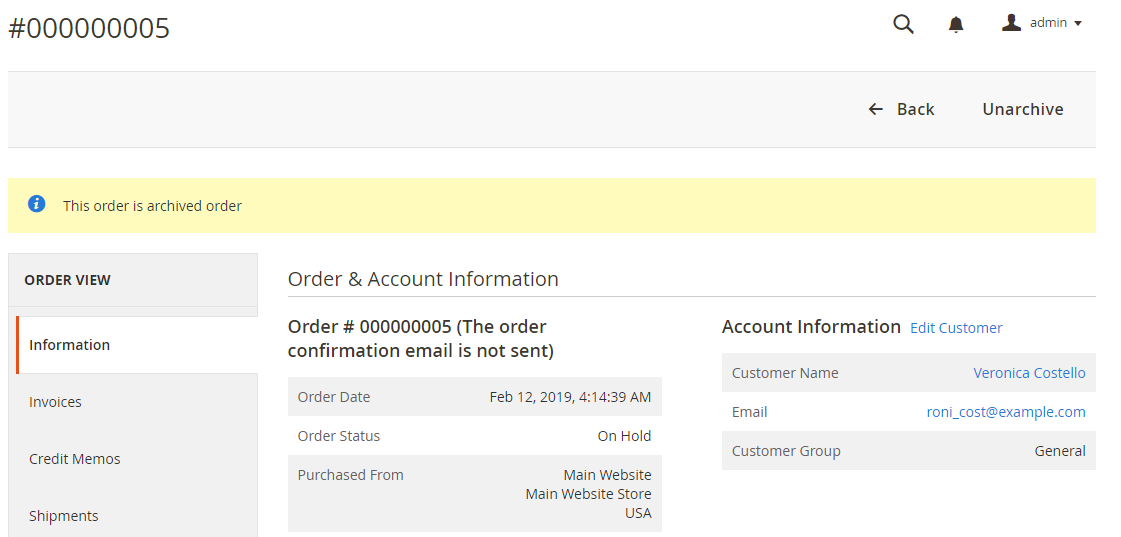
3. Command line
Store admins can apply the following command to archive or unarchive any order:
php bin / magento order: archive order_id
php bin / magento order: unarchive order_id
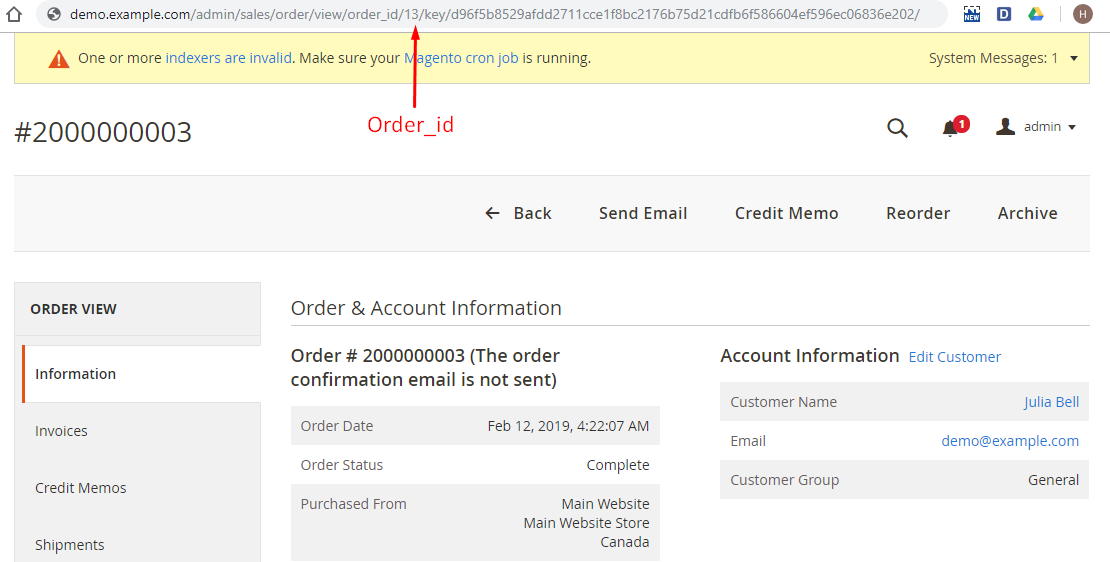
4. API
The API feature properly compatible with the Magento Rest API commands. By taking advantage of the order structures which are available to check the information, invoice, credit memo of each order, the admin can quickly understand the order’s details. You can read more details about Rest API Magento in here
How to use Postman to check the information of order with API
Step 1: Get Access Token
- Go to Postman, in the Headers section choose Key = Content-Type, Value = application/json
- At Body tab, insert
{"username": "demo", "password": "demo123"}withdemo/demo123areusername/passwordto login to the backend - Use the Post and Send method with the below command:
http://example.com/rest/default/V1/integration/admin/token
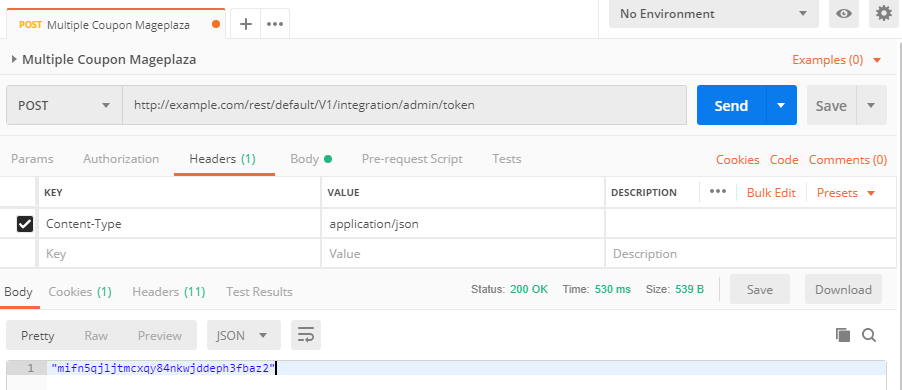
- Access Key will be shown in the Body section
Step 2: Use the Magento REST API commands
- After opening a new tab, enter 2 Key at the Headers:
- Authorization:
bearer access_token - Content-Type:
application/json
- Authorization:
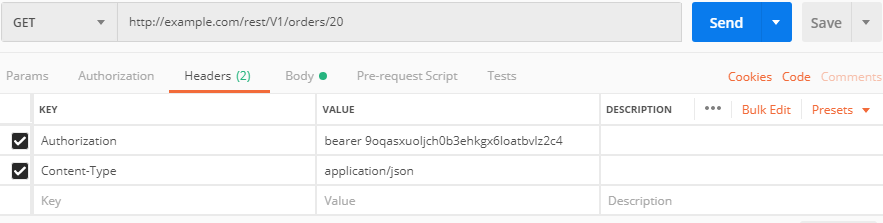
- Send the REST API command
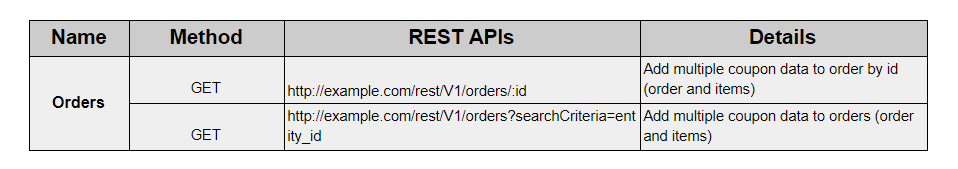
- The Result:
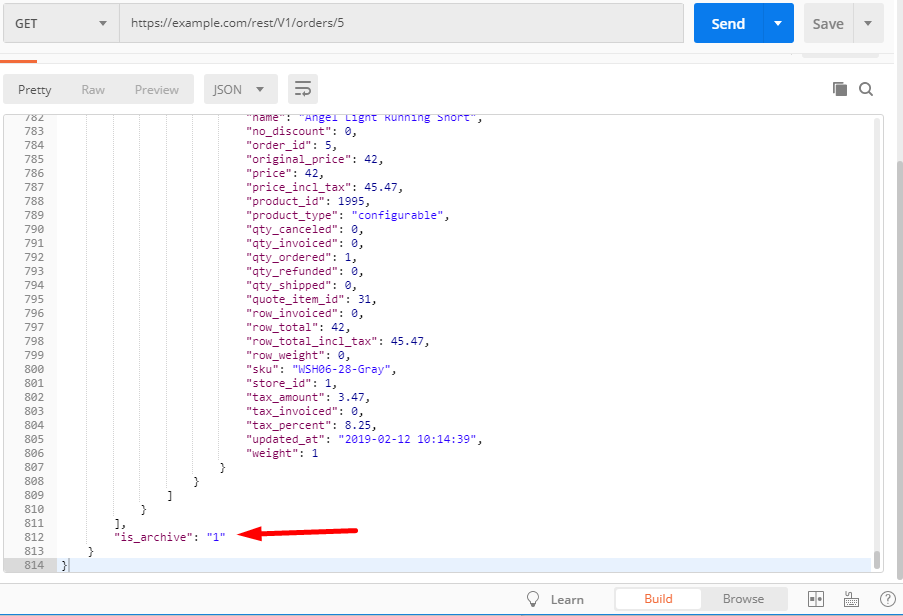
5. The Notification Email
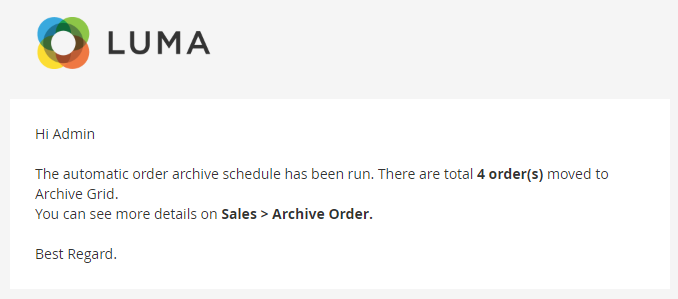
Full features of Order Archive
General Configuration
- Enable/Disable the module
- Hide/Unhide the archived orders to customers
Schedule Configuration
- Set frequency to run archived orders
- Set time to start running archived orders
- Set time when orders are archived without any conditions
- Set the conditions for orders to be archived: Order Status, Store View, Customer Group, Shipping Country, and Order Total
Send Email Notification
- Allow sending email to admins whenever an order is achieved
- Choose the default sender
- Choose the template for the email
- Input the recipient addresses
The Ability To Manage Archived Orders
- View archived orders list through a grid
- Send orders to default Order Grid by unarchiving them
- Remove archived orders from the database
- Allow viewing an archived order details
- Allow using Rest API to archive or unarchive orders
- Allow using command lines or cron job to archive or unarchive orders
Related Post: How to Add a Custom Column to Order Grid in Magento 2?
Final Words
All in all, Order Archive by Mageplaza is an excellent solution which helps online stores to archive old or unwanted orders. This will help to make sure the order grid is always organized and up-to-date. Customers data management is never easier than without order archive.



