Mageplaza Layered Navigation: Comparison of 3 versions
Summer Nguyen | 10-19-2017


The Most Popular Extension Builder for Magento 2
With a big catalog of 224+ extensions for your online store
Are you looking for a professional and user friendly navigation to enhance your customers’ satisfaction and boost your sales? As a leading in Magento vendor in market, Mageplaza introduces 4 versions of Magento 2 layered navigation ultimates with brilliant features including standard, profesional, ultimate editions and Free Ajax Layered Navigation. To help you choose an appropriate edition for your online stores, a comparison of 3 versions will be taken into account.
Related Posts
Layered Navigation in Magento 2: What it is and why you need it? Magento 2 Layered Navigation best setting for SEO

Standard layered navigation extension- principle features for an effective e-commerce platform start
Basically, both Professional and Ultimate layered navigation of Mageplaza share several outstanding features with Standard version. They are illustrated below:
Multiple attributes filtering
To pick up desired products, visitors might need to browse many necessary attributes. However, the default magento have not provided multi-filter property. As a result, people will abandon your site if they can not find what they want. Multi-filter of Layered navigation extension is definitely useful in searching items with various characteristics.

Ajax loading
Akamai and Gomez.com pointed out that most of users abandon a website not to be loaded within three seconds. Therefore, loading speed can either amaze visitors or drive them to leave. Thanks to Ajax loading technology, suitable results will be displayed instantaneously after selecting any attribute without loading a whole page again. This function surely save time for users in narrowing their search then pick their favorite items.
Price slider
Layered Navigation 2 price slider

Nowadays, people have been more price sensitive. They can choose their affordable merchandises by dragging and dropping price bar to a certain range. All products within this range appear on screen to be considered. In the backend, you can set any price level paralleling with your products rate. Moreover, there are diverse price slider styles for you to customize such as Flat UI skin, Modern skin, HTML5 skin, Nice white skin, and Simple dark skin.
Product count
Together with each option, quantity of available products are enumerated so that customers figure out whether they are able to purchase this item or not.
On/Off layered navigation module
You can decide to enable Layered navigation or not. When you don not require your goods to be filtered or your site is facing with difficulties, you can disable your navigation temporarily. After solving your problem, you can display it again. More importantly, Magelaza assists you with user-friendly interface, 1-year support, lifetime updates, 60-day return policy, multiple stores and languages, easy setting.
Professional and Ultimate layered navigation- most advanced features

The two versions not only obtain common characteristics as described above but also offer incredible settings for your site. They are effective solutions to optimize your website, increase conversion rate and increase revenues spectacularly.
Among three edition, the most popular one is the Professional Layered Navigation extension because of added highlights and moderate price($199).
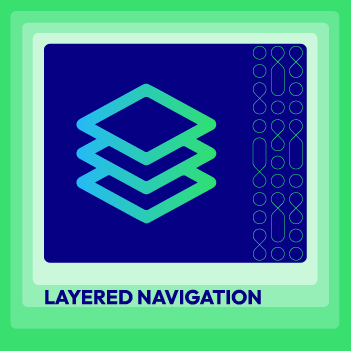
Layered Navigation for Magento 2
Simplify your shopping experience with our advanced search and filter options
Check it out!Filter button
After selecting all necessary options, matching results will be presented instantly instead of continuous loading. Customers find their demanding products in a short period of time and end up purchasing process with their payments. Small button does not mean that it’s little impact as well.
Filter by product rating

Rating slider is an effective method to measure customers’ satisfaction. You can improve your products and business performance by examining people’s needs and wants as well as your shortcomings. Your clients also appreciate your willingness to listen what they say.
Quick look up option

By neat keywords, visitors can limit their choices among thousands of stuffs. Search box is extremely powerful in saving time for users.
Product’s status filtering
New, on sale or stock items are stated publicly for customers to view
Out-of-stock view
Visitors can have chance to see options which does not remain any products. It depends on whether admin store want to display them in the backend or hide them.
Automatic top scrolling
As soon as finishing filtering step, your page will be shifted up to top
SEO-friendly URL
Your site’s agenda will be stated on URL so that increase search engine for your business. Furthermore, customers will find it easy for them to remember for their next purchases. Last but not least, Magento Layered Navigation support your business with unlimited customization.
Modify appropriate display style for each attribute
Attributes are dissimilar characteristics that need different exposing forms. To create professional and impressive interface for your e-commerce store, Mageplaza offers plenty of designs such as slider, drop down, list, swatch or swatch and text.
For instant, in your clothing store, some categories like specific style, material, size, climate should apply drop down or list down patterns. But swatch , swatch and text will be perfect options for color attribute.

Brand shopping

Many people are very loyal to their favourite brand names. If you allow them to acquire their products by specific brand names, you can exceed their expectation by reducing searching time and increase conversion rate.
Vertical and horizontal navigation menu
Your layered navigation can be established horizontally or vertically easily in the backend. The layered navigation should be well-organized to support visitors in finding their desired items.

Add new products
When you want to introduce new products to customers, you can updates them in the backend immediately. It means that you can add limitless number of items on your stores
how-create-configurable-product-magento-2-choose-configurable-product-template.png




