How to Create Coupon Codes in Magento 2 for Special Offers

In the Cart Price Rule, Coupon Code is created so that buyers at your store will get the discounted price. The Coupon Code can be generated individually or in bulk for a certain customer group or specific individuals depending on your purpose. Coupons can be sent to others via emails or included in newsletters, catalogs, and advertisements such as banners on the website.
To use the coupon, the customers can insert the code at checkout, the discount value will, then, be applied immediately. Magento support a quick response code - QR code that customers can scan on their smartphones. After that, they are led to a page on your website to get more information about the promotion.
2 Steps to Create Coupon Code in Magento 2
Step 1: Create an Specific Coupon
This method is implemented in the Cart Price Rule settings.
- Go to
Marketing > Promotions > Cart Price Rulesand press the Add New Rule button.
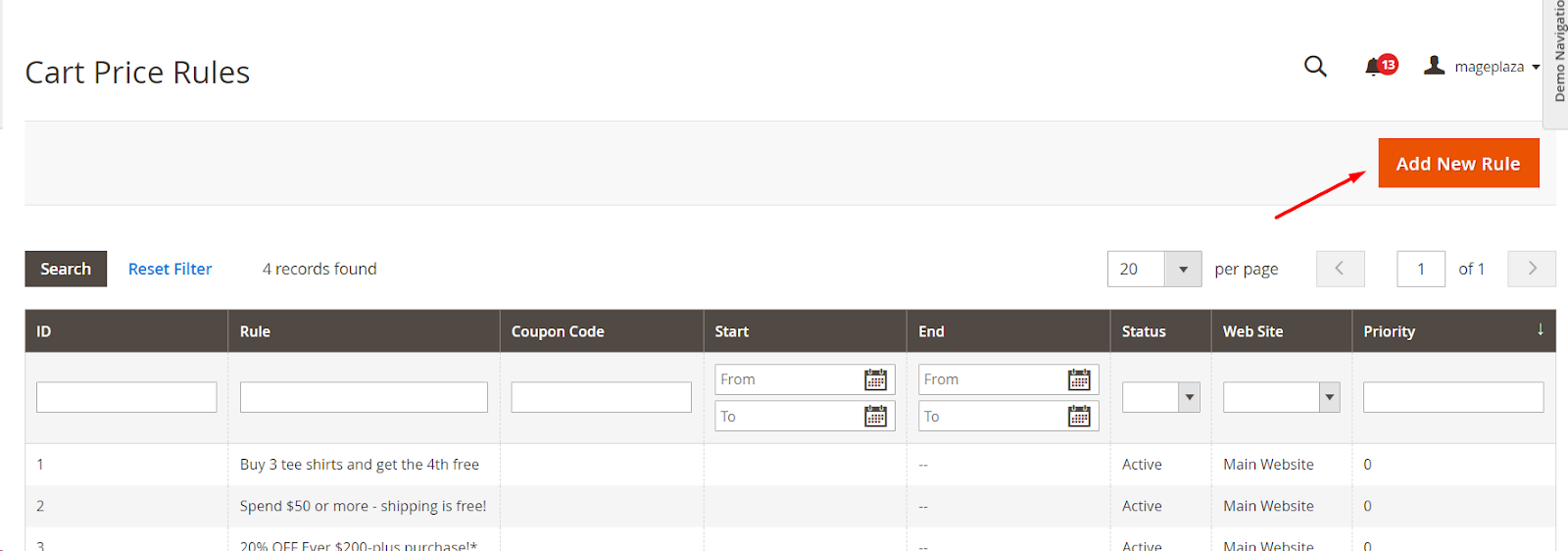
- Set the Name for the rule and add the Description.
- Activate the rule and select the Websites the coupon code.
- Specify the Customer Groups that coupon will work for.
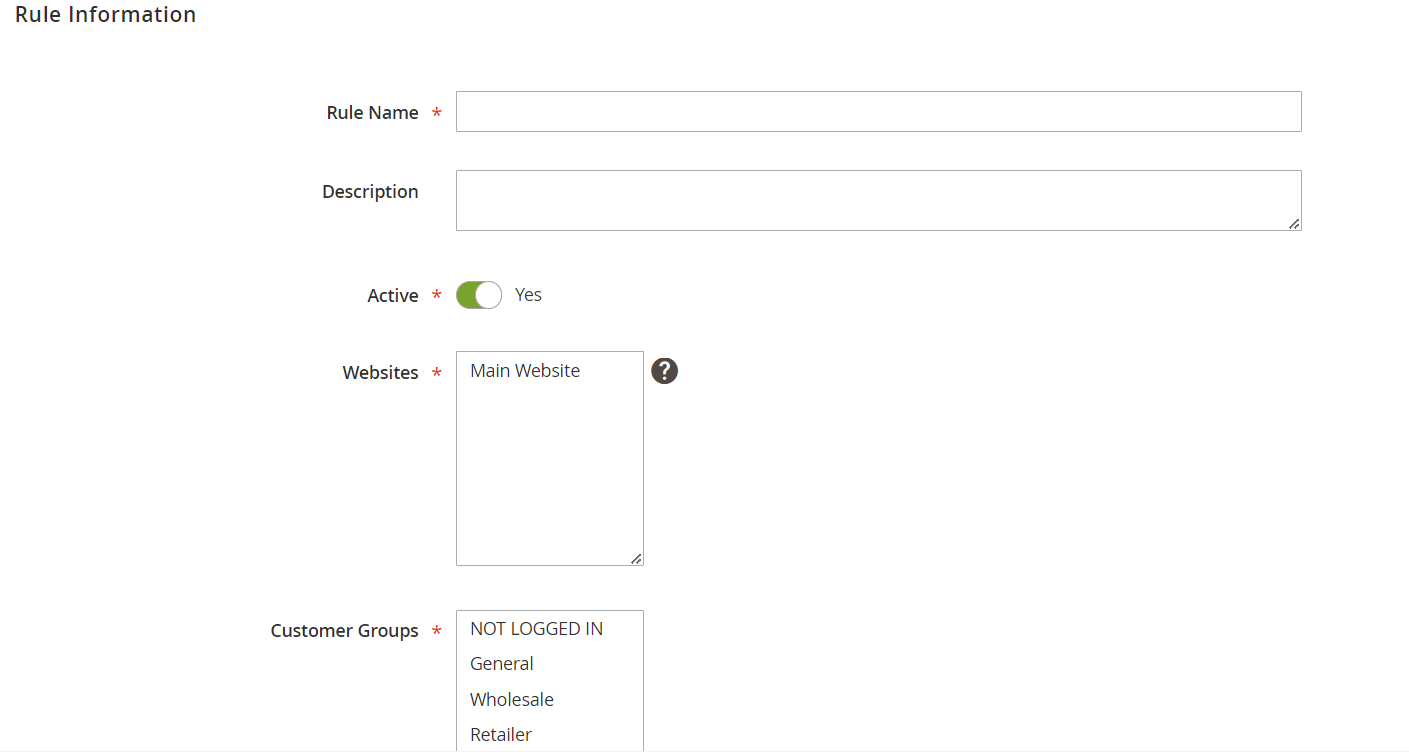
- On the
Rule Informationtab, underGeneral Information, transferCoupontoSpecific Coupon.
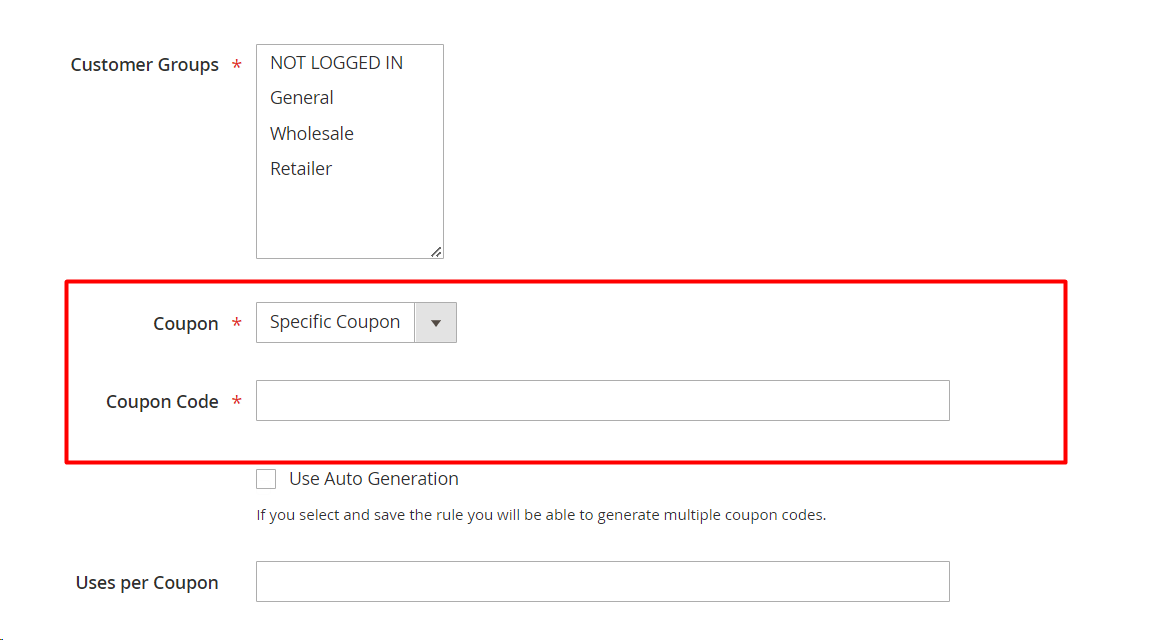
- Enter the
Coupon Codemanually. - Limit how many times the coupon can be redeemed in the Uses per Coupon and User per Customer. Leave them empty to set no restriction.
- Uses per Coupon sets the number of times the coupon code is used.
- Uses per Customers sets the number of times the coupon code is used by the same customers.
- If there are many cart price rules at the same time, you should set the active time and priority to manage them better.
- Set a start date and end date for when your Magento coupon code can be used.
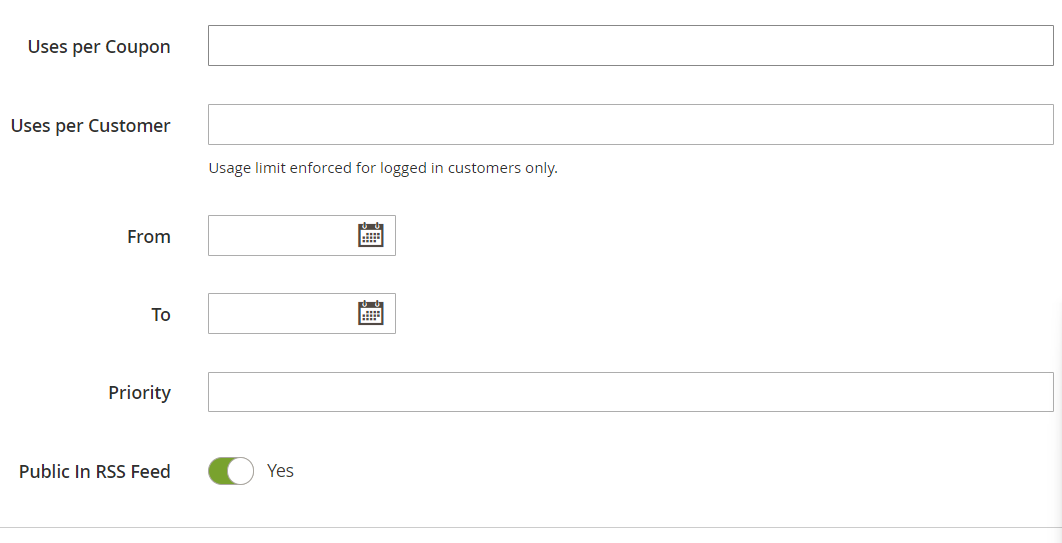
- Set the Conditions the shopping cart should meet for the Magento coupon code to be applied.
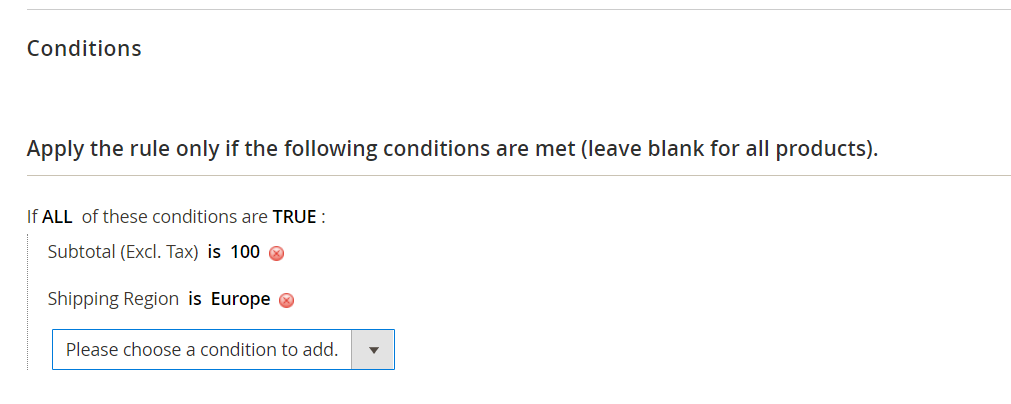
- Click
Saveto activate the coupon code.
Step 2: Auto-generate Multiple Coupon Codes
This method is implemented in the Cart Price Rule settings.
- On the
General Informationpage, mark theUse Auto Generationcheckbox to publish a mass of coupon codes after saving the rule.
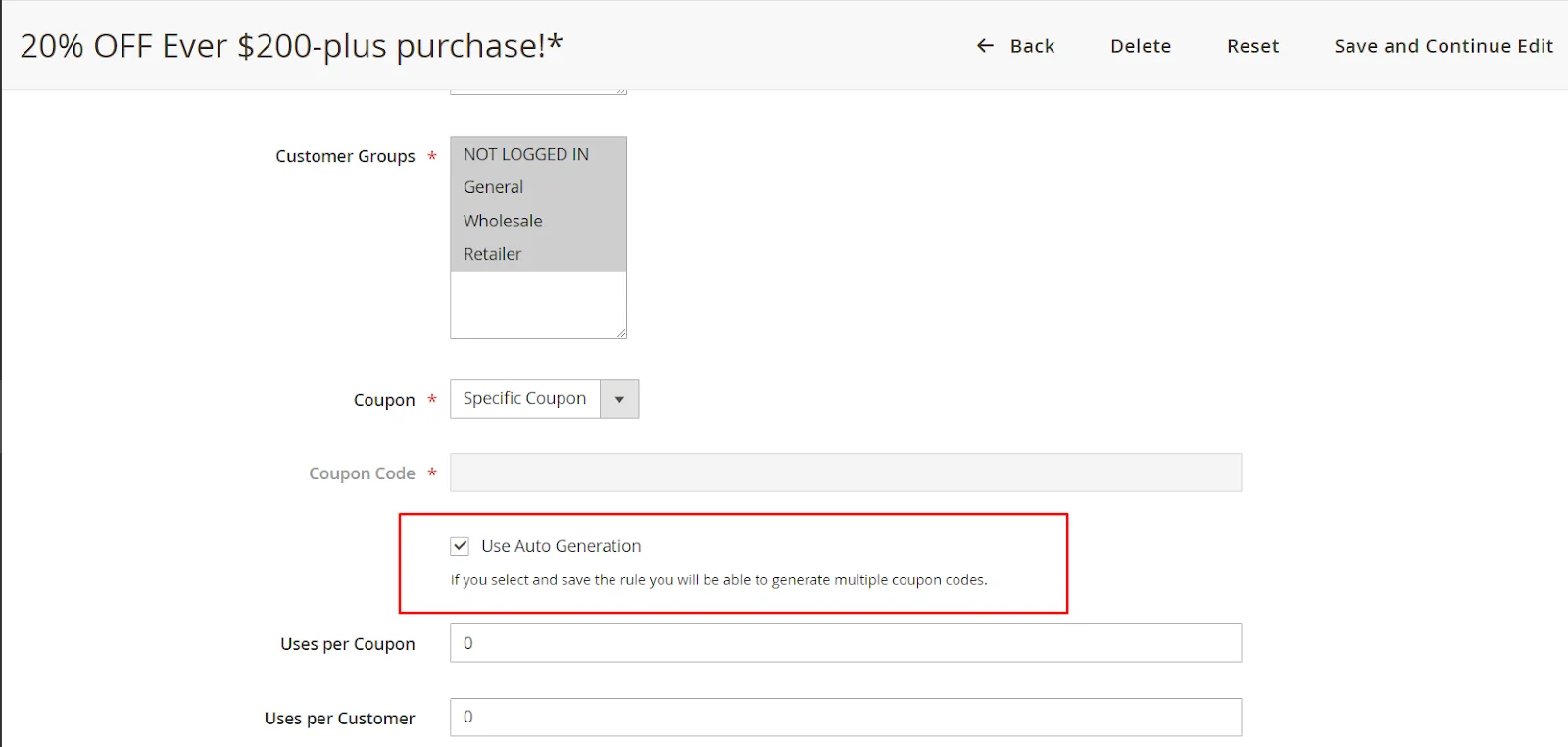
- Under
Cart Price Rule, chooseManage Coupon Codestab and do the following:
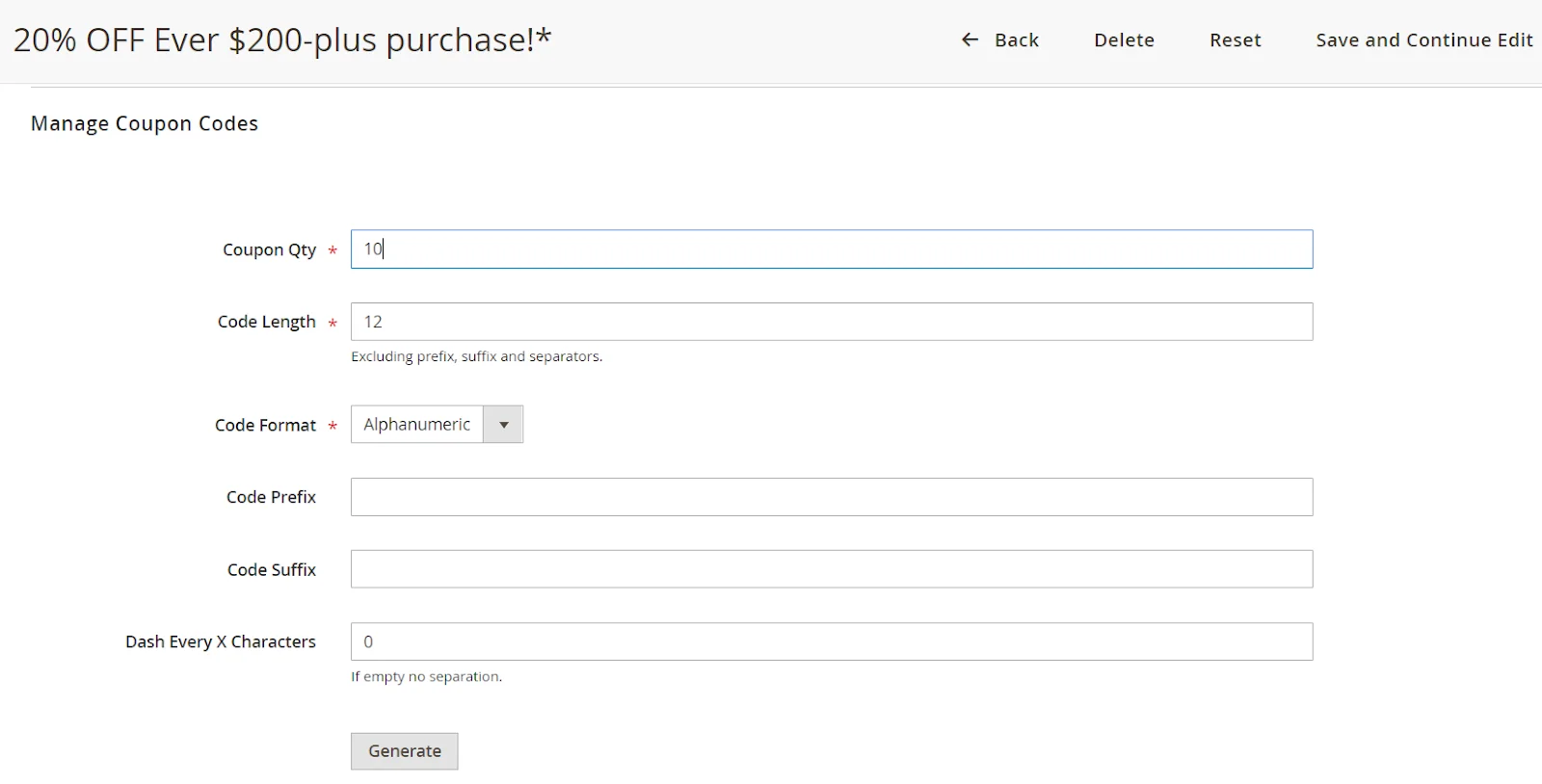
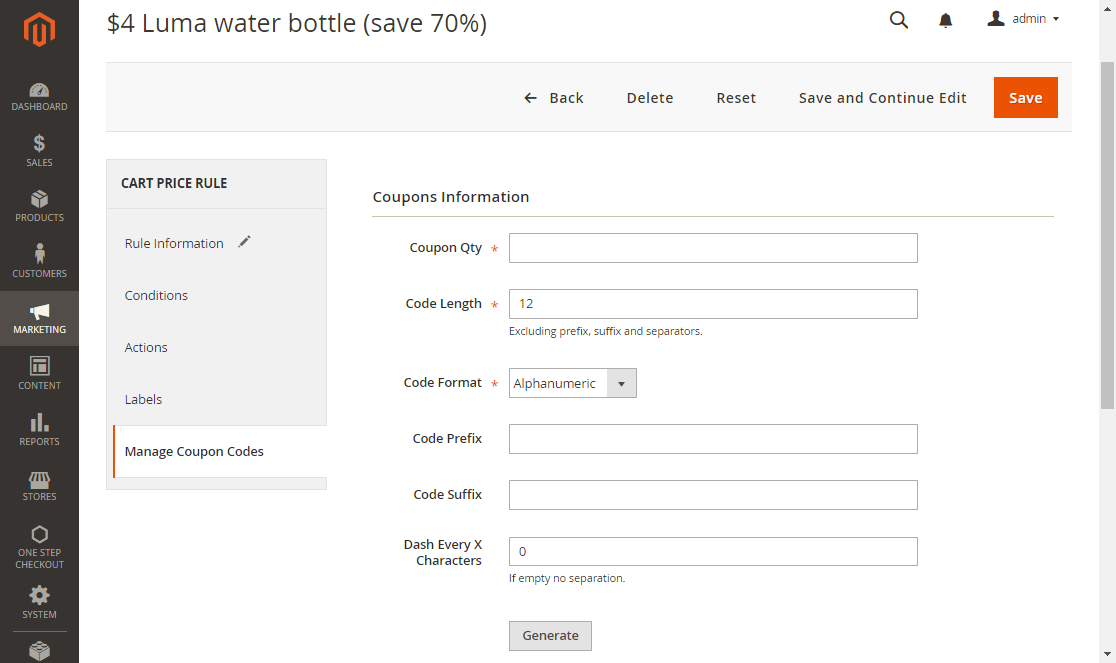
- Set the
Coupons Qtyto the quantity of coupons you want to publish. - Insert the number for the
Code Length, the length excludes the prefix, suffix, or separators. - Select the
Coupon Formatfrom the following types: Alphanumeric, Alphabetical, and Numeric. - Insert the
Code Prefix- the beginning part of the code if needed. - Insert the
Code Sufix- the end part of the code if needed. - Set the
Dash Every X Characterto make the codes easier to read. For example, the number 3 is inserted into that field, the codes will look like: xxx-xxx-xxx. - Click on
Generatebutton to release multiple coupon codes and they are shown on the table below.
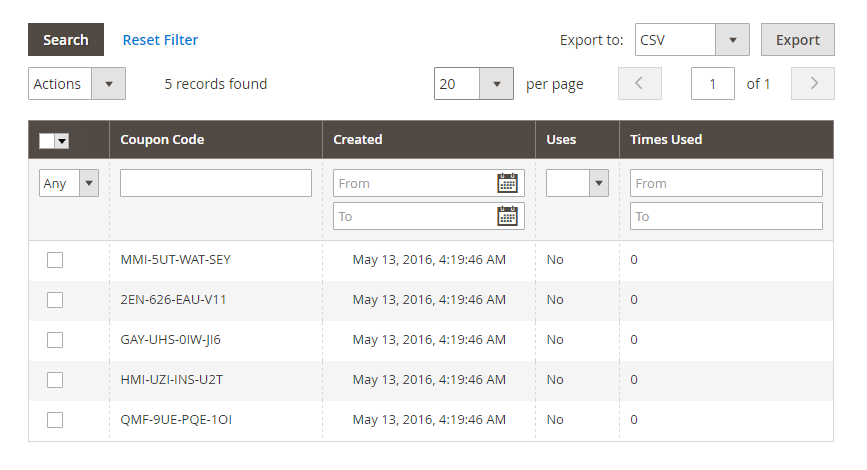
How to Apply Coupon Codes Automatically in Magento 2?
Now that you have successfully created coupon codes, the last step is to give them to your customers. The most basic and traditional method is to send it to customers, and they need to copy the code, go to the checkout page, and paste that coupon. This process is quite complicated, and to be honest, most people are not willing to go through so many steps.
If you want customers to use your coupons, try to make it as simple as possible to use. An easier option is to skip all the middle steps by enabling the auto-apply voucher feature. When customers click on the link you send them, they will be redirected to another site where they can use that coupon, and the best thing is, the code is aldready applied. All customers need to do is click on the link you prepared.
To do so, you need to use a Coupon Codes extension. Then, go to Stores > Settings > Configuration > Mageplaza > Better Coupon.
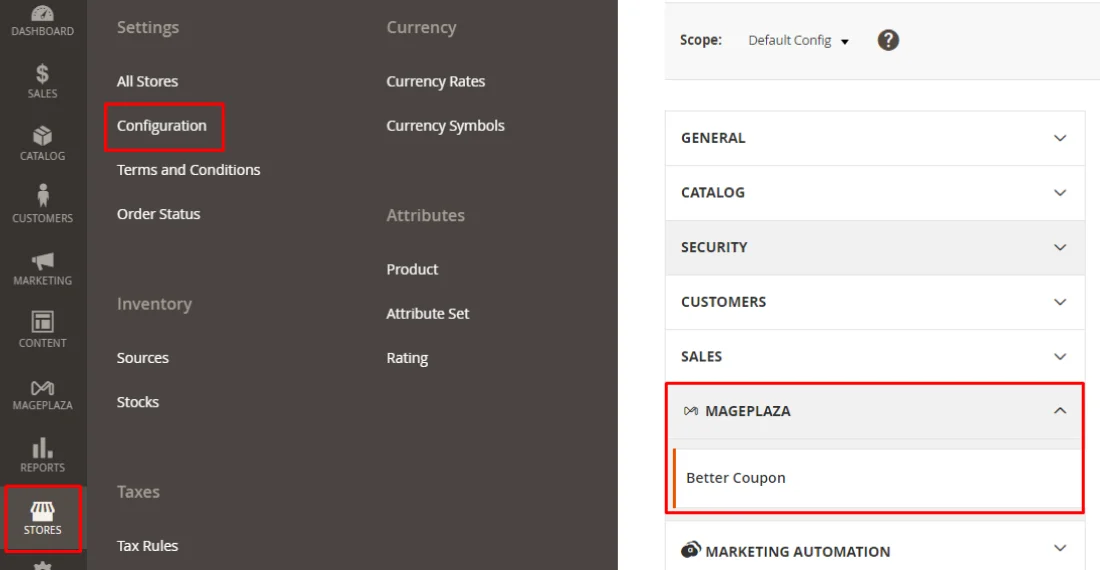
Then, generate a coupon code, similar to when you use the default configuration above.
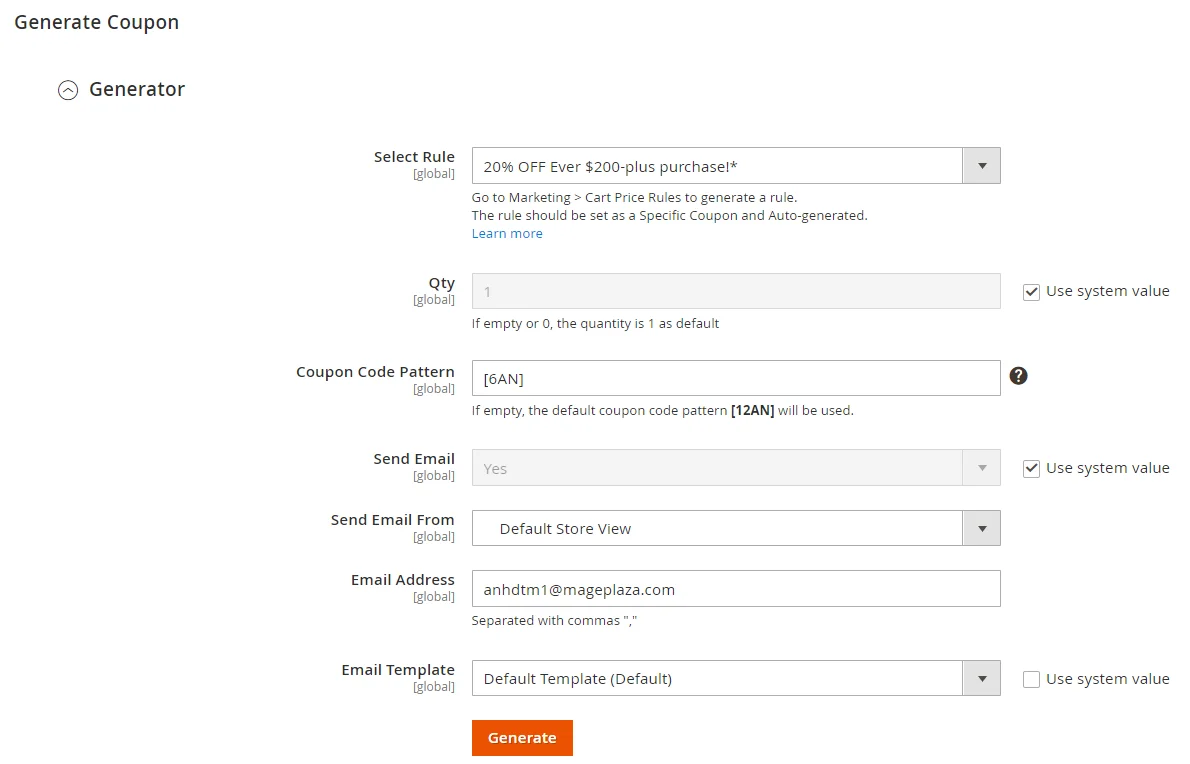
Now that you’ve got a coupon, there are 2 methods to generate a coupon auto-apply link.
-
Method 1: Use quick coupon link generator
- Select the rule you have just created above, and the tool will auto-create a quick link for you
- Click on the Copy icon to get the link
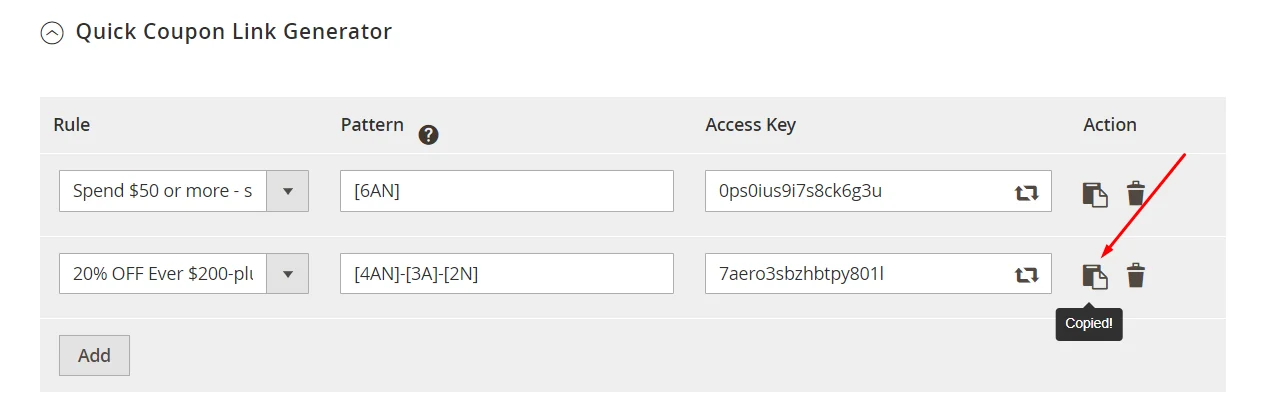
-
Method 2: Use coupon link builder
- In the URL field: Enter the URL format that customers can use to auto-apply coupon codes. The code for each link will be added at the end of this URL.
- In the URL Style field: Choose among 2 style options to determine how the URL will look like: Parameter (http://example.com/?c=123) or Hash (http://example.com#c=123)
- In the Prefix field: This is optional. It’s the part after the URL layout and before the coupon code.
- In the Coupon field: Enter the coupon code you have created in the Cart Price Rules.
- Generate button: Press the button to generate the coupon link so that when customers click on the link, the coupon code will automatically be applied to the order.
- After you hit that Generate button, the tool will create the coupon link, copy it, and send it to your customers.
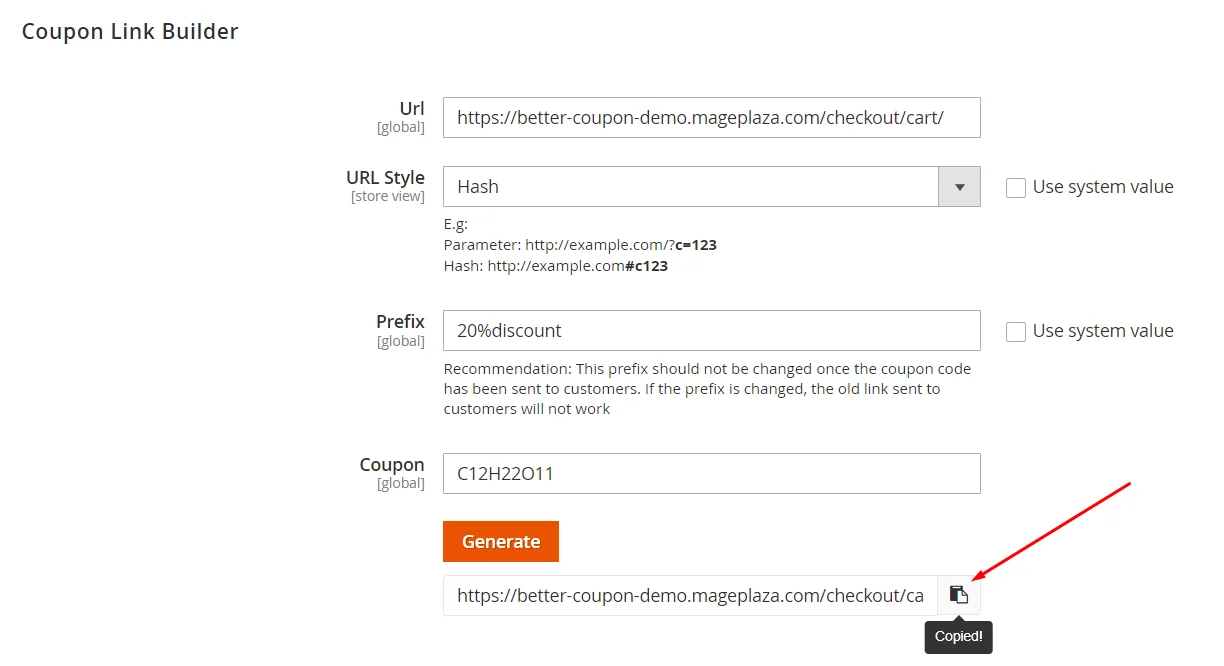
Benefits of Using Coupon Codes in Magento 2
1. Enhance customer loyalty and satisfaction
Coupon codes in Magento 2 are highlighted as a tool for enhancing customer loyalty and satisfaction. By offering promo codes to various customer groups and incentivizing newsletter sign-ups, e-commerce platforms can improve the overall shopping experience.
2. Encourage repeat purchases
Coupon codes drive repeat purchases by instilling a ‘savings’ mindset in customers. Offering discounts or special promotions through coupons encourages individuals to become repeat customers. By providing exclusive offers, customers are incentivized to return for future purchases.
3. Show appreciation for customers
Providing coupon codes demonstrates appreciation for customers, showing that their business is valued and encouraging them to continue shopping with the store.
4. Allow for targeted marketing campaigns
Coupon codes allow for targeted marketing efforts, as they can be tailored to specific customer groups or used as incentives for actions like newsletter sign-ups.
Tips to Create Effective Magento 2 Coupon Codes
1. Set Clear Rules: Make sure to set specific terms and conditions for any coupon rule. This could include things like requiring a minimum order amount or limiting the coupon to certain products or groups of customers. Clear rules help ensure the coupon works with your marketing goals.
2. Limit Coupon Usage: You can decide how many times the coupon can be used overall or how many times a single customer can use it. This helps prevent overuse and keeps the promotion fair.
3. Create Attractive Offers: Your coupon should have a strong appeal. Whether it’s a percentage off or a fixed discount, make sure the offer is valuable enough to catch customers’ attention. You can also offer things like free shipping or “buy one, get one free” deals to make the offer more appealing.
4. Track and Review Performance: After launching your coupon, it’s important to keep an eye on how it’s performing. Check how often it’s being used and the total discounts given. This will help you understand what works best and allow you to adapt future promotions for better results.
This simpler approach helps keep your coupon strategy easy to understand and effective.
Wrap Up
Implementing coupon codes is one of the most effective marketing methods. It attracts customer attention, motivates them to spend more for bigger discounts, promotes special products, improves loyalty, etc. So, if you haven’t tried this strategy, don’t hesitate anymore. The results might surprise you.






