Ecommerce Website Checklist: 17 Steps for Launching a Store

Compare design and reality: Make sure your platform fully provide customers with values as planned.
You’ve crafted industry-leading products, nailed your brand design, and established social channels for your business, signaling your readiness to launch your Shopify store!
Hold on, though. Amidst the excitement of unveiling your business, it’s easy to overlook critical steps. While your brand and website may appear polished, several checklist items are essential for a smooth e-commerce launch. Are your product pages optimized for search engines? Have you devised a marketing plan? Does your website feature crucial pages like FAQ and contact information?
As you initiate your business, be mindful of often forgotten tasks that can impact customer experience. This ultimate e-commerce checklist encompasses all the necessary to-dos before your store goes live.
Ecommerce checklist for launching an online store
1. Incorporate sales channels
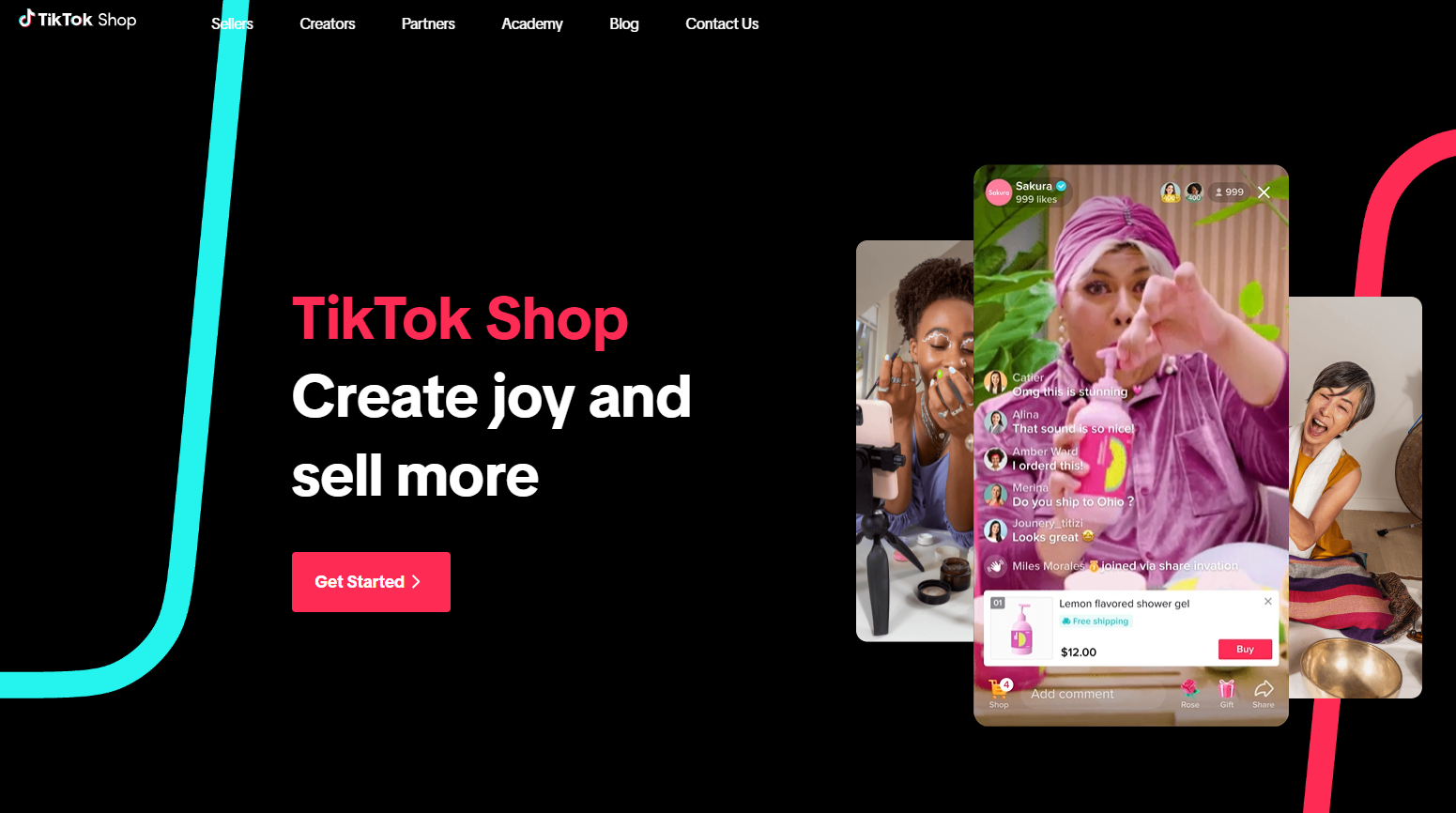
First to come in this ecommerce website checklist is about sales channels. In today’s market, consumers seek an omnichannel experience, exploring platforms like YouTube and TikTok for product discovery. Even traditional retail is regaining popularity, with half of Gen Z favoring in-store shopping.
Identify the social media and marketplace channels aligned with your brand, integrating them seamlessly into your store. Conduct thorough market research to pinpoint customer preferences and shopping habits.
Include the following online sales channels on your e-commerce site:
These channels seamlessly integrate with Shopify, facilitating efficient order, inventory, and customer management across platforms.
2. Establish a personalized domain for your online store
Employing a custom domain can elevate brand recognition and simplify customer recall of your URL.
To initiate this process, start with a thorough domain name search to confirm the availability of your business name. If the name is accessible and not already trademarked within your industry, you can seamlessly acquire your custom domain through Shopify.
In cases where your initial domain choice is unavailable, explore alternative options. Obtaining your desired domain may pose a challenge, especially if your brand features a common word. In such instances, unleash your creative ingenuity.
 Additionally, consider experimenting with top-level domains (TLDs). TLDs, positioned at the end of a URL, include familiar examples like .com, .edu, .net, and others. Government and organizational entities often use TLDs like .gov and .org. While common TLDs for e-commerce sites include .store and .shop, there’s room for creativity in selecting unconventional TLDs that resonate with your brand.
Additionally, consider experimenting with top-level domains (TLDs). TLDs, positioned at the end of a URL, include familiar examples like .com, .edu, .net, and others. Government and organizational entities often use TLDs like .gov and .org. While common TLDs for e-commerce sites include .store and .shop, there’s room for creativity in selecting unconventional TLDs that resonate with your brand.
3. Evaluate the efficiency of your checkout process

What’s indispensable in the ecommerce website checklist is the checkout process. Before launching, ensure a smooth purchasing experience for potential customers. Cart abandonment rates in ecommerce average 70.19%, highlighting the importance of error identification and friction elimination during checkout testing. Verify the following elements:
-
Display shipping rates prominently, providing options for shipping times and service levels.
-
Test and confirm the functionality of discount codes.
-
Enable customers to edit cart content, including product deletion and quantity adjustments.
-
Offer familiar payment methods, including credit cards, PayPal, Google Pay, and Shop Pay.
-
Provide order status tracking options.
-
Ensure easy access to the contact page for inquiries or order adjustments.
-
Trigger automated email notifications upon purchase.
-
Confirm the functionality of language selectors, currency switchers, and international shipping policies for cross-border transactions.
4. Develop essential pages for your website
Establishing trust in your online store hinges on crucial website pages that convey the legitimacy of your business. These pages, expected by customers, provide essential information to help them understand your identity as a founder, comprehend your policies, and facilitate communication.
Based on extensive research, the pages, which will be discussed below are highly recommended for inclusion in your online store’s sitemap.
In addition, ensure attention to other pages like collection and category pages, as well as product pages. Thoroughly review promotion landing pages, the checkout page, and the shopping cart to guarantee a meticulous examination of every customer touchpoint.
Homepage
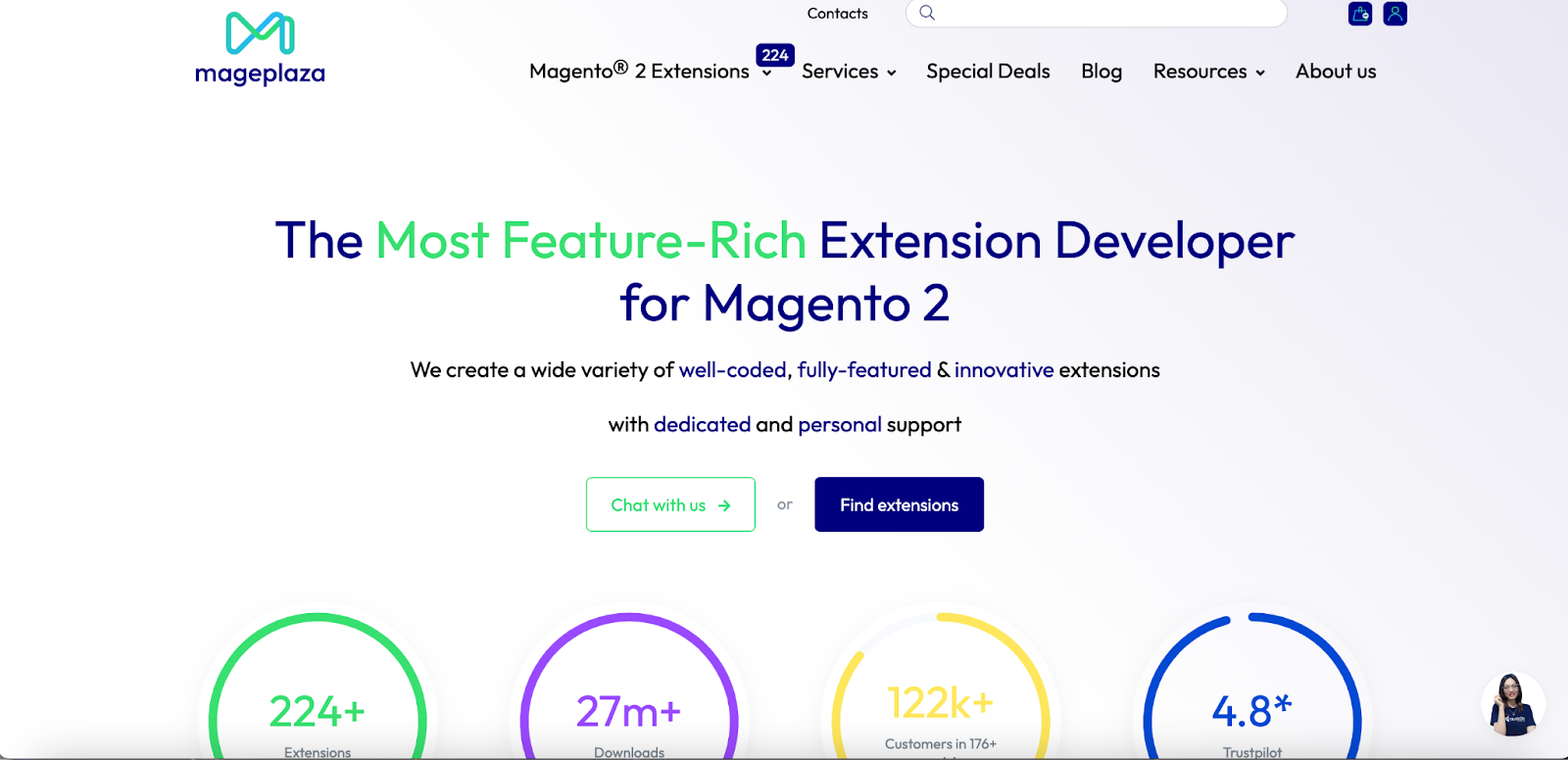
The homepage serves as the initial point of contact for customers, often their first landing spot or second navigation destination. Think of it as the “first date” with your customer—an opportunity to create a positive first impression and set the tone for your brand.
Functioning as a gateway to the rest of your website, the homepage requires clear navigation for seamless browsing and a compelling Call to Action (CTA). Ensure prominent links to category pages, product pages, and promotions, establishing a user-friendly pathway through your online store.
Contact page

The contact page serves as a crucial signal to customers, affirming the authenticity of your store and providing assurance that assistance from the store owner is readily available. It emphasizes the presence of real individuals behind the brand.
Include essential contact details such as a phone number, email, and retail address (if applicable). Clearly outline the various ways customers can reach out, and provide information on expected response times, ensuring transparency in communication. Moreover, Allkinds’ contact page includes different categories about which customers are questioning like orders, shipping, returns…
About page
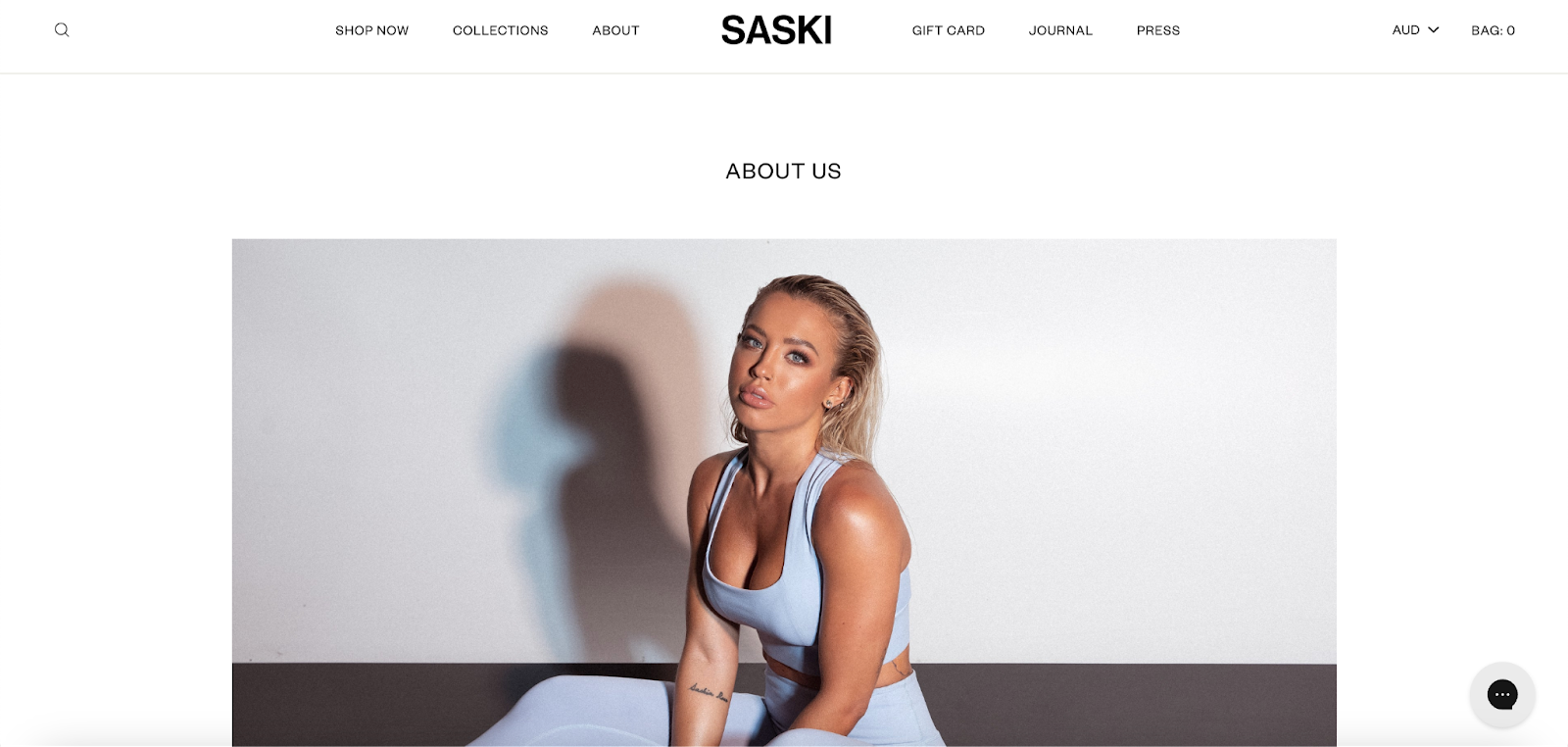
The About page is where potential customers go to discover more about your brand, mission, and the individuals behind your products. As a store owner, consider these approaches to cater to the main reasons customers visit this page:
-
Tell a Compelling Story: Assure customers of your business’s long-term presence by sharing your brand’s story. Introduce them to the people, processes, and the local city that form the backdrop of your brand, reinforcing its authenticity. You may refer to Saski Collection to see how they share their brand stories on the website.
-
Connect through Shared Values: Highlight your business’s mission, principles, and purpose to resonate with customers who align with your values. By articulating your brand’s “why,” you can attract new customers who support similar causes.
Frequently Asked Questions (FAQ) page
Anticipating customer questions before your launch can be challenging. Therefore, the FAQ page is a dynamic element that evolves based on customer interactions. To create an impactful FAQ page, examine competitors’ websites to identify common questions or utilize AI tools for FAQ generation.
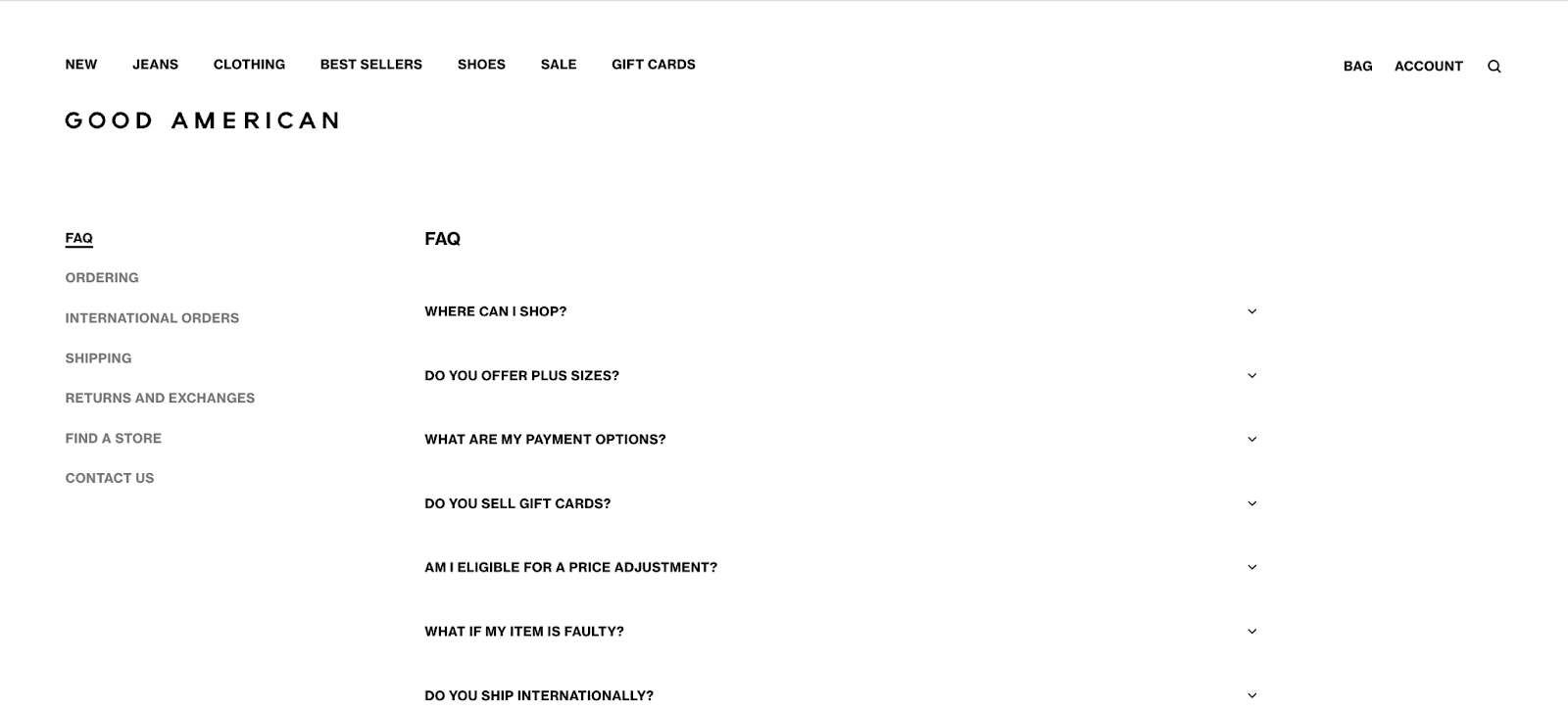
Key areas to address typically include shipping, return policies, sizing, warranties, and product care. For inspiration, explore Good American’s searchable FAQ page, allowing users to browse topics and access related questions and answers for a seamless customer experience.
Shipping and returns policy page
On the Shipping and Returns page, clearly communicate costs, fulfillment times, responsibility for duties and taxes, and refund procedures. This ensures customers have a concise understanding of what to expect during these processes.
Terms and conditions and privacy policy pages
Terms and conditions pages and privacy policy pages are essential for safeguarding both your business and customer rights. These documents articulate the expectations and responsibilities of both the brand and the customer, providing crucial legal information.
5. Assess your automated email system
In the initial stages of launching an online store, every e-commerce business owner should integrate email marketing into their strategy. Email serves as a valuable tool for communicating essential information to customers throughout their purchasing journey.

Customizing automated emails is crucial in this ecommerce website checklist before launch, enhancing your ability to nurture your subscriber list and drive sales. Utilize an email marketing app and consider incorporating the following automated emails into your strategy:
-
Welcome Series: Introduce your brand, products, and new customer promotions.
-
Order Confirmations (Receipts): Provide customers with confirmation and details of their orders.
-
Abandoned Cart Notifications: Win back potential customers with personalized messages and discount codes.
-
Promotion Emails: Re-engage loyal customers with targeted promotions.
-
Campaign and Holiday Shopping-Specific Emails: Tailor your emails to specific campaigns and holiday themes for maximum impact.
6. Audit your content thoroughly
Editing is a crucial aspect of any writing task. Review every word on your site, or preferably, enlist a second pair of eyes for a thorough check. Scrutinize product descriptions, homepage copy, button text, and footer information for accuracy, spelling, and grammar.
Maintaining consistency in your copy is paramount. Adhere to an editorial style guide, be it MLA or AP, and establish brand voice guidelines. Incremental adjustments to your message can positively impact conversion rates or average order value.
On the technical front, be vigilant for broken links and 404 errors, along with image-rendering and mobile responsiveness issues. Test your site across various browsers and mobile devices to identify any universal or browser/device-specific bugs.
7. Choose a web hosting provider

You’ll also have to select a web hosting service that offers server space to store your website’s files. Like acquiring a domain name, you might find web hosting available through your e-commerce platform or other providers, many of which also offer domain registration services. Some top web hosting providers include:
- Bluehost
- HostGator
- DreamHost
- A2Hosting
- Hostinger
8. Enhance SEO and ensure optimization
When launching an online business, ensuring your website appears in search results is essential for customer visibility. Despite the increasing role of social networks in product discovery, Google still represents more than 90% of search queries worldwide.
Employing Search Engine Optimization (SEO) tactics is key to generating consistent, high-quality, and free traffic. Start with thorough keyword research:
-
Conduct Keyword Research: Identify popular and trending search terms related to your products.
-
Implement Keyword Optimization: Integrate keywords and related terms into product and category descriptions, page headlines, copy, URLs, meta titles, alt text, and asset file names.
-
Optimize Site Speed: Opt for a reliable hosting company, invest in a content delivery network (CDN), and compress images to enhance website loading speed, improving overall customer experience.
-
Leverage Content Marketing: Develop blog articles targeting specific keywords to educate readers and garner high-value backlinks from other websites.
-
Utilize Schema Markup: Incorporate specific code, like schema markup, to enhance search engine understanding and enable Google to display enriched results (e.g., rich snippets).
-
Design a Sitemap: Create a comprehensive sitemap to provide Google with information about your website’s content, aiding in efficient crawling and categorization.
9. Set up tracking and analytics
Setting up analytics from the outset is crucial. This data provides valuable insights into your visitors and customers, allowing you to track site navigation, traffic sources, and areas of friction. These insights are instrumental in making improvements as your business expands.
![]()
Shopify Analytics is seamlessly integrated into the e-commerce platform, providing data directly on your dashboard. Alternatively, leverage tools like Google Analytics and Google Search Console, or explore more specialized solutions. While using a combination of tools to analyze specific aspects of your business is an option, prioritize tracking fundamental ecommerce metrics initially.
10. Optimize all images and visual content
Optimizing images for faster load times is crucial for enhancing user experience, search engine performance, and ultimately, conversion rates. Shopify handles technical complexities, emphasizing the importance of speed for online stores. To further improve load speed and optimize images for the web, consider the following:
-
Descriptive File Names: Use keyword-rich file names for images to boost SEO rankings for your site and product pages.
-
Optimized Alt Text: Craft descriptive alt text containing relevant keywords, serving both accessibility and SEO purposes.
-
Image Size Reduction: While impactful, ensure that large images maintain reduced file sizes (in pixels) without compromising quality.
-
File Format Selection: Save images as JPEG for photography and PNG for graphics and icons, aligning with best practices for online images.
-
A/B Testing: Evaluate image performance through A/B tests to identify what works best in different scenarios.
11. Build a pre-launch marketing strategy

Launching your site to crickets is avoidable with a well-executed pre-launch marketing strategy. This crucial phase builds anticipation and cultivates an audience. Here are ideas in this ecommerce website checklist for your pre-launch plan:
-
Pre-launch Landing Page: Capture emails and generate interest.
-
Social Media Content: Keep customers excited and informed.
-
PR Opportunities: Seek coverage to build anticipation.
-
Pre-launch Event: Host a virtual or in-person event for a memorable introduction.
-
Pre-Orders: Allow customers to secure products ahead of the official launch.
-
Early Access Promo: Offer exclusive access to early subscribers with a password-protected site entry.
12. Establish your tax and shipping rates and settings
Ensure your shipping rates align with the products and locations of sale to avoid eating into your profits by covering the difference between posted and actual shipping costs.
Equally important is fine-tuning your tax settings. Depending on your business and customer locations, you may need to charge and remit sales tax to the government at tax time. For businesses operating in multiple regions, seeking guidance from an accountant can aid in proper setup.
13. Optimize your customer contact options
In addition to having a dedicated contact page on your e-commerce website, it’s beneficial to display essential contact information, including your business’ address, phone number, email, and live chat option on most pages. Many businesses incorporate this information into a static footer that appears on every page.
According to Forrester data, individuals who engage in web chat on a website are 2.8x more likely to convert compared to those who do not utilize this feature. This highlights the significance of accessible and immediate communication options for potential customers.
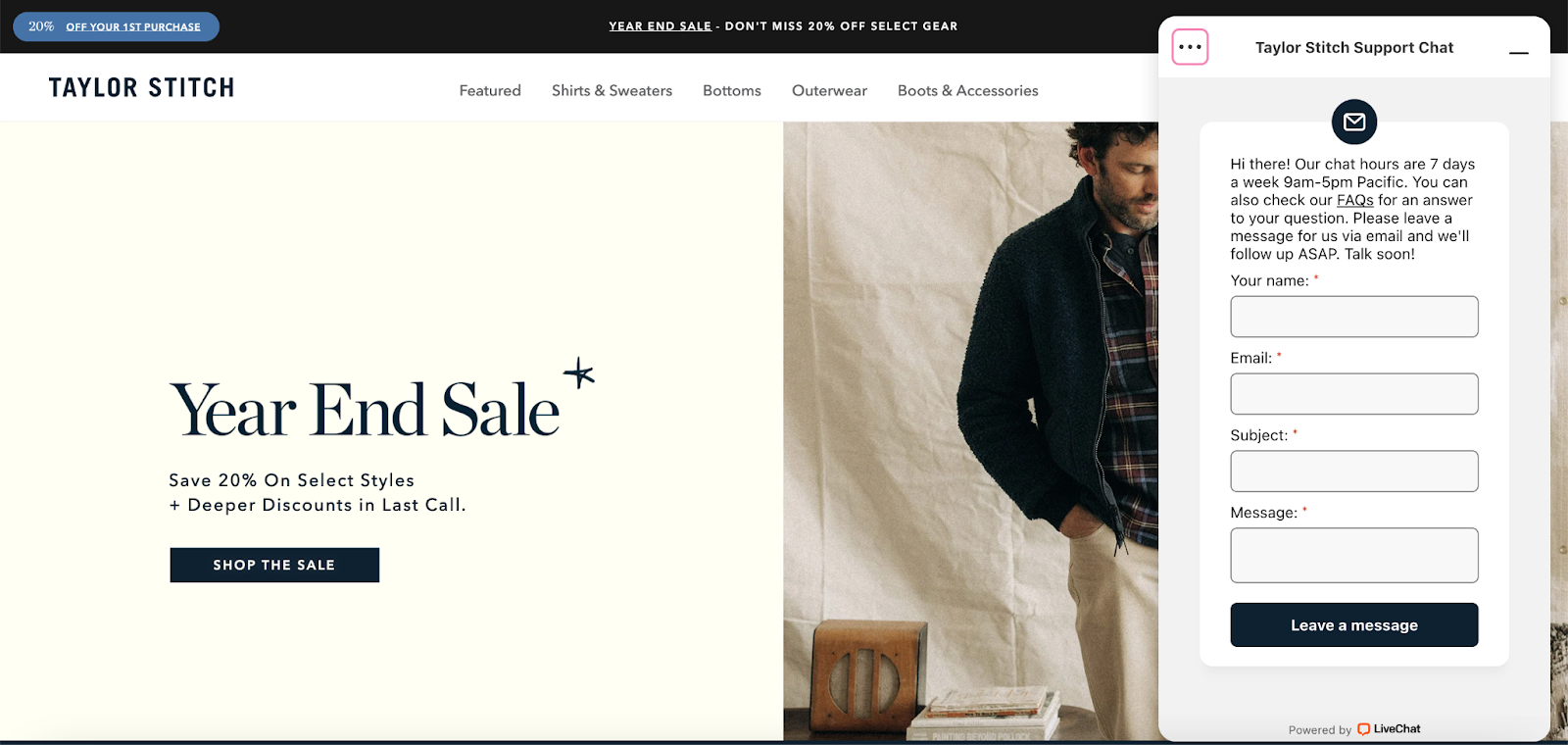
Include a live chat or chatbot with a small icon in the bottom right corner of your website. Take the Taylor Stitch Shopify store as an example. This offers customers a quick way to reach out without navigating to the contact page, ensuring seamless communication during their browsing experience.
14. Install helpful apps and integrations
Begin with essential apps for efficient business operations, and gradually add more as your business expands.
For new ventures, prioritize apps related to marketing, customer support, and conversions. Additionally, seek apps tailored to your specific business type.
For example, apparel businesses can benefit from advanced size chart apps, while brands with complex products can enhance customer experience and reduce returns through quiz apps, aiding customers in making informed selections.
15. Configure your billing details
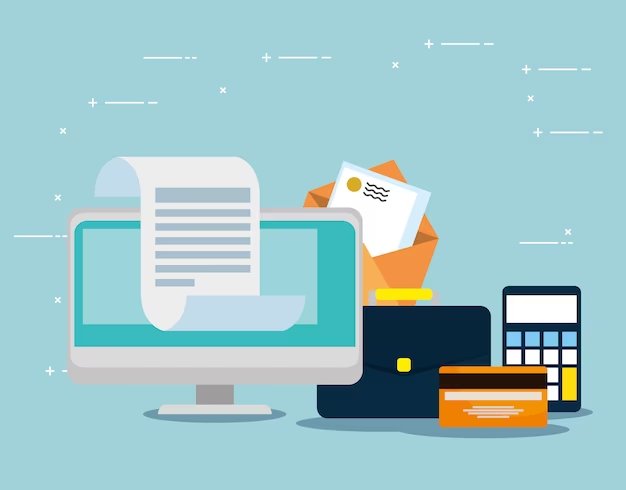
Before going live, make your e-commerce venture official by completing the necessary steps. If you’ve finished your free trial, select the appropriate plan on your e-commerce platform and set up your store’s billing information. This ensures timely payment of store fees and helps avoid any issues as you launch.
16. Organize your back office effectively
Ready for the launch of your highly anticipated brand? Organize processes in advance to ensure smooth operations. Use apps for automation, align systems with your business style guide, and provide training materials for consistency.
This proactive approach minimizes shipping delays, inventory issues, and customer service challenges, ensuring a successful and seamless launch.
17. Make sure your site is PCI-compliant
You must also verify that your website adheres to PCI DSS (the Standard of Payment Card Industry Data Security). Major credit card companies mandate that businesses accepting their cards comply with this standard designed to safeguard and secure credit card information. Your e-commerce platform might offer the necessary tools to achieve PCI compliance.
Ensure your website fulfills these e-commerce site requirements, as non-compliance could result in the inability to accept certain credit cards and potential fines in case of a data breach.
Significance of an e-commerce website launch checklist
In the hectic months leading up to your e-commerce launch, a comprehensive checklist is invaluable for ensuring success. Here’s how it can make a difference:
Provide assurance for you and your team
With numerous tasks on your plate, an e-commerce website checklist helps ensure you haven’t overlooked critical steps. Checking items off the list provides reassurance that every aspect of the customer experience has been audited and stress-tested.
Ensure a smooth launch day
A checklist reduces ambiguity and streamlines tasks, allowing you to focus on customer connections and order experiences rather than scrambling with housekeeping items on launch day.
Set the tone for a positive customer experience
The initial customer experience is pivotal. A well-executed checklist minimizes the likelihood of disappointment, fostering positive first impressions. While unforeseen issues may arise, having a thorough checklist frees you to address them promptly without being preoccupied with other aspects like SEO or shipping rates.
Conclusion
Having completed your e-commerce website checklist, it’s time to introduce your site and brand to a broader audience. Activate your marketing plan to initiate brand recognition.
The great advantage lies in the adaptability. As you gather feedback and data, you have the flexibility to make adjustments, whether in shipping settings or web design. Allocate resources strategically, emphasizing e-commerce SEO over underperforming marketing campaigns. Enhance the customer experience by adding vital apps, refining the checkout page, and strengthening customer support - all with the goal of attracting more satisfied customers and increasing sales.






