How to take advantage of Order attributes in Magento 2 stores
Summer Nguyen | 01-17-2019


The Most Popular Extension Builder for Magento 2
With a big catalog of 224+ extensions for your online store
Have you ever seen the situation that a shipper does everything but fails to contact their customers? It is a really common circumstance that thousands of online businesses get in every day. Even though, this is just one in a thousand issues caused by the bad information transferring between stores and their own customers. No alternative address, lacking special notes, or information product/ service special requirement, all these problems can result in an unsatisfied final product delivered to the customer. That’s why a high informative checkout page is needed.
This article will mainly focus on figuring out Magento 2 Order Attributes, a new solution help Magento 2 Ecommerce website to collect customers’ specific requirements about delivery, packaging, as well as their self-opinion right on the checkout page.
Order attributes of every individual customer, why is it is such helpful information? Let’s discuss more the necessity and the optimized solution for Order attributes!
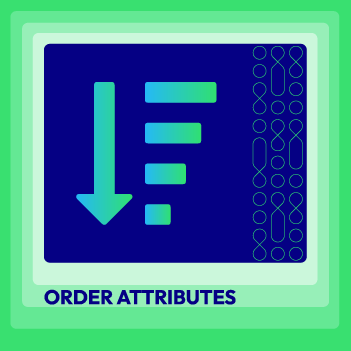
Order Attributes for Magento 2
Collect more beneficial data by creating custom order attributes
Check it out!Contents
- What is Order attributes
- How do order attributes benefit stores?
- How to optimize the efficiency of order attributes?
- Configure Order Attribute
- Final words
What is Order attributes
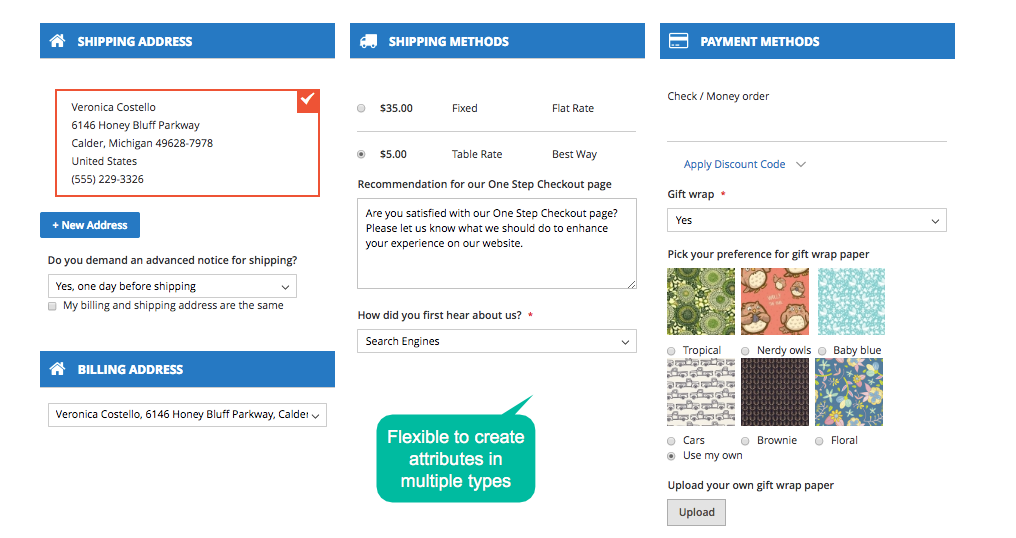
Besides the general information about customers’ name, address, contact details, what else the customer expect you to know? That’s it. Order Attributes allows store owner freely show additional fields on the checkout page, so that customer can let you know their specific demands for the current order. Displayed fields possibly are in Text, Image, Yes/No option, Dropdown option, Single/Multiple select formats.
How do order attributes benefit stores?
Not just sell the physical product, store owners nowadays even make effort to sell the product’s intangible value. What does this mean? Besides getting the single product, customers have the right to get a professional serving attitude, the recognition from you, and the satisfaction from products.
Order attributes allow customers to express their expectation so that the store can well satisfy them effortlessly. From small details such as delivery time, gift wraps color and pattern, all can be transfer to the store in the blink of an eye. By this way, the arrived product can itself satisfy the buyer.
It may sound unprofitable to focus on customer experience instead of the store’s benefit first. But actually, Order Attribute advantages store owners much more how it sounds, in both short-term and long-term process.
Learn more recommend for your store:
- The Shipping rules extension to help the specific expectation of store owners.
- The Extra fee extension provides a way for online retailers to charge for extra services

Time and effort saving
With every necessary additional information stored in the backend, store owners no longer have to take further contact to confirm delivery time, alternative address and so on. With the massive amount of order created every day, this will save them a significant time by cutting down unnecessary communication.
Enhance purchase process
All the customer’s given information on order attributes can be easily seen from a grid. Looking into this grid, admins, shippers, involving staff can process the order quickly, and your business workflow will accordingly be enhanced.
Avoid inconvenient circumstance
Remember the situation mentioned in the short intro of this article? Unavailable receiver, address that takes time to find, customers that have already gone out, such those problems are very time-wasting and challenge the patience of the shipper. Many companies even have to suffer the rising costs caused by failed delivery. Order attribute saves you all this time, money, and effort.
Delight customers with the professional look of the store site
Currently, there are not many store sites that allow showing additional attributes for order. Check out page asking for small details will make customer have the sense of being taken care by the store.
For customers who intend to buy the product as a present for someone, carefully wrapped gift, with pre-defined gift wrap pattern/color can increase the value and meaningfulness of that present. Small details, but great satisfaction. No one can disappoint with a store trying best not to miss any little demands of customers.

Increase success purchase possibility
Customers can note every special requirement, not every shopping site can let them do that. Add order attributes, show your possibility to meet any requirement about delivery, packaging, special customization, you have already removed an obstacle to the customer’s purchase decision.
Customer relationship building
With comment/ note section added to the checkout page, you can gather all customers’ self-opinion about your product, service, check out process. You can base on some valuable contribution to better your products and make user experience be optimized than ever. People tend to highly appreciate such this worthy effort. They feel being recognized when their feedback was all recognized
Customer’s interest recognition
Using order attribute to ask for the expectation of customers is also a great way to know what is most likely to sell successfully on your site. With simple steps, you can display additional field and collect potential idea as well as inspiration for the upcoming product/ promotion strategies.
How to optimize the efficiency of order attributes?
Show appropriate additional attributes for the checkout page As discussed above, customers may need something more detailed than just general information such as name, address and payment method. Specific stores with their own purchasing workflow will need to gather different types of additional information from customers.
Some of the most common attributes that online store add to their checkout page are:
- What is the alternative address that you can receive the product?
- What time can you receive the product?
- What are your favorite products bought from our store?
- Would you like to get the gift wrapping service?
- Which one is your preferred gift pattern paper?
- Do you have other notice before the product delivered?
- Do you have any feedback about our store?
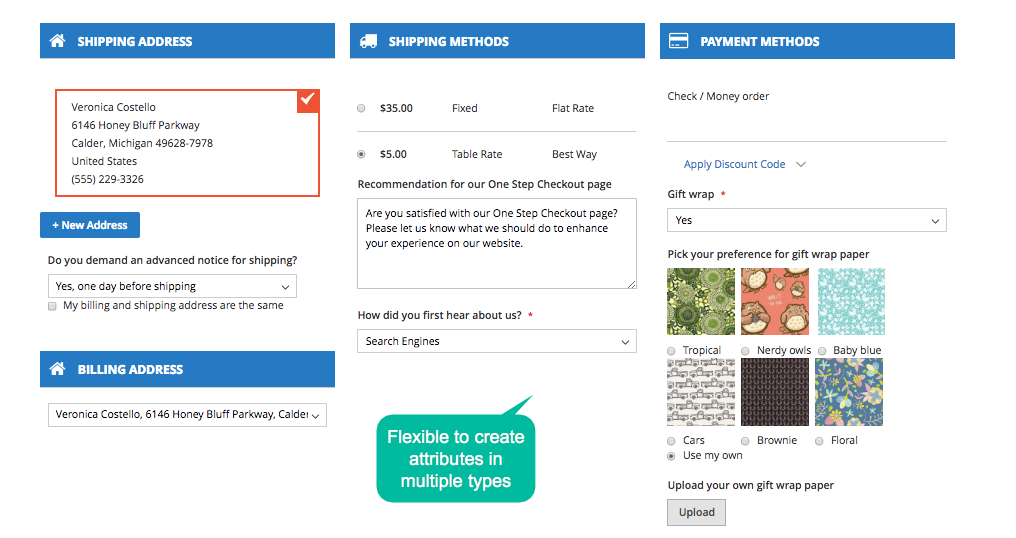
Offer various input types
The appropriate input format for each attribute will help the customer quickly process their order and by this way, buying experience will be better. The possible input types can be:
- Text Field
- Date Input
- Yes/No Selection
- Dropdown Menu
- Multiple Selection
- Single/Multiple Selection with Image
- Media Image
- Single File Attachment
- Content Area
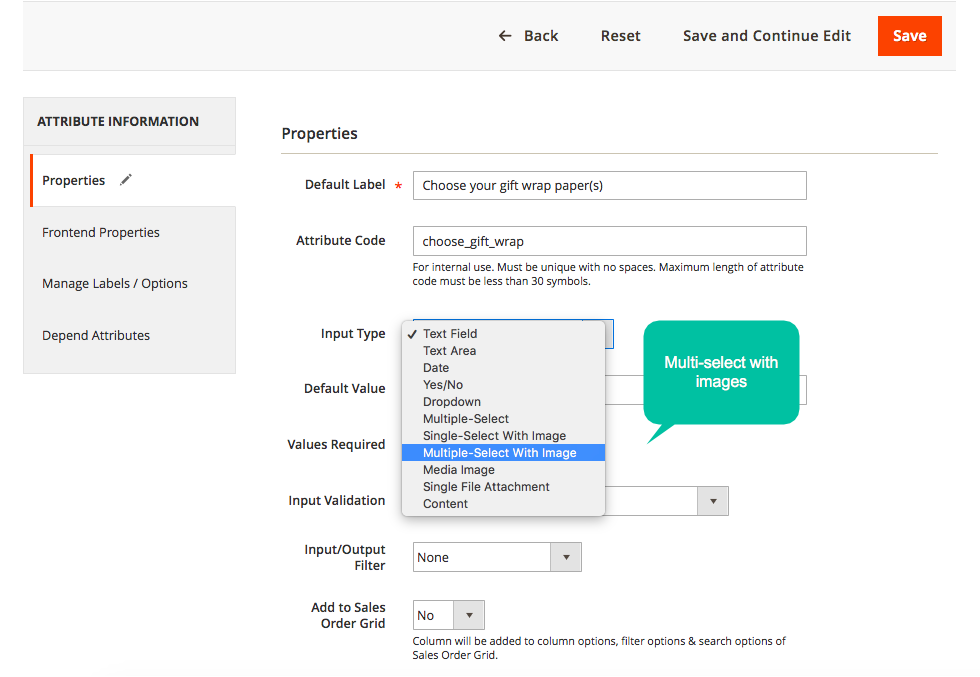
Show depending attributes
Showing multiple attributes can be over-detailed and unnecessary to some customers, in case it is not included in their demand. A good solution to avoid this situation is displaying an attribute base on the way a customer complete the previous attribute. As a result, the unnecessary attribute will be limited and the checkout process can be fluent than ever.
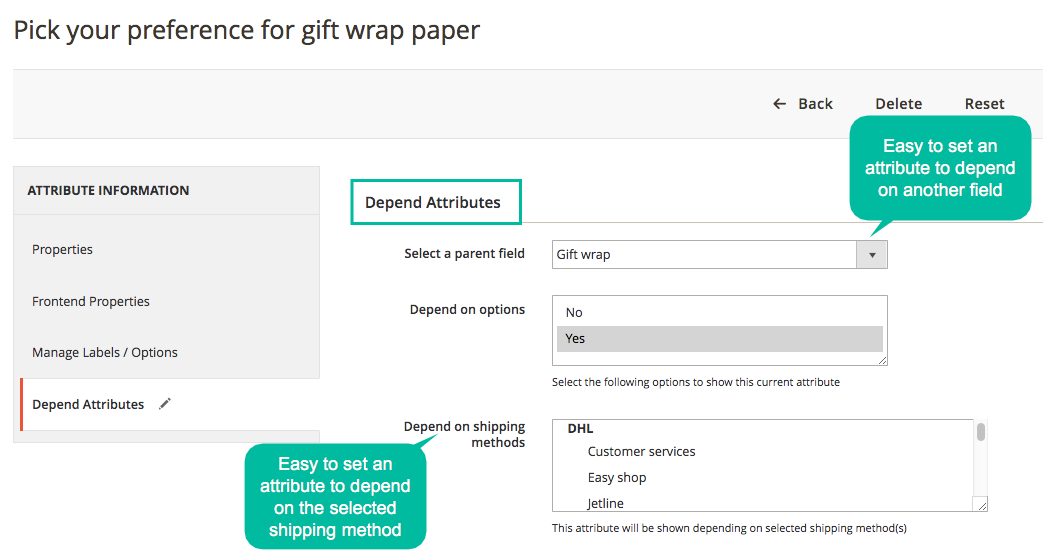
Manage systematically
The information collected from order attributes will be meaningful if the store knows how to well manage and take advantage of it to motivate the workflow. After gathering customer requirement/ notice from the additional attributes, it should be stored in a clear, ever-updated place, so that the admin as well as involving departments can easily overview, follow and correctly process the order.
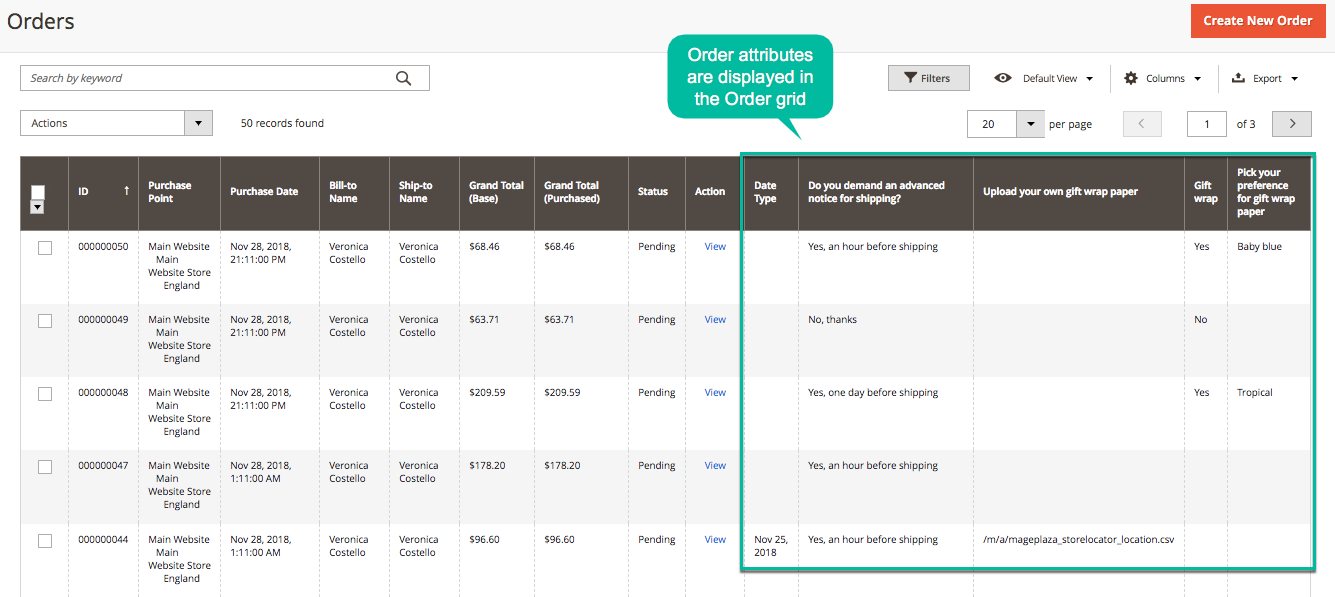
Appy an optimized solution
The advantages from the above techniques may sound reasonable. But if you are Magento 2 store owner and still wondering about how applicable are those methods, glad to say that there is a great solution to show every of your preferred order attributes on the checkout page, although it is not possible on Magento Default. Let’s take a look at Mageplaza Order Attributes, and the simple guideline, to see how easily the administrator can configure functions of this extension.
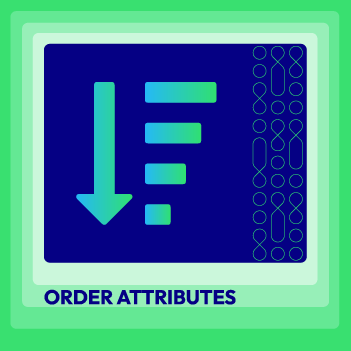
Order Attributes for Magento 2
Collect more beneficial data by creating custom order attributes
Check it out!Configure Order Attribute
Magento 2 Order Attribute by Mageplaza allows store owners to show additional attributes on the checkout pages and collect any wished information from the customer.
With this extension, any attribute can be easily added and managed from the backend:
Enable the module
From the Admin Panel, navigate to Sales > Order Attributes
Set Yes for Enable to activate the module.
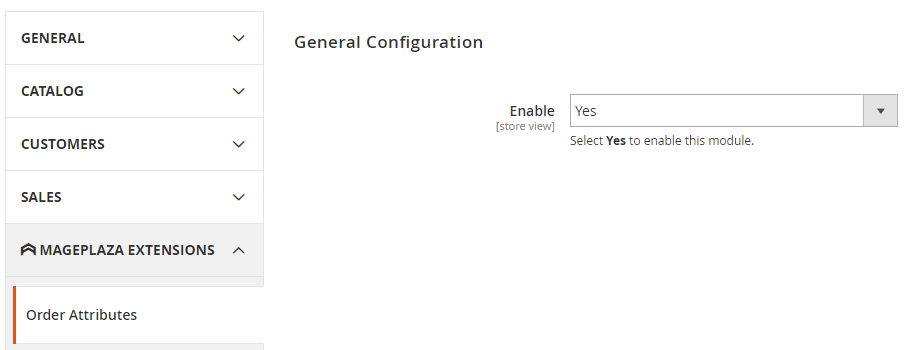
Add New Attribute
To add a new attribute to your checkout page, in Sales > Order Attributes > Manage Attributes, click on Create New Attribute button
In Properties tab
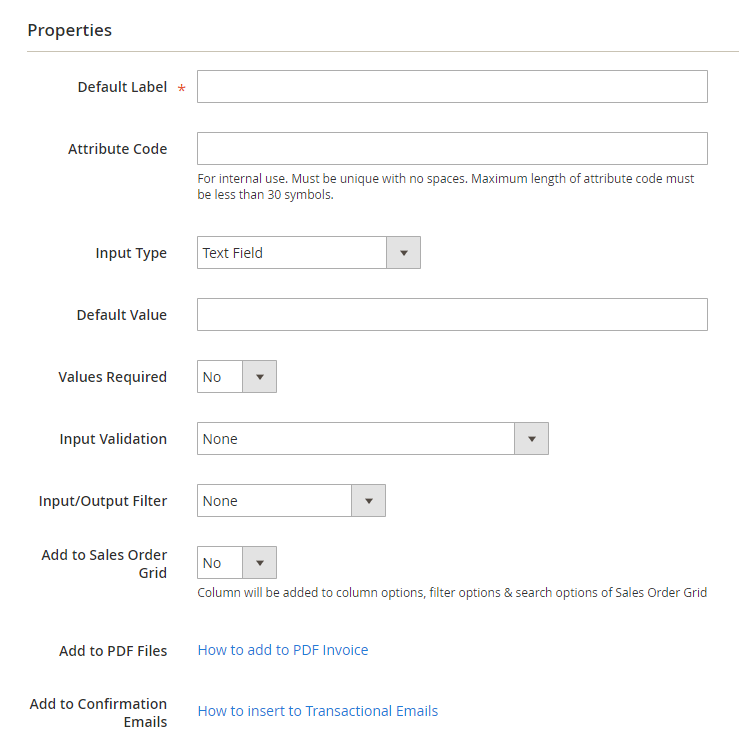
In the displayed page you can freely set the attributes’:
- Label
- Code (which can be seen from backend),
- Input Type (Text Field/Text Area/Date/Yes-No/Dropdown/Multiple Select/Single Select with image/Multi-Select with image/Media Image/Single File Attachment/Content)
Note:
- If the Input Type is set as Text Field, Text Area, Date, Yes/No, Content: the following field will be displayed:
- Default Value: The already-displayed value in the field
- If the Input Type is set as Text Field:
- Values Required: set the attribute as a required field
- If the Input Type IS NOT set as Media Image and Single File Attachment:
- Input Validation: Type of accepted value for the current attribute (Decimal/Integer Number/Email/URL/Letters)
- If the Input Type is set as Text Field, Text Area:
- Input/Output Filter: HTML values. There are 3 options:
- None: Ignore the check HTML, allow HTML tag that can work
- Strip HTML Tags: Remove the HTML tags that include in the field
- Escape HTML Entities: Encode the HTML tags that include in the field
- Input/Output Filter: HTML values. There are 3 options:
In Frontend Properties tab
To customize specific groups of customers and position to display the order attribute
Position: Order Attribute Module support 7 positions to display attribute fields:
- None: Order Attribute doesn’t show on the Frontend and in the Backend
- Shipping Address
- Shipping Method Top
- Shipping Method Bottom
- Payment Method Top
- Payment Method Bottom
- Order Summary
Use Tooltip:
- Select Yes to display the Tooltip instructing the customers enter a value in the Field (admin can set up the tooltip in the Manage Labels/Option section)
- Store View: The attribute will only be displayed on the selected Store View
- Customer Group: The attribute will only be displayed to the selected group of customers
- Add to Sales Order View: Select Yes to display the information collected from attributes in the Order of the Customer. Customers can check the provided content of attributes that was filled after placing the order.
- Sort Order:
- Set the order to the Attributes
- 0 represents for the highest position
- Note: About depending attributes, the attribute child should be set the lower position compared to the Attribute parent
In Manage Labels/Options tab
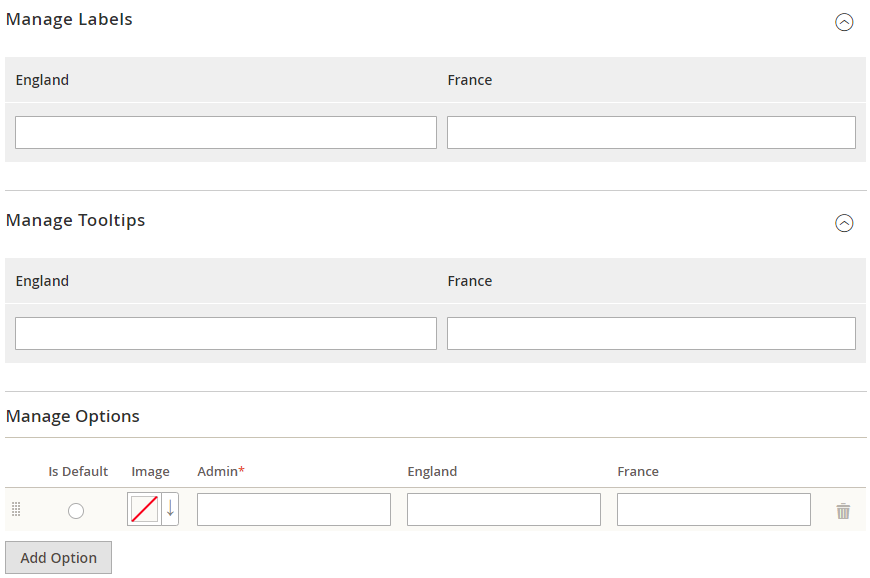
Manage Labels:
- Set the display name on the frontend for the Attribute (in each store view)
- If you leave this field blank, the Default Label is populated in the Properties section
Manage Tooltips:
- Set up attributes short instruction to display for customers in each store
- If the tooltip is left blank, it will not be displayed on the Frontend
Manage Options:
- This section is only displayed if Input Type is set as Dropdown, Single-select with Image, Multiple Select, or Multiple-select with Image
- Admin can freely add options for Attributes for customers in each store view
- Image field will only be displayed if the Input Type is set as Single-select with Image, Multiple-select with Image. Admin can select the color or upload any wished image for options
In Depend Attributes
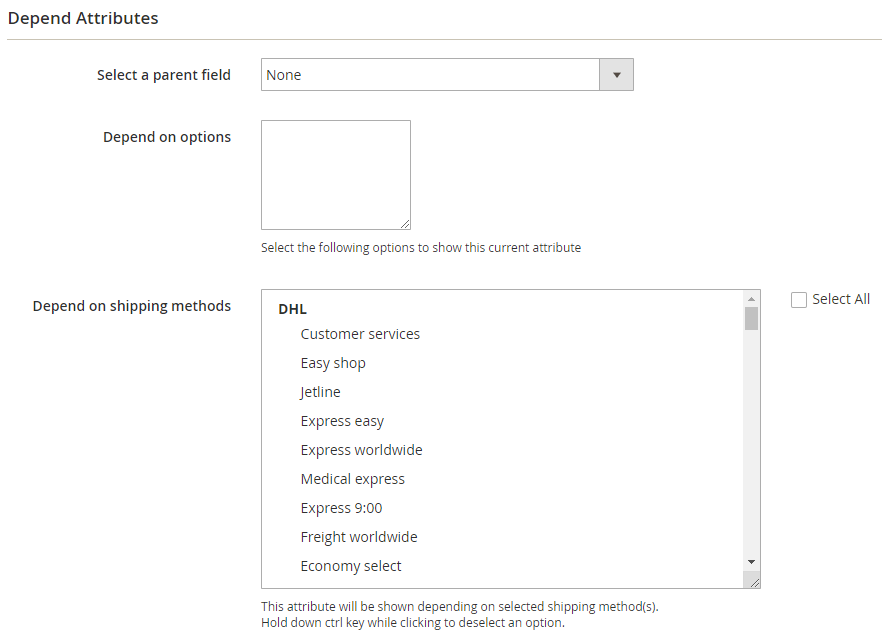
- Select an attribute type as Drop type or Single-select with Image to parent field. Parent Field options will automatically load into Depend on options
- Attribute editing will only be displayed is the customer selects the option provided in Depend on options. Admin can enable depending attributes on multiple options
- Additionally, Attribute can optionally depend on one or more shipping methods
- When an Attribute has been added to another Attribute, just depend on the Shipping method, make sure the 2 dependents are selected so that the attribute is displayed.
Edit/ Delete Attributes
Attribute grid is the place stores all created Order Attributes. To open the grid, go to Sales > Order Attributes > Manage Attributes
- From the Grid, admins can overview the basic information of Attribute which are: Default Label, Attribute Code, Type, Required, Position, Store View, Customer Group, Sort Order, Create At, Updated At and Action.
- To delete the Attribute, administrators can click Edit button in the next the attribute and click Delete
- Additionally, the store admin can click Filter button, quickly Change Store View, hide/show the Columns
Final words
Featuring new order attributes by extension for magento 2 at Mageplaza on your checkout page does not require significant effort and investment. In contrary, it brings expectable short-term and long-term advantages to your store, so there is no reason for store owners not to try it out today.
Ask the customer about their expectation, and satisfy them with their exact wished product/service, you will never disappoint with what additional attribute brings to your store.
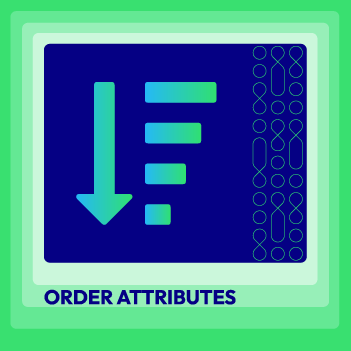
Order Attributes for Magento 2
Collect more beneficial data by creating custom order attributes
Check it out!


