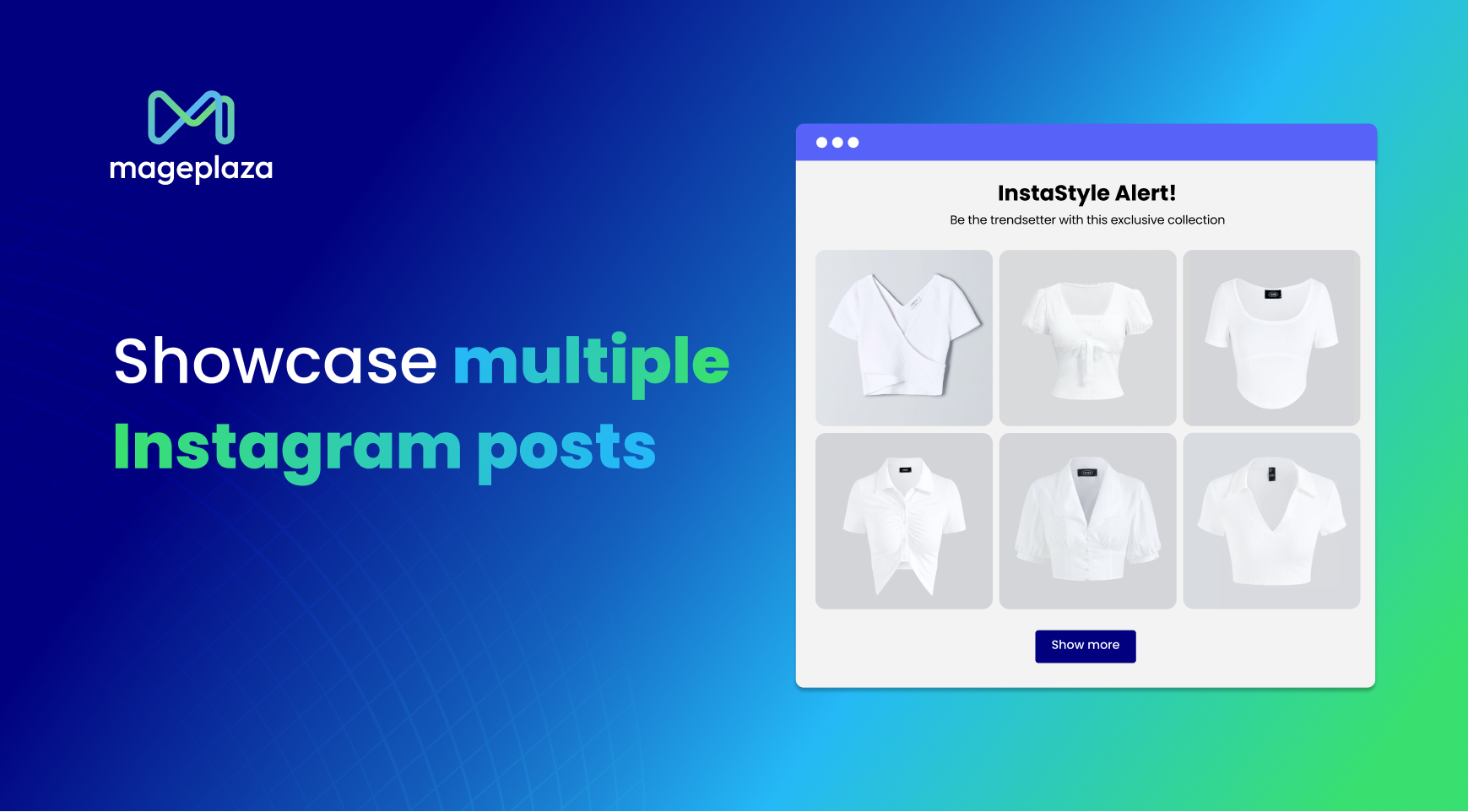Tips for Selling on Instagram with Shopify: A Complete Guide
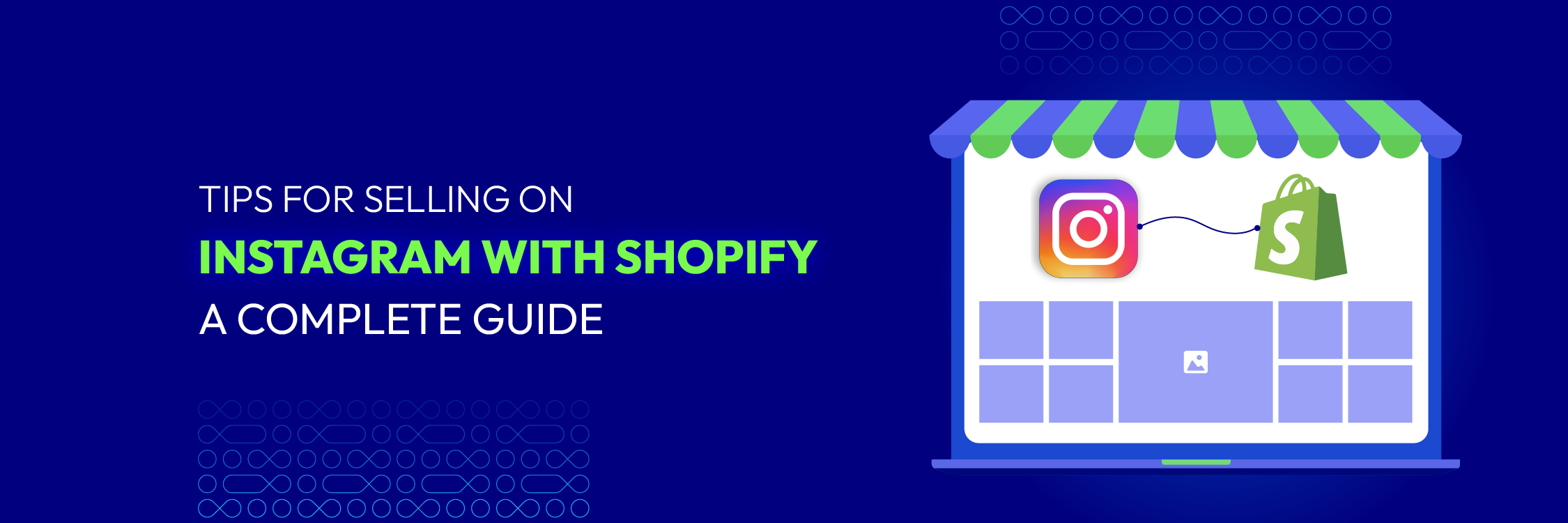
Instagram shopping is now the preferred method for consumers to discover and purchase products, streamlining the process in just a few clicks. Merchants are urged to join this trend to stay relevant. With 90% of users following business accounts, Shopify Instagram Shopping is highly effective. Merchants can use this feature to tag products, set up an online storefront, and improve the buyer journey.
Integrating Shopify with Instagram allows for efficient product presentation and seamless in-app purchases, eliminating the need for users to leave the platform. This not only streamlines the shopping experience but also encourages seamless transactions directly on Instagram.
In this article, we’ll provide the seamless advantages of using Shopify on Instagram, an ultimate guide on how to sell Instagram Shopping with Shopify and also our suggested tips to sell on this social platform.
What is Instagram Shopping with Shopify?
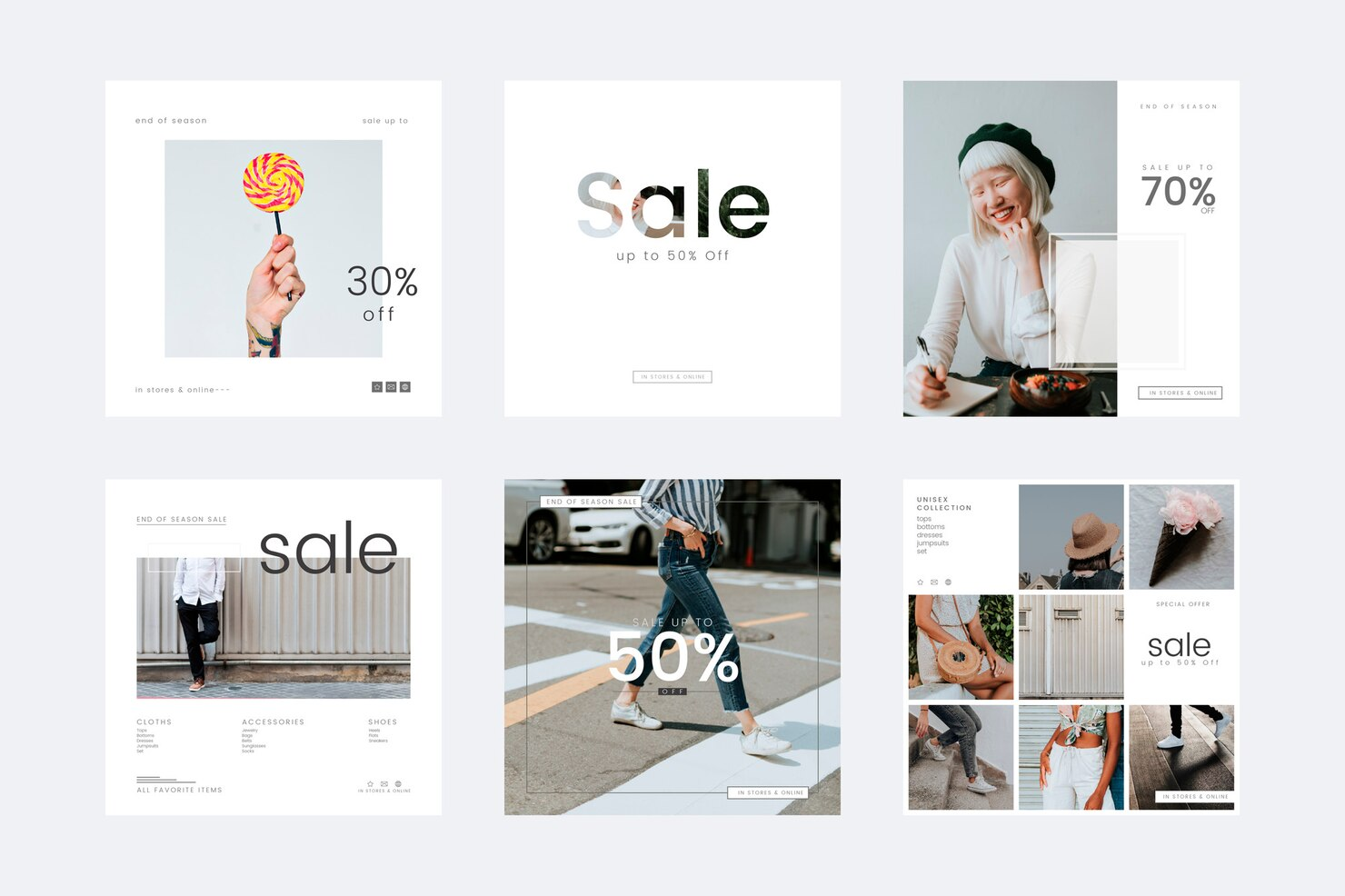
When a product is tagged, users gain access to comprehensive product details, encompassing price, description, and a direct link to facilitate the purchase. This functionality not only empowers businesses to showcase their products effectively but also streamlines the purchasing process for users without requiring them to exit the Instagram platform.
Furthermore, Instagram Shopping introduces a dedicated shopping tab for Business profiles, enhancing the visual presentation of products and enabling customers to explore and buy seamlessly within the app.
It’s worth noting that Shopify Instagram Shopping seamlessly integrates with a business’s Shopify Instagram store, allowing for the synchronization of product catalogs and centralized management of sales. This integration provides businesses with real-time updates on inventory and order tracking.
Through the integration of Shopify with Instagram, business owners can establish an online storefront directly within their Instagram profile. This integration significantly simplifies the browsing and purchasing experience for customers, offering a seamless process within the Instagram platform.
Benefits of Using Shopify on Instagram
While Instagram has firmly established itself as one of the most widely used social media platforms, there may be reservations about adding yet another profile to manage. The more accounts you have, the more time-consuming it becomes to maintain them.
However, rest assured that the effort of creating an Instagram account for your business is justified. Here are several compelling reasons to integrate your to Shopify selling on Instagram:
Extensive Reach
Instagram boasted 2 billion monthly active users by the close of 2021, according to Statista. With such a vast user base, it’s highly likely that your customers are part of this demographic, offering you a valuable and free opportunity to connect with them.
Streamlined Shopping Experience
Instagram simplifies the product research process, with up to 81% of shoppers using the platform for this purpose. The introduction of “shoppable posts” featuring a clickable shopping bag icon and a “View Products” button directs users seamlessly to your Shopify on Instagram, acting as a digital product catalog and facilitating a smooth shopping process.
Enhanced Product Marketing
Leveraging Instagram’s Shopping features, such as shopping tags (product tagging) and Instagram shops, enables businesses to drive sales directly from the Instagram app. Additionally, brands can cultivate strong customer relationships by offering special deals and discounts.
Instagram reveals that 130 million users tap on shopping posts monthly, and 83% of individuals turn to Instagram to discover new products or services to make purchasing decisions. This presents a significant business opportunity for Shopify merchants. We strongly recommend seizing this chance to elevate your Shopify on Instagram business to new heights!
How to Sell Instagram Shopping with shopify
Step 1: Establish Facebook Integration in Your Shopify Store
Begin by establishing a Facebook channel within your Shopify store, allowing you to incorporate your Shopify products. This channel will empower you to tag all the products featured in your Instagram feed and Stories.
Step 2: Create an Instagram Business Profile
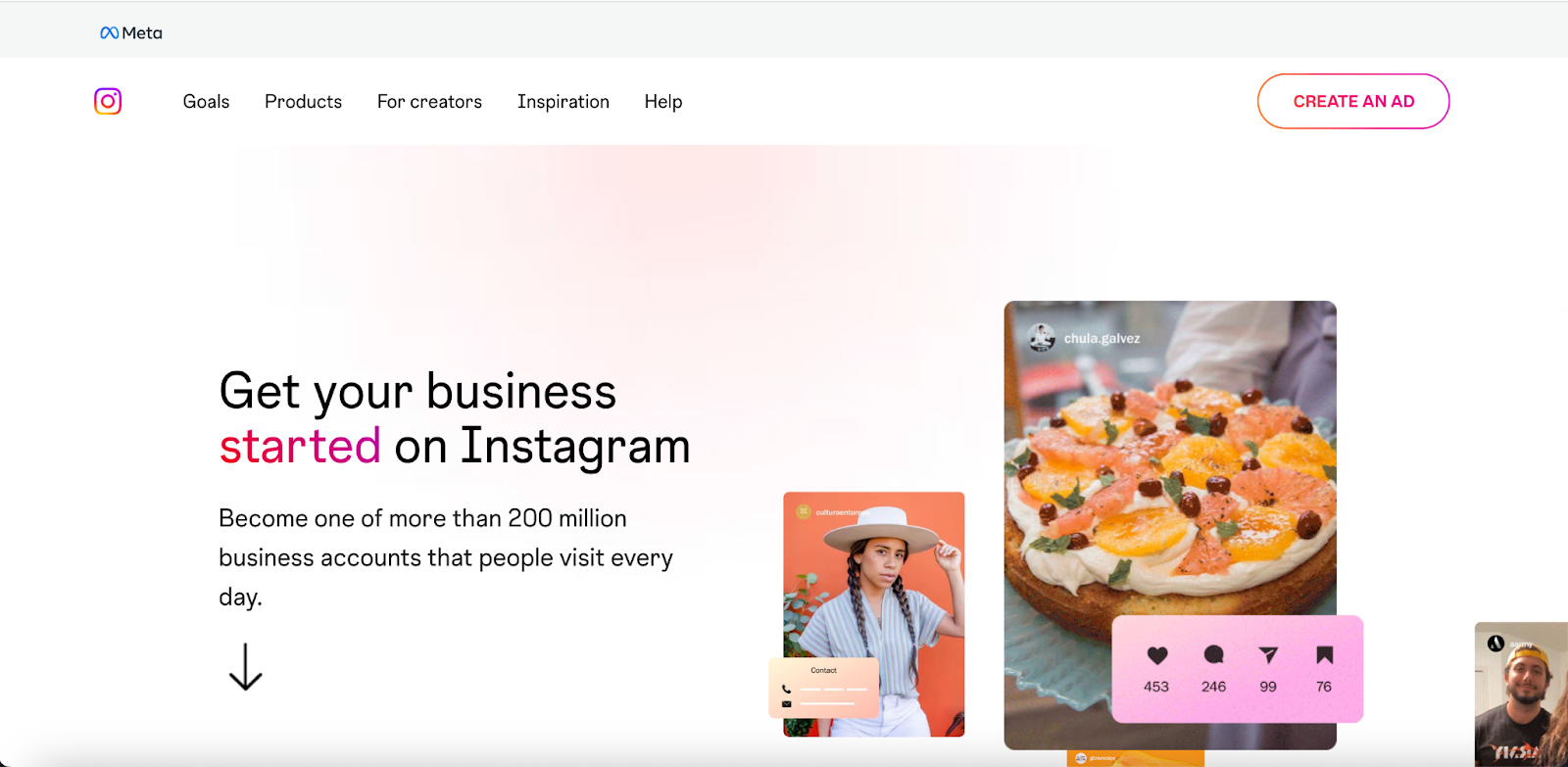
Progress to create an Instagram business profile. If you currently maintain a personal Instagram account and wish to transition to a business account, this switch can be seamlessly executed through the settings menu.
However, the utilization of the Instagram Shopping feature is restricted to business accounts only. Moreover, according to the Instagram merchant policy, the following criteria must be met:
-
Link the account to a Facebook page that includes a catalog of your products.
-
Exclusively sell products, not services.
-
Ensure the availability of the Shopify Instagram Shopping feature in your region.
-
If your business satisfies these conditions, you can initiate a review process on Instagram by following these steps:
-
Navigate to the Settings menu
-
Access the Business tab
-
Click on Sign Up for Instagram Shopping
-
Adhere to all necessary instructions and click “Submit” to complete your application
Upon approval, which typically takes two to three days, you will observe the Shopping option in the Settings menu.
Step 3: Activate Instagram Shopping and Showcase Your Products for Sale
Proceed by enabling the Shopping feature to tag products in the images you post, creating shoppable posts for Instagram users to place orders.
To activate the Shopping feature tag:
-
Click on Profile Settings
-
Select Shopping from the drop-down menu
-
Click Continue
-
Link your Facebook channel to your Instagram business profile
Step 4: Add Products into Your Instagram Posts
Ready to enhance your posts and cultivate a shoppable Instagram feed? Consider the following guidelines:
-
Utilize high-quality images and high-resolution videos to captivate your audience, envisioning your Shopify Instagram feed as a product catalog or storefront display.
-
Accompany your product images with creative and compelling captions, encouraging viewers to take action. Tag your products with their corresponding Shopify links—you can tag up to five distinct products per image or video.
-
Ensure consistency in image names between Instagram and your Facebook channel.
Once your images are shared, you are poised to receive orders.
Step 5: Post Instagram Stories
With Instagram Shopping activated, you have the opportunity to sell products through Instagram Stories. It’s essential to note that anything tagged with a product becomes shoppable. Develop Instagram Stories showcasing your Shopify products, offering informative content about them.
Instagram Stories serve as an effective means to engage potential customers beyond your regular feed posts. Despite having a lifespan of only 24 hours, you can opt to save them as Highlights on your Instagram page, extending their visibility indefinitely.
Mageplaza Instagram Feed for Shopify
Engage visitors, build trust, and customize effortlessly. Streamline tasks and boost interaction.
Check it out!
Tips to Sell on Instagram with Shopify
Collaborate with Influencers

Engaging in influencer marketing is a proven strategy to boost your sales when selling on Instagram with Shopify. Instagram influencers, who have cultivated a reputation within specific niches, form a substantial $16.4 billion industry in 2022.
Influencers offer a powerful blend of advertising and social proof, thanks to their established audience. Their brand endorsements are often perceived as more authentic than traditional marketing, elevating your brand’s credibility in the eyes of their followers.
Additionally, collaborating with influencers tends to be more cost-effective compared to traditional advertising, making it a mutually beneficial strategy. The emergence of nano-influencers (accounts with fewer than 5,000 followers) and micro-influencers (those with 5,000 to 20,000 followers) has opened up opportunities for smaller brands. Now, even with a limited budget, smaller brands can engage with influencers at a reasonable cost, leading to increased sales on Instagram.
You have the option to actively seek out influencers for potential partnerships or utilize influencer marketplaces as intermediaries for your influencer marketing initiatives.
Leverage Product Tags
The journey from discovery to purchase on Instagram is not always straightforward. By incorporating product tags, you empower your customers to seamlessly make purchases within the app or gather more information about the product through your website at the very moment of discovery.
Shopping tags empower businesses to label their products across various Instagram features such as feed posts, Stories, and Reels, and for businesses with checkout-enabled shopping, even on Live feeds. This allows users to seamlessly shop wherever they engage with content on the app.
Furthermore, if your objective is to expand your product’s visibility, tagged products stand a chance to be featured on Instagram’s Explore and Shop tab, potentially reaching a broader audience.
When users tag a product in their post, business owners receive notifications. All tagged content can be conveniently viewed on your profile, and you have control over product tags by managing preferences in your settings. By employing product tags, businesses can effectively broaden product awareness and attract potential customers to their products.
Use video to drive customer engagement
Exceptional photos are just the beginning—bring those images to life with compelling video content.
According to a study, 84% of individuals reported being swayed to buy a product or service after watching a video from the brand.
Maintaining a well-balanced mix of videos and images fosters engagement with your brand, leading to heightened awareness, increased likes, shares, clicks, and ultimately, more purchases.
Utilize IG Live to connect with your audience in real-time, providing an opportunity to incorporate product tags for direct purchases during the live stream.
Reels present another effective option for crafting brief, TikTok-style videos to share with your audience.
Engage with Reels
Utilize Reels to craft and share videos up to 60 seconds in length, providing a creative outlet for your business. Enhance your storytelling with user-friendly features such as text, AR filters, and audio. Reels have the potential to appear on the Explore page, reaching a wider audience across Instagram.
What’s even more exciting is the ability to tag products in your Reels. This feature allows viewers to seamlessly access the products or collections highlighted in your video, adding an interactive element to your content.
Run Instagram Ads

As a thriving marketplace, Instagram is increasingly becoming a go-to platform for shopping. Instagram’s research indicates that 84% of users actively seek to discover new products on the platform. In anticipation of the projected growth in mobile sales, reaching $4.5 trillion, accounting for 69.9% of total retail ecommerce sales, Instagram introduced shoppable ads to tap into the expanding realm of mobile commerce.
Shopify on Instagram ads are essentially standard Instagram ads but with integrated product tags. Interested viewers can seamlessly navigate to a product detail page to learn more about the promoted product. For businesses based in the US, the option to run ads with Instagram checkout is available, allowing users to make purchases directly within the app.
These ads can be displayed in the feed or Explore section, utilizing single-image, carousel, or video formats from your product catalog. Operating similarly to regular Instagram ads, you can create them in Ads Manager and target custom or lookalike audiences to reach potential customers.
Use Appropriate Hashtags
Instagram hashtags serve as a means to enhance brand recognition and link your content to specific topics or discussions. Integrating hashtags into your shoppable content on Instagram boosts its discoverability and expands its reach. When you post a shoppable content with a hashtag, it appears in the feed accompanied by a shopping bag icon, signaling to viewers that the item in the post is available for purchase.
If you already have effective hashtags for your brand, consider incorporating them into your Shoppable Posts. Whether opting for broad options like #style or #fashion or more precise ones (e.g., #earringsaddict), you can tailor your approach to connect with a broader or more targeted audience.
Curate Exceptional User-Generated Content (UGC)
Your devoted customers serve not only as a valuable source of recurring revenue but also as a potent marketing resource.
Encourage the submission of user-generated content (UGC) and integrate those genuine images into your Shopify Instagram feed.
This not only fosters strong engagement and connections with your current customer base but also instills trust in prospective customers. It showcases the genuine excitement your product generates and offers a real-life perspective on how it looks or fits on actual individuals.
Streamline Customer Support via DMs
Given its vast user base of 2 billion monthly active users, it’s no wonder Instagram serves as a potent tool for reaching new customers. The Instagram Shopping features empower creators and retailers to oversee an entire sales funnel within the app.
As the platform witnesses a surge in sales interactions, customer support inquiries flooding into your DMs can become overwhelming for both account owners and support teams. Thankfully, automation tools like ManyChat exist to aid in delivering prompt responses to customers, facilitating efficient communication and boosting online sales.
Conclusion
Shopify on Instagram marks only the initial step for entrepreneurs aiming to enhance sales through the Instagram app. Numerous platforms and strategies are available for selling products on social media.
With consumers gravitating toward this innovative shopping landscape, the responsibility falls on your brand to position your products in the spaces where new customers are most engaged—namely, on social media.
Related Articles:
- Ultimate Guide to Create a Google Shopping Feed for Shopify
- How to Set Up Google Merchant Center Feed for Shopify Store
- How to Set Up Google Merchant Center Feed for Shopify Store
- 6 Steps to Connect Shopify to Instagram for Boosting Sales
- The Ultimate Guide to Creating Shopify Instagram Ads That Drive Sales
- Shopify Instagram Marketing: A Guide for Ecommerce Businesses
- Shopify Instagram Marketing: A Guide for Ecommerce Businesses