Hyvä Theme is Now Open Source: What This Means for Magento Community - Mageplaza
Hyvä is now Open Source and free. Discover what changed, what remains commercial, how it impacts the Magento ecosystem, and how to maximize its full potential.
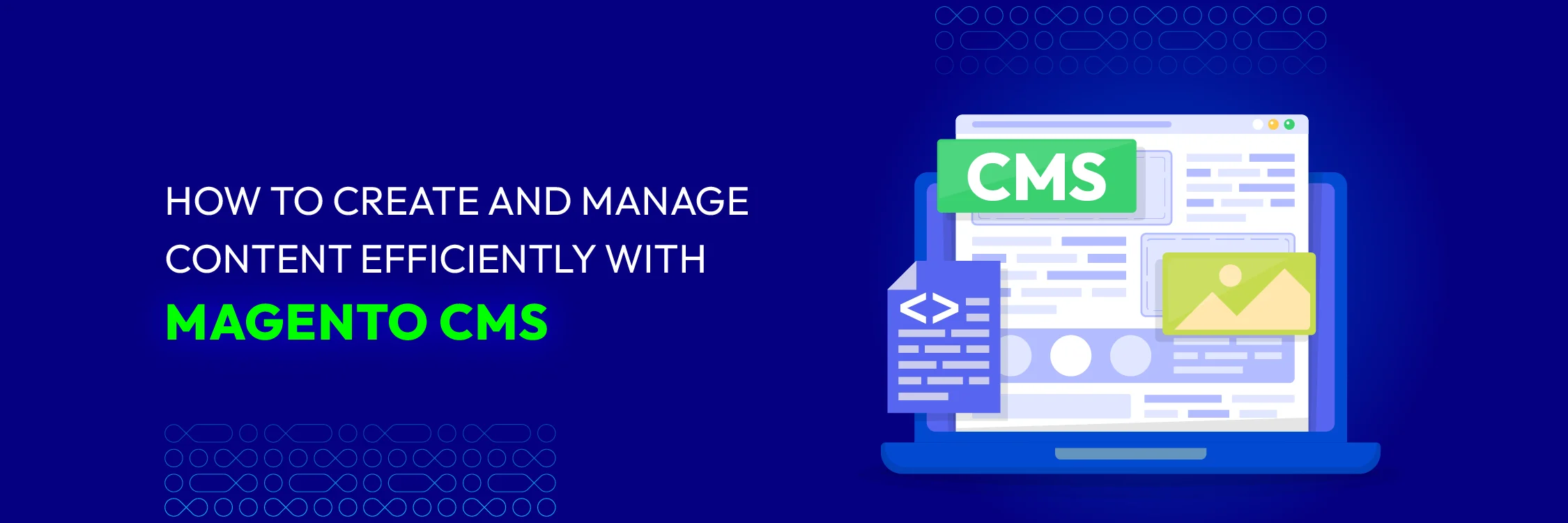
To most e-commerce store owners, the most important thing is selling products. And content is the tool that can convert visitors into buyers. Therefore, a good content management system, such as Magento’s, is vital for improving this conversion and maximizing eCommerce success.
Magento’s CMS features, including advanced tools for SEO, high-performance website management, and versatile content management options, remain instrumental in helping businesses effectively navigate and thrive in the competitive eCommerce environment.
This article explores how Magento CMS enables merchants to optimize and streamline their content strategies to enhance customer engagement and achieve business growth.
Magento is frequently categorized as a content management system (CMS) because of its robust content management functionalities. Magento is an open-source eCommerce solution that provides companies with everything they need to create and run their online stores.

Magento 2.x represents the latest iteration of Magento, offering improved performance, scalability, and heightened security. Serving as an eCommerce solution, Magento 2 also incorporates powerful CMS capabilities.
Magento utilizes the Model-View-Controller (MVC) design pattern. It breaks down as follows:
Model: Handles the application’s data
View: Manages the user interface
Controller: Controls the application’s logic
This division enhances flexibility, enabling rapid maintenance and scalability of Magento. It serves as a framework for building sophisticated eCommerce websites. It’s important to distinguish between a CMS and a framework.
A CMS is designed for creating and editing digital content. On the other hand, a framework establishes a structure and guidelines for developing software applications.
In the case of Magento, it operates both as an eCommerce platform and a CMS. It offers a robust framework for online stores to manage their content effectively.
Magento’s content management systems facilitate the development of eCommerce websites, enabling store owners to create and manage various types of content such as:
Web content pages
Blog posts
Product descriptions
Promotional materials

Magento’s built-in content management functionality provides a user-friendly interface for efficiently managing content. This simplifies the process, particularly for non-technical users.
A WYSIWYG (What You See Is What You Get) editor for simplified content editing
Tools for creating and managing CMS pages and blocks
Flexible page layouts and customizable design templates
Ability to integrate with third-party extensions to enhance functionality
Magento CMS stands out as a robust platform tailored specifically for eCommerce websites, accommodating businesses of various sizes and providing avenues for expansion.
Once your store is established on Magento and the appropriate theme is selected, it offers flexibility and scalability, allowing you to concentrate on business expansion.
Magento easily adapts to the growth of your business, supporting the installation of extensions and themes from third-party developers to enrich its capabilities.
Access the Magento Admin Panel and go to Content > Pages.
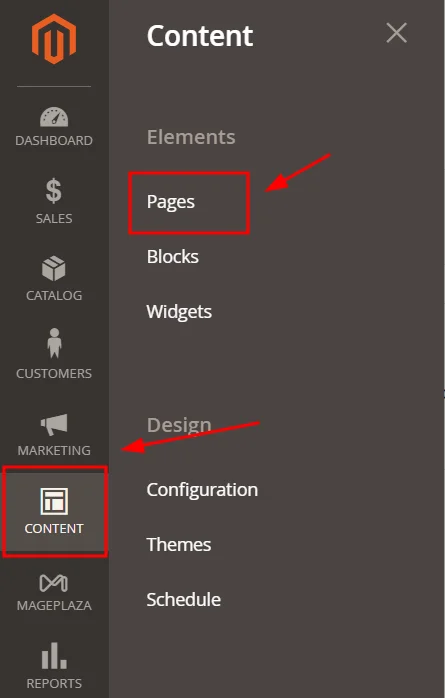
Click on Add New Page and enter essential information such as page title, URL key, and metadata.
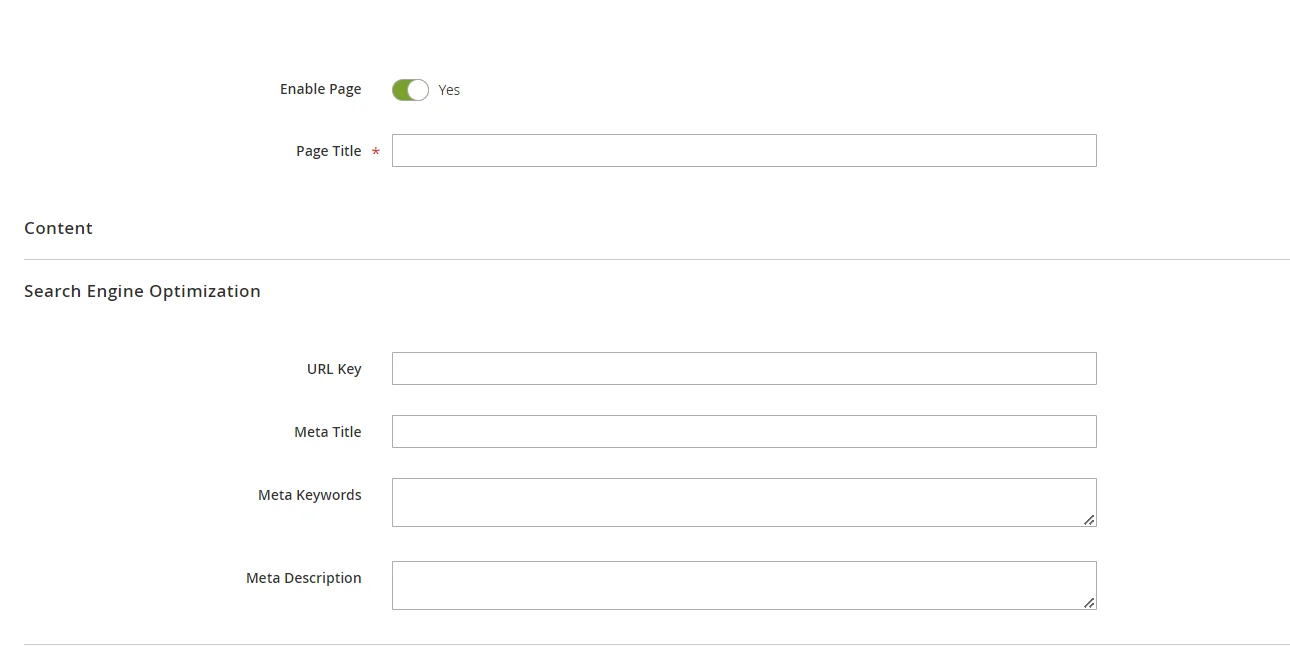
CMS blocks are static elements of content that can be inserted into various sections of pages, such as headers, footers, or sidebars. Using Magento’s CMS blocks and widgets, you can incorporate static content like text, images, or videos.
To create a new block, go to Content > Elements > Blocks in Magento Admin Panel and click on Add New Block.
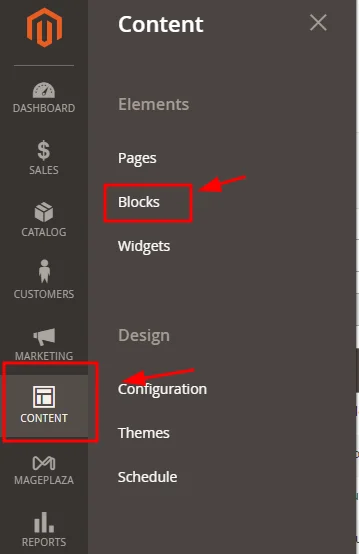
Once you name and enable the block, use the WYSIWYG editor to format its content.
To place a block on a page, you need to define its position through XML or widgets. Magento 2’s CMS blocks can be positioned precisely, whether on existing pages or within product and category areas.
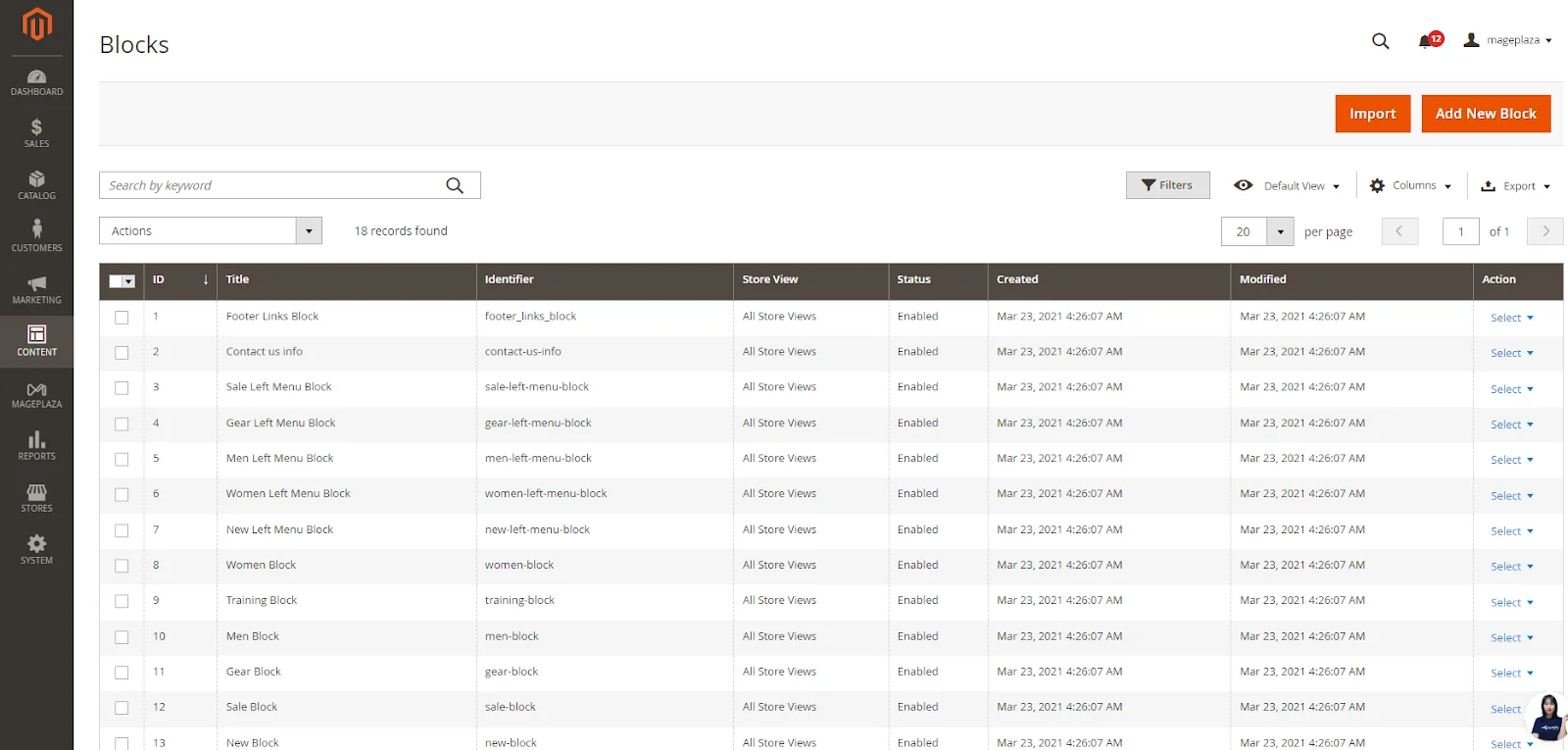
Widgets are snippets of code that contain references to blocks on a website, enabling the display of various types of content.
Magento Widgets facilitate the creation of marketing campaigns for promotional pages, allowing you to showcase promotional content across every page of your website. This content can include external data, real-time updates, and other interactive elements.
To insert a CMS block into a page, utilize the “Insert Widget” option. Navigate to the WYSIWYG editor and select “CMS Static Block.”
The foundational content elements of your website encompass product descriptions, category pages, and blog posts. Upon initial setup, Magento provides a sample file, offering pre-created content pages that are essential for an eCommerce store. These include:
Home page
Privacy Policy
404 – Not Found
Enable Cookies
Service Unavailable
About Us
Customer Service
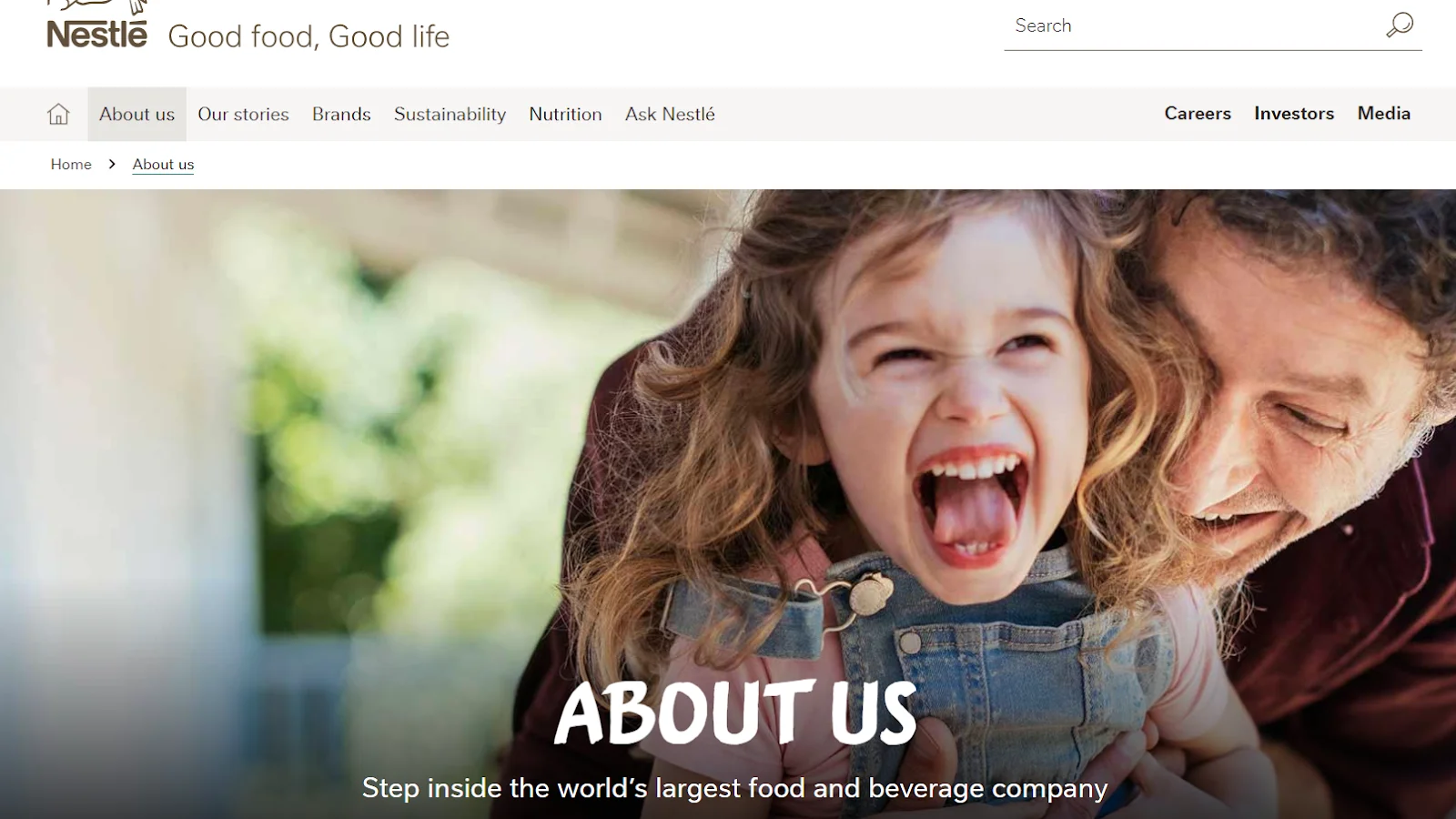
Using Magento CMS, you can effortlessly generate these pages tailored to your brand and business objectives.
Magento CMS allows merchants to manage and create custom pages for different purposes, such as home pages, about us pages, or contact pages.
Merchants can quickly develop new pages by utilizing the Magento CMS interface.
Magento CMS enables the creation of reusable content elements like banners, promotional messages, and navigation menus using the CMS block feature.
CMS Widgets are pre-made content elements like social media feeds, sliders, and product carousels that are simple to add to pages or blocks.
An appealing homepage plays a vital role in attracting visitor interest and navigating them through your site. Magento offers extensions designed to assist in crafting an impressive homepage, such as:
Page Builder: With this tool’s drag-and-drop interface, you can easily design bespoke page layouts., eliminating the need for coding.
Slider Extensions: These extensions enable you to integrate dynamic sliders showcasing featured products or promotions, enhancing visual appeal.
Product Carousel Extensions: These extensions display your products in carousel formats, facilitating easy browsing and engagement.
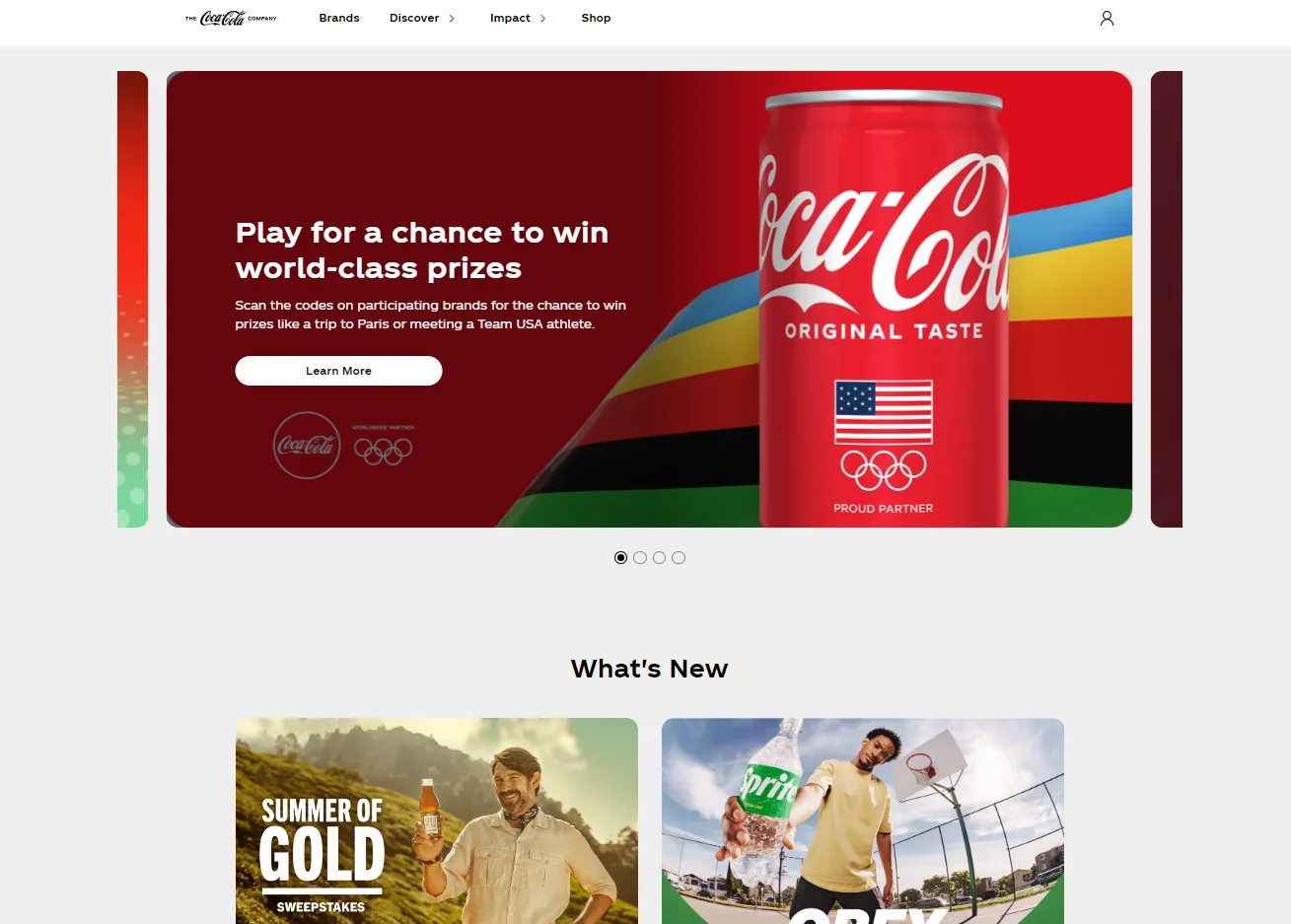
Content management features that ensure a smooth user experience are crucial for any website, including those built on the Magento platform. Let me summarize the key points:
Mobile Responsiveness: Guarantee that the website is responsive and optimized for all devices, providing a consistent user experience across different screen sizes.
Improve Navigation: Develop logical and easy-to-use navigation menus that help guide users through the website effectively.
Page Load Speed: Enhance website performance by optimizing images , minimizing JavaScript and CSS file usage.
Content-Optimized Themes: Choose Magento themes that are designed for content optimization, prioritizing readability, SEO-friendly structure, and allowing for smooth content flow. Visitors should be able to easily find and engage with the website’s content

Optimizing a Magento website for search engines is essential for increasing exposure and generating organic traffic. Here are essential strategies to boost your Magento SEO :
Meta Tags: Ensure each page has distinct, pertinent meta titles and descriptions that appropriately convey the content and target specific keywords. In Magento, you can quickly update these details under the “Search Engine Optimization” tab while editing a page or product.
XML Sitemaps: Utilize XML widgets to create sitemaps and submit them to search engines, making sure every page is accurately indexed. In Magento, you can generate an XML sitemap by navigating to Stores > Configuration > Catalog > XML Sitemap.
Content Optimization: Produce high-quality, keyword-rich content that addresses user needs and improves page rankings. This involves creating pages with detailed product descriptions, informative blog posts, and other relevant content pages.

Magento CMS provides functionalities to enhance your digital marketing initiatives, including:
Landing Pages: Design custom landing pages for marketing campaigns using Magento’s page builder or create new CMS pages for specific campaign needs.
Promotional Content: Utilize CMS blocks to highlight promotions, sales, or special offers on your website’s homepage or dedicated pages. Widgets can be employed to showcase time-sensitive deals or featured products.
Email Marketing Integration: Connect Magento to well-known email marketing services like Constant Contact or Mailchimp to automate email campaigns and segment your customer base for targeted promotions.
Magento CMS offers sophisticated features for personalization through advanced targeting and segmentation capabilities. These enhance user experience and increase conversion rates. Key functionalities include:
Customer Groups: Segment customers based on criteria like purchase history, location, or preferences. Customize website content, promotions, and pricing to suit the distinct needs of each customer group.
Dynamic Content Blocks: Utilize CMS blocks that adjust based on customer attributes, browsing history, or other variables. This allows you to present personalized content, promotions, or related products tailored to individual visitors.
Segmentation and Targeted Promotions: Launch targeted marketing campaigns by dividing your customer base into segments. Provide customized promotions such as discounts or free shipping based on specific customer behaviors or preferences.
Magento CMS integrates artificial intelligence (AI) and machine learning (ML) functionalities to enhance customer experience and streamline inventory management. Key benefits of leveraging AI and ML in your Magento store include:
Personalized Product Recommendations: AI-powered engines analyze customer behavior to suggest relevant products, increasing conversion rates and improving the online shopping experience.
Intelligent Search Capabilities: AI-driven search tools provide auto-suggestions, correct spelling errors, and incorporate semantic search capabilities. This helps customers find desired items more efficiently.
Chatbots and Virtual Assistants: Chatbots offer instant customer support by answering queries, suggesting related products, and guiding customers through the purchasing process.
Predictive Inventory Management: Machine learning algorithms analyze historical sales data and customer behaviors to forecast future demand and improve inventory levels. This reduces instances of stockouts and excess inventory.
By integrating AI and ML, Magento CMS delivers personalized shopping experiences that enhance conversion rates, customer satisfaction, and loyalty over the long term.

Magento CMS provides several benefits for businesses aiming to reach global audiences and cater to B2B needs, including:
Multilingual Support: Magento comes equipped with built-in support for multiple languages. Businesses can further enhance this capability by integrating third-party language packs, ensuring a seamless shopping experience across different languages.
Multi-currency Support: Magento facilitates online stores to display prices in several currencies, allowing customers to browse and make purchases in their preferred currency. This feature simplifies the checkout process and enhances user convenience.
Localized Payment and Shipping Options: Magento supports a variety of international payment gateways and shipping carriers, facilitating businesses in offering localized payment and shipping options to their global customer base.
Magento CMS remains a strong tool for businesses handling their eCommerce content. With its user-friendly features for SEO, efficient website management, and flexible content tools, Magento stands out in the e-commerce world. Looking ahead to 2025, Magento’s focus on innovation means merchants can continue improving customer engagement, enhancing user experience, and growing their online presence effectively.