Speed Rating Decoded: Unlocking the Key Insights and Metrics
Think about it – when was the last time you visited a website that took forever to load?
Did you stay around or quickly hit the back button and move on to a competitor’s site?
Chances are, you chose the latter option. Well, you’re not alone. The truth is, most users have a low tolerance for slow websites, and their patience wears thin quickly.
User experience and performance of a website are directly impacted by its speed rating, which also affects conversion rates, search engine rankings, and income. Today’s competitive online world makes website performance optimization more of a need than a luxury.
Whether you’re a tech enthusiast looking to remain current on the latest advances or a curious user trying to make an understanding of the speed-driven world, this article will serve as an in-depth guide to speed rating for your online presence.
So, let’s buckle up and get set to boost the performance of your website!
Table of Contents
- What is speed rating?
- Why is speed rating important?
- How is speed rating measured?
- 7 tips to improve speed rating for your website
- Closing remarks
What is speed rating?
Speed rating measures a website’s loading and performance in a browser, indicating efficiency and user experience. A faster website is desirable because it improves satisfaction, reduces bounce rates, and enhances search engine rankings.
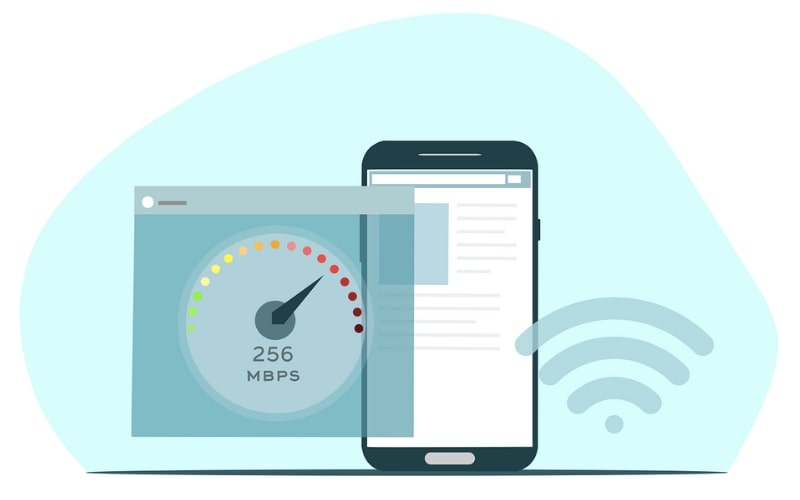
Website speed rating can be influenced by a number of factors, including:
-
Page load time. Page load time is the time it takes for a site to load and display its content, measured in seconds. Fast-loading websites have lower page load times while slow-loading websites have higher times.
-
Server response time. A fast server response time ensures the website loading quickly, while a slow response time can cause page rendering delays.
-
Network latency. Network latency refers to the time for data to travel from a user’s device to a web server, influenced by internet connection, location, and server location. Lower latency results in faster website loading.
-
File size and compression. File size influences web page loading speed, so compressing files with compression techniques can help reduce the size and enable faster transmission.
-
Browser rendering. Optimizing website code and design for compatibility with major browsers can improve overall website speed rating.
In conclusion, a higher website speed rating signifies better user experience, improved conversion rates, and increased engagement. Hence, businesses need to prioritize optimizing their website’s speed to ensure a smooth browsing experience for their visitors.
Why is speed rating important?
As mentioned above, speed rating of websites is essential as users increasingly demand better performance because of the internet’s reliance on information and services. So, slow-loading websites cause frustration, abandonment, and loss of potential customers or visitors.
Here are some more reasons why website speed rating is significant:
1. User experience

The user experience mostly determines the success of a website, and website speed rating has a big impact on that experience.
Significantly, fast website speed impacts user experience by reducing waiting time, creating a positive impression, instilling confidence, and encouraging exploration. Users expect websites to load within two seconds or less, reducing dissatisfaction and attracting more visitors.
Additionally, website speed impacts usability and functionality, preventing navigation and user flow, and causing visitors to abandon purchases due to slow-loading pages and complicated checkout processes.
In summary, speed rating greatly impacts user experience, with slow websites affecting usability and high bounce rates. Therefore, optimizing speed is essential for effective browsing, engagement, and online success.
2. Search engine rankings

When it comes to Search Engine Optimization (SEO), website speed rating has become an essential factor that directly impacts your search rankings.
In particular, Google prioritizes fast, smooth browsing websites for optimal user experience. As a result, search engines have apparently incorporated website speed as an essential ranking factor in their system.
Search engines also prioritize user satisfaction by directing them to relevant websites. For that reason, slow-loading websites cause frustration and higher bounce rates, reducing their ranking in search results.
Therefore, optimizing website speed is essential for higher search engine rankings, attracting organic traffic, and improving visibility, ensuring business competitiveness in the evolving digital world.
3. Mobile optimization

Nowadays, mobile optimization is needed for website speed rating, because it can help you ensure enjoyable browsing across various devices, especially for smartphones and mobile internet users.
According to Think with Google, 53% of visits are rejected if a mobile site takes longer than 3 seconds to load. As attention spans decrease and competition increases, optimizing mobile experiences is vital for retaining and engaging visitors with content.
Optimizing your website for mobile devices involves various strategies, such as implementing responsive web design, compressing images, reducing server response time, and minimizing the use of third-party scripts and plugins.
So, by optimizing your website for mobile devices and ensuring its speed rating is high, you can enhance user experience, engagement, conversions, and business growth.
4. Conversion rates and revenue

Conversion rates and revenue are key factors that highlight the significance of website speed ratings. A slow-loading website can frustrate both of these essential metrics, leading to missed opportunities and potential income loss.
Users expect a smooth online experience, and slow-loading websites can damage trust and leave a negative impression. They may perceive slow loading as poor quality or unreliable service, leading to abandonment and seeking faster alternatives.
Beyond conversion rates, website speed rating also directly impacts revenue. By prioritizing website speed, you can not only enhance your conversion rates but also retain customers and drive revenue growth.
5. Competitive advantage

A fast-loading website can significantly contribute to your competitive advantage in a world where users demand instant access to information and consistent browsing experiences.
Consider this scenario: two websites with similar products, designs, and content, with one loading instantly and the other taking a longer time. Which website do you think users are more likely to choose? Obviously, users prefer faster websites for smoother and more efficient user experiences.
As we have recently discussed, a fast website can surely boost visitor confidence, increase engagement, and lead to longer sessions and higher conversion rates, while slow websites can frustrate users and lead to abandonment.
Therefore, website speed rating is essential in gaining a competitive advantage. So, by increasing website speed, you can differentiate yourself from competitors, attract more visitors, and ultimately drive growth and profitability.
In conclusion, improving speed rating is necessary in today’s digital world, because it impacts your website’s user experience, search engine rankings, conversion rates, revenue generation, and ultimately your business success.
How is speed rating measured?
In general, website speed rating is determined by performance metrics evaluating website loading time and responsiveness. Particularly, these metrics provide insights into how quickly a website loads and how efficiently it interacts with the user.

Here are some common metrics and tools used to measure the speed rating of a website:
-
Page load time. A metric measures the time it takes for a webpage to load in a browser, including downloading HTML, CSS, JavaScript, images, and other resources. Tools like Google PageSpeed Insights and Pingdom can provide measurements.
-
Time to First Byte (TTFB). In general, TTFB measures server response time, indicating responsiveness and network delays. Frequently, a lower TTFB indicates faster server response times.
-
Render start time. Render start time measures the browser’s speed in parsing and rendering HTML, CSS, and JavaScript for displaying content on the user’s screen.
-
Speed Index. Speed Index measures webpage visual load time, indicating how quickly content above the fold is displayed, with lower values indicating faster-perceived loading speed.
-
Number of HTTP requests. Metric measures HTTP requests made by a webpage to load resources. Reducing the request number can help improve website speed.
-
Page size. Page size is the total file size needed for a webpage, including HTML, CSS, JavaScript, images, and other resources. Smaller page sizes lead to faster loading times.
It’s important to note that different tools provide different measurements, and real-world performance varies based on internet connection, device capabilities, and server location.
Therefore, you should perform multiple tests to understand your website speed, because improving it can provide you with many benefits, as we have mentioned above.
7 tips to improve speed rating for your website
1. Optimize images
Optimizing images is important for improving website speed because large and unoptimized images can slow down page load times, directly affecting your website’s user experience and visitor loss.
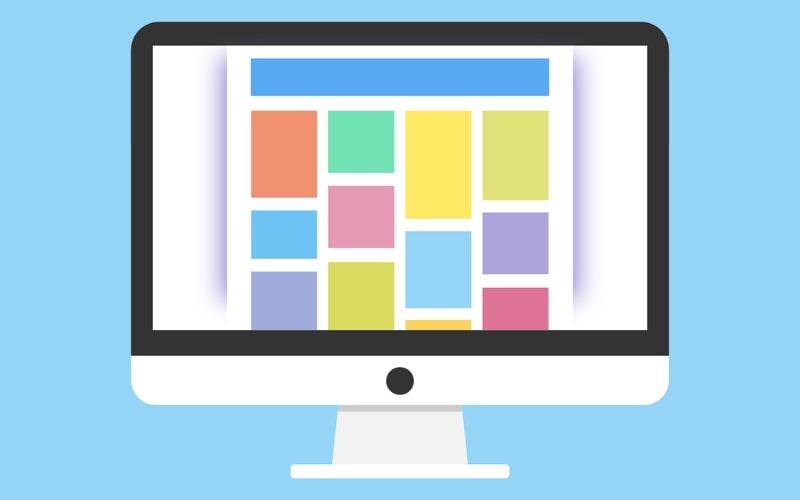
Here are some tips to optimize images to enhance speed rating:
-
Choose the right file format. Selecting the right file format impacts image size and quality, with JPEG ideal for complex images and PNG for transparent backgrounds and simple graphics.
-
Compress images. Image compression balances file size and quality by removing unnecessary and redundant data.
-
Resize images. Resize images to website display size to reduce file sizes, improve performance, and avoid unnecessary data transfer by reducing file sizes.
-
Leverage responsive images. Reactive design can optimize images for different screen sizes, enhancing user experience and reducing load times on mobile devices.
-
Use lazy loading. Lazy loading defers image loading until needed, improving page load times by loading only visible images as the user scrolls, reducing page weight and speed ratings.
By following these image optimization tips, you can improve the speed rating of your website, resulting in faster load times, better user experience, and increased engagement.
2. Minimize HTTP requests
Minimizing HTTP requests significantly improves speed rating and user experience by reducing round trip time and network bandwidth consumption. This reduces the number of requests sent to the server, resulting in a faster and more efficient website.

These are some strategies to minimize HTTP requests:
-
Combine and minify files. You can reduce size and speed by combining numerous CSS and JavaScript files, minimizing them, and eliminating whitespace, comments, and variable names.
-
Use CSS sprites. CSS sprites combine multiple images by using background positioning, which can help you reduce image requests and improve your website’s loading speed.
-
Inline small resources. Inline CSS or JavaScript files directly into HTML documents, which reduces HTTP requests and increases HTML size, but only for small files.
-
Reduce redirects. Minimizing excessive redirects by optimizing website redirect paths and reducing HTTP requests can apparently reduce page load time.
-
Regular monitoring and optimization. Monitor and optimize website performance by using tools like Google PageSpeed Insights, WebPageTest, or Lighthouse for speed and performance improvements.
Implementing these strategies can help you effectively minimize HTTP requests and improve the speed rating of your website, resulting in faster loading times, improved user experience, and potentially higher search engine rankings.
3. Enable browser caching
Enabling browser caching is an effective tip to improve the speed rating of your website. Particularly, enabling browser caching helps you store downloaded files locally, reduce loading time and develop website performance.

To enable browser caching, you need to configure your web server to send appropriate cache-related headers along with the static files. Here are two commonly used caching headers:
Cache-control. The “max-age” directive specifies the maximum time a file should be cached for a browser. For example, “Cache-Control: public, max-age=3600” instructs the browser to cache the file for one hour.
Expires. The header specifies the expiration date and time for the cached file, ensuring proper caching using a future date. For example, “Expires: Thu, 31 Dec 2023 23:59:59 GMT” indicates that the file will be cached until the end of 2023.
It is advisable that you should enable browser caching for static files by including headers in server configuration. Remember to be cautious with caching dynamic content, like user data or frequently updated pages, as it may cause outdated information.
4. Use Content Delivery Networks (CDNs)
Generally, CDNs improve website speed and performance by distributing content across multiple servers, reducing delays, and enhancing browsing experience.

Here are some detailed strategies to leverage CDNs and improve the speed rating of your website:
-
Choose a reliable CDN provider. Choose a reputable CDN provider based on server locations, network coverage, scalability, security features, and pricing.
-
Utilize caching. CDNs cache static content across their servers. Configure your website with caching techniques, appropriate headers, and expiration times for efficient content storage and service.
-
Enable HTTP/2. HTTP/2 is an efficient protocol with faster, multiplexed data transfers, reducing webpage load times. So, enable CDN support for optimal performance.
-
Make use of edge caching. CDNs store content on edge servers near end-users, which reduces data travel distance and utilizes edge caching for faster retrieval of static content.
-
Use anycast DNS. Anycast DNS redirects user requests to the nearest CDN server, reducing latency and improving speed by automatically directing them to the nearest edge server.
-
Monitor and optimize. Monitor website performance using tools like Google, Pingdom, and GTmetrix, analyze metrics, and optimize using CDNs’ detailed reports.
Remember, while CDNs can significantly improve your website’s speed rating, they are just one piece of the puzzle. Following best practices like code optimization, server response reduction, and efficient hosting solutions is essential for a comprehensive approach.
5. Optimize CSS and JavaScript
Optimizing CSS and JavaScript is crucial in improving a website’s speed and performance. By reducing the file sizes and minimizing the number of requests made to the server, you can significantly enhance the loading time for your users.

To improve your CSS and JavaScript speed ratings, use these suggestions:
-
Minify and compress. Minification removes whitespace, comments, and line breaks from CSS and JavaScript files, compressing them for faster transfer using various tools.
-
Combine files. Consolidate multiple CSS and JavaScript files to reduce HTTP requests and minimize delays. Don’t forget to be cautious, logically group, and avoid unnecessary files on every page.
-
Optimize CSS delivery. Avoid including CSS directly in HTML files. You should include external files using a
<link>tag in the HTML<head>section. -
Remove unused code. Analyze CSS and JavaScript files for unused or redundant code, as it increases file size and affects maintainability and readability.
-
Deferred JavaScript execution. Defer non-critical JavaScript execution until page content loads, which allows users to interact while scripts load in the background.
-
Critical CSS and JavaScript. Prioritize loading essential CSS and JavaScript for above-the-fold content, using critical CSS/JavaScript techniques to ensure quick access.
Remember, optimizing CSS and JavaScript is an ongoing process, and balancing performance and maintainability is essential. Regular monitoring and testing of your website’s speed ratings will help you identify areas for further improvement.
6. Regularly update your website
Regular website updates are essential for maintaining fresh content and boosting speed rating, which impacts user experience, search engine rankings, and overall performance. By optimizing elements and enhancing website speed, users can enjoy a consistent browsing experience.

How to regularly update your website? Let’s note these tips:
-
Optimize code and scripts. Regular updates help optimize the codebase, reduce file sizes, and improve website loading speed by minifying CSS and JavaScript, removing whitespace, and eliminating redundant code.
-
Update CMS and plugins. Maintain up-to-date CMS and plugins for improved speed and security, and prevent security breaches on websites.
-
Clean up and optimize databases. Databases accumulate unnecessary data, spam comments, and expired session records. Hence, optimizing can reduce size, improve website speed, and reduce size.
-
Remove outdated or unused content. Review website content regularly to remove outdated or unused content. This can enhance speed rating and website performance.
In summary, regular website updates are important for maintaining content and improving speed, because prioritizing website speed leads to a positive user experience, higher search engine rankings, and increased engagement.
Remember to use tools like Google PageSpeed Insights, or GTmetrix to analyze website speed and identify areas for improvement. Implementing these tips and continuously monitoring speed ratings can enhance user experience and boost your website’s performance.
Related topic: 12+ Magento Website Maintenance Tips That You Should Implement Now
7. Discover speed optimization services
To improve the speed rating of your website, it is important to explore speed optimization services and implement effective strategies.
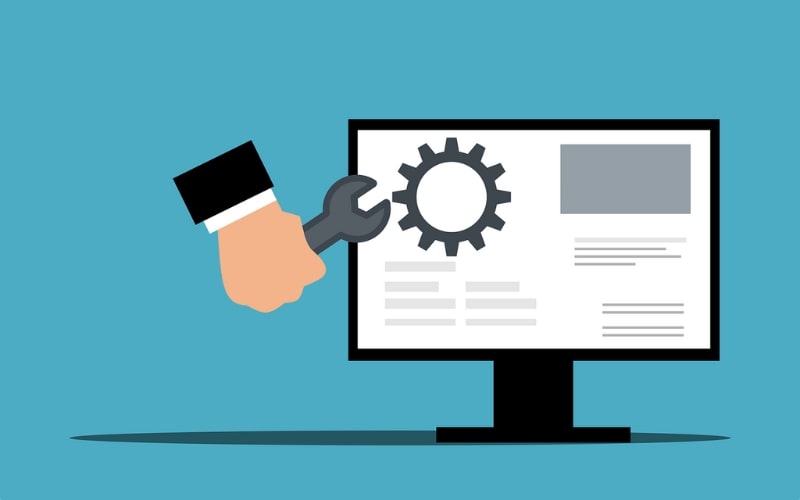
Here are some tips when discovering speed optimization services:
-
Evaluate your website’s performance. Assess website speed and performance using tools like Google PageSpeed Insights, GTmetrix, or Pingdom to identify areas for optimization and identify areas for improvement.
-
Collaborate with speed optimization experts. Collaborate with speed optimization service experts to identify website performance bottlenecks through code, server configuration, and infrastructure analysis.
-
Implement recommended solutions. Implement recommended solutions, communicate effectively, and address website issues.
-
Monitor and test. Continuously monitor and test website performance after implementing speed optimization techniques to identify issues and track effectiveness.
-
Try Mageplaza services. Mageplaza experts will help you optimize your website speed, enhancing user experience and performance. We offer tools and features to improve loading times, reduce server response time, and optimize components like caching, image compression, JavaScript, CSS, and so on.
Remember, speed optimization is an ongoing process, so you should regularly review and optimize website performance to maintain speed and responsiveness. Also, partnering with optimization services can definitely enhance performance.
OPTIMIZE YOUR SPEED RATING NOW
Closing remarks
To sum up, website speed rating significantly impacts user experience, search engine rankings, and ultimately business success. As a consequence, understanding and optimizing website speed can gain you a number of benefits.
Also, speed rating is extremely in web development and digital marketing. Therefore, remember to optimize your website with coding, image compression, CDNs, and caching, so it can improve user experience, search engine rankings, organic traffic, and accessibility.
By prioritizing and continually monitoring speed rating, website owners, as well as businesses, can stay ahead of the competition, deliver exceptional online experiences, and achieve their digital goals in a highly competitive online world.
& Maintenance Services
Make sure your store is not only in good shape but also thriving with a professional team yet at an affordable price.
Get StartedNew Posts

July 2024
Top 10 advantages of PHP over other languages
Stay in the know
Get special offers on the latest news from Mageplaza.
Earn $10 in reward now!






