How to Manage Orders Effectively by Better Order Grid
Vinh Jacker | 06-12-2019


The Most Popular Extension Builder for Magento 2
With a big catalog of 224+ extensions for your online store
Are you looking for an effective tool to manage the Order Grid on your Magento 2 store? Since the Default functions supported by Magento is pretty limited, with the huge number of orders to deal with, admins sometimes cannot handle their order data. Hence lower your administration performance, which directly affects your sales and revenue. In this blog, we want to introduce Better Order Grid extension by Mageplaza, one must-try assistance for your stores.
Why Order Grid Management is so important?
Customers’ orders is exactly the proof of cash flow on your store, undoubtedly. It is undeniable that the orders have much information attached which are so important to your current business and even more crucial in the future. Imagine what beneficial you are when you hold a large amount of customers’ data in hand. You can use AI and other Estimation Tools to predict your customers’ behaviors, which will bring you promised huge profit later. Hence, we want to emphasize that Order Data at the moment is a valuable thing to any e-commerce store.
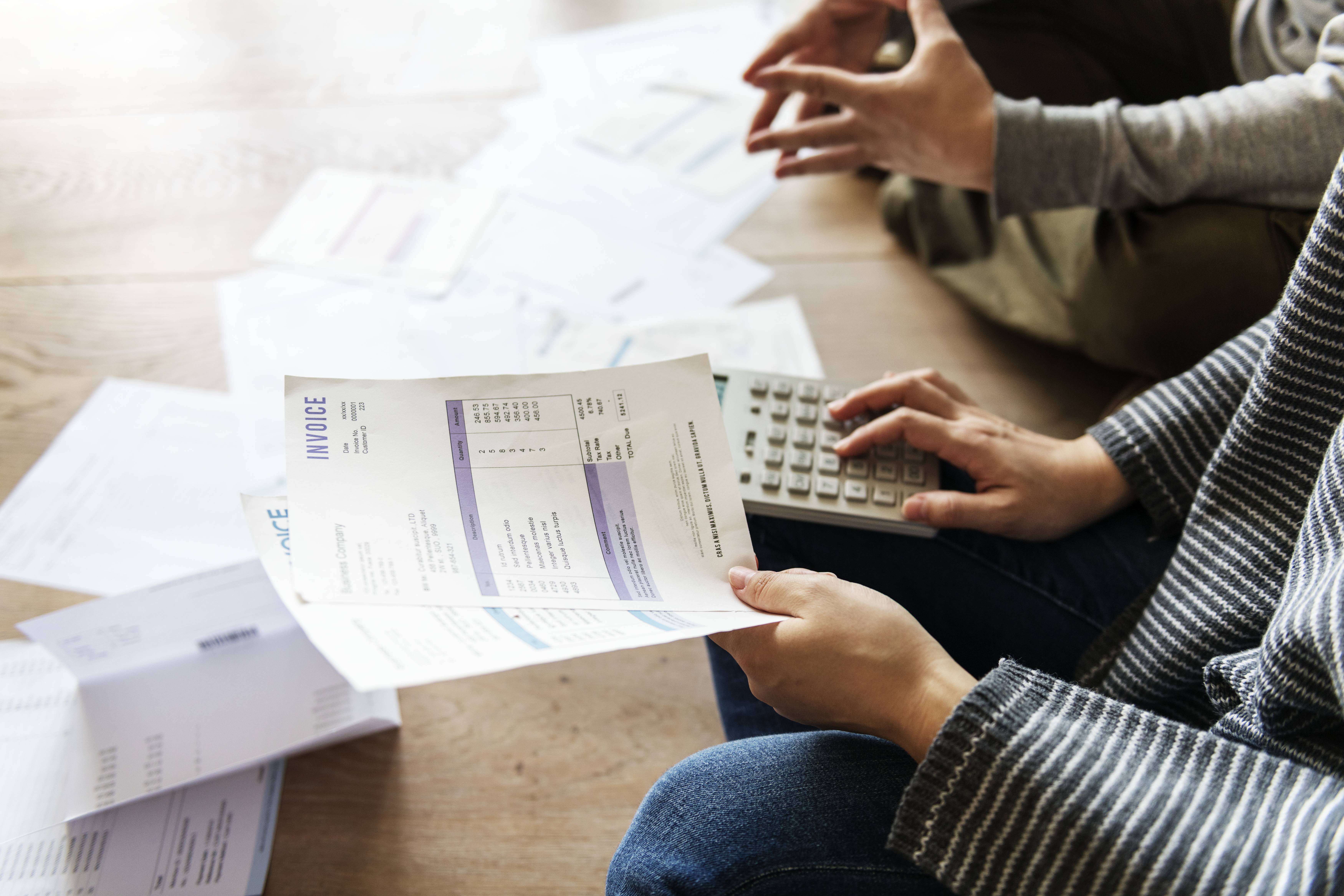
Back to the default features, your Magento 2 does support admins some functions to arrange their order grid at backend. Nevertheless, there are still some limitations that any admin needs innovation on them.
At the first place, as you may already know, the number of columns which contains the order information is limited around 20. However, to manage orders better, the admins need more details to be shown at the order grid.
Plus, the order attributes which are displayed at the backend are not being organized in a logical way. Therefore, if attributes with same criteria can be arranged in one group, it would be much better for the store admin to manage.
Related Post: How to Add a Custom Column to Order Grid in Magento 2?
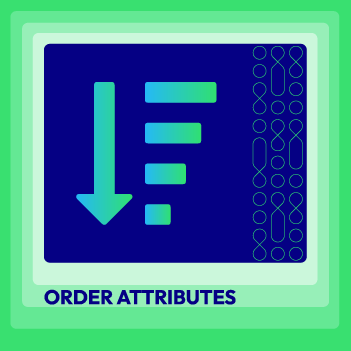
Order Attributes for Magento 2
Collect more beneficial data by creating custom order attributes
Check it out!Mange Orders Effectively by Advanced Functions of Better Order Grid
More Information Columns Can Be Added
Overcome the limitations, with Better Order Grid, roughly 30 columns which are related to customer, billing, shipping as well as purchased items are supplemented in the order grid. Any information that admins find necessary can be selected and displayed. This can lead to better order management.
Order Columns Are Grouped Logically
Understanding the importance of dividing details into groups, Better Order Grid is created with the ability to assist you in sorting out and grouping attributes into 4 groups: Default Group, Billing Group, Shipping Group, and Product Group. Thank for that, the admin will be able to look, select and display the attribute column.

Avoid Missing Importance Order’s Information
Managing order with a ton of data will make admin confuse and miss the important information when needed. By the add-on, a lot of attributes can be added to the order grid, admins will be able to pick and display the important ones, which would ensure that they will not miss any necessary orders’ details.
Hide/ Display Columns Regarding Admins Wishes
Store admins are now able to show or hide any columns which they prefer. This, as a result, could help them manage the order grid in a better and more logical way. By this. store admins will surely manage and process order better if all orders’ details are displayed clearly at the order gird.
Ultimate features of Better Order Grid extension
Offers Up To 30 Extra Columns
With the newest extension of Mageplaza - Better Order Grid, store admins now have the power to show a variety of extra columns at the order grid.
More specifically, besides nearly 20 order attributes which are available in the default setting, the Better Order Grid module also supports up to 30 new ones. As a result, admins can select and display any information that they think is crucial.
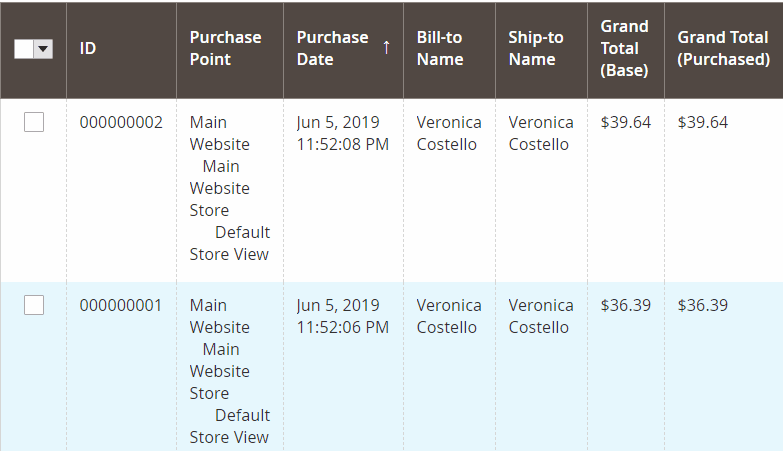
Includes Billing And Shipping Information
In some particular situation, store admin might have various difficulties when managing attributes for orders as there are a great number of them. To handle that issue, Better Order Grid extension divides these attributes into four major groups, which are Default, Billing, Shipping, and Product.
Among them, Billing and Shipping groups are the two which contain all the information columns relevant to billing and shipping orders’ data. Following are the extra information that is included in these groups:
- Shipping/ Billing company
- Shipping/ Billing city
- Shipping/ Billing country
- Shipping/ Billing region
- Shipping/ Billing postcode
- Shipping/ Billing telephone
- Shipping/ Billing fax
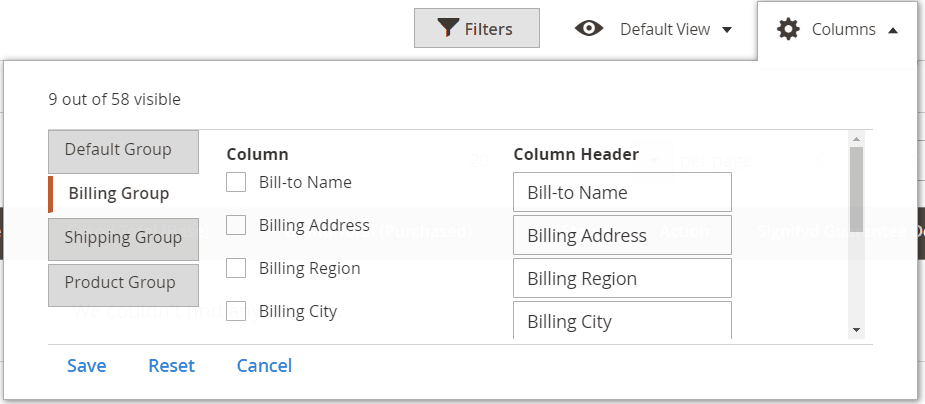
Adds Multiple Extra Item Details
To make orders clearer and informative, extra item details need to be added and displayed on order grid. Below are the additional details which are included in the Product Group:
- Name
- SKU
- Product Type
- Product Options
- Price
- Tax
- Quantity
- Row Total
- Thumbnail
The attributes which are selected by store admins will be shown at the table format in a plainly way. Consequently, admins will be able to view and compare the information without having any difficulty.
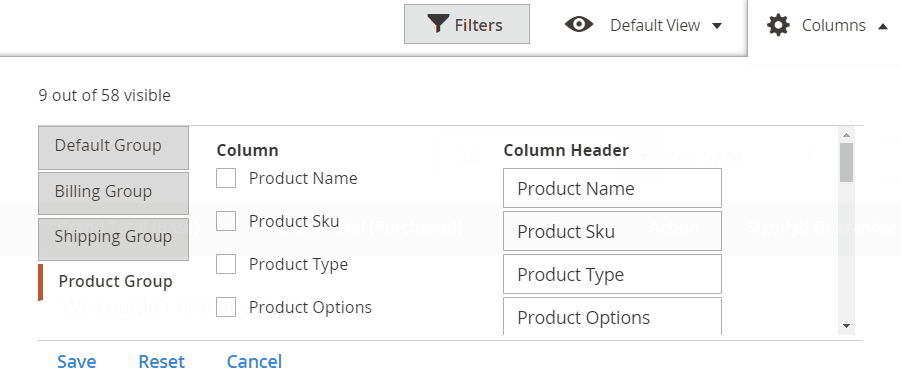
Displays/ Hides Orders By Status
Using status to hide as well as show the order at the grid which is in the backend can be considered as one other most noticeable features of the Better Order Grid module.
In details, in the setting, store admin can pick one from the statuses which are listed below:
- Canceled
- Closed
- Complete
- Suspected Fraud
- On Hold
- Payment Review
- Paypal Canceled Reversal/ Reversed
- Pending After they have selected the status, all the orders with that status will be hidden from the order grid. As a result, this would become an effective tool for admins when filtering and viewing orders which have their concerned status.
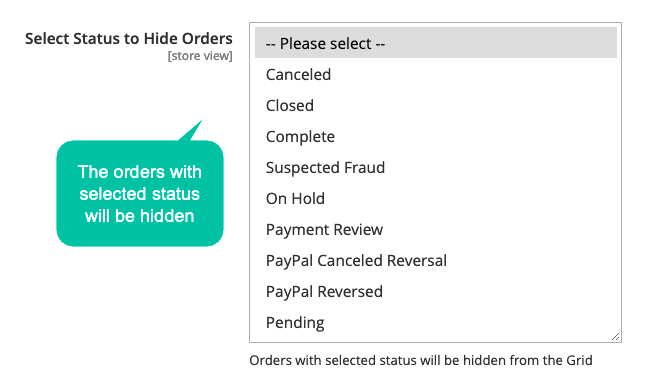
More Details about Better Order Grid features
At General Configuration Section
- Enable/ Disable the module
- Enable/ Disable admin to add editing column header section
- Pick status to hide orders at grid
At Order Grid
- Extend order grid with up to 30 additional order attributes
- Order attributes are divided into four groups at columns tab
- Allow showing any order-attribute column
- Edit the column’s header
- Allow using filter function with the extra selected columns
Benefits To Store Admins
- Avoid missing necessary information
- Display or hide any column that they want
- Change the name of columns
- Better orders management
Final Words
In this post, we hope you can get useful information on the importance of your Order Grid Management. Also, you can not skip trying Mageplaza Better Order Grid for Magento 2 if you are looking for a solution for your order arrangement and handling. The module support admin to add more columns and combine them logically, hence helping easily view order grid, manage and process orders better and more effectively.
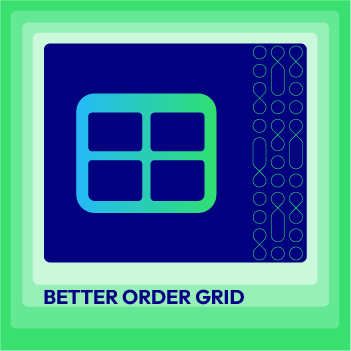
Optimize your store order grid for more effective order processing
Check it out!


