How Quick View + AJAX Cart increase CR & CX on Magento store

Overview of Quick View and AJAX cart tool
Quick View is a short name of Preview tool for product information right on the Product Listing Page or Home Page without opening the product page. A popup window, with product details, will appear for each element that is defined to use this functionality: button, image, listing page product, product widget, recommended products or upsell.
With the same purpose of Quick view helps buyers to pick up items to their carts instantly on the Home page, Product Listing Page or even on Quick View popup. Besides, an Add-to-Cart Popup provides adding to Compare and adding to Wishlist which will be super convenient for your buyers. Hence, whenever they need to see the details of their compare and wishlist items, they can access these pages instantly.

Speed up your shopping experience with the add-to-cart pop-up function and AJAX loading
Check it out!How Quick View and AJAX cart increase CR and CX
Provide the fast look of products’ details right when customers need
CR (Conversion Rate) and CX (Customer Experience) are the two efficient measures of an online webstore. Every owner would like to optimize these indexes, which brings them huge revenue and reputation. Looking at the small pieces, CR and CX can be affected by various elements along the customer journey. Quick View and AJAX cart lie in the middle of that journey, right before the customers’ decision whether they will buy or not. Integrating these tools with your websites will best serve customers with optimal convenience and fast shopping services.
More details, by this helpful tool, visitors do not have to navigate to Product Detail Page to see the information of individual items. All the things can be viewed quickly and easily by shoppers while still keep them on the current page.
Since every customer prefers the convenience and minimum-effort when they spend time on online shopping, these two functions are best in retaining customers and making them eager to shop more. Thus, online stores can bring customers perfect shopping experiences and consequently take more profit from that.
Allow adding products to cart, wishlist and compare list immediately
AJAX cart popup provides customers the functions to add products to Cart, Wish List or Compare right on the Product Listing or Home Page, which will allow visitors to save their interested items to consider to purchase later. Online stores can send visitors the email notifications of their cart conditions to remind them to come back to purchase the items. Without this tools, customers cannot remember which products they have been attached to or they may even forget your stores already.
Attract visitors by impressive design and popup effect
Customers are often be attractive content and outlook of every component on your website. Understand this, online stores can make their Quick View and AJAX cart popup to be impressive by appealing color, images and animation effects. Brings a joyfulness to customers will make their shopping time a wonderful experience.
Highlight features
Quickly Preview product via Popup
With the support of Quick View popup, customers can preview shortly the details of their concerned products right on the Product Listing Page, Home Page, Checkout Cart Page without loading to Product Detail Page.
Besides, Quick view popup is integrated with Auto Related products which helps boost cross-selling and up-selling. Customers can glance quickly related products, then feel interested and likely to make the next purchase.
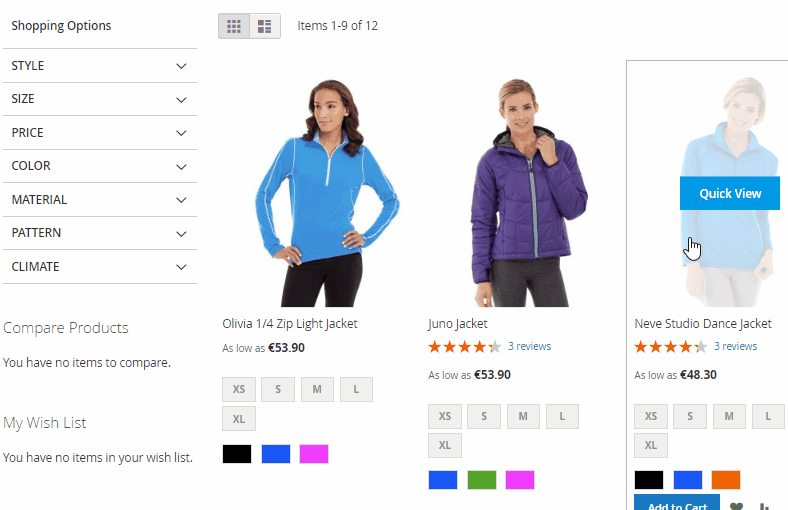
User-friendly AJAX Cart
Similar to Quick View, AJAX Cart Popup will be displayed on the Cart page. This enables visitors to view the products then add it to their cards without moving to My Cart page. Your shoppers can continue to navigate and explore other items on your sites.
The item-flying effect let customers know that their favored products have been added to Mini Cart. After that, a pop-up appears allowing customers to decide whether they would like to continue shopping or not. In addition, AJAX is applied on actions “Add to Compare” and “Add to Wishlist” as well on the Quick view popup.
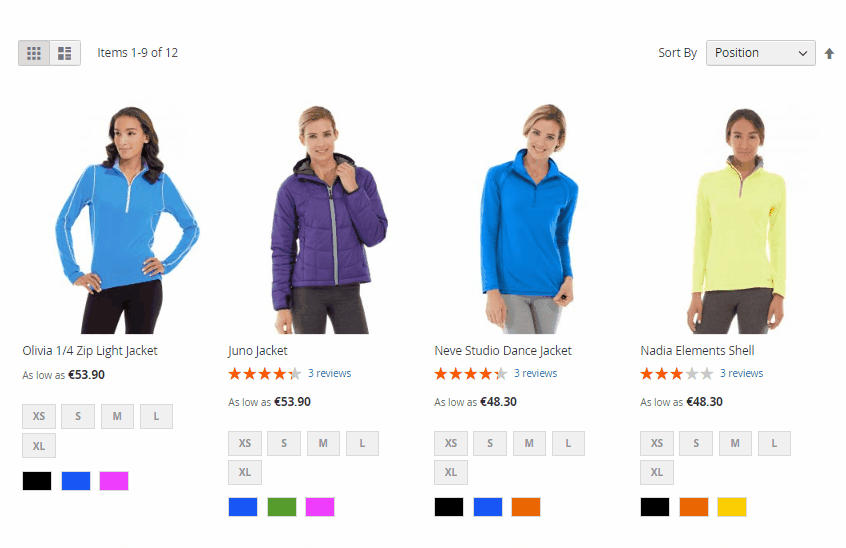
Customizable Popup Content
This module allows admins to select specific information which will be displayed on a popup. Moreover, visitors can also edit the products’ content that they want to view on popup. By this, online stores can bring outstanding shopping experience for their customers.
Main product attributes such as color, size, and quantity can be easily picked up via both Quick View and Add to Cart popups. Customers can freely choose attributes upon their wish, then turn off the pop-up and continue shopping without turning back the sites.
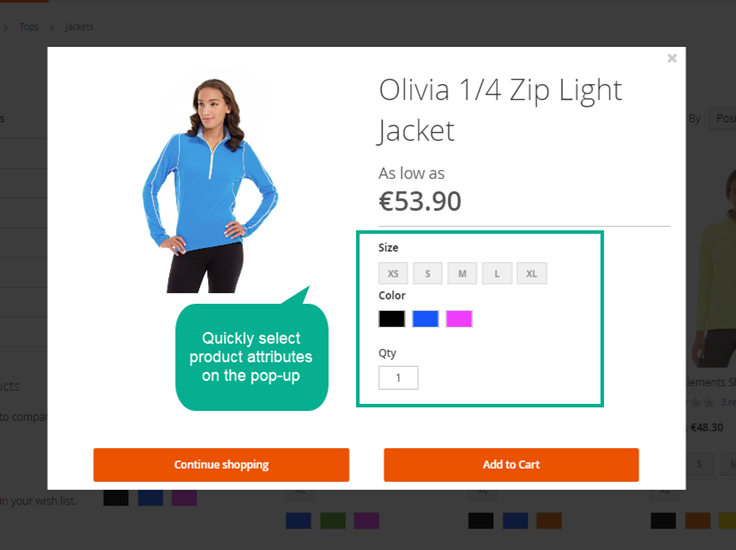
Freely Design Popup Template and Animation Effect
With Quick View pop-up, admins can set button label and select display information such as Product Image, SKU, Product Description, Stock Status and more.
Besides, to make the pop-up more attractive, animation effects can be added easily. There are various animation styles for Quick View and Ajax Cart such as zoom, newspaper, horizontal move, move from top and more.
With the mixture of suitable content, eye-catching color, and animation effects, it is definite that the pop-up will beautify the page and enhance customer experience during their shopping considerably.
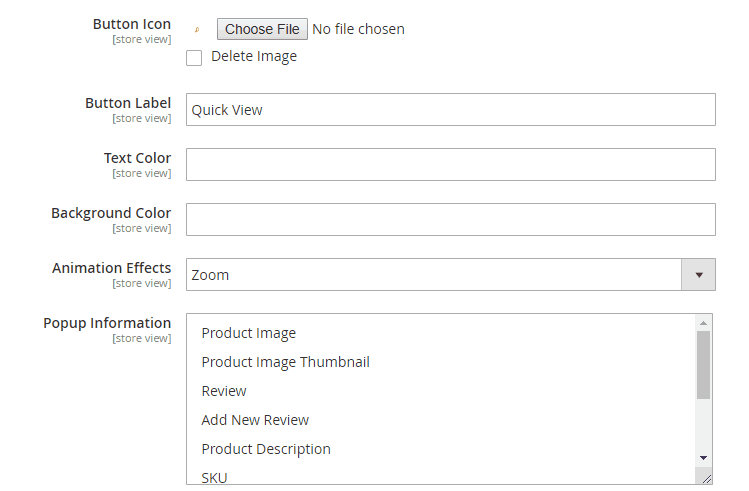
Full Features List
For store admins
- Enable/Disable the module
- Enable/Disable Quick View tool
- Choose specific pages to apply Quick View
- Allow uploading icon for Quick View
- Choose the text color, background color for Quick view label
- Select animation effect for Quick View popup
- Insert information shown on Quick View popup and Edit Cart Item popup
- Enable Ajax Cart function
- Select particular pages to apply Ajax Cart
- Select actions to display on Add to Cart popup
- Enable animation effect for Add to Cart popup
- Set time limit to display Add to Cart popup
- Apply Quick View widget at any place on site
For customers
- Preview product details on any current page
- Select product attributes on Quick View and Add to Cart Popup
- Add items to Wishlist or Compare right on Quick View popup
- Edit selected items in carts quickly via the pop-up
- Better shopping experience on site
Final words
Quick View Ajax Cart is a tool that any UX/UI solution seekers would love to implement to their online stores. This module by Mageplaza not only increases user experience, shopping experience and customer satisfaction but also plays an important role in optimizing conversion rates, which is nearly all e-business doers are striving for.

Speed up your shopping experience with the add-to-cart pop-up function and AJAX loading
Check it out!








