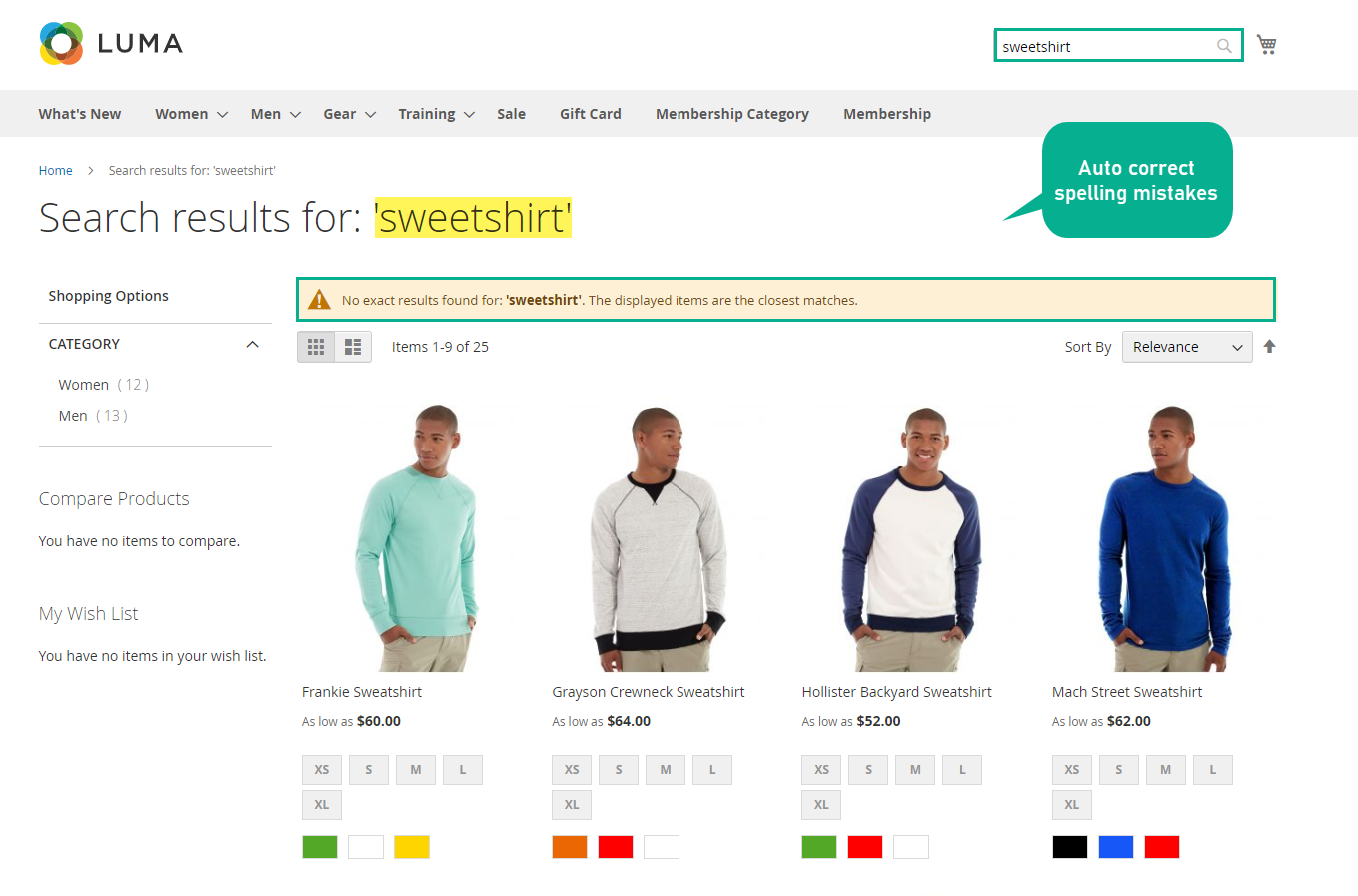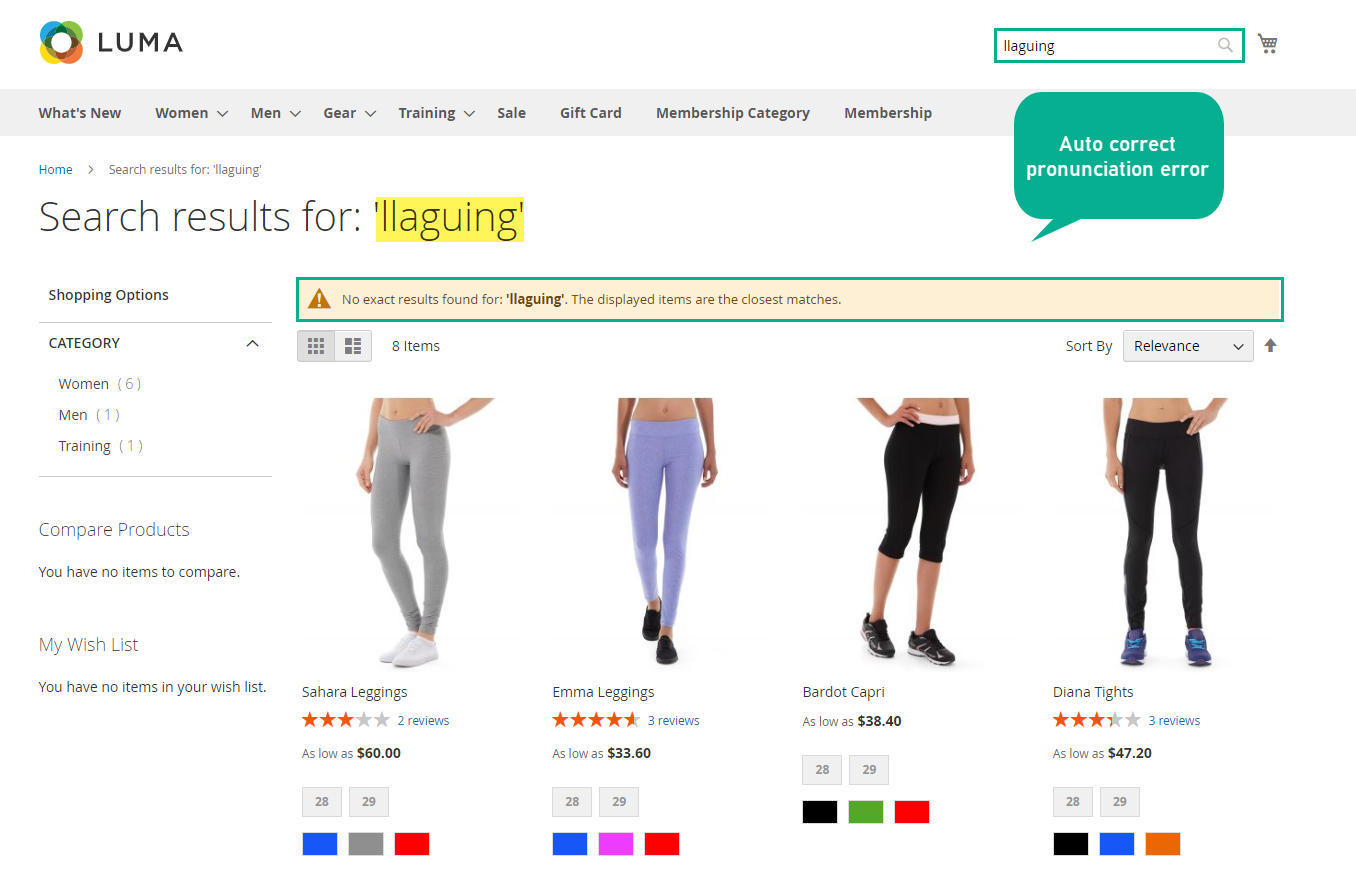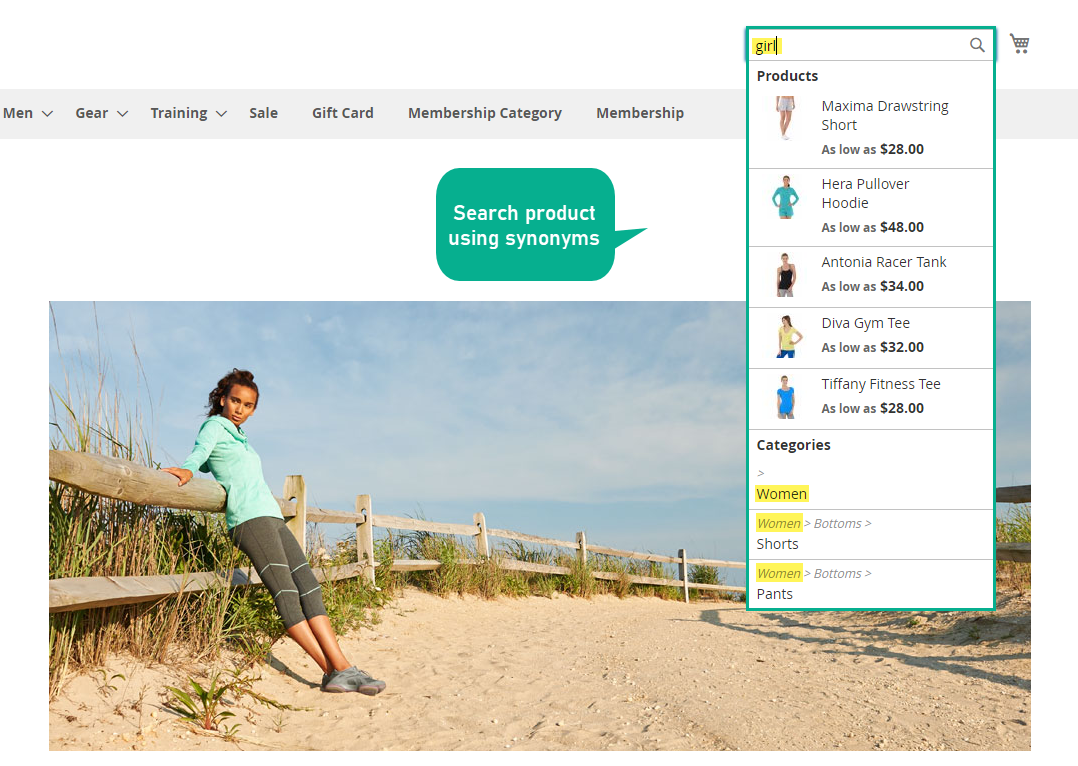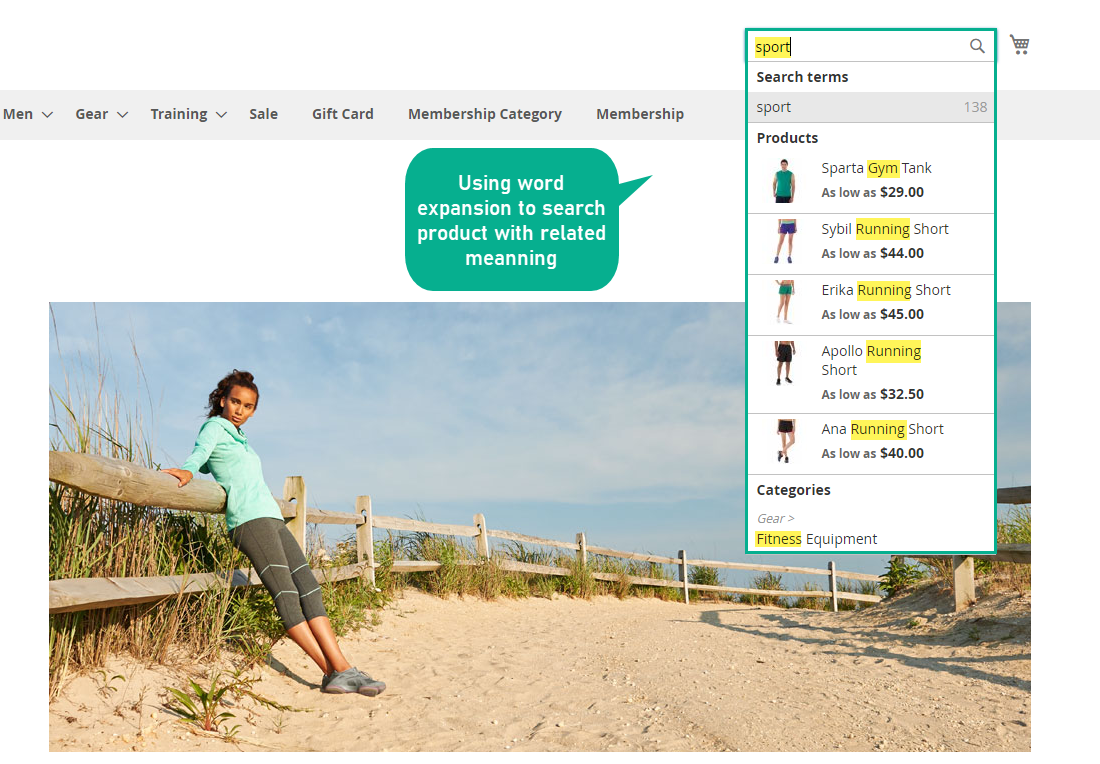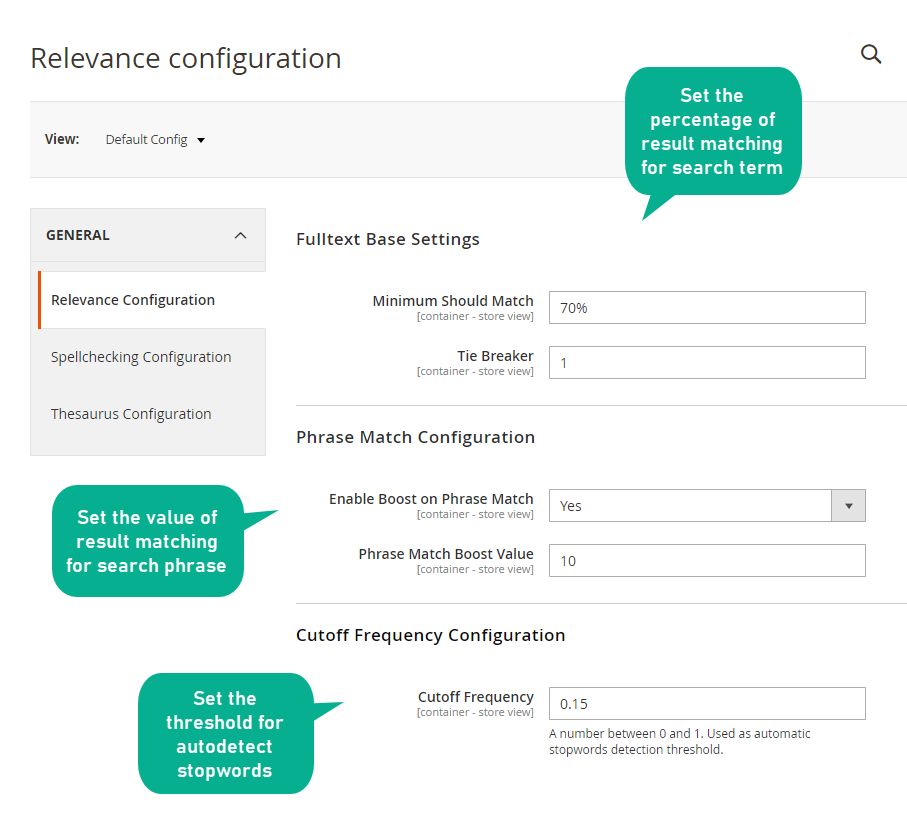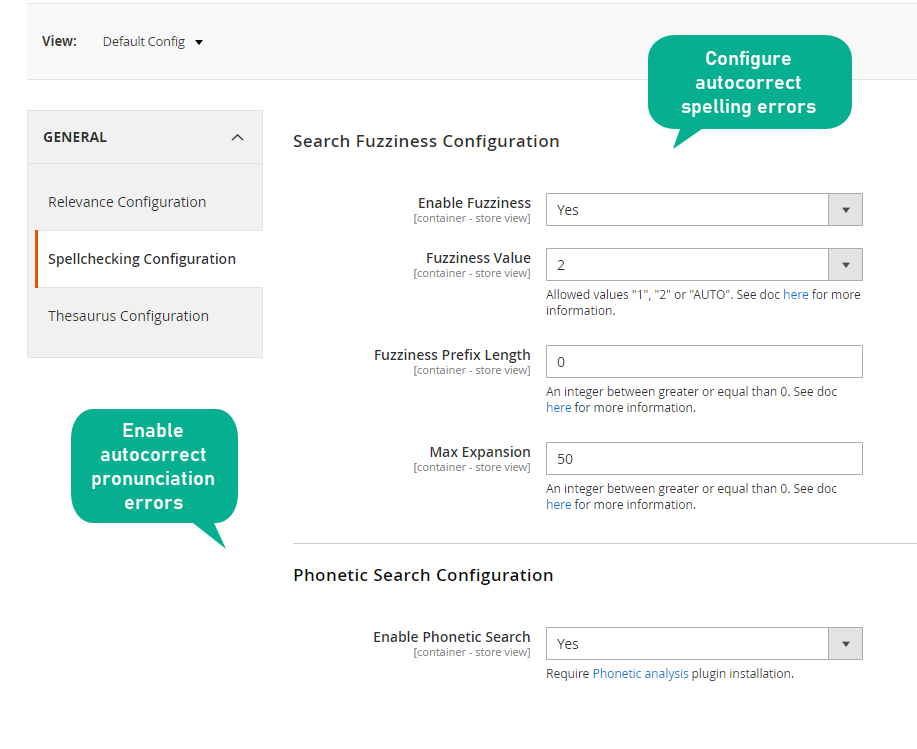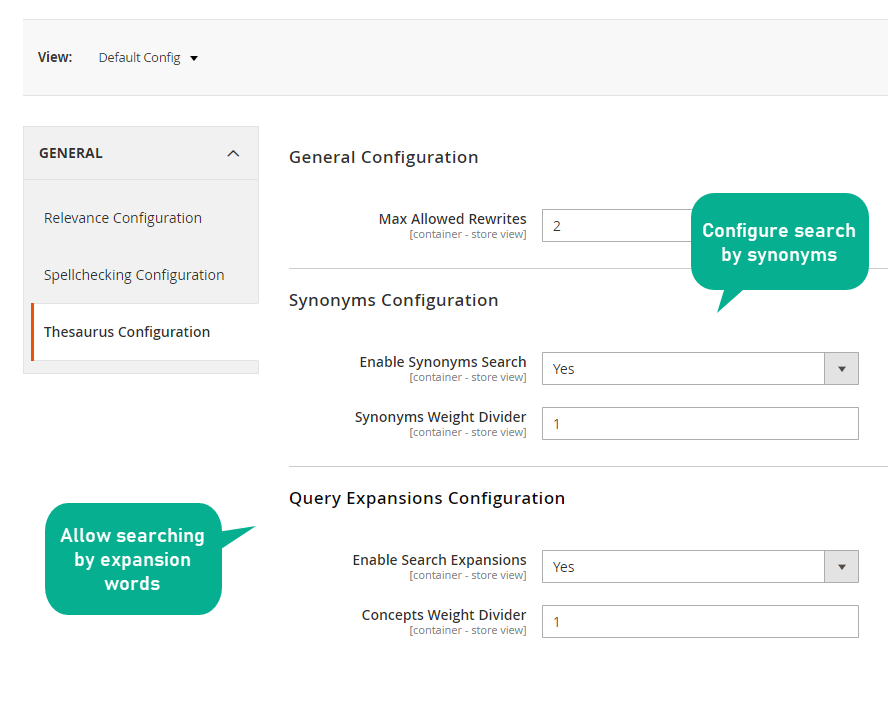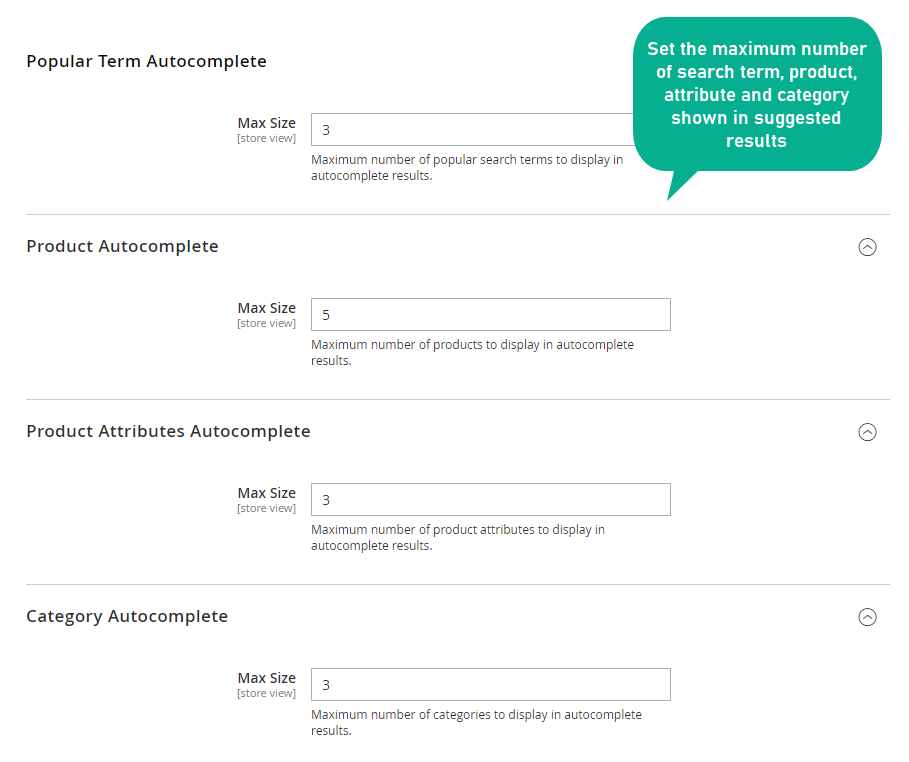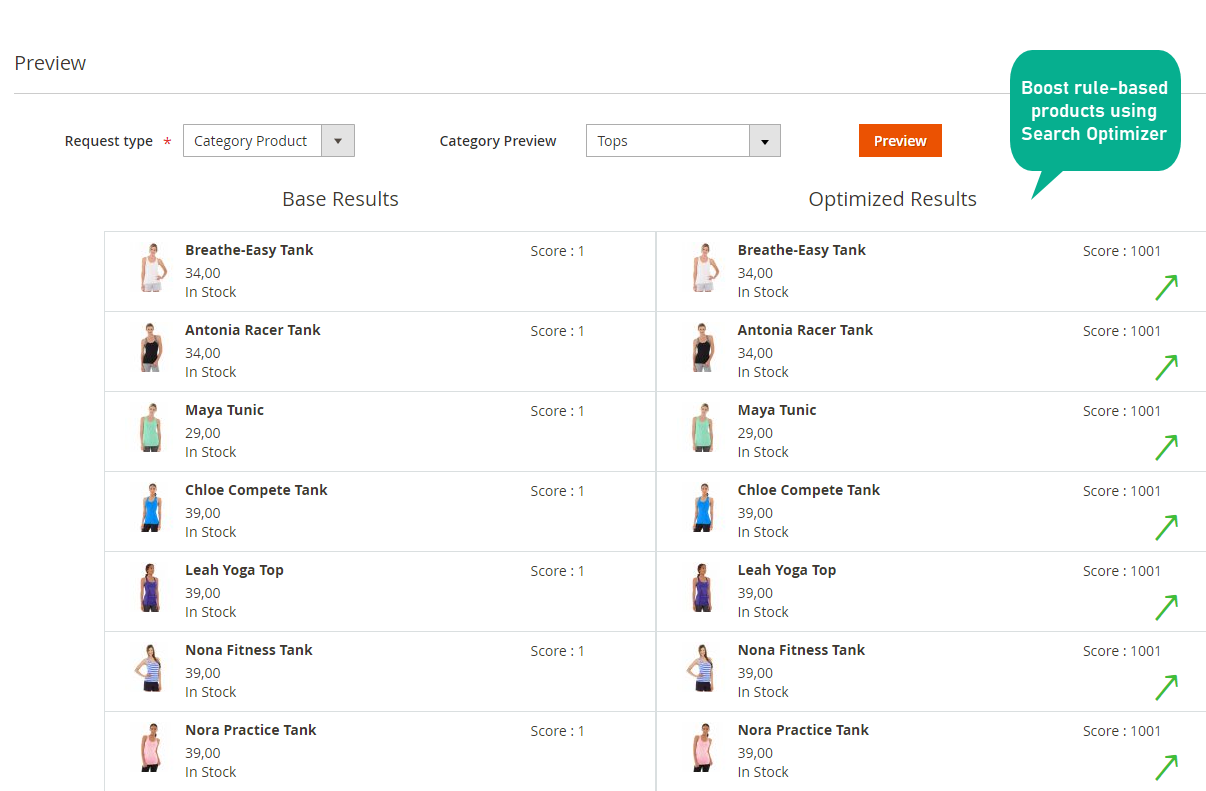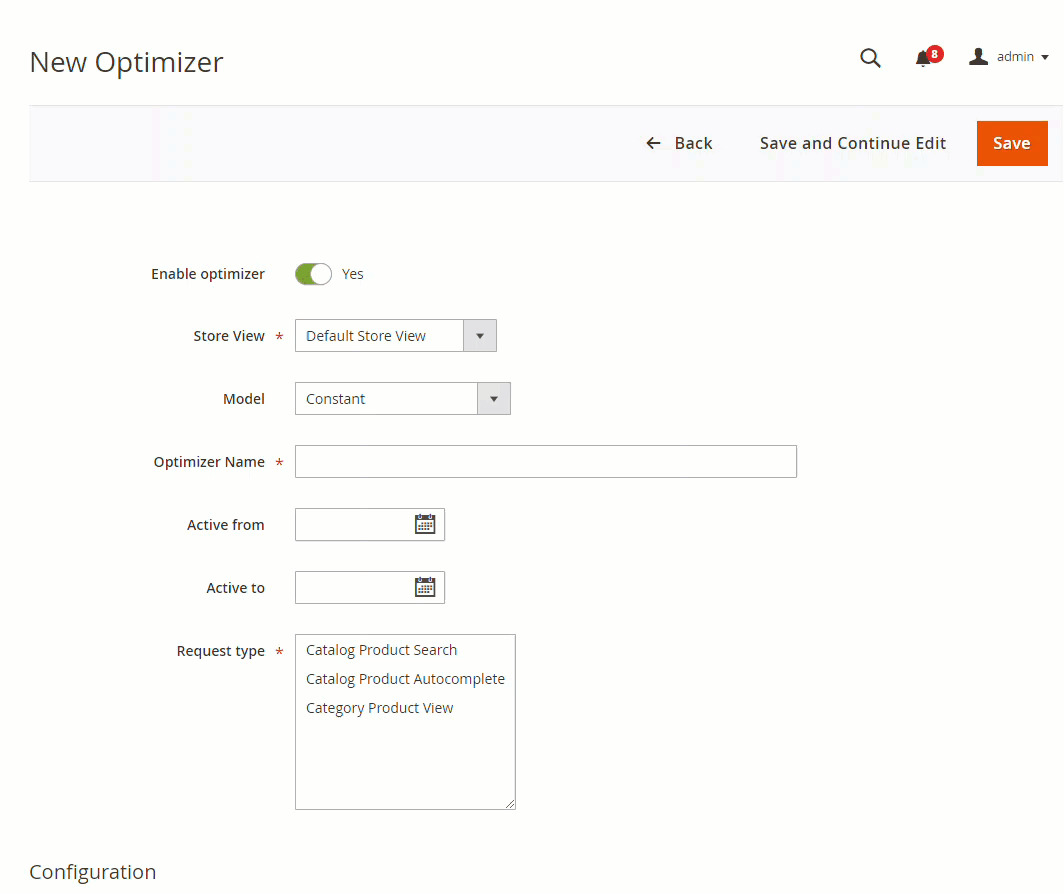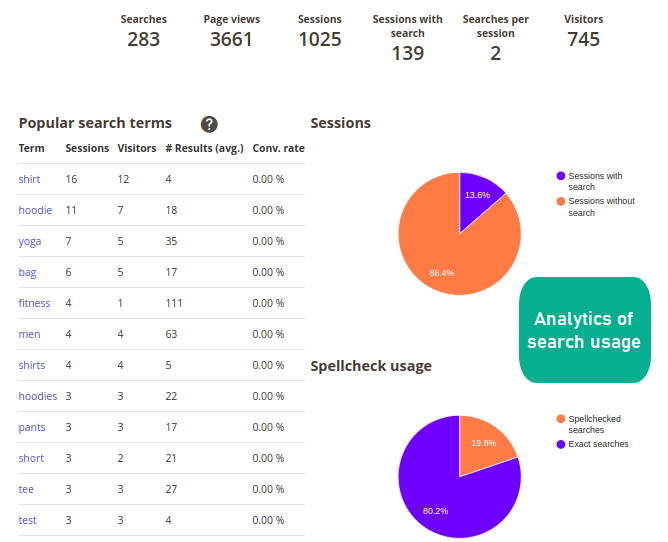ElasticSearch for Magento 2
Magento 2 ElasticSearch extension provides the cutting-edge functions to have accurate, flexible search results and suggestions in real-time. Helping customers to find products quickly is the best way to motivate your conversions and sales. This extension provided by Smile-SA.
- Magento 2 ElasticSearch allows to search by any information
- ElasticSearch provides tools for correcting typing errors
- ElasticSearch allow searching by synonyms
- ElasticSearch support e-stores to optimize the results
- Modify product sorting in search result
- ElasticSearch support user behavior tracking
- Advanced filters, fully compatible with Layered Navigation
- Search result based on search weight of product attributes
- Phrase and word percentage matching
- Auto-redirect with one result
- Responsive to multi-devices
- Looking for REST API, GraphQL? ETA: 2-4W Chat now.
Live Demo
Documents
You've just added this product to the cart:
ElasticSearch

You've just added this product to the cart:
ElasticSearch Pro

From February 1, 2022, we are launching Product Subscriptions
Buy now to get 15% cashback and other appealing incentives.
Learn more →
Great benefits of ElasticSearch extension
Google report shows that 58% of visitors leave a mobile page that takes over 3 seconds to load. The same number also works for other platforms and browsers, which is a severe problem since every second loses customers on your website.
Magento 2 ElasticSearch helps to reduce loading speed when customers navigate products on Magento 2 stores. That is thanks to the autocomplete suggestions of any product-related information; plus the ability to correct spelling and grammatical errors quickly. As a consequence, search results can appear in nearly zero second.
There are a number of search tools detecting results based on proper keyword matching, which sometimes doesn’t show any result if only a letter is wrongly input.
No need to require customers to remember exactly the product name, ElasticSearch features the searching by synonyms and partial phrase matching. Moreover, a search result also can be based on the search weights of product attributes, which significantly helps to find the most relevant results from the product database.
Regarding store benefits, Magento 2 admins can take over the control of product sorting at the search result page. ElasticSearch allows them to modify the order of products at results and on the category page as well.
With this ability, you can always manage to boost your desired items at the top of search results. Decreasing the positions of out-of-stock products and top up the best-seller ones can be implemented by this function.
Helping customers to find out their favored items accurately and promptly will make them excited and give out the purchase decision faster. It can’t be denied that providing an optimized search tool is one of the best ways to rocket stores’ conversions and sales.
Magento 2 ElasticSearch allows to search by any information
Magento 2 ElasticSearch extension allows users to find products by any related information, including:
- Product Name
- Product SKU
- Product Attribute
- Product Category
The suggested results will be shown even when customers type in full-text or partial-text. For instance, the full SKU of a product is 24-MB01; if customers input “24-MB” at the search box, they will be suggested by several product results having SKU format as “24-MBxx”. This is incredibly helpful for shoppers since they do not need to remember the product name exactly but still find it instantly.
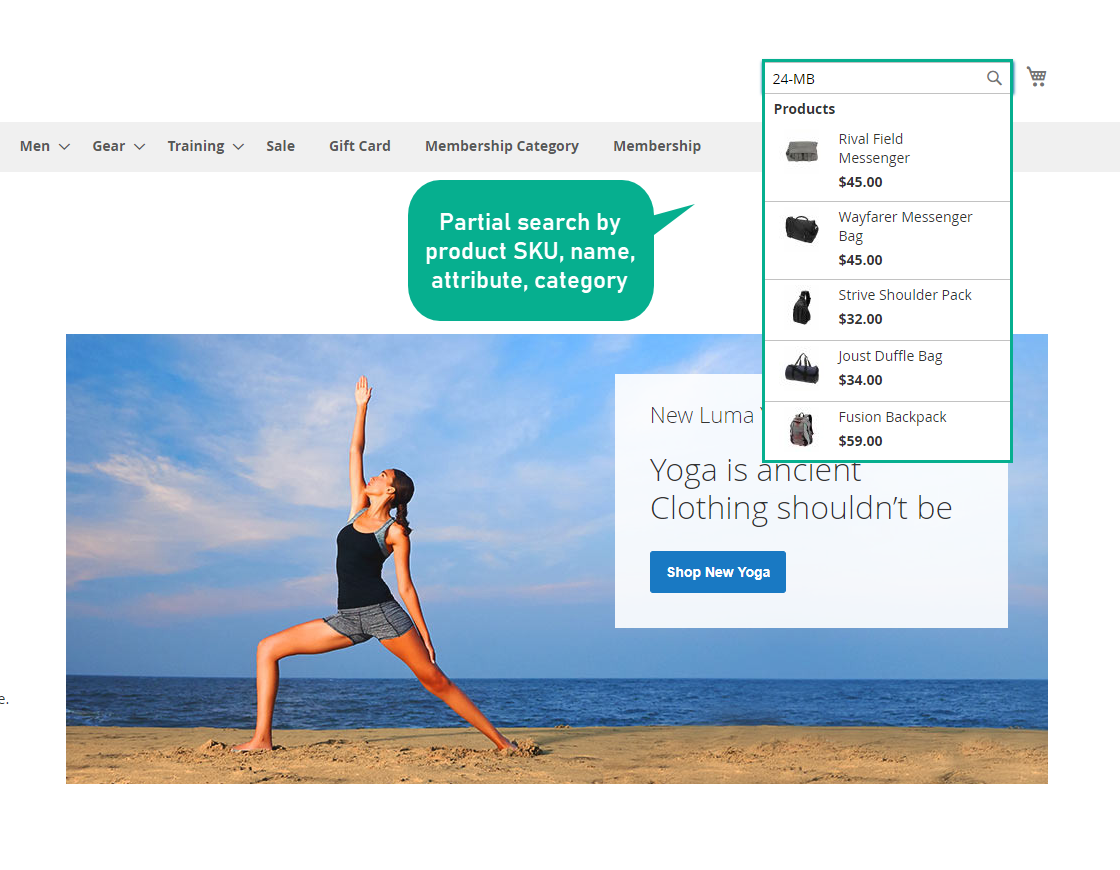
ElasticSearch provides tools for correcting typing errors
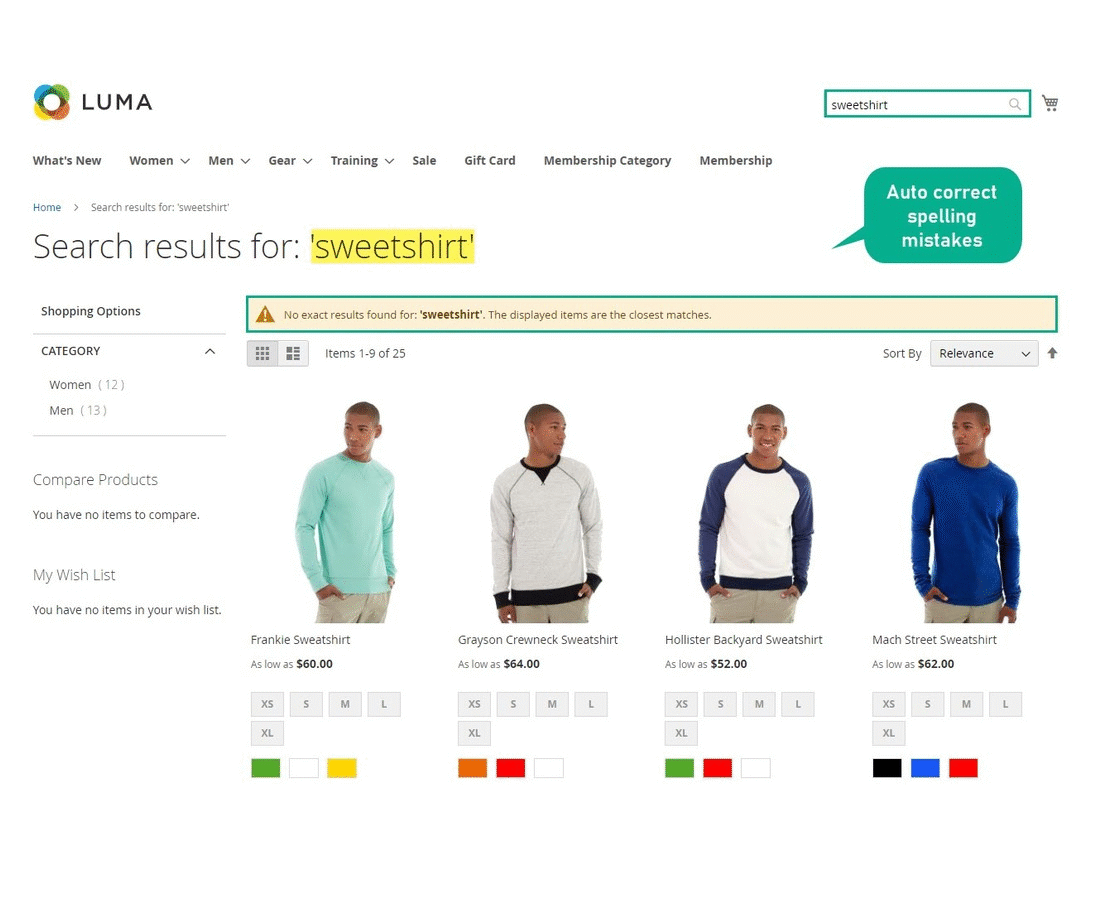
ElasticSearch provides two advanced tools for correcting typing errors: Fuzzy Search and Phonetic Search.
Fuzzy Search: The more the words are similar, the higher chance Elastic Search will suggest that product. For example, when customers input “sweetshirt”, Fuzzy function will detect the most relevant word to it and suggest “sweatshirt” items instead of other results like “t-shirt”.
Phonetic Search allows suggesting products with the most same pronunciation. If typing “llaguing” into the search box, the results shown are likely “leggings” items since they are pronounced almost similarly.
ElasticSearch allow searching by synonyms
Allow searching by synonyms ElasticSearch is integrated with a customizable synonym system which helps customers search by the similar-meaning words. “Man” - ”Men”, “Denim” - “Blue” are examples for synonyms most used by shoppers.
Auto-detect and ignore stopwords In addition, this module helps to quickly detect specific stopwords such as “and, or, for, to, by, etc.” in the search queries then ignore them at a certain level. As a result, ElasticSearch provides a more accurate answer with an incredible speed.
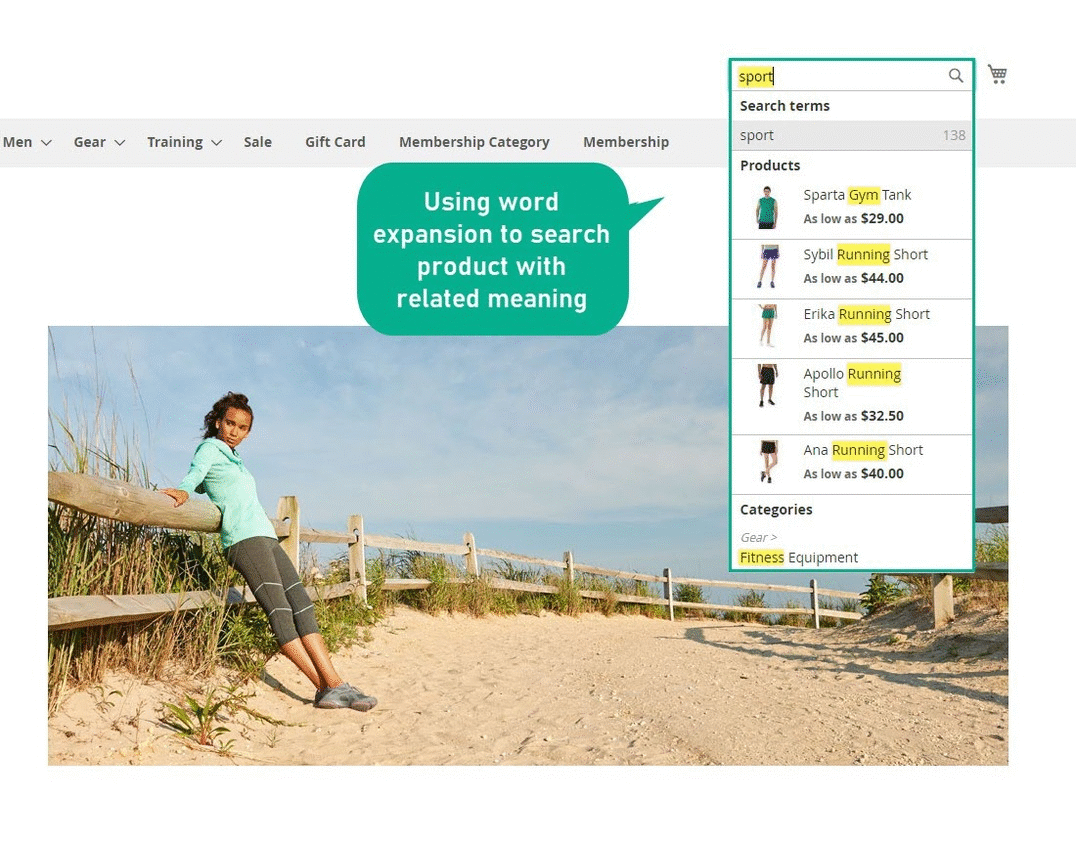
ElasticSearch support e-stores to optimize the results
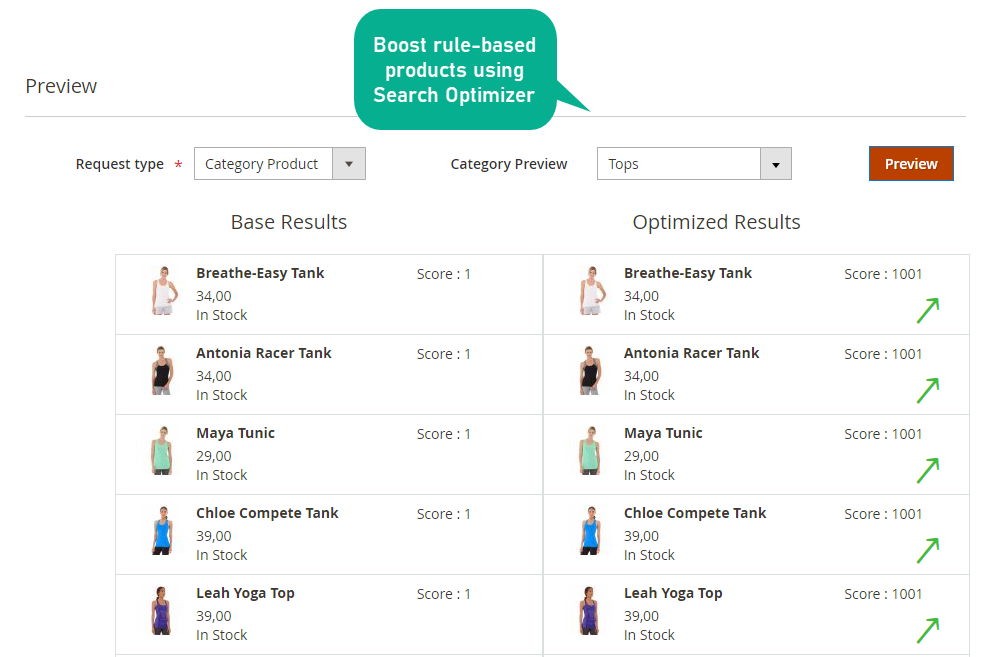
ElasticSearch support e-stores to optimize the results by boosting certain products. This can be configured easily by rules based on the product data, named Search Optimizers.
Admin can freely create unlimited Search Optimizers such as:
- Increase the ranking of new products
- Boost discounted products
- Boost products at a specific category/brand
- Decrease the ranking of out-of-stock items
Search Optimizers is a flexible and powerful function of the ElasticSearch module which undoubtedly converts more sales for your e-commerce websites.
Modify product sorting in search result
Drag and drop to change products position Store admin can drag and drop to change product positions both on the search result page and category page. By putting the frequently searched items at the top of these two pages, Magento 2 stores can make customers happier since it shortens their shopping process significantly.
Hide specific products Admin can also manually hide certain products at the search result page and category page. This function can be used in case a product is not relevant to the most common meaning of search queries. For illustration, admin may hide products with “new look” at the description and only show items in the “New Look” brand.
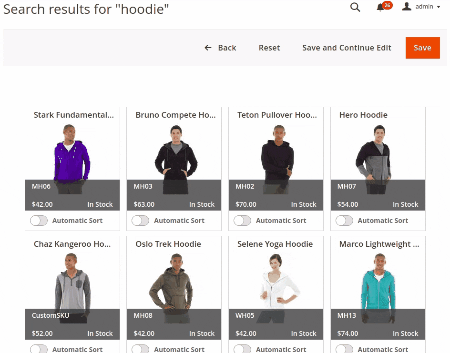
ElasticSearch support user behavior tracking
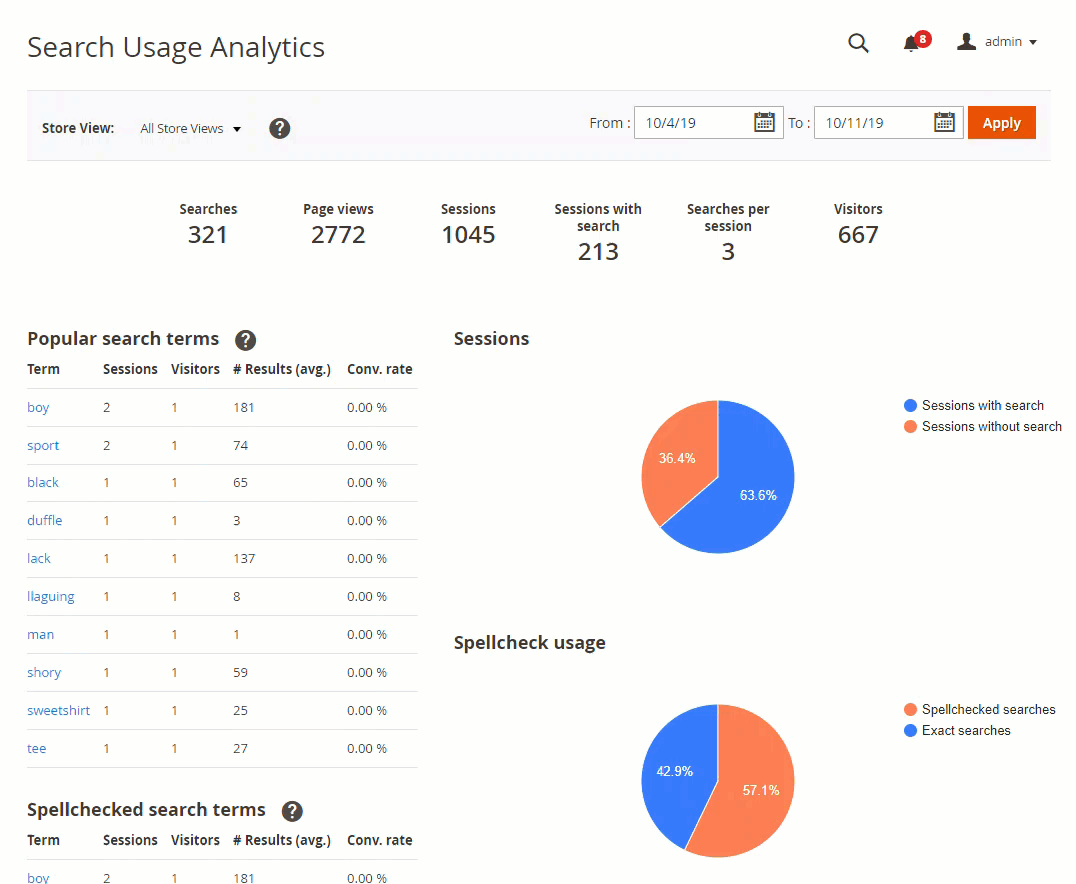
One of the valuable functions of ElasticSearch is User Behavior Tracking which reports on significant statistics including:
- Statistics for whole store: searches count, pages views, sessions with/without search and unique visitors
- Popular search terms: observe new search trend, and how often a certain search term helps convert sales
- Spellchecked search terms: track common mistakes and correct them with Synonym and Expansion searches
- Zero-results search terms: to customize or redirect those search terms
- Rate of sessions with search against sessions without search
- Proportion of spellchecked requests
- Conversion rate for session with search against sessions without search
Based on this smart searching analytics, online stores can give out better data-driven decisions.
ElasticSearch Full Features
General Configuration
- Set the number of search term, product, attribute, category shown at autocomplete result
- Allow redirecting to product page if one result matching
- Use URL Rewrites for Category Filter in category navigation
- Set the number of filters to display expanded by default.
- Set the maximum number of search term in searching report dashboard
Relevant Configuration
- Set the minimum percentage of word matching the search query
- Set the weight combination of product attribute for search result
- Configure phrase matching value for searching terms used together
- Set the threshold for automatic stopword detection
Spellchecking Configuration
- Enable/Disable Fuzzy search
- Set the Fuzzy value
- Set number letters of Fuzzy prefix length
- Set maximum depth of Fuzzy search algorithm
- Enable/Disable Phonetic search
- Combine Phonetic and Fuzzy search
Thesaurus Configuration
- Enable synonym search
- Enter synonym weight driver value
- Create synonym terms
- Choose storeview for using synonym terms
- Enable search expansions
- Enter concepts weight driver for expansion
- Create expansion terms
- Select storeview for applying expansions
- View, edit existing synonyms and expansion terms via a grid
Optimizer Configuration
- Enable Search Optimizer
- Choose storeview for using Optimizer
- Set Optimizer name
- Select Optimizer mode: constant or based on attribute value
- Schedule time for Optimizer activation
- Choose to apply Optimizer for search engine, advanced search or category pages
- Select category types for applying Optimizer
- Enter boost value which changes product ranking on search result
- Set up rule-based products for applying Optimizer
- Preview the optimized results at backend
- View, edit existing Optimizer via grid
Search Usage Analytics
- Report on popular search terms with sessions, visitors, result number, conversions
- Report on spellchecked search terms with sessions, visitors, result number, conversions
- Report on zero result search terms with sessions, visitors
- Comparison chart between sessions with search and sessions without search
- Comparison chart between spellchecked searches and correct searches
- Compare conversions among all sessions, sessions with search and sessions without search
FAQs
Yes, ElasticSearch can be used in various languages corresponding to different store views.
Stopwords are the frequently used words but with little meaning for a search. For instance: “and”, ”or”, ”be”, ”to”,” for”, ”in”, ”by”, etc. ElasticSearch detects and ignores them for reducing the processing time yet still find out the most relevant results.
ElasticSearch allows admin to boost search result on “New products” category. This boost is set up by the product attribute “Set product as new from” and “Set product as new to”. Regarding boost value, entering +10% for specific products means to increase their ranking score by 10% at the search result list.
Sure, you can do it with Elastic Seach. At the backend, admin is allowed to add any kind of product-related information to be used in Autocomplete function. Please go to “Store > Attributes > Product”, then select product attributes to be applied for Autocomplete.

Can't find your feature?
Are you looking for a feature in ElasticSearch. Tell Elle your wants and needs.

Are you an agency?
Do you often visit us for purchasing extensions and technical support? Speak to April to learn about your exclusive benefits on Mageplaza