How to Integrate Square POS With Shopify [2024]
![How to Integrate Square POS With Shopify [2024] - Mageplaza](https://cdn2.mageplaza.com/media/blog/shopify-square-integration/cover.webp)
Are your Shopify customers abandoning their cart most in the last step: payment? This is a very common issue that many store owners are facing. One factor behind this is limited payment options.
In this article, we’ll help you learn how to integrate one of the best payment processors - Square POS, to diversify your payment options and gain more customers.
What Is Square Payments?
Financial technology startup Square Payments provides flexible point-of-sale (POS) and payment solutions to companies of all sizes. Square Payments was established in 2009 by Jack Dorsey, who was also a founding member of Twitter. The company offers hardware and software solutions to expedite payment processing and optimize corporate processes.
Among Square’s products are the Square Reader, which lets businesses take payments with credit and debit cards using mobile devices, and the Square Stand, which turns an iPad into an all-in-one point-of-sale system. Square also offers software for creating reports, monitoring sales, and managing inventories.
The platform is renowned for its user-friendly design, clear pricing that doesn’t include any unexpected costs and convenience of use. It appeals especially to independent freelancers and small enterprises searching for economical, effective payment solutions because of these advantages. With Square Payments, millions of companies can streamline their payment procedures and improve their overall operations, leaving a huge influence on the financial technology industry.
Square’s Highlight Features

Square offers a comprehensive suite of features designed to help businesses manage their operations smoothly and efficiently. Here’s a detailed look at top 6 of Square’s highlight features:
1. Point-of-Sale (POS) Solutions
Square’s POS solutions offer a combination of hardware and software designed to streamline sales operations. The Square Register is an all-in-one hardware solution that includes a touchscreen display and a customer-facing display. The Square POS App provides software tools for tracking sales, managing inventory, and generating detailed reports. These features ensure that businesses can operate efficiently, whether in a brick-and-mortar store or on the go.
2. Payment Processing
Businesses may accept a range of payment methods from credit and debit cards to contactless payments and mobile wallets like Apple Pay and Google Wallet thanks to Square’s payment processing solutions. You can process payments anywhere with the Square Reader, a portable gadget that connects to your iPad or smartphone. The Square Stand turns an iPad into a potent point-of-sale system for more stationary uses.
3. E-commerce Solutions
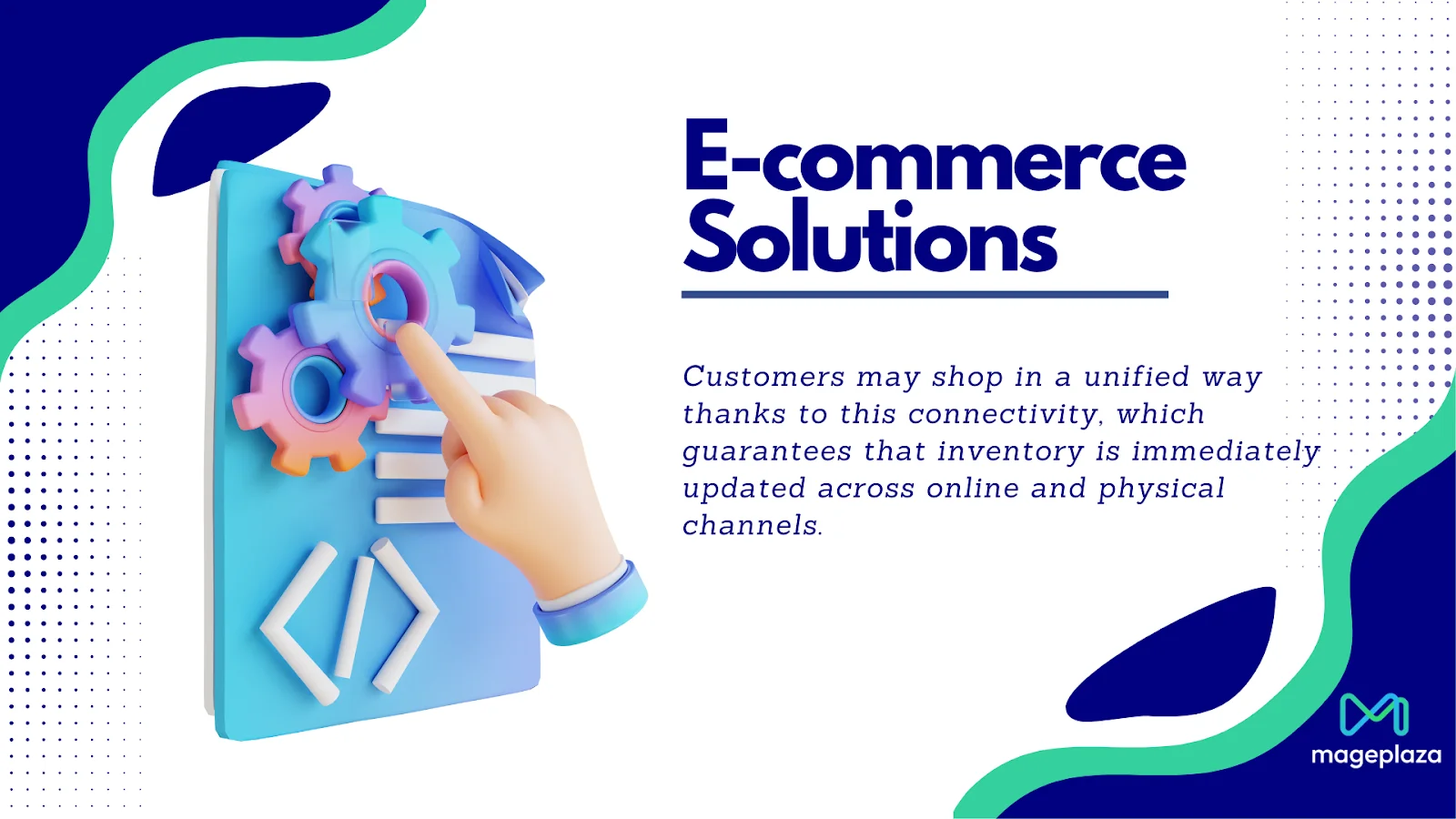
Square’s e-commerce solutions enable businesses to create and manage online stores that integrate seamlessly with their physical inventory. The Square Online platform allows businesses to build customizable online stores with drag-and-drop functionality, making it easy to showcase products and process online orders. Customers may shop in a unified way thanks to this connection, which guarantees that inventory is immediately updated across online and physical channels.
4. Invoicing
Square’s invoicing feature simplifies the billing process for customers. Businesses can create and send digital invoices directly to customers via email or SMS. The system tracks when invoices are viewed and paid, and offers reminders for overdue payments. For recurring services, businesses can set up automatic invoicing to ensure timely payments. This feature is especially useful for freelancers, service providers, and any business that needs to bill clients regularly.
5. Financial Services
Square offers several financial services to help businesses manage their finances. Square Capital provides business loans that are easy to apply for and tailored to a business’s sales history with Square. The Square Card is a business debit card that gives immediate access to funds processed through Square, helping with cash flow management. Additionally, Square’s banking services include checking and savings accounts designed for small businesses.
6. Customer Management
Square’s customer management tools help businesses build and maintain strong customer relationships. The Square Customer Directory stores customer information, including purchase history and contact details, making it easy to track customer preferences and behaviors. The Square Loyalty program allows businesses to create custom loyalty programs to reward repeat customers, and Square Marketing helps businesses create and send targeted email campaigns to engage customers.
What is Shopify Square Integration?
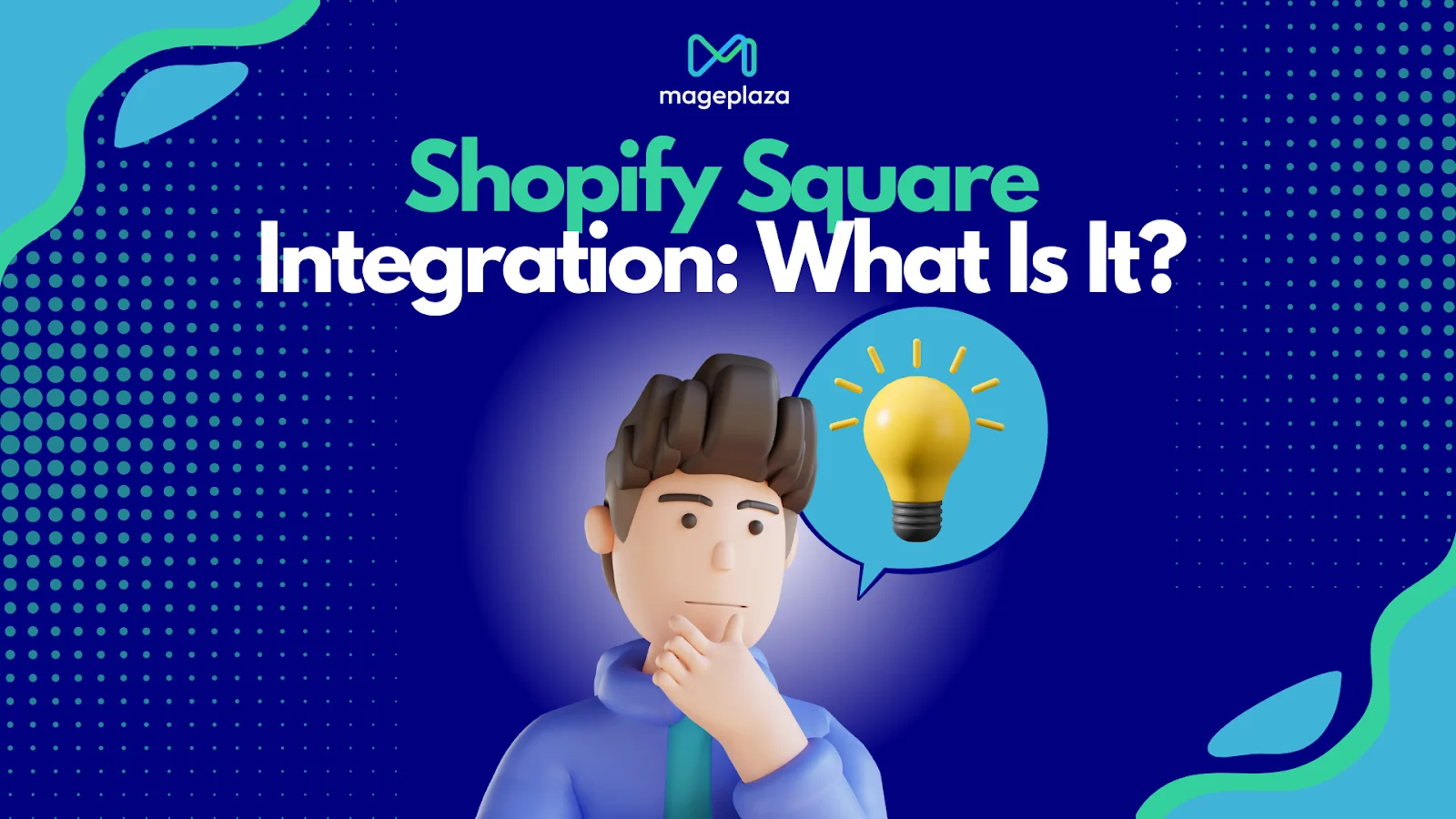
Shopify Square integration is a connection that enables merchants to accept payments through Square on their Shopify stores. By linking Square Payments with Shopify, businesses can streamline their online and in-person transactions under a single Square account.
Merchants need to have both a Square and a Shopify account in order to set up this integration. The process involves enabling the Square Payments option in the Shopify admin panel and entering the necessary Square account details. Once integrated, Square becomes an available payment option at the Shopify checkout.
When a customer selects Square for payment, the transaction is processed through Square, and funds are deposited directly into the merchant’s Square account. This integration allows merchants to manage and track all their transactions—whether online or in-person—within their Square account.
Top 5 Benefits of Shopify Square Integration
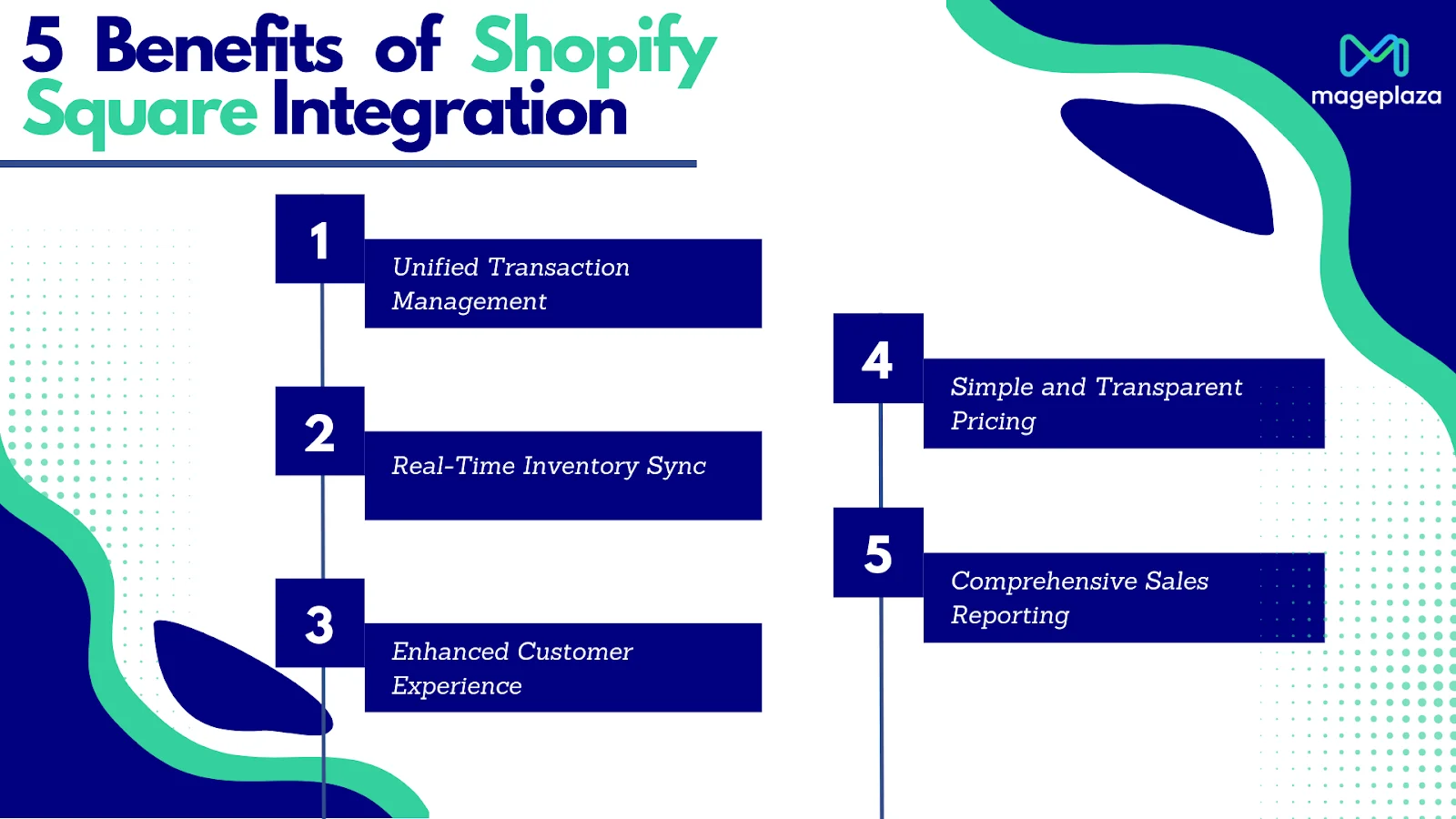
1. Unified Transaction Management
By integrating Shopify with Square, businesses can consolidate their online and in-person sales into one platform. This means all transactions, whether processed through your Shopify store or in a physical location, are recorded and managed within your Square account. This integration simplifies financial tracking, reduces the need for manual reconciliation, and provides a clear overview of your sales activities.
2. Real-Time Inventory Sync
A major advantage of the Shopify Square integration is the real-time syncing of inventory levels. When a product is sold either online through Shopify or in-store via Square, the inventory count is automatically updated across both platforms.By doing this, problems like overselling and stock disparities are avoided, guaranteeing that your inventory data is always correct and current.
3. Enhanced Customer Experience
Integrating Square as a payment option on your Shopify store improves the overall customer experience. Square’s secure and fast payment processing system ensures a smooth checkout process, reducing cart abandonment and enhancing customer satisfaction. Moreover, customers who are familiar with Square will appreciate the ease and familiarity of using it.
4. Simple and Transparent Pricing
Square’s price structure is renowned for its clarity and simplicity since it doesn’t include any complicated or hidden costs. This straightforward approach extends to transactions processed through Shopify. You only pay for the transactions you make, and there are no surprises or extra costs, which helps with budgeting and financial planning.
5. Comprehensive Sales Reporting
The integration provides access to detailed and comprehensive sales reports that cover both online and offline transactions. Numerous variables, including consumer behavior, sales trends, and overall company success, are available for tracking. This unified reporting helps businesses make data-driven decisions, identify growth opportunities, and optimize their sales strategies.
Square Payments Vs. Shopify Payments
Square and Shopify Payments provide different features and pricing plans. Square provides a free plan with online, in-person, and phone payment processing, as well as tools like a POS system, virtual terminal, time tracking, invoices, and an online store. Security features like fraud protection and encrypted payments are included.
Shopify’s starter plan costs $5 per month but is more limited, focusing on payments via social media. Its $29.99 per month Basic plan offers more robust features like a POS system with inventory tracking, multichannel selling, an online store, and marketing tools. Square is ideal for brick-and-mortar businesses, while Shopify is tailored for e-commerce businesses with features like marketing automation, website hosting, and abandoned cart recovery.
| Aspect | Square Payments | Shopify Payments |
|---|---|---|
| Set Up & Installation | Free | Free |
| Plan Starting Fee | Free | $5 per month |
| Billing Terms | Annual |
Available contracts include month-to-month, as well as one-year, two-year, and three-year options. |
| POS | Yes | Yes |
| Best for | Businesses that need flexibility and a wide range of features | Businesses that want a simple and integrated solution within the Shopify ecosystem |
Square and Shopify both offer in-store and online payment processing through e-commerce and POS systems. Square’s fees start at 2.6% + 10 cents, while Shopify’s start at 2.4%. Square charges 3.5% + 10 cents for manually entered payments.
Shopify has slightly lower fees, but its plans start at $29.99 per month, while Square offers free plans for some businesses. Shopify also has month-to-month payment options and discounts for longer contracts, while Square’s paid plans are billed annually.
How to Integrate Square with Shopify

Integrating Shopify with Square allows you to streamline your payment processing and manage your sales more effectively. Here’s how you use an app from the Shopify Store to link Shopify with Square step-by-step:
1. Set Up Your Accounts
Before starting the integration, ensure you have active accounts with both Shopify and Square. If you don’t have them yet, you can create a Shopify account and a Square account.
2. Access the Shopify App Store
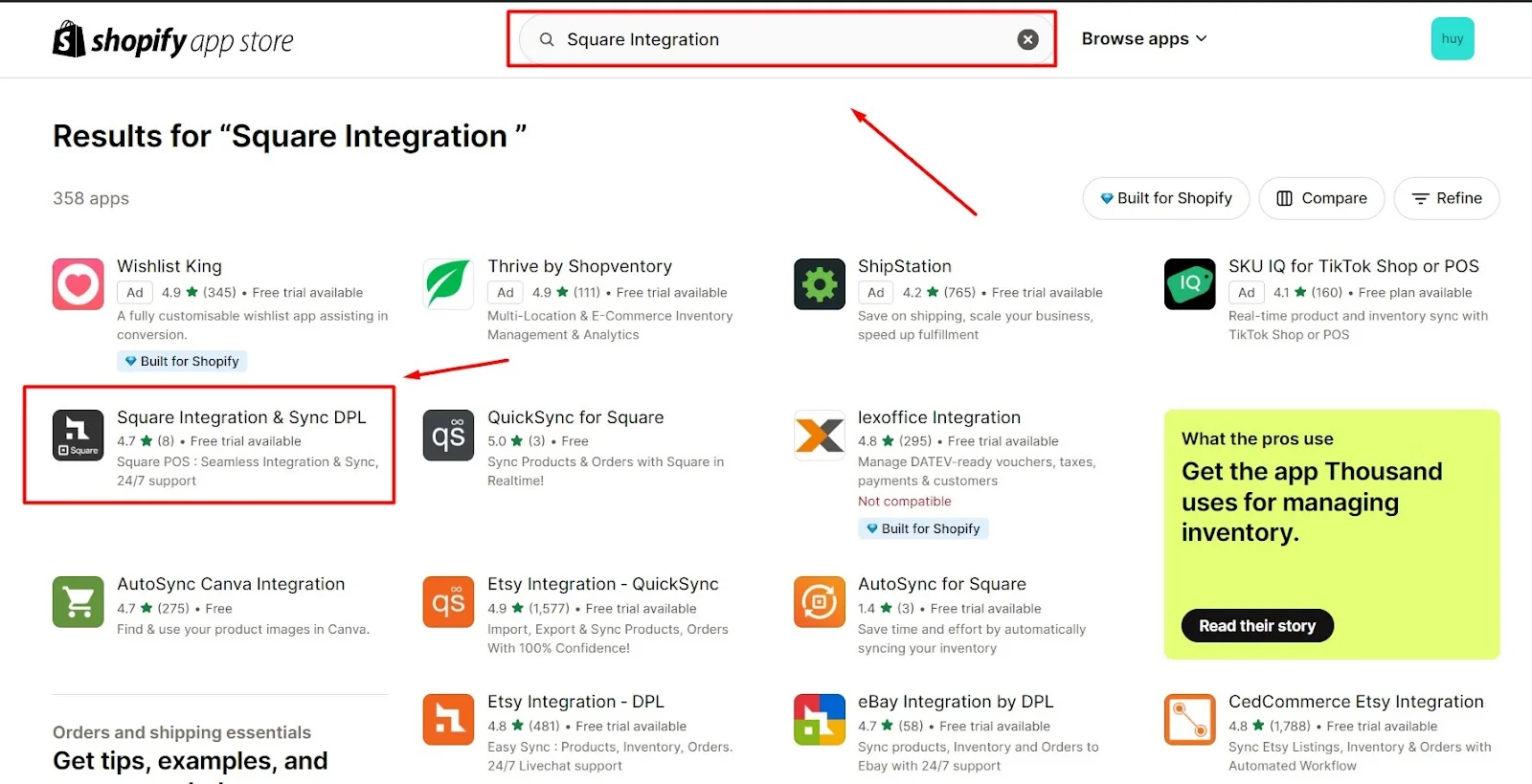
Log in to your Shopify admin panel and go to the Shopify App Store. Search for “Square” or “Square Integration” to find relevant apps designed to connect Shopify with Square.
3. Choose and Install an Integration App
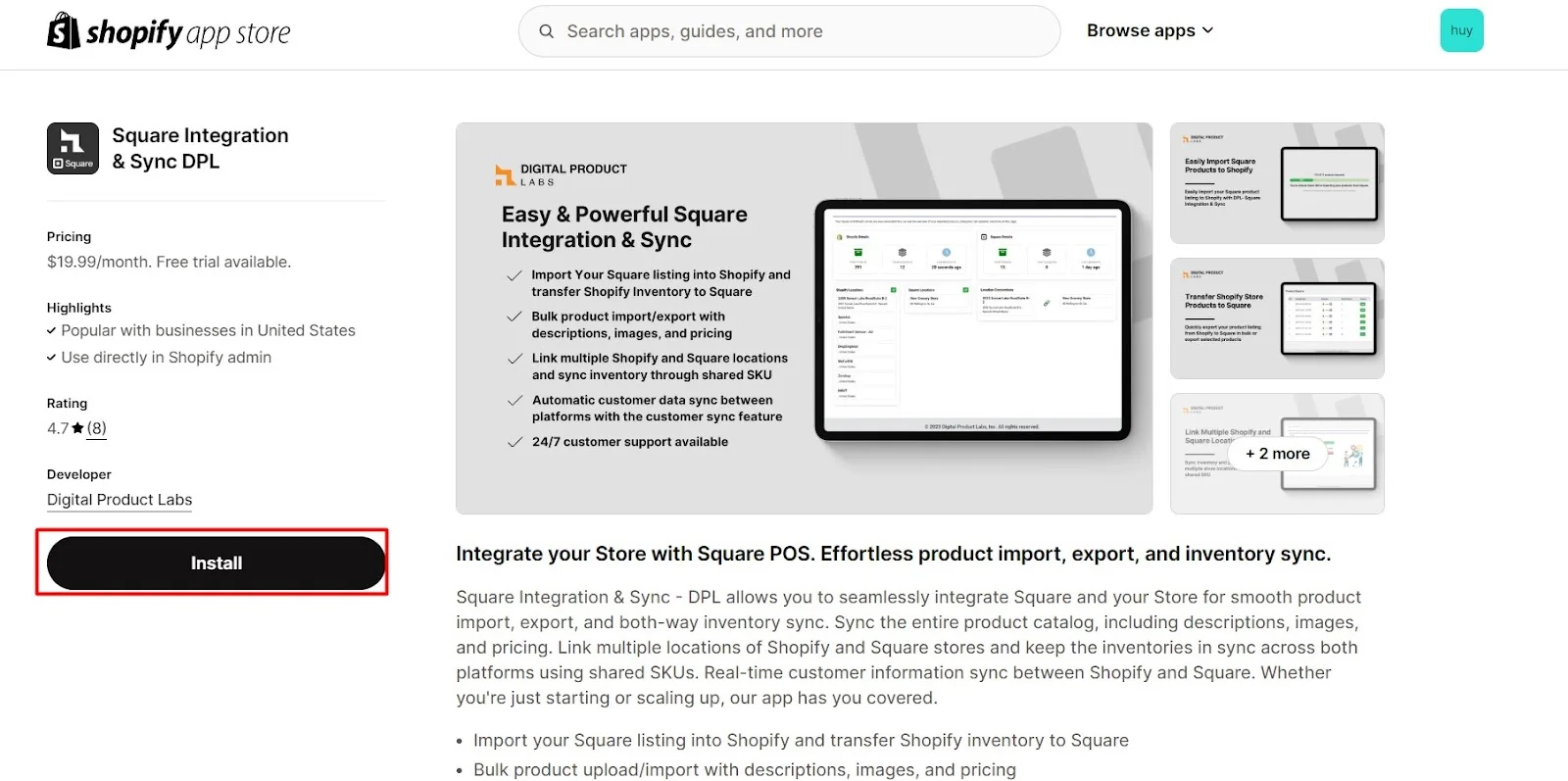
From the list of apps that appears, choose one that meets your requirements. Popular options include “Square for Shopify” or other third-party integration apps. Click on the app to view its details and then click the “Install” button. To finish the installation, adhere to the on-screen directions. You can check out the available applications right here.
4. Configure the Integration
Once the app is installed, you will need to configure it. You can get to the app from the admin page of Shopify and follow the setup steps. This typically involves logging in with your Square credentials and granting the necessary permissions for the app to sync data between Shopify and Square.
5. Sync Your Data
After configuration, the app will begin syncing data between your Shopify store and Square. This includes syncing inventory levels, customer information, and transaction data. Depending on the app, this process might take a few minutes. Of course! You should ensure that all your data is accurately reflected in both systems.
6. Test the Integration
Do a few test transactions both online and in person to make sure everything is working right. You should verify that payments are processed through Square and that inventory and sales data are accurately updated in Shopify. Testing helps confirm that the integration is functioning as expected.
7. Monitor and Adjust Settings
Regularly monitor the integration to ensure smooth operation. You have to check for any updates or adjustments that might be needed. Many integration apps offer support and resources to help troubleshoot any issues. For ongoing support, visit the Shopify Help Center or the app developer’s support page.
If you follow these steps, you’ll be able to integrate Shopify and Square quickly, which will make handling payments easier and help your business run better.
Best Third-party Apps for Shopify Square Integration
A few third-party applications are available to assist you in integrating the Square payment processor with Shopify. Let’s take a look.
SKU IQ
If your business uses both Shopify and Square, SKU IQ is an effective integration solution that will make things run more smoothly. By letting businesses easily sync their goods, orders, and customer information, SKU IQ makes it easy for them to handle both online and offline sales.
With SKU IQ, businesses can enjoy enhanced efficiency and accuracy in their daily operations. The tool makes complicated tasks easier, which lowers the chance of mistakes and saves time. SKU IQ is a reliable way to improve your sales platforms, and it’s great for businesses that are growing.
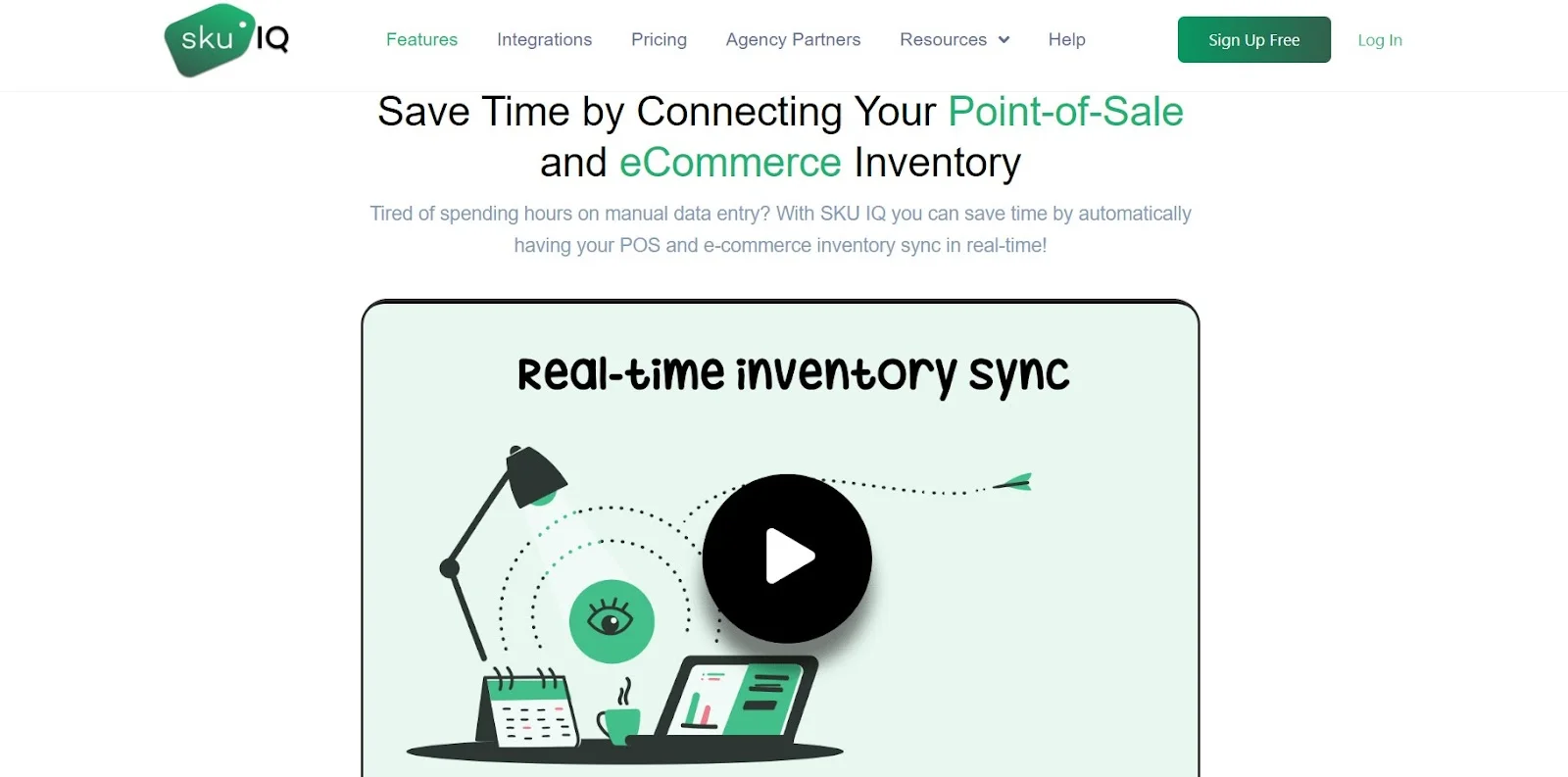
Special Features
- Real-time inventory sync
- Order synchronization
- Customer data integration
- Automated updates
- User-friendly interface
Price:
- Basic Plan: $45/ month
- Plus Plan: $89/ month
- Growth Plan: $159/ month
- Premium Plan: $349/ month
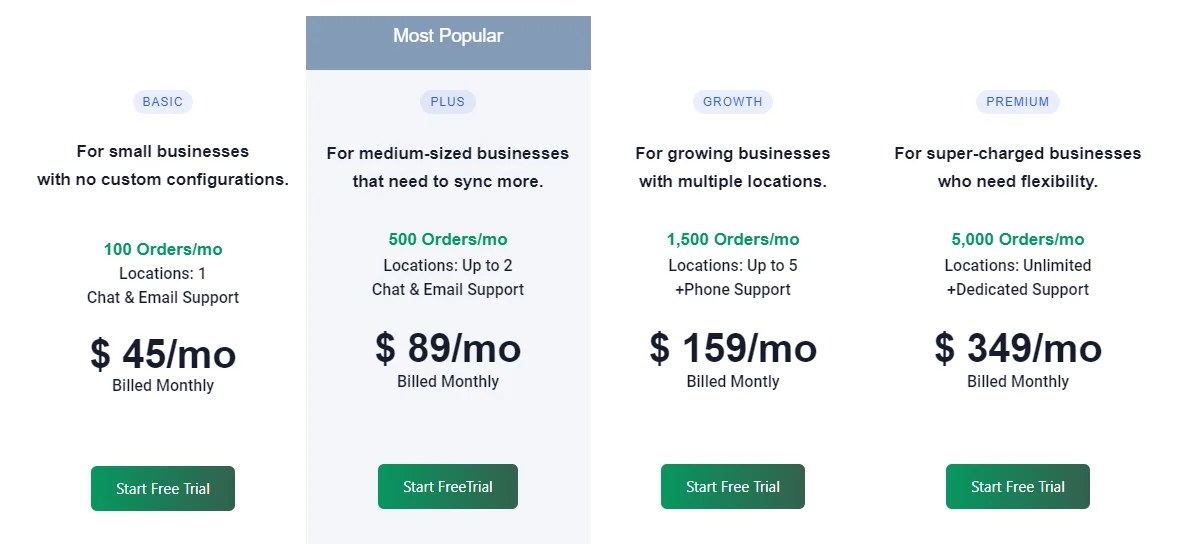
Zapier
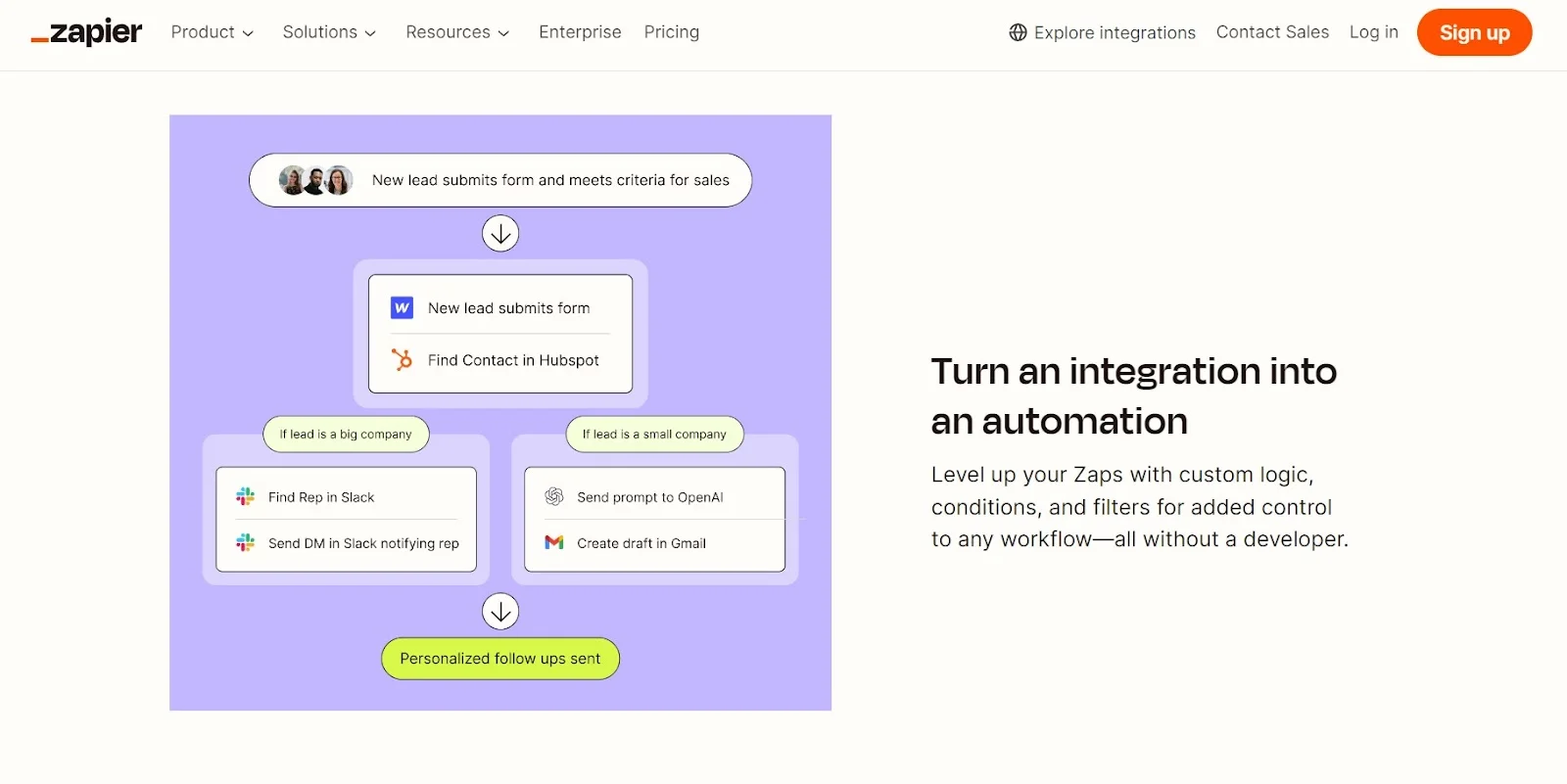
Zapier is a powerful integration appdesigned to connect Shopify with Square and other platforms, enabling seamless automation of business processes. By using Zapier, businesses can automate repetitive tasks, streamline their workflow, and make sure data consistency across multiple applications. Zapier can help sellers save time, run their businesses more efficiently, and avoid making mistakes by hand. It also helps sellers get more from their investments in Square and Shopify by letting them make more powerful, automatic processes that connect the two.
Special Features
- Automated data synchronization
- Customizable workflow automation
- Integration with over 2,000 apps
- Real-time updates and notifications
- Advanced filtering options
- Multi-step workflows
Price:
- Professional Plan: $29.99/ month
- Team Plan: $103.50/ month
- Enterprise Plan: Contact Zapier for more details
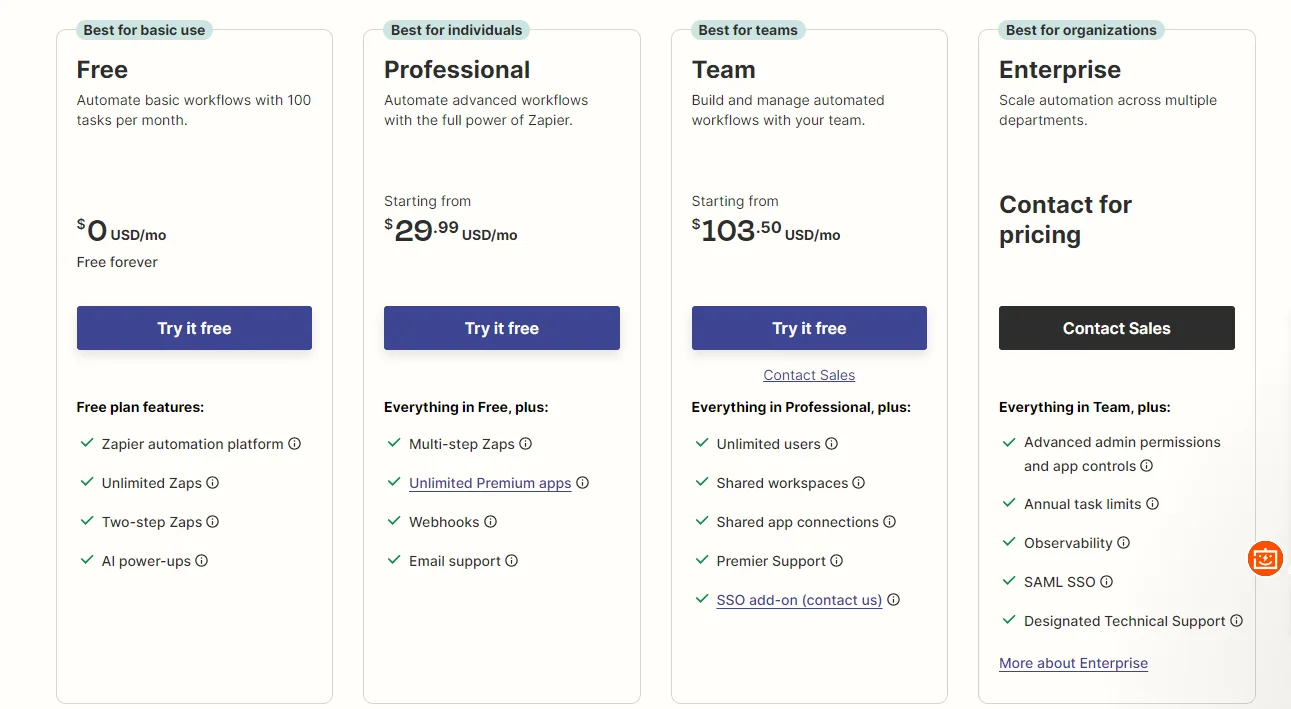
Xplenty
Xplenty, now part of Integrate.io, is a robust data integration platform designed to streamline the connection between Shopify and Square, making it easy for business enterprises to run their e-commerce and payment processes. Xplenty helps businesses automate workflows, synchronize data, and enhance overall efficiency.
As an advanced integration tool, Xplenty offers comprehensive features that support seamless data transfer between Shopify and Square. This makes clear that inventory, sales, and customer data are consistently updated across both platforms, allowing for smooth and efficient operations.
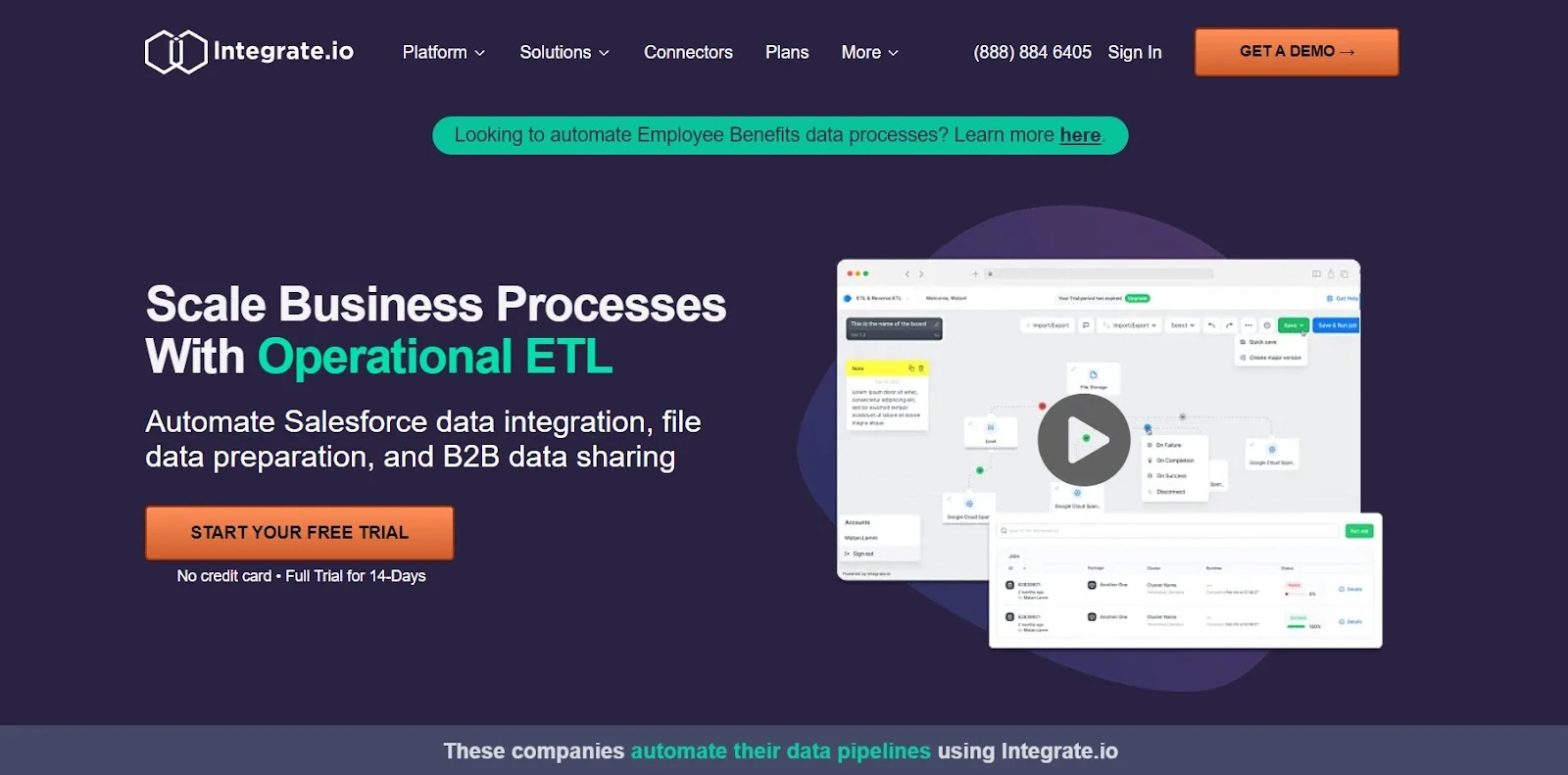
Special Features
- Automated workflow creation
- Comprehensive data mapping
- Advanced error handling
Price:
- Start Plan: $2.99/credit
- Professional Plan: $0.62/credit
- Expert Plan: $0.83/credit
- Business Critical Plan: Custom Pricing
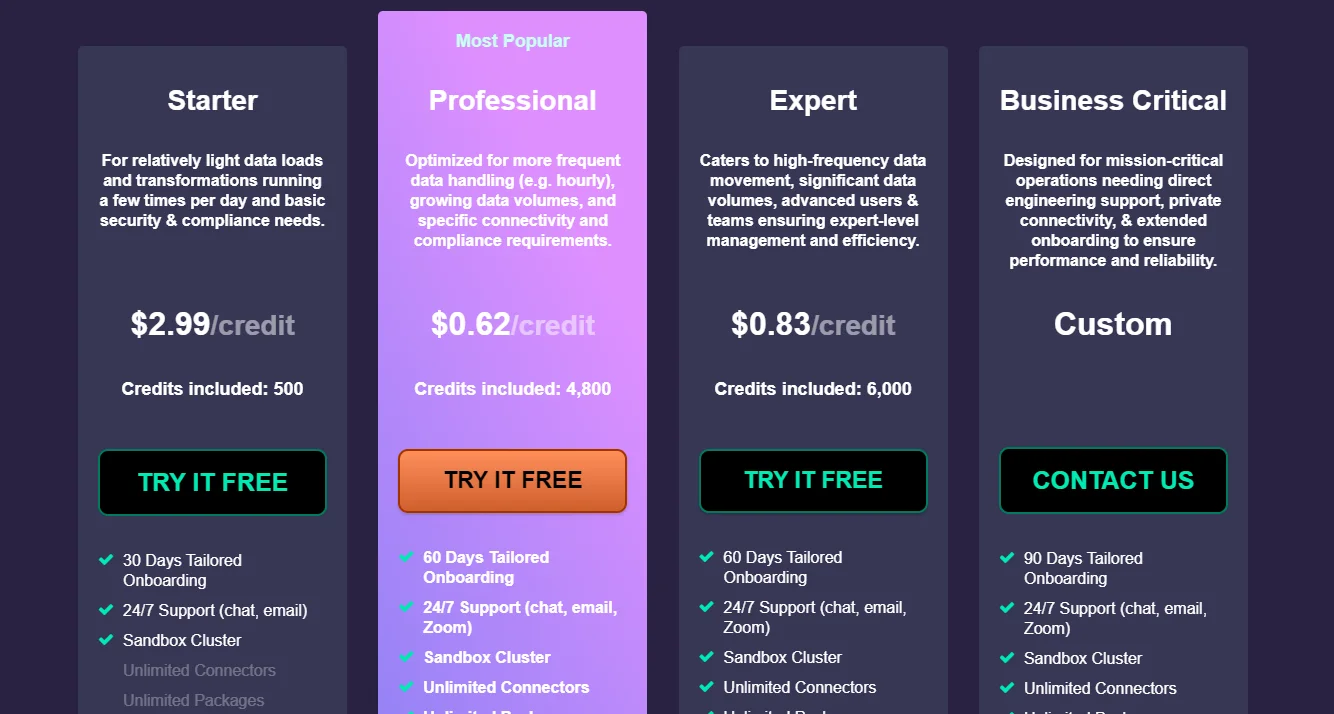
6 Tips for Shopify Square Integration For a Perfect Match!
Integrating Shopify with Square can streamline your business operations and enhance customer experience. Here are six detailed tips to ensure a perfect match:
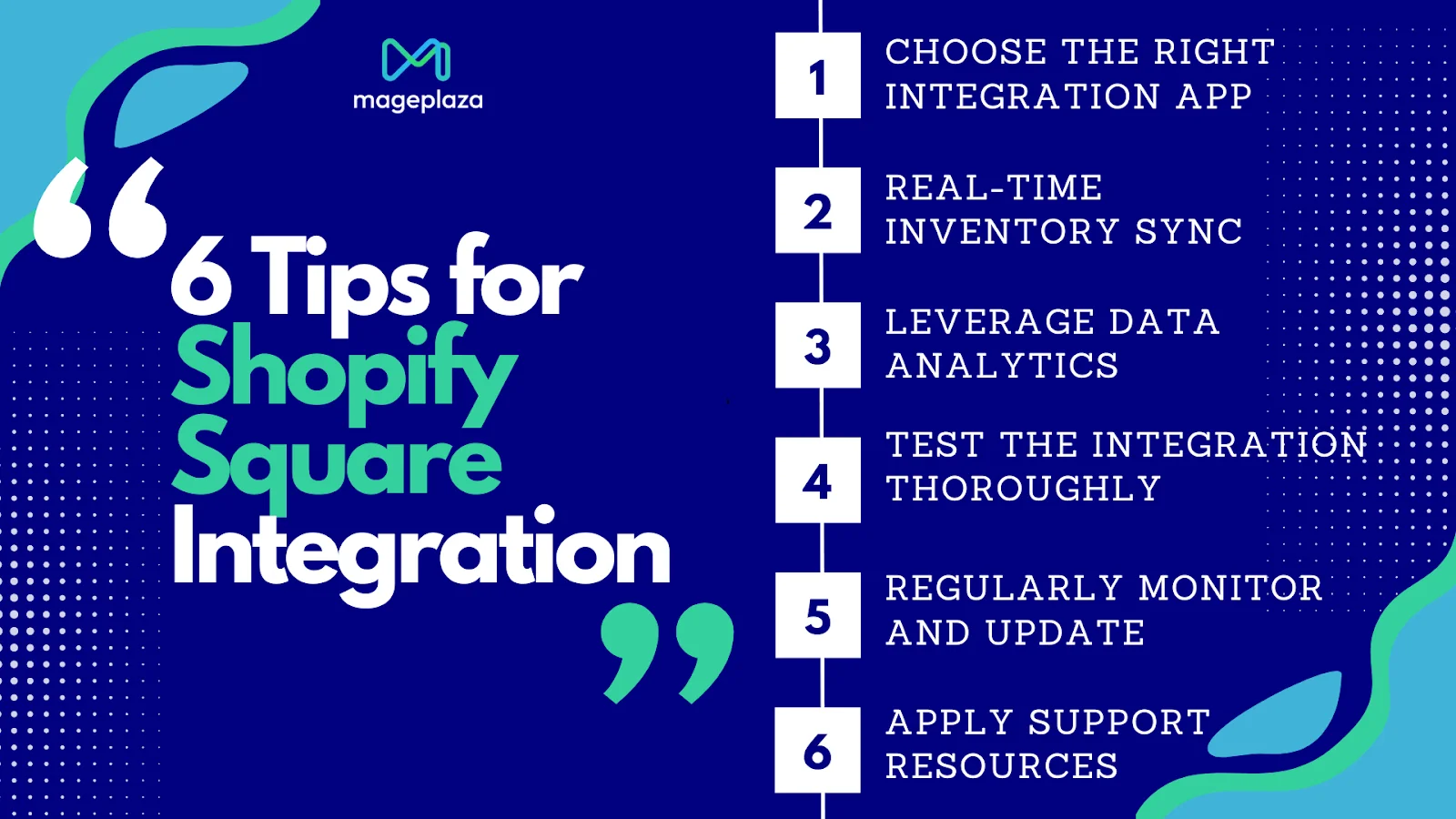
1. Choose the Right Integration App
Selecting the appropriate integration app is crucial for a seamless experience. Consider highly-rated options like Xplenty, which offers robust features for synchronizing data between Shopify and Square. Look for apps that provide comprehensive support and regular updates to ensure compatibility and efficiency.
2. Real-Time Inventory Sync
To prevent problems, real-time inventory Sync is a must. Pick an app that will change your product amounts for you every time you make a sale, online or off. This feature stops problems like overselling and makes sure that your stock levels are always correct on both platforms, which helps keep customers happy and trusting your store.
3. Leverage Data Analytics
You should use the analytical tools provided by the integration app to gain valuable insights into your business. These tools can help you track sales trends, understand customer behavior, and monitor overall performance. You can make smart choices about how to improve your marketing, product management, and general business processes by analyzing these data.
4. Test the Integration Thoroughly
Before fully implementing the integration, you should conduct thorough testing. You should check that payments are handled properly, product amounts are updated correctly, and all data is in sync by doing a few test deals. So that the change goes smoothly and your business isn’t interrupted too much, this step helps you find and fix any problems that might come up early on.
Experts in the field of Shopify will easily check and evaluate this issue, as well as give additional tips to store owners. They have many years of experience to make your store operate in the most efficient and optimal way. So, if possible, consider to hire an expert to assist your business journey.
Hire Shopify Experts/Developers
Make your dream business come true with the help of our Shopify experts/developers!
Learn more5. Regularly Monitor and Update
Once the integration is live, regularly monitor its performance. You should check for any discrepancies in data synchronization and ensure that all transactions are being processed correctly. Additionally, keep an eye on updates released by the app developers. Applying these updates promptly can enhance functionality, improve security, and introduce new features that can benefit your business.
6. Apply Support Resources
Take full advantage of the support resources provided by the integration app. These resources may include detailed documentation, video tutorials, and customer support services. Familiarize yourself with these tools so you can quickly troubleshoot any issues that arise and fully utilize the app’s features. Engaging with the support community can also provide insights and tips from other users.
Conclusion for Square & Shopify Integration
Integrating Square with Shopify is a smart move for businesses aiming to harness the strengths of both platforms. This connection gives you a single view of all your sales data, improves your analytics and reporting resources, and lets you make better decisions based on how customers act. Businesses can be much more productive and make a greater profit by using all of these apps together.
Integration between Square and Shopify can also help you make the most of your sales, whether you’re a small business looking to grow or a large company looking to get ahead of the competition. You can make clear your customers have the best shopping experience possible by setting up the right process to connect data between these platforms. With this combination, your business is set up for huge success and growth!









