How to organize category page logically by Table Category View extension
Summer Nguyen | 10-25-2019


The Most Popular Extension Builder for Magento 2
With a big catalog of 224+ extensions for your online store
Have you ever thought about shortening shopping journey of your customers right on Category page? The key thing to do that is optimizing category sites’ content and design so that customers can convert sales most quickly and conveniently. In this blog, we would love to share with you the effective and logical way to organize your category pages by Table Category View extension exclusively for Magento 2 websites. Let’s dive deeply in to it!
3 big Problems of Default Category Page on Magento and Solutions
Cannot compare products with substantial info
At default Magento, shoppers cannot view products in the same criteria hence cannot make comparision exactly. The important information related directly to purchase decision is omitted (such as product description, SKUs, stock status), which makes customers have to click to each interested item and view it individually.
By using the table to show all available product information, stores provide customers the best view on the category page. Thanks to the module, customers make comparisons easily and hence give out the purchase decision quickly.

Unable to change product quantity
One more inconvenience of the Magento 2 default category page is that buyers are unable to add a product to cart with a large quantity rather than 1. They, unfortunately, have to redirect to the Product Page to fill in the wished quantity, which wastes time and causes inconvenience.
Allowing customers to add their preferred quantity of any product on the Category page via the Qty box, online stores make the shopping journey of their customers shorten.
Cannot add products to cart in bulk
One more limitation of the default category page is that customers have to add each product to the cart one by one. They cannot select multiple items then add to the cart at once.
But with Table Category View function, after selecting quantity for each product, via one click, customers can add all the selected items to their shopping cart with ease. By this, customers can save much more time and have a better shopping experience on the Category page.
Superlative functions of Table Category View module
Show category under table format
The table format is used for presenting multiple products with the same criteria. Thanks to this format, viewers can easily observe and compare the differences between various items.
For more details, the category page now is structured with multiple columns and rows. In which, each row illustrates one product and its related information while a column presents a product attribute such as name, price, SKU, review, etc. This interface is much more user-friendly and clear to absorb than the default Magento view. Hence, customers can find their favored items instantly.
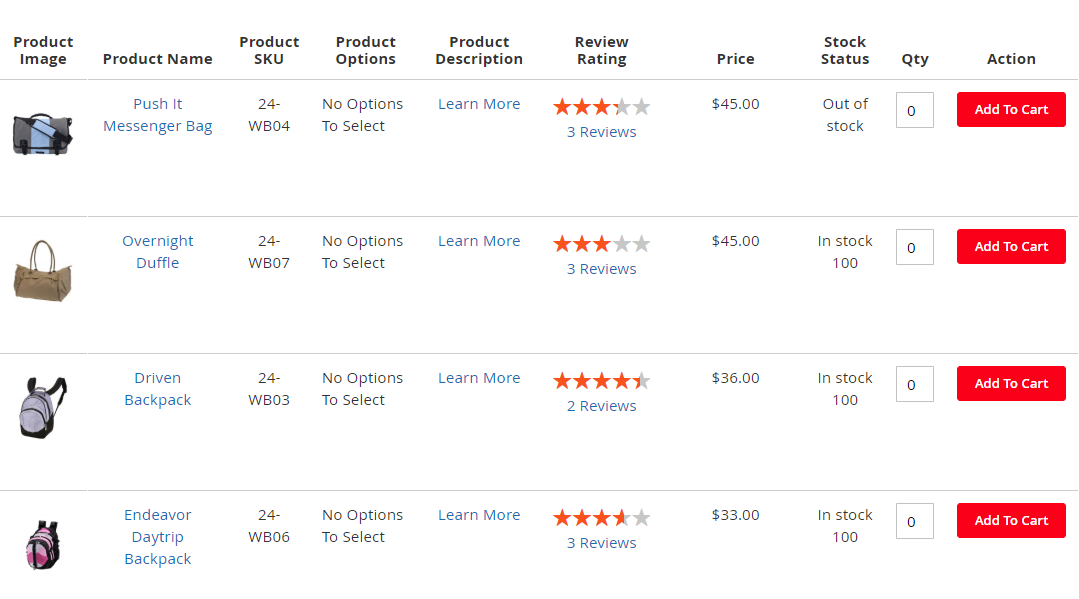
Choose product options via popup
For configurable products, customers need to go to the product detail page and select custom attributes. However, with this add-on, Magento 2 buyers can choose product options right on the category page under table view.
Seeing the screenshot above, a “Select options” link is put right in the third column. Clicking to it will pop out a box where buyers can pick up and make changes of product attributes to select the child configurable product they want. They can then come back to continue to view different products at the table. This module keeps customers stay still in category page hence lessen their shopping time relatively.
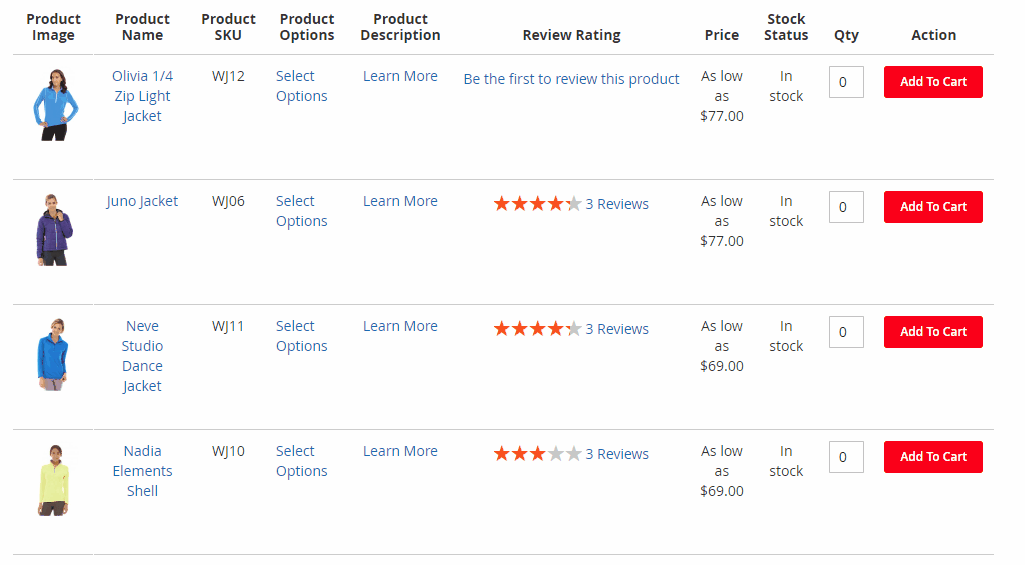
Additional product info on Category page
Another outstanding function of this module is providing site ’s visitors more product-related information right on the category page. They can view almost necessary data including:
- Product SKU
- Product Description
- Number of Stock
- Configurable Product Grid View
When customers have all important information right at the category page and still can compare different items, they are likely to make the purchase decision faster and much easier.
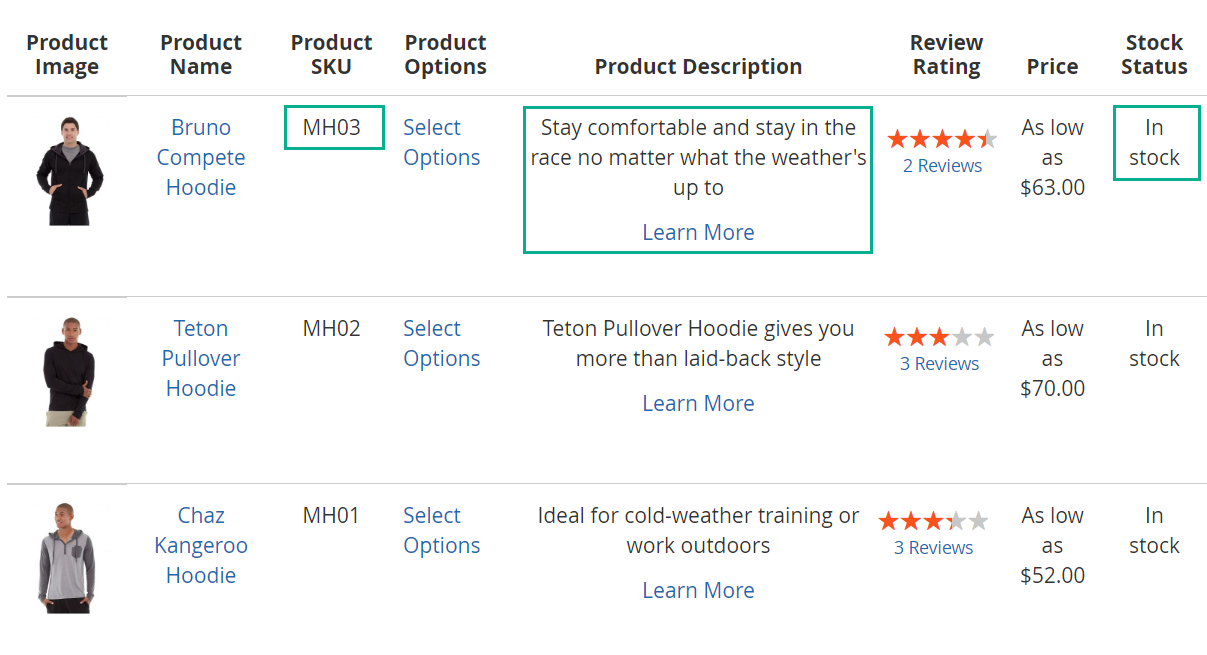
Adjust product quantity on category table
Extraordinary, the module supports a column to change product quantity right on the table view. Customers can enter any number here and click “Add to cart” right away.
This will save a significant time since they do not need to redirect to the product detail page anymore. Now, everything can be customized right on the category page.
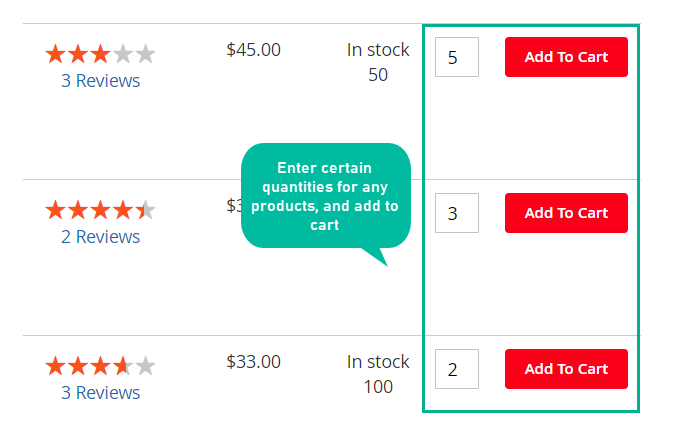
Add multiple products to cart at once
After viewing all product information shown in the table, customers can select individual ones and add all of them to their shopping carts. The screenshot above shows how the process is done, which is fast and conveniently with a few clicks.
After that, customers are transferred to a popup interface. In which, they can one more time view all product they have just added to cart. Then they can continue shopping at the category page or go to the shopping cart and process checkout to finish the shopping journey.
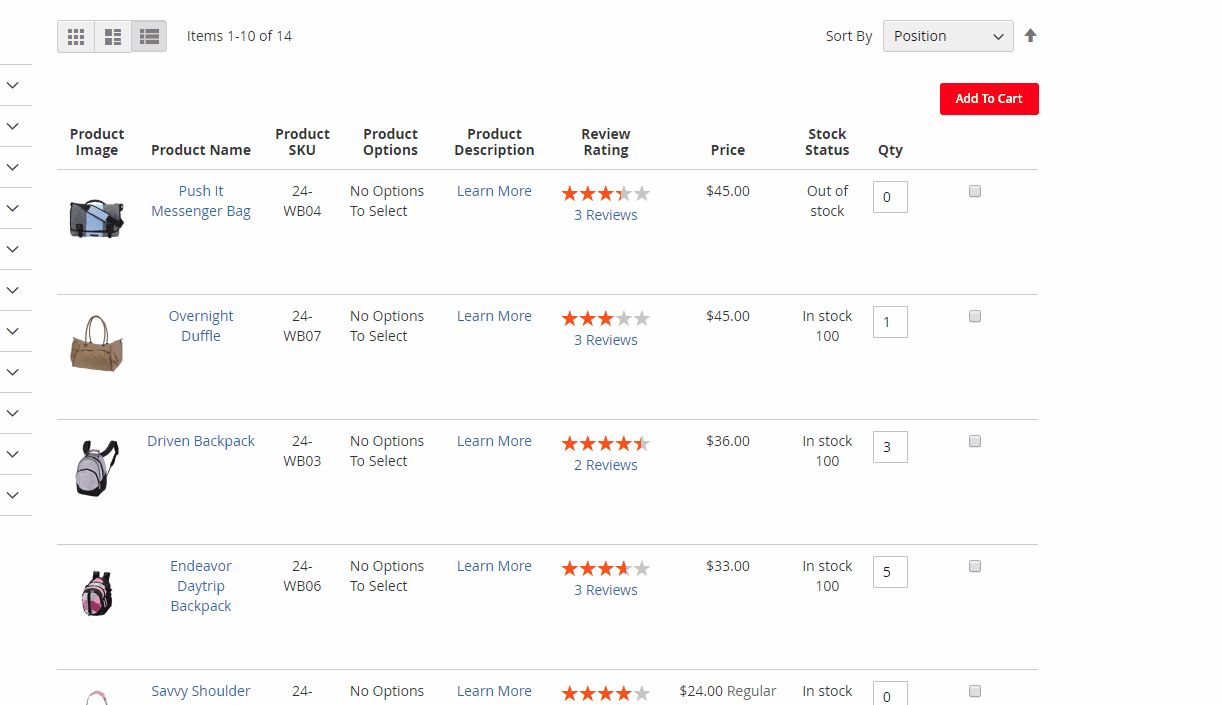
Modify content and design for category page
In terms of content, stores admin can choose to show or hide specific columns such as “Product Image, Product Short Description, Product Review Rating, Stock Status, Configurable Product Grid View and Add to cart button.
Depending on the purpose of product marketing, admin can flexibly display suitable product information. For example, hiding the “Product Status” column when the suppliers are on the way to your inventory will be the wise arrangement at the time.
Furthermore, the color design of the main components of the table view can be set from the backend easily including:
- Add-All-To-Cart text color
- Add-All-To-Cart button background-color
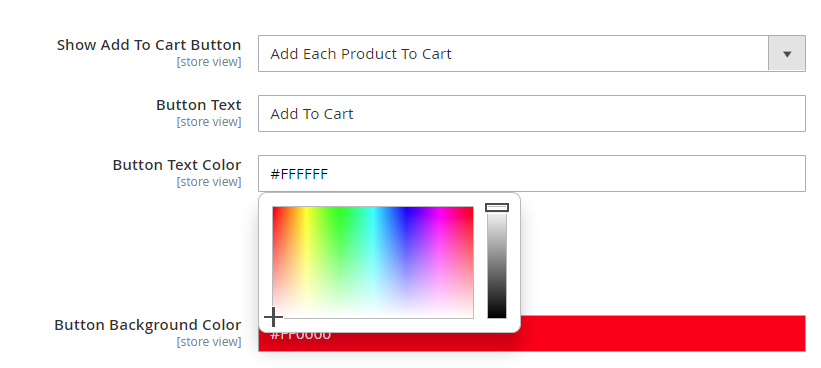
Full Features List
For store admins
General configuration
- Activate/Deactivate the module
- Choose to apply the module for certain customer groups
- Allow Table View as the default view of the Category page
Display settings
- Allow adding to cart for each product or for whole category page
- Enter content inside the Add to cart button
- Set text color of Add to cart button
- Set the background color for the button
- Allow showing/hiding product image
- Show/ Hide product short description
- Show/ Hide product review rating
- Show/ Hide product stock status
- Display “Configurable Product Grid View” if the module has already installed.
- Specify product type for the popup of product options

Unlock the potential of your product sales with our custom pricing options on Magento 2
Check it out!For customers
- Easily compare products info right on category page in table
- View additional info without going to each product page
- Add multiple products to cart at once on the category page
- Save time and have better shopping experience in stores
In Conclusion
Generally, Table Category View module for Magebto 2 is a smart way to display the Category Page at the table view format. By it, customers can clearly view, compare products, add product quantity and pick all to the shopping cart in once. Hence, they can save time for shopping and stores have more chances to convert sales from them.
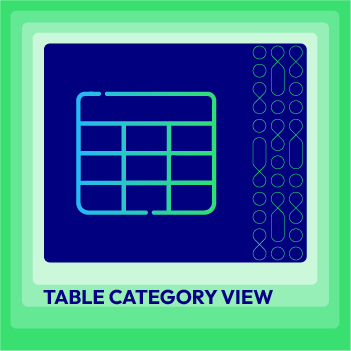
Table Category View for Magento 2
Allow customers to swiftly view, compare, and add products to carts right from the table-view category page.
Check it out!


