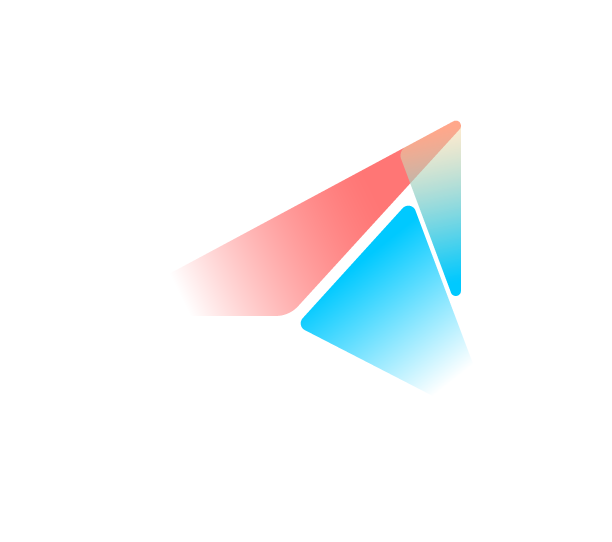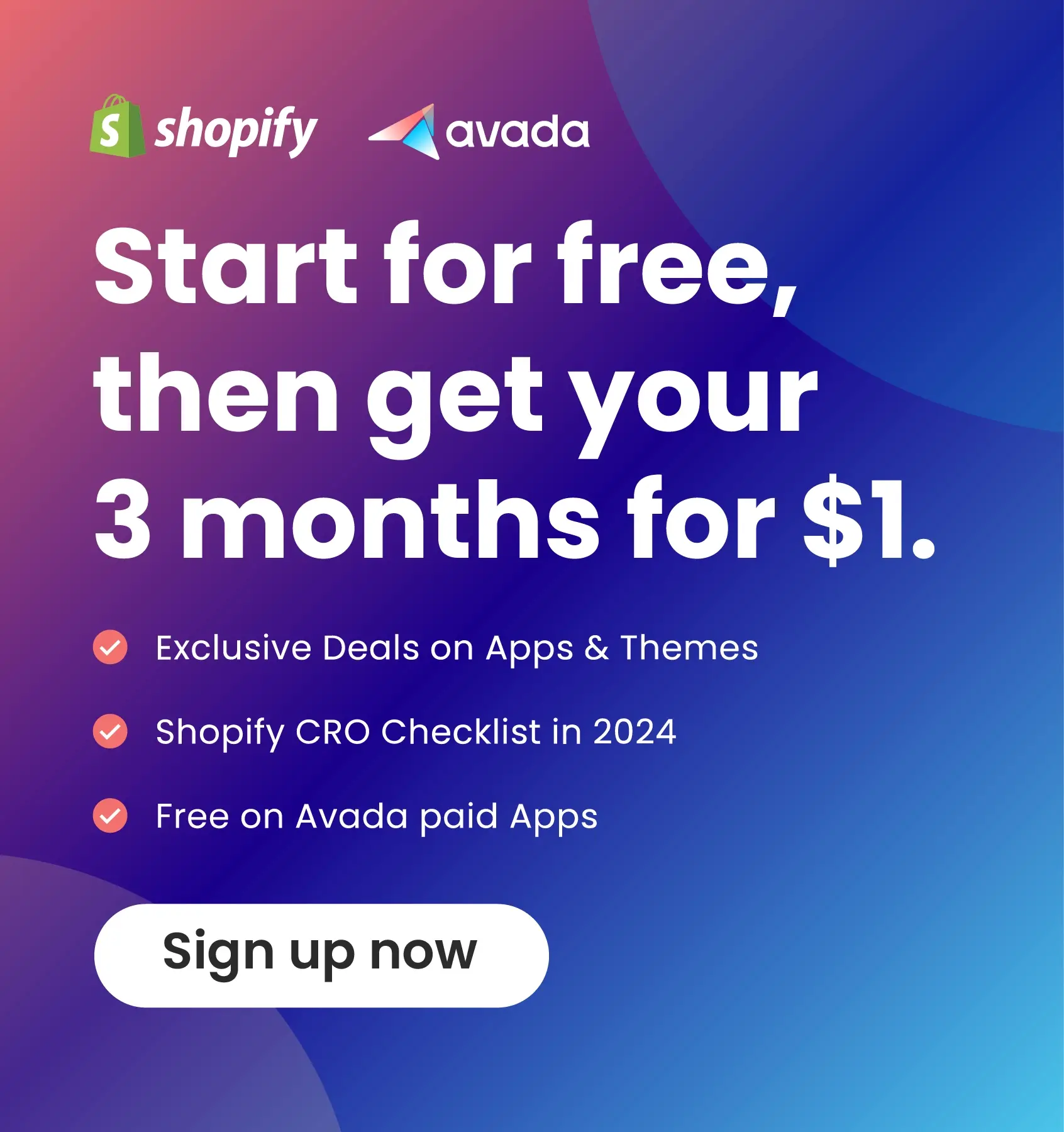Shopify Starter Plan Review 2025: How to Sell on Shopify for Only $5
Imagine turning your social media followers into paying customers—all for the price of a coffee. With the Shopify Starter Plan, you can start selling online for just $5 a month, no website needed.
Starting an online business can be overwhelming—web design, hosting, and inventory management can quickly add up in cost and complexity. The Shopify Starter Plan eliminates these hurdles by allowing you to sell directly on social media platforms, making it an ideal solution for content creators, influencers, and small businesses.
Let’s dive into how this plan can transform your social media presence into a profitable sales channel.
Exclusive Offer: Get Shopify 93 days for JUST $3 + Avada's Online Store Starter Kit
Start your 3-day FREE trial, and enjoy your first 3 months of Shopify for 1$ per month, plus the premium package designed especially for new Shopify merchants!
What is Shopify starter plan?
Shopify Starter is a Shopify pricing plan designed for creators, influencers, and small business owners who want to sell products on social media platforms like Facebook, TikTok, and Instagram—without needing to build or maintain a website. This plan is perfect for those who want to focus on selling and building relationships with their audience, rather than the technical aspects of running an e-commerce store
In my opinion, although the Starter plan doesn’t provide a full Shopify online store, it helps build my brand identity and serves as a crucial milestone for future expansion and scaling of my online store.
Does the Shopify Starter plan offer a free trial?
The answer is Yes. There is a 3-day standard Shopify trial, which provides you full access to your selected Shopify plan (the Starter plan) and its features at no cost. When your standard trial period expires, you’ll get the first 3 months of Shopify for only $1/month on select plans (the Starter & Basic plans). You can sign up for a Shopify account with the $1/month (for the first 3 months) deal here.
How Much Does the Shopify Starter Plan Cost?
At just $5/month, Shopify Starter gives you access to powerful selling tools usually reserved for more expensive plans. You’ll be able to integrate with social media platforms and easily add a “Buy Button” to existing websites, turning followers into customers in just a few clicks
Note: The pricing changes depending on your store location. Make sure to check Shopify pricing in your country here before starting a Shopify store.
Like the other Shopify plans, the Starter plan comes with Shopify Payments, Shopify’s built-in payment system. Once activated, it removes the transaction fee on each sale. However, Shopify applies a credit card fee for every online purchase.
- Credit card rates (online): 5% + 30¢ USD
- Transaction fees: 0% (Shopify Payments) - 5% (other payment processors)
Shopify Starter Plan Features
Here’s what you get for just $5/month with Shopify Starter
- Unlimited product pages: Showcase as many products as you want to your audience.
- Simple storefront: Easily create a professional online presence without a full website.
- Fast and secure checkout: Ensure your customers’ purchases are smooth and secure.
- Shopify order management: Track and manage all orders with ease.
- Access to Linkpop: Create shoppable links to feature products in your social media bio
Now that I have a glimpse of what comes with the Starter Shopify plan, let’s dive deeper.

Linkpop by Shopify
Linkpop, Shopify’s powerful link-in-bio tool, is a game-changer for social sellers. Whether you’re an influencer, creator, or small business, Linkpop allows you to share a single clickable link in your social media bio that directs followers to your Shopify product pages. It’s a seamless way to turn likes into sales.

I’ve personally seen a boost in sales since using Linkpop. With just one link, my followers can browse my products and make purchases without ever leaving their favorite social media apps.
Top Features of Linkpop:
- Shoppable Landing Page: Linkpop creates a landing page where customers can easily browse and buy your products directly through social media apps.
- Customization: Personalize your Linkpop page with product links and other online content, making it a versatile tool for boosting your online presence.
- Linking to Other Content: Use Linkpop to link to your social media profiles, online store, web pages, and media like videos or playlists, all from one place.
- Shopping Bag Feature: Customers can add multiple items to their shopping bag directly from your Linkpop page and checkout seamlessly.
- Analytics: Track page performance with Linkpop’s analytics, giving insights into visits, link clicks, and overall engagement.
Effective Selling on Social Media
According to a recent study, in the United States, social buyers reached 106.8 million, and this figure is forecast to grow by almost 10.6 percent, with over 118 million social buyers by 2027. So here is the perfect time to see how the Shopify Starter plan can help with social selling.
And, my Shopify Starter store is a hub of activity! I upload eye-catching photos of my handmade jewelry, craft detailed descriptions highlighting their unique features, and carefully set prices to ensure profitability.
I don’t stop there, though! I share my product pages online on my Instagram and Facebook profiles. I even created a small, organized storefront on each platform, featuring my best-selling pieces and seasonal collections.
When my followers click on those tempting links, they’re seamlessly redirected to my Shopify product pages, where they can explore further, add items to their cart, and easily complete their purchase.
With social buyers increasing every year, there’s never been a better time to jump into social selling. Start using Shopify Starter today and be part of this rapidly growing market.
Support for Customer Service
Connecting directly with customers through WhatsApp or Facebook Messenger can lead to more sales. With Shopify Starter, you’ll be able to engage with potential buyers, answer questions, and offer real-time support to close deals faster.
Sales Analytics & Order Management
The Shopify Starter plan offers an excellent tool for inventory management at a low price. Specifically, you can view and manage your orders from the Shopify admin dashboard.
The Starter plan also comes with an analytics page to track your performance and learn about product sales.
What’s Missing from the Shopify Starter Plan?
While the Shopify Starter Plan offers a great starting point, it’s important to be aware of its limitations.
What’s Missing:
- Full Online Store: Does not include a complete online store with customizable themes.
- Blogging Functionality: Lacks features for content marketing through blogging.
- Advanced Customization: Limited design flexibility and branding options.
- Third-Party Payment Gateways: Limited to Shopify Payments with higher transaction fees.
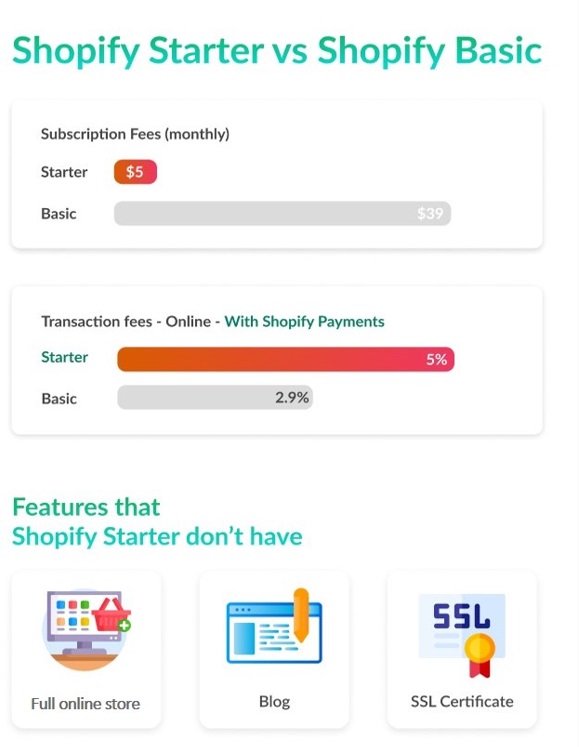
Enjoy 33 days of Shopify for just $1
Try Shopify risk-free for 3 days, then start selling for $1/month
However, I appreciated that the plan helped me build my page effectively. To build it, access to Shopify dashboard > Settings > Brand to set up:
- Logo and brand colors (primary and secondary)
- A cover image showing off your brand in profile pages and apps
- Slogan or brand statement (up to 80 characters)
- A business’s short description used in bios and listings (up to 150 characters)
- Social links include Facebook, TikTok, Pinterest, Instagram, and Youtube
Especially, in my Shopify Starter experience, I was limited to using the Spotlight theme. While it provided a clean and mobile-friendly layout, I couldn’t customize it beyond adding my branding elements, like my logo and color scheme.

My online store was accessible through a Shopify subdomain, a bit like “mystore.myshopify.com.” Visitors who clicked on my product links or typed in the URL directly were greeted with my storefront, a simple yet effective showcase of my products.
How to Sell on Social Media with the Shopify Starter Plan?
To start selling on social media, you need to create a Linkpop landing page. To do it, go to Linkpop.com and sign in with your Shopify account details.
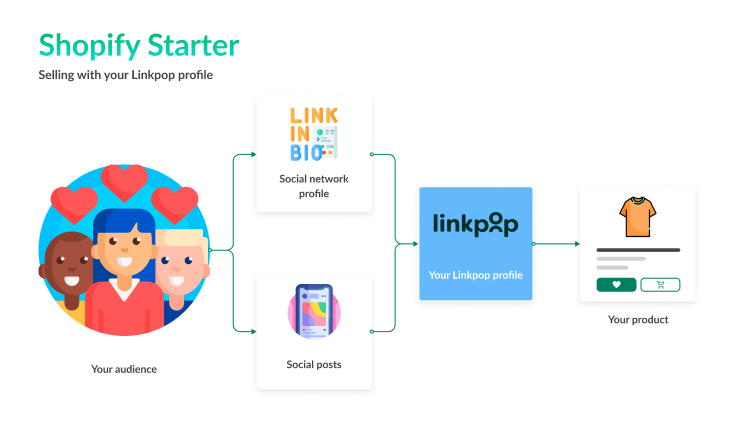
Step 1: Set up your profile
Once you are in, hit the Create Page button to get started. From the Page info page,
- Enter the URL for your profile page, which can be Linkpop.com/yourstorename. This URL cannot be edited once it’s been created.
- Enter the profile name for your landing page, which could be your store name.
- Enter a description for your profile.
- Once done, hit the Create Profile button.
Step 2: Link your Linkpop account to your Shopify account
To create shoppable links on your landing page, you need to connect Linkpop to your current Shopify account and set it as a sales channel.
- Click Add Shoppable link from the Linkpop admin page.
- On the next window, click Take me to my store.
- From the Log in to your Shopify store window, enter your Shopify store domain and click Log in.
- On the next page, click Add sales channel > Go to Linkpop.
Step 3: Create shoppable links
You can now create shoppable links for your Linkpop landing page. Here is how to do it.
- Click Add Shoppable link from the Linkpop admin page.
- Click Browse products and choose the product you want to create a link for, and click Select.
Step 4: Customize your profile
In the Profile tab, you can customize how your Linkpop landing page looks, such as changing the font color, background color, and font. You can also add a logo for your profile and then fill in a bio.
Step 5: Add your social channels
In the Social media tab, you can link to your social media platforms, including Facebook, Instagram, Twitter, Snapchat, YouTube, and TikTok.
Shopify Starter Plan vs Basic Plan: Should You Upgrade?
If you are considering an upgrade to the Shopify Basic plan, check out the comparison chart below.
| Features | Shopify Starter | Shopify Basic |
|---|---|---|
| Customer profiles |
|
|
| Order & inventory management |
|
|
| Mobile POS and hardware support |
|
|
| Store locations |
|
|
| QR code support |
|
|
| Different payment methods support |
|
|
| Gift cards support |
|
|
| Sales button in other |
|
|
| Access to Shopify’s dashboard |
|
|
| Personalized customer support |
|
|
| Online store |
|
|
| Multiple sales channels |
|
|
| Free SSL certificates |
|
|
| Support of up to 10 store locations |
|
|
| Staff Account |
|
|
| Duties and import taxes |
|
|
| 60+ Reports |
|
|
| 3 markets for additional regional customization |
|
|
So, consider upgrading to the Shopify Basic plan, which offers several compelling benefits that can significantly enhance your online store’s functionality and growth potential.
- Create a fully customizable online store with your own domain, providing a professional appearance and enhancing brand credibility. This plan supports unlimited products and offers a variety of essential ecommerce tools that go beyond the Starter plan’s capabilities.
- Access to advanced sales and marketing tools, including abandoned cart recovery, discount codes, and gift cards, which help drive promotions and recover lost sales.
- Benefit from 24/7 customer support, ensuring you can get help whenever needed, which is especially useful for resolving issues and managing my store.
- Receive detailed analytics and reporting to track your store’s performance, understand customer behavior, and make informed decisions.
- Enjoy lower transaction fees than the Starter plan, which can lead to significant savings as my sales volume increases.
- Integrate a broader range of Shopify apps, adding various functionalities to your store for better inventory management and marketing automation.
To detail the Basic Shopify plan, read Avada article “Shopify Basic Plan Review 2025: Pricing, Features, & Benefits.”
Is the Shopify Starter Plan Right for You?
Whether the Shopify Starter plan is right for you depends on your budget, business scale, and goals.
The Starter plan is a great option for businesses who want to sell online on social media platforms and messaging apps or to add a “buy button” on their existing websites.

Or if you already have a website and your product catalog is small, Shopify Starter is a suitable match. It is an affordable tool and can turn any social media platform into a selling system, with numerous options to reach out to customer inquiries.
On the other hand, if you need a fully-editable online store, go for one of the other Shopify plans.
I found Shopify Starter to be a surprisingly robust and user-friendly platform for my budding online business. The backend interface was intuitive, allowing me to easily upload product photos, write engaging descriptions, and set competitive prices. I loved how seamlessly I could share my product pages on social media, turning my posts and profile into a virtual storefront.
Starter Shopify Plan: FAQs
How to Add a Live Chat to Your Shopify Store?
With the Shopify Starter plan, you can sell your products through direct messages on WhatsApp or send a link to your products during live chats on Instagram if you have already linked your Linkpop landing page to your social media platforms.
What is the basic plan for Shopify?
The Basic Shopify plan is a comprehensive solution for small businesses and solo entrepreneurs looking to set up an online store. It costs $39 per month (or $29 per month if paid annually) and offers a range of features that support the creation and management of an ecommerce website.
Is Shopify worth it for beginners?
Yes, Shopify is worth it for beginners due to its user-friendly interface, comprehensive features, scalability and extensive support resources. The platform allows users to set up and manage their online store with ease, even without technical skill, and offers a variety of plans that can grow with their business.
Wrapping Up
That’s everything you need to know about the Shopify Starter plan. The Starter plan does not offer a complete solution for creating and managing an online store. Instead, it’s more like a low-risk, lightweight plan to test out new products or launch a startup without needing a complete eCommerce website.
Read more: Shopify Pricing Plans (2023): Which Shopify Plan is For You?