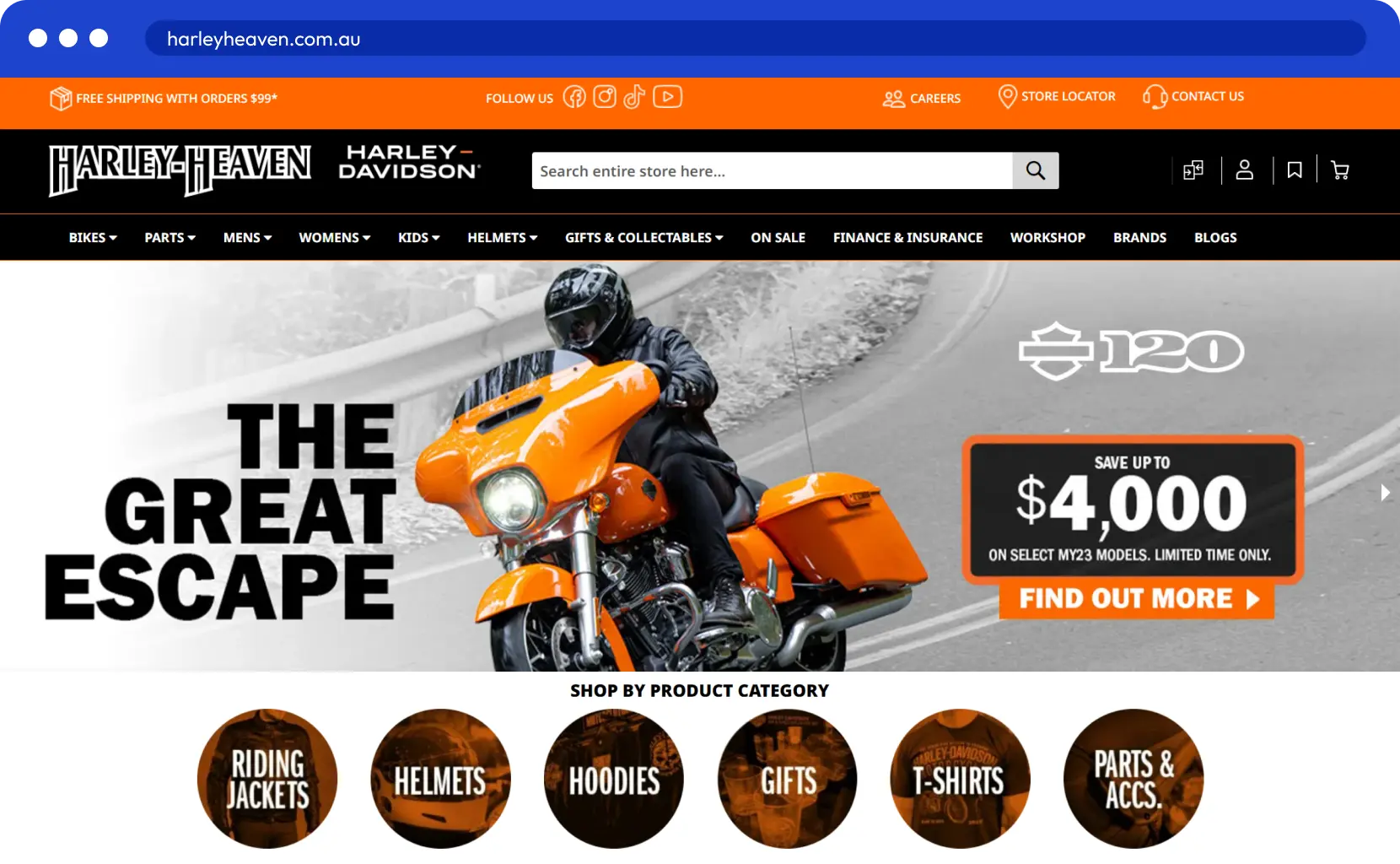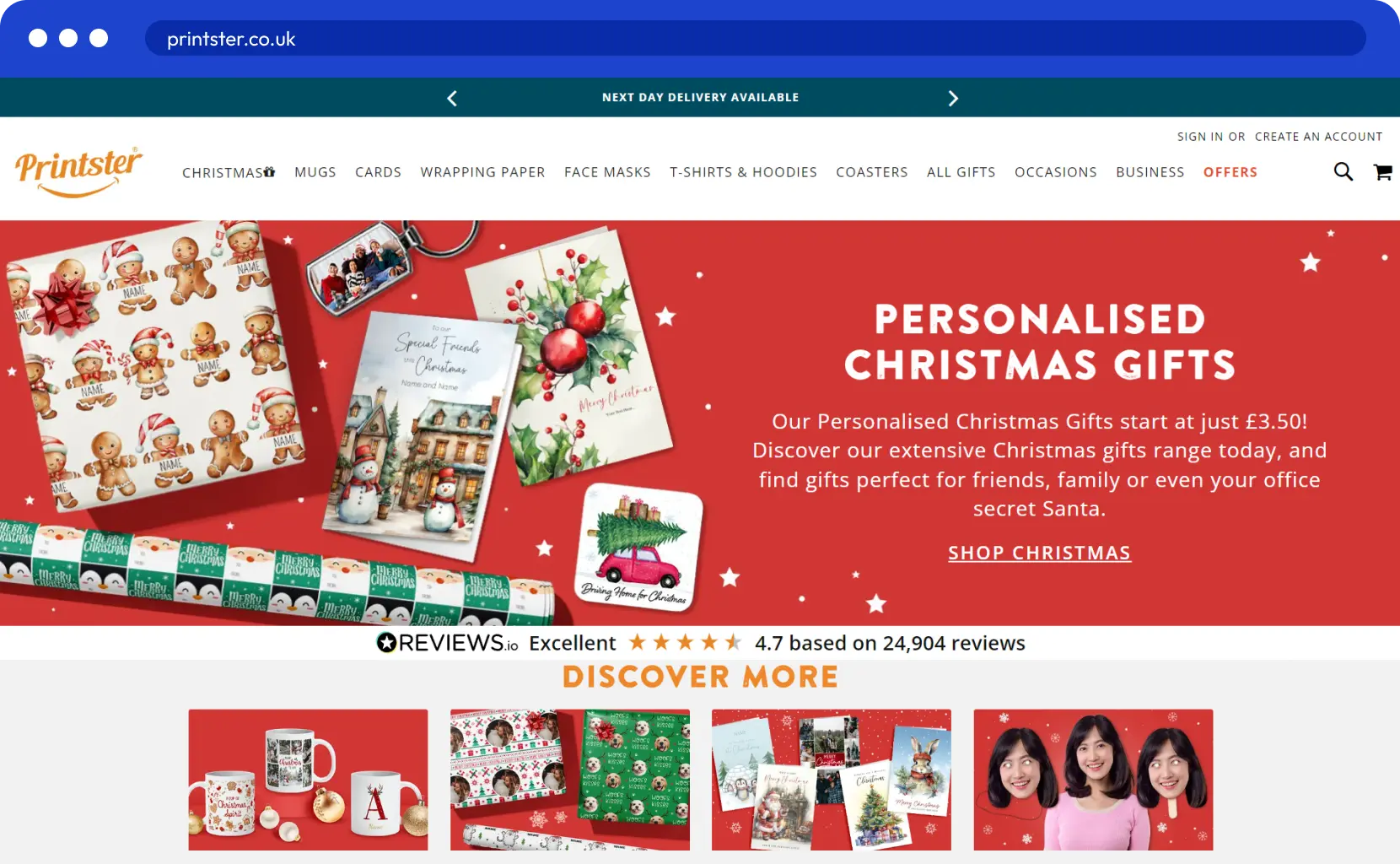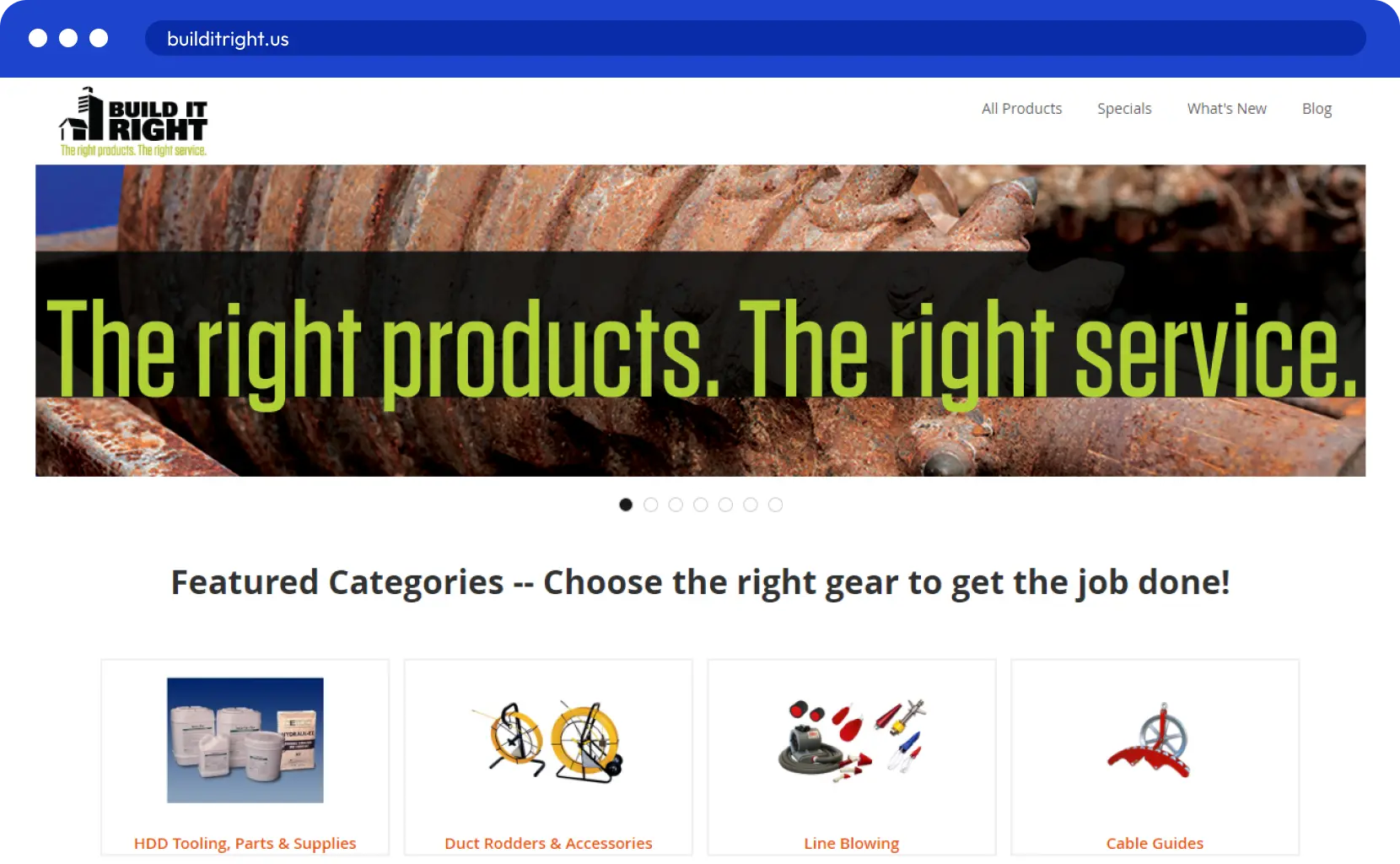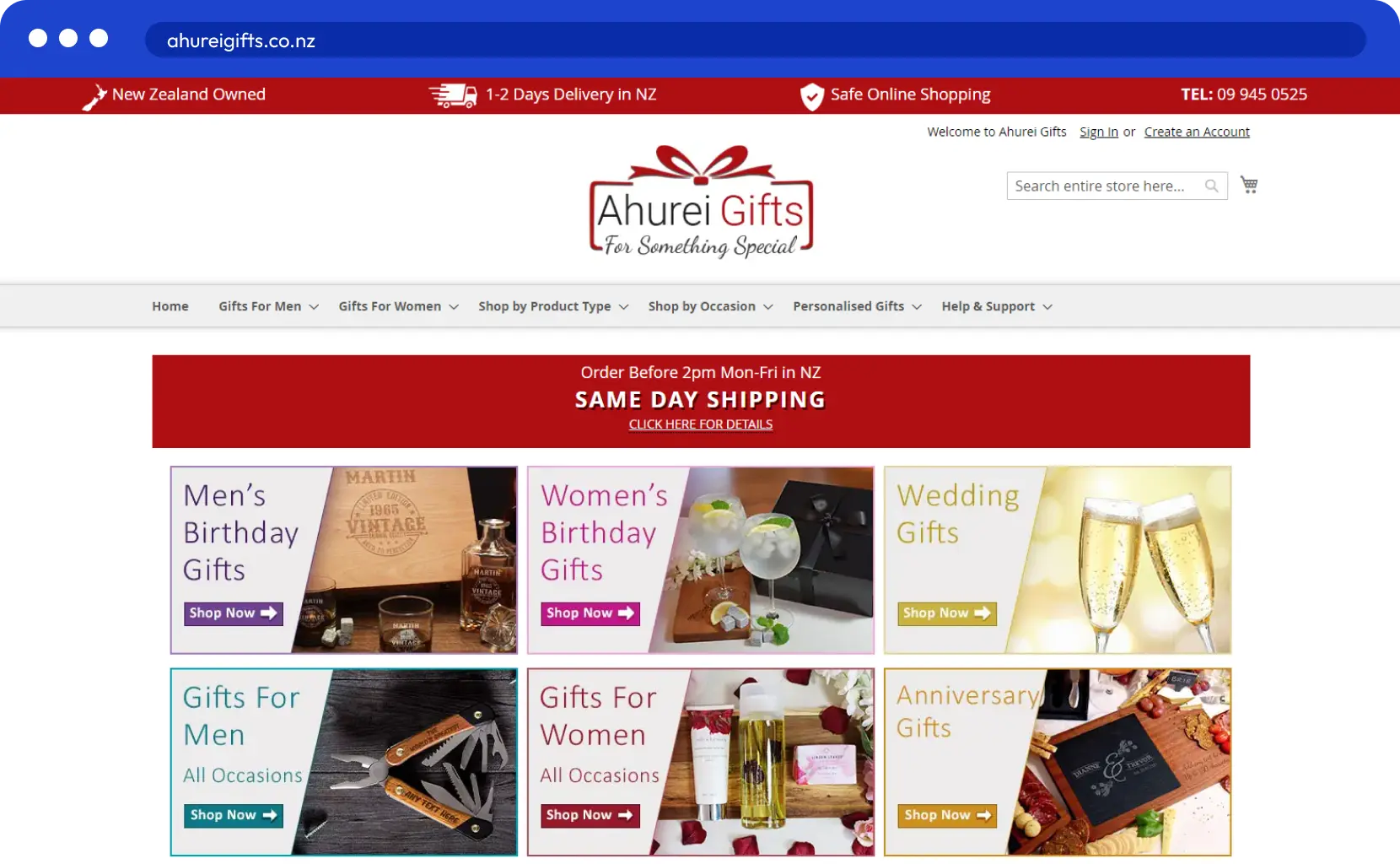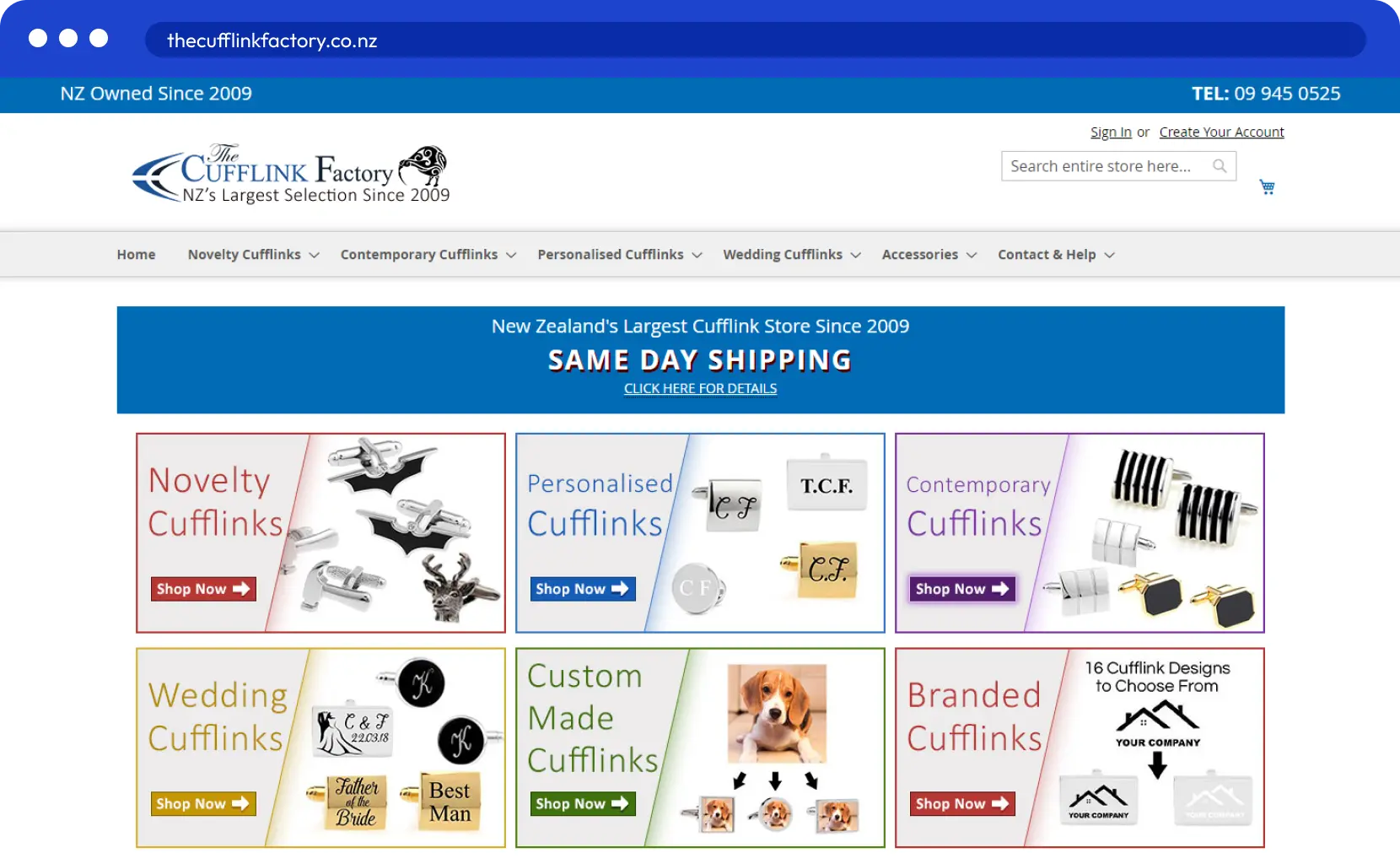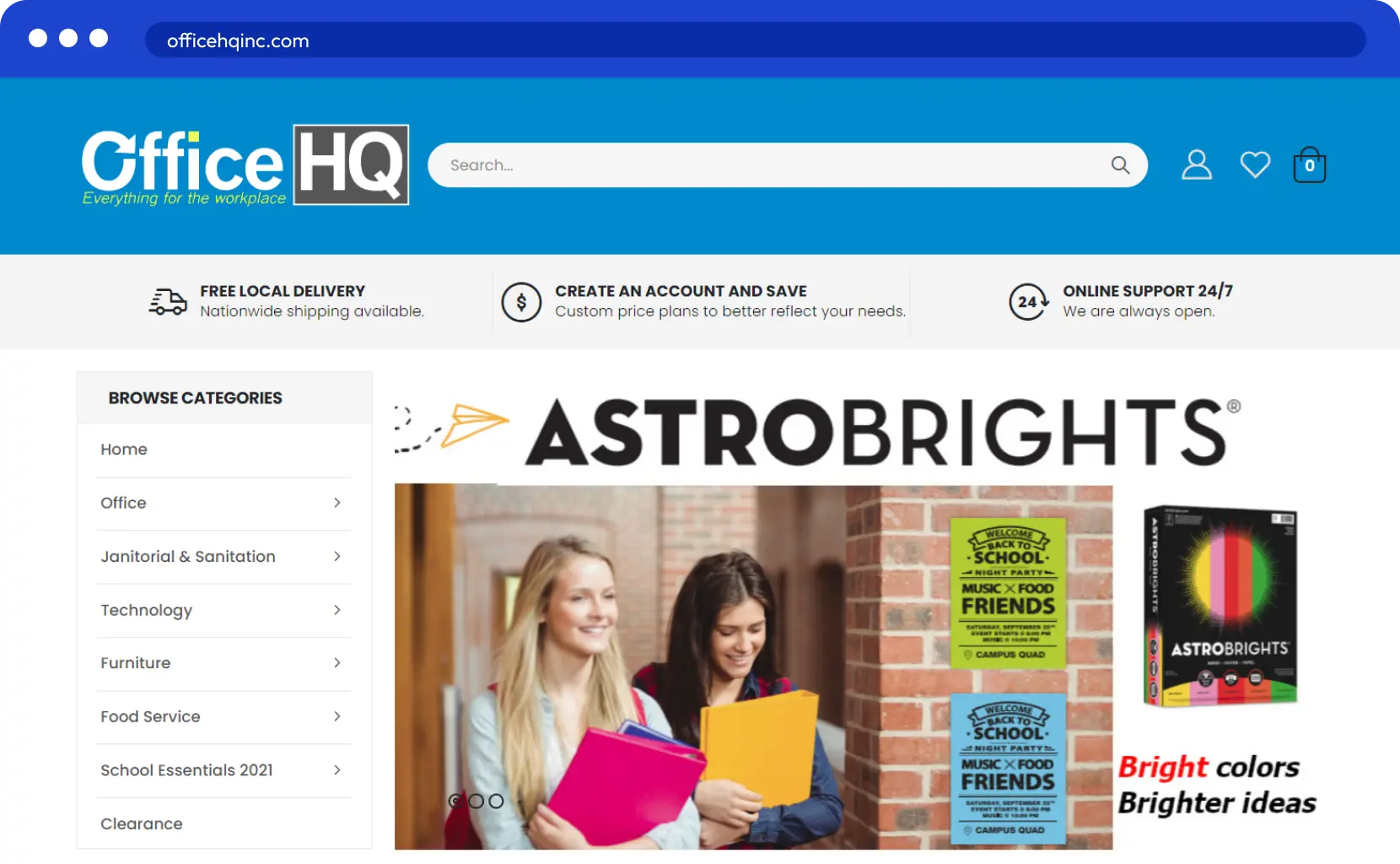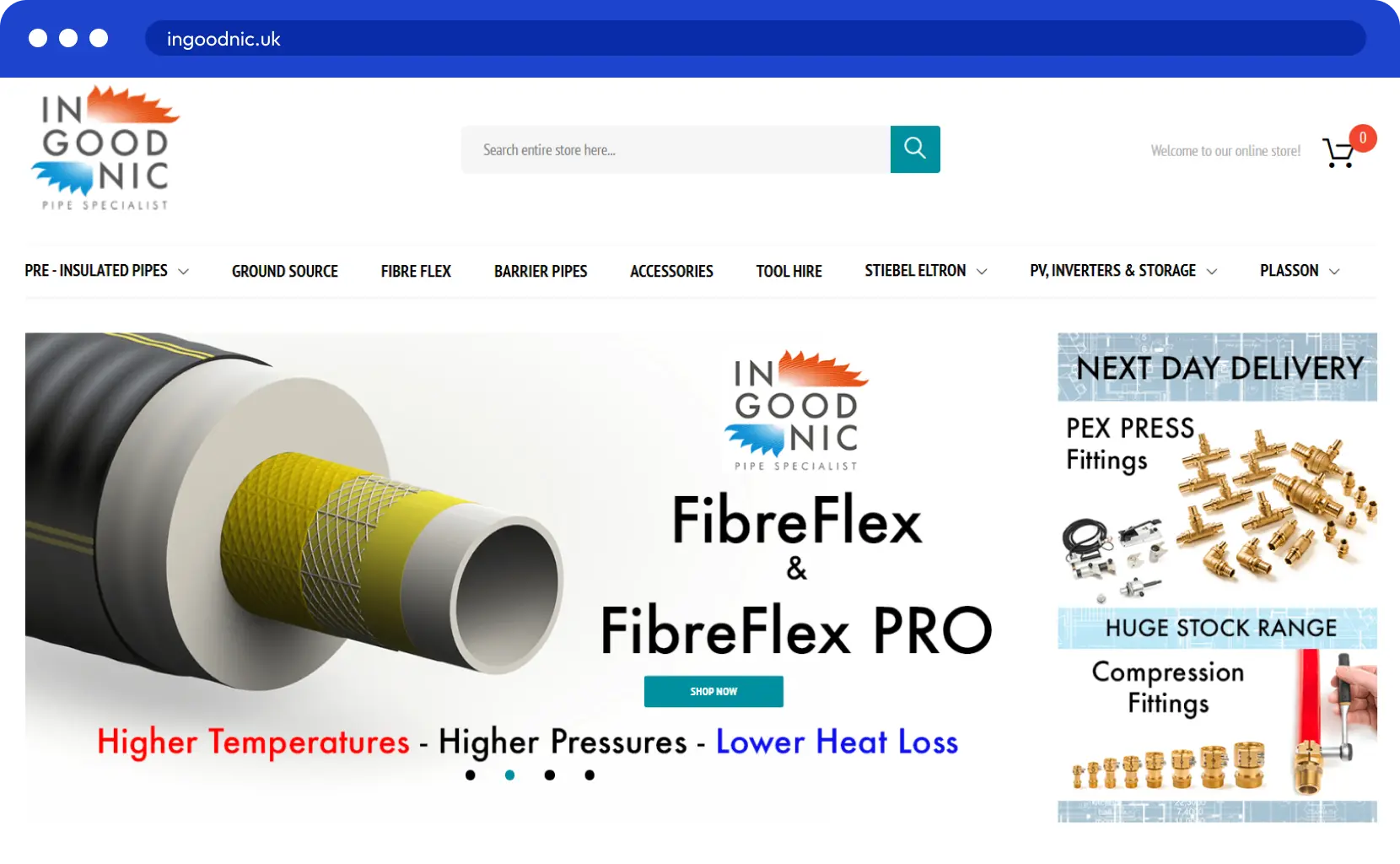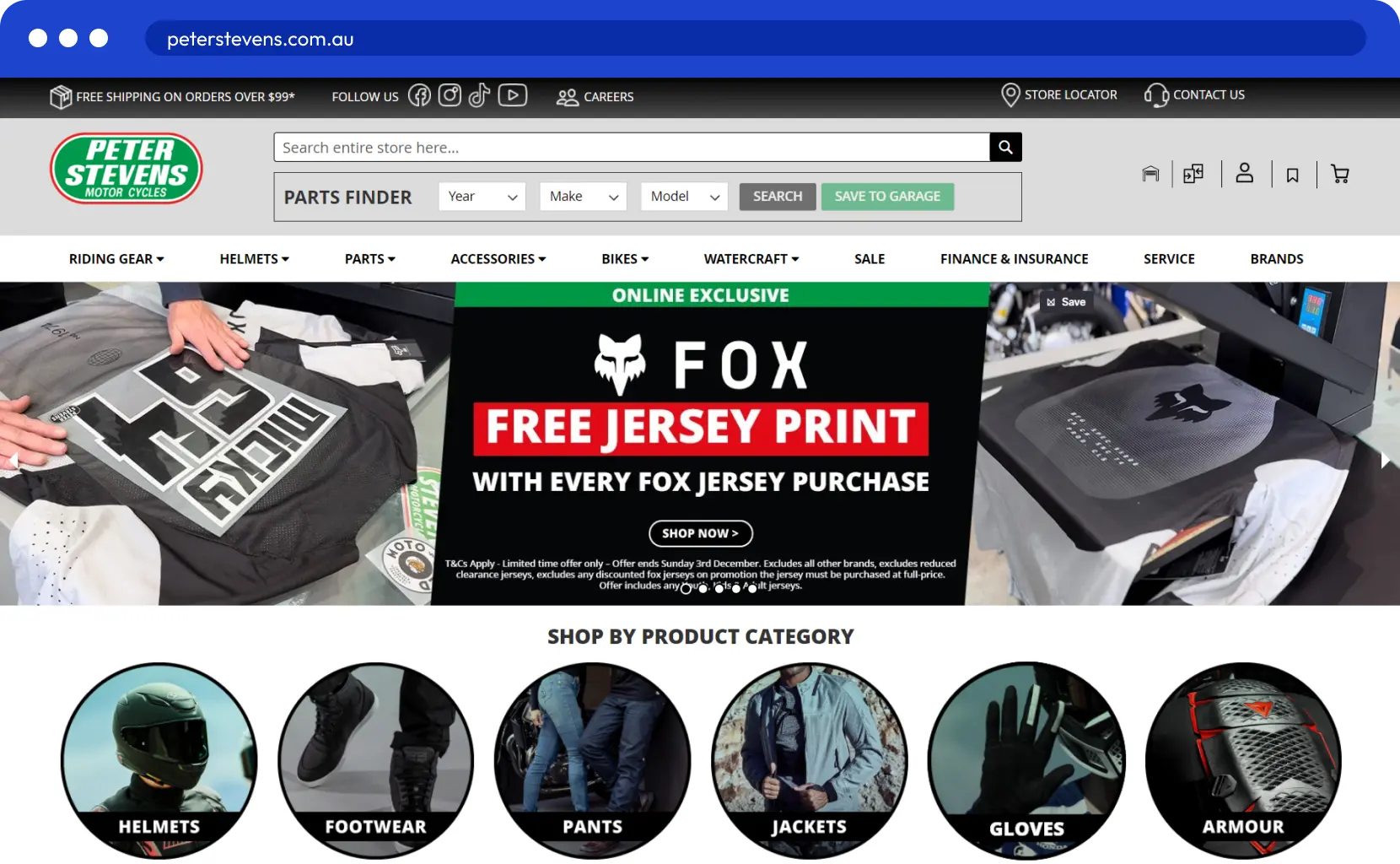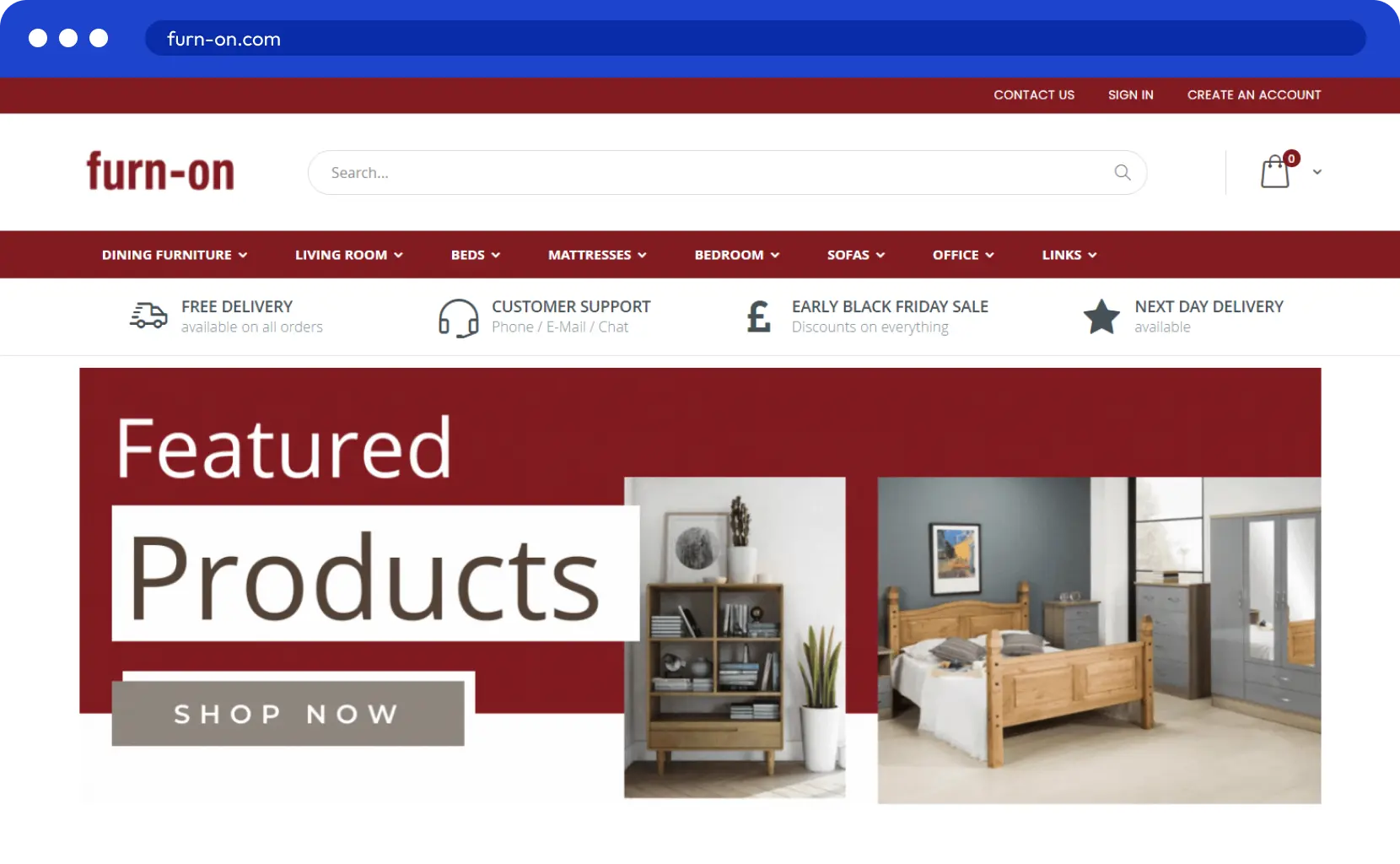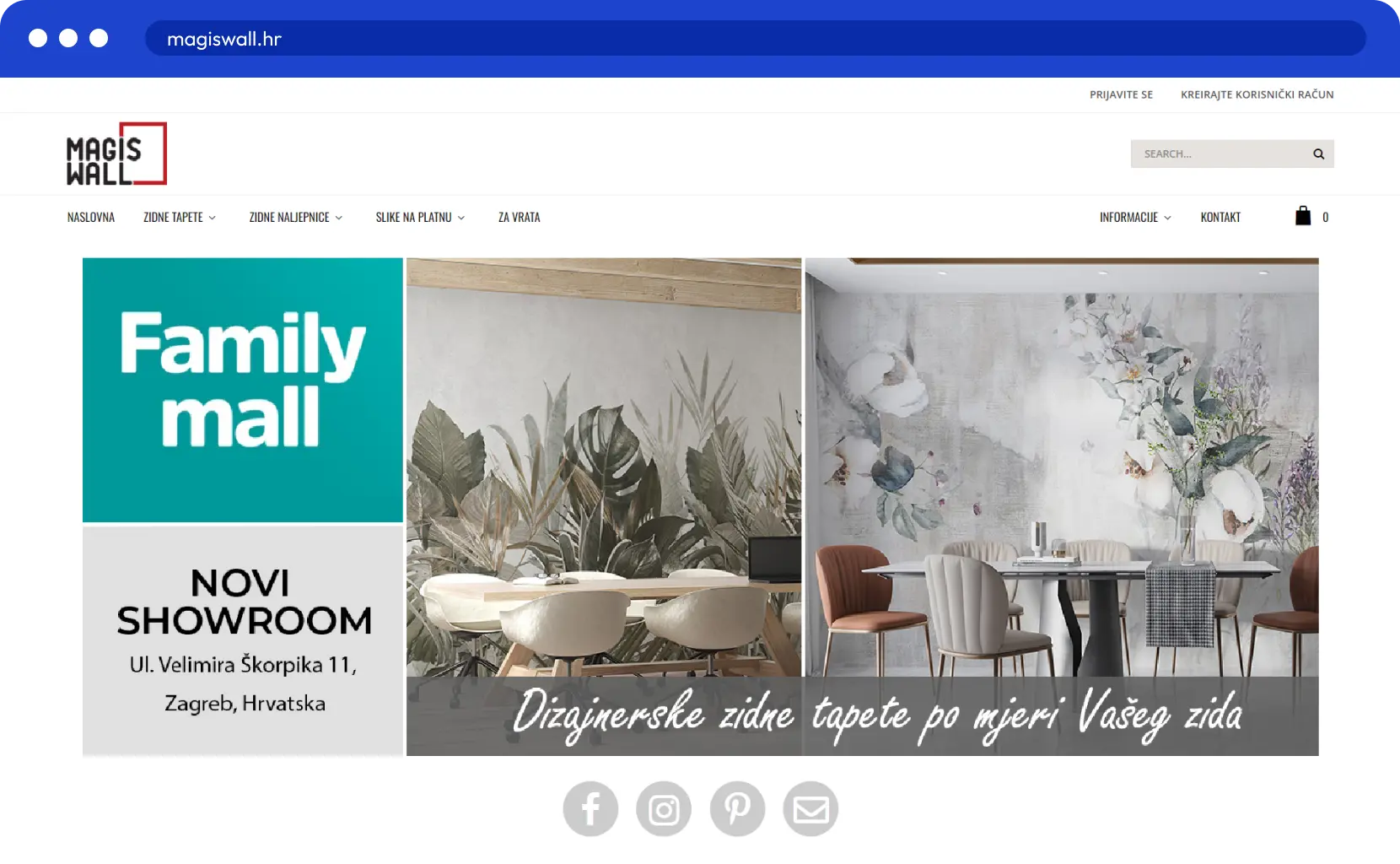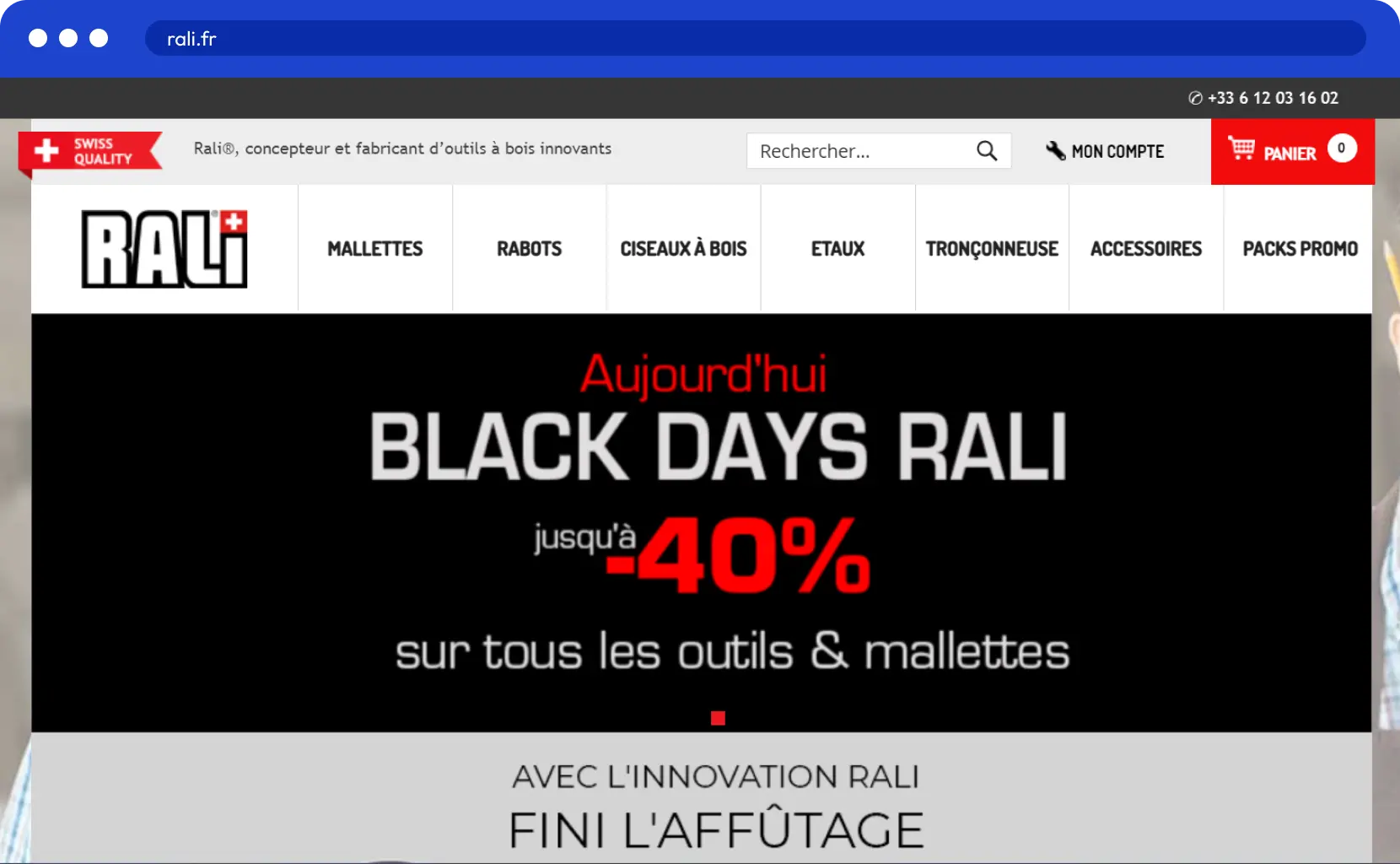Magento 2
Upgrade
Service
Say goodbye to outdated functionalities and hello to a responsive, and visually stunning online store that captures the attention of your audience.
Get your Magento website upgraded to the latest version. Stay away from security breaches while benefiting from new features.
Starts at $699
What’s new in Magento 2.4.7?

Introduce support for Page Builder and PWA Studio

Introduce support for the latest PHP 8.3. PHP 8.2 will be supported until its End of Service (EOS) date in December 2025.

Introduce the Adobe Commerce Extension metapackage v2.0.0, which automatically bundles select extensions with this core release.

Handle 502 errors from PayPal by preventing order creation when this error occurs

Create hundreds of quality issues and enhancements

Improve search capabilities with a lot of enhancements

Same security fixes and platform security improvements that are included in Adobe Commerce 2.4.6-p5, 2.4.5-p7, and 2.4.4-p8

Introduce GraphQL Application Server

Update all JavaScript libraries and NPM dependencies in Adobe Commerce core code
Why upgrade to the latest version?
No Magento version is bad, but that doesn’t mean it cannot be better. With older versions, it’s easy to face unfixed bugs, security issues, or simply a bad admin interface. By upgrading to the latest Magento 2 version, you’ll enjoy:

Security enhancement
Magento upgrade often comes with security updates, thus minimizing the risk of hacks, cyber-attacks, or just an unstable E-commerce store.

Performance improvements
An upgraded version gains optimized site speeds, redesigned pages, load time of elements, etc. This all improves your site performance and conversion rate.

New features & functionalities
Every Magento release offers a bunch of new features & functionalities to help you manage your website more effectively, while saving on 3rd-party integrations.

Infrastructure upgrades
Magento upgrade provides updates to infrastructure and code quality. These benefits may go unseen, but they’ll improve your site health and the efficiency of any development work needed on-site.
FREE Magento upgrade 2.4.7*
*Exclusively for those currently running on 2.4.x. Other versions get 50% off for site upgrade!
*From March 1st to July 31st, 2024
*Terms & conditions applied. Please reach out to us now to make use of this offer!
Grab this deal now
Our Magento 2 upgrade service includes & excludes
| Check if your website meets Magento 2 upgrade requirements | |
|---|---|
| Create and run the upgrade process on a staging site | |
| Fix errors during the upgrade process | |
| Deployment to the live site | |
| Conduct QA tests & bug fixing | |
| Install new extensions, theme, and third parties | |
| Install Elasticsearch | |
| Solve compatibility issues related to your theme, extensions, and third parties from other vendors* | |
| Solve compatibility issues related to your existing customization on your Magento core file, theme, extensions, third parties, and server settings* |
*You can request us to do these tasks for you with an extra fee, or directly contact your solution providers to solve them.
Why choose Mageplaza for Magento upgrade service?
Adobe Commerce releases updates every quarter, so ideally, you need to upgrade your website 4 times a year to stay on top of the game. Our experienced developers will upgrade your store without any data loss; the process will be flawless, like smooth sailing.

8+ years of experience
We’ve worked with Magento since 2014 and understand its structure and bottlenecks well. With a number of sucessful projects, we believe we can help you achieve your goals!

Upgrade experts
We’re among the first to know all the changes and how to work with the latest Magento version.

Strict Adobe followers
We always follow Adobe’s officially recommended process to ensure your site doesn’t undergo any challenges.

100% security
You can always expect a reliable Magento upgrade service with the latest security patches installed.

No downtime
During the Magento upgrade process, you'll experience zero downtime, because we know time is money.

No data loss
With our solid experience, we assure to transfer all the information you need safely and accurately.

Quick turnaround time
With a well-established methodology, we'll upgrade your website in the shortest possible time and save your budget.

Affordable cost
Our Magento 2 upgrade service is budget-friendly for SMBs. Contact us to get a free consultation and quote.

Dedicated support
We'll stand by to support you within 2 months for free after the implementation to ensure you’re happy with the results.
Our customer portfolio
Let's explore this impressive lineup of websites that have thrived with our Magento upgrade services!
How does the Magento upgrade service work?
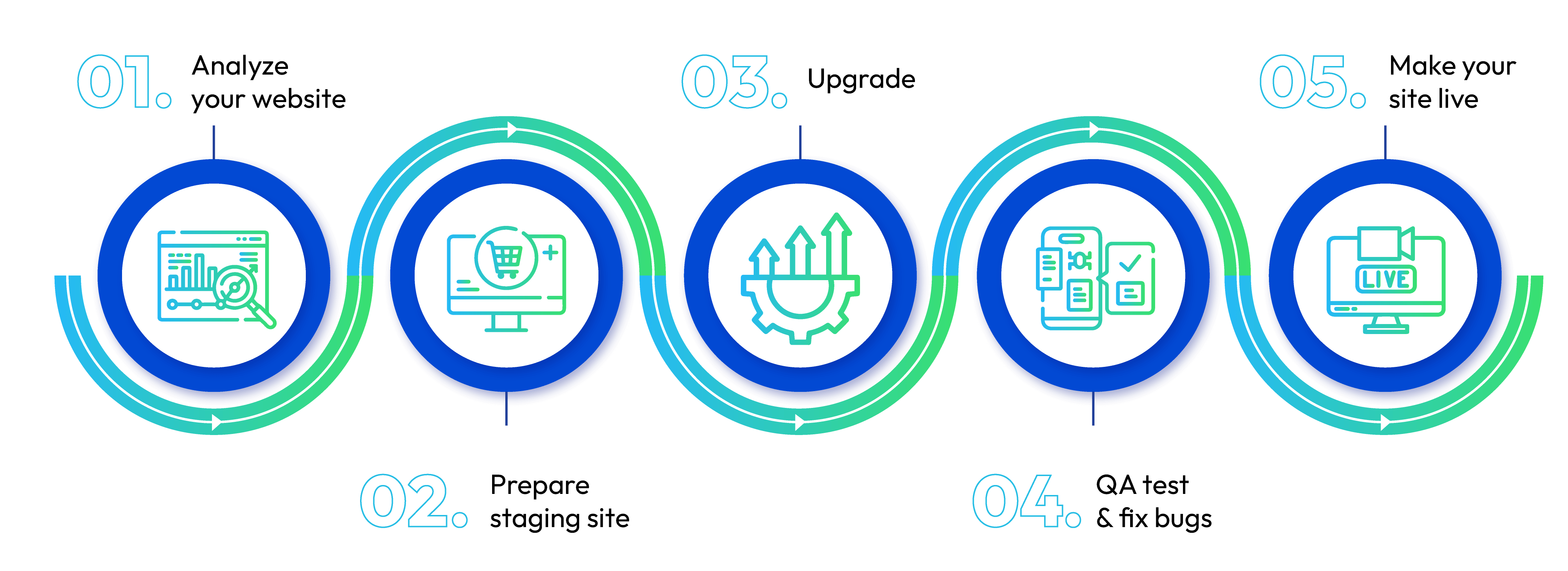
Magento 2 upgrade requirements
-
Make sure you meet Magento 2 system requirements before committing to our Magento 2 upgrade service.
-
It’s essential that your server support Elasticsearch and you install the 7.6.x version to upgrade to the latest Magento 2.4.5.
-
We’ll implement the upgrade process in a staging environment first. If you haven’t had a staging site, we can help you create one for an extra fee.
-
Any customization will cost extra fees and not be included in our Magento 2 upgrade service.
-
Back up any customization in your core Magento files before upgrading, and announce us about these changes to avoid data loss.


Ready to upgrade now?
Fill out the form below, and let our Magento experts help you!
Frequently asked questions (FAQs)
Every upgrade comes with security enhancement, performance improvements, new features & functionalities and infrastructure upgrades. So, it’s strongly recommended to keep your store up-to-date by upgrading it and fulfill your customers’ demands.
It starts from $269 if you choose Magento 2 upgrade service by Mageplaza.
To tell you the exact cost, it’s important for us to review your website and then determine the extent of the upgrade required. We suggest you call us or book a free consultation, and our specialists will get back to you soon.
Normally, it’ll take 3-5 working days, depending on your store’s size and complexity. A customized website requires more caution and time than a template-based Magento website.
Yes. But please be noted that for the following compatibility issues, you can request us to do for you with an extra fee, or directly contact your solution providers to solve them
No, we ensure to keep your custom features and website design safe.
But please back up any customization in your core Magento files before upgrading, and announce us about these changes to avoid data loss.
Yes, we offer free 2-month support in case you face any upgrade-related issues. You can definitely trust our Magento upgrade service!
Your data is 100% secure during our Magento upgrade process.
Yes, you can upgrade your Magento website by yourself. However, without sufficient technical proficiency, it's easy to lose all data, including customer, product, and order data. That’s why we always recommend you look for an expert’s help!
Yes. You just need to send us your requirements and we'll upgrade specific features for you.
However, to ensure that everything runs smoothly and no data is lost, we recommend you stick with the whole upgrading process.
You can find detailed notes about Magento’s releases and upcoming versions on its official website.
Related posts
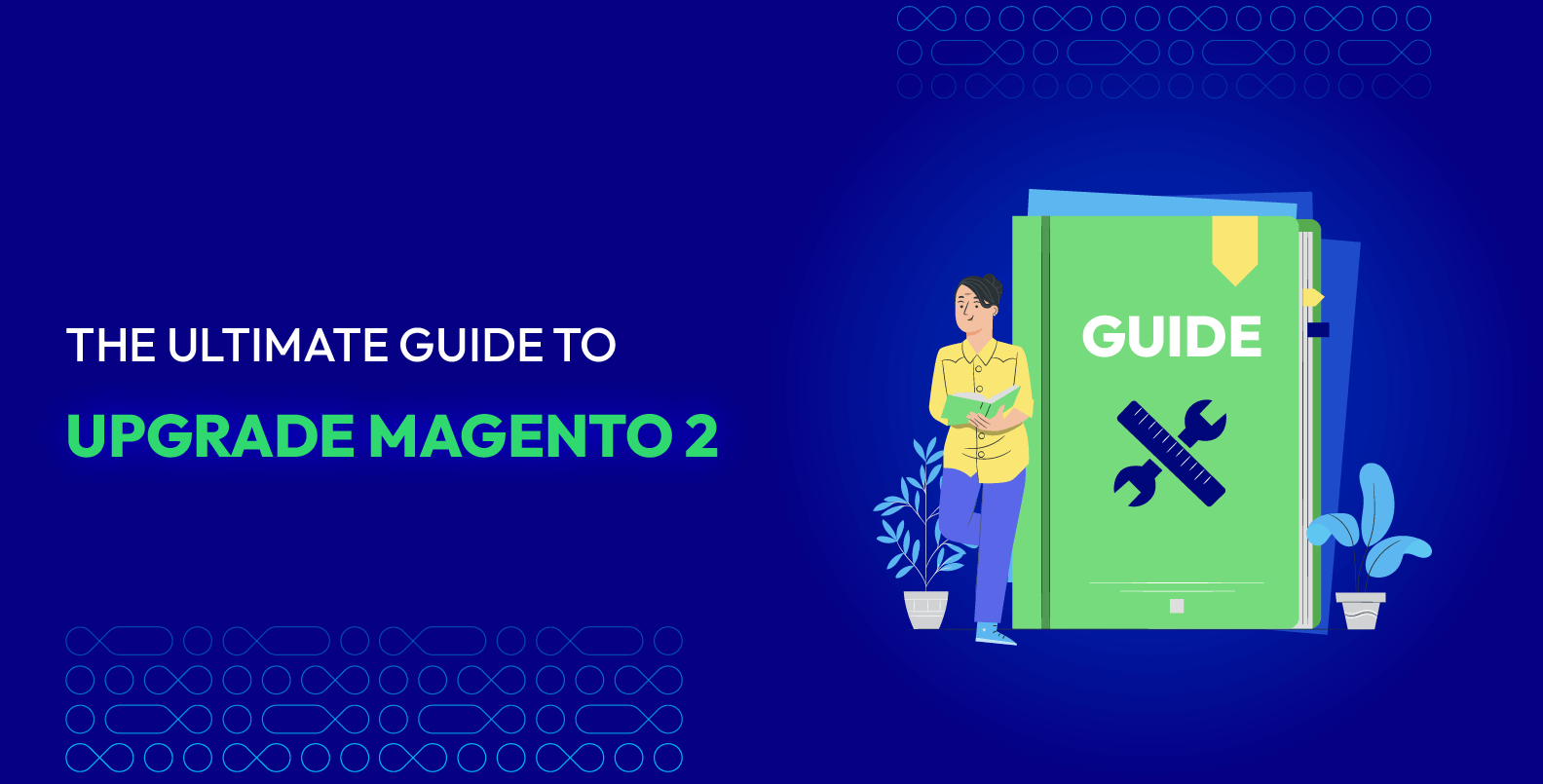
The Ultimate Guide to Upgrade Magento 2
The guide is researched by Mageplaza’s specialists to show you how to upgrade Magento 2 version when using the command line & composer.
Why Should You Upgrade to Magento 2?
We’ll show you why you should upgrade to Magento 2 (Adobe Commerce) and when you should do it.
How to Solve Magento Error 503 After Upgrade?
The 503 error often occurs when you've upgraded your website. Let's find out how to deal with this issue!