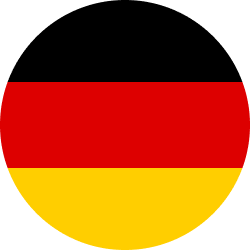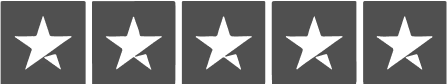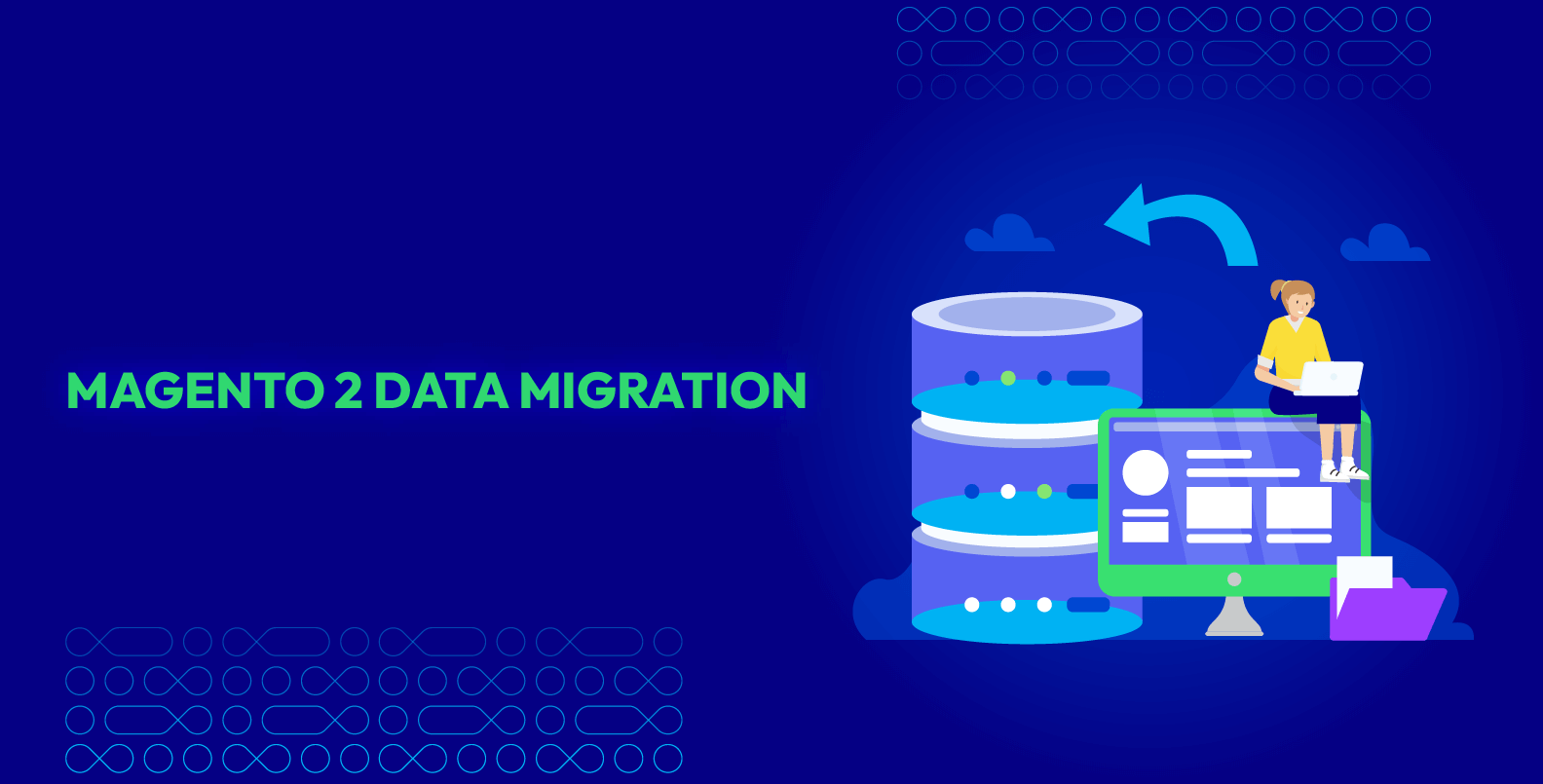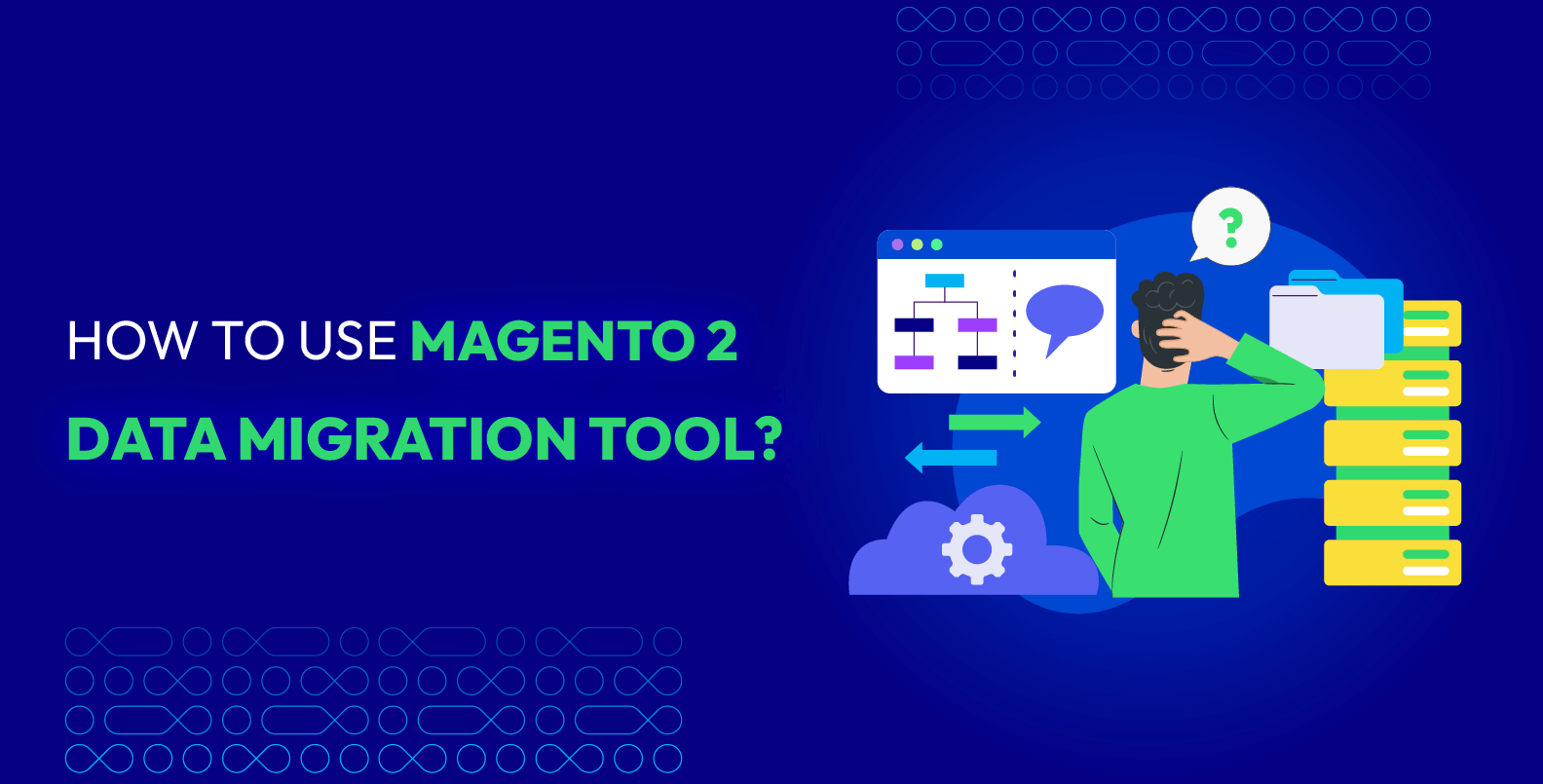Trusted by the most recognizable brands on the planet















Why migrate your store to Magento 2?
Magento 2 gives your store the tools it needs to perform better, stay secure, and grow faster. Here are four key reasons to make the move:

Magento 1 is no longer supported
Since 2020, Magento 1 has stopped receiving security updates and official support. Staying on it puts your store at serious risk.

Faster speed and better performance
Magento 2 improves page load times, handles higher traffic, and offers a smoother shopping experience. This leads to better SEO and more conversions.

Improved security and stability
Magento 2 includes regular security patches, better code quality, and a more reliable platform to keep your store and customer data safe

Modern features and flexibility
You get mobile-optimized design, faster checkout, powerful admin tools, and easier integration with extensions and third-party services.
What do statistics say about M2?
According to experts, Magento 2 can enable:

36%
faster customer checkout response times

39%
more orders per hour

51%
faster guest checkout response times

66%
faster add-to-cart times
What data we migrate
We safely transfer all key data to your new Magento 2 store, including:
-
Products, categories, attributes, and inventory
-
Customer accounts, order history, and invoices
-
CMS pages, blog content, banners, and static blocks
-
Discount rules, tax settings, reviews, and store configurations

-
Theme migration: We can replicate your current Magento 1 theme on Magento 2 or redesign it entirely based on your new requirements. All themes are optimized for speed, mobile responsiveness, and user experience.
-
Extensions migration: We help migrate essential extensions that are compatible with Magento 2.

We reconnect or reconfigure your integrations to ensure seamless operations, including:
-
Payment gateways (Stripe, PayPal, etc.)
-
ERP, CRM, and inventory systems
-
Shipping providers and logistics APIs
-
Any other custom or third-party services via API
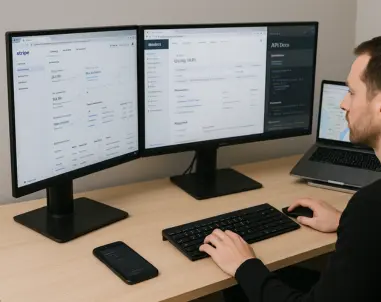
What do we offer in Magento 2 migration services?

Migrate from Magento 1 to Magento 2
If you're still using Magento 1, you're running on outdated technology with no official support or security updates. We help you migrate all core data (products, categories, customers, orders) as well as themes, extensions, and custom modules. Plus, we rebuild or replace unsupported extensions, reconfigure your integrations, and optimize your store for Magento 2’s faster performance and improved admin tools.

Migrate to Adobe Commerce Cloud
If you're ready to scale up from Magento Open Source or move entirely from a different platform, Adobe Commerce Cloud is your next-level solution. You’ll get powerful B2B tools, automated deployments, advanced marketing features, and scalable cloud hosting. We handle the full migration and cloud setup, and ensure your store meets Adobe’s performance and security standards. Want to learn more? Visit our Adobe Commerce Cloud development page.

Migrate from Shopify to Magento 2
We extract and restructure your product data, customer records, order history, and blog content. However, Shopify’s locked-down architecture means some functionality must be rebuilt from scratch, especially custom apps, URL structures, and dynamic content. We take care of all that while maintaining your SEO performance.

Migrate from BigCommerce to Magento 2
BigCommerce works well for simpler catalogs, but if your store requires advanced product logic, Magento 2 is a step up. We migrate your catalog, customers, order data, and tax rules. Additionally, we reimplement any headless or API-based functionality you’ve used in BigCommerce and ensure that your Magento 2 site supports advanced pricing, custom attributes, and third-party integrations.

Migrate from WooCommerce to Magento 2
WooCommerce’s database structure is quite different from Magento's, so we carefully map and migrate products (including variations), user data, order history, and custom post types. Moreover, we help redesign or rebuild Woo-based features in Magento 2, while setting up better performance and multi-store capabilities.
Looking to migrate
another platform to Magento 2?

Our Magento 2 migration tech stack


















Our promise for a secure and confidential migration
-
Isolated working environment:We set up a separate staging environment for every migration project. Your live website stays untouched, no shared servers, no interference. All development and testing happen in a controlled environment to ensure a smooth and risk-free deployment.
-
Your data is only yours:Once the migration is complete, we delete all store data from our systems. We do not store, reuse, or access your data for internal use, demos, or marketing.
-
Three-layer access control: Only your assigned project manager and migration engineers can access your data. Access is IP-restricted, fully logged, and granted through separate, time-limited accounts that are automatically deactivated after project completion.
-
Confidentiality by contract:We’re happy to sign a non-disclosure agreement (NDA) or comply with any custom confidentiality terms. Our standard migration contracts also include clear data protection clauses, so your privacy is protected by legal commitment.
-
Built on trust, beyond compliance: We follow a “Zero Data Copy” policy, encrypt all communication (SFTP, HTTPS), and recommend additional security measures tailored to your system. Our priority is not just a successful migration, but your lasting trust.

Why Mageplaza is your ideal Magento 2 migration partner
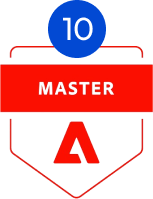
Adobe Certified Master
Full-Stack Developer
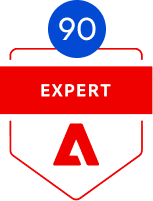
Adobe Certified Expert
Developer

Adobe Certified Expert
Front End Developer
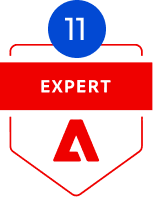
Adobe Certified Expert
Business Practitioner

Adobe Certified Master
Architect
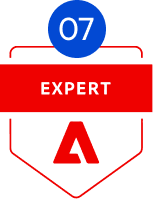
Adobe Certified Expert
JavaScript Developer
Since 2014
E-commerce Full-stack Agency
150+
Certified Magento Developers
1500+
Successful Projects
224+
Magento Extensions
121000+
Satisfied Customers
176+
Countries & Territories
Let's talk!
122,000 clients have been prospering with our services. It's your turn now!
- Free 1:1 consultation
- Free site health check (15 hours)
- Free 2-month support after the project
- 10+ years of experience in E-commerce

Frequently asked questions (FAQs)
Magento 2 is much better than Magento 1 in aspects like performance, admin interface, security, support, and more. Besides, modern customers demand advanced features for customer experience, payments, and delivery. These are possible only with Magento 2. That’s why you need to migrate to the latest Magento version.
Support for Magento 1 ended on June 30. If you don’t migrate to Magento 2 now, your site is vulnerable to data breaches, spam attacks, and it affects your site performance as well. Plus, you’re no longer eligible for PCI Compliance, which is a must for most payment services. With more and more businesses adopting Magento 2 technology, you won’t get the required support for your Magento 1 store.
It depends on the unique requirements of your migration project. We suggest you call us or book a free consultation, and our specialists will get back to you soon.
We can ensure that your SEO rankings remain unaffected with proper SEO-specific precautions. Before migrating, we’ll inspect your SEO section, wherein we understand the current state, plan, and executive to sustain your ratings.
No. Your site performance won’t get affected. As a matter of fact, the performance should improve due to an improved M2 platform.
Yes. Some will be taken care of when you migrate the individual extension from M1 to M2, assuming version 2.0 for the same extension is available. If you replace the old extension with a new one or plan to use a built-in Magento 2.0 feature instead, it might require some manual effort. Either way, it’s possible to migrate.
We’ll study each integration and see how it’ll perform on Magento 2. Each integration will go through rigorous testing to ensure they’re good for go-live.