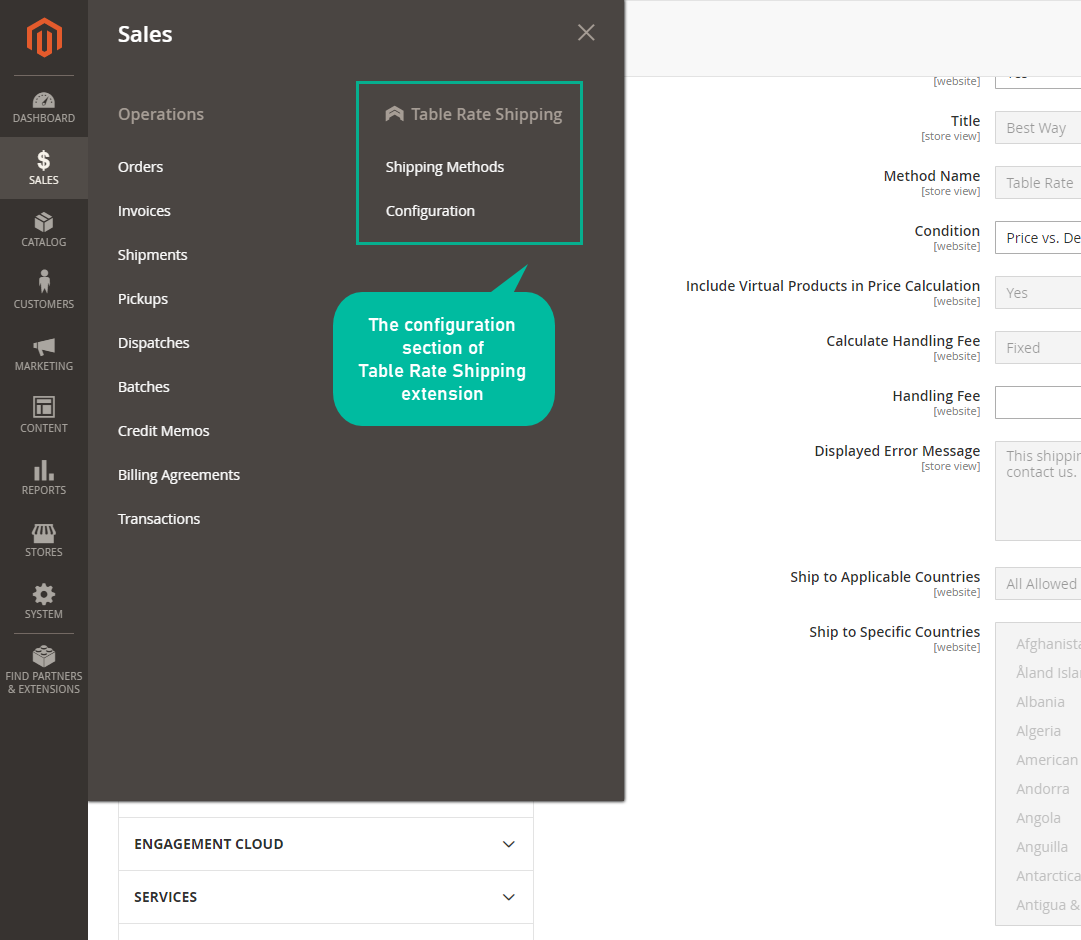PWA Theme for Magento 2
Magento 2 PWA Theme converts your Magento 2 website into an app-like experience. It aims to offer a great UI/UX look & feels similar to a native, installed application: home screen shortcut, splash page, fullscreen, etc. Shopping experience can be enhanced for customers while store owners can save a lot with a cost-effective solution. This solution is provided by SimiCart.
Problems
The interface and loading speed affects customer satisfaction a lot, hence stores need to include an advanced PWA integration solution to make sure that the PWA storefront and the built-in API to be connected to each other.
Solutions
PWA Theme reduces the page loading speed significantly. Therefore, customers do not feel a little tired to wait for loading and keep stay with the shopping journey. The interface of PWA Theme provides a great user interface to the customer. Customers can enjoy their shopping as with a native app.
Instead of developing a mobile native app, the store owner can save a lot with PWA Theme which converts Magento 2 website into an app-like interface. The cost and time investment is much more reasonable.
Lightning load speed
The loading speed of a website is one of the determining factors of conversion rate. With the PWA Theme, your site loading is sped up amazingly.
The redirection time between each action is minimized, which helps customers to reach their next destination perfectly.
Offer app-like feel
Increase customer engagement thanks to great user experience by PWA Theme.
Visiting the store site, shoppers are invited to add your PWA to their home screen like an app icon allowing ready access
A welcome screen with a branded image and logo will make visitors more engaged.
Notice customers even when their browser is inactive. Very supportive of promotions and have a better approach compared to traditional email marketing.
PWA Theme offers immersive, full-screen user experience without the URL bar.
Low storage space, low cost
While a native app takes a considerable space in the mobile storage, PWA is much lighter. Native Apps can weigh 200MB or more, while a PWA could be in the range of the KBs.
Converting your website into PWA using PWA Theme is completely cost-effective.
To develop a native mobile app, you have to make a large effort in learning, coding, testing, and maintenance. The cost is high in finance, human resource and time.
SEO support
PWA Theme totally maintains the structure of your current website.
It means that it is totally searchable by search engines and shared via URLs as well. Meanwhile, if you install native apps, the search results only can be shown up in the search box of app stores.
More Features
Check out more details of PWA Theme

Offline mode
Even without network connection, customers can keep browsing the store with cached content from their last visits. Customers can enjoy seamless shopping experience.

Background sync
Ability to hold up the user’s actions (e.g.: send a message, send a contact form, upload photos, update profile…) when losing the Internet and complete those once getting the connection back.

Easy to update
To update PWA, customers just need to refresh the page instead of installing the new version as with native app

No platform requirement
PWA app is powered regardless of any user’s browsers. No requirement about the platform (iOS, Android, Window) as developing a native app.
Firstly, it can deliver all we expect from a PWA: lightning load speed (on both desktop & mobile devices), shortcut on the homescreen, splash page, fullscreen display, network independence, background sync, low data consumption, easy update, and so on. Secondly, its PWA storefront demo shows a much better version than the default Venia storefront with a complete layout for all pages of the site. As a result, it will reduce the significant time for your PWA development.
Yes, PWA Theme will work on any browser regardless of iOS, Android, or Windows.
Yes, absolutely. It is much easier and convenient than a native app. With your site using the PWA theme, customers who access the browser will be asked instantly whether they want to install the app to their mobile home screen. Customers do not need to go to app store, search and install as a native app.
REVIEWS (0)
Leave a Review
Coming soon
All of the feature updates plan and status will be updated as soon as possible in our public Trello.
View Mageplaza Extension Roadmap 2023 ->Don't see the features you are looking for?
Request featureRelease Notes
PWA Theme's Full Features
- Load page with lightning speed
- Home screen icon
- Splash screen with branded image and logo
- Capable of emitting push notifications
- Fullscreen mode without the URL bar
- Super-light mobile storage
- Offline mode with network independence
- Background sync
- Easy to update
- No platform requirement
- SEO friendly
Why choose Mageplaza Magento 2 PWA Theme
Mageplaza provides consistent and customer-centric extensions for your Magento 2 store.
We don't sell products for one time. We provide lifetime solutions which help our customers thrive with their businesses.




60-day Money Back
Extensive 60-day money-back period. You love it or get a full refund no questions asked.
Extensive Support Timeframe
Mageplaza provides support 16 hrs/day, 5.5 days/week to guarantee the seamless operation of our extensions on your store.
Install via Composer
Simple installation via composer helps you save time and eliminates technical issues during future updates.
Frequent Updates
Intensive update roadmaps ensure great performance, bug-free, highly compatible, and innovative extensions.