How To Sell Books on Shopify: A Complete Guide for Beginners

In the age of Amazon, Decluttr, and other major book retailers, running a successful online bookstore might seem daunting. Yet, it’s entirely possible. Surprisingly, these big brands have expanded the opportunities in digital book retailing, allowing smaller brands to carve out a dedicated niche.
So, if you’re looking to sell books online, don’t worry. Start by defining your niche and target audience, then set up your Shopify store. As an online store owner, you may face some challenges, but we have tips and strategies to help you succeed.
Advantages of Online Book Sales
Selling books online offers tremendous advantages. Here are a few key benefits:
Broader Customer Base
Unlike traditional brick-and-mortar stores that rely on local foot traffic, online stores can reach a much larger audience. Customers from anywhere can purchase from you without needing to know your location or live nearby, as long as your store is well-optimized and stocked with great books.
Convenient Access
In business, convenience is paramount. With the widespread use of smartphones and other devices, buying books has never been easier. Customers no longer have to visit a physical store to pick up a book or ask questions—they can shop comfortably from home and make well-informed decisions.

Unlimited Storage
Physical bookstores have limited space for displaying books, which can cause some great titles to be hidden away and missed by potential buyers. Online stores, however, have no such limitations. The internet offers unlimited storage capacity, allowing you to showcase as many books as you want at a minimal cost.
Enhanced Customer Experience
Customer-focused businesses often outperform their competitors. Selling books online allows you to receive direct feedback from your customers, enabling you to improve your services.
Accelerated Business Growth
The combination of these benefits—enhanced customer experience, broader reach, unlimited storage capacity, and more—contributes to the growth of your business.
6 Steps to Sell Books Online on Shopify
Step 1: Choose a Profitable Niche
Choosing the right niche is a crucial step in your journey to selling books on Shopify. By specializing in a specific niche, you can effectively target a passionate audience, stand out from competitors, and increase your chances of success.
Here are some tips to help you choose a niche that resonates with your target audience:
- Define Your Target Audience: Consider who your ideal customers are. Are they avid readers of a particular genre, enthusiasts of a specific topic, or professionals seeking knowledge in a specialized field?
- Identify Market Demand: Explore popular book categories and genres to gauge the level of demand. Use tools like Google Trends, Amazon Best Sellers, and Goodreads to identify trending topics and genres.
- Analyze Competitiveness Landscape: Assess the competitive landscape within your potential niches. Look at other Shopify stores, marketplaces, and social media platforms to understand what’s already available and how you can differentiate yourself.
- Consider Your Expertise and Interests: Choose a niche that aligns with your expertise, interests, and passion. Your knowledge and enthusiasm will shine through in your marketing efforts and help you connect with like-minded readers.
- Evaluate Profitability: While passion is essential, also consider the potential profitability of your chosen niche. Examine pricing trends, demand volume, and the willingness of customers to invest in books within that niche.
Step 2: Cooperate with reliable source suppliers
As you sell books on Shopify, finding a trust worthy suppliers is crucial to maintaining a steady inventory of quality titles. Here’s a guide to help you discover trustworthy book suppliers if you’re unsure where to find books to sell on Shopify:
1. Amazon
Amazon is an excellent choice if you want to sell books published on Amazon KDP. To sell Amazon books on Shopify, you can use Amazon’s seller services to source books directly from third-party sellers. Alternatively, you can leverage Amazon’s fulfillment program (FBA) to sell your books on Shopify and fulfill through Amazon.
2. Book Distributors
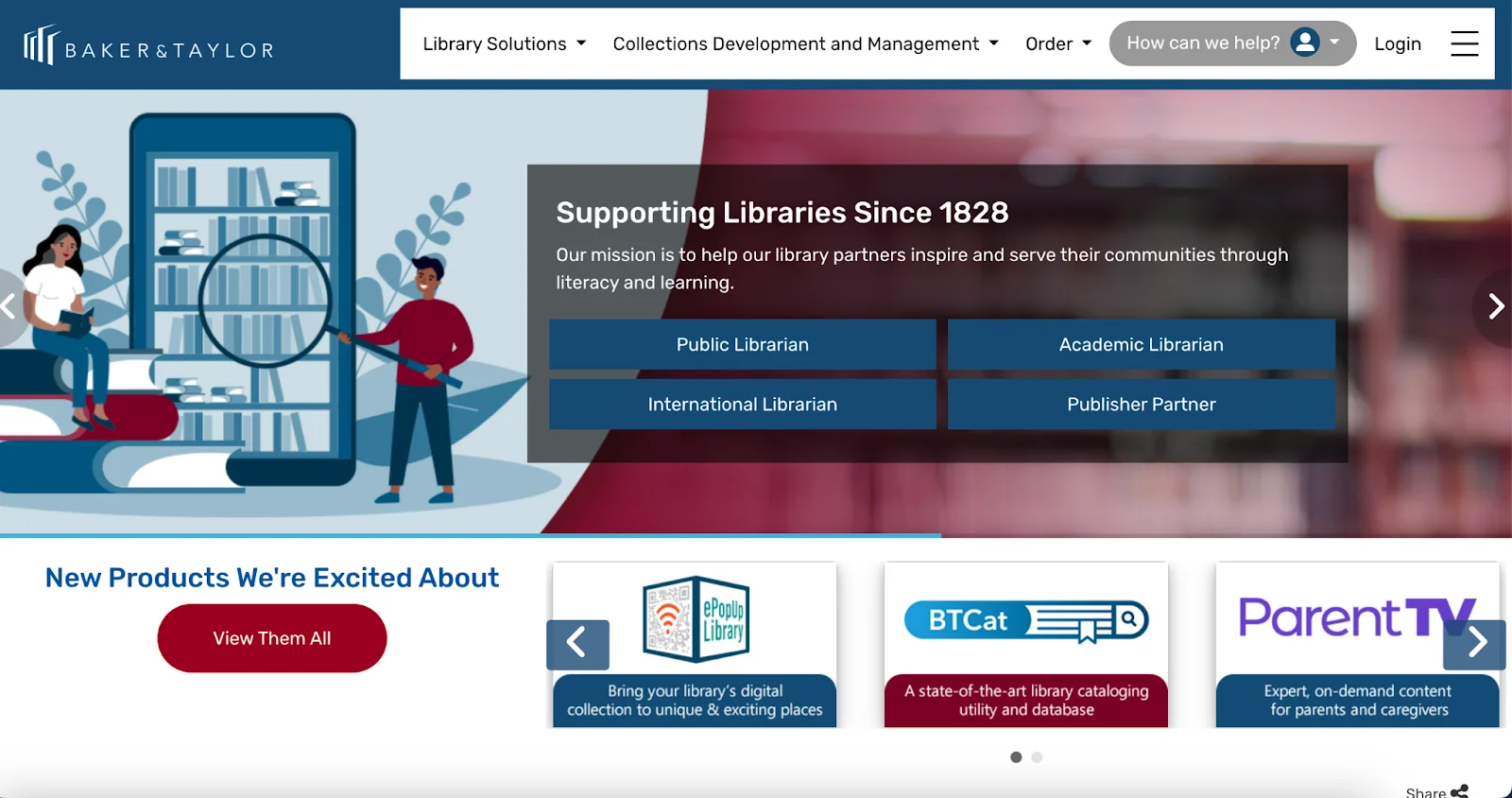
Connect with reputable book distributors like Ingram and Baker & Taylor. These distributors work directly with publishers and offer a wide range of titles, ensuring you have access to diverse genres and bestsellers.
3. Local Bookstores
Establish relationships with local independent bookstores or used bookshops. They can be valuable suppliers, providing unique titles and potential partnerships.
4. Wholesale Book Suppliers
Explore wholesale book suppliers like Book Depot, which offer discounted prices on bulk purchases. This is ideal for building a robust inventory at competitive rates.
5. Trade Shows and Conventions
Attend book trade shows and conventions, such as BookExpo or regional book fairs. These events provide opportunities to network with publishers, distributors, and other industry professionals, allowing you to forge valuable connections and discover new suppliers.
Remember to negotiate favorable terms, such as competitive pricing, flexible payment options, and reliable shipping. By diversifying your sources and establishing strong supplier relationships, you can ensure a consistent supply of high-quality books for your Shopify store, setting the stage for success in the book-selling business.
Step 3: Develop Your Branding Kit
As you embark on selling books on Shopify, an essential step is to prepare your branding kit. This kit forms the visual identity of your business, helping you establish a strong and recognizable presence in a competitive market.
Begin by creating a compelling logo that captures the essence of your book-selling business. Consider elements such as fonts, colors, and imagery that align with your brand’s personality and target audience.
Next, design an attractive book cover template that effectively showcases your books, enticing potential customers to explore further. Ensure consistency across all your branding materials, including social media graphics, email templates, and packaging design.
By crafting a cohesive and visually appealing branding kit, you’ll attract customers and create a sense of professionalism and trust. Invest the time and effort in curating a branding kit that reflects your unique business and entices book lovers to engage with your offerings.
Step 4: Setup Your Shopify Store
Now that you have your branding kit and know what kinds of books you will sell, let’s create your Shopify store and take advantage of the $1/month for the first three months offer.
Add Products
After signing up for your Shopify account, the next step is to add your products.
- On your admin dashboard, navigate to Products.
- Click the Add product button in the top right corner to start adding each of your books individually.
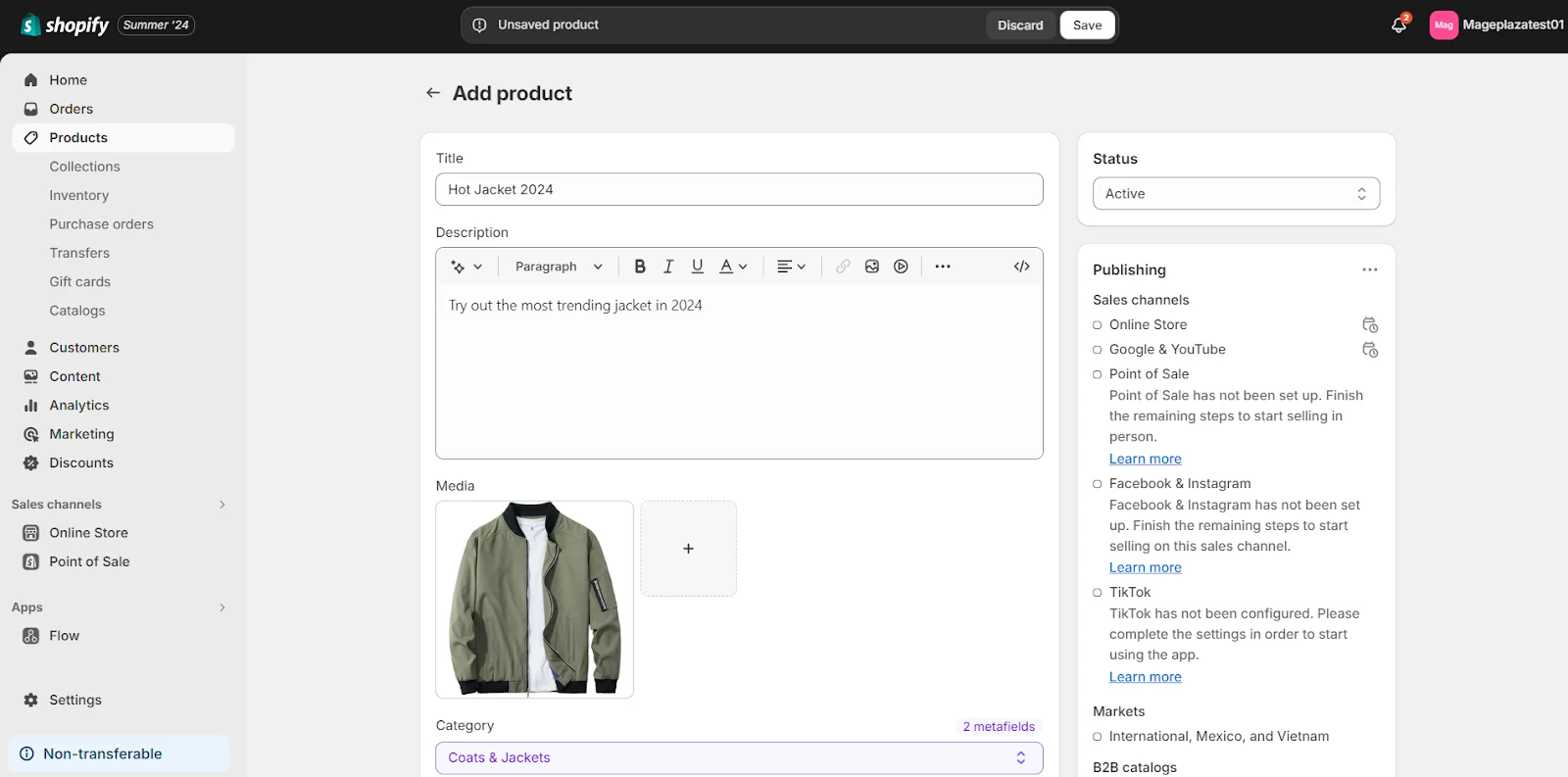
- Alternatively, you can select Import to bulk upload your book products using a CSV file.
Customize Your Store’s Theme
With your products added, the next step is to customize your Shopify store theme using your branding kit.
- Pick a Theme: First, choose a theme for your store. Refer to free themes or suitable themes to your store style and target audience.
Read more: Top 40 Best Shopify Themes: Find Your Fit For Stunning Online Stores
- Customize Your Theme: After picking your preferred theme, start customizing it:
Add your logo and a favicon to your Shopify store.
Use Shopify’s drag-and-drop editor to customize your homepage, product page, about us page, and more.
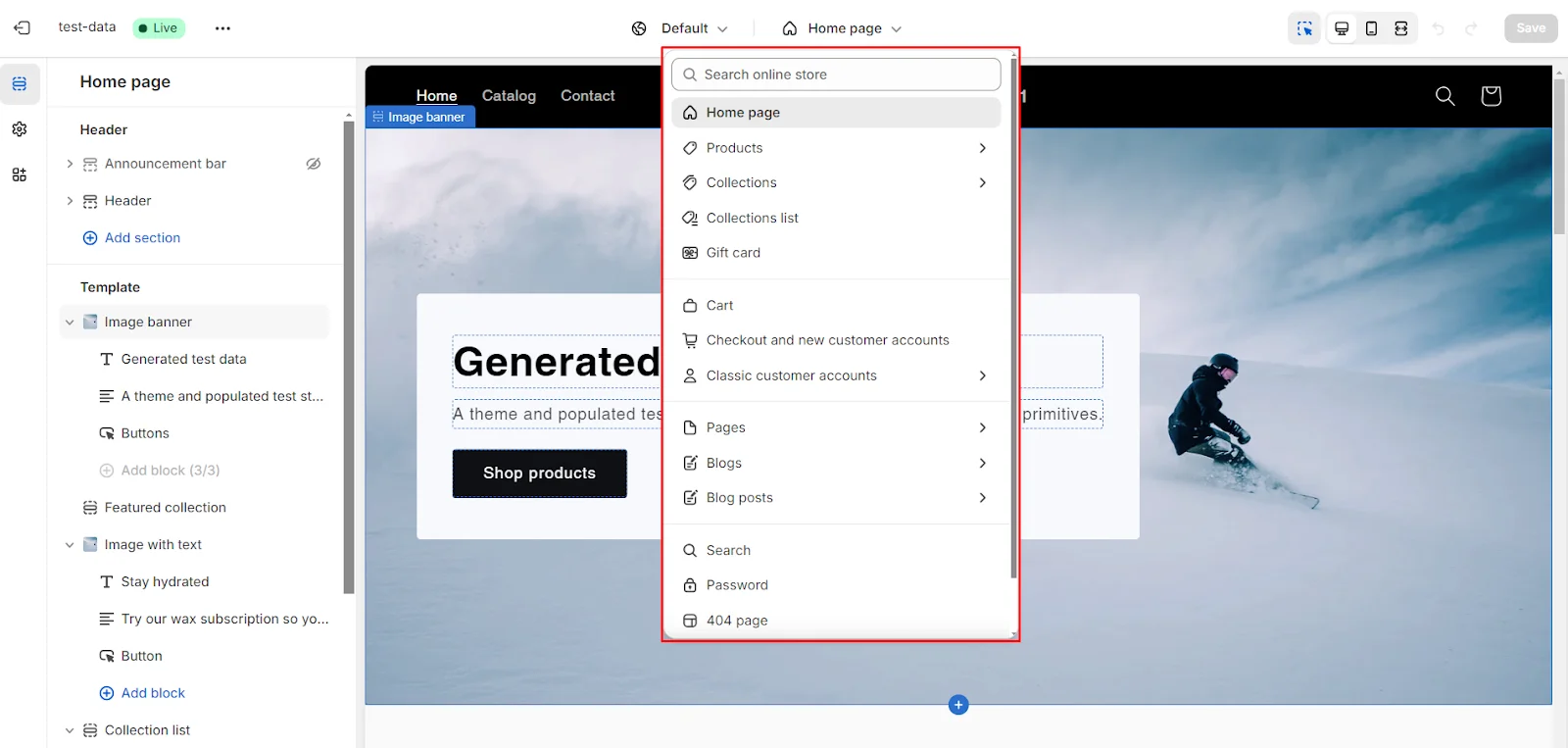
By following these steps, you’ll create a visually appealing and professional Shopify store that reflects your unique brand and attracts book lovers to your offerings.
Step 5: Configure Payment Gateways
With high-quality product data and a well-curated theme, your Shopify store is almost ready to launch. However, there’s still one crucial step—configuring your Shopify payments.
Here is a complete guide on how to do so:
Step 1: Decide Your Store Currency
- Go to Settings → General → Store currency.
- Choose your store’s currency carefully, as it will impact your product prices and sales reports.
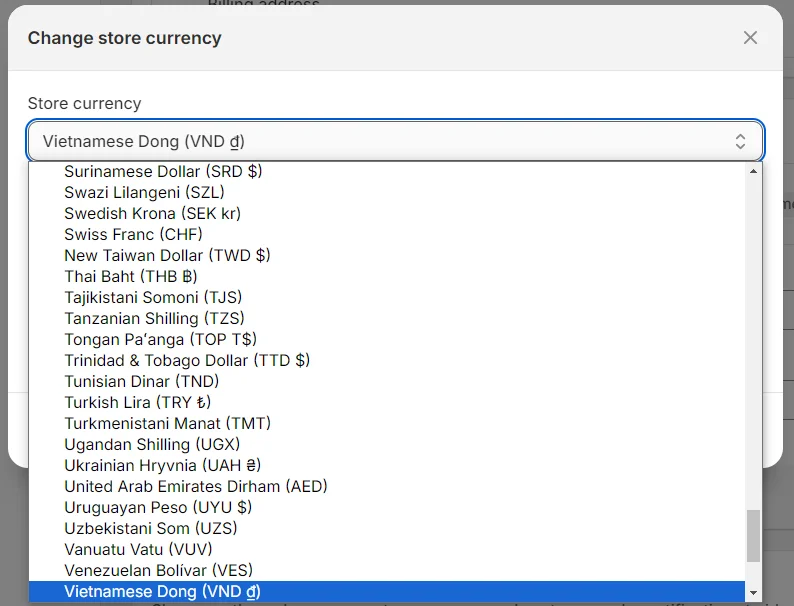
Step 2: Navigate to the Payments Section
- In your store’s settings, go to the Payments section.
- Under Payment providers, click Choose a provider.
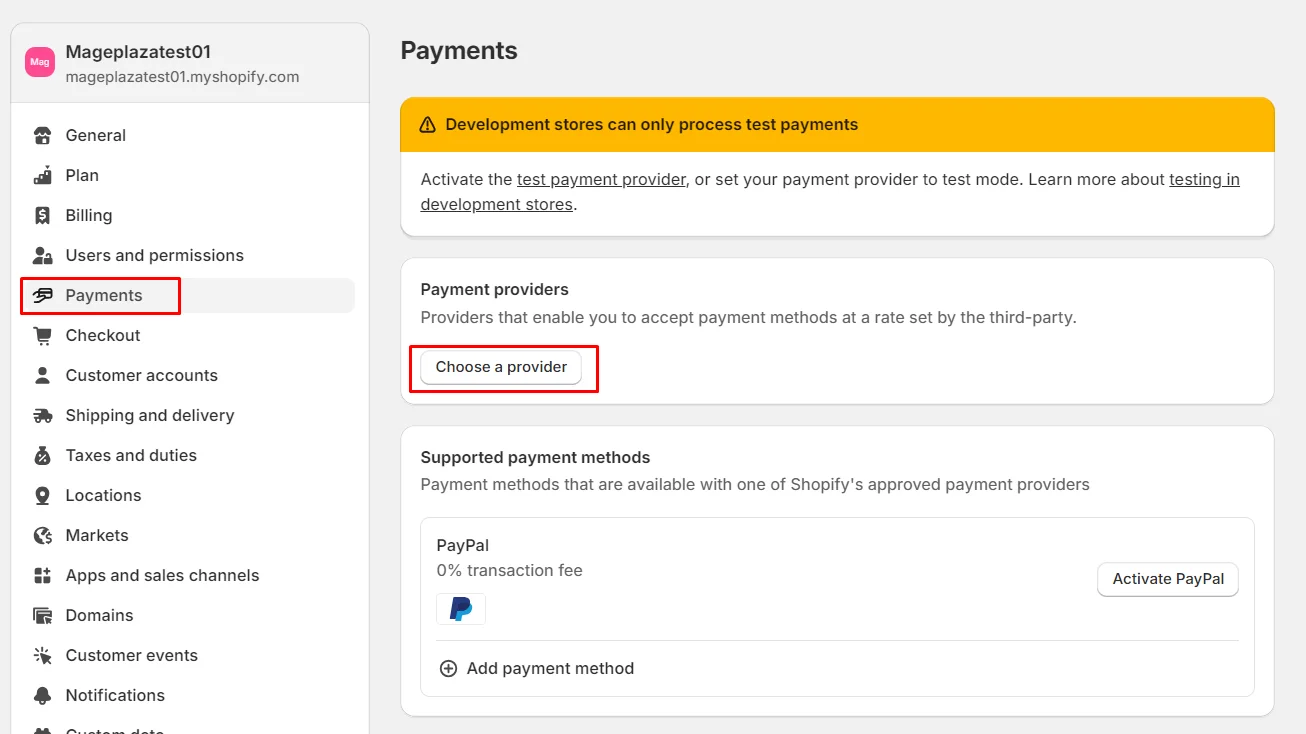
Step 3: Choose Shopify Payments as Your Payment Provider
- Select the providers from Shopify’s list
- Complete the set up based on Shopify instructions
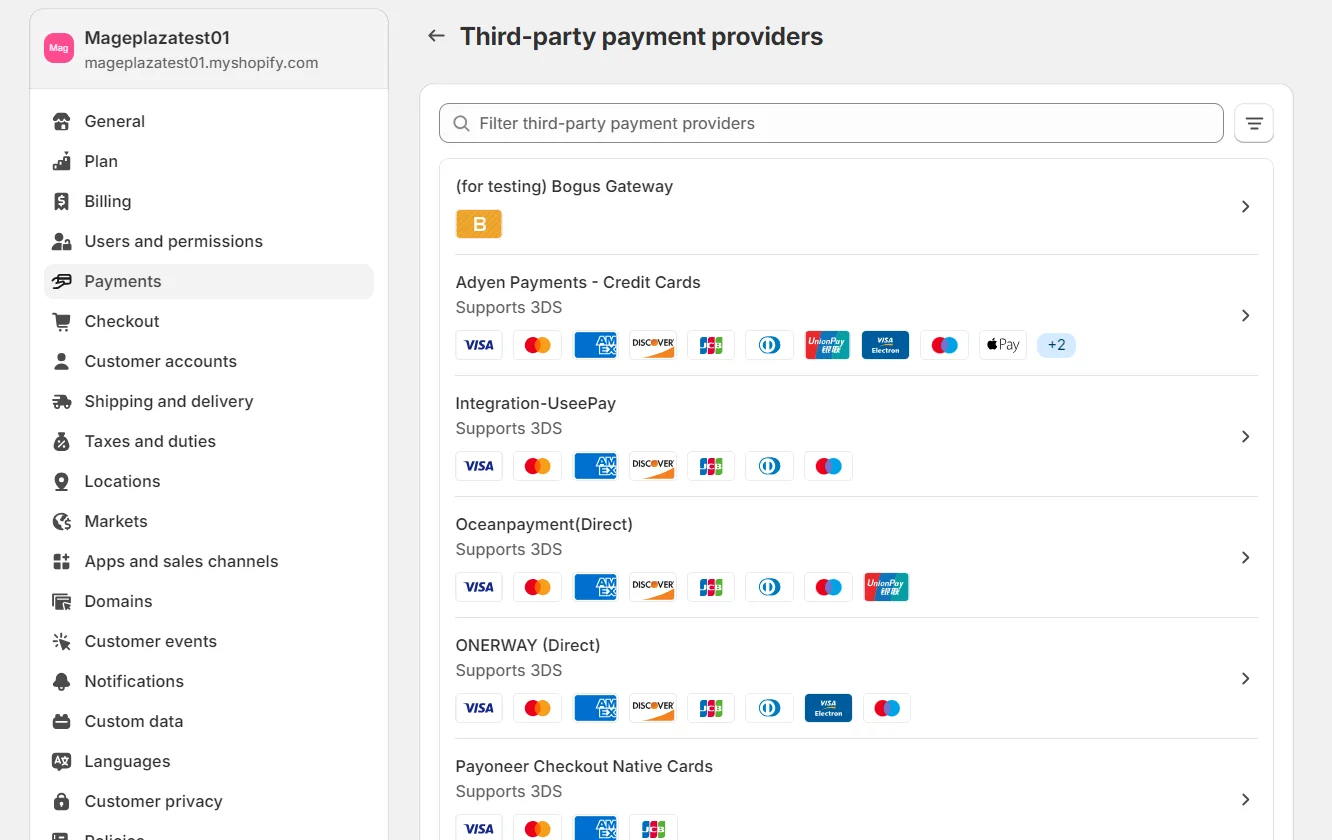
Step 4: Complete the Account Setup
- Provide details such as business information, personal information, product information, customer billing information, and banking information.
- Read and accept the terms and conditions.
- Click Save every time you make a change.
By following these steps, you’ll be able to configure your Shopify payments, making your store fully operational and ready to accept orders.
Step 6: Promote Your Shopify Bookstore
Now that everything falls into place, the final step is to promote your Shopify bookstore! Based on our experience, here are effective methods to enhance your Shopify store:
1. Social Media Marketing: Consider hosting a social media contest where participants can win a popular book by sharing their favorite reading spot and tagging your store.
2. Influencer Collaborations: Partner with influential book bloggers, authors, or book Instagrammers to endorse your store and recommend your books to their followers.
3. Content Marketing: Launch a blog or create video content that adds value for book enthusiasts, such as book reviews, reading guides, or author spotlights. For example, you could publish a blog post titled “Top 10 Must-Read Books of the Year” and share it across social platforms.
4. Email Marketing: Personalize emails to subscribers with book recommendations tailored to their reading preferences or past purchases.
5. Collaborate with Local Book Clubs or Libraries: Sponsor book club events or host author signings to engage with the local community and boost brand visibility. Consider offering book club discounts or organizing virtual author Q&A sessions with prominent local writers.
6. Search Engine Optimization (SEO): Optimize your website with relevant keywords, meta tags, and descriptions to improve search engine visibility.
7. Paid Advertising: Utilize platforms like Google Ads or Facebook Ads to target book enthusiasts and drive traffic to your store.
8. Cross-Promotion with Related Businesses: Collaborate with other businesses in the literary industry, such as publishing companies or book-related subscription boxes, to mutually promote each other’s products. Investing in project management software can help you efficiently manage collaborations and marketing efforts.
FAQs
Is it possible to sell books on Shopify?
Yes, you can sell books on Shopify. This popular eCommerce platform allows you to create and manage an online store, including the sale of physical items like books.
Can I list used books for sale on Shopify?
Yes, you can list used books for sale on Shopify. The platform provides the necessary tools to manage and sell both new and used books effectively.
Can I sell books from Amazon on Shopify?
No, you can’t directly sell books from Amazon on Shopify. Since Shopify operates separately, you need to list your books individually on your Shopify store. However, you can link to Amazon book pages from your Shopify site to promote them.
What’s the best platform for selling books?
Popular options for selling books include Amazon, eBay, and Shopify. Amazon has a vast customer base, while Shopify offers more control and customization for your store. The best choice depends on your specific goals and needs.
How profitable is selling on Shopify?
Profitability on Shopify varies based on factors such as your product selection, pricing strategy, marketing efforts, and overall business management. Shopify provides the tools needed for a successful store, but your success will depend on how well you execute your business plan.
Can I sell Kindle Direct Publishing (KDP) books on Shopify?
KDP books are exclusive to Amazon’s Kindle Store and cannot be sold directly on Shopify. If you publish through KDP, your books will only be available on Amazon’s platform.
Conclusion
Selling books on Shopify (or online in general) is not so hard if you know how to start the journey. Hope that after this blog, you can sell books easily and make a good amount of profit from this business.






![Top 20+ Must-have Shopify Apps for 2025 [Free & Paid] - Mageplaza](https://cdn2.mageplaza.com/media/blog/must-have-shopify-apps/top-must-have-shopify-apps.png)
![[2025 Updates] Top 10+ Upsell Apps for Shopify - Mageplaza](https://cdn2.mageplaza.com/media/blog/best-upsell-shopify-app/cover.png)