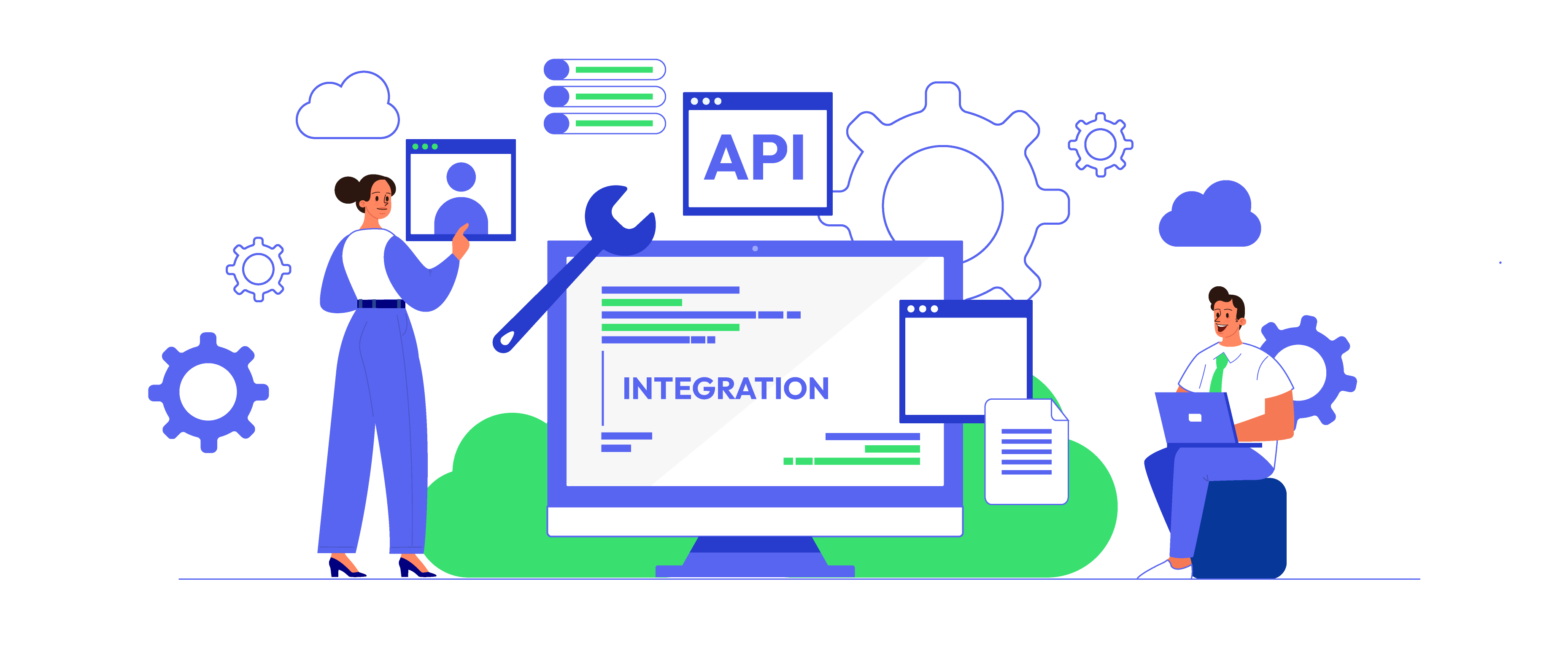How to integrate PriceGrabber with Magento 2
Table of content
What is PriceGrabber
PriceGrabber.com is the first shopping comparison tool to predict the information about tax and shipping cost for consumers when comparing price which makes it become a valuable ally with any shoppers. It includes: calculate the Bottom Line Price (the price includes tax and shipping cost), store market (individuals do not have websites to sell their own products), review and rate sellers, provide details and reviews about products, compare products and send notification through email about the best and accessible price on the Internet.
The product data parameters which PriceGrabber offers is perfectly compatible with that of Magento 2. You can integrate those parameters with the products of Magento 2 to create a Product Feed because currently Magento 2 does not support creating the feed, we need to use Module to create it.
Countries can use PriceGrabber
- United States
- Canada
- United Kingdom
- Mexico
- Brazil
The fields which are included in the PriceGrabber template
With the CSV or TXT file format
- Required fields
- Product Title
- Detailed Description
- Categorization
- Product URL
- Primary Image URL
- Selling Price
- Condition
- Manufacturer Name
- Availability
- Manufacturer Part Number
- UPC / EAN
- ISBN
- Shipping Cost
- Weight
- Optional fields
- Regular Price
- On Sale
- Video URL
- Color
- Size
- Material
- Gender
With the XML file format (link Yahoo with PriceGrabber)
- Required fields
- id
- title
- description
- link
- image_link
- availability
- price
- brand
- condition
- gtin
- mpn
- Optional fields
- additional_image_link
- age_group
- color
- expiration_date
- gender
- item_group_id
- google_product_category
- material
- pattern
- product_type
- sale_price
- sale_price_effective_date
- shipping
- shipping_weight
- shipping_size
- custom_label_0
- custom_label_1
- custom_label_2
- custom_label_3
- custom_label_4
How to Integrate PriceGrabber with Magento 2 step by step
Step 1: Register and use PriceGrabber
Access www.pricegrabber.com and sign in by your Gmail account to start to use Google Merchant.
Step 2: Instruction on how to create a feed on PriceGrabber
Because Magento does not support creating Product Feed, in this tutorial we will show you how to use Product Feed module of Mageplaza to create a feed.
Here are the steps to create feed when using Product Feed extension: From the Admin Panel, go to Products > Catalog > Product Feed > Manage Feeds > Add New Feed. Mageplaza will guild you how to upload feed file to PriceGrabber in three formats namely CSV, TXT, XML.
2.1. Full fill the information in the General section. In Generate Config, there are two feed update modes which are Manual and Cron job
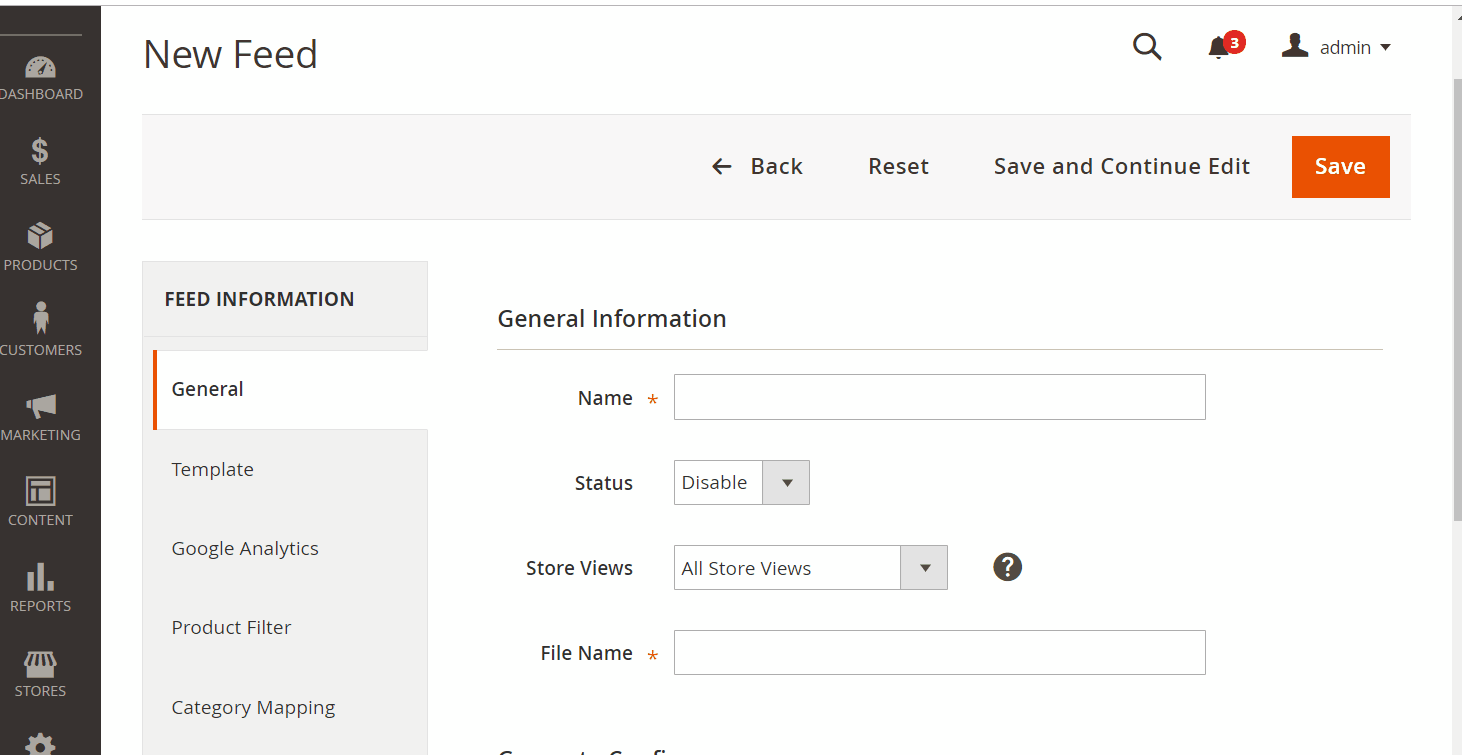
2.2. Select PriceGrabber CSV as the Template. You can choose the format of PriceGrabber as TXT or XML
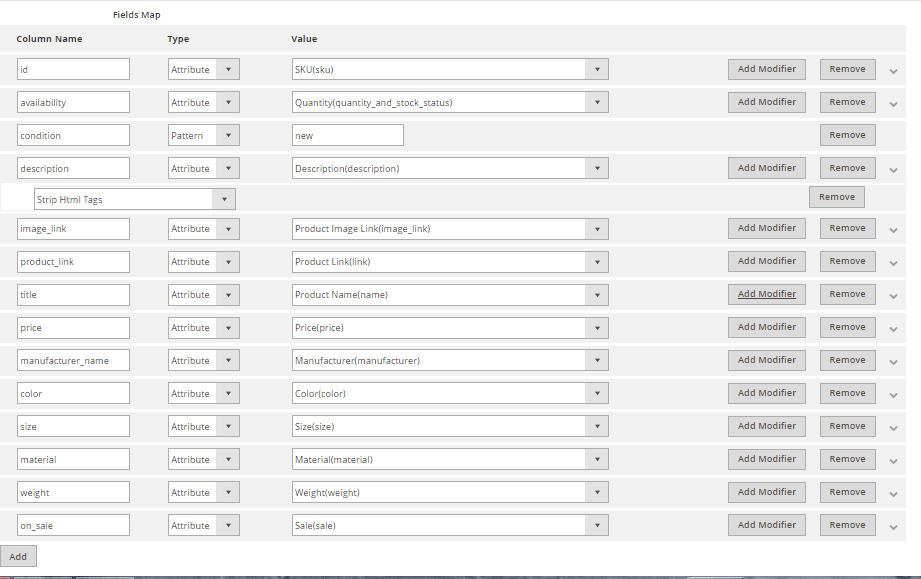
2.3. Full fill the information in the Google Analytics section
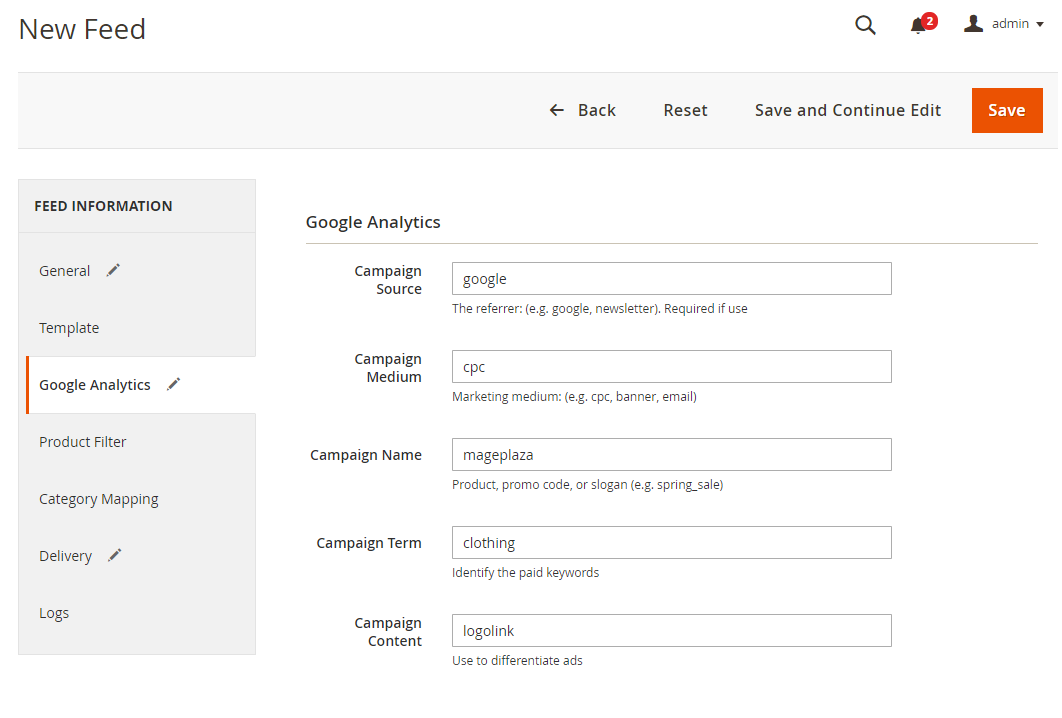
2.4. Pick the condition to export file
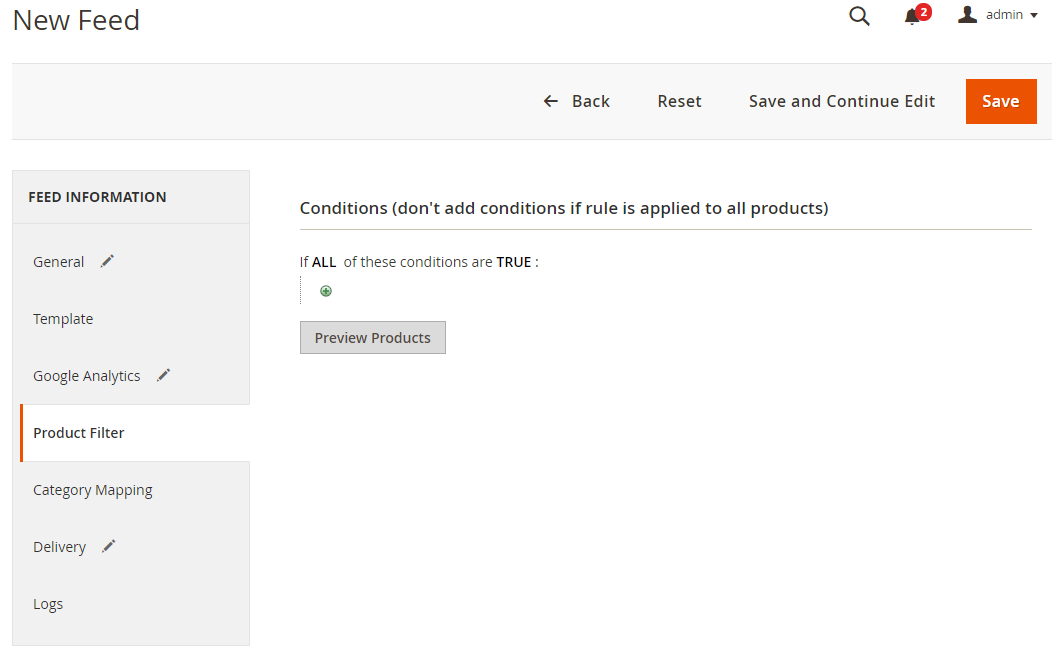
2.5. Set the sending method of exported file (using FTP)
Note: PriceGrabber does not set SFTP as the sending method
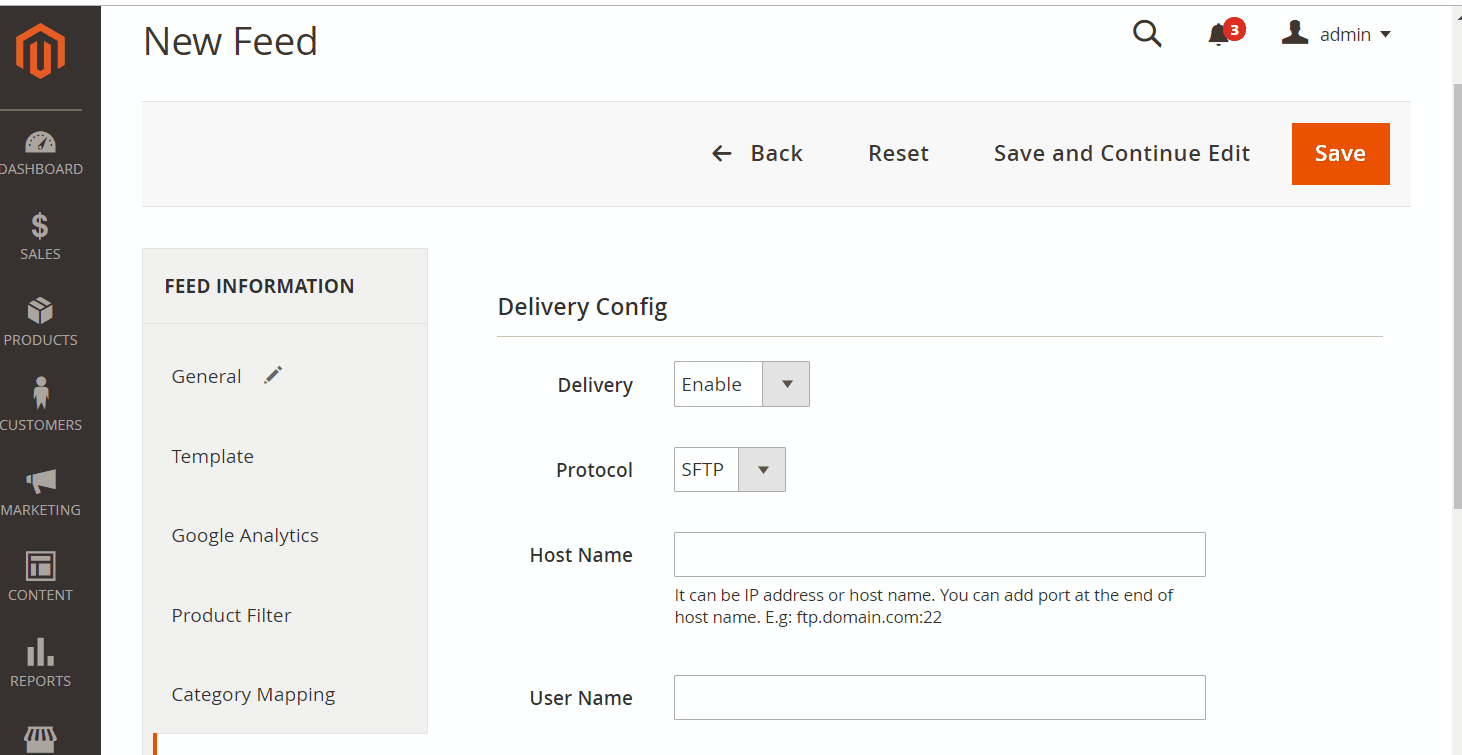
2.6. Save the configuration and then clicks Generate to export file and upload it on a server. You could download the exported file from the server or in Manage Feeds
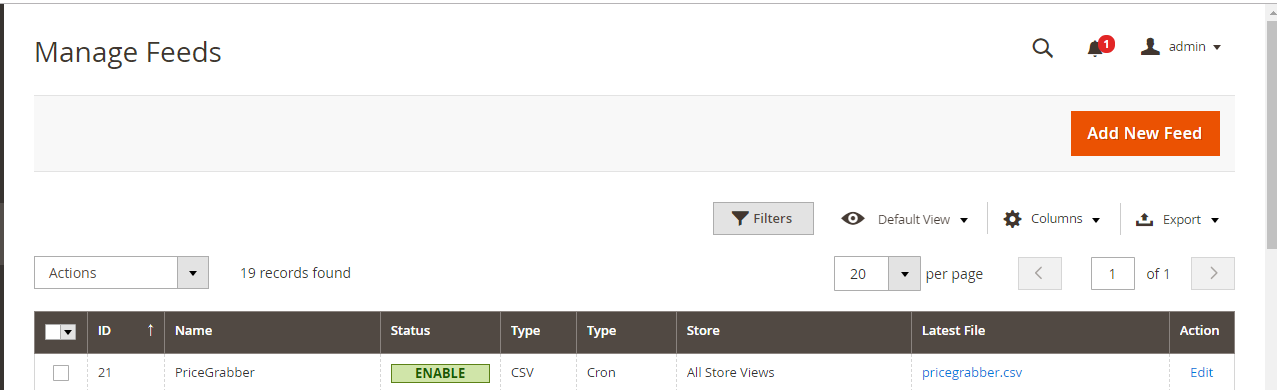
The result after using Product Feed extension to create feed will look like the image below
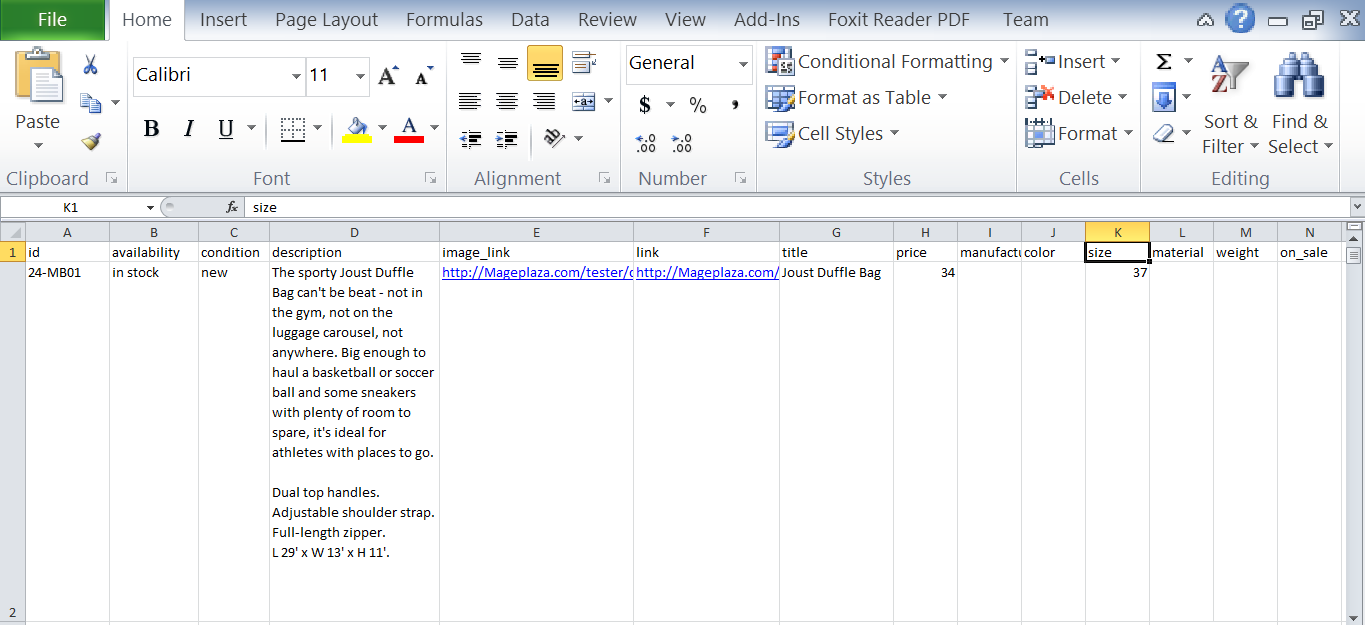
Conclusion
In this post, we have discussed the steps to create a feed using Mageplaza’s Product Feed module on PriceGrabber. You can go to our website to refer more functions of Magento 2 Product Feed.
Magento API Integration Service by Mageplaza
Connect your store with any 3rd-party software and boost customer experience quickly and efficiently.
Learn moreBack Ask Mageplaza