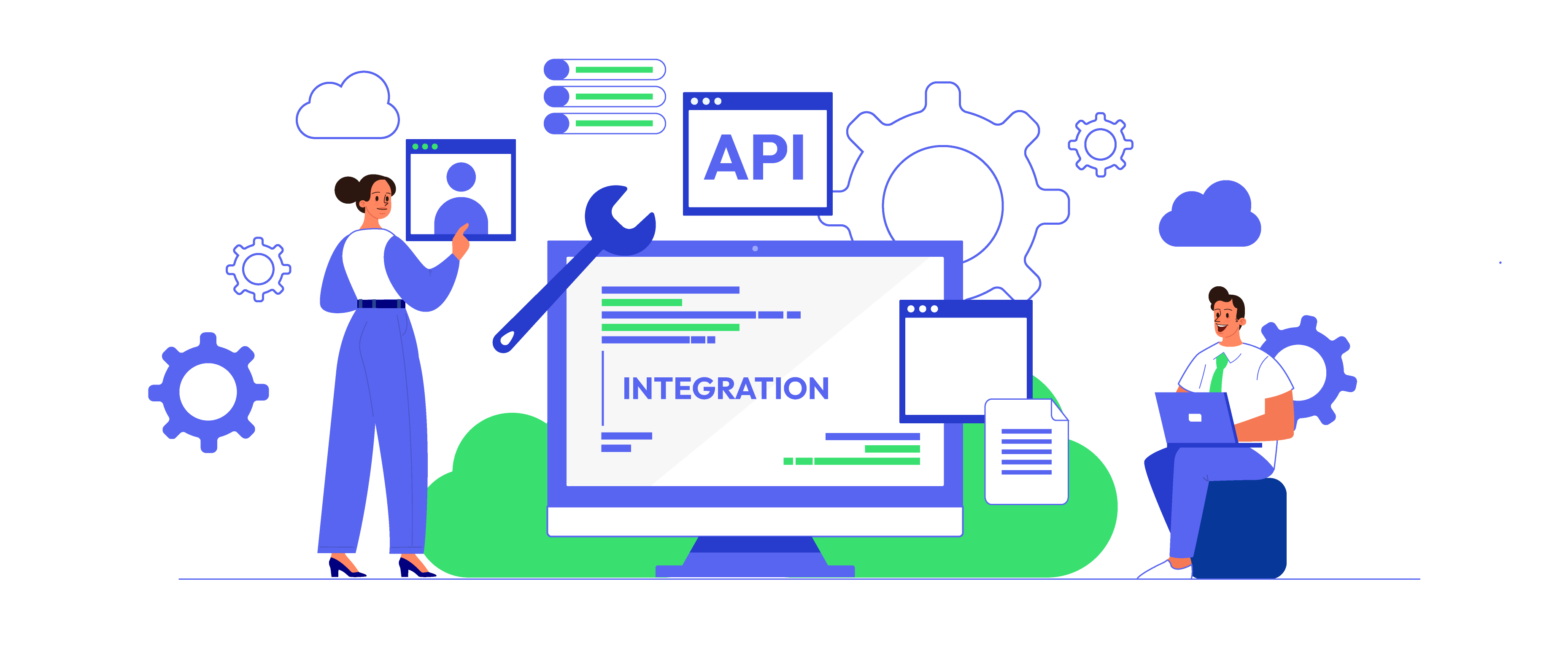How to integrate Etsy with Magento 2
Table of Contents
What is Etsy?
Etsy is an e-shopping website which provides handmade or vintage items and supplies, as well as unique factory-manufactured products. Etsy allows each seller to build a customized online store with full e-commerce capabilities by using its simple set-up wizard. It’s easy, fast, affordable, and an effective way to reach customers.
For the reason that the product data fields in Etsy and Magento 2 are fully compatible, store’ s admin can apply these fields to their product data, generating Product Feed. However, Magento 2 now does not support to create data feed so we need to use the added Product Feed extension by Mageplaza.
Countries using Etsy
Etsy is used in almost every country in the world (around 180 countries) such as:
- United State
- Australia
- Canada
- France
- Germany
- Greece
- Ireland
- Italy
- Japan
- New Zealand
- Poland
- Russia
- Spain
- United Kingdom
- The Netherland
Fields in Etsy template
- Required fields
- header
- title
- sku
- listing ID
- description
- quantity
- price
- Optional fields
- is_supply
- taxonomy_id
- who_made
- is_customizable
- when_made
- tags
- processing_min
- processing_max
- shop_section_id
- materials
- is_private
- state
- recipient
- occasion
- color
- image1
- image2
- image3
- image4
- Available Size
Magento Integration Service
by Mageplaza
Connect Magento store with other apps instantly with experts' help
Learn moreHow to Integrate Etsy with Magento 2 step by step
Step 1: Register and use Etsy
Access to www.etsy.com, start filling the registration information:
- Shop preferences
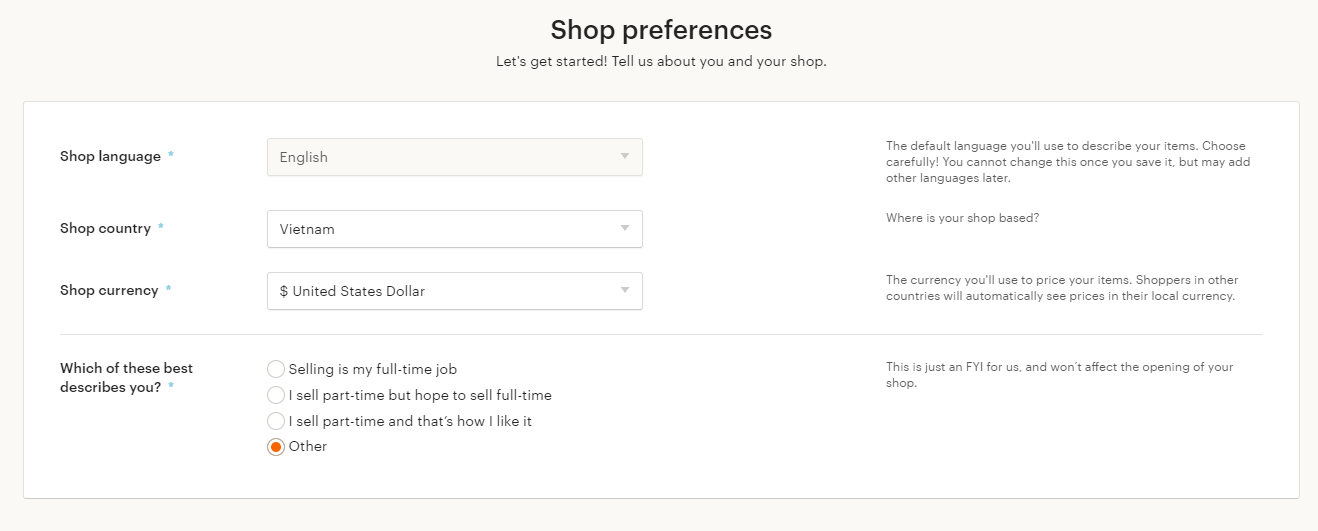
- Choose a name for your shop:
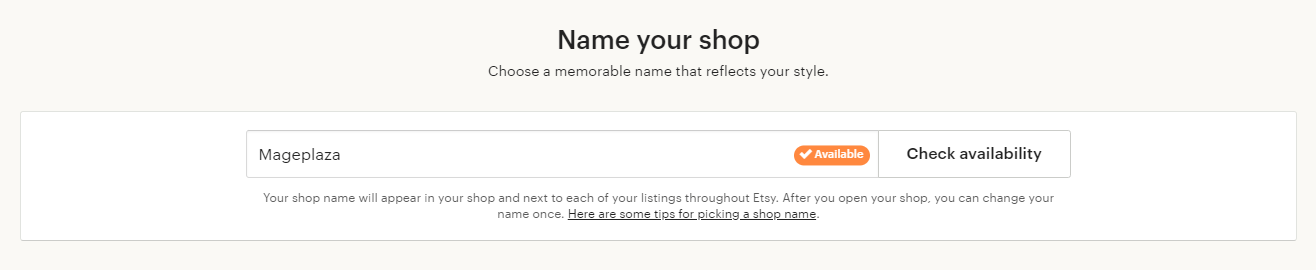
- Add your product listing
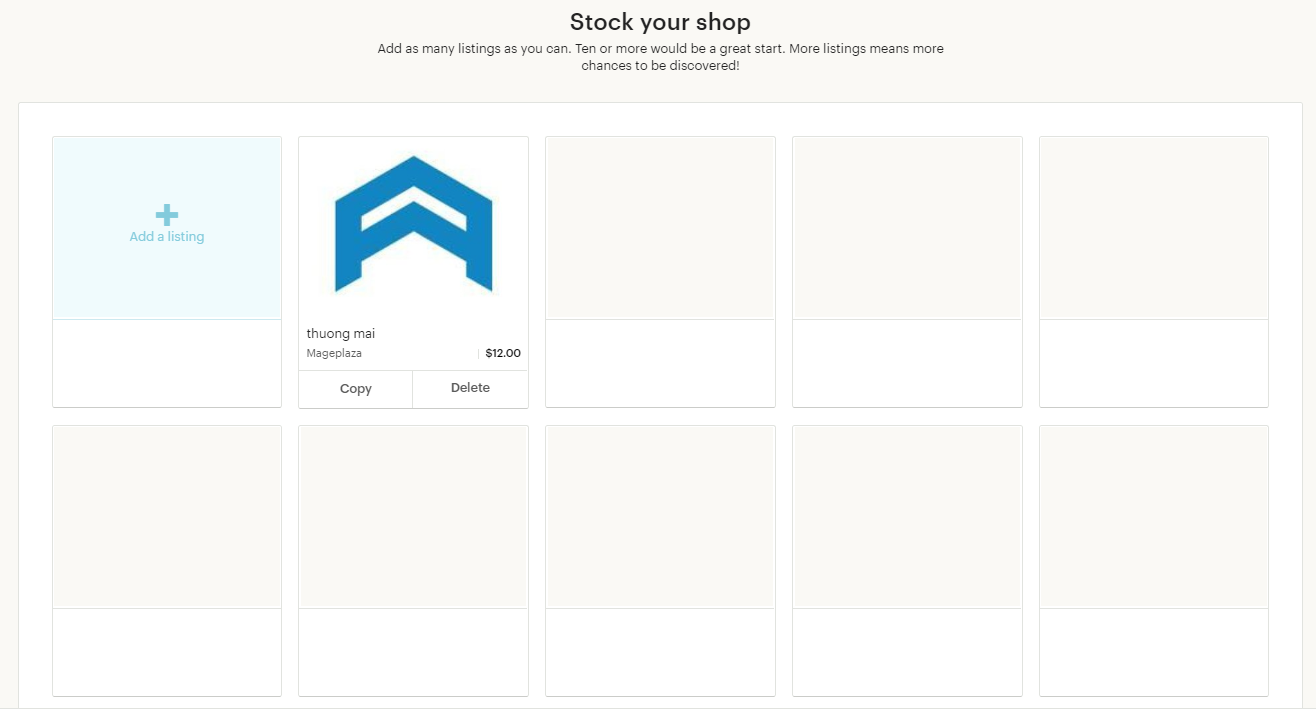
- Choose the payment method of your store
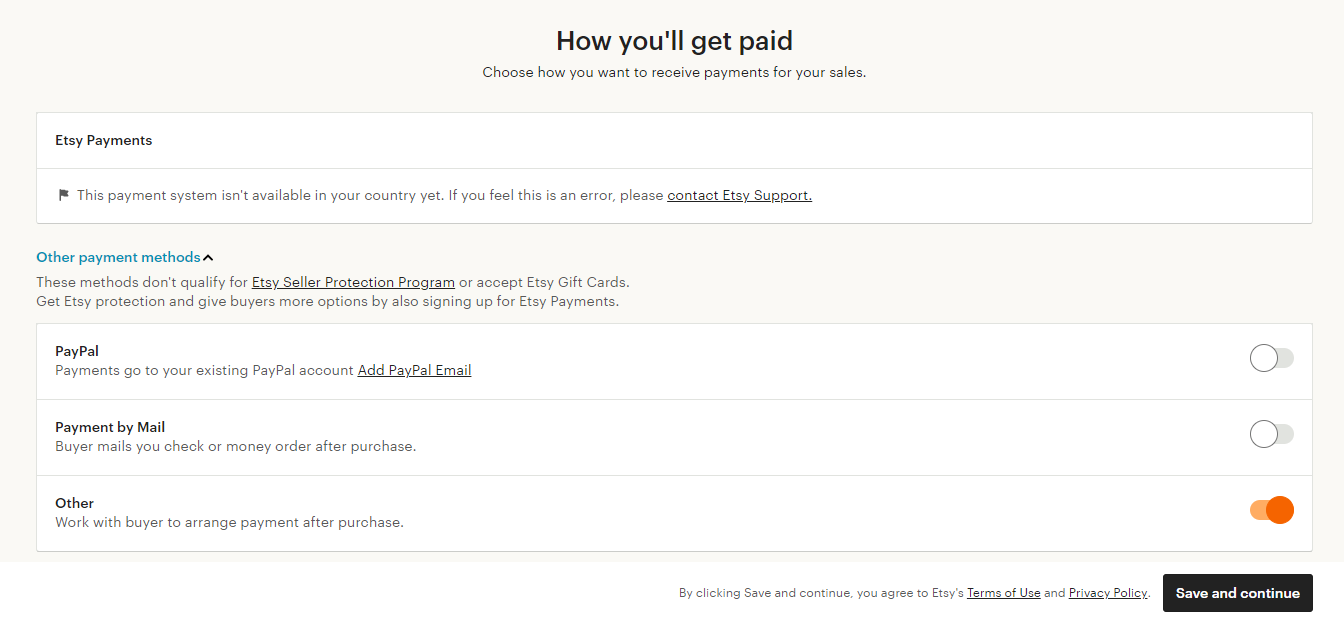
- Set up your billing
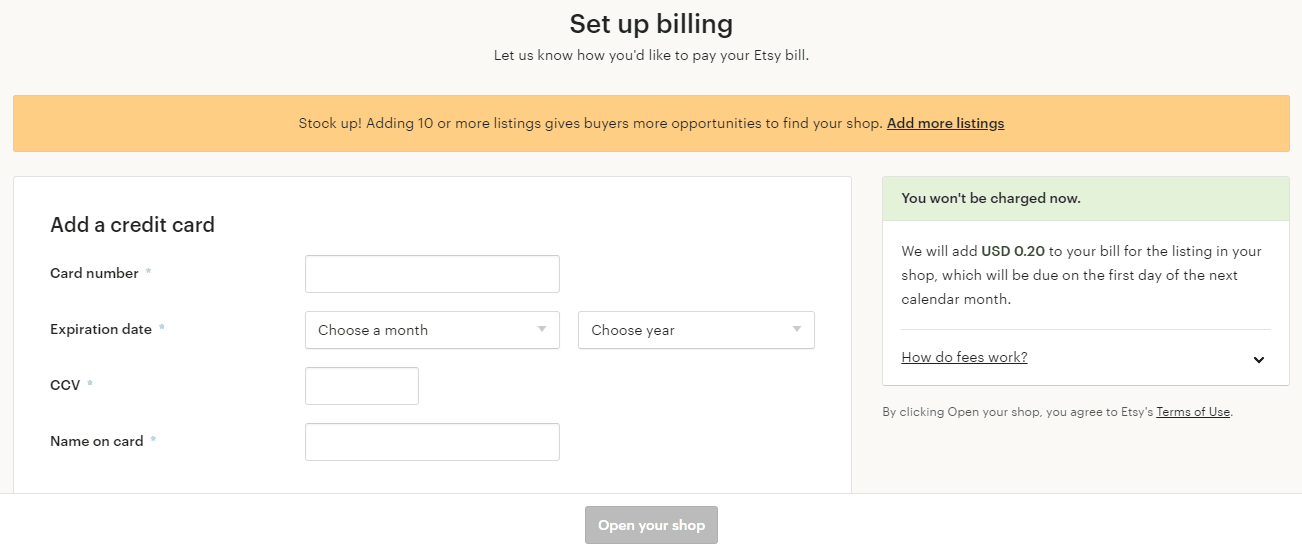
- Note: You must pay some fee to register your shop at Etsy
Step 2: Create Product Feed in Etsy
Since Magento 2 does not support to generate product feed, in this article, we introduce the Product Feed Module by Mageplaza.
To begin with, go to Products > Catalog > Product Feed > Manage Feeds > Add New Feed
2.1 Insert information needed in General information
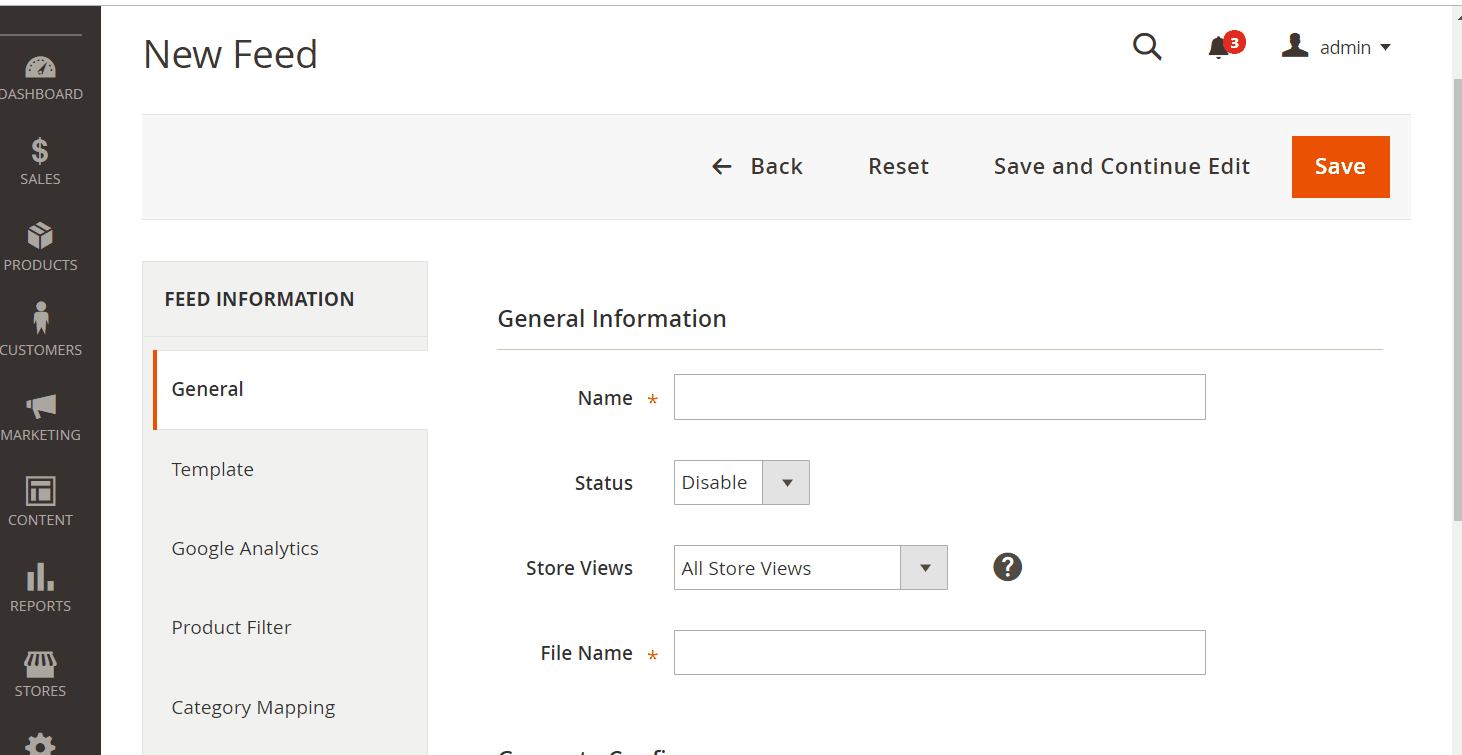
2.2 Choose template: Etsy CSV
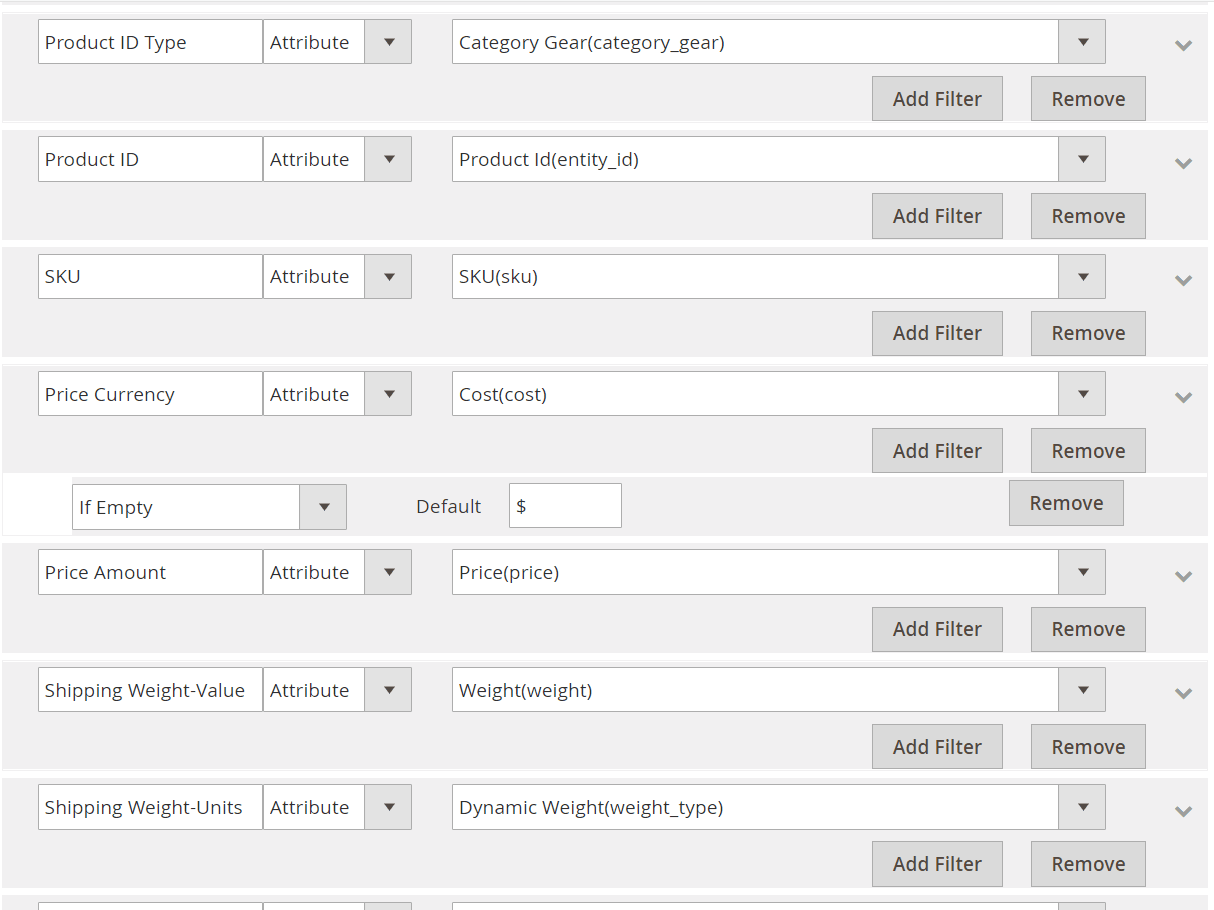
2.3 Insert information in Google Analytic field
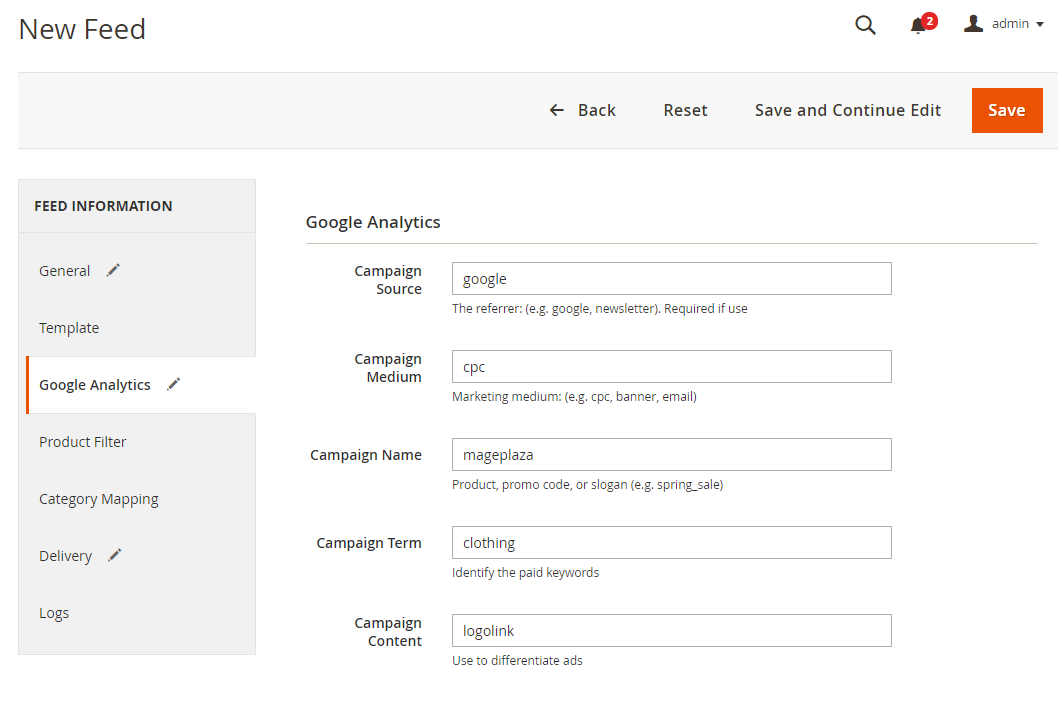
2.4 Select the conditions to export files
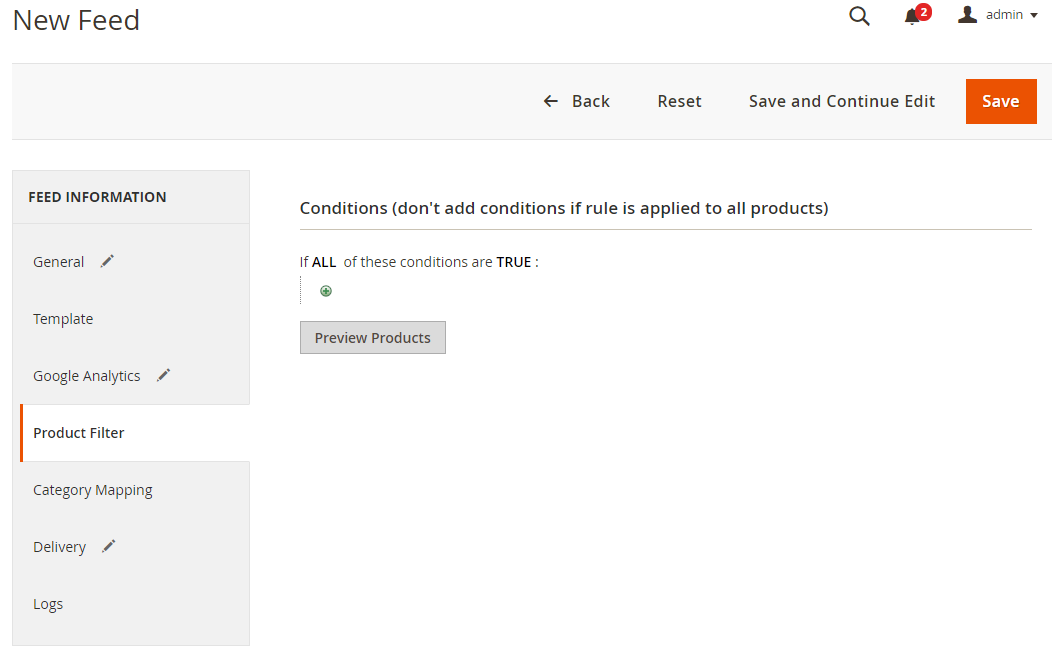
2.5 Choose the protocol to upload exported files (SFTP or FPT)
Then select Cron job to generate feed automatically, whereas Manual allows admin to create feeds manually.
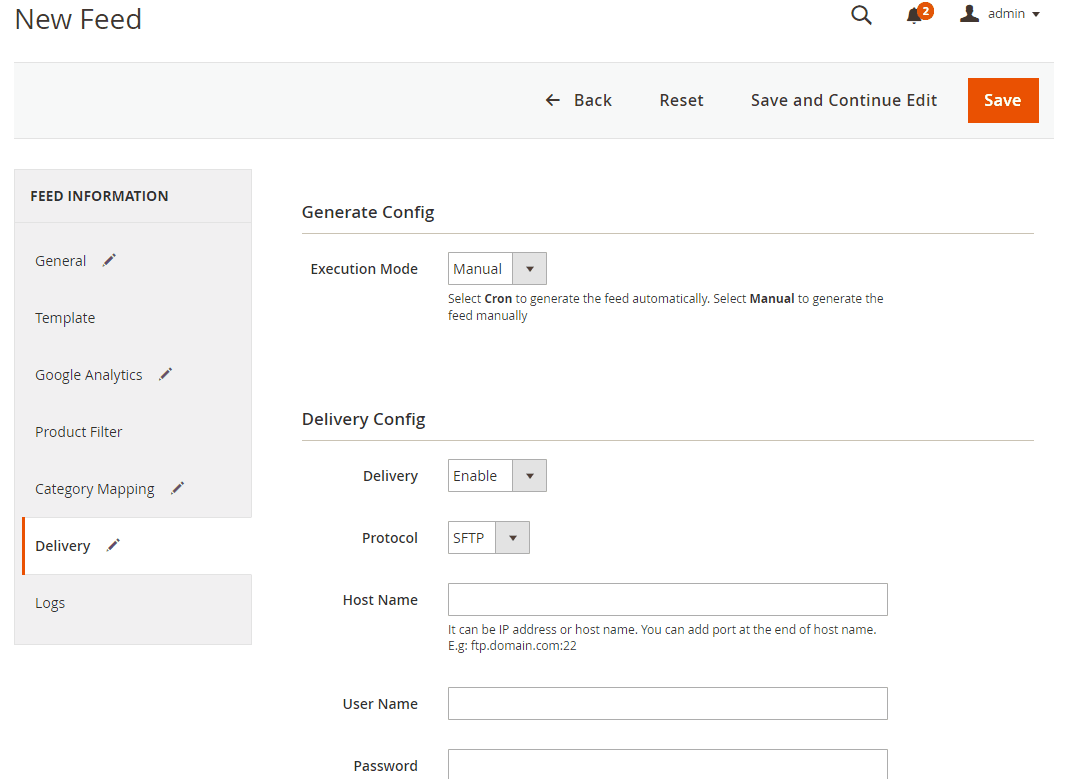
2.6 Finish export feed
- Save the configuration
- Click
Generateto export and upload files to the server - Then download files from the server or
Manage Feeds
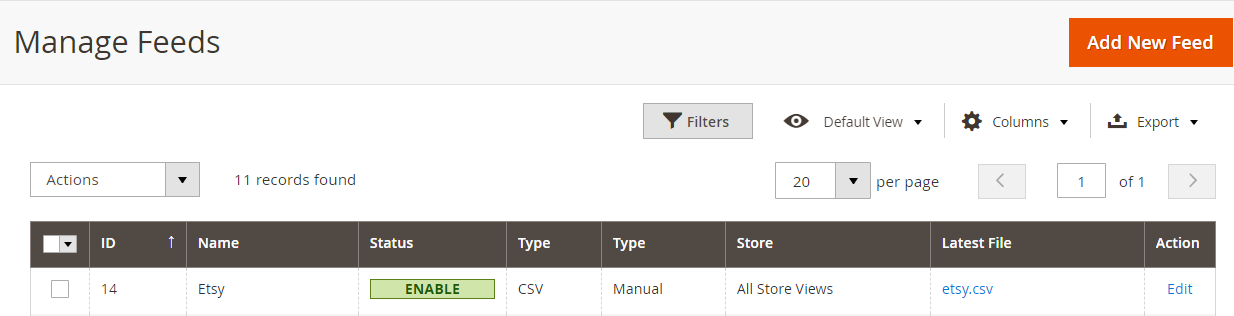
The file results after using Product Feed extension is as below:
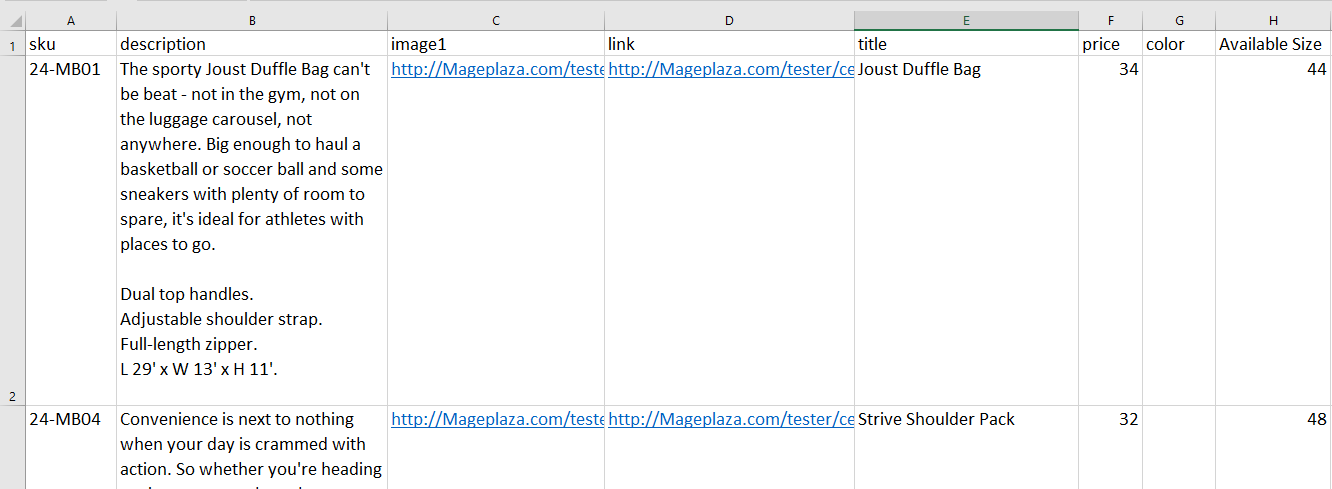
Conclusion
This tutorial provides you the instruction to create data feed using Mageplaza Product Feed module in Etsy. For more detailed features of this extension, please visit here.
Magento API Integration Service by Mageplaza
Connect your store with any 3rd-party software and boost customer experience quickly and efficiently.
Learn moreRelated posts
- How to integrate Google Shopping with Magento 2
- How to integrate Google Adwords with Magento 2
- How to integrate Bing Ads with Magento 2
- How to integrate eBay Commerce Network with Magento 2
- How to integrate Kelkoo Group with Magento 2
Back Ask Mageplaza