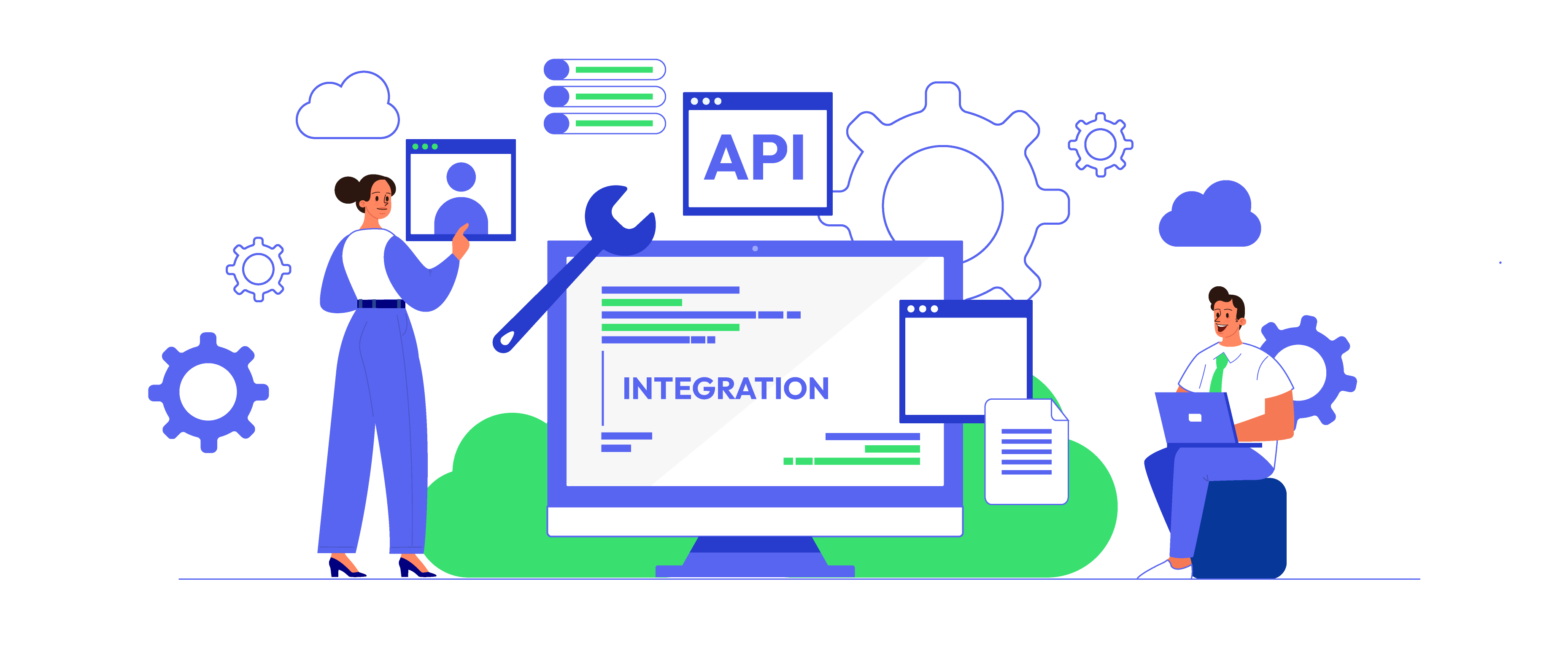Integrate Nimble with Magento 2 With Webhook
Nimble is a simple and smart CRM which combines all your contacts across multiple channels in one place. By putting you interact with the right people at the right time, Nimble allows you to connect with relevant people, develop deeper relationships, develop your business. Nimble also provides the right to access to saved data through API. Currently, Magento 2 does not support integration with Nimble. To solve this problem, Mageplaza develops Webhook extension for Magento 2 which allows Magento 2 to integrate with Nimble. As a result, store owners can easily manage and grow their stores.
What Is Webhook?
Webhook is a helpful tool which allows online stores to configure to send an API request to a configurable destination (URL) such as other servers or applications in cases trigger events including new order, customer login, abandoned carts, etc occur. As a result, store owners can instantly update important notifications and have suitable activities shortly.

Webhook Extension for Magento 2
Unlock the power of Magento 2 Webhook today and enhance the flexibility and interactivity of your website!
Check it out!Table of Content
- What Is Webhook?
- About Nimble
- How To Integrate Nimble With Magento 2 With Webhook
- The Result Shown In Nimble
- Conclusion
These entities of Magento which Webhook supports:
- Customer
- Order
- Invoice
- Shipment
- Credit Memo
- Product
- Category
- Abandoned Cart
These entities which Nimble supports:
- Contacts
- Activities
How To Integrate Nimble With Magento 2 With Webhook
Instructions For Registering And Using Nimble
Click here, enter your email address, then click the Try For Free button
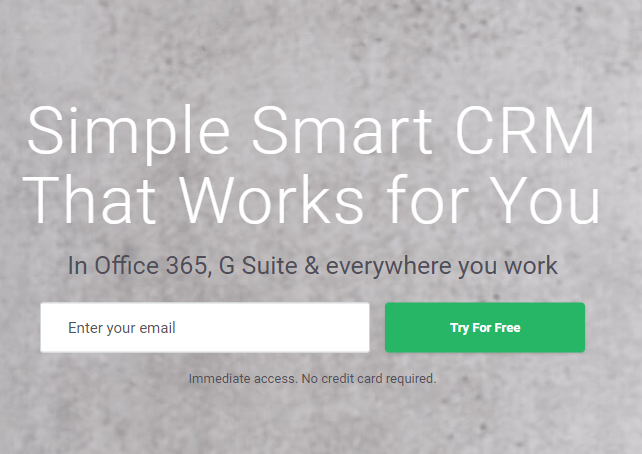
Fill in all fields with information, as below:
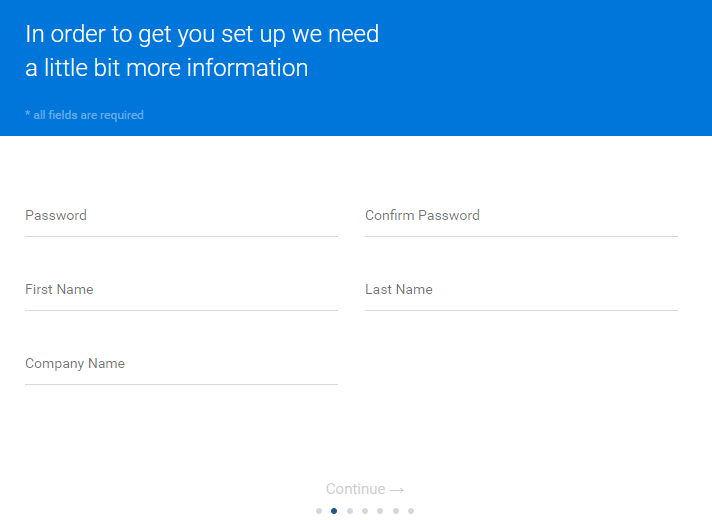
After registering successfully, please click on your account icon on the top right corner of the screen > select Setting
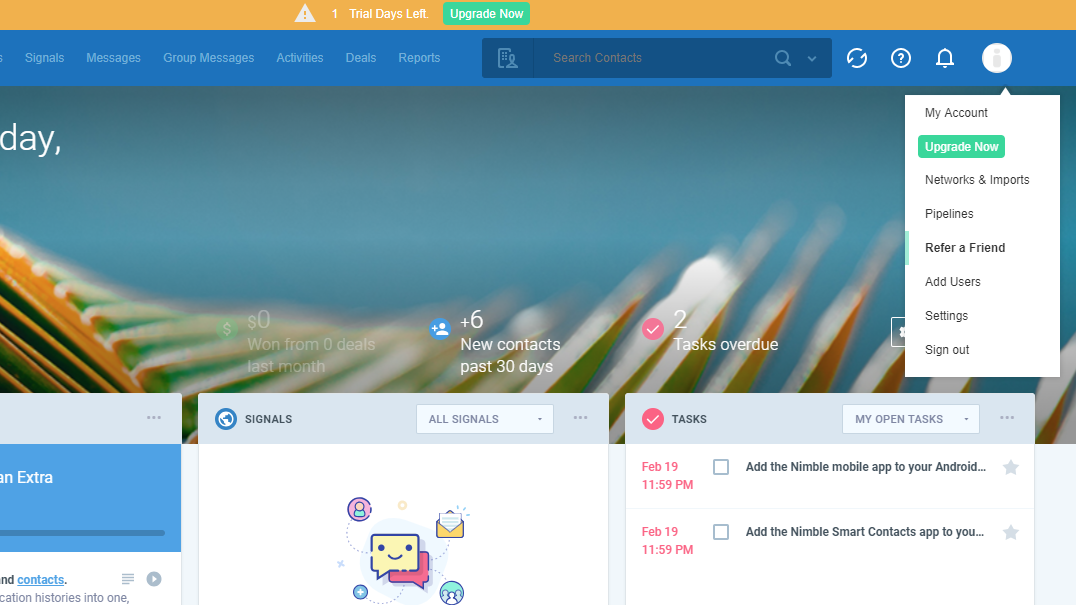
Select Setting > API Token to get your API key
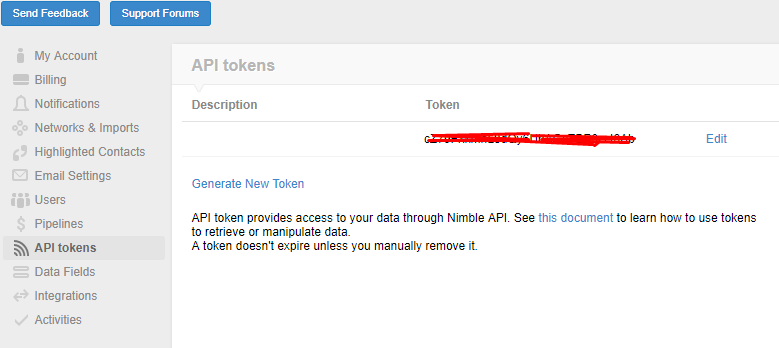
These Fields Of Nimble
To view the latest fields of Nimble, you can click here
Instructions For Creating Hook
How to create a new contract in Nimble via Magento 2
Required fields
- For an individual
- first name
- last name
- For a company
- company name
Optional fields
- phone
- source
- id
- is_important
- last_contacted
- object_type
- owner_id
- record_type
- reminder
- social _connections
- tags
- updated
- updater
- parent company
- description
- URL
- address
- avatar_url
- creator
- children
In this part, I will give detail instructions on how to configure Webhook which helps Magento 2 integrate with Nimble.
From the Admin Panel, go to System > Webhook > Manage Hooks, select Add New on the right corner, then you will see many options including New Order, New Customer, Update Customer, Delete Customer, etc.
Step 1: Fill all information in the General Information tab
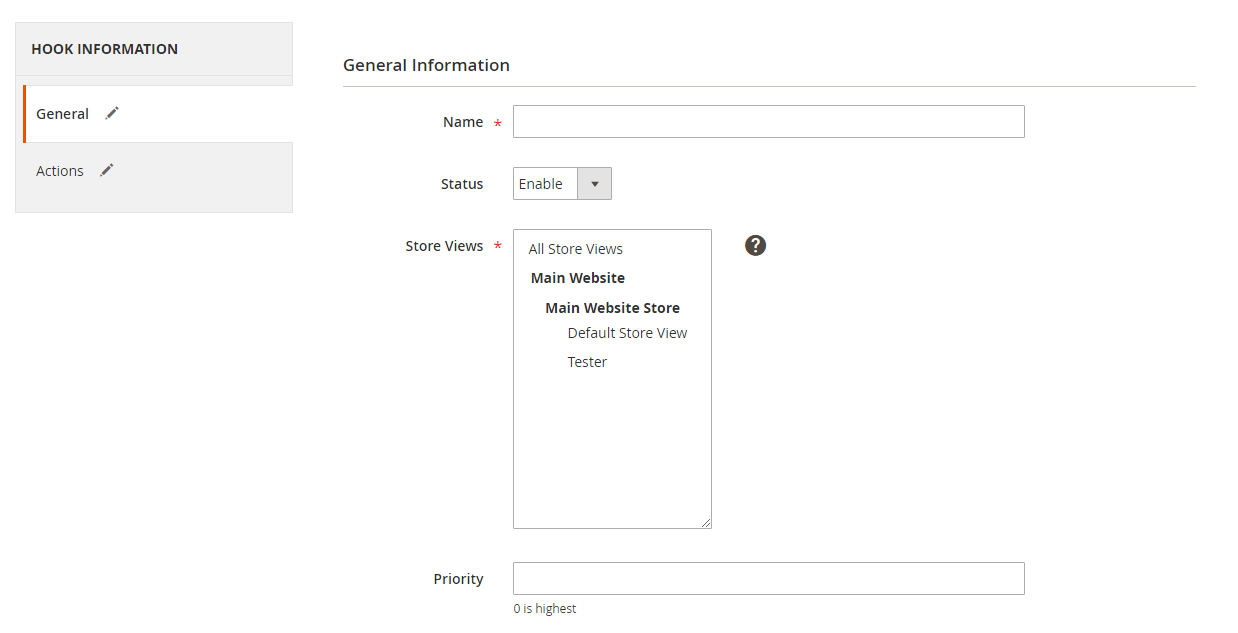
Step 2: Enter the data on the Action tab
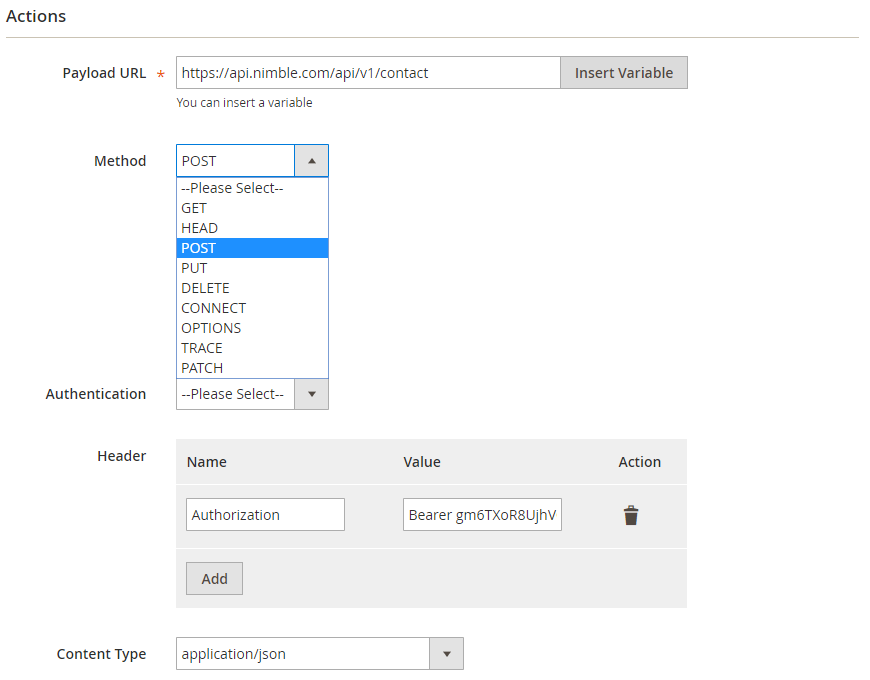
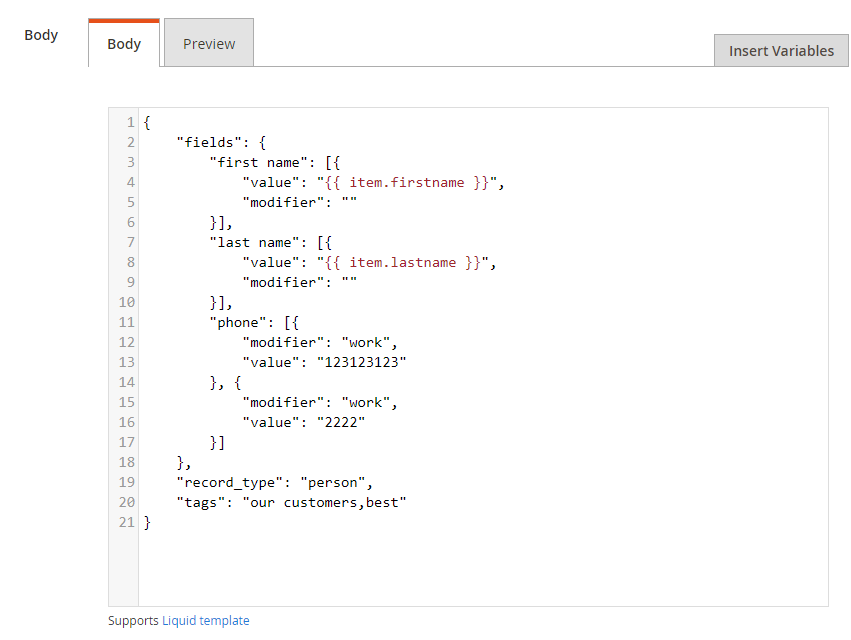
Note:
- Payload URL: Use the link coming from Nimble
- POST method: https://api.nimble.com/api/v1/contact
- Header: Click the Add button to add values of headers such as Name and Value, according to requests of servers, in order to call this API. The Value field is API getting from Nimble.
- Name: Authorization, Value: Bearer “Your API Key”, where “Your API Key” is your API Token which is found according to the above instruction.
- With the POST method, you need to add: Name = Content Type, Value = the value of Content Type on Header.
- For example:
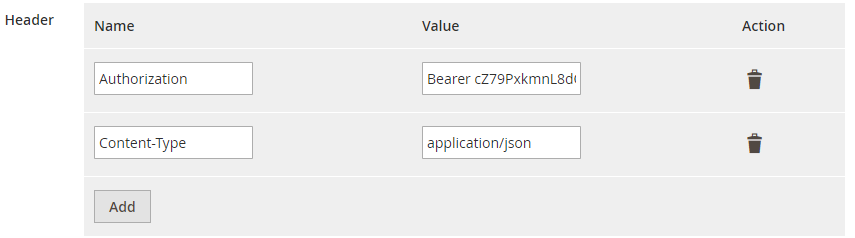
- Body: With POST or PUT method, you need to add content on the Content section to send the request. Click Insert Variable to choose variable.
For example, when you create a hook with Customer by the POST method, you need to insert the following content into Body part:
{
"fields": {
"first name": [{
"value": "haha",
"modifier": ""
}],
"last name": [{
"value": "an",
"modifier": ""
}],
"phone": [{
"modifier": "work",
"value": "123123123"
}, {
"modifier": "work",
"value": "2222"
}]
},
"record_type": "person",
"tags": "our customers,best"
}
Note: If you want to get any data field, you need to change the value of null with variable coming from Insert Variable.
The result of creating a hook:
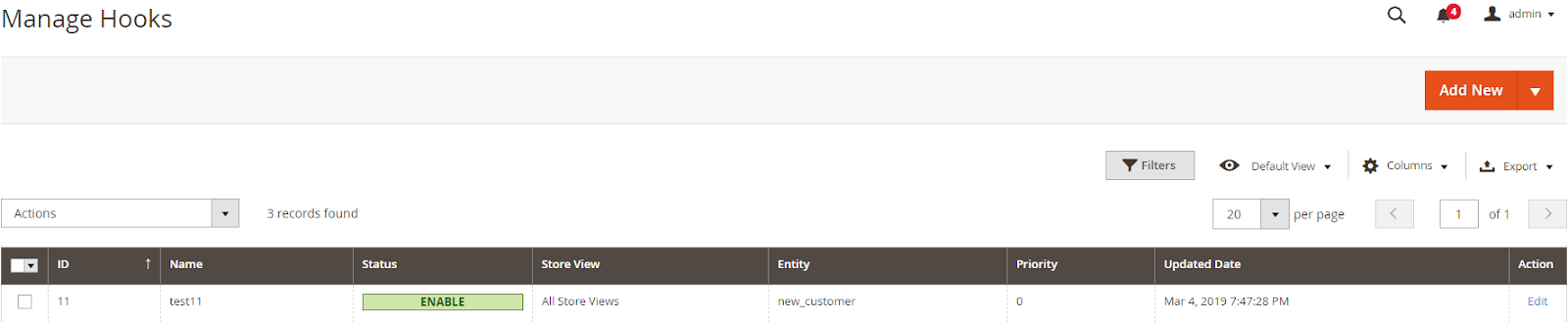
Once some events in Store such as add new customer, new order, etc occurs, the data will be saved on Hook Logs:
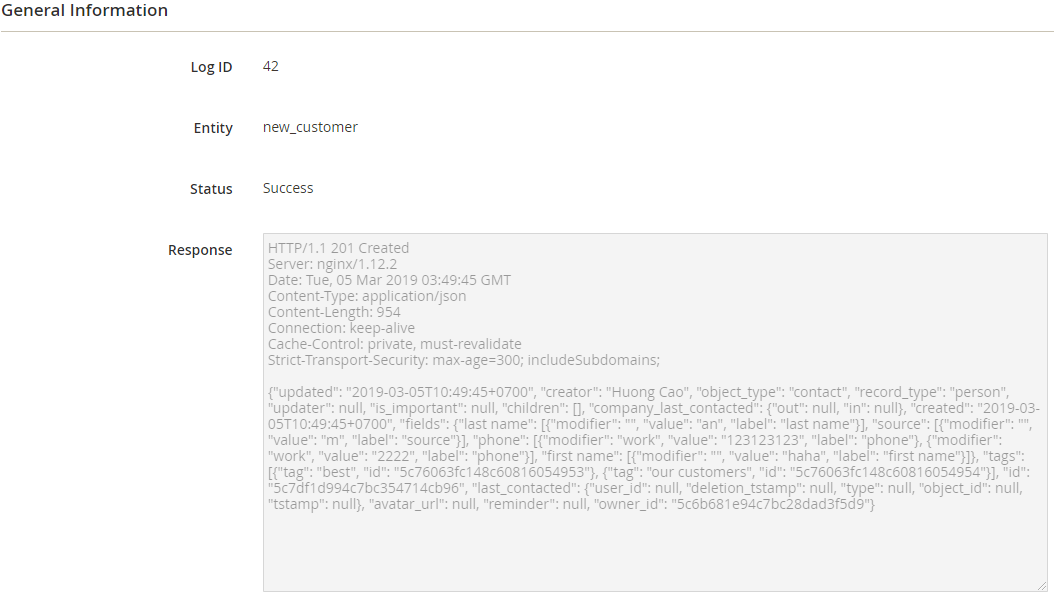
The Result Shown In Nimble:
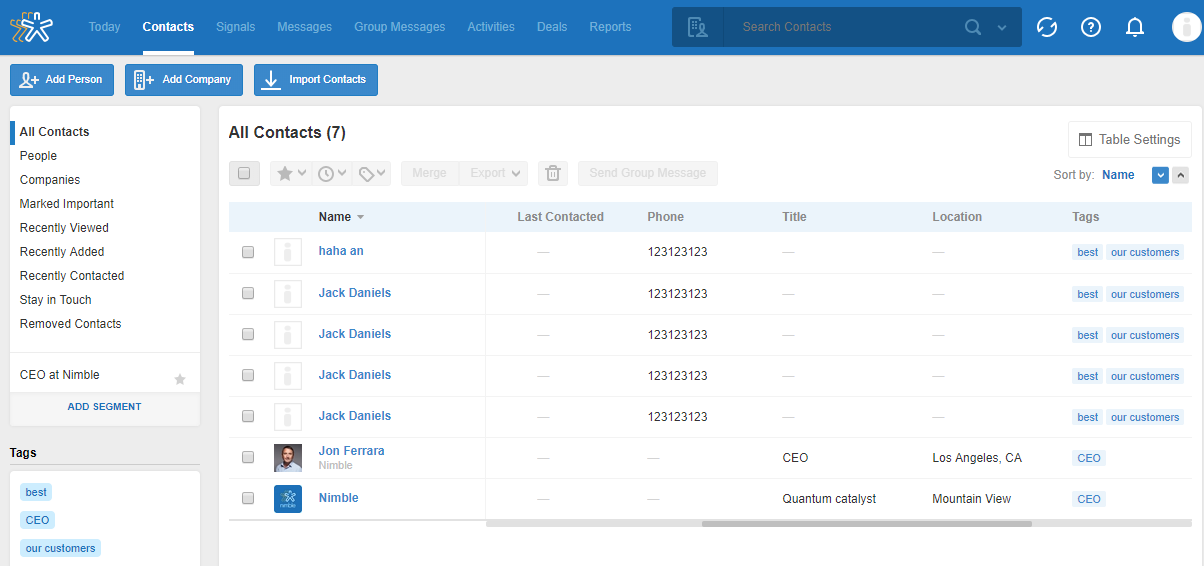
Conclusion
In this tutorial, we introduce how to register Nimble, create Hook with Mageplaza Webhook Magento 2, and integrate HubSpot CRM with Magento 2. In addition, you can refer to other useful extensions for your store.
Magento API Integration Service by Mageplaza
Connect your store with any 3rd-party software and boost customer experience quickly and efficiently.
Learn moreBack Ask Mageplaza