Mega Menu Review
Magento 2 Mega Menu extension allows store owners to create an excellent direction board and navigate customers to the exact place they need in the shortest time.
In general, customer just stay on a website in average of 10-20 seconds, that is too short while there are thousands of products you want to introduce. Hence, what should you do to bring the great time to them and give them an overview of all your items in such time? Magento 2 Mega Menu extension is one of the best answers to improve the way of the main menu display.
Mega Menu Review for Magento 2
| Magento Vendor | Name | Highlight features | Description | Price | Actions |
|---|---|---|---|---|---|

magezon |
Mega Menu by Magezon |
|
Ninja Menus an extension which is easy to use and creative. By using intuitive drag and drop interface, you can create your own navigaton menu without requring any profession knowledge in coding and technical. |
$119
|
|

magedelight |
Mega Menu by Magedelight |
|
This tool allows creating various animation effects for the shop, thus impressing customers at first sight. Besides that, with many menu styles, customers can choose according to their favorite style to use. With such great features, this is the best extension for store owners to serve your store. |
$149
|
|

amasty |
Mega Menu by Amasty |
|
Magento 2 Mega Menu extension is a perfect choice for your store. It will help you rearrange the products in a scientific and beautiful way as well as make it easier for customers to find products on your site. |
$199
|
|

magetop |
Mega Menu by Magetop |
|
Magento Mega Menu is an easy to use plugin for creating beautiful, customized menus for your site. With no setup required, tons of options to choose from, and the ability to show categories, subcategories and posts, Magento Mega Menu is a must have plugin that also boosts SEO and user engagement. |
$69
|
|

cmsmart |
Mega Menu by Cmsmart |
|
Mega Menu allows you to choose different styles in the menu. This helps customers feel new to your website. Besides, you can change the color in order to be more eye catching with the customers. |
$49.99
|
|

ibnab |
Mega Menu by Ibnab |
|
You are having a mess about the different products in the store, you do not know how to arrange them properly, Mega Menu extension in Magento 2 will help you solve all the problems that you are entangled. |
$0
|
|

landofcoder |
Mega Menu by Landofcoder |
|
To navigate your customers to what you want, Mega Menu extension is a great selection. With this tool, you can display the product wherever you want on the website, which will help customers choose and purchase products easier. |
$45
|
|

magenest |
Mega Menu by Magenest |
|
Menu is an important function on every website. It is the place to attract customers first, as well as get the attention of customers. Creating an attractive menu is an effective way to boost sales and impress your customers with your store. |
$149
|
|
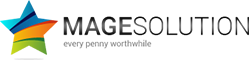
magesolution |
Mega Menu by Magesolution |
|
The Magento 2 Mega Menu is launched with useful features for both shop owners and customers. Even if they do not know the code, with this tool, they can easily manage all the information on the website conveniently. Customers search for products faster and shop owners arrange products for more searchable customers. |
$59
|
|
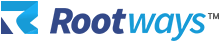
rootways |
Mega Menu by Rootways |
|
Magento 2 Mega Menu is the fastest solution to help customers find their favorite products quickly. This tool will navigate customers to the best suitable categories for them. |
$79
|
|

ubertheme |
Mega Menu by Ubertheme |
|
Mega Menu extension includes many different effects for you to choose. Besides that, it is compatible with most different devices and the interface is very friendly, that is the reason why you need to choose this module for your website. |
$139
|

What is Mega Menu for Magento 2
Mageplaza Mega Menu actualizes this desire by a such friendly sitemap on the main navigation that there is no requirement of experience in shopping online. The advanced menu allows showing-off any information related to the products on the main navigation such as category, product, image, etc, while your website is still stable in the speed.Thanks to that, when the customers come to your shop, they will have a quick view easily and they can take a favourite item sooner.
How does it work?
After installing Magento 2 Mega Menu from Mageplaza, the workflow you need to know as the following:
Add the menu items from the store backend
Go to the extension settings, create as many menu items such as Home, Categories, Hot New, About Us, etc. as you need. For each item, you can customize it with the flexible style such as width, menu color, icon, etc.
Show the Magento mega menu on the storefront
With the displayed menu items, when customer hover over any menu item, the content inside will appear with the effects you set. By this way, your customers can have an overview of all your products. If clicking on any item, they will be navigated to the needed page quickly.
Features detailed of Magento 2 Mega Menu

Support Horizontal & Vertical Menu types
Magento 2 Mega Menu module provides two display types of menu: horizontal (top) and vertical (left) menu, so it is flexible to design the menu how to be suitable with your theme. From the settings of the menu, you can choose one of them or both, and then insert the content information into the menu as you need. However, both horizontal and vertical menu are divided into four elements including Header Content, Main Content, Featured Content and Footer Content while each content in an element can be edited easily by store owners.
Flexible to customize the style of content
With Mega Menu extension, support many main content styles for your configuration. They are Anchor Text, Static Category Listing, Dynamic Category Listing, Default Category Listing, Product Listing, Product Grid and Content. Depending on each style, the requirements you need to complete are different to make your menu perfect as possible.
Attractive menu with many beautiful effects
Not only showing a map on your site but the appearance of the menu is more attractive and lively by provided effects. When you create a new menu, select the effect from three options: fade, slide, and toggle. The chosen effect is active if customers hover over an item of the menu.
Never allow slow speed in your website
Although the mega menu will give the visitors plenty of information about all your goods, ensure that your site’s speed is never slow, and it is optimized in the best way. Because Mageplaza Mega Menu allows generating HTML code separately with the database of your site. Thus, you can provide the most convenient tool for the loved customers without affecting to your site’s response.
Fully Responsive
Until now, the number of people who are accessing the internet and shopping online by mobile is increasing dramatically, so it is a lack of profession when the mega menu is unavailable for these people. Come to Mageplaza, regardless any used device, your shop will be displayed significantly on their phone with the attractive menu based on Mobile Version Configuration.
Full feature list of Mega Menu
- Support horizontal and vertical navigation menu
- Support many styles of main content applied on the Magento menu
- Create menu with 3 level of category if needed
- Support Dynamic Product Listing by Category
- Use HTML code to generate your menu without affecting to your site load
- Add beautiful effects to make your menu more lively
- Choose icon for any menu item
- Available 4 elements for content on the mega menu
- Easy to custom the menu
- Allow store admin to add, delete, edit, enable or disable any menu item
- Export the menu list to CSV/XML file
- Customize the menu styles by CSS code
- Support the mega menu on mobile phone
- Set Mobile Version Configuration as your settings of menu on PC
Other features
- Open source 100%.
- Easy to install and configure.
- User-friendly interface.
- 1-Year Support.
- Lifetime Update.
- 60 days guarantee money back.
- Fully compatible with Mageplaza extensions
- Supports multiple stores.
- Supports multiple languages
